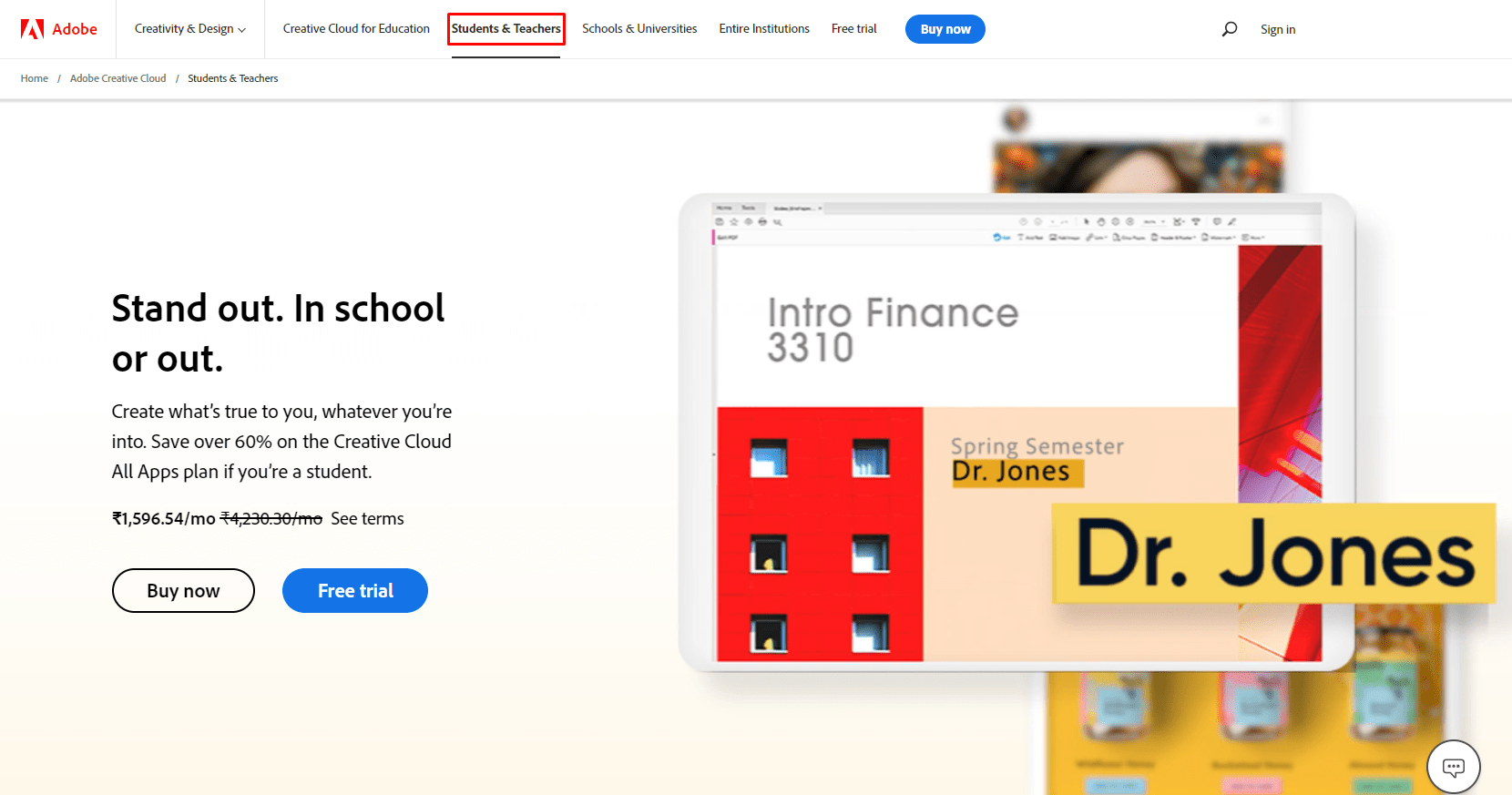What is the Adobe Student Discount?
With the Adobe student discount, students and teachers can save 60–70% off the regular price. To get the discount, you must be over 13 and enrolled or working at a recognized school or institution, or you must be homeschooled.
To get the discount, the student or teacher must show proof of who they are, such as an ID card, a tuition receipt, a pay stub, or, in some cases, an email account from their college or school.
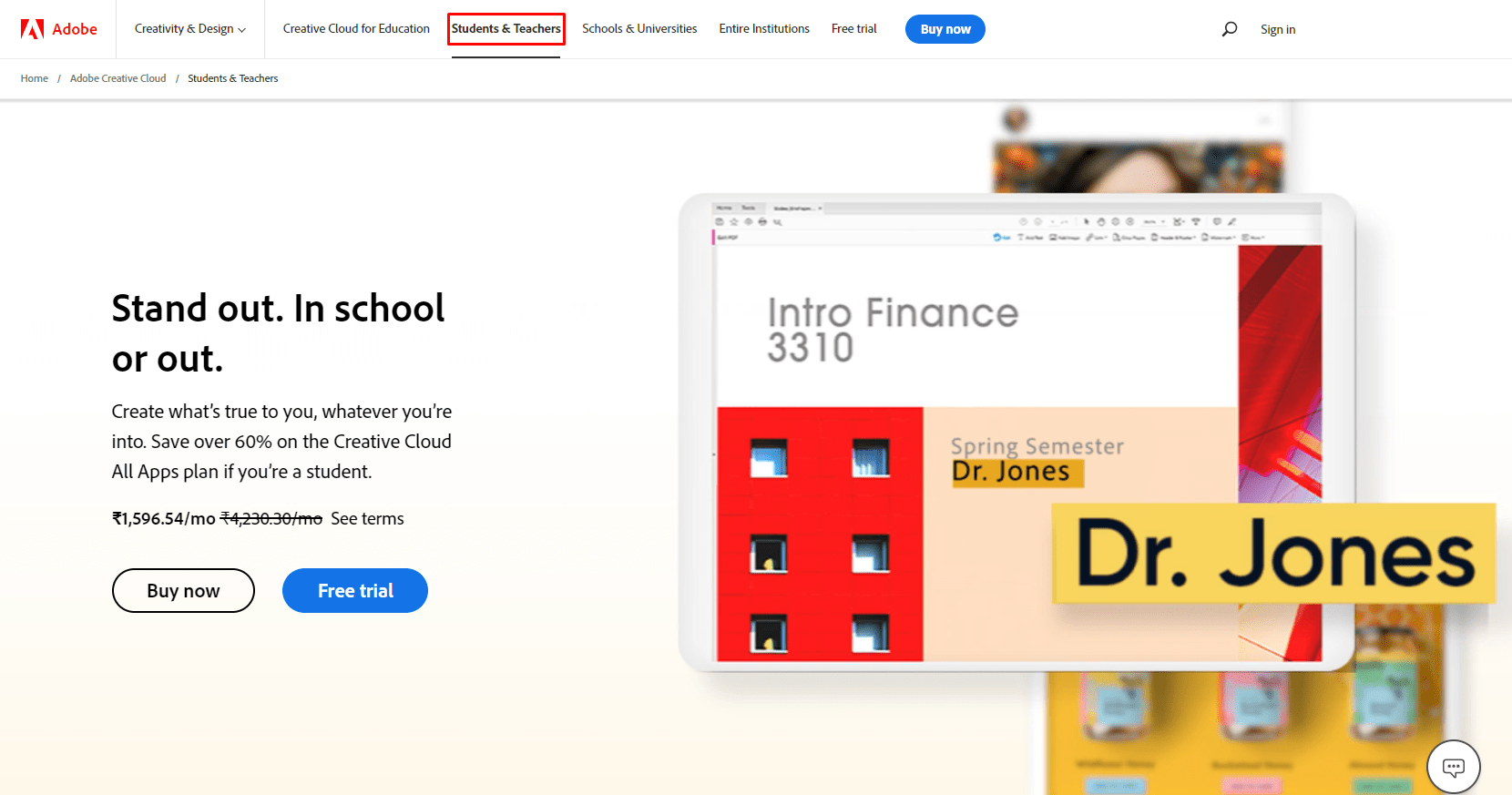
You can save money and get access to more than 20 design programs with the Adobe Student and Teacher discount if you are a new Adobe user or looking for the best deal.
Even if you’re not a student or teacher, you can still save hundreds of dollars with this discount.
Can I get an Adobe Premiere Pro student discount?
The Adobe All Apps package may be discounted by 65% for students and teachers. This offer gives you a discount on Premiere Pro and more than 20 other apps.
But the Premiere Pro student discount can’t be used on its own. But if you’re not sure you’re ready to get a student or teacher discount, you can try it for free by following the steps in our article “How to Download Adobe Premiere Pro Free.”
For 7 days, you can try out the trial version of Premiere Pro.
How to get the Adobe Premiere Pro discount for students and teachers
It’s easy for students and teachers to get the Adobe discount for students and teachers. How to do it is explained in the steps below:

Step 1: Navigate to the Students & Teachers tab in Adobe CC
On Adobe’s Catalogue, select the Students & Teachers tab and then the students and teachers discount tab.
Step 2: Enter your email address and click continue to pay
After that, enter the email address you want this account to be connected to. If you have a school email address, you should use the one your school or institution gave you.
But if you don’t have one, you can still use the email you used to sign up for your Adobe ID. Click “Continue to payment” when you’re done.
Step 3: Fill in your credit card information and continue
Enter your credit card information, phone number, and billing address, and click “Proceed to Verification.”
Step 4: Provide official documentation from the student or teacher
At this step, you must enter information about your education or teaching and give Adobe more information, such as a copy of your ID card or other official paperwork. After that, make sure to carefully read the terms and then click “Agree and subscribe.”
Step 5: Choose a password and submit it for verification
Here, choose a password. Once Adobe checks your information, it will charge you $19.99. Accounts in North America take about two business days to verify, while accounts in other countries take only one business day.
If you are not a student, how to get the Adobe Premiere Pro Student Discount
You must enroll in a program or school of higher education that the government has approved. If you go to school, you can save between 65 and 70 percent off the original price. How do you do this?
You must sign up for a course that Adobe has approved for you to get the discount.
To meet the requirements, you could sign up for the $80 Adobe LogoCore Logo Design Course. This makes it possible for you to meet the requirements and get the student and teacher discount.
After you sign up, you might be able to get Creative Cloud for 60–70% off for a year, saving you more than $400.
To take advantage of the offer, go to the Adobe student discount page.
Quick Links:
Conclusion: Adobe Premiere Pro Student Discount 2026
The Adobe Premiere Pro Student Discount is a good way for anyone to save money on Adobe software, as long as they are willing to take the extra steps.
Also, keep in mind that the discount is only for the All Apps plan, which includes Premiere Pro and more than 20 other creative programs.
You now have all the information you need to make a good choice about the student discount, which could even save you money.
Did you learn something new? Tell us in the comments below.