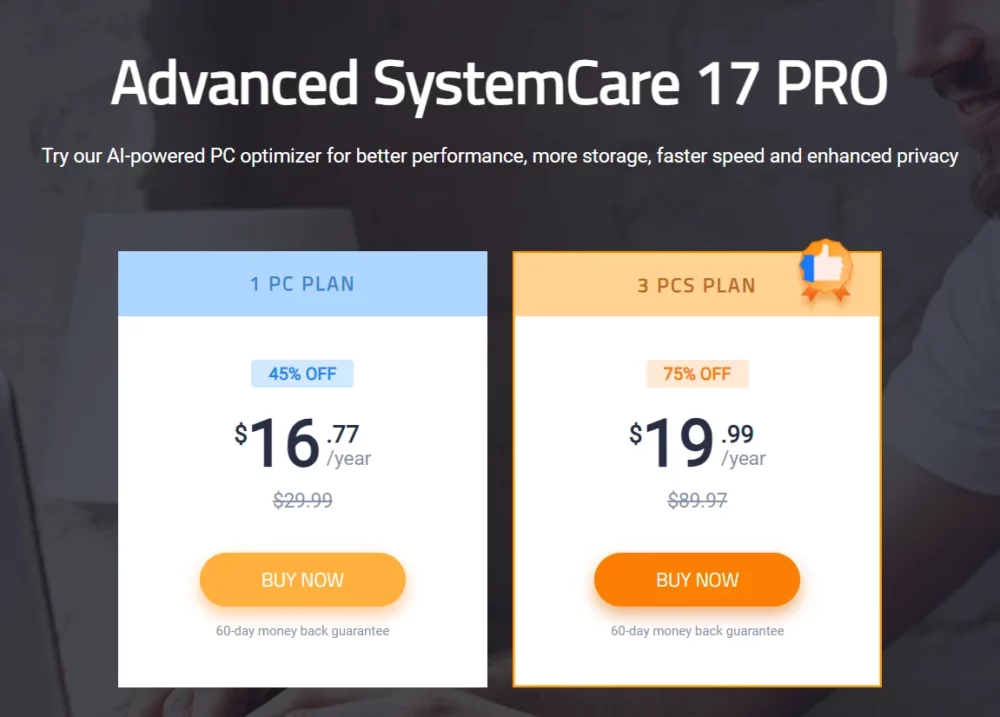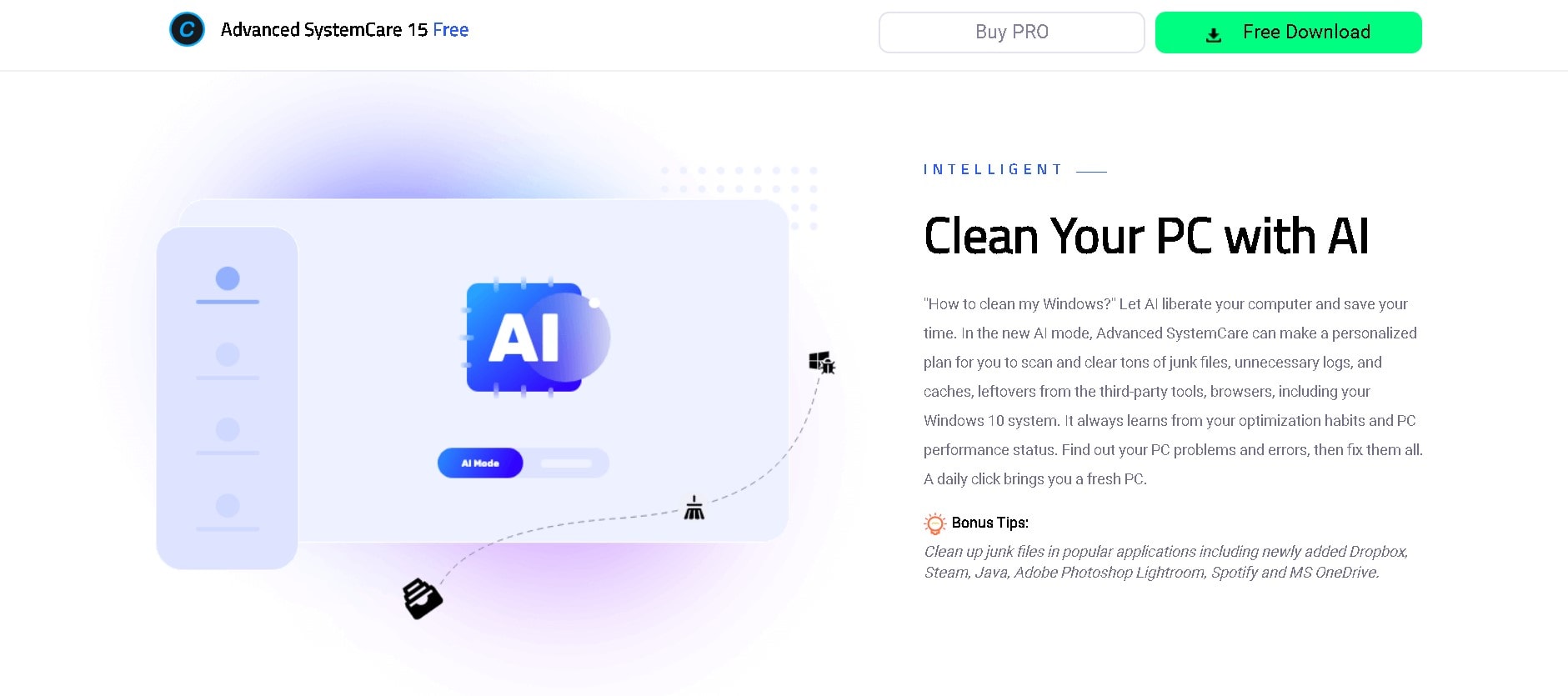Want to know which is better, Advanced SystemCare vs CCleaner? I will help you decide.
In this article, I will share how these tools differ in features, how they hold up cost-wise, ease of use, and their advantages and disadvantages.
PC optimization tools are readily available, which is good news. Many are dangerous, Potentially Unwanted Programs (PUPs) that only try to annoy you or get you to buy their premium subscriptions.
Today, I focus on comparing two of the most reliable PC optimization and malware protection programs available: IOBit’s Advanced System Care and CCleaner.
|
Adv. SystemCare
 Check out
Check out
|
CCleaner
 Check out
Check out
|
|---|
| Pricing |
$24.99 |
$19.99 |
| Best for |
Advanced SystemCare is a great all-in-one PC utility that can scan, repair, and optimize many aspects of your system |
CCleaner software is a utility app that is used to optimize Windows registry entries, erase cookie data, cache, and browser history |
| Features |
-
It checks for unnecessary startup items, junk files
-
It has tools for protecting your browsing sessions
-
IObit Advanced SystemCare Free has a modern interface
|
-
It has Registry Cleanup
-
It offers Application Uninstall
-
Clutter Reduction is it's main feature
-
It provides Purge Temp Files
|
| Pros/Advantages |
-
AI mode which intelligently scans your PC for issues
-
Basic antivirus and spyware protection
-
It keeps a track of whether or not the firewall is active
-
Strong backup and restoration features
|
-
It is a fairly capable and efficient free version
-
Additional advanced features are included
-
Update software and drivers.
-
Multi-browser compatibility to improve performance
|
| Cons |
-
Some extras need to be downloaded separately
-
The Reports system could’ve been a bit better
-
Doesn’t scan external files
|
-
A bundle of tools must be disabled manually
|
| Ease of Use |
SystemCare interface is highly flexible, customizable, and every important menu is always a couple of clicks away. To make SystemCare as attractive for regular users as possible, the team created one of the most user-friendly and intuitive interfaces.
|
Using such a great navigation experience, you won’t have to spend much time learning and will be able to scan your computer, get advice, and take action to ensure your computer runs smoothly.
|
| Value For Money |
There isn’t much flexibility or versatility with this product. Advanced SystemCare Free and Pro are the only available packages.
|
It offers all the features you need to improve your computer’s speed, as well as privacy-protecting features. You will be able to clear your history automatically, use junk guard, receive automatic updates, and get priority support with CCleaner Professional. CCleaner Business Edition includes more business-oriented features such as anti-theft protection, and a free trial is available.
|
| Customer Support |
Support agents are available 24/7 to provide free diagnosis through a dedicated phone line. We were impressed by how fast they are to respond. However, if you require advanced technical support on-demand, you’ll have to upgrade to SystemCare Pro.
|
It has email, call and helpbook facilities available 24*7 for the users. They are always available in the respective social media handles to helps the customers.
|
|
Check out |
Check out |
When making your PC run faster, knowing what steps to take feels nearly impossible. Your computer is bound to run slower and slower sooner or later – it’s inevitable.
However, your computer does not run slower than a snail because of any force or factor.
It’s a combination of a lot of factors, and if you don’t understand how the Windows operating system works, it is very unlikely that you will know how to make manual adjustments that would help your system run faster.
For instance, most users probably have no idea how to edit the registry. A side note: Please don’t tinker with the registry, as this can have undesirable effects.
Another example would be that most average users have no clue how to shut down startup processes.
Even though these tasks aren’t complex, optimizing your PC can seem like an impossible challenge if you don’t know what you are doing.
Let’s first examine the price models of each version before diving into its features.
IOBit SystemCare vs CCleaner: Main differences

IOBit SystemCare and CCleaner differ in the following ways:
- IOBit SystemCare offers fewer features for the same money as CCleaner
- With CCleaner, two tiers of paid services are available, whereas Advanced SystemCare has only one paid tier
Pricing Models
Regarding pricing, Ccleaner has a relatively simple model without any gimmicks to upsell you to a more expensive version. Please note that CCleaner, in addition to a free version, offers paid versions: Professional and Professional Plus.
CCleaner’s pricing models are as follows:
- CCleaner Free – $0
- CCleaner Professional – $29.95
- CCleaner Professional Plus – $49.95

CCleaner’s free version lacks many features, like every other free program. It will cost you money if you want this popular optimization tool’s full features. CCleaner is certainly not expensive, in my opinion. On the contrary, it is quite affordable. The Professional version is priced more than fairly at $24.99, in my opinion.
CCleaner, you deserve kudos for saving me so much time! It’s pretty straightforward to pay for IOBit Advanced SystemCare, just like CCleaner.
System Care application. The pricing model is as follows:
- Advanced SystemCare Free – You can download and use it for free for as long as you want
- Advanced Systemcare Pro – 1 year of protection on up to three computers for $24.99.
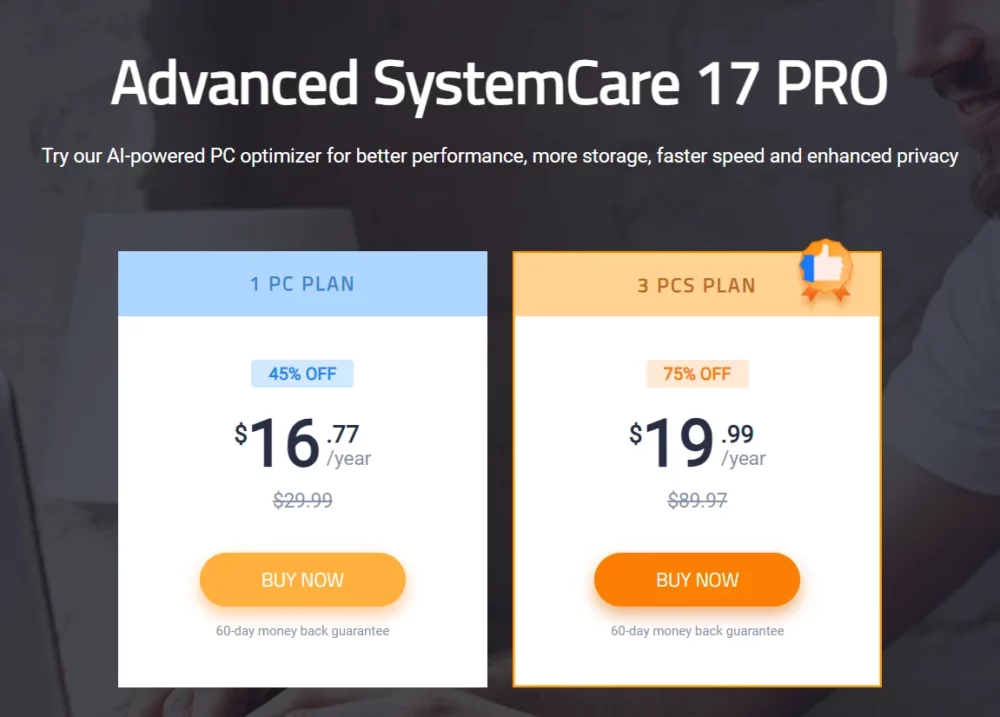
IOBit Advanced SystemCare wins the price comparison significantly because it is $10 cheaper than CCleaner’s cheapest subscription. Neither service charges excessive prices for its software.
Neither provider uses predatory price gouging tactics, and both are fairly affordable. Despite the free option both offer, Advanced SystemCare wins the price war.
Advanced System Care Features
Advanced System care:
The free version is watered down, while the full-featured version is more robust. While the free version scans your system, it removes any duplicate or unnecessary files, performs housekeeping, and ensures all system files are in the correct directories.
Besides cleaning your startup tray, it can also eliminate processes bogging your system down when it tries to boot.
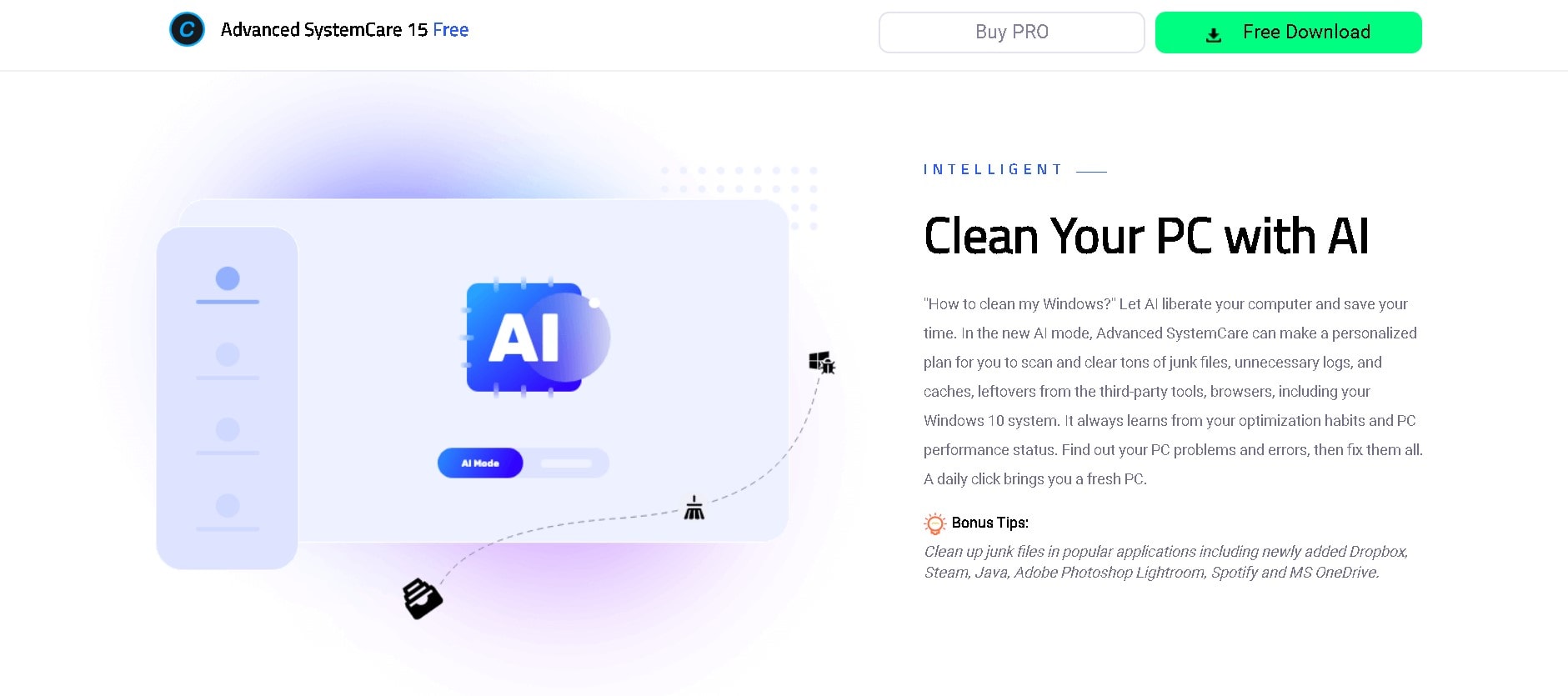
There is nothing particularly unique or surprising about these features. All optimization tools provide these features. Its FaceID feature prevents unauthorized users from accessing your system, which is very cool and innovative. You can get pictures and alerts if someone tries to break into your system using FaceID.
My system is pretty well locked down, so I wouldn’t ever use it. Despite how cool I think it is, I am concerned about webcam security and dislike the idea of a program taking pictures on its own.
The free version even protects you against malware and viruses, though it’s not even close to providing the same level of protection as a proper antivirus product. I especially appreciate the performance monitor that comes with the free version.
There is something nice about having a performance monitor that is better than Windows’ standard performance monitor, which looks clunky and is fairly limited.
Seeing real-time memory data and hard drive statistics is an invaluable diagnostic tool to help identify faulty hardware and memory leaks.
In summary, I consider the free version very good…well, as good as a free version can be. The paid version, on the other hand, adds value.
As a result of brevity, the advanced version includes the following features:
- A deeper tune-up that removes unwanted files from your operating system
- It removes junk files from applications that were improperly uninstalled
- Removes bad entries from the registry (registry cleaner) by fixing, repairing, and resolving them
- Backup the registry, which is essential
- Optimizes memory usage and optimizes memory using an automatic RAM cleaning tool
- Defragmentation and optimization of HDDs
- Enhances your web browser’s privacy settings so that you are less likely to be tracked online
- The startup optimizer has been improved
- Customer service that is available 24/7
CCleaner Features
On the other hand, CCleaner’s free version has more basic features.

The free version of CCleaner, however, offers more basic features. I still think CCleaner is an awesome little tool; it’s very popular, and it’s lasted so long because it works. The free version includes the following features:
- Delete duplicate files, unused temporary files, and unused files, plus free disk space with these basic optimization tools
- Delete cookies and clear your history to prevent online tracking (I was pleasantly surprised that this feature was included with their free version).
- A startup optimizer kills startup processes if they hog system resources to decrease the time required to boot up your PC.
The free version of CCleaner already has a lot of great features. I still prefer Advanced System Care’s free version, which has better features. The next step is to examine its professional plan:
- By automating the optimization and protection processes, you can set it and forget it
- Detecting and blocking malicious processes in real-time
- Maintain your threat database and virus signatures through automatic updates
- Support for premium products
In addition to the previous plans, the Professional Plus plan includes all of the features offered by the previous versions, along with several additional features, as follows:
- Windows already has a disk defragmenter, so I’m not crazy about this feature…and let’s face it…it’s boring
- I think it’s beneficial to be able to undelete files from your hard drive using file recovery tools
- Features of hardware inventories
Pros and cons of Advanced SystemCare vs Ccleaner
Advanced SystemCare
| Pros |
Cons |
| Deep system optimization |
Aggressive for average users |
| User-friendly interface |
Cluttered interface for some |
| Effective registry cleaning |
Potential over-cleaning issues |
| Wide range of additional tools |
Unnecessary tools for some users |
| Privacy protection included |
Less comprehensive security |
| Accessible customer support |
Variable support response times |
| Reasonable pricing for Pro |
The pro version may be costly for some |
| Light on resources usually |
Can slow down during heavy operations |
| Good Windows compatibility |
Limited Mac support |
Ccleaner
| Pros |
Cons |
| Efficient optimization |
Limited deeper cleaning options |
| Straightforward interface |
The interface may seem too simple for some |
| Reliable registry cleaner |
Aggressive registry cleaning can be risky |
| Essential tools included |
Fewer additional features compared to rivals |
| Basic privacy cleaning |
Privacy tools are not as extensive |
| Generally responsive support |
Support quality can vary |
| Low system impact |
Intensive tasks might slow down the system |
FAQs on Advanced SystemCare vs. CCleaner
👉How is the customer support for Advanced SystemCare and CCleaner?
Advanced SystemCare offers 24/7 support with free diagnosis through a dedicated phone line. CCleaner provides email, call, and helpbook facilities 24/7, with support available on social media handles as well. Upgrading to Advanced SystemCare Pro is required for advanced technical support on-demand.
👀What features are available in CCleaner Free?
CCleaner Free is the free version of the optimization tool but lacks many features available in the paid versions.
✅What features are included in the paid versions of CCleaner and Advanced SystemCare?
The paid versions of both CCleaner and Advanced SystemCare offer additional features beyond the free versions, providing comprehensive optimization tools.
Quick Links:
Final Thoughts: CCleaner or Advanced SystemCare?
At the end of the day, which one is better? That’s a tough question. Advanced System Care is the best option if you’re looking for a free version. The free version of Advanced SystemCare has better features than CCleaner.
However, I do believe that CCleaner is the more valuable and better-paying software. Although the Professional and Professional Plus plans are more expensive, the advanced features included in those plans can save you a lot of time and frustration.