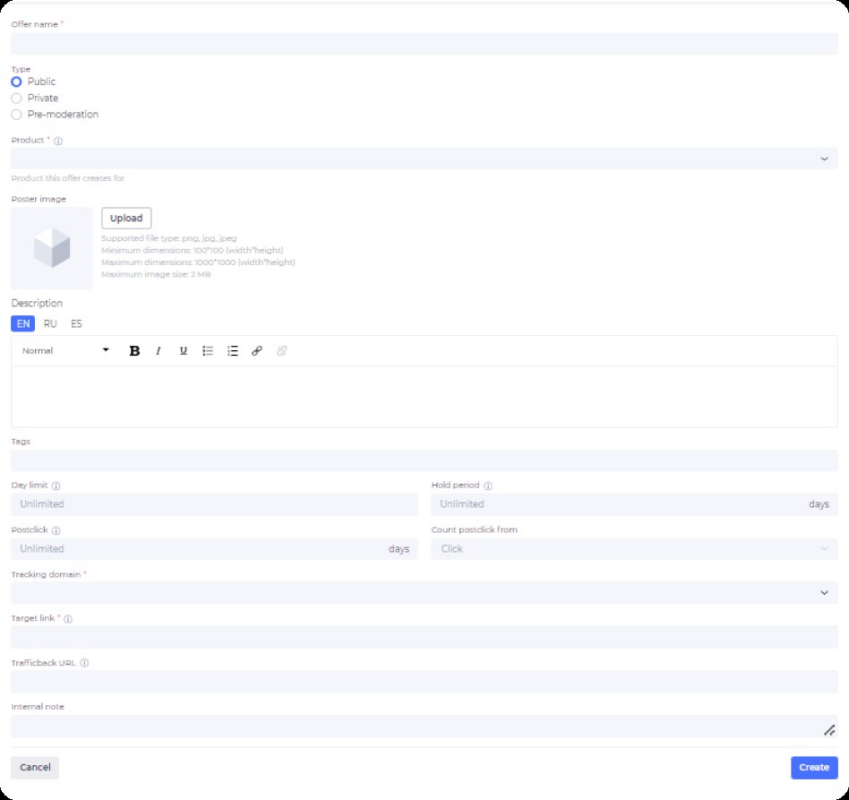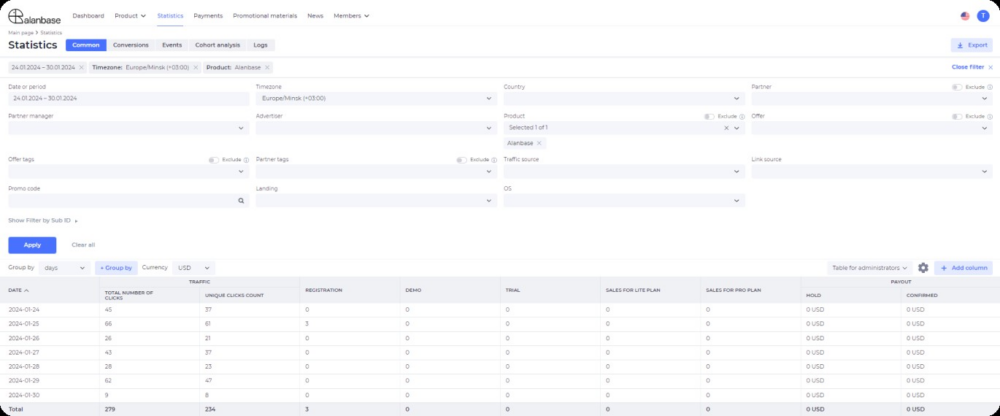In the affiliate community, people are always looking for new tools to make their work faster, easier, and more profitable. If you are one of them, then this article will be of great help to you.
Today, I am reviewing Alanbase, it is a SaaS platform that helps create affiliate programs and optimize performance marketing.
Millions of companies use referral marketing to earn money, helping webmasters and bloggers do the same. Everyone wants to benefit financially and work together easily and efficiently. Alanbase makes this possible by connecting brands and partners through their platform.
Let’s explore how your business or team can benefit from using Alanbase in a detailed review below.
Content Outline
Alanbase Review- What is Alanbase?
Alanbase is a SaaS platform for making affiliate programs and improving performance marketing for both Mobile and Web. It was made by experts in the affiliate and casino markets, specifically for professionals in the same field.
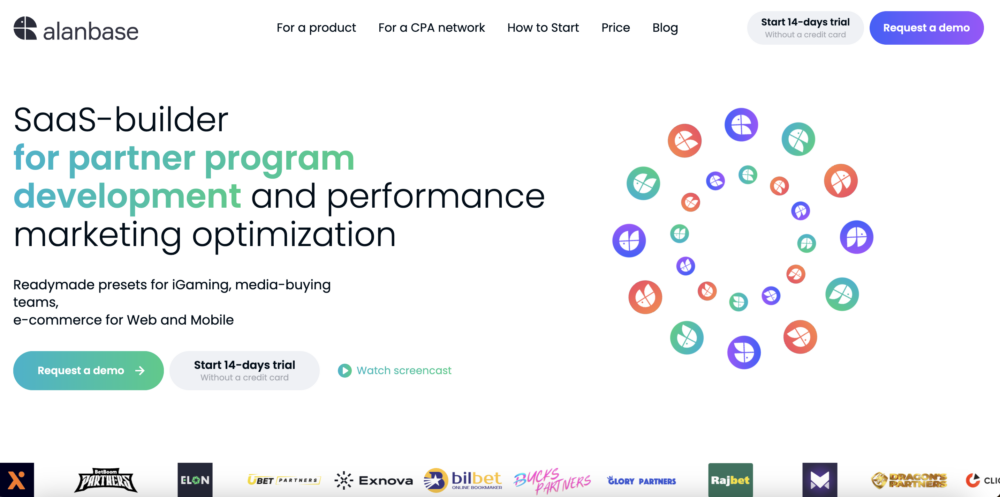
How Does Alanbase Work?
Alanbase is super fast and easy to use. It has ready-made templates to create CPA networks and affiliate programs for many areas like iGaming, E-commerce, and Online learning.
You can customize everything in Alanbase— all the indicators, dashboards, and statistics can be changed to fit your needs.
How it can help you if you are:
A Media Buying Team
Media buying teams can use Alanbase as a tracker for affiliate traffic. This means they can choose what things they want to track, and Alanbase will adjust to their needs. It helps them organize their work better.
A Digital Marketing Professional or run a digital marketing firm:
Other digital marketing players, like online schools that use subscriptions or one-time payments, can also use Alanbase. For them, Alanbase works like a CRM system that keeps track of users and the economics of their product.
Why Do I recommend Alanbase for All Niches
Alanbase is a flexible tool that can be adapted to any niche or industry. No matter what you need, Alanbase can handle it, whether it’s an affiliate program or a multi-vertical CPA network.
It is also very useful for media buying teams, as it helps track targeted actions and evaluate the effectiveness of various traffic sources with flexible management options.
Launching Affiliate Programs
With Alanbase, you can launch an affiliate program in almost any industry. Here are some examples:
- iGaming: This includes gambling, betting, poker, and other similar activities.
- White E-commerce: For straightforward online shopping websites.
- Desktop and Mobile Games: For games that can be played on computers or mobile devices.
- Subscription Products: For businesses that sell products or services on a subscription basis.
- Information Products: For businesses that sell digital content like online courses or e-books.
- Ed-Tech: For educational technology products and services.
Customization and Support
Alanbase is designed to adapt to the specific needs of each client. The team at Alanbase helps you customize the system to fit your unique requirements, so you can successfully launch products in any industry.
Ready-Made Templates
Alanbase also offers ready-made templates for certain industries to make the setup process even easier. These templates are available for:
- Gaming
- E-commerce
- Mobile
Alanbase Key Features
Alanbase has many features to help you manage and improve your affiliate programs. Here are the key features explained in simple words, focusing on the benefits they offer:
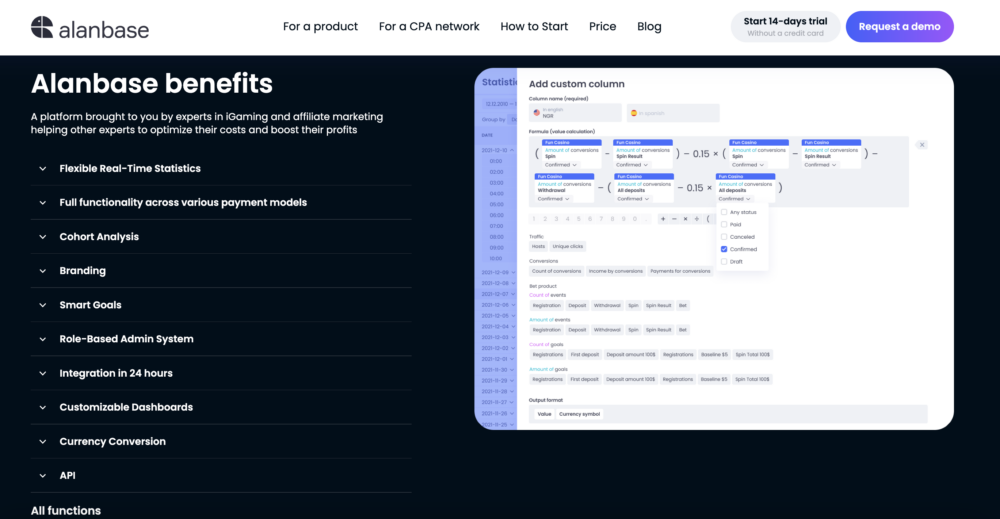
- Distributed Access- Different people (administrators, partners, and advertisers) can have different access levels. This means everyone can do their job securely and efficiently.
- Event Tracking- The tool helps you to track actions using referral links, promo codes, and external leads. This versatility helps you understand where your traffic is coming from and how it performs.
- Detailed Statistics- You can get in-depth statistics filtered by various parameters. This helps you analyze performance precisely and make informed decisions.
- Flexible Payment Models- It supports various payment methods like CPA (Cost Per Action), RevShare (Revenue Sharing), Hybrid, qualifications, and CPM (Cost Per Thousand Impressions). You can customize payment systems to suit your needs.
- Customizable Dashboards- You can customize the dashboard to meet your specific needs. This makes the tool more user-friendly and provides better insights.
- Conversion Management- The tool helps you to manage and track conversions efficiently. This helps you keep an eye on how well your affiliate programs are performing.
- Landing Page Management- you can add and manage landing pages easily, including private ones. This feature helps you direct traffic to the right places.
- Role-Based System- It offers a flexible role-playing system with restrictions for affiliate program managers. This ensures everyone has the right level of access and control.
- Security- It offers two-factor authentication and IP whitelisting provide strong security. This keeps your data safe and secure.
- Branding- You can easily customize domains, names, and logos. This allows you to personalize the experience and maintain brand consistency.
- Simple Setup- It is easy to set up and configure, making it accessible for users of all levels. This saves you time and effort.
- Document Management- You can manage privacy policies and affiliate program rules easily. This ensures compliance and keeps everything organized.
- Feedback Systems- Supports both local and global feedback messages for improved communication. This helps you stay connected and responsive to your team and partners.
By understanding these features and their benefits, you can see how Alanbase can help streamline and enhance your affiliate program management.
How to get started with Alanbase?
To start using Alanbase, go to the main page and click “Request demo.” Fill out the contact form with your email address and add any other contact details in the comment field.
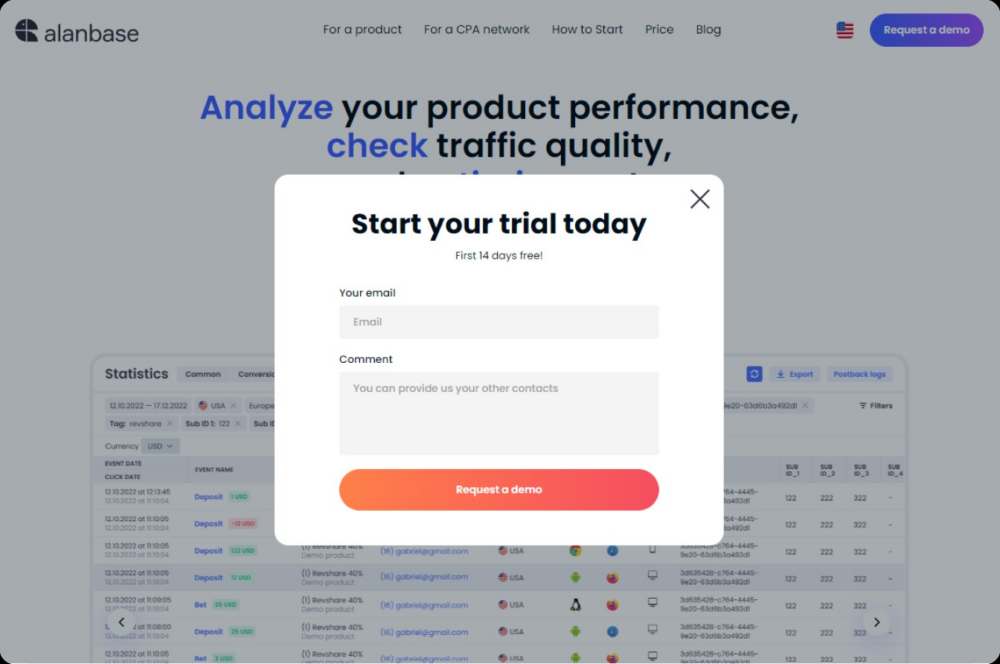
How to Work with Alanbase
Getting Started
1. Create an Account:
- A manager will help you set up your account. Once your account is created, you can log in to your personal dashboard.
Adding a Product and an Offer to the System
Alanbase offers flexible settings to customize your products and offers. Here’s a step-by-step guide on how to add a product and an offer:
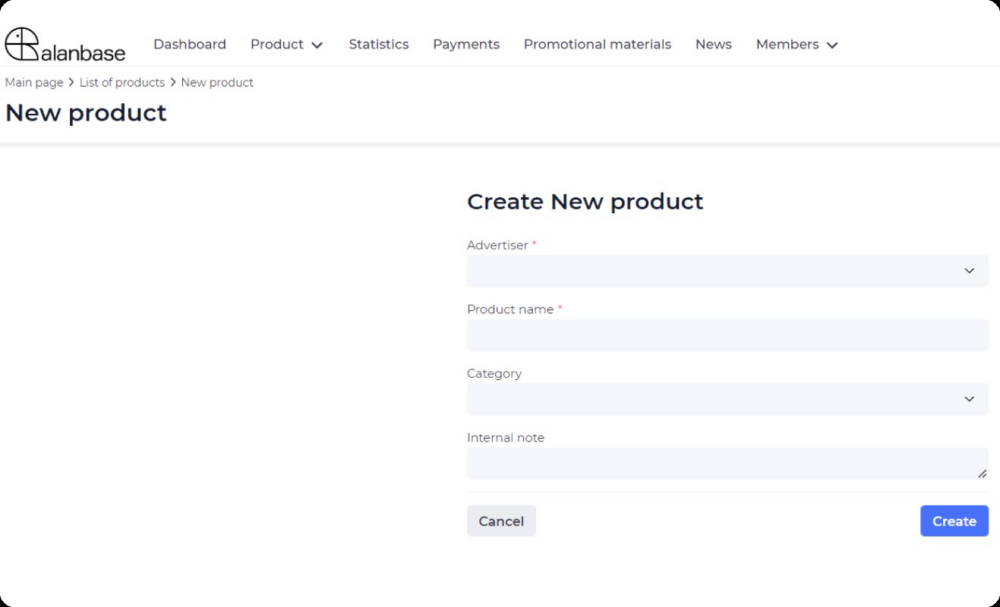
How to Set Up an Offer in Alanbase
1. Fill in the Offer Details:
- Title: Name your offer.
- Type: Choose the type (public, private, pre-moderation).
- Product: Select the product for this offer.
- Poster: Add a poster image.
- Description: Write a description of the offer.
- Tags: Add tags for easier searching.
- Daily Limit: Set a daily limit for the offer.
- Cold Period: Define a cold period if needed.
- Postclick: Specify post-click settings.
- Tracking Domain: Enter the tracking domain.
- Target Link: Add the target link.
- Traffic Back URL: Enter the traffic back URL.
2. Create the Offer:
- Once all fields are filled in, click “Create.” The offer card will open automatically.
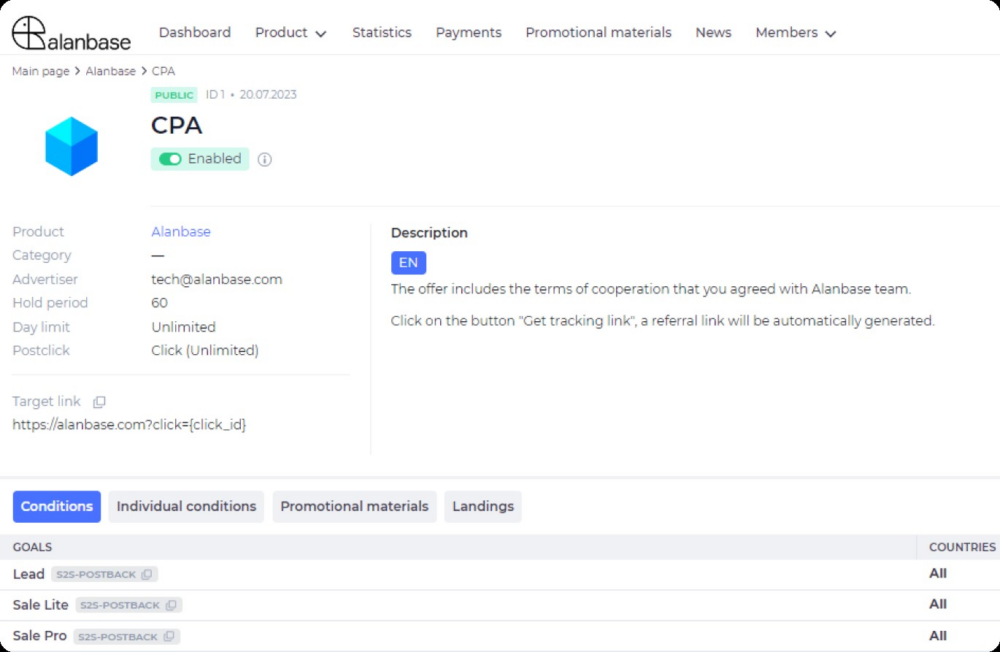
Setting Up Conditions and Adding Goals in Alanbase
1. Specify Conditions:
- After creating the offer, you can set conditions for all partners or individual ones.
- You can also add promotional materials and landing pages.
2. Add Goals (Using CPA Model):
- Open the product page.
- Go to the “Goals” section.
- Click the plus sign (+) to add a new goal.
By following these steps, you can easily set up conditions and add goals to your offers in Alanbase.
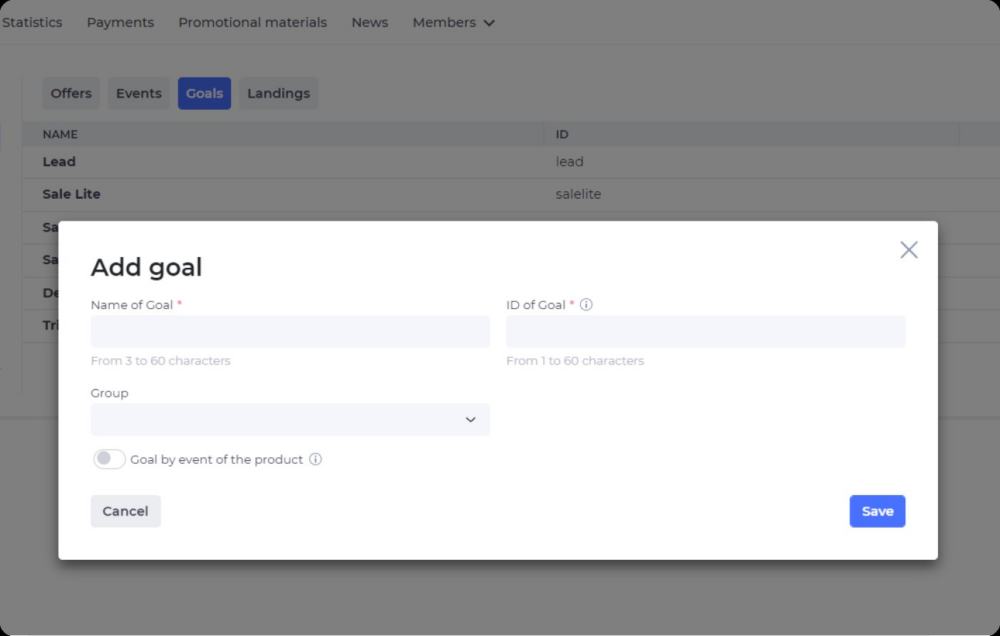
Adding Goals in Alanbase
1. Open the Goal Settings:
- A window will open with main settings like name, goal ID, and group.
2. Set Up the Goal:
- You can create a goal based on a product event. This way, the partner network will track user actions automatically.
3. Configure Other Settings:
- Go to the other sections in the settings window and make any additional necessary changes.
4. Activate Products and Offers:
- Once everything is set up, activate the products and offers. They will then appear in the partner’s personal account.
By following these steps, you can easily add and set up goals in Alanbase.
Partner Account Information in Alanbase
On the Partners page, you can see basic information about each partner:
- E-mail: The partner’s email address.
- Linked Manager: The manager assigned to the partner.
- Balance: The current balance in the partner’s account.
- Hold: Any funds that are on hold.
- Rev Share’s Balance: The balance from revenue sharing.
- Balance of the Rev Share Hold: Any revenue share funds that are on hold.
- Referral Balance: The balance from referral earnings.
- Hold Referral Balance: Any referral funds that are on hold.
- Status: The current status of the partner’s account.
- Tags: Tags associated with the partner for easy identification.
- Date of Creation: The date the partner’s account was created.
Each account has a “Sign in” button. If a partner has trouble and needs quick help, the manager can use this button to enter the partner’s account and assist with settings.
Pros & Cons:
Pros
- Combines essential tools for online business management, reducing the need for multiple platforms.
- Provides flexibility for branding and tailored functionality to fit diverse business needs.
- Offers stable and efficient tools for creating and managing digital projects.
- Competitive pricing plans cater to individuals and small businesses.
- It is a user-friendly interface designed for beginners and is easy to navigate.
Cons
- It may lack some of the deeper customization options required by power users or larger enterprises.
- It is not ideal for businesses with complex or rapidly expanding needs.
- Certain tools may require additional time to master despite the overall simplicity.
Alanbase offers a number of statistics settings that can be customized
Statistics are very important for working effectively. They help partners analyze their advertising results and managers see overall statistics and each partner’s performance.
Alanbase provides detailed statistics to give you a clear picture of traffic, conversions, and users. You can set up different statistics for admins and partners.
Key Features
1. Flexible Statistics Schemes:
- You can create different statistics views for admins and partners. This way, everyone gets the information they need.
2. Private Statistics:
- You can create multiple statistics within the same account and set who can see them. For example, if you have several projects, you can create a separate status for each project and give access only to the partners working on that project.
3. Separate Statistics for Different Offers:
- If you have in-house offers and resale offers, you can keep their statistics separate. This allows you to give specific access to partners working on each type of offer.
4. Customizable Parameters:
- You can choose which statistics parameters to show to partners. You can do this by clicking the settings button and selecting the parameters you wish to display.
By using these flexible statistics settings, you can ensure that everyone gets the right information they need to work effectively.
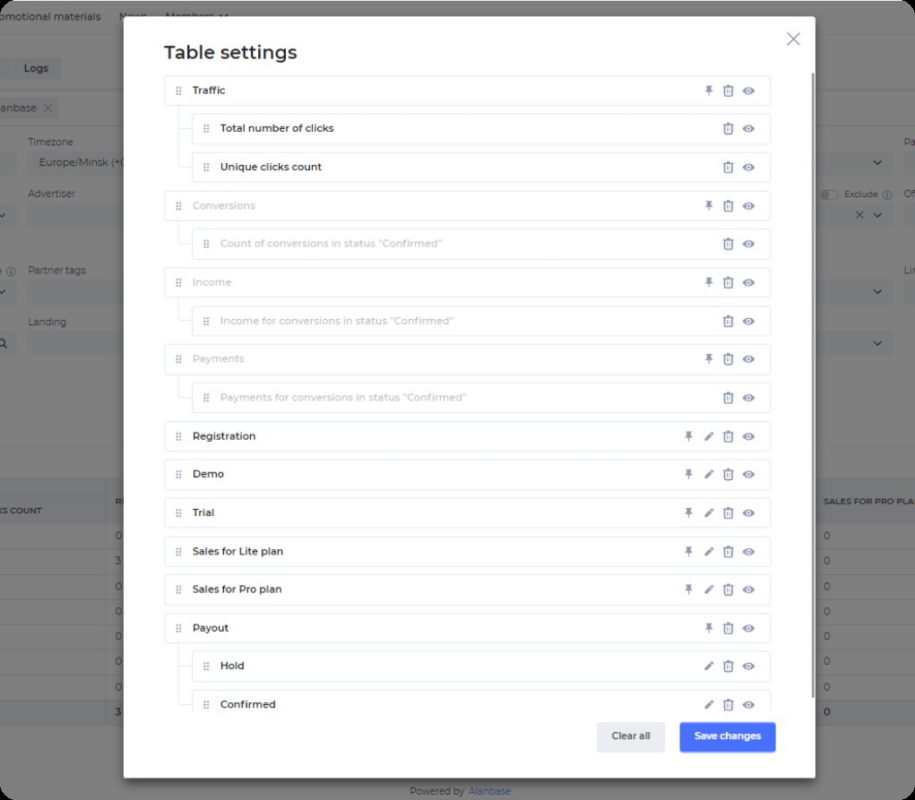
Alanbase allows you to add any indicator. You are creating your own statistics page. For example, you can add the following sections:
Traffic;
Number of registrations;
Number of Qualifications;
Income by qualifications;
Income;
Reg2dep;
And others.
Platform settings are flexible. So, partners can optimize campaigns based on any parameters and statistics you create.
With a history dating back to 2020, Alanbase has already established a solid reputation as a reliable partner for 50+ companies, including BetBoom, 4rabet, Glory Partners, Profit House, and Ice Leads, among others.
To view Alanbase from the inside, request a demo call with the manager. Then, you’ll get free access to the service for 14 days with full functionality and without linking a credit card.
Quick Links:
Conclusion: Alanbase Review 2026
Those looking for an easy-to-use way to manage and expand their internet presence will find Alanbase to be a particularly attractive platform. Its features are intended to streamline processes so that even novices can use it, and experts can use its powerful tools.
However, depending on advanced user demands, it can have some restrictions like any other platform, especially in areas that call for a high degree of customization or scalability.
All things considered, Alanbase provides its target audience with strong performance by fusing usability and functionality. Alanbase is a strong choice that anyone looking for a dependable platform to assist with their digital activities should give some thought to.

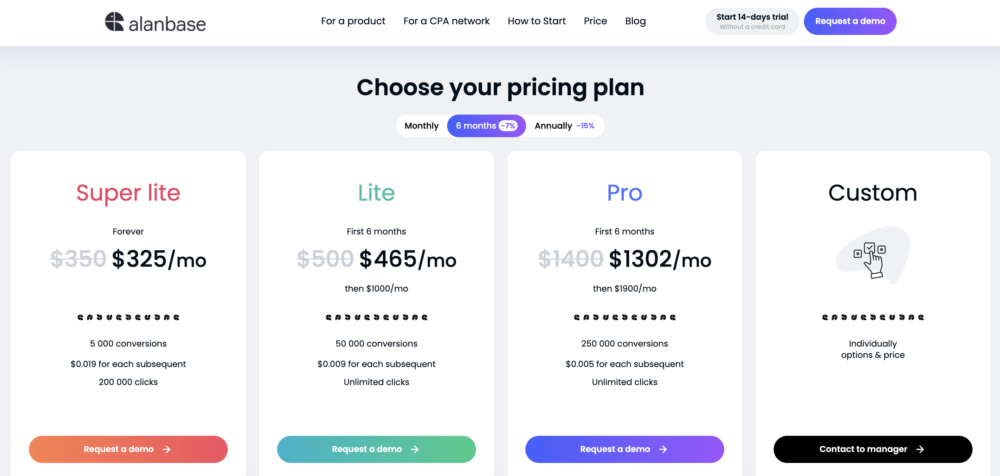 1. Super Lite Plan
1. Super Lite Plan