In this post, I have shared with you Best CD Ripping Software for Audiophile 2026.
Ever wondered that there are music systems in an SUV that has no USB connection.
What if you need to travel long distances in your vehicles and there is no source of entertainment other than a music player that works only with a compact disc?
Have you ever thought, how did the previous generation listen to songs and enjoyed videos when there was no life like USB, instant transfer from your PC to your mobile, and listening to music was very difficult?
The only shows that people had were a radio but it too had the songs that were played at a particular frequency and not by their choice.
The solution to all these questions is a CD ripping software. Now let me explain you in detail what actually CD ripping means and what is the software that is best and readily available over the internet for the users who still believe that old is gold and there is no alternative for certain things
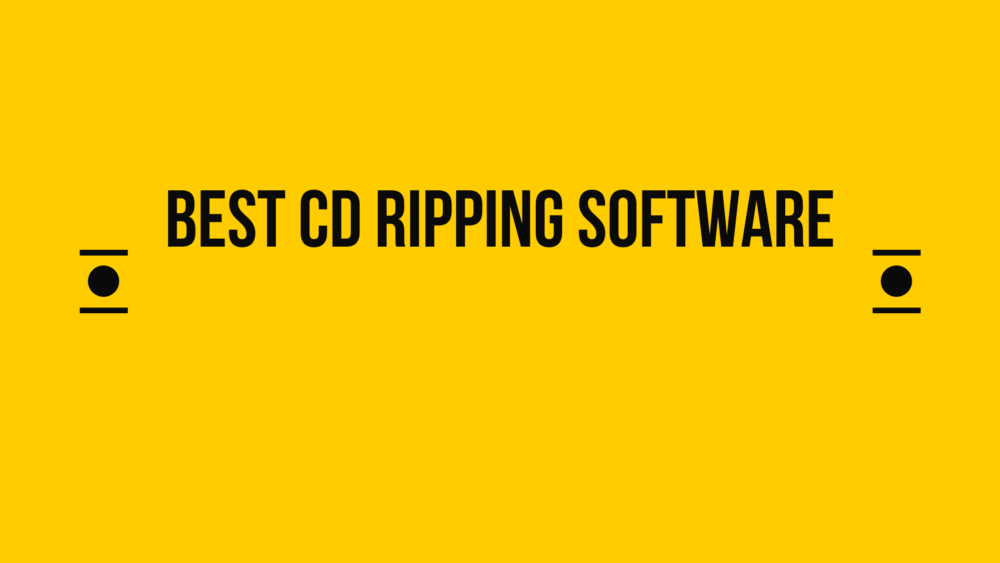
Content Outline
Best CD Ripping Software for Audiophile 2026 (100% Effective)
This is a section where I will be making you all readers familiar with the best software for CD ripping that will help you in the process of repairing or burning a CD and transfer of data from a CD or DVD into your PC’s drive.
Mentioned below is the list of best CD ripping software audiophiles which I will elaborate for you you giving your clear idea of which platform or software will help you the most.
- Express Rip.
- Audiograbber.
- dbPowerAMP.
- FreeRIP.
- Exact Audio Copy.
- EZ CD Audio Converter Free.
- KoyoteSoft.
- Fairstars.
Which are Best CD Ripping Software?
-
Express Rip: Best Quality CD Ripper Software for Audiophile
One of the easiest, and simplest CD ripping software for Windows 10 that a user can use and get familiar with is the express rip.
The complete process of express rip so easy that the user just needs to go to the options menu that can be seen on the toolbar, modify the format of the repairing output and then finally extract the digital audios that are currently in a CD into your PC drive.
Another strong point about express rip is that this software automatically detects the audio file and adds various filters such as the artist, the album, and other information about the song if the length of the song is quite long.
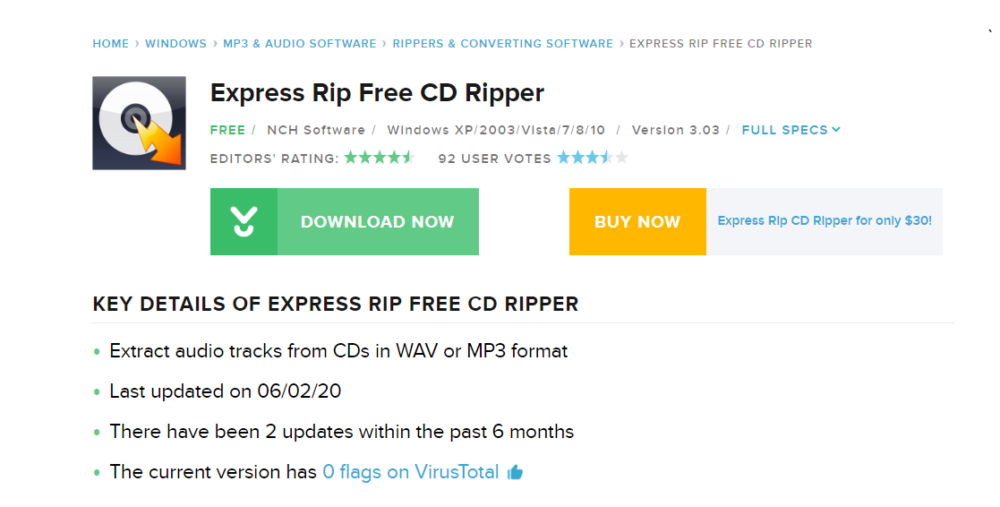
The next advantage of using express rip for ripping the CD is that the repairing is done in the fastest time possible and the conversion rates are in the form of MP3 and WAV format. With EXPRESS RIP the digital audios are converted perfectly in perfect CD quality.
The most important feature of express rip is that there is no change in the quality of direct digital extraction and the audios and videos that are in the CD when ripped into your PCS device remain of the same quality without any degradation in the quality and without the slightest of errors or differences.
The features that Express Rip has to offer its users are mentioned as follows.
- Back up of your CDs to digital formats.
- Extraction of other formats such as WMA.
- AAC, AIFF, and others.
- Saving track information/tags to MP3 files. It is the best software to rip cd to mp3.
- Correctly adjusted audio volume of tracks ripped the same way they were extracted from the CD.
- One of the few CD ripper software Windows 10 that saves tags to wave files through CART and BWF methods.
The online database linkage is possible with the track and album name. Again, the most important feature about express repeat that it does not have an impact over your pockets as it is free of cost and the software is readily available over the internet.
The basic information and features along with the characteristics are available in the free version of the express rip.
There is also a premium version for express rip which is named as the pro version which is readily available to be purchased but speaking about the demo version of the free version, it has enough free features and characteristics that you need not opt for the pro version.
The three important parameters for purchasing the express repro content is that you get the fastest CD ripping available, the high-quality CD audio extraction, the fastest way to extract in the form of MP3 or WAV.
-
AudioGrabber
The next CD ripping software, to rip files from CD, that is on my list which also is easily compatible with Windows 10 and literally has held over all the digital audios and video files are the Audiograbber.
With Audiograbber the user can be assured of one thing that there is no degradation in the quality of the audios and videos through the process of ripping and transfer of information from a CD or DVD into your PC drive.
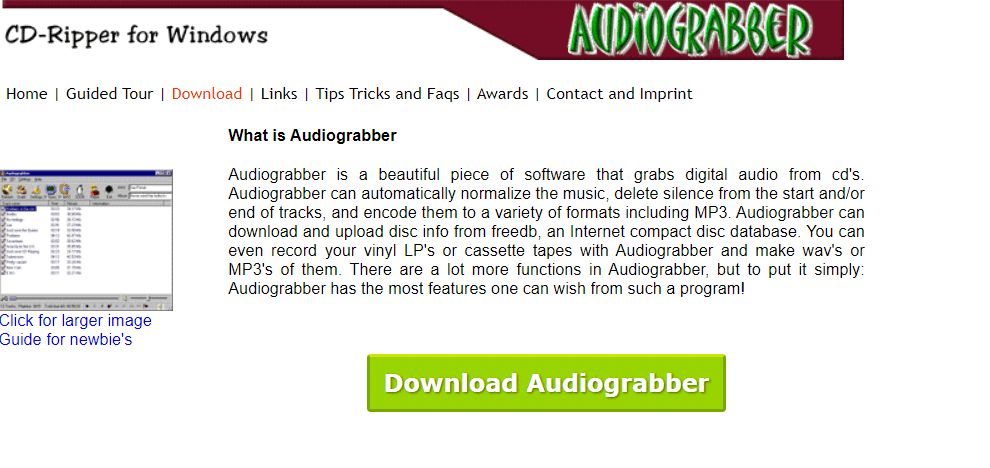
The features that stand out for AudioGrapher are mentioned below under this section:
- Automatic normalizing of the music.
- Deletion of silence right from the word go.
- The quality of the audio and video is maintained rather than the degradation of it.
- The audios and videos can be encoded in the form of MKV, WAV, WAM, JPEG, and most common MP3.
Coming towards the explanation of the features that stand out for Audiograbber I will describe each one with few words.
Talking about the normalizing of the music there is an automatic process where the music that it is of the quality in the CD stays the same even after the ripping process.
The next feature describes the deletion of silence right from the word go. Now, what does the removal of silence mean?
Removal of silence means the dead air that is generated at the start of a song and audio or video during the process of repairing. This feature enables the removal of the dead air that is generated.
The next feature is the most important feature because it helps in maintaining the quality of the audio or video during the complete ripping process.
The quality of audio and videos are maintained rather than getting the degradation of quality.
This is because during the process there is an exchange of information between the PC and the CD which may lead to the degradation of the quality but with this feature Audiograbber at making sure that there is no degradation.
The change in the encoded format of an audio-video during the ripping process becomes very necessary and with Audiograbber it becomes very easy as the encryption changes are done during the process itself and the videos are changed in the form of MKV, WAE, WAM, JPEG, and most common MP3.
An Audiograbber is a very simple and user-friendly interface that permits you to record your own tapes cassettes videos audios and converts them in an MP3 audio file format.
Besides along with these features above there are various other features also so much as flexibility configure ability and the most important is that it works with or is compatible with all CD-ROM drives which have the capacity to read audio and digital files.
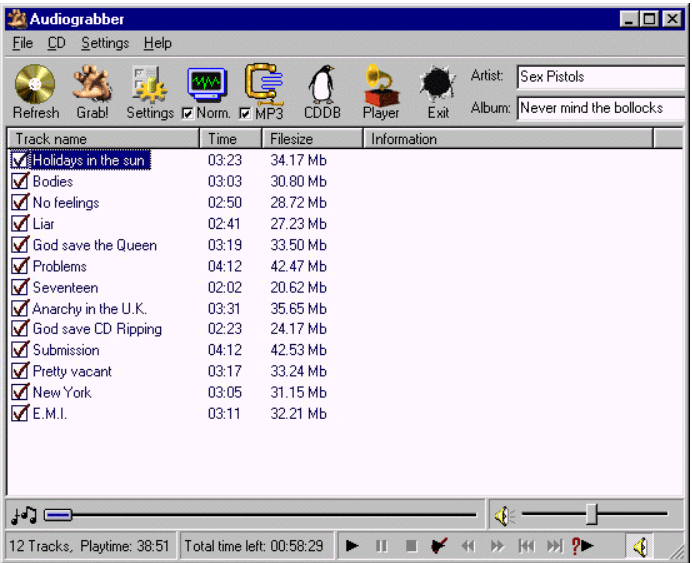
-
FreeRip
The last CD weeping software that I will be discussing under this article is the free ripping software. No no no no no not the free ripping software but FreeRIP software.
This is an advanced CD audio-video into MP3 converter but at utter is and user-friendly commands. This CD ripping software is easily compatible with Windows 10 operating systems.
With this feature the user has the liberty to first at least read the files that are over the CD and then select among them which he wishes to save on his PCs drive.
The basic digital formats such as MP3, WMA wave2, and JPG are available with this CD ripping software, and the conversion of CD digital format into these formats is very easy using FreeRIP.
The working procedure with FreeRip is very easy. What you need to do is simply insert the CD into the PC CD drive and run directly the free rip converter.
Clicking on the button this platform does everything else that is needed to repair a CD and transfer information from the CD and code it in the digital formatting of MP3 and others into PC drive.
Another advantage of using this software for repairing your CD is that once the process is done, the various audios and favorite videos can be cast over other devices for audio media players like tablets, smartphones, and other electronic devices as well.
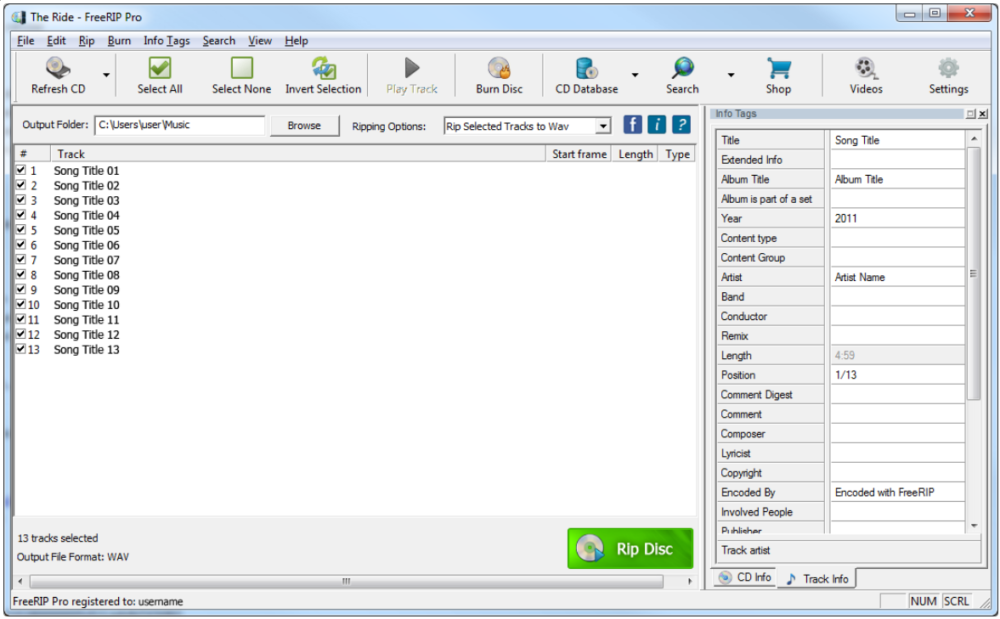
The feature that stands out for this CD ripping software that can make it altogether different from other CD ripping software is that it is compatible with Windows explorer as well as other media players which supports high-quality comprehension which is not available with any other CD ripping software.
Other features that stand out for free rape are advanced tag editor, track search shortcuts, easy cataloging of audio collections, and compatibility with Windows XP, Windows Vista, Windows 7 Windows 8 and other versions as well.
Compatibility with Windows 10 is also another feature.
Getting all the above features and characteristics and trademarks at no cost is such a boon for such a great platform. Best CD ripping software Audiophile is available free of cost and does not charge you for its basic services.
There are two versions of the free rip CD ripping software, namely the basic which is free of cost and the pro version which has more features but the user needs to pay a hefty amount to use it.

What is CD Ripping/Burning?
CD ripping is nothing more than copying songs from audio to your personal computer. There was a time when USB did not come into existence and there were no other sources of listening to music other than a compact disc.
In later days to come compact disc was supported only by a DVD or a CD player which not everyone could afford.
Living in a family with lesser electronic gadgets and DVDs and CDs coming into luxurious items many people tend not to have them.
Does CD ripping software became mandatory as a personal computer or a laptop comes with a CD drive where the user can insert the CD copy music from the CD into their PC and then enjoy over the songs that they wished to hear which are readily available in the compact disc
The copying format or the working procedure of wearing a CD goes as follows:
- Insert the CD in the CD drive or the compact disc drive in your CPU in case of a PC and in case of a laptop for desktop there is an inbuilt CD drive that needs to be open and the CD is inserted in it.
- During the breathing process after the CD is inserted in the drive and the copying process is done the player or the software with which the repairing is done compresses each and every song that is in the CD and its stores in the drive.
Talking about windows the songs are compressed and stored in a WMA format or an MP3 file.
3. Once the repairing is done the rape files are then automatically saved to the music folder but incase if you wish to change the location all you need to do is change the location using the options or browse the location from a given area or tab in the software that you are using for ripping a CD.
The main process that is carried out during the CD ripping process is as follows:
- Burn CDs
- Rip CDs
There is a major difference between burning a CD and ripping a CD. The software that performs both the task for the user is also different but readily available over the internet.
In this article I am going to discuss various software that is very helpful to the user and ripping a CD, simultaneously teaching you various software and also knowledge about which platform will serve you best and whatever process you wish to irrespective of burning a CD or ripping a CD.
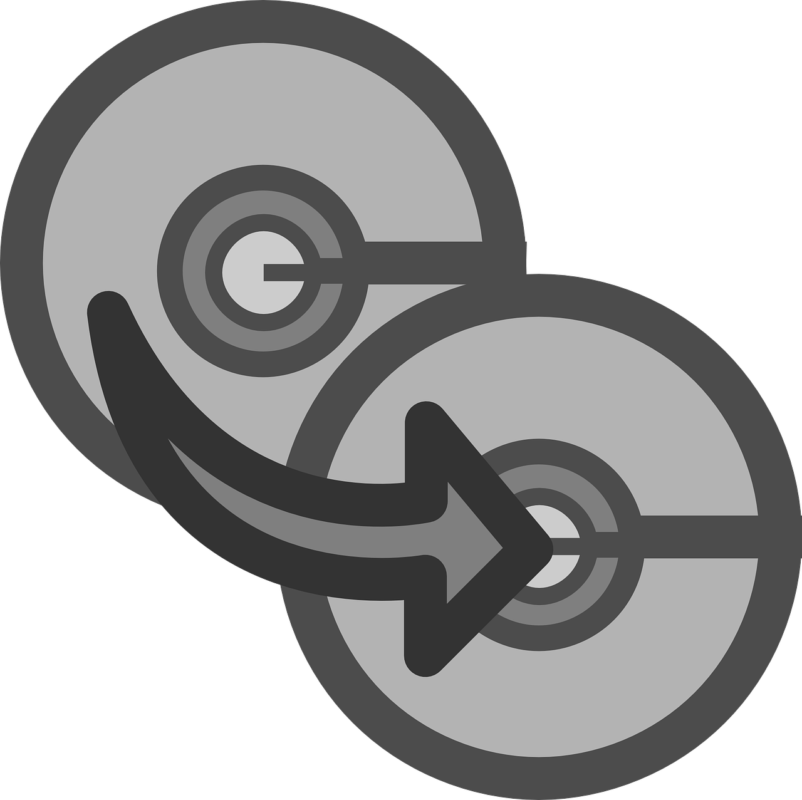
Burn CDs
Let us have a look at the first thing related to working with CDs that burn CDs. The process of copying music teachers or videos that are on your personal computer or desktop to a blank CD or DVD is called the burning of a CD.
It is the windows media player that can be used for the burning of a CD. There are different features and parameters over which burning of a CD can be induced which are mentioned as follows:
- Different CDs that can be burnt
- Basic requirements
- Burning of an Audio/Video
-
Different CDs That Can-be Burnt
The different CDs that can be burnt using any burning software are audio CDs, data CDs, and various others depending upon the need of the user.
Abbreviating the details above, converting or burning a CD in audio CD format, helps you in converting the audio CD that you can play at any music system available nearby, in cars, on stereos, and also on your PC.
The capacity of this music CD is may last up to 80 minutes and the user has the liberty to burn a CD with a video of 18 minutes or songs that pile up and have a cumulative total of 80 minutes.
Talking about the data CD is the CDs after burning can be played on species and some other CD or DVD players. The formatting of files in this disc or CD’s is WMA MP3 JPG or WMV files.
This type of data CDS can be used for storing music pictures and videos having a total storage capacity of 700 megabytes or on an average 8 hours of music.
Talking about the data DVD in comparison with the CD there is extra storage in case of DVD as compared to a CD. the format of files in a DVD is similar to that of a CD which is WMA MP3 JPG and WMV.
The only thing that stands out for a DVD is that a DVD can be used for storing music pictures and videos but has a capacity of almost 4.7 gigabytes or on average 54 hours of music.
-
Basic Requirements
The basic requirement that a user needs to start preparing for burning a CD is as follows.
- A CD/DVD drive for the insertion of the CD for burning it.
- A blank CD.
-
Burning Off and Audio/Video
The basic process of learning and audio video can be done using five following steps, that followed can help anyone to burn a CD.
A CD player is a device that is used to play the music that is stored in a CD and the maximum capacity is of 80 minutes whereas a DVD can hold 54 hours of music. The steps that are to be followed for the proper burning of a CD are mentioned below.
- Open the windows media player that can be seen in your PC in the start menu.
- In the windows media player, there will be an option for named burn tab, select option under the name burn options button, and further select audio CD or data CD or any DVD.
- The next step is that insert a blank disc or a CD in your CD or DVD drive on your PC or laptop.
- Select the list of audios and videos that you want to insert in the CD that is in your PC that is from PC to a CD and then create a burn list.
- Once you are done with making the bone list select the button start burn.
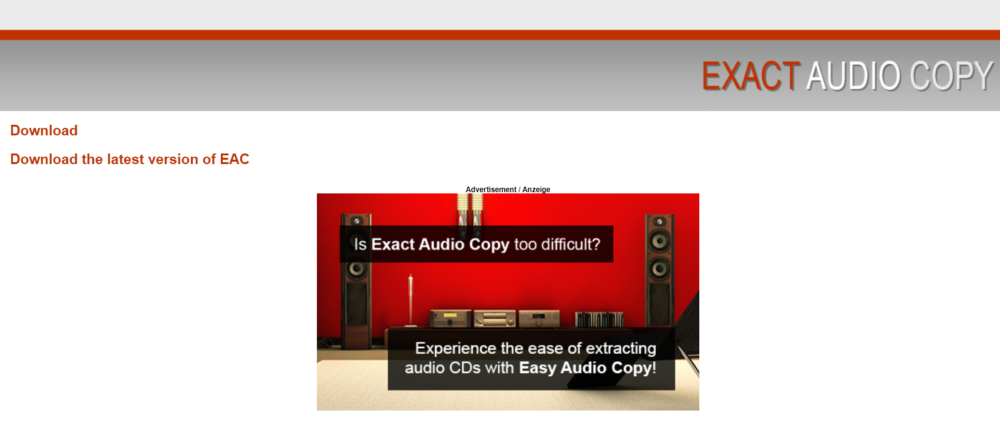
Ripping CDs
Coming towards the main attraction of the article repairing of CDS. Ripping of CDS is a process where uh you rip music from a CD that is you copy songs from a CD or DVD in your PC. The files are saved in a format of WMV, WMA, or MP3 file.
The file gets compressed and each song can be stored in your device. The files that you have read from a CD or DVD into your PC get automatically saved in the music folder but if you wish to change the location of your music folder then you have the browse option from which you can change the location.
There are three ways for Ripping a CD/DVD.
- Rip music from a CD.
- Add or edit media into after Ripping.
- Change the setting for Ripping music.
-
Rip music from a CD/DVD
The first and foremost in that is very necessary for preparing music from a CD or DVD into a PC is that the user needs to have a stable internet connection if he wishes to work with window media players and automatically get the information. There are filters such as the name of the CD, the artist, the titles, and other such things.
there are three major steps using which the user can easily rip CDs and transfer information from a CD into a PC drive.
- The first step one goes as follows where the user needs to open the windows media player.
- The second step is that the user needs to insert an audio CD into the PC CD drive within which the data will be ripped.
- The final step is that the user needs to select the rip CD button which will help him ripping the CD with utter ease.
Quick Links
- A List of 7 Softwares Best Twitch Streaming Software
- Sidify Review– Find The Best Alternative To Sidify
- 11 Best Headphones/Earphones For Music Lovers
- 10 Best Laptop For Podcasting– Get Up To 50% Off
FAQs | Best CD Ripping Software Audiophile
🤓 Is it worth ripping CD to FLAC?
Yes. It is a good choice to rip CD to FLAC since it allows lossless compression of audio files.
🤔 Does ripping a CD affect quality?
Yes, ripping a CD can affect the audio quality because more compression leads to more degradation of audio quality but there are many ripping software available nowadays that can provide lossless compression.
👍 What is the fastest way to rip CDs?
The most straightforward technique is to utilize a product bundle, for example, iTunes and pop the plates into your PC individually: the product will at that point tear their substance to the hard circle in the recommended design, look into all the craftsman and track metadata on the web, and even discover a picture of the spread workmanship for you.
Conclusion | Best CD Ripping Software Audiophile2026
Every good thing has to come to an end. This is a section when I will conclude the best CD ripping software is actually CD ripping and CD burning. CD repairing refers to the transfer of information from a CD into a PC drive.
Again burning software helps the user in the transfer of data from PC drive into a CD or a DVD. Siri has a storage capacity of 700mb whereas the DVD has the capacity of storing 4.7 GB.
There are various software that will help or enable the user in the transfer of information from a CD to PC drive and vice versa. Some of the features and best-keeping software are mentioned above and this enables the user to select the best quality and best keeping software.
I hope you found this post about Best CD Ripping Software useful.

please notice that only FLAC or ISO is lossless audiophile format, not MP3 stated by all the CD and DVD software above, which is not suitable for Audiophile.