Many third-party iPhone transfer software are available. But why use them when iTunes exists?
iTunes makes importing files easier, but it has drawbacks.
Let’s look at some cases. To move files or videos from your computer or Mac to your iPhone, you must first import them into iTunes and then sync with your device.
If you have non-purchased music on your iPhone, it might disappear after syncing.
Another scenario: you get a new phone and want to transfer files from your old iPhone or want to copy music from your friend’s iPhone to yours.
Lastly, if your OS or iTunes crashes or you reinstall them without a library backup but your media files are still on your device, the only solution is to use third-party transfer software.
In this article, I’ll discuss the top 10 iPhone data transfer software options available.
Content Outline
Best iPhone Transfer Software in 2026
Tenorshare iCarefone
TenorShare iCareFone is a tool to help you manage your iPhone or iPad easily. It lets you quickly transfer data between your iOS devices simultaneously. It can also fix common iPhone problems, stop annoying ads, and protect your photos and privacy.
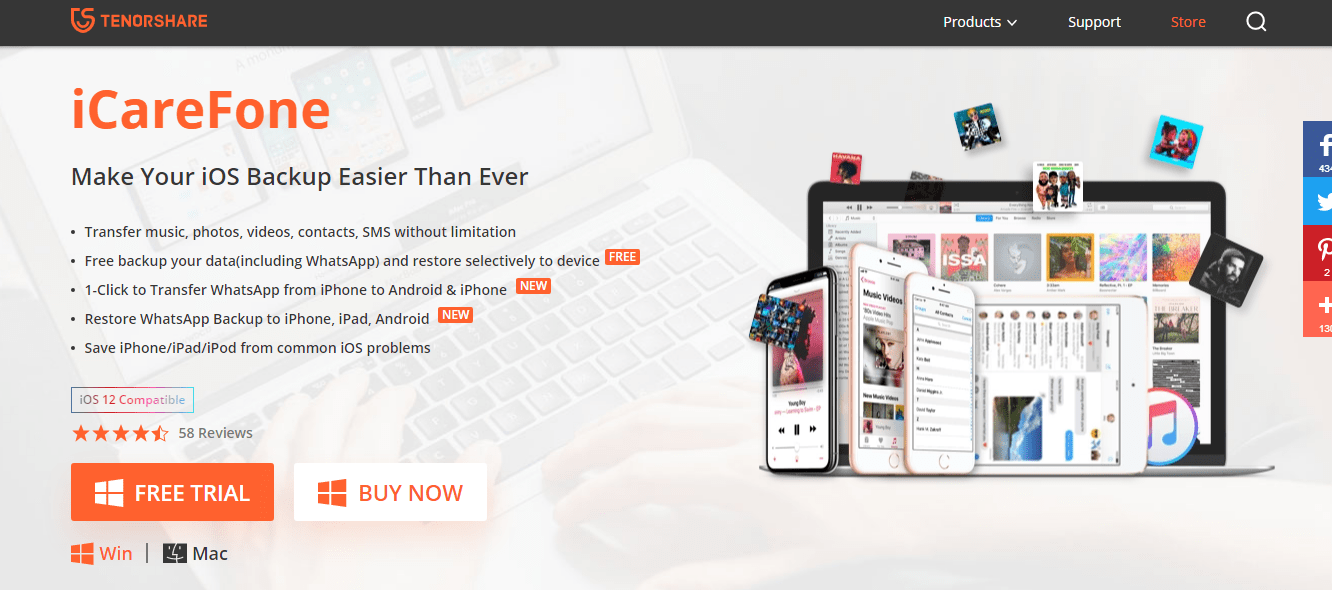
Whether you want to transfer music files, or initiate any iPhone file transfer, iCarefone does that for free.
With iCareFone, you can quickly export iPhone photos with just one click. You can manage various types of files like contacts, photos, videos, books, and more by adding, deleting, editing, or exporting them. Plus, you can easily remove multiple unnecessary files all at once.
If you want to free up some space, iCareFone can help you uninstall apps and get rid of duplicate files. It even automatically combines duplicate contacts on your iPhone.
Stellar Data Recovery for iPhone
Stellar Data Recovery for iPhone makes it easy to move files from your computer to your iPhone, iPad, or iPod. You can transfer photos, videos, audio, contacts, calendar events, notes, and Safari bookmarks from your Windows PC to your Apple device.
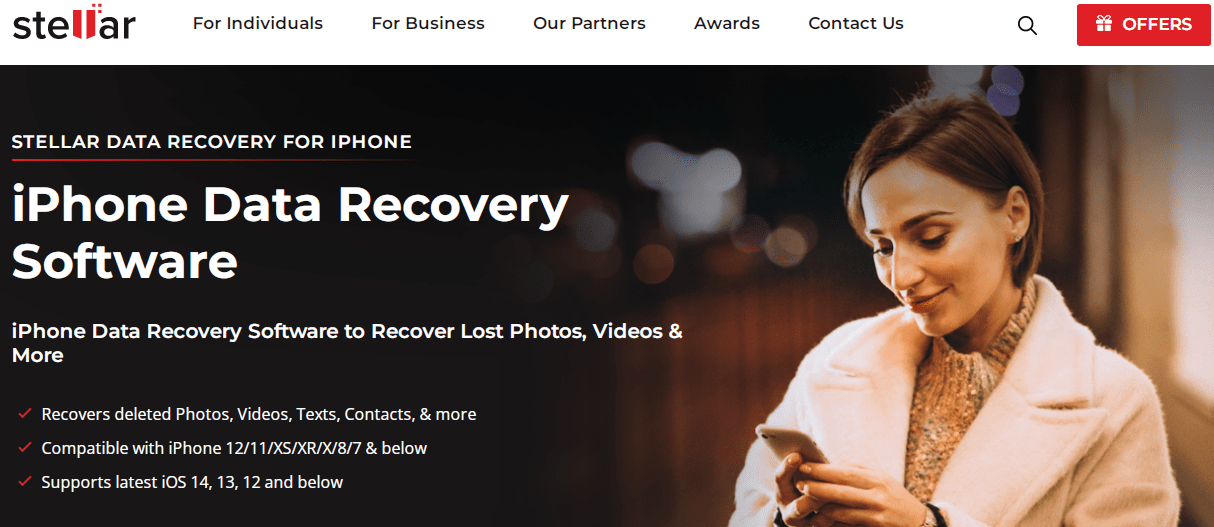
This software can quickly transfer a bunch of files all at once, and it has a really easy-to-use interface. Before you transfer them, you can look at your photos, videos, messages, and more to make sure they’re right.
Unlike other tools, this one lets you connect and move data to more than one iOS device at the same time. It will ask you which device you want to send the data to.
Besides helping you transfer data, the iPhone data transfer software is also good at getting back lost or deleted data from your iPhone, iPad, iPod Touch, iTunes, and iCloud. You can save the recovered data on your iOS gadget or your computer. You can also use it to move data from your old iPhone to your new one.
This Stellar software works with iOS 16.x and all iPhone models, including series 14, 13, 12, 11, XS, XS Max, XR, X, 8, 7, and older ones. It also works with iPads and iPod Touch.
It runs on Windows 11, 10, 8.1, 8, and 7 computers, as well as macOS Ventura, Monterey, and earlier versions.
Dr.Fone – iOS Transfer
With Dr.Fone iOS Transfer, you can easily move your contacts, messages, photos, music, and videos between your iPhone, iPad, iPod, PC, and Mac, and you don’t need iTunes.
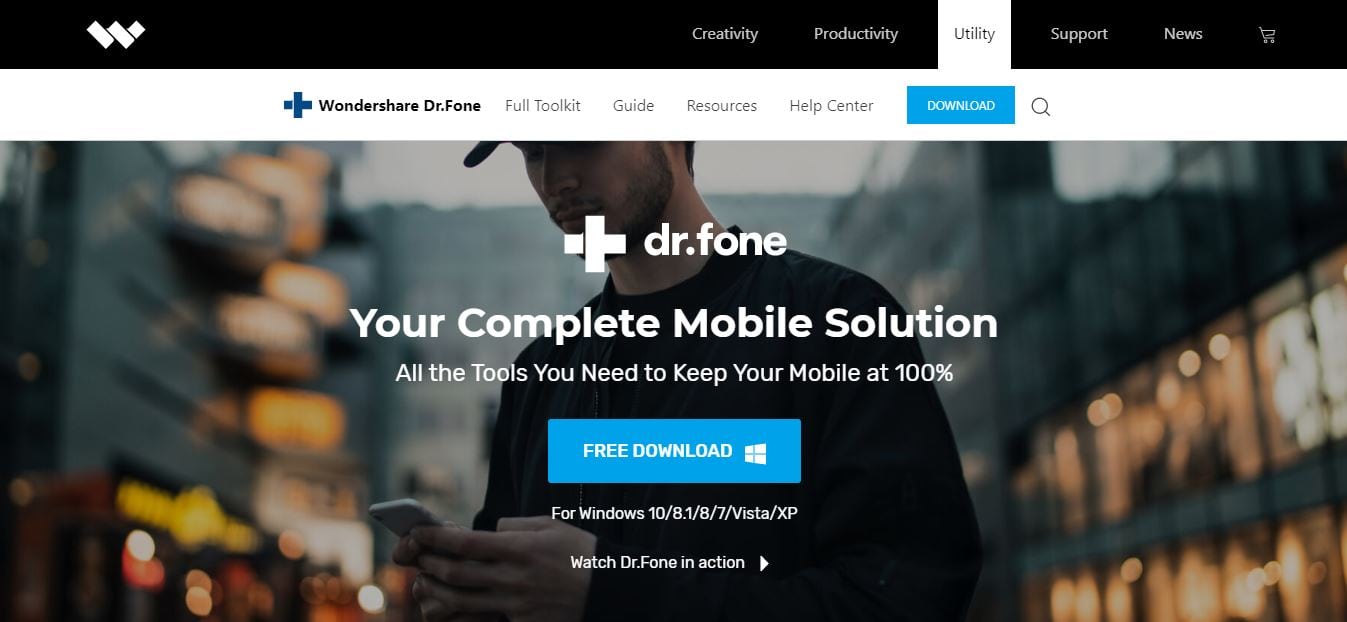
This software also helps you take care of your iPhone data. You can copy data from your iPhone, add new data, or delete things you don’t need. It even changes the format of photos, videos, and music files, so they’ll work on your iDevice when you move them.
Dr.Fone iOS Transfer can be used on Windows 10, 8.1, 8, 7, Vista, and XP. It also works with macOS 10.13 (High Sierra), 10.12 (Sierra), 10.11 (El Capitan), 10.10 (Yosemite), 10.9 (Mavericks), and 10.8.
Dr.Fone iOS Transfer offers a range of features that simplify your iPhone management experience. You can effortlessly transfer various types of photos, including live photos, selfies, and entire albums, from your iPhone to your computer, ensuring your precious memories are safe and accessible.
Not only can you transfer photos, but you can also manage them with ease, allowing you to add, delete, or organize your photo collection directly from your PC. This level of control ensures that your iPhone stays clutter-free and organized to your liking.
When it comes to your music library, Dr.Fone iOS Transfer lets you transfer music, ringtones, playlists, and audiobooks between your iOS device and computer seamlessly. This feature ensures your favorite tunes are always at your fingertips, whether you’re on your iPhone or computer.
iMazing
iMazing is a popular app for moving data from one iPhone to another. It can do the same thing as those other tools I talked about earlier.
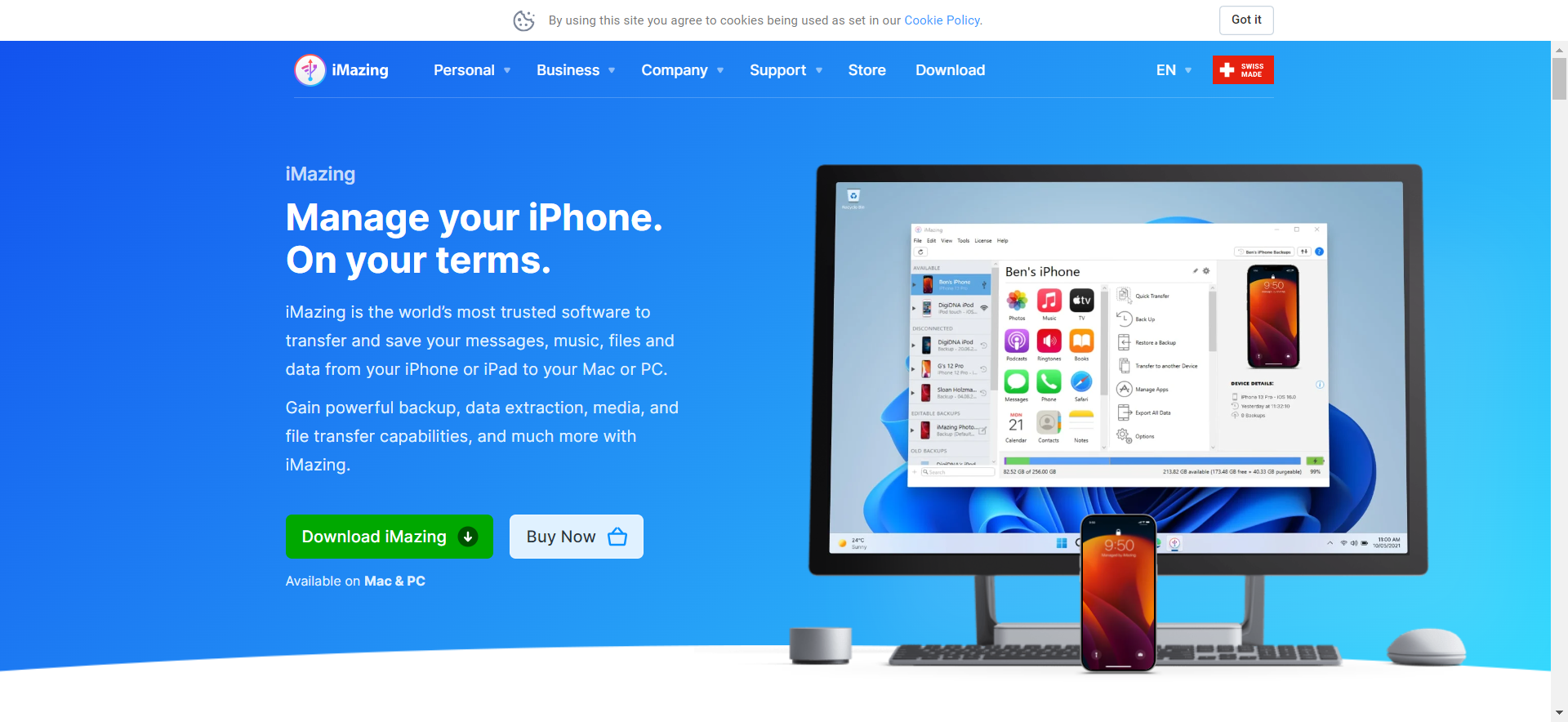
When you open it up, you’ll see four sections. On the left and right, you’ll find info about your iPhone. In the middle, you can do many things with your iPhone data, like transferring, restoring, and backing up. It’s easy to use, even if you’re not a tech whiz.
This app is really useful when you get a new iPhone and want to quickly move your data from the old one or save things directly to your computer. It lets you pick and move the data you want to share.
Besides handling multiple files like pictures, music, videos, call history, calendar, and contacts, iMazing can also handle iBook documents, text messages, and notes.
iTunes only keeps one backup for each device.
Mediavatar iPhone transfer:
Mediavatar iPhone Transfer is one of the best iPhone transfer apps that acts like iTunes for iPhones. It helps you move videos, photos, playlists, and music from your computer to your iPhone.
![]()
You can also use it to save copies of your iPhone files on your computer. However, it’s important to know that this program hasn’t received any updates for a while, and it can only be used with iPhones that have iOS versions up to 7.
Mediavatar offers several useful features for managing your iPhone.
With this software, you can easily copy files between your PC and iPhone in both directions. It also allows you to back up your movies, photos, and songs from your iPhone to your computer, ensuring your precious memories are safe.
You can backup iPhone contacts and text messages and transfer your contacts from your iOS device to your PC.
EaseUS Mobimover
EaseUS MobiMover is a handy tool that makes it easy to manage your iPhone and iPad data. This tool simplifies the process of backing up your iOS device and transferring data between different Apple devices. Whether you want to copy files to or from your computer or another iPhone, EaseUS MobiMover can help you do it.

It works smoothly on both PC and Mac computers and works with iPhones that have the latest iOS.
To use this software for managing iOS data and transferring files, you just need a USB cable to connect your iPhone to your computer; there’s no need for a wireless connection. Once your device is connected, you’ll see its name on the tab bar.
If you want to work directly with your phone’s content, simply click on the device name and choose the category you want to manage.
From there, you can easily select the files you want to copy, edit, or delete. EaseUS MobiMover makes managing iOS data simple, ensuring your files are right at your fingertips when you need them.
EaseUS MobiMover gives you all these features without any cost. But, if you choose to go for the premium version; EaseUS MobiMover Pro, you’ll get even more benefits. With the Pro version, you’ll enjoy lifetime upgrades and round-the-clock technical support.
There are three different plans available, each varying based on how many computers you can use it on. Prices for the Pro version start at $39.95 for Windows and $49.95 for Mac. Plus, they offer a 30-day money-back guarantee in case you’re not completely satisfied with your purchase.
Also read: EaseUS Mobimover Review
Syncios iPhone transfer
Syncios is a helpful iPhone transfer app that makes it easy to move music, videos, photos, books, and other data from your iPhone to Android phones and computers. What’s special about it is that it can also help you recover lost iPhone data, clean up your device, and do more. So, you can solve lots of problems using just this one app.
You can use Syncios on Windows 10/8/7/Vista and macOS 10.9 or newer. Besides managing your iPhone data and moving files around, Syncios can do extra things like downloading videos, converting video and audio, and even creating ringtones.
Besides what I already discussed, Syncios also lets you make backups and organize your messages, contacts, notes, bookmarks, and Whatsapp messages. But, it’s important to remember that it doesn’t work without a cable; you need to connect your iPhone with a USB cable. Also, you need to have iTunes installed on your computer for it to work.
Syncios data transfer comes in two versions: Free version and Ultimate. The free one has some limits, but if you want all the cool stuff, you can get the Ultimate version for a one-time payment of $34.95, and it’s yours forever.
Conclusion
iTunes used to be a popular tool for organizing your music, movies, and books on your iPhone, but it’s gone now. People say it’s gone because it has problems like losing your data sometimes, being slow with lots of data, and not saving Internet files.
So, what can you do instead? Well, there are other iPhone manager apps out there for different tastes and budgets. Not all of them will be perfect for you; it depends on what you like. I hope this guide helps you find one that works for you.
Hopefully, you’ve found the right one for you.
Check our other similar articles:
