Choosing the best security camera software is very important for the safety of our people. May it be for the office or home, a good security camera is always going to help you out and keep a watch for you.
Nowadays there are a lot of security camera software present in the market and choosing the best camera security software is a difficult task.
You must have heard the term security camera or CCTV ( Closed-circuit Television ), these are connected to a computer or system nearby.
But when a security camera operates over the internet or connects over the internet it is known as “IP Camera”.
An IP camera can use remote connections, meaning the camera will be in one place, and the system it is connected to might be in a different place. IP cameras do not need a local recording station, they can work over the internet.
I had been looking for the best software for me and ended up researching a lot about various security camera software.
Through this blog, I will be telling you about the top 10 best security camera software for you and also discuss them in detail. Let’s get started.
Content Outline
10 Best Security Camera Software for 2026
Now let us dive into the best security camera software that would work wonders for you.
I have made a list of the 10 top security camera software and discussed their system requirements, price, and Pros and Cons. Here is a list of the best Security Camera Software.
- iSpy
- Netcam
- Eyeline
- Security Eye
- ContaCam
- iVideon
- ZoneMinder
- Xeoma
- Genius Vision
- Deskshare
1. iSpy
iSpy is an open-source camera software. The application supports an unlimited number of devices. You can use it to connect to multiple cameras at once, even connect to microphones, to detect sound, and automatically record it to a local system.
The software provides a notification when it detects motion and can get snapshots. The application has almost over 2 million users worldwide.
The software is free to use but to access some of its remote features you need to purchase the premium version. But the free version comes with tons of features and is enough if you are installing a normal-use cam at your house.
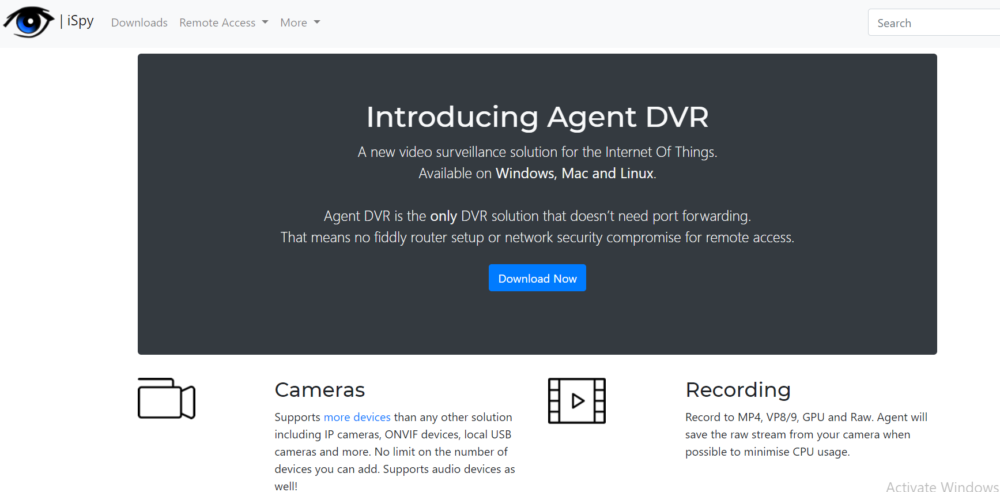
You can either connect the camera with a USB cable (just make sure that the wire is long enough to reach your Desktop) or you can use the IP camera option and connect it over your network. It is the best software for IP cameras.
iSpy will show you the current view and you can set it to view a specific area to watch out for movements.
iSpy can help you with audio recordings if you use a microphone. You can even have a map of your premise to see where all your cameras are physically located. Even without the premium upgrade, iSpy provides you with robust options and features to use.
System Requirements for iSpy
iSpy works on Windows, Mac, and Linux
For Windows:
- Works on Windows 7 and above
- Works on both 32bit and 64 Bit
- Need .net framework installed
- Camera
For Mac
- Works on Mac OSX 10.2 and above
- Camera
For Linux
- Ubuntu 18.01,19.04 and Linux Mint 19.3
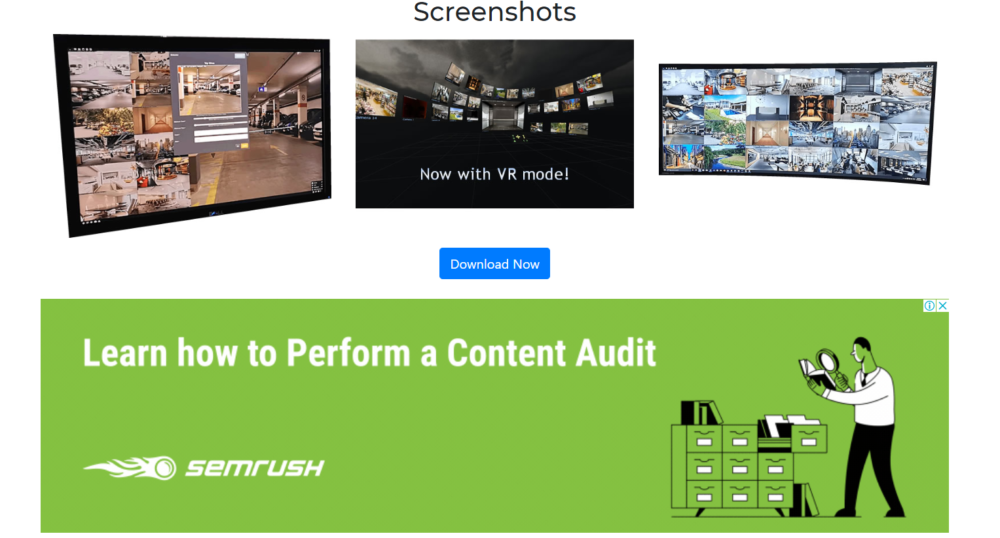
iSpy Pros and Cons
Let us take a look at the pros and cons of iSpy.
| iSpy Pros | iSpy Cons |
|
|
iSpy Price
The product is priced between 8$ to 50$ per month. The price varies according to the upgrades in the feature offered.
2. Netcam
Netcam has both free as well as premium functions. The free version almost has all the features of the premium but there are a few key differences.
The free version allows you to get feeds from two sources and has a watermark over the pictures and videos. The software gives five-day notifications.
But once you upgrade to the pro version you can get feeds from 64 sources. The watermarks will be removed on this version. You get 250 days of notifications and priority support for the product.
You can first try out their free version if you are interested in the product, you can get the license. The license offers you 2 years of updates from Netcam and you have to purchase again if you are interested in future updates.
System Requirements for Netcam
- Windows 8 and above is recommended
- Works on Windows 32bit and 64 BIt
- Works on Android
- Works on iOS
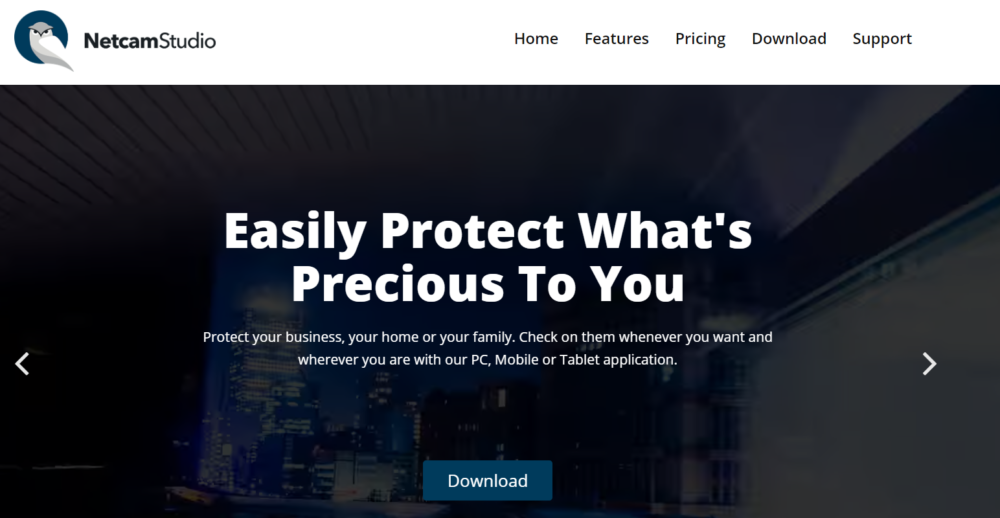
Netcam Pros and Cons
Let us take a look at the Pros and Cons of Netcam.
| Netcam Pros | Netcam Cons |
|
|
Netcam price
The software comes in 3 different packages
Basic-
49$ (4 video sources; 50-day notification)
Premium-
70$ (16 video sources; 100-day notification)
PRO-
99$ (64 video sources; 250-day notification)
3. Eyeline
Eyeline is one of the most powerful software when it comes to camera security software. It can monitor and record from over 100 feeds.
You can use real-time login with remote access. You can record surveillance videos and compress them for viewing later. The application has motion-triggered security which sends you emails and SMS. You can easily set up the camera and the software.
The software allows you to connect via USB and IP cameras. The software records and saves the surveillance only when something comes up. It is the best surveillance camera software.
This feature helps in saving a lot of data and avoiding recording unnecessary clips. You can directly save the recordings to a network folder. Live monitoring of videos is available.
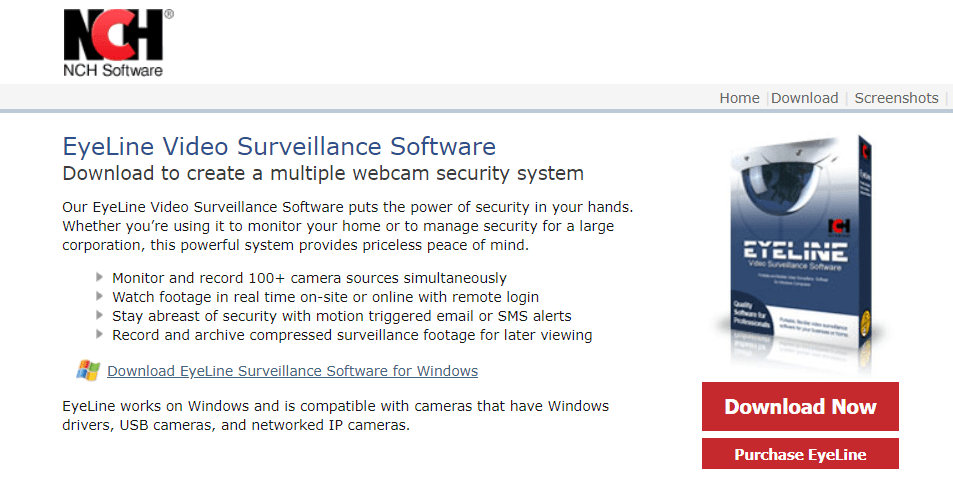
System Requirements for Eyeline
- Works only on Windows
- Windows XP/7/8 and above are compatible
- Works on both Windows 32-bit and 64 bit
- Camera and Driver for Windows
Eyeline Pros and Cons
Let us take a look at the pros and cons of Eyeline.
| Eyeline Pros | Eyeline Cons |
|
|
Eyeline Price
Enterprise (Unlimited cameras) – 295$
Small business (7 cameras) – 195$
Home User (3 cameras) – 99$
Single-camera – 49.95$
4. Security Eye
Security Eye has all the professional tools that exist in professional security software. It has a feature that allows you to place a timer on when the feed should start.
The software can compress image files and save them as Jpegs. It works really well alongside motion detection devices. The software captures photos and videos as soon as it detects any motion.
The application has an inbuilt scheduler with which you can task it to operate on specific hours of the day when you need it.
Suppose if you want your camera to record only during office hours when you are out, you can schedule it to do so.
The notification system of the software is different from standard security camera software, you get loud siren noise when the system detects motion and you get alerts on your email as well as your phone with images attached.
You may be wondering what’s so fabulous about this software the specs seem pretty ordinary, well here is the fun thing this software is completely free to use.
The developers have decided that the Software should be sold free of cost. Yeah, you heard it right it is not open-source software still it is free of cost.
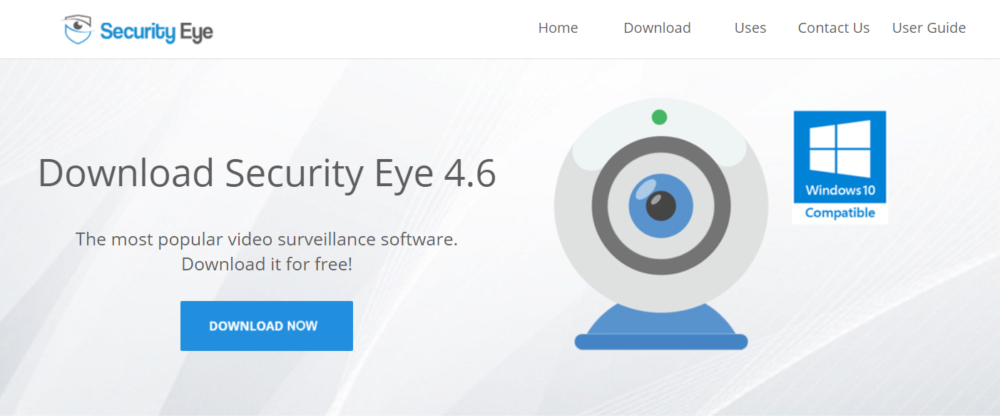
System Requirements for Security Eye
Security Eye is available for Windows
- Works on Windows XP, Vista, 8,9,10
- Works on both Windows 32-bit and 64 bit
- Camera
- A minimum 1 GB of RAM is required
- 2GB of HDD space is required
- Intel Pentium 1.8 processors and above
Security Eye Pros and Cons
Let us take a look at the Pros and Cons of the Security Eye.
| Security Eye Pros | Security Eye Cons |
|
|
Security Eye Price
It is free to use. Can be downloaded from their official website.
5. Contacam
Contacam software is fast and versatile. The application is light on CPU usage and meets almost all security camera demands.
With Contacam the setting up process is really easy and it offers users to choose between continuous recording or motion detection-based recording.
You just choose the preference according to your storage availability, Select a name for your Camera, and you are done. You even get the option to choose the length of the recordings.
The software will provide you with a daily summary at the end of the day and is also integrated with license plate recognition technology. The software is top-notch in terms of performance.
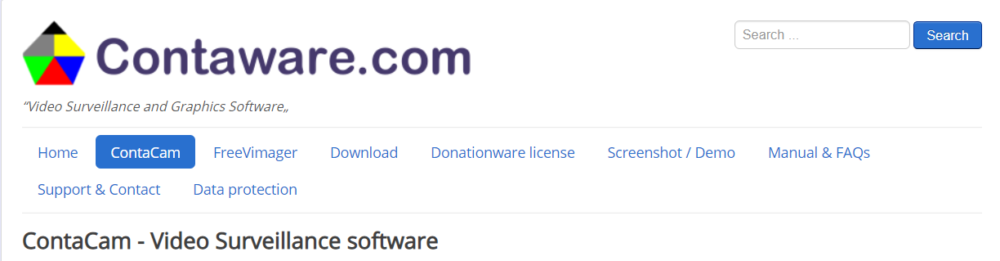
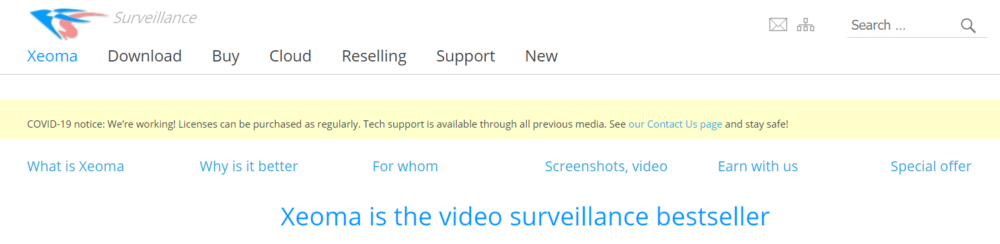
System Requirements for Contacam
Contacam works on Windows as well as Linux.
For Windows
- Works on Windows Vista and above versions
- 2GGB RAM is sufficient
Contacam Pros and Cons
Let us take a look at the Pros and cons of Contacam.
| Contacam Pros | Contacam Cons |
|
|
Contacam Price
The software is free to use, only a 10$ donation is required as a charge for software development.
6. iVideon
iVideon is a free piece of software and it does a really good job for which it was created. The application is regarded as one of the best IP camera software available.
One of its most talked-about features is its facial recognition. It may not be extremely accurate but it does the job pretty well.
You can watch the live stream on your desktop or your mobile phone. It works on Windows, Mac, and Linux. The program offers tons of features but is constantly updated with new features.
System requirements for iVideon
Works on almost all platforms:
- Windows
- Mac OS
- Linux
- Android
- iOS
iVideon Pros and Cons
Let us take a look at the pros and cons of iVideon.
| iVideon Pros | iVideon Cons |
|
|
iVideon Price
They have various rate plans depending on the type of software and its applications. You can use the basic free version before choosing your plan.

7. Zoneminder
Zoneminder is very easy to use and has a user-friendly design. It is easy to set up and is compatible with a wide range of cameras.
It is a single piece of software that has a whole bunch of exciting apps. The software works best for both home and office or business security.
It has various applications that make it a better option for business surveillance.
System Requirements for Zoneminder
It can be used with both Linux and FreeBSD operating systems.
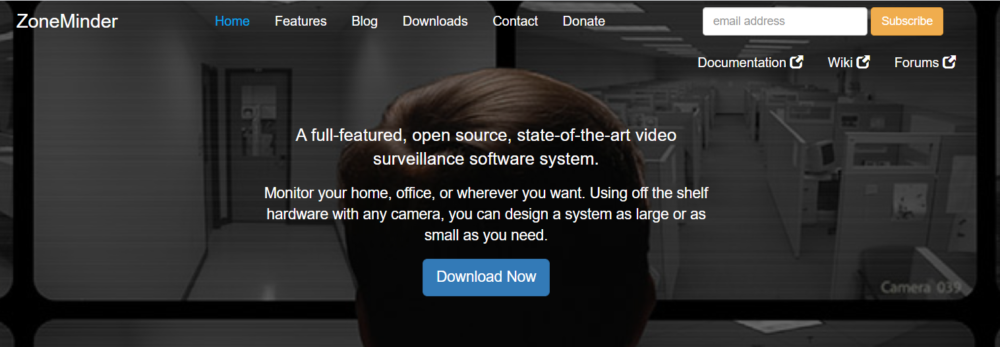
Zoneminder Pros and Cons
Let us take a look at the Pros and Cons of Zoneminder.
| Zoneminder Pros | Zoneminder Cons |
|
|
Zoneminder Price
It is free and open-source software.
8. Xeoma
The Xeoma program has various features that are a bit difficult to use for beginners. While many of its features are locked for free users, some great features are common for everyone. If you wish to connect many cameras then this program is the best for you.
Though a bit difficult you would take some time to understand and learn the complete system but it is worth it as you get access to some great features like sending SMS to a health monitoring system through the paid version.
You can easily add up to four cameras using the Lite version to six modules in a single chain. You can choose to test the lite version first or even try out the free trial version before paying for the fully paid program. It is the best free security camera software.
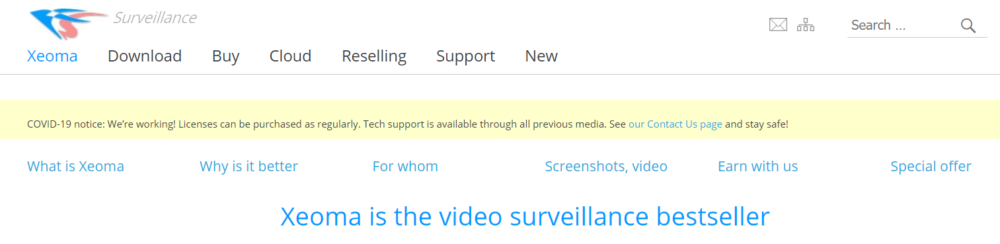
System requirements for Xeoma
It works very well with Android and Linux ARM.
It can also be used with Windows, Linux, and Mac OS X.
Xeoma Pros and Cons
Let us take a look at the Pros and Cons of Xeoma.
| Xeoma Pros | Xeoma Cons |
|
|
Xeoma Price
The prices are very low and it will cost you only $10 for every channel.
9. Genius Vision
Genius Vision is very advanced system software that has applications that can be best used for official business purposes.
You can even use the Genius Vision System as the best home security camera software but then some of its best functions won’t have any use for home-based applications.
Genius Vision Digital offers various features including the use of massive array settings to allow the usage of any camera to be used with this software. Even Patreon can be used to support this software and you can get additional extensions for this program.
System requirements for Genius Vision
It works best with Microsoft Windows XP and above.
Genius Vision Pros and Cons
Let us take a look at the pros and cons of Genius Vision.
| Genius Vision Pros | Genius Vision Cons |
|
|
Genius Vision Price
The standard license will cost you $70.
Professional License will cost you $100.
The intelligent license will cost you $130.
10. Deskshare
Deskshare camera viewer has amazing software for security cameras that have been repackaged and sold through various names on their website. This is majorly done to promote the software along with the huge bloatware that comes with the software.
The major drawback of this software is that many other companies have used the bloatware in this software to ad viruses and then sell the software which makes it very difficult to get hold of the original clean software.
Many great features including playback, split-screen, and live recording are available with this program.
It is compatible with more than 2000 camera models and can be used with four cameras at a time. You can even tilt, zoon, and even pan your camera with the correct hardware.

System requirements for Deskshare
It works well with Windows.
Deskshare Pros and Cons
Let us take a look at the Pros and Cons of Deskshare.
| Deskshare Pros | Deskshare Cons |
|
|
Deskshare Price
The price starts from $69.95 USD.
Why do we Use Security Camera Software?
Most individuals and businesses use camera software to connect their cameras to their desktops. This helps you store your live camera data on the desktop storage rather than purchasing a special recording unit.
Buying special recording hardware is not feasible for most so using the Security camera software is a better solution.
The camera and the installed software can help you record live feeds and save it to the local machine or upload it to cloud storage.
What do you need in Security Camera Software?
You need software that lets you use your camera hardware to a full extent. If the software allows you to use the camera to its full potential then it is something for you.
Suppose if your camera has an 8x zoom lens and the software only allows a zoom of 4x then that software is not useful for you. You have to pick software that is compatible with your hardware. If you are on a Linux system then you will need software that is operable on Linux.
Most users look for software that can help them monitor both on a system as well as a smartphone. Let us look into a few software that is hot in the market right now and you can test them out before actually spending any money on them.
Quick Links
- Best Inspection Cameras For Android
- Best DSLR Cameras for Filming Videos
- Top Home Security Affiliate Programs
FAQs
🤔 Are there any free security camera software?
Yes, there are many free security camera software.
💁 Are security camera software easy to use?
Yes, most of the security camera software is easy to use. They might seem a bit difficult at the start but you soon learn how to use them.
🙋♀️ How do I choose the best security camera software?
You can choose the best security camera software for you depending on your requirements.
👉 Are security camera software easy to set up?
Yes, most of the security camera software is easy to set up. Some software might seem a bit difficult to set up.
Conclusion
It is clear that getting good security camera software is very difficult. We have seen various software and what they offer. Most of them offer premium-grade features for free.
So which one should we go for, depends on what kind of setup you are running and what kind of camera you have?
The problem with this software is that they sometimes come with bloatware and viruses. But still, there is plenty to work with, and that too without paying a penny.
Make sure you try a few before you purchase any of them.
I hope you find this post about Best Security Camera Software useful.
