Content Outline
About Corel VideoStudio:
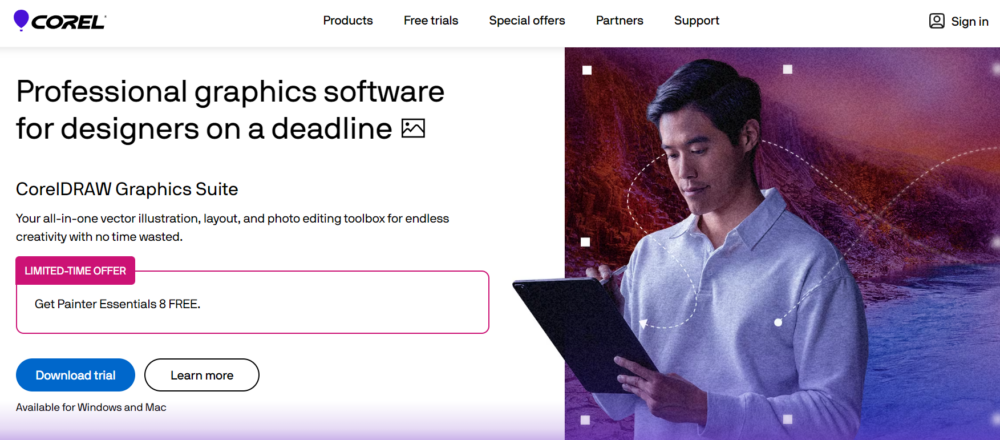
Corel Video Studio is a video editing software package for Windows and Mac computers. Corel Video Studio Ultimate and Corel Video Studio Pro 2026 are the two products available.
Both of these software packages have a variety of plugins and tools for video and movie editing.
To assist you in telling your tale, Corel VideoStudio enhances its award-winning blend of ease of use and groundbreaking creative features. Create attractive titles, show many films at once, and more with hundreds of unique effects.
If you are looking to save on Corel VideoStudio, you can check our Corel VideoStudio Coupon Codes & Discounts page.
Does Corel VideoStudio give a Free Trial?
Instant project templates, AR stickers, increased performance, and more are available with the Corel VideoStudio free trial.
You may enjoy a 30-day free trial by clicking the “Claim Deal” button — no credit card is necessary. However, in terms of functionality and file support, there are some limits.
You may, however, try out this video editing program to see if it’s the best fit for you!
Free Trails Offered By Corel VideoStudio
Corel Free Trials
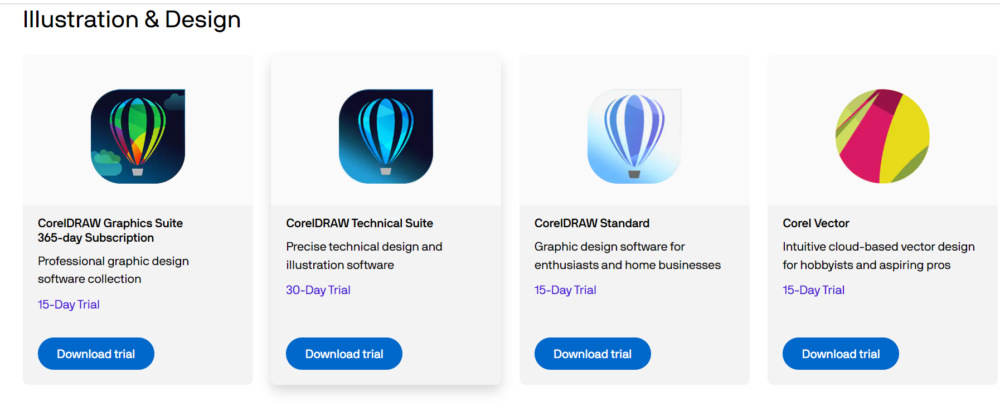
Here’s a brief overview of the free trials offered by Corel for its different products:
1. CorelDRAW Graphics Suite (365-day Subscription):
- Trial Duration: 15 Days
- Description: This suite is a comprehensive professional graphic design software collection. It’s designed for professionals and includes a wide array of tools for vector illustration, layout, photo editing, and typography. The 15-day trial period allows users to explore its extensive capabilities in various design projects.
2. CorelDRAW Technical Suite:
- Trial Duration: 30 Days
- Description: Tailored for creating detailed technical illustrations and documentation, CorelDRAW Technical Suite is ideal for professionals in fields like engineering, architecture, and manufacturing. The 30-day trial offers a longer period to delve into the specialized tools and features that cater to technical precision and advanced standards.
3. CorelDRAW Standard:
- Trial Duration: 15 Days
- Description: Aimed at enthusiasts and home business owners, CorelDRAW Standard provides essential graphic design tools. This package is more suitable for creating graphics, layouts, and editing photos on a less complex scale compared to the Professional suite. The 15-day trial gives users a taste of CorelDRAW’s capabilities for more straightforward design tasks.
4. Corel Vector:
- Trial Duration: 15 Days
- Description: Corel Vector is a cloud-based vector design tool designed for hobbyists and aspiring professionals. It offers intuitive features for vector illustration and is accessible across devices due to its cloud nature. The 15-day trial is a good opportunity for beginners or those looking to transition into professional design work to try out vector design tools.
Corel offers a diverse range of software products catering to various aspects of digital creativity, including digital painting, photo editing, video editing, and office solutions.
Many of these products are available for users to try through free trials, allowing potential customers to evaluate the software’s features and usability before committing to a purchase. Here’s an overview of the free trials offered by Corel for these products:
Digital Painting
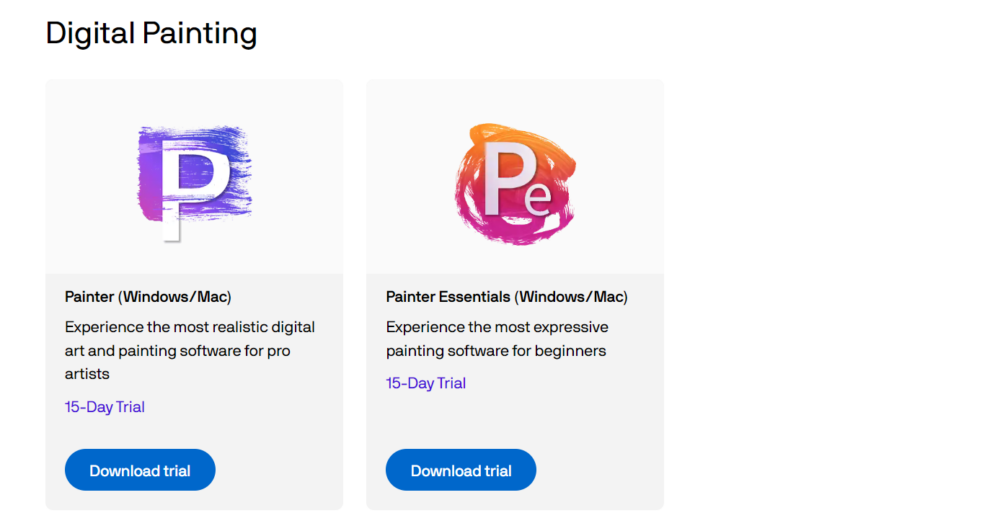
1. Painter (Windows/Mac):
- Trial Duration: 15 Days
- Description: Targeted by professional artists, Painter is known for its realistic digital art and painting capabilities. It offers a wide range of brushes and textures that mimic traditional art media. The 15-day trial allows artists to experience its advanced features and unique brushstrokes.
2. Painter Essentials (Windows/Mac):
- Trial Duration: 15 Days
- Description: Designed for beginners, Painter Essentials provides a more simplified and intuitive interface for digital painting. This version is ideal for those new to digital art, offering basic yet expressive tools for creative exploration. The 15-day trial is a great way for newcomers to delve into digital painting.
Photo Editing & Digital Imaging

1. PaintShop Pro:
- Trial Duration: 30 Days
- Description: A comprehensive photo editing and graphic design software, PaintShop Pro is known for its powerful editing features and user-friendly interface. The 30-day trial gives ample time to explore its extensive tools for photo enhancement and graphic design.
2. PhotoMirage:
- Trial Duration: 15 Days
- Description: This unique software allows users to create mesmerizing photo animations quickly. It’s great for adding life to still images. The 15-day trial period provides a good window to experiment with animating photos for various creative projects.
3. AfterShot Pro:
- Trial Duration: 30 Days
- Description: Known as a fast and flexible RAW photo editor, AfterShot Pro caters to photographers looking for an efficient workflow in editing and managing large batches of photos. The 30-day trial is especially useful for photographers to evaluate its processing speed and editing capabilities.
Video Editing

1. VideoStudio:
- Trial Duration: 30 Days
- Description: VideoStudio is an easy-to-use video editing software suitable for transforming photos and videos into stunning movies. It’s geared towards hobbyists and beginners. The 30-day trial offers a full month to explore its video editing features.
2. Pinnacle Studio:
- Trial Duration: 15 Days
- Description: Pinnacle Studio is a more advanced video editing software with pro-caliber tools and keyframing controls. This is more suited for experienced video editors looking for finer control over their edits. The 15-day trial gives a good initial experience of its capabilities.
Office Suite
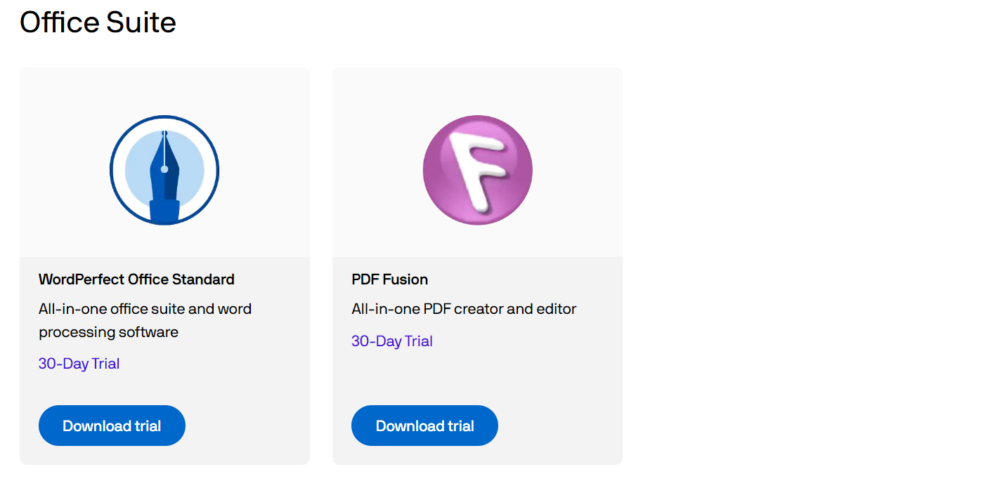
1. WordPerfect Office Standard:
- Trial Duration: 30 Days
- Description: An all-in-one office suite that includes word processing, spreadsheets, presentations, and more. It’s an alternative to other popular office suites. The 30-day trial allows users to assess its compatibility and features in an office environment.
2. PDF Fusion:
- Trial Duration: 30 Days
- Description: This software is an all-in-one PDF creator and editor, offering a range of functionalities from creating to editing and merging PDF files. The 30-day trial is ideal for users who frequently work with PDFs and need a comprehensive tool.
Corel Video Studio Pros & Cons
Pros
- Good video creation tools
- Simple interface
- Supports 4K Ultra HD and 3D media
Cons
- Software may be difficult to understand for beginners
- Slow performance
- Only 20 video overlay tracks
Conclusion: Corel VideoStudio Free Trial 2026
Corel Video Studio has a lot of tools for learning how to use their program, which is great for beginners who want to make their films and edit them using online software. It provides a user-friendly interface and the freedom to edit video footage from a variety of devices using its advanced capabilities.
Get your Corel Video Studio Free Trial and enjoy all the features you need.
