In this review, I’m going to tell you about my real experience using GoHighLevel Review for the last three years. I won’t just list the features that you can already find on their website.
Instead, I’ll talk about the good and bad points of GoHighLevel, why I switched to using it, how I use it every day, how much it costs, and show you some real pictures.
My goal is to give you a review based on what I’ve really seen and done, so you can figure out if GoHighLevel is right for you. Let’s get started!
Content Outline
What is GoHighLevel?
Before I explain how I use it, let’s first talk about what GoHighLevel is. GoHighLevel is a tool that has everything you need for sales and marketing to help grow your business and build good relationships with customers.
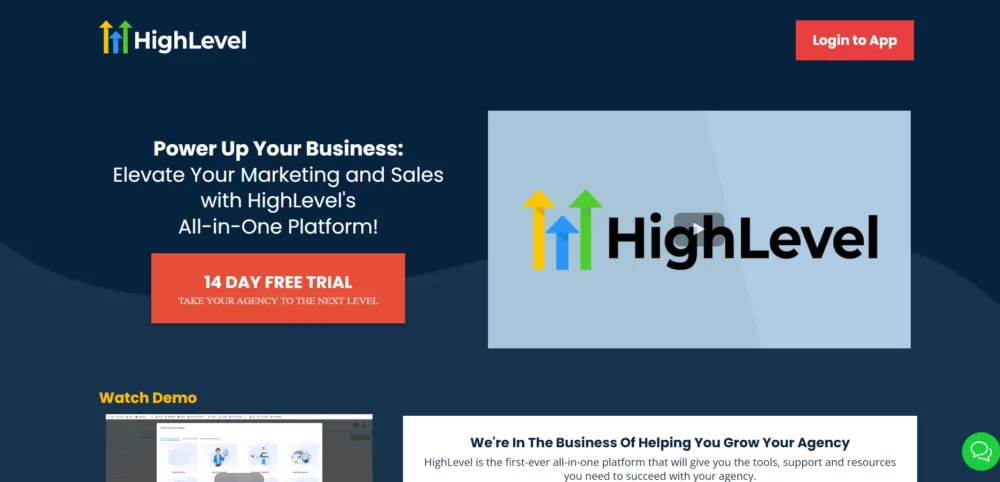
It has features to help you get more customers, take care of your clients, and make sure leads turn into actual sales. This is really helpful for agencies that find sales and marketing automation tough to handle.
GoHighLevel also includes a CRM (Customer Relationship Management) tool. This tool is great for finding new leads, automating tasks, and keeping track of those leads.
It makes it much easier to handle leads and build strong relationships with your clients.
What We Used Before and Why We Switched to GoHighLevel?
When my company was just starting out, we didn’t have a CRM tool and did everything manually. My sales team managed our contacts, leads, and partnerships using Google Sheets and Drive.
We used Screencastify for call recordings and Calendly for scheduling appointments.
Our landing pages, forms, and funnels were created with WordPress, while emails were sent manually through Gmail, and we used Google Workspace for our documents.
Handling everything manually was time-consuming and made it really difficult to track and analyze our work.
As my company grew, we found ourselves in need of a tool that could handle automation, CRM management, marketing, and tracking more efficiently.
That’s when I first heard about GoHighLevel. A client and then a potential partner both recommended it, praising its affordability and effectiveness for marketing agencies.
Their positive feedback convinced me to try out GoHighLevel. After using the trial period, I quickly realized it was exactly what my agency needed. So, I ended up subscribing to GoHighLevel’s starter plan at $97/month.
Top 3 reasons for choosing HighLevel over other tools
1. Nice Combo of Features:
Highlevel is a tool that does a lot of things for sales and marketing. It can automate tasks, manage customer information, handle sales, send texts and emails, set up online stores, create member areas on websites, make surveys and forms, and schedule appointments.
It’s really handy because you can make separate accounts for your clients and copy successful sales strategies to use again. For a growing marketing agency like mine, Highlevel has everything we need.
2. Affordable:
Highlevel isn’t too expensive, especially considering all the features it offers. What I really like is that I can make separate accounts for my clients without having to pay more, just by having one agency account.
This is cost-effective for agencies like mine that need to manage different client accounts.
3. Great Support:
Another big reason I chose Highlevel was the support they offer. They have a welcome course, fast customer service, phone support, a help center, a Facebook group, events, chat support, training videos on YouTube, and regular updates.
They’ve really helped my company get used to using Highlevel smoothly. Good customer service made it much easier and faster for us to learn how to use the tool.
The GoHighLevel Review: What we do with it and how can it benefit you?
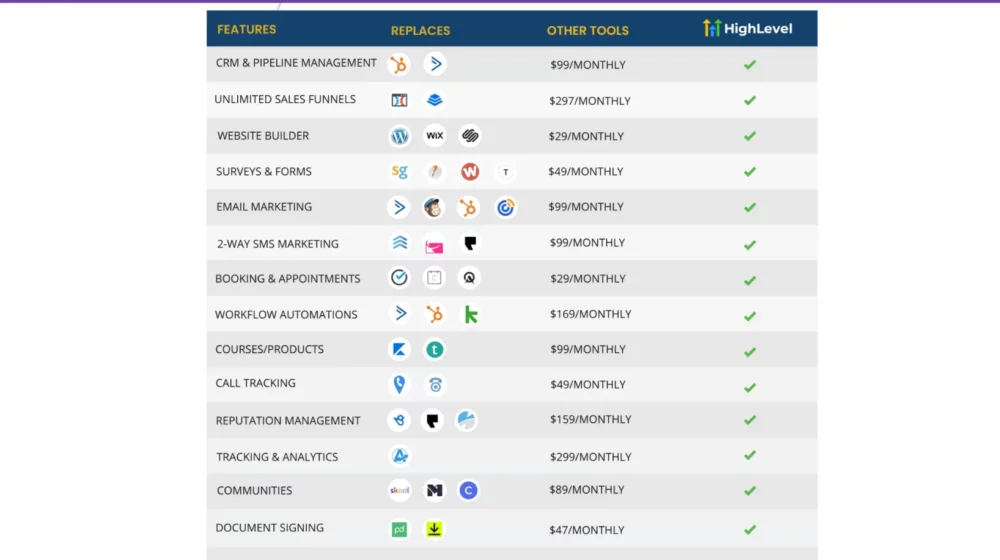
Let’s now go through the GoHighLevel review in detail and discover how we use its features every day.
1. Easily Capture, Nurture, and Close Leads
With High Level, getting new leads and turning them into customers is really smooth because it has everything we need in one place. Here’s a simple breakdown of how we do it:
- Getting New Leads:
GoHighLevel makes it super easy for us to find new potential customers. Inside its dashboard, we have lots of ways to do this. We can make special pages called funnels and landing pages, run surveys, fill out forms, or set up calls to get new leads.
- Turning Leads into Customers:
This tool has lots of cool features to help us take care of our leads. We can send automatic replies, set up follow-up messages, and reach out to them through different channels.
This helps us create a good relationship with our clients. Before we had GoHighLevel, our sales team was struggling to get people to respond, but with these features, we’re getting better leads now.
- Closing More Deals:
GoHighLevel doesn’t just help us connect with clients; it also lets us see how well we’re doing and keep track of our leads.
We can see how our leads are progressing, collect payments from them, and get a good look at our whole campaign.
We can even add other tools to GoHighLevel to get more detailed information about how our campaigns are doing.
2. Automate Marketing Tasks with WorkFlows
Before we started using HighLevel, a big problem we had was doing lots of marketing tasks by hand.
Many of these tasks were the same thing over and over again, which took up a lot of time that we could have used to find more customers. HighLevel solved this problem for us.
Now, we use GoHighLevel’s Workflow feature to automate these tasks. Workflow automation means setting up a process just one time. After that, it runs by itself without us having to do anything.
We use this feature for lots of different things, like setting up systems for guest blogging, welcoming new clients, booking appointments online, and other marketing activities.
For example, we created an automated process for dealing with solar energy leads. Once we get a lead interested in solar energy, our automated workflow takes care of the rest.
This means we don’t have to spend time doing everything by hand, and we can focus on other important parts of our business.
3. Set Triggers to Send Internal or External Notifications
We often need to let our team or clients know about updates. These messages are quick to send, but they add up and take time.
GoHighLevel has a cool feature called “triggers” that lets us send these notifications automatically.
GoHighLevel has lots of different triggers for things like birthdays, tasks that need to be done, when orders are made, when someone fills out a lead form, and other important sales-related stuff.
For example, in our Guest Blogging system, we set up a trigger for when someone submits a guest post form. As soon as someone sends in their post, our system automatically tells our team that we have a new guest post.
Then, the right people in our team take care of it. This makes everything quicker and saves us time.
4. Create Unlimited Sales Funnels
Nowadays, all kinds of businesses use sales funnels to market themselves. We’re doing the same for our business and for our clients.
One of the best things about HighLevel is that it lets us create as many sales funnels as we want, which isn’t something all marketing tools offer.
HighLevel has this easy-to-use feature where you can just drag and drop things to build pages for your sales funnels. You can either keep these pages on HighLevel itself or put them on your WordPress website using something called the Leadconnector plugin.
We can also add special tracking codes to these funnels to see how well they’re working at every step. Plus, HighLevel lets us automate a lot of the process.
For example, we recently made an automated sales funnel for a roofing company.
We used YouTube ads to get people interested. The funnel had three steps: a welcoming page, a form to fill out, and an automated system to schedule calls.
5. Create Surveys, Forms, and Build Websites
Before we started using HighLevel, we were paying for a plugin called WpForms to make forms on our website. But once we got HighLevel, we were able to make all our forms there instead.
This change saved us money because we didn’t need the WpForms plugin anymore. Now, every form we need, we create in HighLevel and add it to our WordPress site or directly into our HighLevel sales funnels.
HighLevel has a special area for making surveys and forms. It’s really easy to use because you can just drag and drop questions to build your form or survey.
You can choose from standard questions or create your own custom ones, and these get saved so you can use them again.
There are three parts to the form and survey area in HighLevel:
- Builder Tab: Here, you create your form or survey by adding questions.
- Analyze Tab: This part lets you see how many people have filled out your form or survey over time.
- Submissions Tab: This is where you can see all the individual answers people have given.
It’s important to know that you can’t just send a link to these surveys or forms by themselves. They need to be part of a sales funnel or a page on a website.
Besides this, HighLevel also lets you build a whole website. We haven’t used this feature much because we already have a WordPress website.
Also, HighLevel recently added a feature for blogging. With this, you can write, edit, and publish blog posts that are good for SEO right from HighLevel’s blog editor.
6. Create Pipelines and Track Lead Opportunities
HighLevel has this really useful feature called the pipeline, which helps us keep track of how our potential customers (leads) are moving through the sales process. Let me give you an example to explain this better:
For instance, we use HighLevel for our guest blogging service. We’ve set up a pipeline specifically for this. In this pipeline, we’ve created different steps or stages that a guest post lead goes through.
These stages help us understand exactly where each potential guest blogger is in the process – like whether they’re just interested, if they’ve submitted a post, or if they’re ready for publication.
Once we have this pipeline set up, we can easily keep an eye on all our leads. We go to the ‘opportunities’ section in HighLevel, pick the pipeline we’re interested in (like our guest blogging pipeline), and then choose the time period we want to look at.
This shows us where each lead is in the sales funnel at any given time.
We can also move a lead from one stage to another as they progress. For example, once a guest blogger submits their article, we can move them from the ‘Interested’ stage to the ‘Submitted’ stage.
This helps us stay organized and know exactly what action we need to take next for each lead.
7. Run Campaigns at No Extra Cost
Before we started using HighLevel, we used to spend a lot of money on different software just for email marketing. This software helped us create, run, manage, and keep track of our email campaigns.
But after we got HighLevel, we were able to cut down on these costs because HighLevel has its own email marketing tools built in.
What’s really great about HighLevel is that it doesn’t just handle email campaigns.
It also lets us do a bunch of other things like sending text messages (SMS), using Facebook Messenger, making phone calls, leaving voicemail messages, and running other kinds of marketing campaigns.
This means we can reach out to our customers in many different ways, all from one place.
For example, if we want to send a special offer to our customers, we can use HighLevel to send it by email and text message. We can even set it up so if someone doesn’t open the email, they get a follow-up text message.
Another cool thing is that we can connect HighLevel to a service called c. Twilio lets us make and receive phone calls and send SMS using the internet.
This integration means we can call our customers or send them text messages directly from HighLevel. So, instead of using multiple tools for different kinds of communication, we can do it all with HighLevel.
Scheduling appointments with clients can be time-consuming, especially when you’re trying to match up everyone’s available times. To streamline this process, many businesses are turning to automated booking systems.
One effective way to do this is by using a combination of HighLevel and a scheduling tool like Calendly.
Here’s a general idea of how it works:
- Setting Up a Booking System:
The business sets up a system where clients can book appointments online. This is often done through a dedicated page on the business’s website, known as a ‘landing page’, specifically designed for scheduling consultations.
- Integration with Scheduling Tools:
This landing page is connected to a scheduling tool and the business’s automation system. For instance, when a client wants to book a consultation, they can go to this landing page, fill in their details, and choose a suitable time for the call.
- Automated Handling of Appointments:
Once a client books a time, their information is automatically sent to the business’s customer relationship management (CRM) system.
This automation can include sending notifications to the relevant person or department in the business, including details like the time of the call, the client’s information, and other necessary details for the appointment.
By automating the appointment booking process, businesses can save a significant amount of time that would otherwise be spent on manual scheduling and follow-ups.
This not only streamlines operations but also provides a smoother experience for clients.
8. Manage, Organize, and Analyze Your CRM Easily
Highlevel is a tool that helps you keep your contact list organized and easy to manage.
Imagine having a really big list of people you need to contact – in our case, it’s almost 20,000 people! To keep this list organized, we use something called ‘tags’.
Tags are like labels that we put on each contact to know what category they belong to. For instance, if someone is interested in roofing, we put a ‘roofing’ tag on their contact info. If someone is interested in guest posting, we tag them as ‘guest post’.
This helps us quickly find and communicate with the right people.
Managing such a big list of contacts one by one would take a lot of time. But Highlevel has this cool feature called ‘bulk action’. It lets us do a lot of things to many contacts at once. We can:
- Merge: Combine duplicate contacts into one.
- Export or Import: Move contacts in or out of our system.
- Delete: Remove contacts we no longer need.
- Add or Remove Tags: Change the labels on a bunch of contacts at once.
- Send an Email or SMS: Quickly send messages to a group of people.
- Add to a Campaign: Include many contacts in a marketing campaign.
- Move in the Pipeline: Change the stage of many contacts in our sales process.
All these features make it much easier for us to handle a large number of contacts without spending too much time on it.
9. Sell and Collect Payments
GoHighLevel is a tool that makes it easy for you to handle payments and sell things online. Here’s a simple explanation of how it works:
- Collecting Payments with Invoices:
You can create bills (invoices) for your clients right in GoHighLevel. These can be one-time bills or regular (recurring) ones.
You can keep track of all these invoices in one place, which makes managing them really easy.
- Selling Products or Services:
You can set up and sell different kinds of things from GoHighLevel, like physical items, digital products (like ebooks or software), or services you offer.
You can use sales funnels, which are special pages that guide customers through the buying process, to sell these products or services.
- Using Coupons for Marketing:
GoHighLevel lets you create discount codes (coupons). You just go to the coupon section and make them according to what you need.
These coupons can be used in your marketing to attract more customers.
- Handling Payments and Keeping Track of Sales:
To collect money, you can connect GoHighLevel to popular payment services like Stripe and PayPal. Inside GoHighLevel, you can also set up things like taxes.
One of the best parts is that you can see all your sales and transactions right there in GoHighLevel. You don’t need any extra tools to keep track of what’s been sold and how much money you’ve made.
GoHighLevel Pricing Plans

1. Starter Plan
- Cost: $97/month
- Best For: Small businesses and solo entrepreneurs.
Features:
- Tools to capture more leads and convert them into customers.
- Online Booking: Manage appointments effortlessly.
- Sales Pipelines: Track leads and deals for better sales management.
- Website Builder: Create stunning, functional websites easily.
- Social Media Calendar: Schedule and manage social media posts.
- Unlimited Contacts and Users: Add as many as you need.
- Set up to three sub-accounts for additional businesses.
2. Unlimited Plan
- Cost: $297/month
- Best For: Agencies and growing businesses managing multiple clients.
Includes Everything in the Starter Plan, plus:
- API Access: Integrate HighLevel with any software.
- Unlimited Sub-Accounts: Manage unlimited client accounts under one plan.
- Branded Desktop App: Customize the platform with your own domain, branding, and design.
Try HighLevel risk-free with a 14-day free trial!
- No obligations, no contracts.
- Cancel anytime without penalties.
This trial gives you full access to HighLevel’s all-in-one platform so you can explore its powerful marketing and sales tools before committing. Take advantage of HighLevel’s 14-day free trial to test its full suite of tools and see how it can transform your marketing and sales efforts!
Pros
- Cost-effective pricing.
- Comprehensive marketing and sales platform.
- Good mix of various features.
- Excellent customer support.
- Provides a 14-day free trial.
- Replaces multiple tools like sales funnels, survey builders, email marketing, CRM, etc.
- Allows creation of clients sub-accounts with just one agency account.
Cons
- HighLevel can be slow to load at times.
- The abundance of features may overwhelm new users.
- Requires significant time investment to learn effectively.
- To learn more about Gohigh-level pricing, click here.
GoHighLevel CRM Functionality
GoHighLevel is a robust all-in-one platform designed to help businesses streamline customer relationship management (CRM) and marketing processes. Here’s an overview of its key functionalities:
1. Lead Management
- Track and organize leads efficiently.
- Automate lead capture from multiple sources like forms, social media, and ads.
- Segment leads into pipelines for better visibility and follow-up.
2. Sales Pipeline Management
- Visualize sales processes with customizable pipelines.
- Monitor deal stages and identify bottlenecks.
- Automate tasks to move deals through the pipeline.
3. Marketing Automation
- Build email and SMS campaigns with personalized content.
- Set up automated workflows for lead nurturing and follow-ups.
- Trigger actions based on customer behavior, like website visits or form submissions.
4. Appointment Scheduling
- Offer clients online booking options integrated with your calendar.
- Send automated reminders and confirmations via SMS or email.
5. Funnel and Website Builder
- Design high-converting funnels and landing pages with a drag-and-drop editor.
- Create professional websites tailored to your brand.
6. Multi-Channel Communication
- Manage communication across SMS, email, Facebook Messenger, and phone in one inbox.
- Keep track of all customer interactions for a unified experience.
7. Reporting and Analytics
- Access detailed reports on campaigns, pipeline performance, and customer engagement.
- Use insights to optimize marketing strategies and improve ROI.
8. Membership Portal
- Create and manage membership sites to deliver courses or exclusive content.
- Track member progress and engagement.
9. White Labeling
- Customize the platform with your branding for client-facing use.
GoHighLevel CRM is a versatile solution for businesses and agencies, enabling efficient customer management, streamlined marketing, and automation to save time and increase revenue.
Integrations that GoHighLevel Offers:
GoHighLevel offers a comprehensive suite of integrations designed to enhance its CRM and marketing capabilities, enabling seamless connectivity with various third-party applications. These integrations facilitate efficient workflows and improved client management. Notable integrations include:
-
MercadoPago: A planned integration to support Latin American users by enabling online payments, addressing the absence of platforms like Stripe in certain regions.
-
Google Lead Ads: An upcoming integration to capture leads directly from Google’s advertising platform, enhancing lead generation efforts.
-
LinkedIn Messaging: A planned feature to automate outreach and manage communications on LinkedIn, expanding social media engagement capabilities.
-
Telegram: An integration under consideration to add Telegram as a communication channel, tapping into its growing user base for marketing purposes.
-
TikTok Messages: A planned integration to incorporate TikTok messaging into the platform’s conversation management, broadening reach to younger demographics.
-
Yelp: An integration to manage and respond to Yelp reviews, aiding in reputation management for businesses.
-
Microsoft Teams: A completed integration that allows users to schedule and manage meetings via Microsoft Teams within the GoHighLevel platform, streamlining communication and collaboration.
-
Private Integrations for Sub-Accounts and Agencies: Features that enable sub-accounts and agencies to build secure custom integrations with third-party apps, offering enhanced flexibility and security over traditional API keys.
These integrations are part of GoHighLevel’s commitment to providing a versatile and user-friendly platform that adapts to the diverse needs of its users, fostering efficient business operations and client interactions.
SaaS on GoHighLevel:
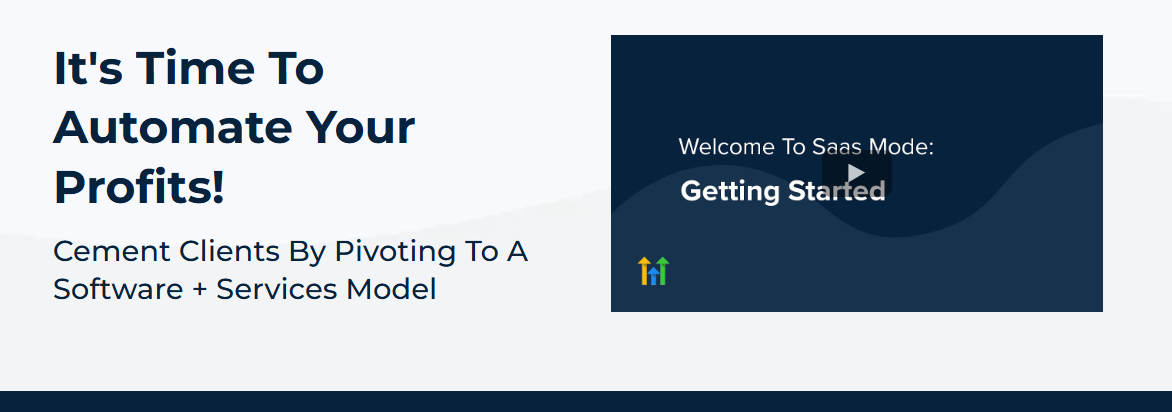
GoHighLevel’s SaaS Mode empowers agencies to offer software solutions like two-way text messaging, web chat widgets, and reputation management, boosting recurring revenue and client retention. Pricing starts at $497/month or $4,970/year with an annual discount, making it a high-value investment for agencies.
Quick Links:
Final Thoughts: GoHighLevel Review 2026
In my experience, GoHighLevel stands out as the ideal all-in-one tool for sales and marketing.
When I compare it with other big names like HubSpot or Salesforce, GoHighLevel really shines due to its combination of affordability and the range of features it offers.
It has not only saved us thousands of dollars that we used to spend on separate tools but has also significantly reduced the time we spend on marketing tasks thanks to its automation capabilities.
Thinking about giving GoHighLevel a try? Great decision! 👍🏼
