I use the Helium 10 Chrome extension a lot for my Amazon seller tasks. It gives me quick information while I look at products and competitors online.
I’ve tried it on different devices, such as Chromebooks, tablets, and computers. In this guide, I’ll share my thoughts on how well it works on each device.
If you need more details on Helium 10, I have a full review of that, too. Let’s talk about using this extension on various devices!
Content Outline
What is the Helium 10 Chrome extension?
The Helium 10 Chrome Extension is a free tool that works with your internet browser to give you useful information for improving your Amazon product listings.
Instead of having to search for product details on Amazon, this extension shows you important data right away as you browse.
It has many of the same features found in the Helium 10 software suite, making it a convenient tool for quickly comparing products and checking details like ASINs without needing to leave your browser.
How to download and install the Helium 10 Chrome Extension?
Step 1. Visit Helium10. In the Google Chrome Web Store, you can download the Chrome extension directly by clicking this link.
Step 2. Select Add to Chrome from the menu.

Step 3. Select the Add Extension option.
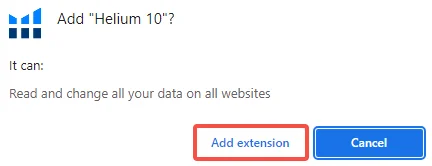
Step 4. Once the Chrome extension has been successfully added, you will see a confirmation message.
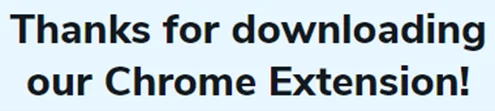
Step 5. To activate the Helium 10 extension, click the drop-down menu in Chrome.
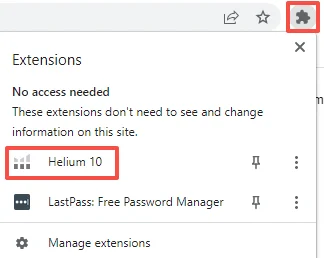
Step 6. Helium 10 will prompt you if you are not logged in.
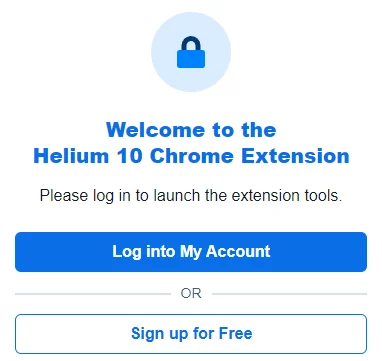
Step 7. Upon logging in, customize the settings according to your preferences. You can access your settings by clicking the gear icon in the Chrome extension menu.
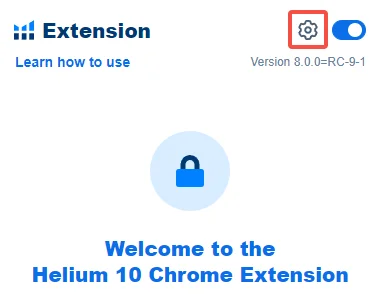
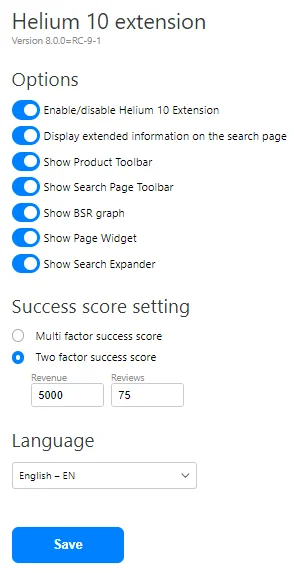
Step 8. To fully use the Helium 10 Chrome extension on different websites, you need to allow it to access all sites. First, click the extension icon, then the three dots next to Helium 10. Choose “This can read and change site data” and select “On all sites.” This lets the extension work on Alibaba, Walmart, and Shopify websites.
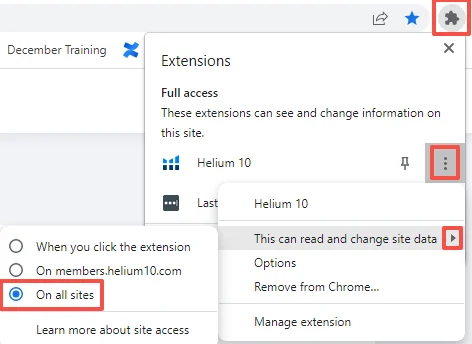
What Can the Helium 10 Chrome Extension Be Used For?
The Helium 10 Chrome Extension offers various tools for Amazon sellers right in your browser. Tools like Xray help analyze product sales, while an ASIN grabber collects product codes from Amazon pages.
There’s also a Profitability Calculator to calculate potential earnings and margins and Inventory Levels to check stock for all sellers. Plus, Review Insights helps understand customer feedback.
All this information appears directly on Amazon search results and product pages, making it easier to make decisions without opening the extension.
Amazon Search Results Pages

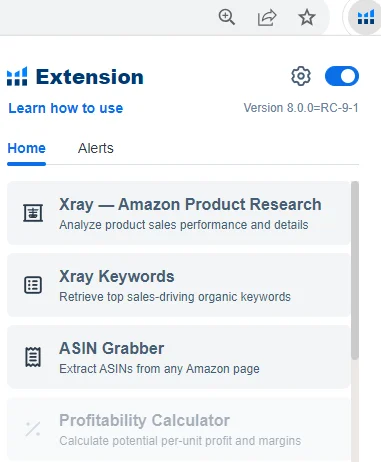
When I use the Helium 10 Chrome Extension on Amazon search pages, it shows extra info, like rankings, variations, and seller counts, right on the listings without needing to click anything.
By doing so, I can quickly determine if a product is performing well on the market.
Plus, using the extension’s menu, I can activate the Xray and ASIN Grabber tools right from the search results, while other features are for product pages.
It simplifies comparing products and planning strategies directly from my browser.
Xray
Xray is a great tool that I use to check out products on Amazon. It helps me see details like sales and rankings on search results, product pages, and even on Walmart. It’s useful for deciding which products are good to sell.
Xray provides valuable data, including:
- Sales figures
- Review count
- Fulfillment method
- Estimated FBA fees
- Number of active sellers
- BSR
The Xray extension will appear when you click the Helium 10 Chrome extension icon.
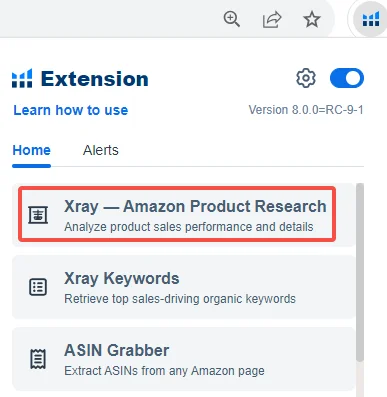
The averages of all products are listed in the chart. This data can be reviewed and edited to isolate only the relevant products and then downloaded for further analysis.
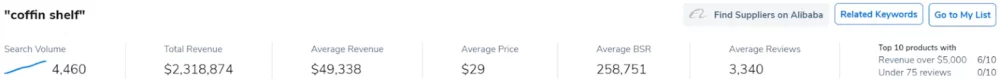
If you would like to remove an item from your list, click the Delete button in the checkbox next to the item.
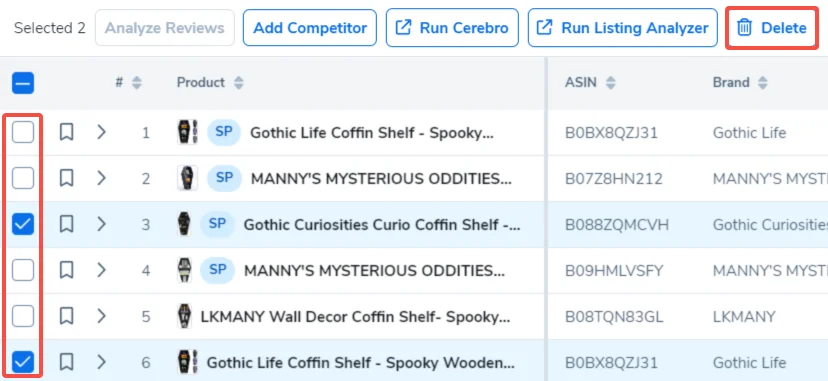
To analyze products further, tick the boxes next to the ones you’re interested in and then click on “Run Cerebro.” This will show you the best keywords for those products, helping you understand what makes them successful.

You can also seamlessly expand your research on Alibaba by clicking on the Find Suppliers on Alibaba button within the Xray window.
![]()
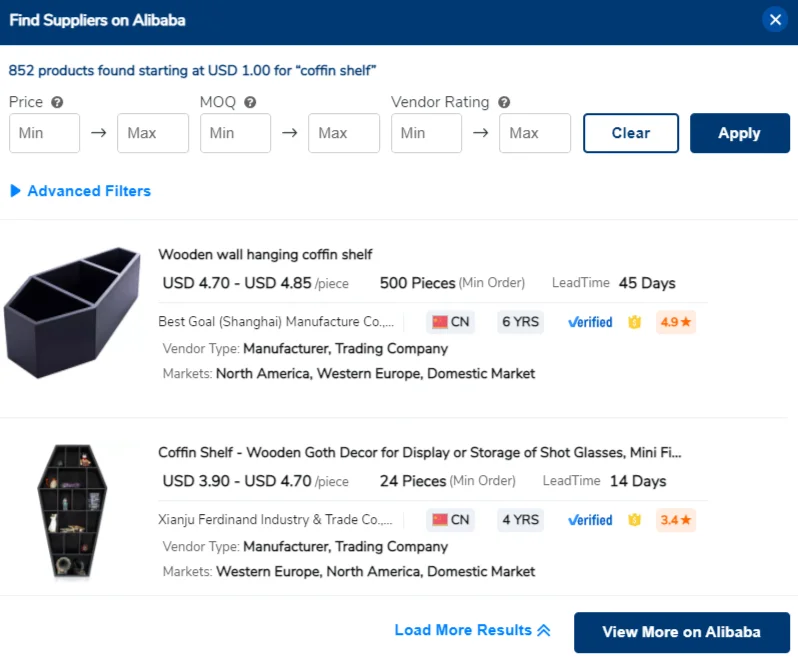
Demand Analyzer
To check if a product is in demand on Amazon using the Helium 10 Chrome extension, visit Alibaba.com, search for the product, click the extension icon, and choose “Analyze Product Demand on Amazon.” This helps me, as an Amazon seller, understand if there’s a market for products before I decide to sell them.
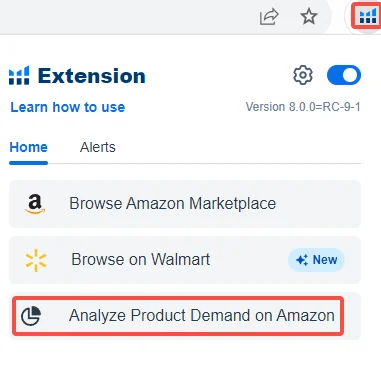
Click the See Analysis button after entering your search term.
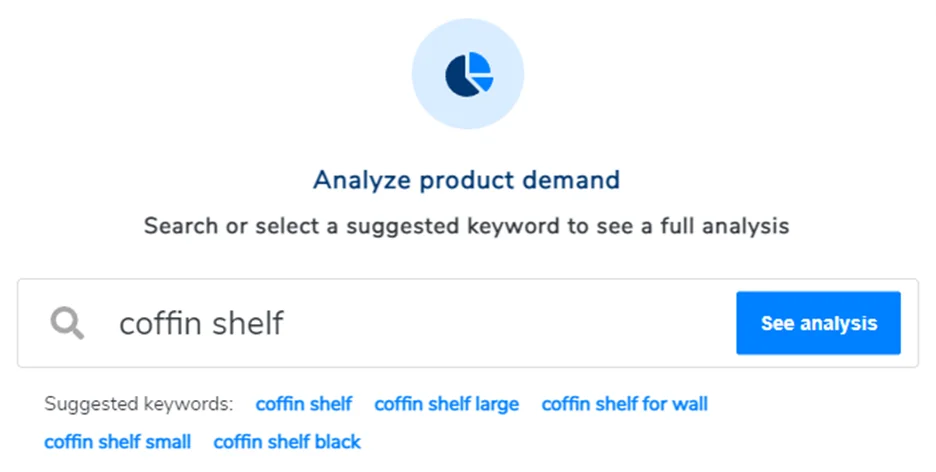
A lot of useful research data will be displayed, including search volumes, competitors, and revenue.
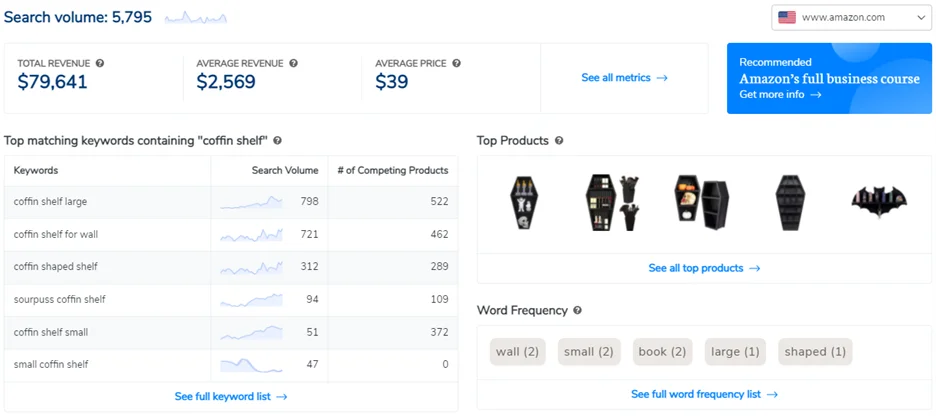
ASIN Grabber
ASIN Grabber helps me quickly find and save ASIN numbers from Amazon’s search results. This is super handy for deeper research in Helium 10’s Black Box tool or for planning my pay-per-click ads.
To use it, I just run an Amazon search, click the Helium 10 extension icon, and choose ASIN Grabber.
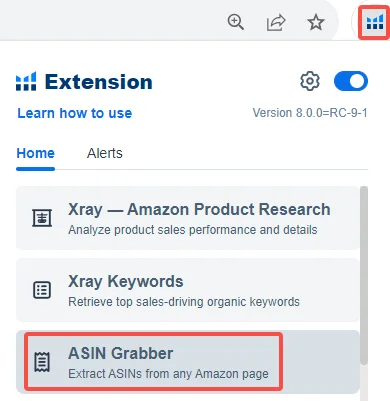
With ASIN Grabber, you can obtain a lot of useful information, such as Price, BSR, Reviews, and Ratings. Data at the top includes sponsored listings but not the average of each metric.
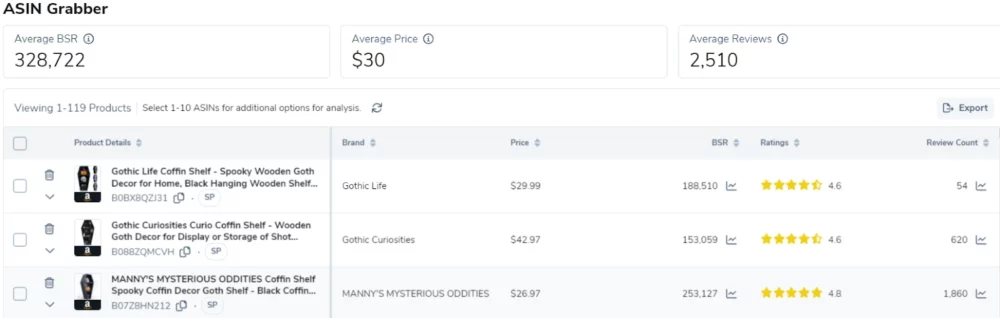
Amazon Product Pages
On Amazon product pages, all the tools in the Helium 10 Chrome extension are ready to use. Unlike on the search results page, where some tools might be inactive (grayed out), here everything is accessible.
This is very useful for me as an Amazon seller because I can get detailed information and utilize all features without limitations, making product research and analysis easier.
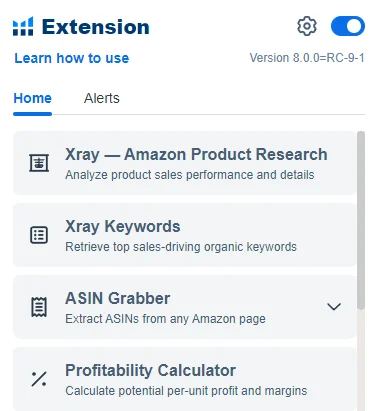
Product Page Widgets
On Amazon product pages, the Helium 10 extension shows important data like a product’s health score, sales in the last 30 days, FBA fees, and the number of variations it has.
In my dashboard, I can see more details or track the product as a competitor. This gives me a quick overview and helps me decide which products to monitor.
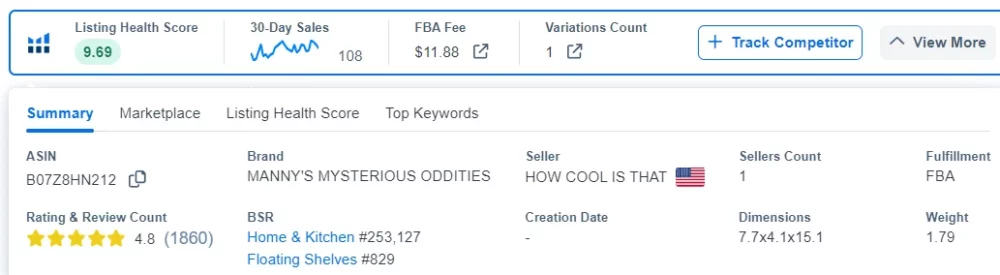
The Sales Rank and pricing information are displayed below the product images. Above the graph, select your preference to adjust the timeline displayed.

The widget below the graph provides revenue and sales projections to help you with your research.
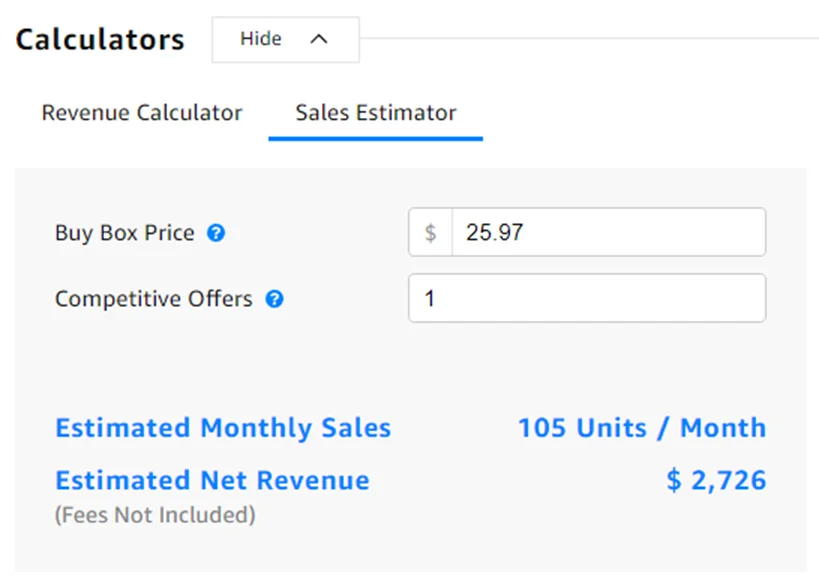
ASIN Grabber
In addition to capturing data about who is competing and advertising against a product, users like to use ASIN Grabber on product pages.
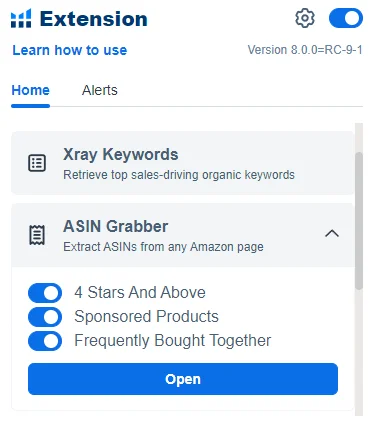
The ASIN Grabber feature allows me to quickly gather data on highly-rated products, sponsored items, and those often bought together, organizing them for easy reference. I can edit this list, copy ASINs for further analysis, run the Cerebro tool on selected items, or export the data for my use.
This simplifies identifying potential products and competitors, streamlining my research and strategy planning.
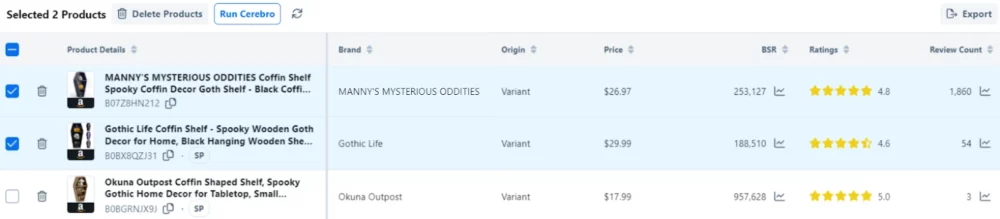
Profitability Calculator
The Profitability Calculator is a tool that helps me quickly figure out how much money I could make from selling a product on Amazon. It uses information from the product’s page and lets me input my costs to see potential profits. This helps me decide if a product is worth selling.
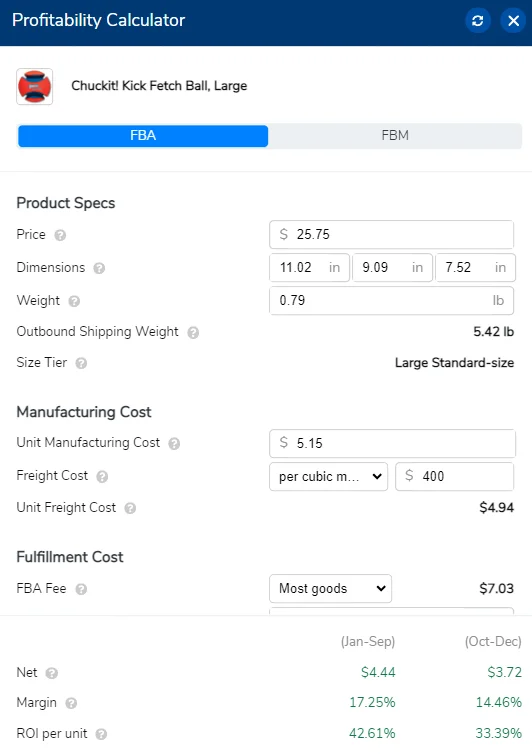
Inventory Levels
Inventory Levels let me see how many items each seller has in stock for a product. This info helps me figure out how many sellers there are, who might be running low on stock, and when it might be a good time for me to advertise more or aim to win the Buy Box by adjusting my inventory accordingly.
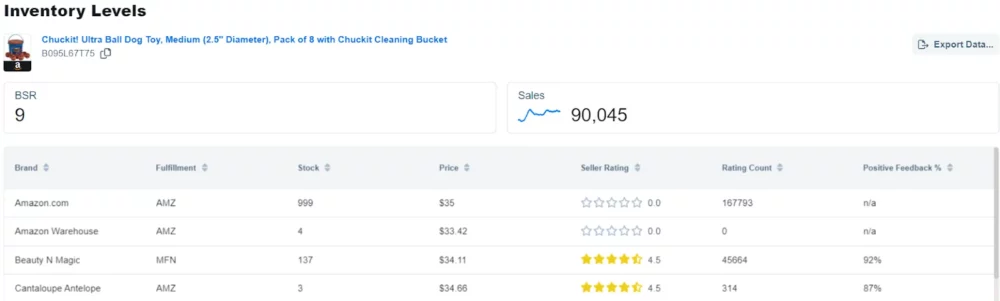
Review Insights
Review Insights saves time by automatically downloading and analyzing reviews to highlight common phrases. As an Amazon seller, I use it to quickly understand what customers like or dislike, helping me improve my products and marketing strategies.
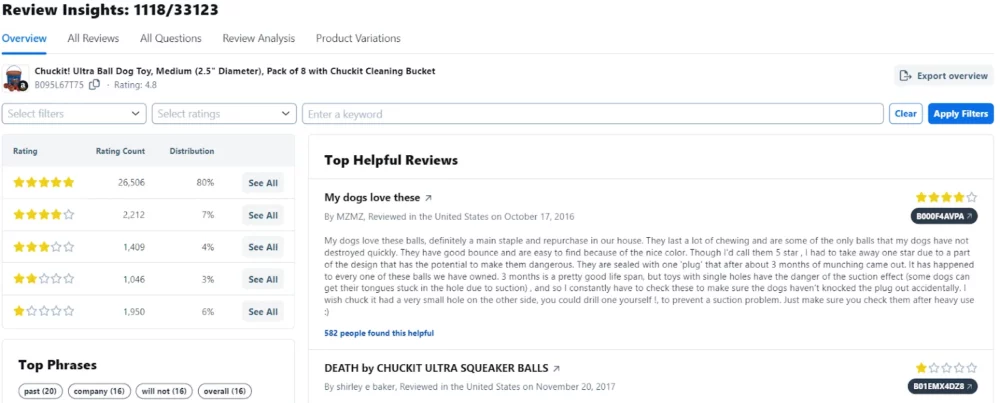
The Helium 10 Chrome extension is the perfect place to start your journey and learn the tools that will take your brand to the next level.
FAQs
❓Why isn't my Helium 10 Chrome Extension working?
The most common reason might be that it needs an update. Try updating both the extension itself and your Chrome browser to see if that fixes the issue.
🤔Is it necessary to log in to Amazon to export or view reviews in the Review Insights Chrome Extension?
Logging into Amazon is required for the Helium 10 Chrome Extension's Review Insights feature to gather and show detailed reviews. This step ensures that the extension can access the necessary data directly from Amazon
👀What is the Helium 10 Chrome Extension used for?
The Helium 10 Chrome Extension is designed for Amazon FBA sellers. It includes a feature that allows you to calculate potential profits directly on Amazon product listing pages. By adjusting the selling price and product cost fields, it automatically estimates FBA fees, helping you understand the possible profit margin for each unit.
❓What are the 5 tools in the Helium 10 Chrome extension?
XRay for in-depth product research on Amazon. ASIN Grabber to quickly collect ASINs for research or marketing. Profitability Calculator to estimate potential profits and FBA fees. Inventory Levels to view stock information for any seller. Review Downloader to analyze customer reviews and feedback.
Quicklinks
Conclusion
The Helium 10 Chrome Extension is a great tool for Amazon sellers looking to improve their product listings and increase sales. It offers various features to help with product research, keyword optimization, and competitor analysis.
It’s user-friendly and provides detailed analytics to support decision-making. For those aiming to grow their Amazon business, this extension is definitely worth exploring to stay competitive.
