If you’re trying to decide between Helium 10 and Jungle Scout for your Amazon FBA business, you’re in the right place.
Both Jungle Scout and Helium 10 are top-notch tools for anyone selling on Amazon, especially if you’re starting. It’s important to know the differences between these two to get your FBA business off to a strong start.
I’ve taken a close look at both tools to help you out.
In this post, I’m going to share what I discovered from my research. I’ll compare Helium 10 and Jungle Scout based on their features, how easy they are to use, what kind of support and resources they offer, their prices, and more. Read on to see which tool comes out on top.
Let’s get started.
Content Outline
Helium 10 Vs. Jungle Scout Overview:
Feature |
Helium 10 |
Jungle Scout |
| Product Database | Extensive product data | Robust product database |
| Opportunity Score | Ranks products by metrics | Grades products A-F |
| Keyword Research | Cerebro for keywords | Keyword Scout tool |
| Chrome Extension | Helium 10 extension | Jungle Scout extension |
| Keyword Tracking | Tracks up to 2,500 keywords | Tracks up to 5,000 keywords |
| Reverse ASIN Search | Provides sales estimates | No reverse ASIN feature |
| Listing Builder | Creates listings with content | Builds listing templates |
| Inventory Planner | Estimates demand and sales | No inventory planning features |
| Competitor Tracking | Tracks competitor rankings | Minimal competitor tracking |
| AI Tools | Listing Builder and Adtomic | Review Analysis, Profit Overview, AI Assist Chat, and Listing Builder |
| Pricing | Starts from $39/month | Starts from $49/month |
What is Helium 10?
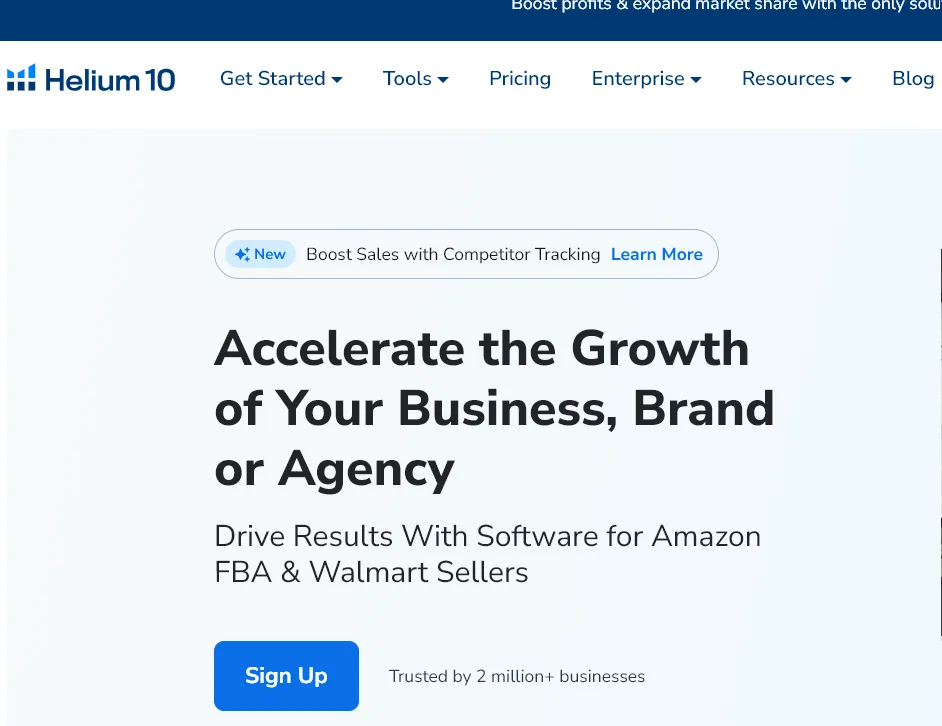
Helium 10 started in 2016 as a toolkit for Amazon sellers, packing together ten helpful tools to assist them in growing their businesses. The name “Helium 10” came from these original ten tools, but they’ve since doubled their offerings to include twenty tools.
Helium 10 helps you find important keywords that can make your products more visible on Amazon.
It also lets you peek at what your competitors are doing well, giving you ideas on how to improve your sales. Plus, it keeps you in the loop about which products are popular and why.
By using Helium 10, you can add more profitable products to your listings and climb up Amazon’s rankings faster. They also have a blog that offers tips on what to do (and what not to do) as an Amazon seller.
What is Jungle Scout?
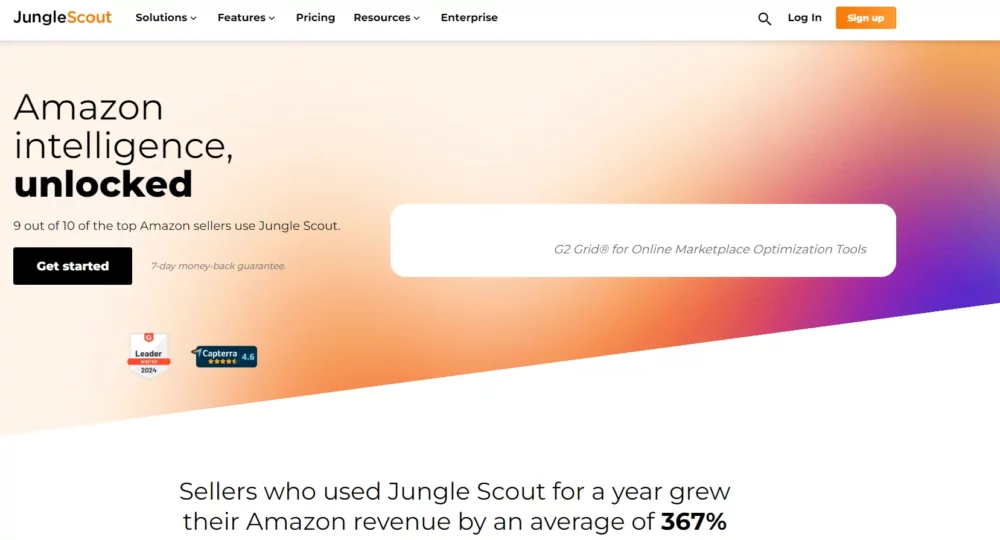
Jungle Scout is a bit different from Helium 10. It might not have every single tool that all kinds of Amazon sellers are looking for, but it’s known for being really easy to use.
It’s straightforward and perfect for someone who’s just starting with selling on Amazon FBA.
Jungle Scout helps you understand what’s trending, find out about different products, and see which keywords are important. It shows you useful information like customer reviews, which products are selling the best, their prices, and how much they sell over a year.
Initially, Jungle Scout was made just for researching products, but over time, it has grown to be one of the top tools in the field.
Nowadays, a lot of new sellers choose Jungle Scout because it’s simple to use and helps them get started with selling on Amazon.
Data Accuracy Comparison Of Helium 10 vs Jungle Scout
Comparing the accuracy of data between Helium 10 and Jungle Scout, it seems that Jungle Scout comes out on top.
Helium 10, while popular, has been found to be only 74% accurate in its data. This means that there’s quite a bit of room for error, which can be concerning for Amazon sellers who rely on this information to make decisions about their business.
On the other hand, Jungle Scout boasts a higher accuracy rate of 84.1%. This means that their data is more reliable compared to Helium 10.
Jungle Scout has a dedicated team of experts who work hard to ensure that the data they provide is as accurate as possible. They regularly test their systems to maintain this high level of accuracy.
User experience of Helium 10 vs Jungle Scout
Comparing the user experience of Helium 10 and Jungle Scout, both tools are designed to be user-friendly, with simple interfaces that are easy to navigate.
Let’s take a closer look at how their product database tools perform:
Jungle Scout: User Experience
In Jungle Scout, you’ll find a product database tool conveniently located in its dashboard. When you open this tool, you’ll see a variety of categories listed on the left side of the screen. You can choose one or multiple categories to explore the products within them.
Once you’ve selected your categories, you’ll see a range of filters on the right side of the screen. These filters help you narrow down your search to find specific products. For example, you can include keywords to find products related to your search.
Once you’ve set up your filters, simply hit the search button, and you’ll see a list of products that match your criteria.
You can click on any product to view its seasonal performance and even add top-performing products directly to the product tracker.
Additionally, you can examine a product’s selling history to understand its performance over time. This information can be invaluable for making informed decisions about which products to sell.
Helium 10: User Experience
To begin using Helium 10’s Black Box tool, you can access it directly from the Helium 10 dashboard. Once opened, you’ll be greeted with a screen displaying various options and filters.
In the categories section, you’ll select a specific product category to narrow down your search. Additionally, you can utilize filters such as monthly revenue, price, review count, review rating, and shipping size tier.
Advanced filters are also available for more specific searches. After setting up your preferences, clicking the search button will generate a list of products matching your criteria.
The results will display product details, including total sellers, price, monthly sales, and monthly revenue. If you’re interested in a particular product, clicking on the sales button will reveal a sales chart depicting its complete sales history.
Jungle Scout Keyword Scout
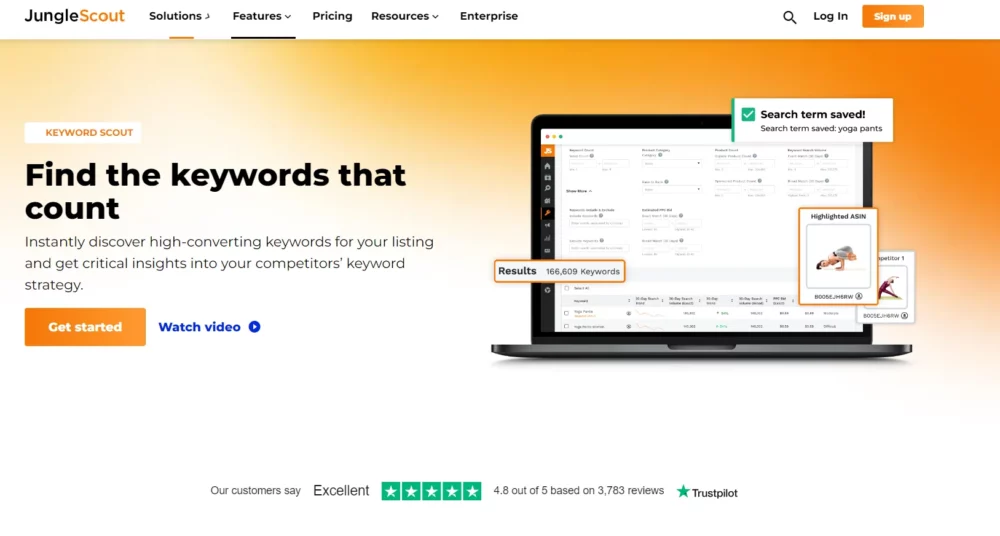
When it comes to finding the best keywords for your Amazon products, both Helium 10 and Jungle Scout offer useful tools. Let’s break down how they work:
Tools for Cerebro and Magnet by Helium 10:
Cerebro: This tool does a reverse lookup based on product ASIN numbers. You enter up to 10 ASINs and click “Get Keywords” to see related keywords. It provides detailed results and allows you to export the keyword list.
Magnet: This tool is a traditional keyword research tool. You input seed keywords, and it suggests related keywords along with their search volume. It also offers advanced filters for refining your search.
Jungle Scout’s Keyword Scout: This tool combines features from both Helium 10’s Cerebro and Magnet tools. You can conduct reverse ASIN searches and regular keyword searches simultaneously. It also provides filters to refine your results.
Jungle Scout vs Helium 10: Listing Optimization
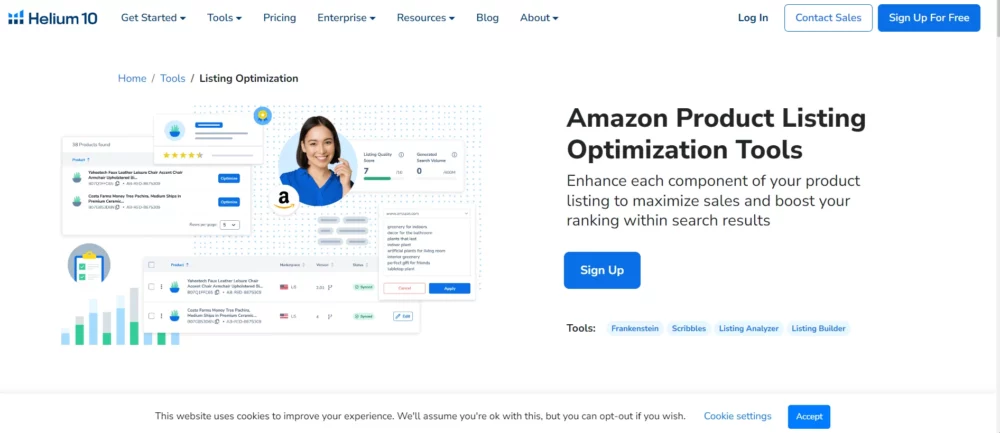
When it comes to optimizing your Amazon listings, both Helium 10 and Jungle Scout offer helpful tools.
Let’s break down how they work:
Helium 10’s Frankenstein and Scribbles:
Frankenstein: This tool processes keywords to refine your listing. You input your original keyword list and customize the output settings. The tool then provides you with a refined list of keywords to use in your product listings.
Scribbles: This tool helps optimize your listing by generating titles, descriptions, and bullet points for your products. You can manually enter phrases or upload your keyword list, and Scribbles will create optimized content based on those keywords.
Jungle Scout’s Listing Builder: This tool offers an AI-driven approach to listing optimization. You start by selecting keywords or importing your entire listing from your Amazon seller account. The Listing Builder tool then uses AI to write product titles, descriptions, and features automatically based on the keywords provided.
Helium 10 vs Jungle Scout: AI Tools
Jungle Scout AI Tools:
Jungle Scout incorporates artificial intelligence in various tools such as Listing Builder, Profit Overview, and Review Analysis. These AI features help automate and improve essential selling processes.
Listing Builder’s AI Assist generates optimized titles, bullets, and descriptions for new product listings using top keyword options from your research. This saves a lot of time compared to manual copywriting.
Profit Overview’s AI Assist analyzes sales data to offer tailored suggestions for business improvements, acting like a virtual CFO.
Review Analysis uses AI to scan customer reviews and highlight common themes, pain points, and comparisons to competitors, providing insights to enhance products.
Jungle Scout also provides an AI chatbot for 24/7 support, assisting with technical issues and selling advice.
Helium 10 AI Tools:
Similar to Helium 10, Adtomic PPC campaign manager and Listing Builder use AI.
By integrating ChatGPT into Listing Builder, product listing copy is written SEO-optimized based on imported keywords, simplifying the process.
Adtomic uses AI to optimize product PPC bids and campaign performance by analyzing signals such as search trends and conversion rates.
Integration options between Helium 10 and Jungle Scout
When it comes to integration options, both Helium 10 and Jungle Scout offer Chrome extensions that can be used to access various tools.
Let’s break down what each extension offers:
Helium 10 Chrome Extension:
ASIN Grabber: This tool helps you quickly gather ASINs (Amazon Standard Identification Numbers) from Amazon product pages.
Xray: Provides insights into product metrics such as estimated revenue, sales trends, and competition analysis.
Review Downloader: This allows you to download customer reviews from Amazon product pages for further analysis.
Profitability Calculator: This helps you calculate potential profits for products on Amazon by considering various fees and costs.
Listing Health Score: Analyzes the health of your Amazon listings and provides recommendations for improvement.
Inventory Level: This helps you monitor and manage your inventory levels on Amazon.
Jungle Scout Chrome Extension:
Product Database: This allows you to search and filter through Amazon’s product database to find potential products to sell.
Opportunity Score: Provides a score indicating the potential profitability of a product based on factors like demand and competition.
AccuSales Estimates: Estimates a product’s monthly sales based on its sales rank and category.
Supplier Database: Helps you find reliable suppliers for your Amazon products.
Product Tracker: Allows you to track the performance of specific products over time, including sales, price, and rank.
Keyword Scout: Helps you discover relevant keywords for your products to improve their visibility on Amazon.
Helium 10 vs Jungle Scout: Support & Resources
Helium 10 Support & Resources:
Helium 10’s customer support is responsive, with an average response time of less than 24 hours. While not the quickest, it’s still fairly timely.
Premium users have access to 24/7 customer support and can submit requests directly from the Contact Us section.
Helium 10 offers a premium course called Freedom Ticket, which teaches hands-on strategies for selling on Amazon. Users can ask questions directly to expert Amazon sellers and attend live classes.
Jungle Scout Support & Resources:
Jungle Scout’s customer support is highly regarded, offering 24/7 assistance from a team of 20 representatives.
Premium users have access to Jungle Scout Academy, a knowledge base with comprehensive training on becoming a successful Amazon seller.
The Academy includes tutorials on using Jungle Scout tools effectively.
Most courses in Jungle Scout Academy are free and available to everyone, even non-members.
Pros and Cons of Helium 10 vs Jungle Scout
Helium 10 Pros:
- Offers a free plan with limited access and a Chrome Extension.
- Comprehensive Amazon seller tool.
- Provides more features than Jungle Scout.
- Elite plan includes workshops with successful Amazon sellers.
- Includes Inventory Protector feature for better inventory management.
Helium 10 Cons:
- Higher price compared to Jungle Scout.
- Lacks a mobile app.
Jungle Scout Pros:
- Relatively affordable with essential business tools.
- Intuitive interface for easy learning and usage.
- Supplier databases help find reliable suppliers.
- Provides more accurate data than Helium 10.
- Jungle Scout Academy offers comprehensive training material.
Jungle Scout Cons:
- Offers fewer features than Helium 10.
- No mobile app is available.
FAQs
❓Which is better for finding the right keywords?
Both offer strong keyword research tools. Jungle Scout is user-friendly, while Helium 10 gives deep insights and competitive analysis.
👀How do they differ in finding products?
Jungle Scout is great for spotting profitable products quickly. where as Helium 10 offers detailed ways to search for products using specific criteria.
🤔Do they offer support and learning resources?
Yes. Both have customer support, tutorials, and resources to help you succeed in selling on Amazon.
Quicklinks
- Jungle Scout Free Trial
- Helium 10 Coupon Code
- Best Jungle Scout Alternatives
- Helium 10 Alerts Review
- Helium 10 Review
- Jungle Scout Discount
- Jungle Scout Review
Conclusion
In conclusion, if you’re a seasoned Amazon seller looking for rapid growth and advanced features like PPC automation, Helium 10 is the recommended choice.
Their Elite plan offers opportunities to collaborate with industry experts and successful sellers, which can be invaluable for growth.
However, if you’re a beginner unsure of where to start, Jungle Scout is the better option. It provides all the essential features needed for a beginner Amazon seller, and you can always upgrade later as your business grows.
Jungle Scout also offers package plans with discounted pricing for long-term access.
I hope this comparison helped you understand the differences between Helium 10 and Jungle Scout. If you still have any questions, feel free to ask in the comments.


