Keeping your online data private is getting tougher each year as big tech companies and websites find new ways to track what you do. Plus, popular browsers like Chrome and Edge are run by companies known for collecting data.
This is where the Incogniton browser comes in. It’s one of many special browsers designed to fight back against online tracking. But here’s the thing—Incogniton is mainly built for digital marketers who need to manage multiple accounts, create lots of browser profiles, and handle big marketing tasks.
With several anti-detect browsers out there, we’ve put together a detailed Incogniton Review. By the end, you’ll know if it’s the right fit for you or if you should consider other options instead. Let’s start:
Content Outline
What is Incogniton? — an Overview
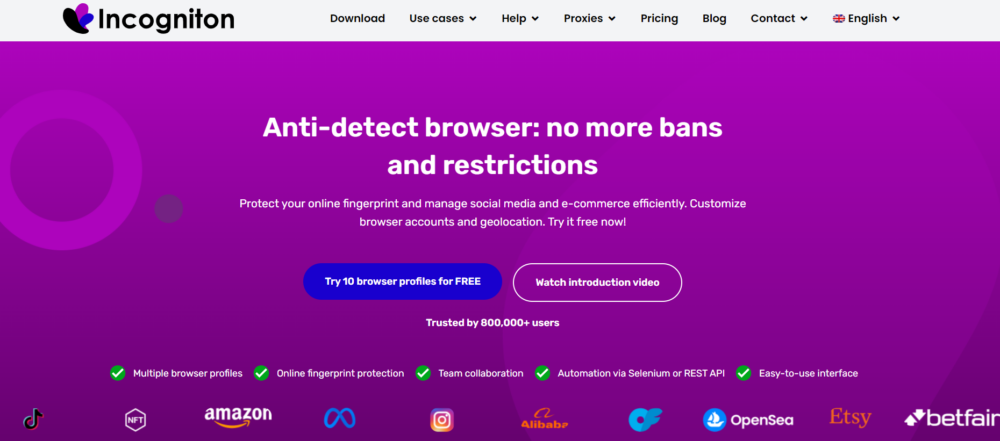
The Incogniton browser is an anti-detect browser that helps you manage multiple online accounts without getting detected or banned. Instead of using multiple devices, you can create separate browser profiles within the app. Each profile works independently, so they don’t interfere with each other.
But that’s not all. Incogniton keeps your browsing activities private by storing separate cookies and local data for each profile. This means websites can’t track you using cookies or local storage.
Plus, it protects you from being identified through browser fingerprints, which are unique data points that websites use to recognize you.
The app also supports the use of proxies, making it even more secure. This helps you avoid web tracking on platforms like Facebook, Amazon, eBay, Fiverr, and others
What is Incogniton Used for?
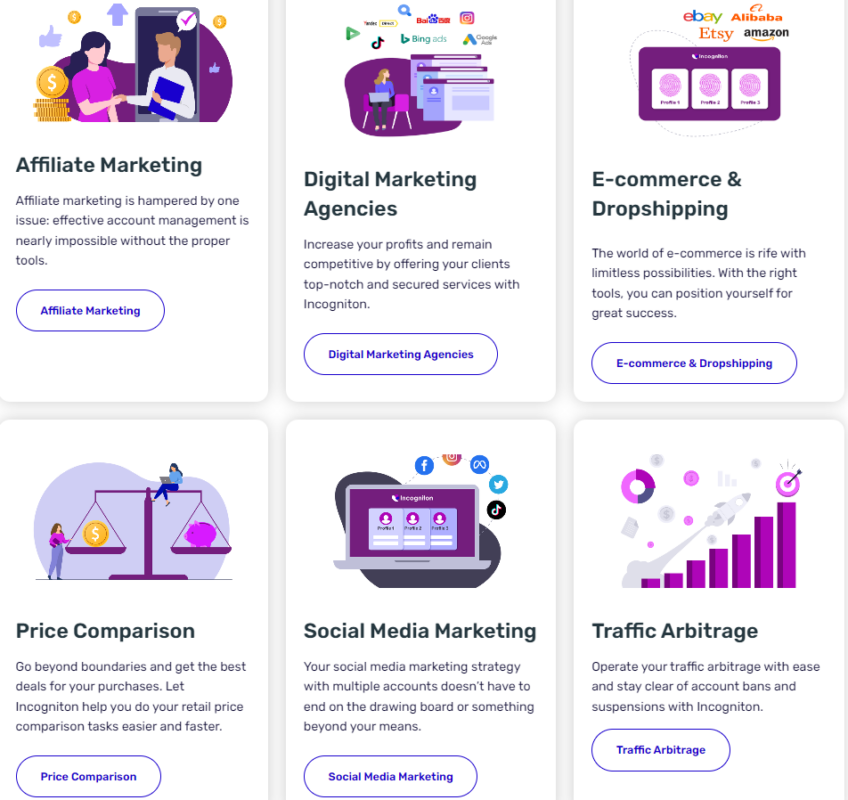
The Incogniton browser allows you to manage multiple online accounts without getting detected. It gives you the flexibility to do many tasks, depending on what you need the accounts for. Here are some common ways that internet marketers and researchers use the Incogniton app:
1. Marketing Operations
Many users of Incogniton are internet marketers. They need anti-detect browsers because they often have to manage multiple accounts that aren’t linked to each other.
However, most popular websites don’t allow users to have more than one account, even if they have legitimate reasons. If marketers try to manage multiple accounts, they risk getting blocked.
Incogniton helps them avoid this, making it useful for tasks like affiliate marketing, social media marketing, and running different online stores.
3. Managing Multiple Accounts
Sometimes, you need multiple accounts for reasons other than direct marketing. For example, freelancers use the Incogniton browser to manage their accounts on platforms like Upwork and Fiverr, which don’t allow users to have more than one account, even if their previous account was banned.
Besides managing multiple accounts on betting platforms, Incogniton can also be used to manage multiple accounts on Gmail, Twitter, Facebook, LinkedIn, and PayPal. If you need to manage multiple accounts without getting detected, Incogniton is a reliable tool.
4. Web Automation and Web Scraping
This feature is mainly for developers. Incogniton doesn’t support easy automation tools for non-coders, like some other apps do. However, because it’s a web browser that hides your browser fingerprints, you can use tools like Selenium or Puppeteer to automate tasks.
This makes Incogniton helpful for web scraping, creating bots (like sneaker bots to buy limited edition shoes), and automating website testing for developers.
Incogniton Core Features
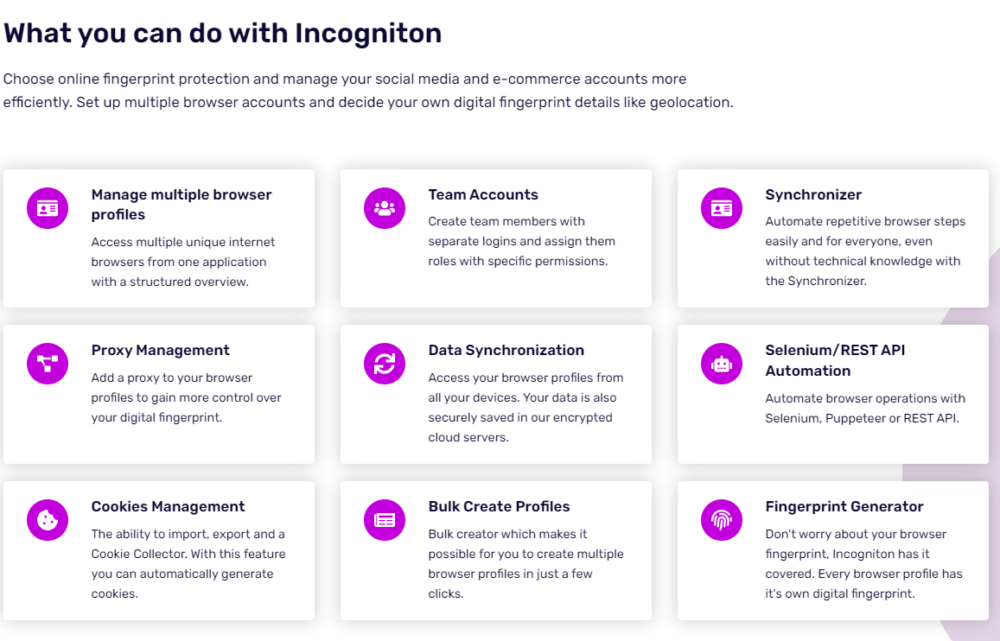
The Incogniton app is a popular anti-detect browser that’s great for managing multiple online accounts. Here’s a look at some of its key features:
1. Bulk Profile Creator
One of the standout features of Incogniton is its bulk profile creator. Unlike other apps where you have to create each profile one by one, Incogniton lets you create many profiles at once.
You just need to upload your profile details in a CSV file, and with one click, all your profiles are made. This is especially handy if you need to create a lot of profiles quickly.
2. Team Collaboration
Incogniton isn’t just for individuals; it’s also designed for teams. The app uses cloud storage to keep profiles stored online, which means you can access the same profiles from any device.
The app also allows team leaders to create new users and add them to projects, making it easy for everyone to work together. When a profile is shared with a team member, they can access the account linked to that profile without needing the username and password.
3. Cookie Management
When a team member can log into an account without needing a username and password, it’s because of cookies. Cookies are small files stored in your browser that keep you logged in.
The Incogniton app lets you import and export cookies. This means you can take cookies from a regular browser like Chrome and import them into Incogniton, or export cookies from Incogniton to use in another browser.
4. Fingerprint Generation
The main idea behind anti-detect browsers is to keep your online activity private by hiding your real “fingerprint,” which is a combination of data that websites use to identify you.
Some anti-detect browsers make this complicated, and if you’re not careful, you could accidentally make yourself more noticeable.
But with Incogniton, the software automatically creates generic fingerprints that help your profile blend in with others, making it harder for websites to track you.
Incogniton Platform Support and OS Compatibility
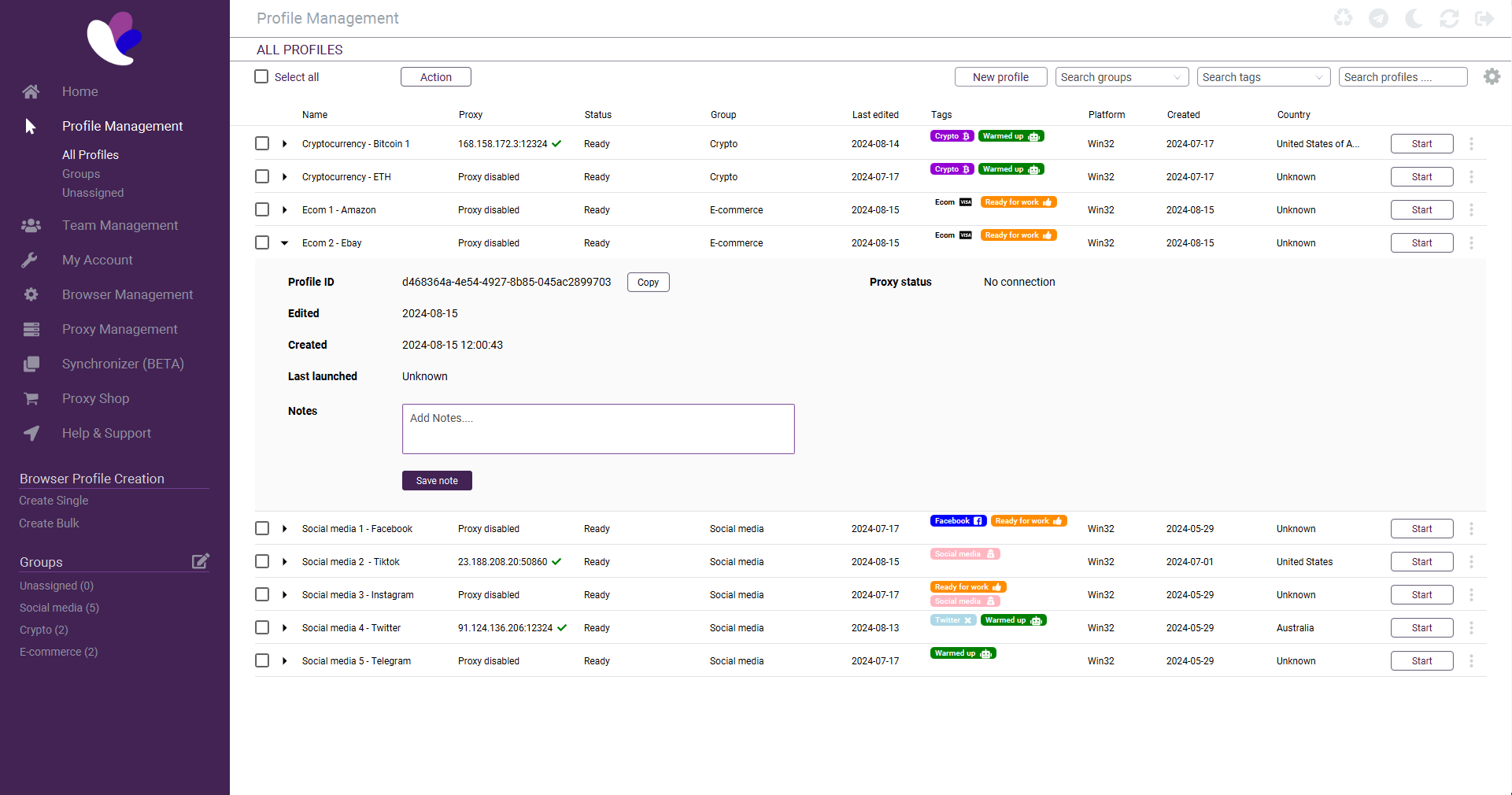
When choosing the Incogniton software, it’s important to know which platforms and operating systems it supports. Currently, Incogniton is available for Windows and Mac only.
You can download the version you need directly from their website. They also provide older versions of the software, which is helpful if your device can’t run the latest version.
However, it’s worth noting that Incogniton doesn’t support Linux or any mobile operating systems, so if you use those, this app might not be the best fit for you.
Incogniton Plans and Pricing
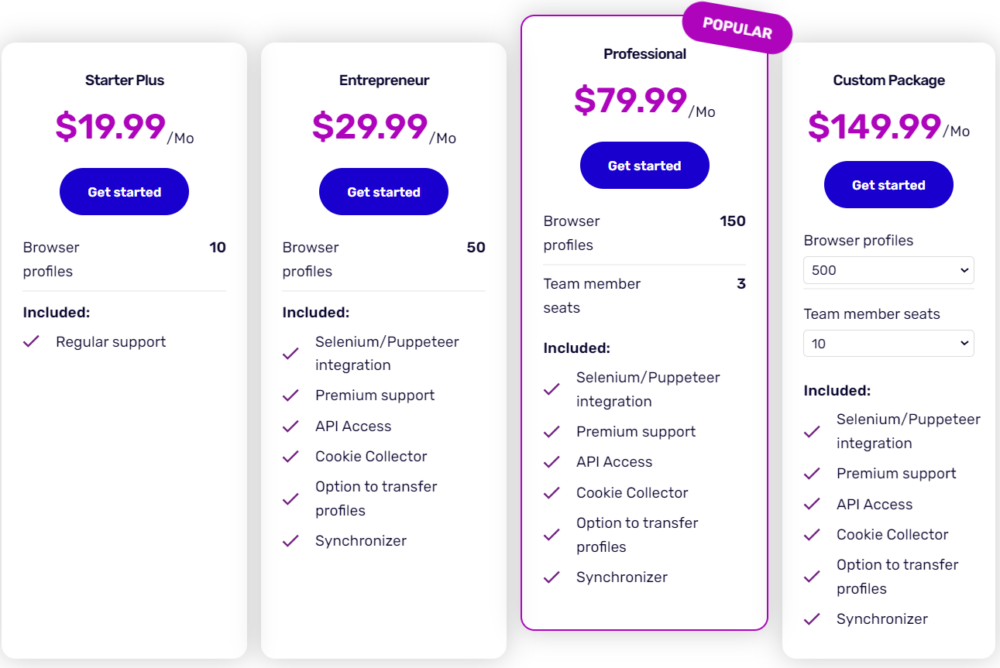
How does the Incogniton app fare when it comes to pricing? It’s safe to say that pricing is one of Incogniton’s strong points. The app is budget-friendly, especially for small marketers and those looking to try it out for free.
1. Starter Package (Free)
- Cost: Free for the first 2 months
- What You Get: 10 browser profiles for the first 2 months. After that, it reduces to 3 profiles.
- Best For: Beginners who want to try out Incogniton with a few profiles before committing to a paid plan.
2. Starter Plus ($19.99 per month)
- Cost: $19.99 per month
- What You Get: 10 browser profiles, plus regular support.
- Best For: Individuals who need a small number of profiles and regular support.
3. Entrepreneur ($29.99 per month)
- Cost: $29.99 per month
- What You Get: 50 browser profiles, Selenium/Puppeteer integration, premium support, API access, cookie collector, profile transfer option, and synchronizer.
- Best For: Small business owners or digital marketers who need more profiles and advanced features like automation and premium support.
4. Professional ($79.99 per month)
- Cost: $79.99 per month
- What You Get: 150 browser profiles, 3 team member seats, and all the features from the Entrepreneur plan.
- Best For: Teams or businesses that need to manage a large number of profiles and have multiple team members working together.
5. Custom Package ($149.99 per month)
- Cost: $149.99 per month
- What You Get: 500 browser profiles, 10 team member seats, and all the advanced features.
- Best For: Larger companies or teams that require a lot of profiles and have multiple people working on projects at the same time.
Choose the plan that best fits your needs based on the number of profiles you require and the features you need!
The Incogniton App – A Guide to Getting Started
The Incogniton app is simple to install and use. As I mentioned earlier, the process is very intuitive. Here’s how you can easily set up the Incogniton app to create virtual browser profiles:
- Get High-Quality Proxies: Before starting, I recommend getting good residential proxies from a service like Smartproxy. Proxies are essential because, without them, you won’t be able to manage multiple accounts without being detected.
- Create an Account: Sign up for an account on the Incogniton app and download the application for your device. Remember, the app is only available for Windows and Mac.
- Install and Launch the App: Install the app on your device, launch it, and log in using your username and password.
- Start Creating a Browser Profile:
- Once logged in, you’ll see the main page of the app.
- Click on the “Create Single” link under the Browser Profile Creation tab.
- You’ll see some new options appear. Start by giving your browser profile a name, then choose a group, an operating system, and a browser version. It’s best to use the most current versions.
- You can also click the “Get new fingerprint” button to generate a unique fingerprint for your profile automatically.
- Configure Proxies:
- Next, you need to set up proxies. Choose the proxy protocol (usually, HTTP is the best choice).
- Provide the proxy address/host, the port, the username, and the password.
- Click the “Check proxy” button to make sure the proxies are working correctly.
- Create the Profile:
- Once everything is set up, click the “Create Profile” button on the right side of the page. If you want, you can adjust more settings in the advanced tab, but this is optional.
- Now, your browser profile is ready to use. Remember to use one profile per account to keep everything separate and undetectable.
That’s it! You’re now set up to manage multiple accounts using the Incogniton app.
Incogniton Pros and Cons:
Pros
- Browse anonymously and securely.
- Easy to manage profiles.
- Efficiently handle many accounts.
- Compatible with automation tools.
- Keep sensitive information safe.
Cons
- It might be expensive for those on a budget.
Security
The security and dependability of Incogniton are seriously questioned in light of modern incidents. The platform’s security flaws have been brought to light by user reports of a data breach that resulted in unauthorized access to accounts.
Delays in updating the browser’s core have made the problem worse by possibly exposing users to known security flaws.
Malware attacks that target cryptocurrency accounts handled by Incogniton have occasionally caused money to be lost, severely harming the impacted individuals.
Trust has been further damaged since, in spite of these instances, there has been no communication about compensation for individuals affected. These problems are extremely concerning, and immediate action is needed to address user concerns about a platform that is intended to protect privacy and manage sensitive accounts.
Use Cases:
Traffic arbitrage is the practice of buying web traffic at a lower rate and redirecting it to platforms that yield higher returns, typically through advertising networks.
This process involves managing several accounts across different platforms, which can be complicated by stringent anti-fraud measures that identify and penalize suspicious activities.
Incogniton is an anti-detect browser tailored for traffic arbitrage, enabling users to create and oversee multiple browser profiles, each with its own unique fingerprint.
This helps ensure that every account appears to come from a distinct, legitimate user, thereby decreasing the chance of detection and subsequent account bans.
Key features of Incogniton that enhance traffic arbitrage include:
- Multiple Browser Profiles: Create and oversee a variety of profiles, each with its own cookies, cache, and browsing history, allowing for the smooth operation of several accounts.
- Fingerprinting Protection: Customize browser fingerprints to avoid platforms linking accounts through specific device or browser traits.
- Proxy Integration: Assign distinct proxies to each browser profile, guaranteeing that each account utilizes a unique IP address, which further bolsters anonymity.
- Team Collaboration: Securely share selected browser profiles with team members, facilitating coordinated management of traffic sources and campaigns.
By leveraging Incogniton, traffic arbitrage professionals can efficiently run multiple accounts while minimizing the risk of detection and account suspensions, thus enhancing their revenue generation methods.
Quick Links:
Final Verdict — Do I Recommend the Incogniton App?
The Incogniton app has many of the essential features needed in an anti-detect browser, making it great for preventing browser fingerprinting and managing multiple accounts for legitimate online marketing.
When you look at the full review, including the pros and cons, you’ll see that the app has both strengths and weaknesses. However, considering the pricing and the features it offers, it’s an excellent choice for small marketers who need a more affordable alternative to Multilogin.
Overall, Incogniton is a solid option for those seeking an affordable and easy-to-use anti-detect browser. It provides a wide range of features and is a stable platform
