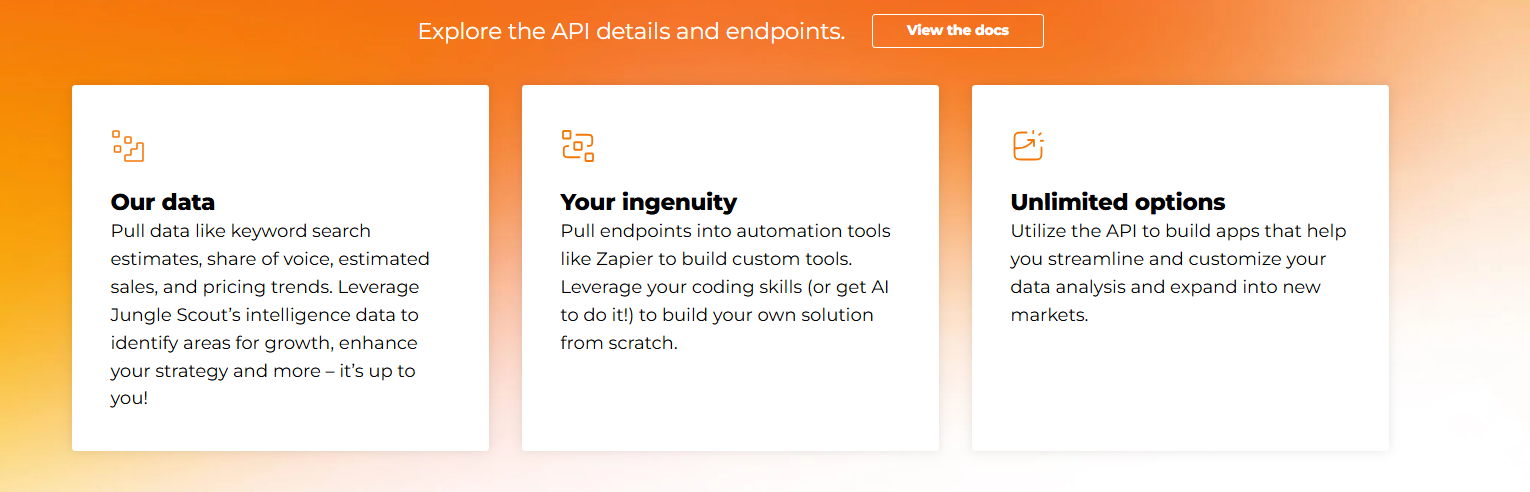Selling stuff on Amazon can be tough. You need to do a lot of things right, like picking the best products to sell and getting good reviews from your customers.
It also takes a lot of time to find products that will make you money, find people to supply those products, and keep track of all your stock.
But don’t worry; there are tools out there that can make these tasks easier. One tool that a lot of people talk about is Jungle Scout.
It’s important to know that Jungle Scout won’t make you successful overnight, but it can really help with the hard work of running your Amazon shop. It can save you time and help you avoid making mistakes when you’re just starting out or trying to grow your business.
In this Jungle Scout Review review, I’m going to tell you honestly what Jungle Scout can do.
I’ll talk about how it can help you find good products to sell, get in touch with suppliers, keep an eye on your inventory, make your ads better, and get reviews from your customers.
I’ll share the good and the bad from my own experience so you can see if Jungle Scout is a good fit for you.
Content Outline
What Is Jungle Scout?
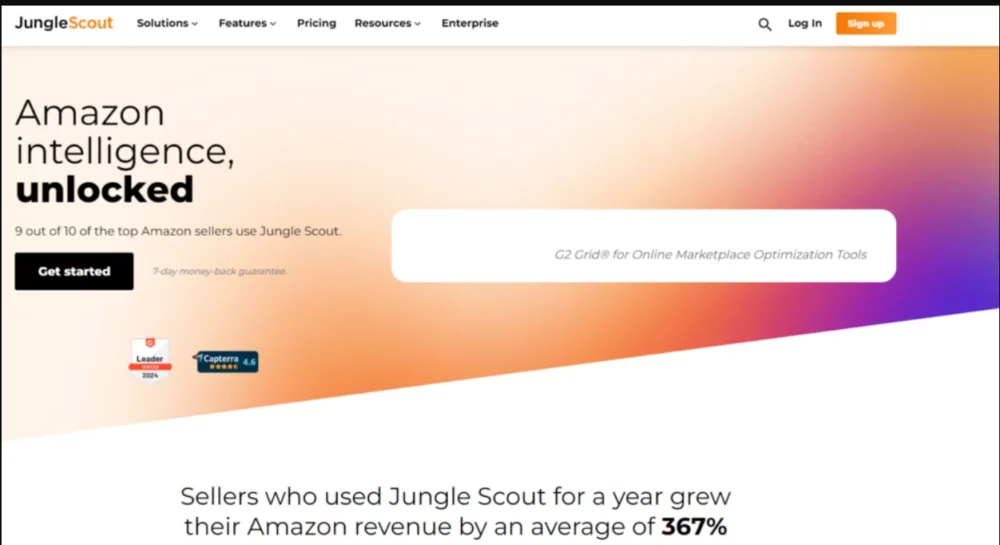
🚀 Jungle Scout is a tool that helps Amazon sellers find really good products to sell. It helps you look up which words people use when they search for items, guess how well a product will sell, and check out what your competition is doing.
With Jungle Scout, you can quickly figure out which items might make you the most money and help your Amazon FBA business get bigger. Greg Mercer started Jungle Scout in 2014, and since then, lots of Amazon FBA sellers have used it to research and start selling their products.
Jungle Scout Pricing Plans:
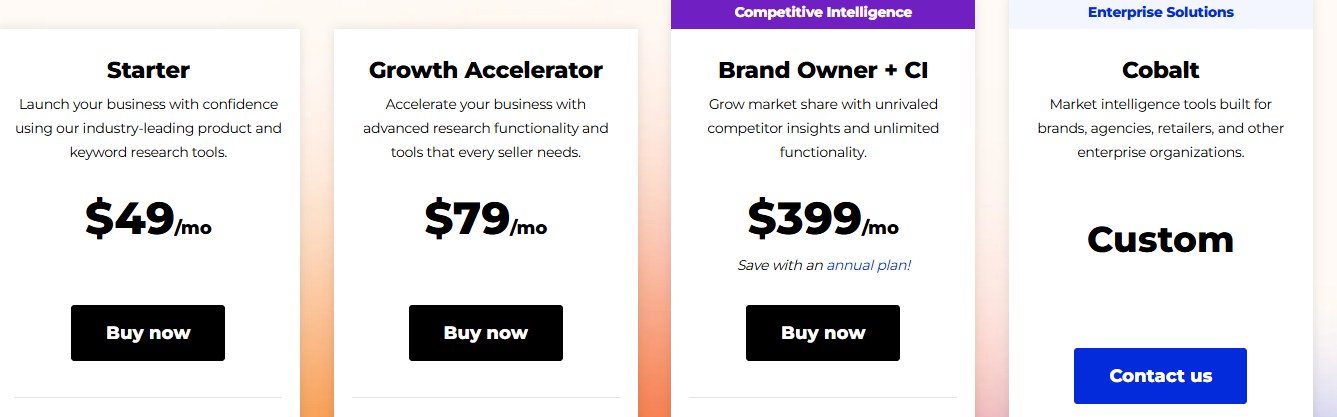
Here’s a concise table summarizing the Jungle Scout pricing plans:
| Plan | Price (Monthly) | Annual Price | Historical Keyword Data | Product Tracking | Key Features | Seats |
|---|---|---|---|---|---|---|
| Starter | $29 | $348 | 1 month | 50 products | Product Database, Opportunity Finder, Keyword Scout, Jungle Scout Academy | Single-user |
| Growth Accelerator | $49 | $588 | 1 year | 150 products | Review Automation, Listing Grader, Rank Tracker, AI Assist, Access to advanced seller features | Eligible for additional seats |
| Brand Owner + CI | $299 | $3,588 | 2 years | 2,000 products | Competitive Intelligence, Market Overview, Keyword Insights, Priority Onboarding, Advanced seller features | 10 seats |
| Cobalt (Enterprise) | Custom Pricing | Custom Pricing | N/A | Market and competitor trends | Advanced ad targeting, Share of Voice, Keyword Trends, Customizable Dashboards, Amazon Performance Analysis | Customizable |
Each plan gives you different tools and capabilities, so you can choose the one that fits where you’re at in your selling journey. Whether you’re just starting, looking to grow, or already a large seller, there’s a plan for you.
How Can You Benefit From Jungle Scout?
Using Jungle Scout can really help you do better with your Amazon store. Before Jungle Scout came around, people running FBA businesses had to research products by themselves, which took a lot of time and could end up costing a lot of money if they picked the wrong products.
This old way of doing things wasn’t very accurate, and sometimes, sellers would lose a lot of money by investing in products that Amazon shoppers didn’t really want.
Jungle Scout makes these tasks much quicker and more precise, which means you have a much better chance of doing well in a super competitive market.
In the last year alone, over a million new sellers joined Amazon, so the competition is tougher than ever. That’s why tools like Jungle Scout are almost a must-have now if you want to pick the right products to sell.
Is Jungle Scout really necessary?
A lot of sellers on Amazon try to figure out on their own which products might sell well. They spend a lot of time looking into products, guessing, and hoping their choices will pay off on Amazon.
This method is really time-consuming and relies a lot on guesswork. Jungle Scout changes this by making it super easy and quick to find out which products have potential.
Also, picking a product is just one part of the challenge. If you end up choosing a product that’s not great, no amount of advertising will make it sell on Amazon.
The competition is really tough these days. If you don’t pick a product that’s both unique and likely to sell, you’ll probably not do well. Jungle Scout helps you find those good products. This review of Jungle Scout shows you why using a research tool like this is so important.
What is the Jungle Scout Chrome extension?
Jungle Scout is available as a Chrome browser extension as well as a web application.
Jungle Scout – The Web Application
The Jungle Scout Web App lets you search through a big list of Amazon products to find ones that could make you money.
You can look for products based on things like what category they’re in, how much they cost, how well they’re selling, and how much money they’re making.
This way, you have all the tools you need to find a really unique product to sell.
You can also change your search to get even more specific results. I suggest trying out different search settings to zero in on the exact types of products and areas you’re interested in.
Jungle Scout – Chrome Extension
This detailed review will show you how the Jungle Scout Chrome extension is a tool that helps Amazon sellers find out more about different product niches directly while they are searching on Amazon.
It shows an “Opportunity Score” for each niche, along with other useful information to help you decide if it’s a good niche to sell in.
The Opportunity Score is something Jungle Scout creates using a special formula, and it’s rated from 1 to 10.
A score of 10 means there’s a big chance for success in that niche, and a score of 1 means not so much. This score is figured out by looking at how many units are sold, how tough the competition is, and how good the quality of the listings is for all the products in that niche.
This review is meant to help you understand how it all works.
Jungle Scout Home Dashboard
The Home Dashboard is the first thing you see when you open Jungle Scout. It’s designed to make it easier for you to find and use Jungle Scout’s different tools.
It helps you learn how to get the most out of Jungle Scout and gives you useful tips to help your business do better.
Within the Home Dashboard, you will find different options depending on the status of your account:
- Jungle Scout and Seller Central should be connected
- Update product costs and add new ones
- Keep your PPC data up-to-date
The following metrics will be displayed to Jungle Scout & Seller Central customers for the selected period (these are updated daily):
- Total Sales: Multiply the number of items you’ve sold by how much you sell them for on average.
- Total Profit: Subtract the cost of making and selling your products and any other expenses from your total sales.
- Units Sold: The total count of items you’ve sold.
- ROI (Return on Investment): Divide your earnings (minus the cost to make and ship the product) by the cost of making and shipping. This shows how much you earn back from what you spend.
- Net Margin: Divide your net profit (what you earn after expenses) by your total sales to see the percentage of sales that is profit.
- Average Sales Price: Divide your total sales by the number of units sold to find out the average price at which you sold each item.
- Total Ad Spend: The total money you spend on ads.
- Total Ad Sales: How much money did you make from sales that happened because of your ads within 14 days of clicking the ad?
- Advertiser spending and sales are calculated based on all four types of advertising: sponsored products, sponsored brands, sponsored videos, and sponsored displays.
- TACoS → Total advertising spend as a percentage of total sales
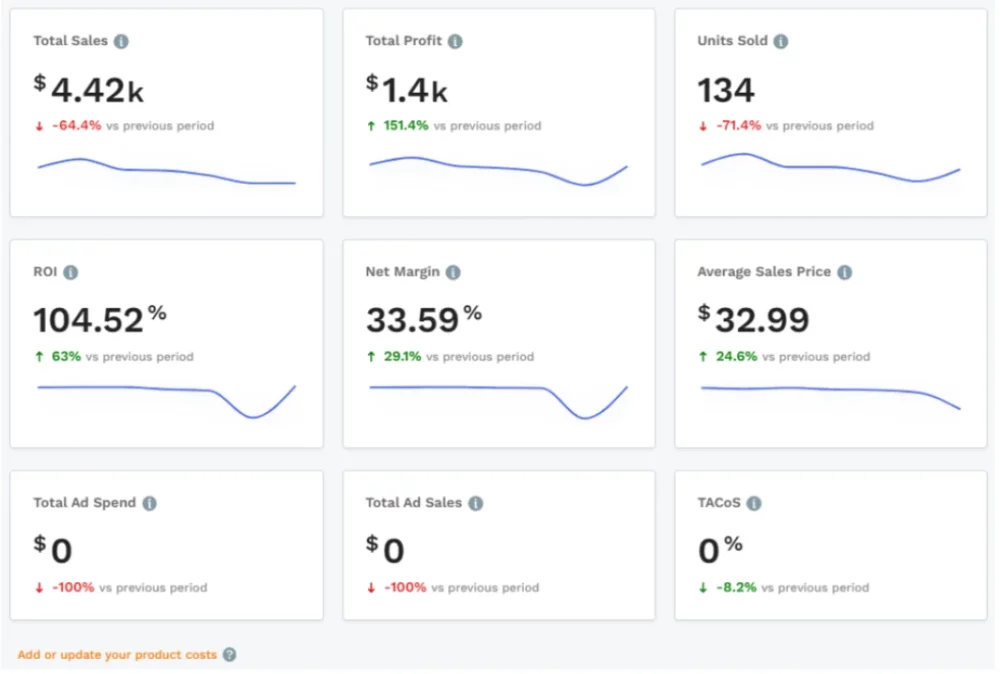
- By selecting a specific date range, you can view metrics within that period. You can select pre-set timeframes or custom dates from the calendar by clicking the date-range drop-down:
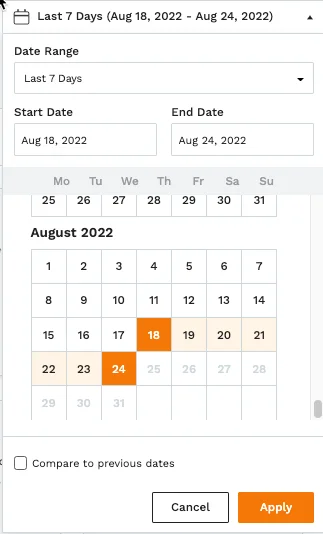
- As soon as you select “Apply,” the selected timeframe will be reflected in your dashboard metrics.
- Now, right from your main screen, you can get helpful tips and updates in a flash.
- FBA Fulfillment Fees
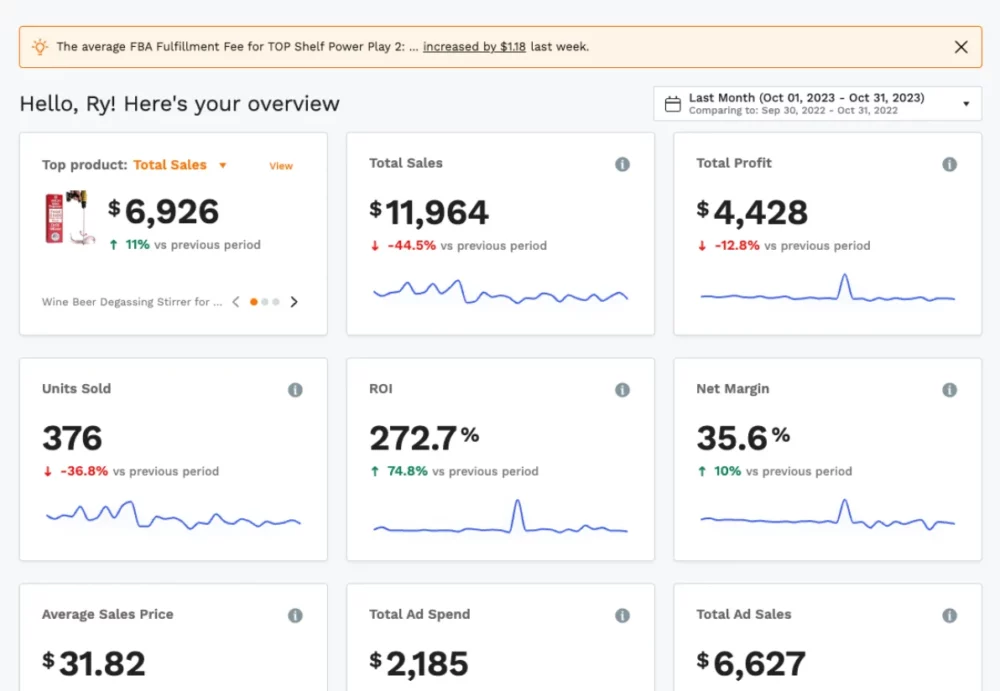
- If there’s a change in the fees Amazon charges you for fulfilling orders; you’ll see a message telling you which product is affected, how much the fee has changed, and when this new fee starts. You can also check out how the current week’s average fee for a product compares to the fee from the previous week.
The Profit Overview page will allow you to compare the old and new FBA fees:
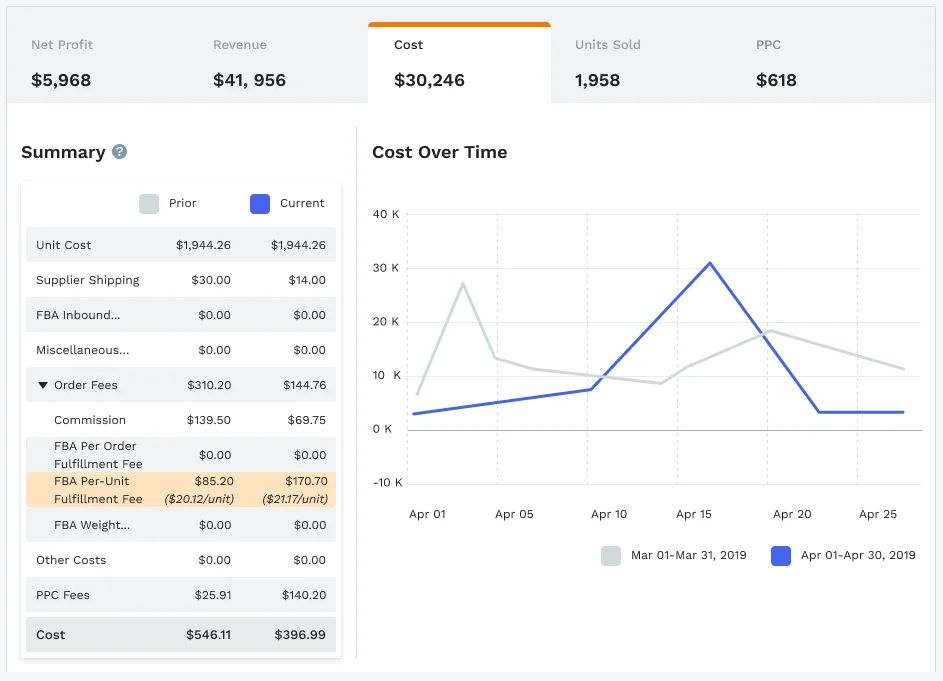
Top-performing products
Generally, if you have at least one visible product (with at least one sale) on Jungle Scout, the top product will be displayed as the first widget on your dashboard:
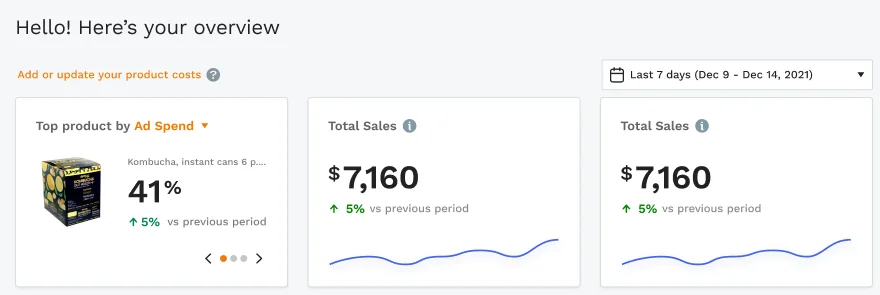
You have buttons to click through different products, and you can organize the information you see by things like:
- How much you sold in total
- Your actual earnings after costs
- How much you spent on ads
- How much you made from ads
- The rate of products returned
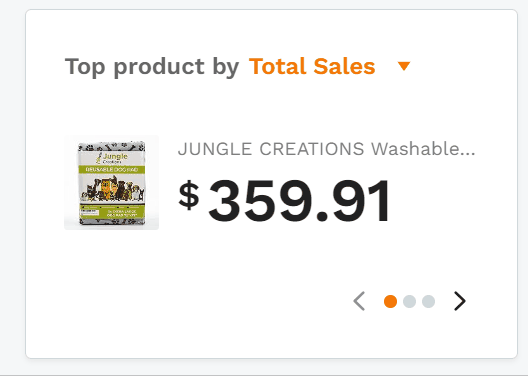
Dashboard Sections
When the sections collapse, you can maximize the amount of space on the screen while focusing on the most relevant information.
Help & How-To
There are several helpful resources, including the Academy, Help Center, the Customer Support form, and the Share Your Feedback form.
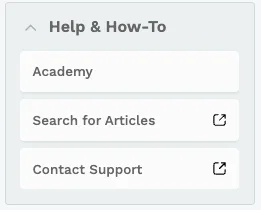
News & Updates
Amazon News and Product Updates are included in News & Updates:
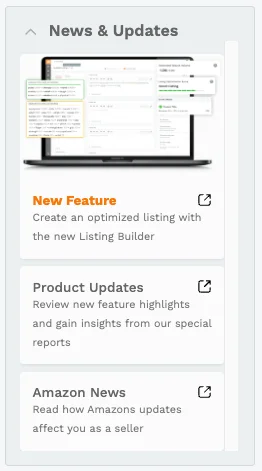
Insights
This part will give you important information to help you keep an eye on key business numbers. You’ll see updates for every week, two weeks, or month.
For instance, you might get a heads-up if the fees Amazon charges you for shipping and handling go up, and you can look into it further.
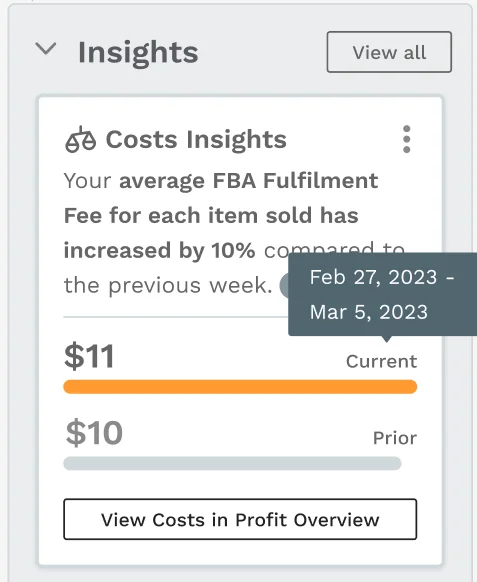
If you click on an insight, you will be taken directly to the metric you should review.
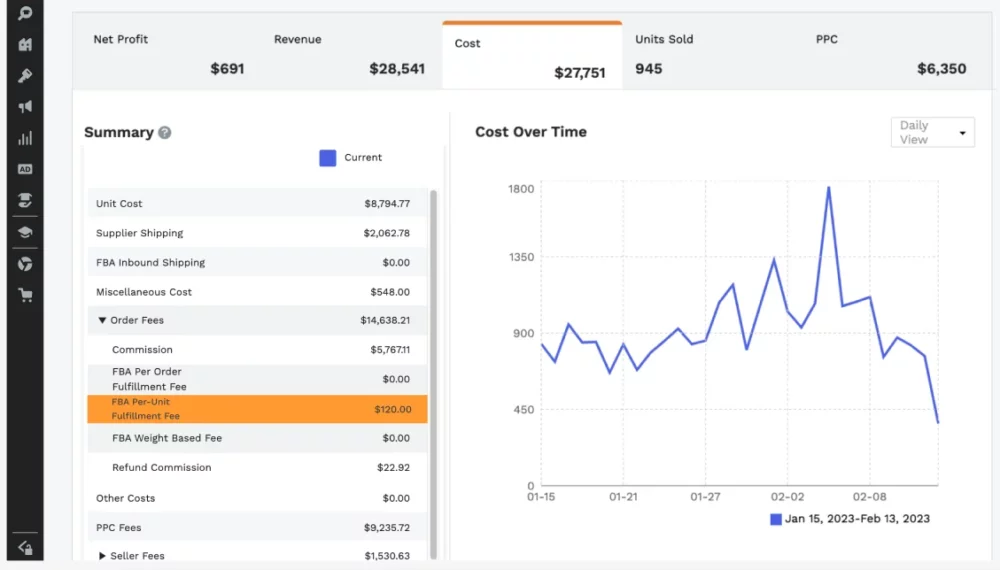
Upcoming Events
This part has links to both upcoming and previous webinars, where you can sign up for the next “Tool Tip Tuesday” event and visit our YouTube channel for more videos.
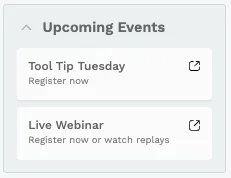
Discover Jungle Scout
For every group of features, there’s also a “Resources” part that has links to training materials and helpful documents.
Plus, next to each tool, you’ll find a “Use this Tool” button that takes you straight to that specific tool in Jungle Scout and a “Learn How” button.
This button will take you to a tutorial video or an article that teaches you how to use the tool based on what learning resources are available.
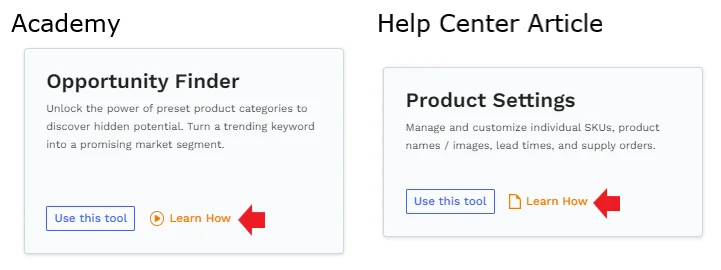
The following are the feature groups you will find under the Discover Jungle Scout section:
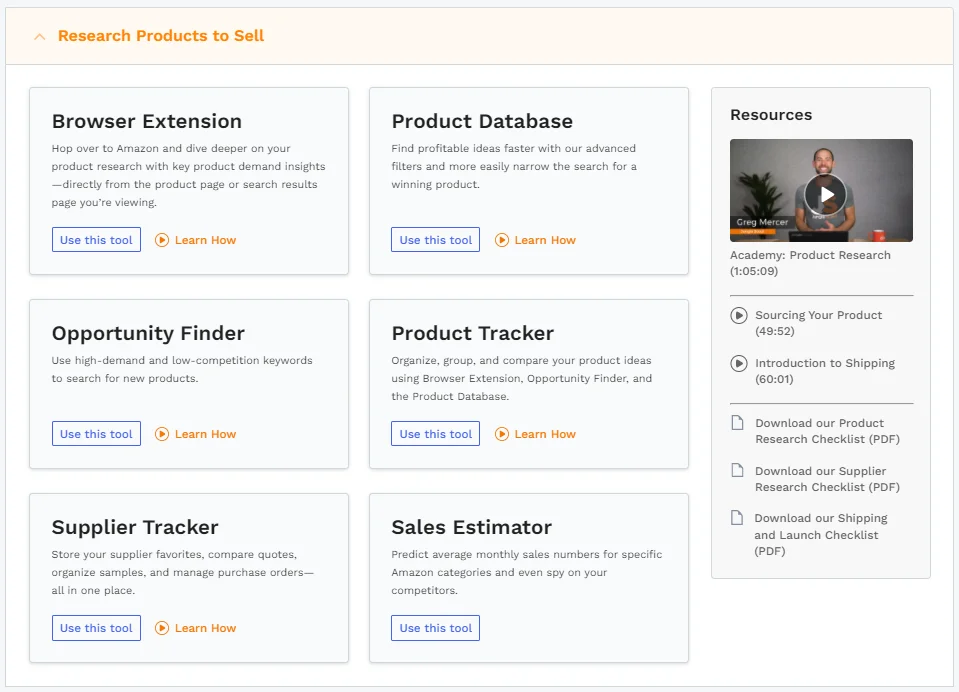
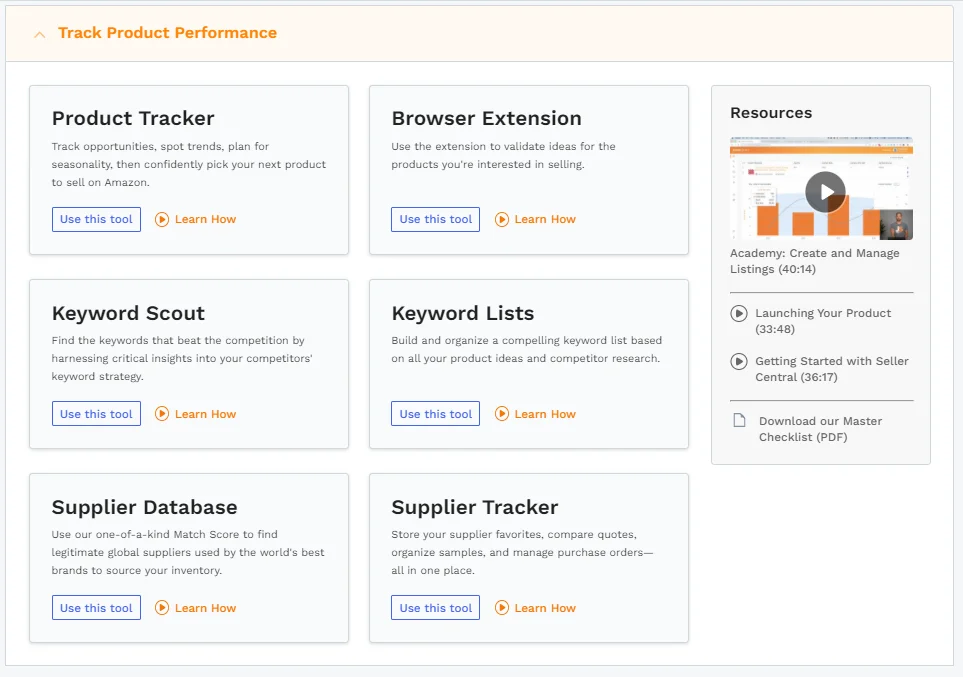
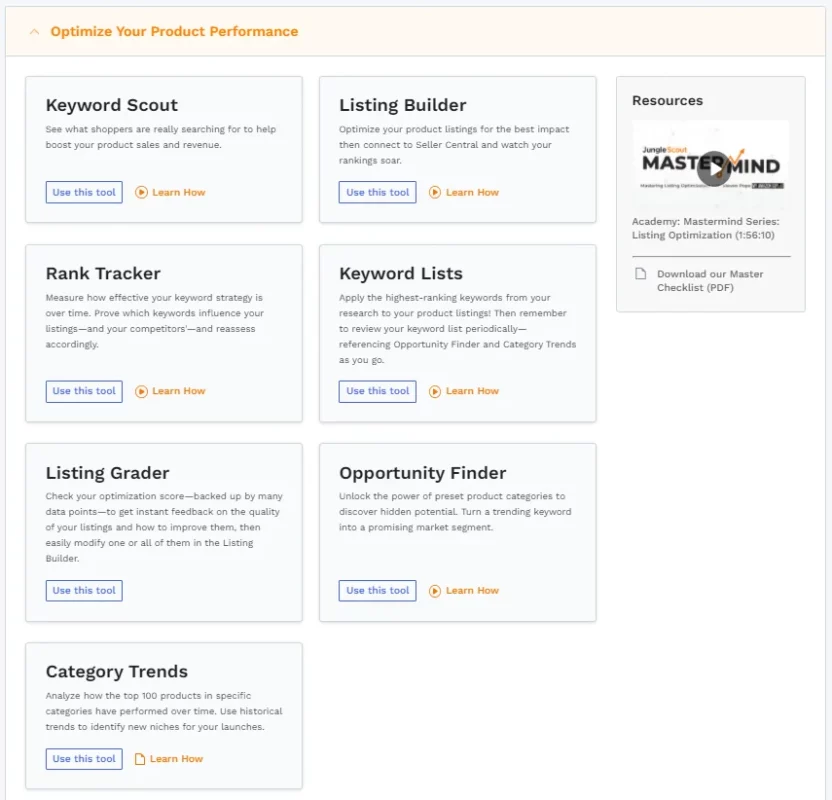
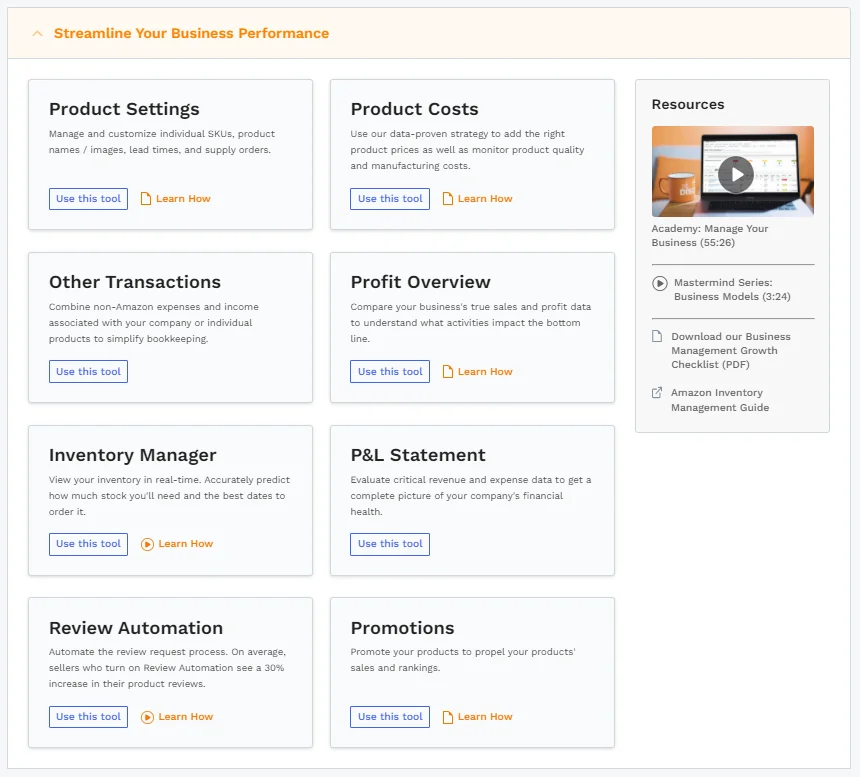
The left-hand panel allows you to return to the Home Dashboard at any time.
This detailed table presents a clear comparison of the features available in each pricing plan offered by Jungle Scout.
Free Tools by Jungle Scout:
1. Profit Calculator
A free tool called the Jungle Scout Profit Calculator was created to assist Amazon sellers in determining the profitability of their products.
To determine their possible profit margins, sellers can enter information such as product cost, shipping costs, Amazon FBA fees, and other expenditures.
When determining a product’s financial viability prior to making inventory investments or debuting on Amazon, this tool is especially helpful.
Benefits:
- It makes financial planning for the introduction of new products easier.
- Gives precise estimations of net earnings following the deduction of all pertinent expenses.
- It helps prevent monetary losses through well-informed decision-making.
2. Estimator of Sales
Based on a product’s category and best seller rank (BSR), the Sales Estimator assists sellers in estimating the product’s potential monthly sales. Users may receive a ballpark estimate of how many units the product might sell per month by inputting the product’s BSR and marketplace (such as the US, UK, or Canada). When assessing market demand prior to product procurement, this tool is crucial.
Benefits:
- Enables vendors to pinpoint items in particular categories that are in great demand.
- Aids in comprehending prospective income and market developments.
- Aids in efficiently planning sales and inventory strategies.
Both beginner and seasoned Amazon sellers may benefit from these free resources, which let them make smarter choices without requiring a full Jungle Scout subscription. They are a fantastic place to start when assessing the feasibility and profitability of selling on Amazon.
Who Is Jungle Scout Best For?
Jungle Scout is a tool that helps different kinds of Amazon sellers, from beginners to big brands. Here’s a simple explanation of how it can help various groups:
For First-Time Sellers: Starting to sell on Amazon can be confusing, especially when deciding what products to sell. Jungle Scout gives you access to information about how well products have sold in the past. This helps you make a better guess on what might sell well now. There’s also a cool feature called Niche Hunter that helps you find product areas that aren’t too crowded yet, giving you a better chance to succeed.
For Current Amazon Sellers: If you’ve been selling on Amazon and want to make things easier, Jungle Scout has tools to help. You can keep an eye on your competition, get more reviews, and manage your stock better. These tasks usually take up a lot of time, but Jungle Scout offers ways to do them more efficiently. I’ll go into more detail about these tools later.
For Big Brands and Retailers: Even if you’re a part of a big company, Jungle Scout has features that can help. My own digital marketing agency has found Jungle Scout’s data analysis, ad management, and market research tools very useful.
Jungle Scout has three main plans you can choose from, and you can pay for them every month or once a year. They all offer a 7-day money-back guarantee if you’re not happy.
Special Tip: Don’t miss out on our special deals that can save you up to 60% and give you extra goodies. Jump to our exclusive offers to save more and get extra benefits.
Jungle Scout Pros and Cons
Pros
- It provides quick access to essential information, making it easy to find profitable products.
- Tracks sales effectively to support smarter decision-making.
- Offers a wealth of data to identify trending products.
- Delivers accurate and up-to-date information for informed decisions.
- Responsive and friendly assistance whenever needed.
Cons
- It does not offer a “try before you buy” option, which may deter new users.
- Tracks products for only up to six months, which isn’t ideal for long-term planning.
FAQs
🤔Is Jungle Scout suitable for beginners?
Yes, Jungle Scout is designed to be user-friendly and is suitable for both beginners and experienced sellers. It offers a range of tutorials, webinars, and customer support to help new users understand how to make the most of its features.
👉Can Jungle Scout be used for any Amazon marketplace?
Jungle Scout supports multiple Amazon marketplaces including the United States, Canada, Mexico, United Kingdom, Germany, France, Italy, Spain, and more. This makes it a versatile tool for sellers targeting customers in different geographical locations.
👀Is there a free trial for Jungle Scout?
Jungle Scout occasionally offers free trials or money-back guarantees for its services. These offers allow users to explore the features of Jungle Scout risk-free. Check the Jungle Scout website or contact their customer service for the latest information on free trials.
❓How does Jungle Scout ensure data privacy and security?
Jungle Scout prioritizes user data privacy and security by implementing industry-standard data protection measures. This includes encryption, secure data storage, and compliance with relevant privacy laws and regulations to safeguard user information.
Quicklinks
Conclusion
Jungle Scout greatly reduces the time you spend researching products, freeing up your schedule for other critical business tasks.
I suggest going for the $69 Jungle Scout and Extension plan, which includes both the web app and a Chrome extension.
This plan gives you all the product research tools you need without having to spend extra on other software.
Think of spending money on Jungle Scout as a way to save in the long run. It’s much cheaper than the cost of picking and trying to sell a product that ends up not doing well on Amazon.
I believe the $69 monthly fee is a good investment in your Amazon business.
But here’s a tip: If you’re willing to pay for a year in advance and save up to 55%.