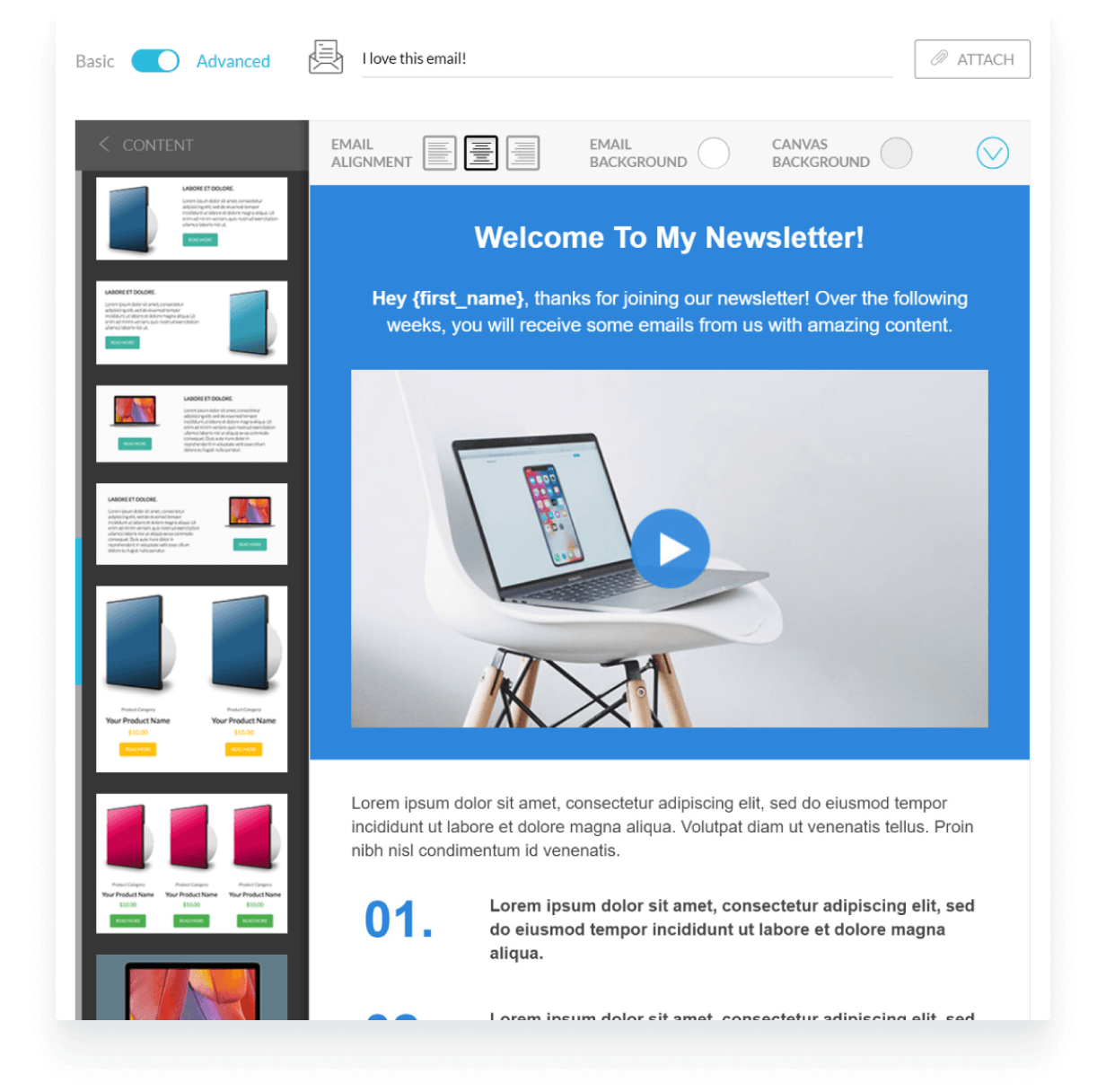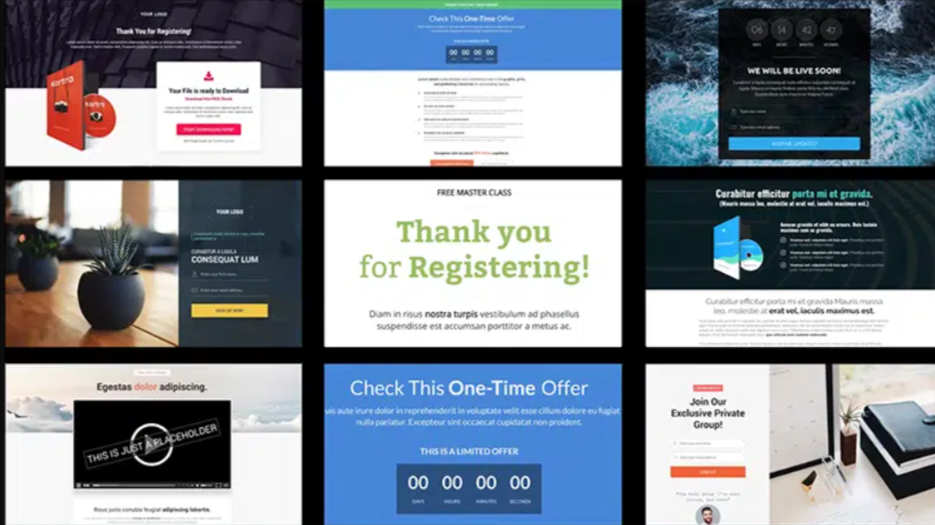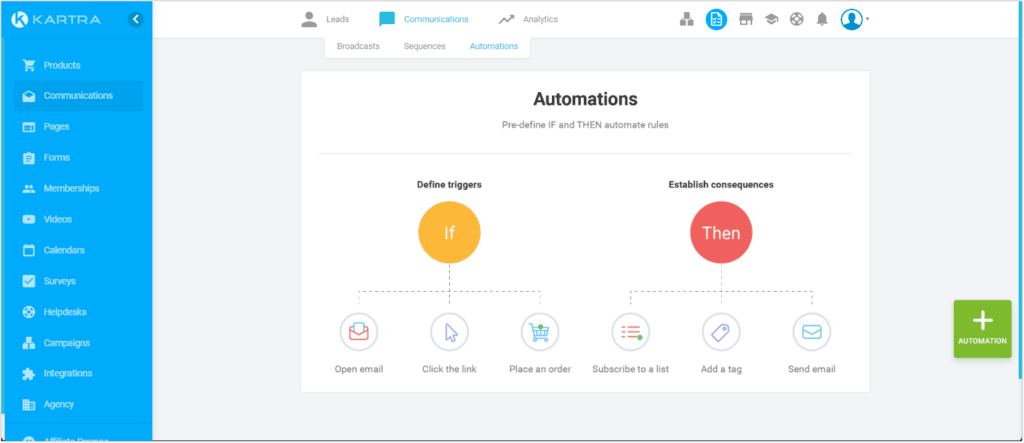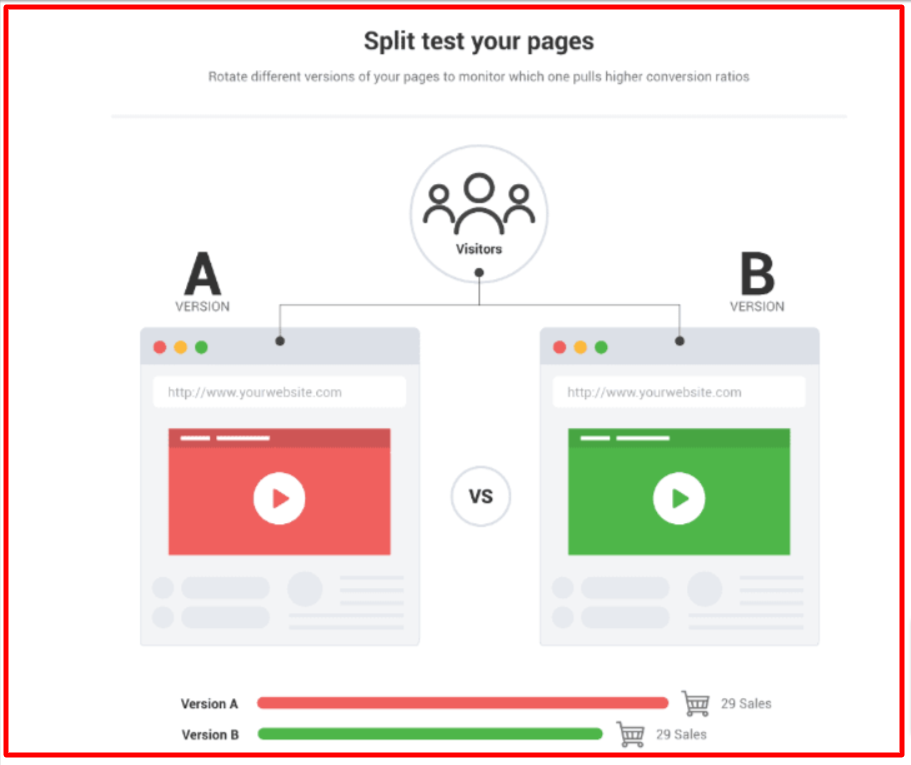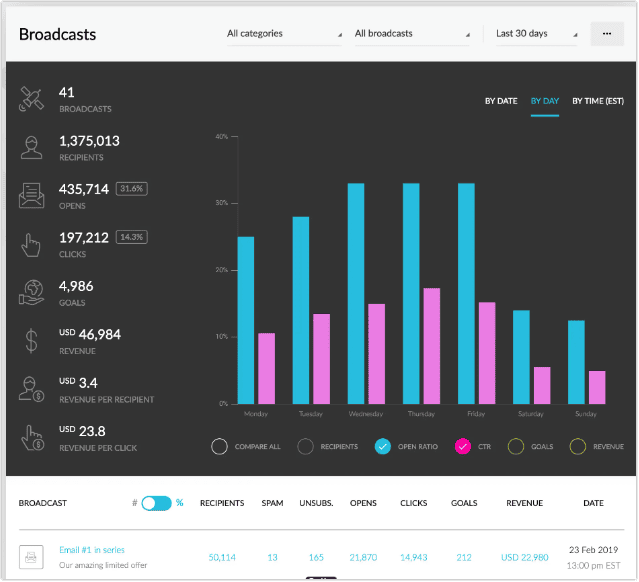Hey everyone! Let’s talk about Kartra Email Marketing.
If you’re like me, trying to make sense of all those complicated email tools can be a headache. But guess what? I found Kartra, and it’s a game-changer.
It’s like having a super easy, all-in-one tool that handles everything email-related. Whether you’re sending out newsletters or setting up those fancy automated emails, Kartra makes it a breeze.
And the best part? You don’t need to be a tech wizard to use it. So, if you’re tired of juggling complicated email stuff and want something that works, stick around.
I’m about to dive into why Kartra Email Marketing might be the solution you’ve been looking for.
Also Read: Kartra Review
Content Outline
Why Email Marketing is a Great Choice for Your Business?
Email marketing holds a dominant position in B2B communication, accounting for over 73% of their interactions.
Partnering with a proficient email service like Kartra Mail can dramatically shift your sales from low to high conversions in just a few weeks of strategic implementation.
Here’s why the Kartra email marketing platform should be your go-to choice:
1. Maintaining Connection with Your Audience
Email marketing offers immense potential to keep your audience engaged and informed. When you position yourself as an authority in your field, your audience is likely to remain loyal.
A simple email saying, “Hello, valued customer, check out our latest offer,” can prompt them to explore your proposal without hesitation.
2. Engaging Customers Instantly
With studies indicating that 54% of emails are opened on mobile devices, it’s a crucial opportunity to boost your open rates. Select a platform that enhances your ability to increase both open and click-through rates, thereby elevating your conversion rates.
3. High Engagement Rates with Emails
Emails resonate with the timeless appeal of traditional mail. The natural inclination to open an email, especially with an engaging subject line, remains high. This aspect of human behavior makes email marketing highly effective.
4. Measurable Impact of Email Marketing
Email marketing is uniquely quantifiable among various marketing strategies. You can track metrics like delivery rates, bounces, unsubscribes, click-throughs, and open rates. These metrics are vital for gauging the success of your campaigns.
5. Personalized Email Targeting
For lead nurturing, email marketing is unmatched. Its capacity to deliver tailored messages to specific audiences makes it highly effective. By showing your audience precisely what they’re interested in, you can guide them toward favorable decisions.
Guide to setup Kartra Email Marketing
Kartra mail is a great tool to create clean emails and make sure they end up in the recipient’s inbox, where they’re more likely to be seen.
But to get the best results, you must know how to do it right. This section will teach beginners how to use Kartra’s email broadcasting effectively.
The training covers starting with Kartra, setting up a marketing campaign, increasing product sales, and preparing for a successful product launch using email marketing.
Step 1: Create a Kartra Account
Getting a Kartra account is a great way to learn about top-notch email marketing. The exciting news is that you can try Kartra for almost free.
The best part is that when you sign up for a plan, you’ll activate a second trial offer, which gives you up to 30 days of a trial period.
Kartra offers three monthly pricing plans:
- Starter: $119/mo
- Growth: $229/mo
- Professional: $549/mo
What’s even better is that Kartra doesn’t charge extra fees for transactions, making it a great opportunity.
Step 2: Create an Email Campaign
Next, move over to the “Communications” tab at the top of the page and pick the type of email campaign you want to make.
Then, click on the green “Create Campaign” button at the lower right of the screen.
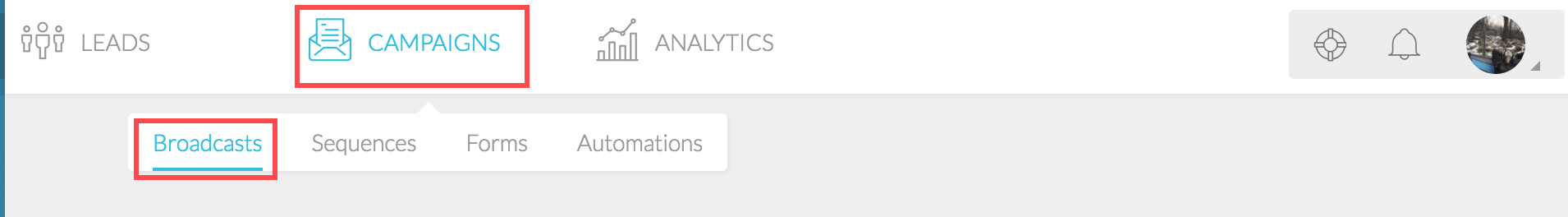
A pop-up window will appear, asking you to give a name to your new email campaign. After naming it, click “Save” to move forward.
Step 3: Configure Email Campaign
Now, choose the “Send by Email” option. Double-check the fields below to make sure everything is correct.
Click “Save,” and then at the bottom of the page, click “Save and Next.” From the drop-down box, choose the lead segment you want to send your emails to.
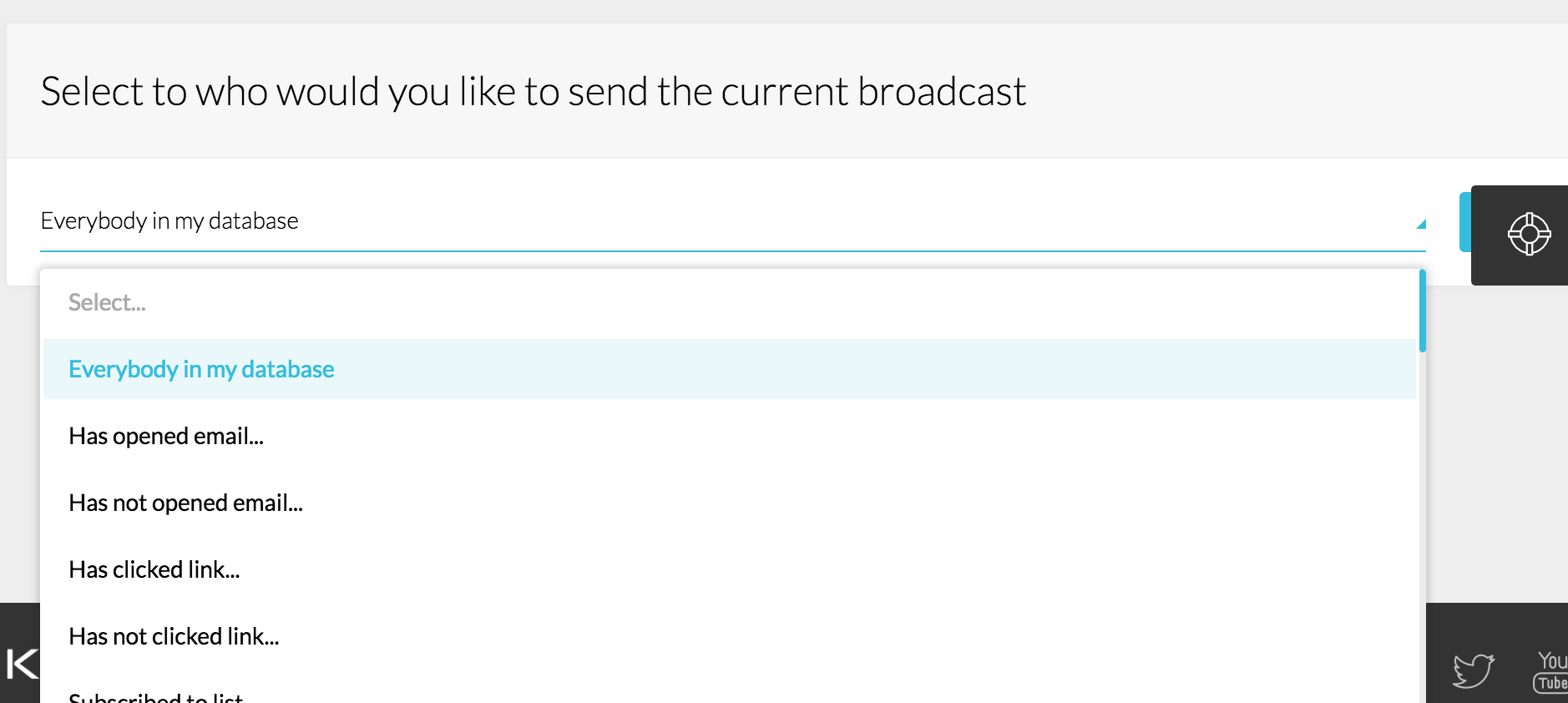
Step 4: Set up Campaign
Now, pick the kind of email broadcast you want to send. You can choose either a Single Email or an A/B Split Test.
Use the email builder to design the email you want to send.
Once you’re done, click “Save and Next” to move forward.
In the next step, you can use the ‘If’ and ‘When’ logic to set up the automation rules. After configuring your flow’s settings, click “Add” and “Save” to continue.
Now that the email is ready and automation settings are set, the second-to-last step is deciding when to send the email.
Kartra Email Marketing Integrations
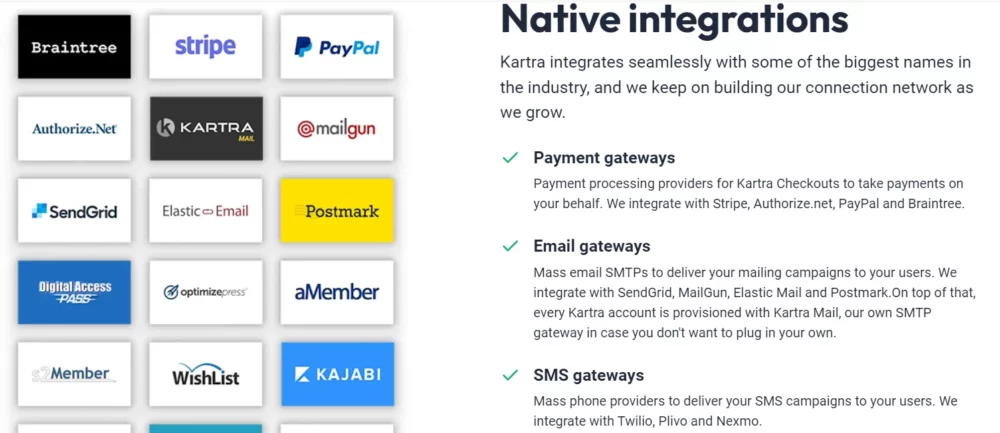
Kartra offers five native integrations with the following:
- KartraMail
- SendGrid
- PostMark
- MailGun
- ElasticEmail
Kartra’s email marketing integration offers a seamless and efficient way to enhance your email campaigns.
By connecting with popular SMTP services like Mailgun, you can easily overcome Kartra Mail’s volume restrictions and optimize costs.
The integration process is straightforward: set up an account with your chosen SMTP provider, disable any conflicting tracking settings, and enter key details like API key and domain into Kartra’s integration settings.
This integration not only broadens your emailing capacity but also ensures more effective and targeted email marketing strategies. Remember to test your setup with a sample email to ensure everything runs smoothly.
FAQs:
❓Is Kartra Email Marketing suitable for beginners?
Absolutely. Kartra Email Marketing is designed with a user-friendly interface, making it accessible for beginners. It also offers a range of templates and drag-and-drop tools to simplify the process of creating emails and automation sequences.
🧐How does Kartra ensure high email deliverability rates?
Kartra focuses on maintaining high email deliverability rates by implementing best practices like proper list management, regular list cleaning, and providing tools to create compliant emails that reduce the likelihood of being marked as spam.
👀Are there any templates available in Kartra Email Marketing?
Yes, Kartra offers a range of customizable email templates. These templates cater to various styles and campaign types, making it easier for you to create visually appealing and effective emails.
Quicklinks
Conclusion
Kartra Mail is a modern email platform with lots of features.
First, you can use beautiful, professionally designed email templates to create emails you’ll be proud to send.
But that’s just the start. Kartra Mail can automate your entire marketing campaign.
With Kartra, you can set up automation based on what your leads do. Plus, it helps you pick the best emails to send with smart testing.
Most importantly, Kartra Analytics is there to keep you informed about what’s going on with your business.