Kartra is like a toolbox with everything you need for marketing. It’s great for organizing and selling stuff online.
Kajabi, on the other hand, is super for creating and selling courses. It helps you teach others online easily.
In this quick kartra vs kajabi , we’ll look at both, see what they’re good at, and help you pick the best one for your business.
Let’s get started!
Content Outline
The Differences Between Kartra vs Kajabi:
| Aspect | Kartra | Kajabi |
|---|---|---|
| Overview | An all-in-one platform offering a suite of marketing tools. | A comprehensive platform focused on content creation and marketing. |
| Features | Offers email marketing, hosting, membership sites, funnels, and more—advanced automation and integration capabilities. | Strong focus on course creation and membership sites. Includes email marketing, website builder, and analytics. |
| Pricing | Multiple tiers based on features and usage, starting from a basic plan to more advanced options. | Pricing plans are tiered based on the number of products and contacts. Generally considered slightly pricier. |
| Ease of Use | Known for a steeper learning curve due to advanced features. | User-friendly interface, generally considered easier to navigate for beginners. |
| Customer Support | Offers support through tickets, training, and a knowledge base. | Known for robust customer support, including chat, email, and a comprehensive knowledge base. |
| Ideal For | Suited for users looking for an all-in-one marketing solution with advanced automation. | Best for creators and educators focusing on course creation and digital products. |
| Customization | High level of customization in marketing funnels and automation. | It offers good customization for course and site design but less in marketing tools. |
| Integration | Integrates with many third-party tools and services. | It offers fewer integrations but covers essential services. |
Kartra Overview:
Kartra is a multi-purpose business tool. It’s a Swiss Army knife for managing your company’s operations, marketing, and sales. It’s an eCommerce website builder, a CRM, and email automation, and you can even create membership sites.
You can host videos with lead capture, a help desk, and a calendar integration where you can host meetings and appointment forms.
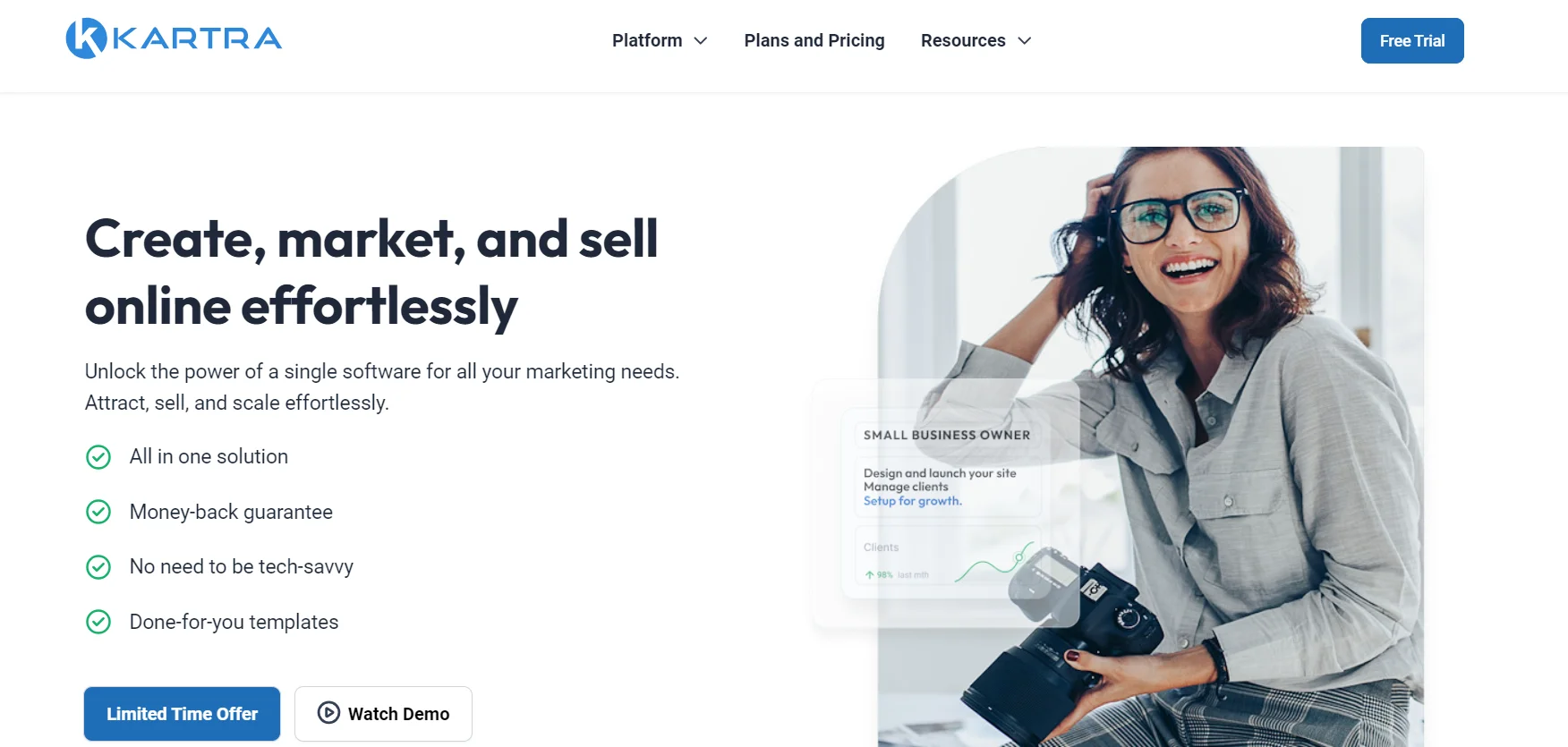
You can run affiliate programs with these built-in integrations and even run an agency using lead-capture methods. As a result, it has a plethora of features.
It’s just not a collection of all these tools in one package. The real value is that it is all integrated.
So, all of this good can communicate in a single database, allowing you to create campaigns that build off of one another. Kartra assists you in returning to the next level by having these done for your campaigns.
Kajabi Overview:
Kajabi is an all-in-one platform that wins the day because it does much more than the other platforms and delivers hands-down.
The first thing you’ll notice when you enter Kajabi’s backend is how clean everything I need to know is. There aren’t any crazy buttons or anything.
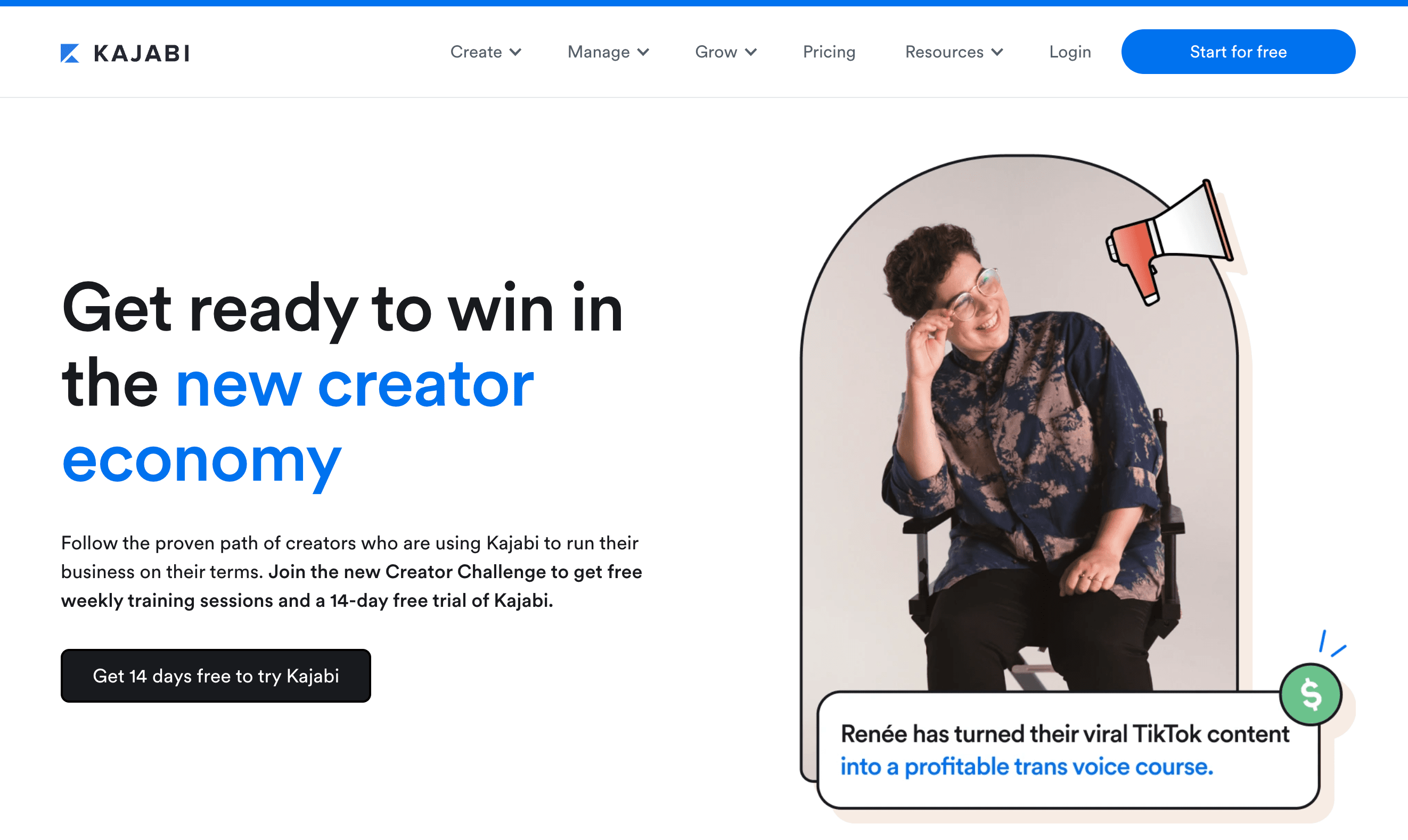
The fundamentals are the website, products, marketing, people, and settings.
Everything is fine in Kajabi, and you can just get started to learn the basics of everything you need to do to get up and running and create your first product right there in front of you, which is great because it is simple and easy.
You can run your entire business on a website without needing a blog on WordPress or anything else. You can run it all directly from Kajabi, which is fantastic.
Pricing Plans: Kartra Vs Kajabi
Kartra Pricing
Kartra is an incredible value. It starts at $99 per month, but there are some restrictions. The limitations never lock away functionality, and the agency functionality is the only functionality locked away in a higher tier.
The only difference, however, is the scale.
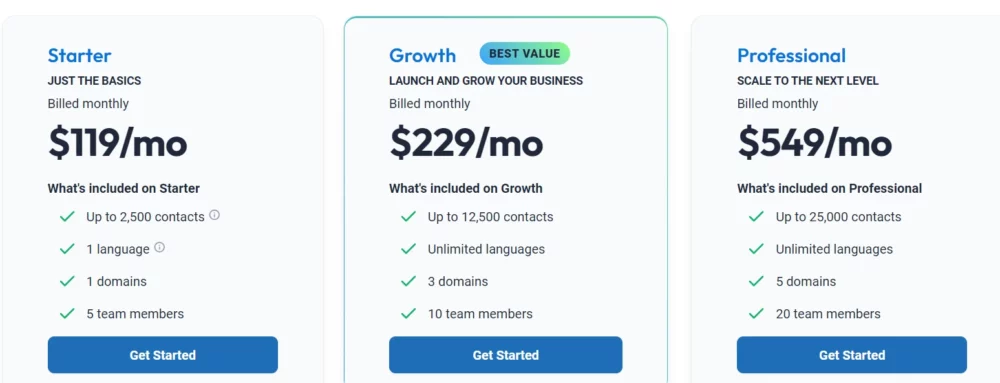
You can host 50 videos and 100 pages and sell 20 products. So, depending on the scope and scale of your business, that is when you upgrade, which is why everything is reasonable rather than difficult.
Kartra also provides a 30-day money-back guarantee.
The pricing plans are divided into further plans:
- The starter plan costs $99 per month.
- The silver plan costs $199 per month.
- The gold plan costs $299 per month.
- The platinum plan costs $499 per month.
- It has many features, such as unlimited emails, unlimited bandwidth, unlimited pages, and unlimited products.
Kajabi Pricing Plans
Kajabi is an all-in-one platform for your business and offers a free trial.
The pricing plan varies depending on the number of pages, emails, contacts, active members, and websites.
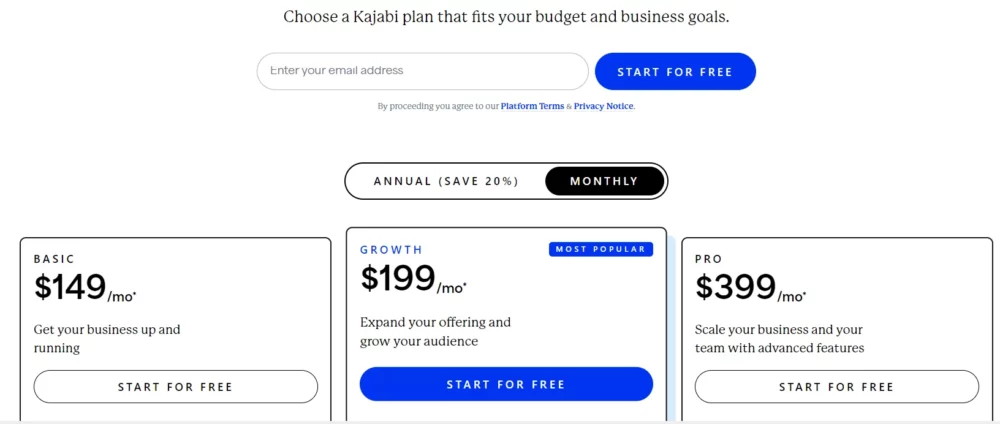
You can also limit the number of admin users you have, but the growth plan and the other plan, which is a pro plan, have some advanced automation.
They also allow you to remove Kajabi branding, and the pro plan includes a code edit, which are the main differences between the three plans.
The transaction fee is 0%, and you can set up almost everything else except.
One of the most noticeable differences is advanced automation.
The pricing plan is further divided into:
- The basic plan costs $149 per month.
- The growth Plan costs $99 per month.
- Pro Plan costs $399 per month.
- It has advanced features like unlimited landing pages, marketing emails, and 0% transaction fees.
Quick Decision
Kartra Features
I have picked some factors to compare the two tools based on these features:
1. Marketing Automation
It allows you to automatically remove people from a list if they purchase a product, and you can set it up quickly and worry-free. You can even know how many different automations you can run simultaneously.
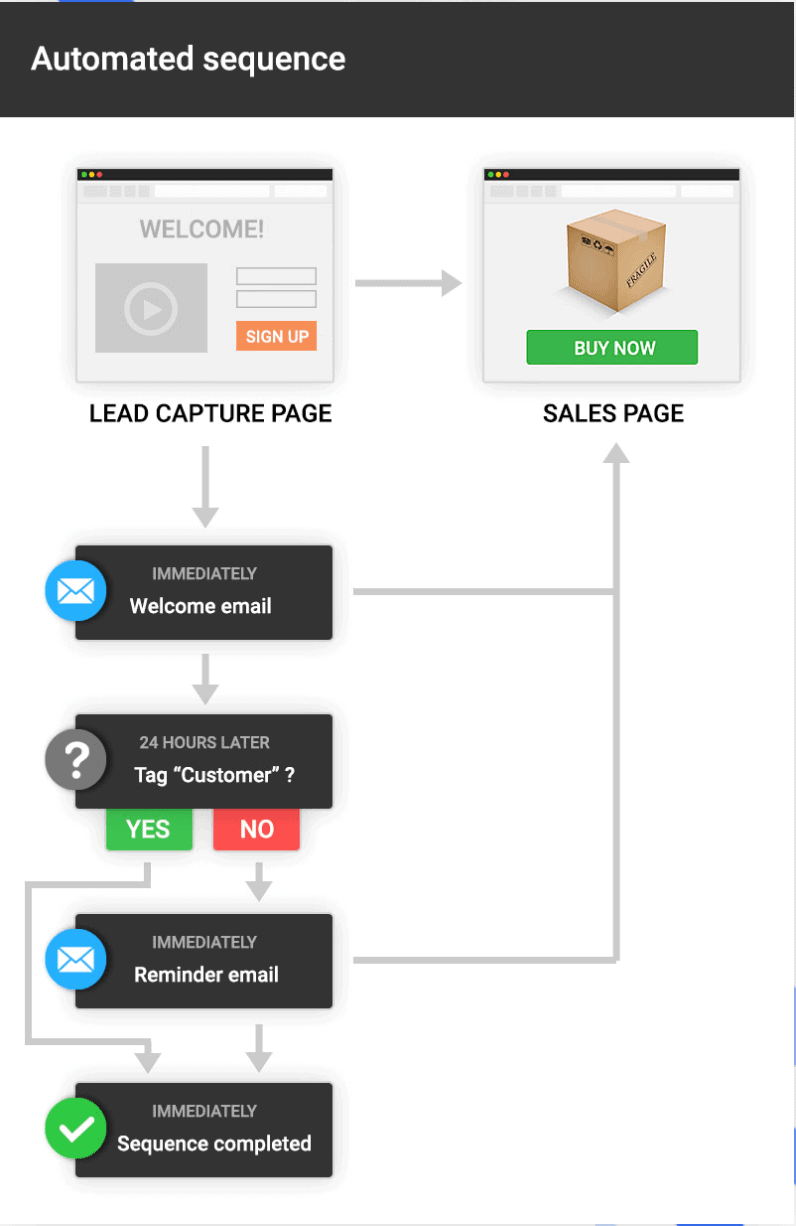
Inside Analytics, you can see automated sequences and everything organized into a dashboard to see everything in one place.
2. Kartra Email Marketing
Kartra allows you to activate a stack of automation based on your recipients’ actions. It also has intelligent split testing, enabling you to test your email content and subject lines, track conversions, and automatically switch to the best version.
It’s a pleasure to use and extremely simple to grasp. It also has beautiful templates.
3. Lead Generation
Every lead has a story; your leads are your most valuable asset. They are your prospects, customers, affiliates, and so on. In short, your company could only function with them.
That is why Kartra places such a high value on them. Everything is interconnected within a unified ecosystem, and you have complete visibility.
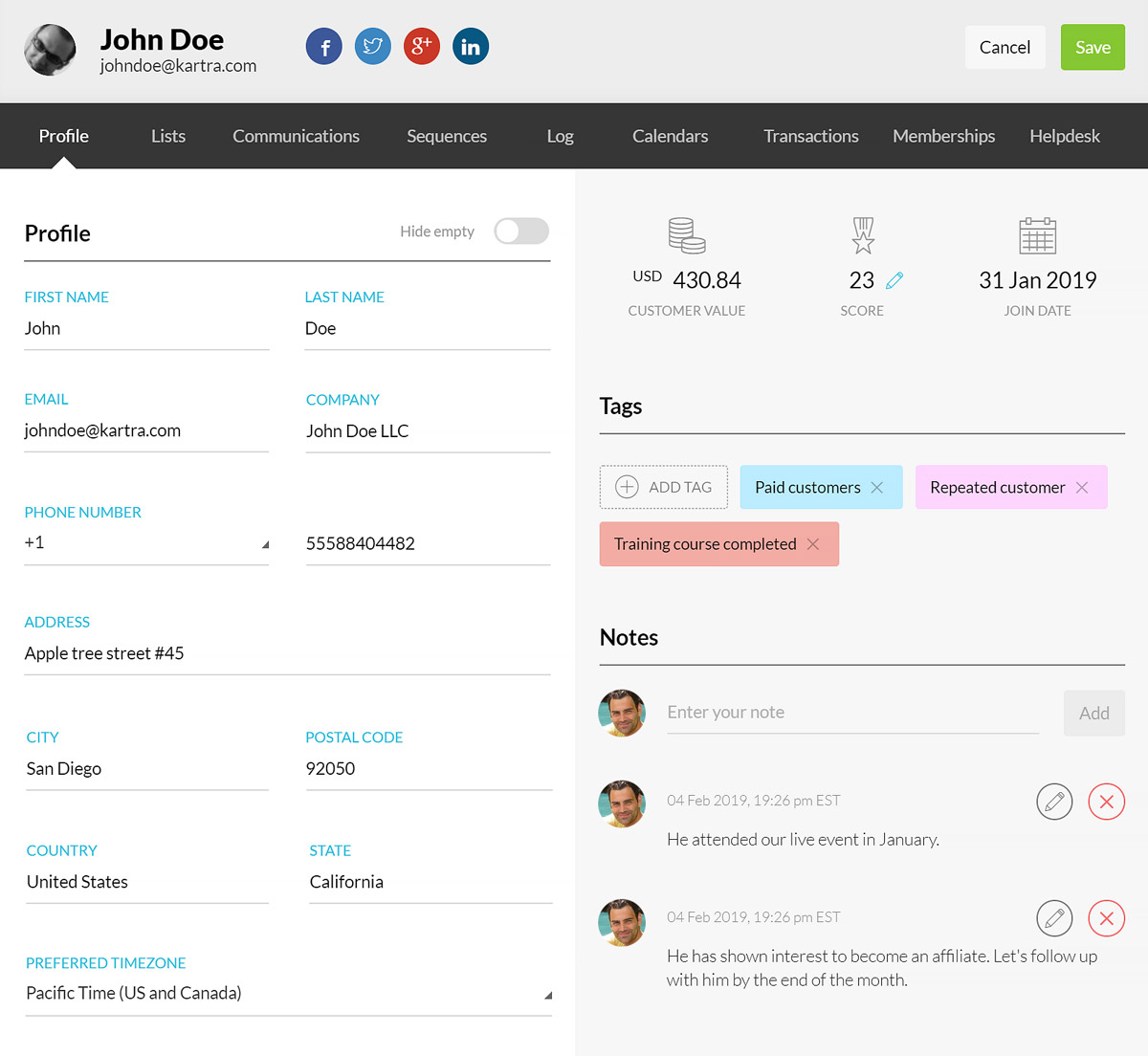
Kartra lets you collect data about your leads and how they act so you can figure out how they connect with your sales funnel.
This is done using a single method called Kartra Leads.
With Kartra Leads, you can see a full picture of all of your leads or just one at a time.
Your leads are given automated lead numbers so that you can see who your best customers are and where you should focus your efforts.
The system keeps track of leads, so you can see where you might be losing customers or where your sales paths are getting people’s attention and getting them to buy.
You can also set up automation to happen when a lead gets a score or tag.
You can have a certain number of leads depending on your chosen plan.
On the Starter plan, you get 2,500 leads; on the Silver plan, you get 12,500 leads; and on the Gold plan, you get 25,000 leads. With the Platinum plan, you can reach 50,000 leads.
4. The pop-ups and alerts
You can make pop-ups and notice bars here.
All of them, mostly landing and exit pop-ups, come with themes. It helps with GDPR compliance and increases the number of people who buy from you.
One mistake you can make is to have too many alarms. You might be too tempted to do it because it’s so easy to set up alerts.
Don’t worry; you won’t annoy guests if you give all notifications an end date and a good size. It would have been easier to use if both parts were on the same tab, but it won’t be a big deal once you get used to it.
5. Preview
You can see your site’s appearance on different devices on the Preview tab. Kartra Page Builder Preview Modes: It’s great that you can keep making changes even when you’re in a preview.
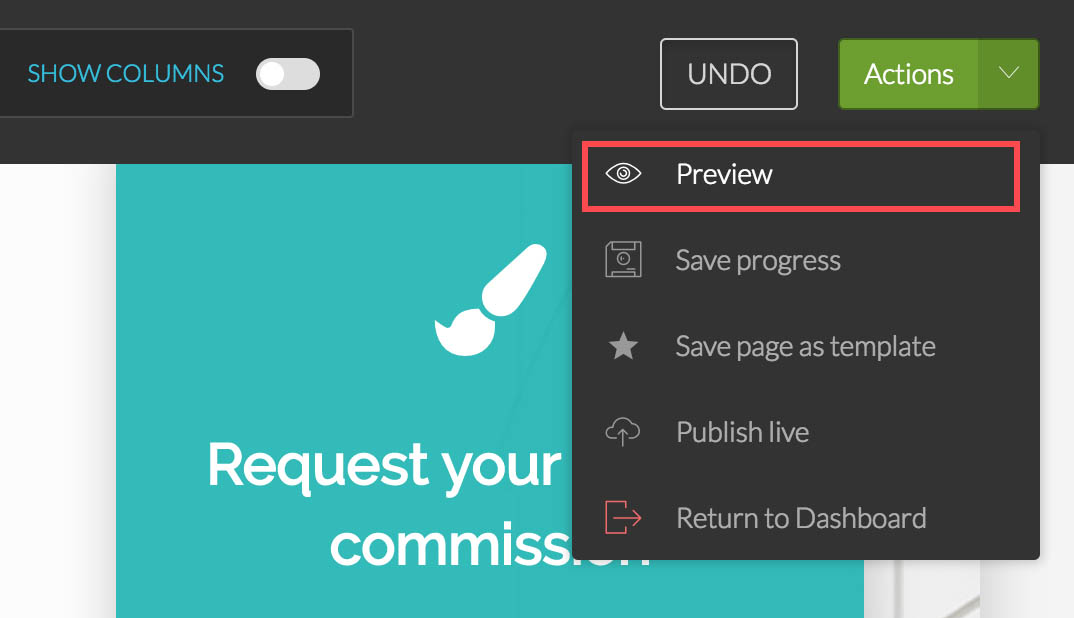
On the other hand, you can’t hide some things from mobile devices. Most visual editors support this because you can end up with sections that use many resources or images that aren’t formatted well and only work for desktop users.
All the elements in Kartra seem to be very well optimized, and they resize themselves instantly, so it might not be a problem, but you never know.
6. Kartra Page Builder
Kartra’s page builder is comparable to leading players in the website builder market, such as Wix, Weebly, and SquareSpace.
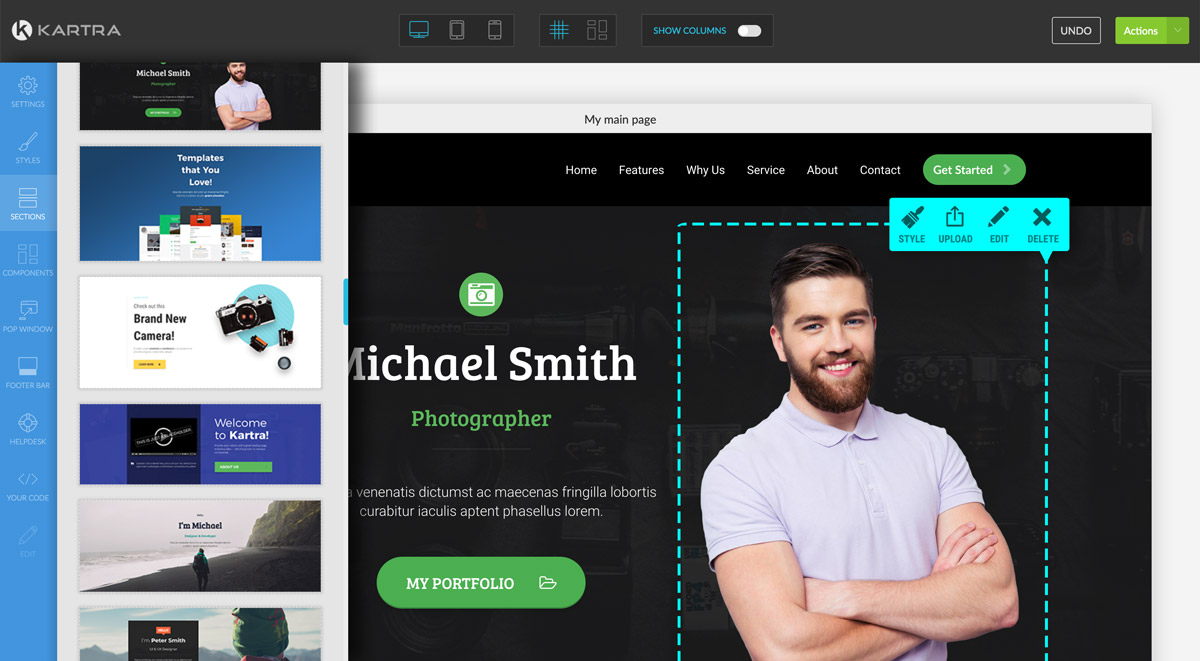
While these competitors excel in certain areas, Kartra has the potential to compete with them head-on, given a few adjustments to its page builder.
The tool offers many functionalities, including site management, SEO, and CSS playgrounds.
You’ll immediately encounter a helpful tutorial that guides you through each section upon using the page builder.
The tutorial is well-crafted and ensures you can quickly build your website by teaching you the basics.
If you skipped the tutorial, Kartra provides a comprehensive page builder guide you can always refer to.
7. Lead Management
You can learn about your users’ behavioral patterns, such as how they arrive on your site, when they leave, which links they click, how they move from the moment they sign up to the point of checkout, and so on.
It verifies your blueprint and identifies weak points. It also has advanced tagging and lead-scoring capabilities.
8. Lead Nurturing
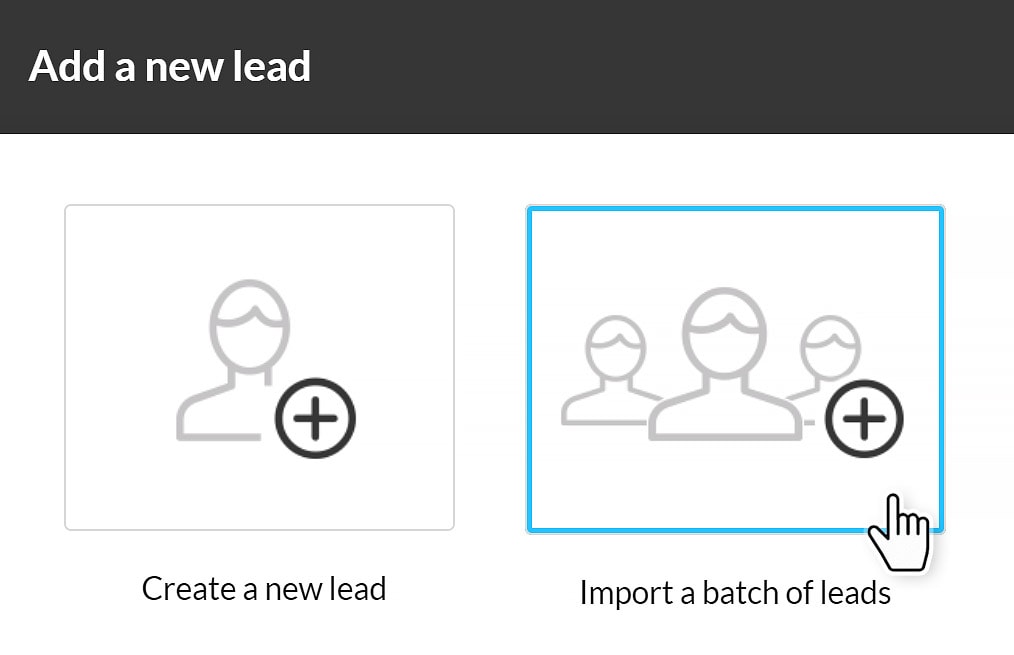
Once you begin receiving leads through a specific landing page within Kartra, you can tag those leads to see where the lead originated and where this lead is subscribed to a particular sequence of emails that you have.
So, once you’ve gathered those leads, there’s a section where you can see lists that can help you organize them.
9. Shopping Cart
You can make unlimited profits or provide services in the form of digital, physical, or individual products, memberships, training courses, and so on.
Each product has multiple price points and payment options, including one-time, recurring, and installments.
- You can click on transactions.
- Automatically tag your buyers.
- Upsells, downsells, and order bumps.
Kajabi Features
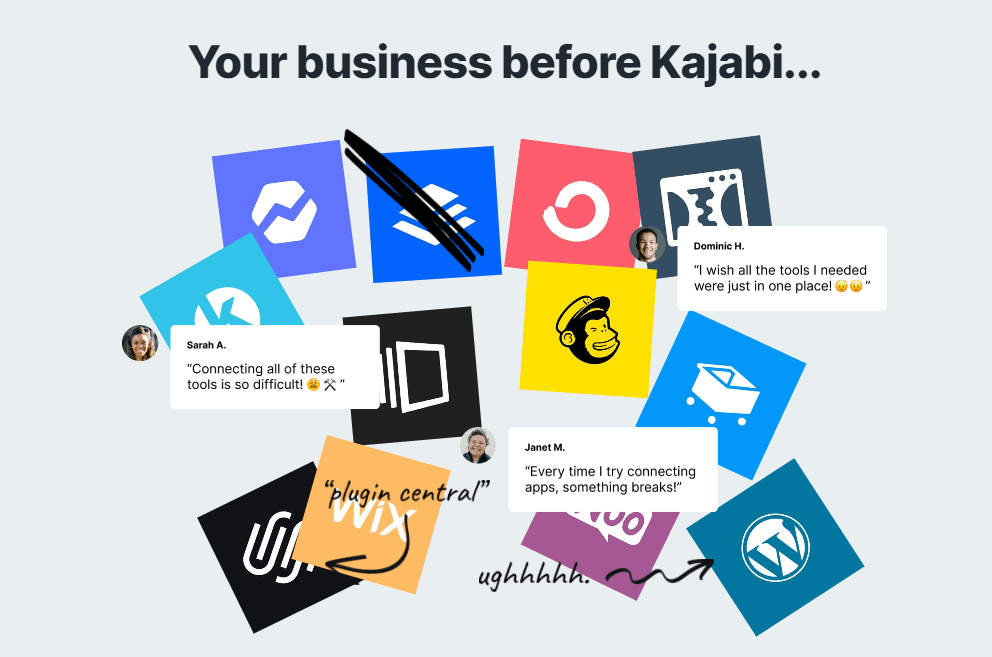
1. Website Builder
If you are not a blogger and want to set up a website but want to use something other than WordPress, you can create an entire website in Kajabi.
It is simple and includes all of a website’s essential features. They also have a feature allowing you to set up your blog. Their website has a blog feature so that you can start up your blog immediately.
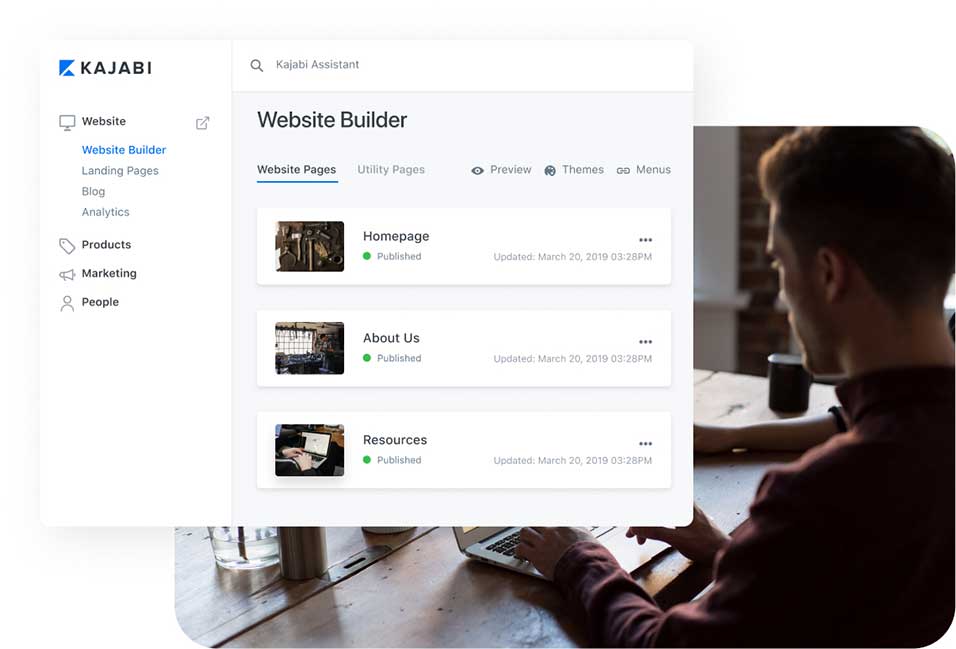
Suppose you are a coaching consultant service provider, information product creator, and not a blogger vector. In that case, you need to think about SEO and all those thugs for which WordPress is great, but again, if you are not a blogger, this is a great place to get started.
There is also a footer to add call-to-actions and display different pages. The product section is my favorite feature of Kajabi.
Kajabi is best known for its membership site; many big names use it. You can customize a lot in terms of the background, images, colors, and more, and the membership card is the most commonly used part of Kajabi.
2. Landing Pages
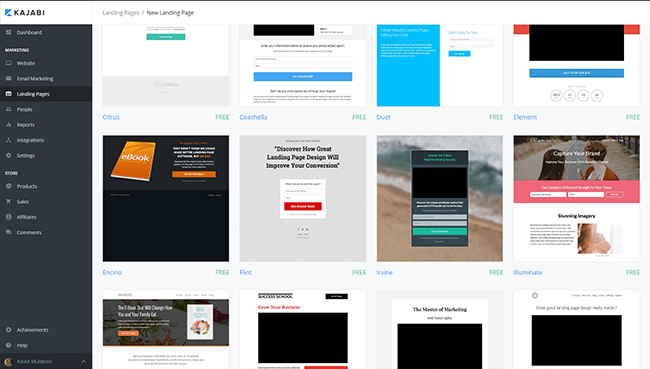
You can add a new page with multiple pages to choose from in the user interface because it needs to be well laid out.
If I want to do a Thank You page or an opt-in page, I want to see everything called streamlined long-form sales.
3. Marketing Emails
You can create pipelines in marketing emails. So, what is the sequence? Where are people coming from, what page are they on, and where are they going next? As a result, you can create pipelines in Kajabi.
This is similar to Kartra, and then you have email campaigns similar to having an email platform, except that all of your emails will be sent from the same platform.
So, Kajabi is an all-in-one marketing platform where you can create your website, landing pages, memberships, and email marketing campaigns.
Another aspect of marketing is automation, which is included in both the Growth Plan and the Pro Plan. It is separate from the basic plan.
4. Kajabi University
Kajabi University is a great place to get started and get a feel for the platform.
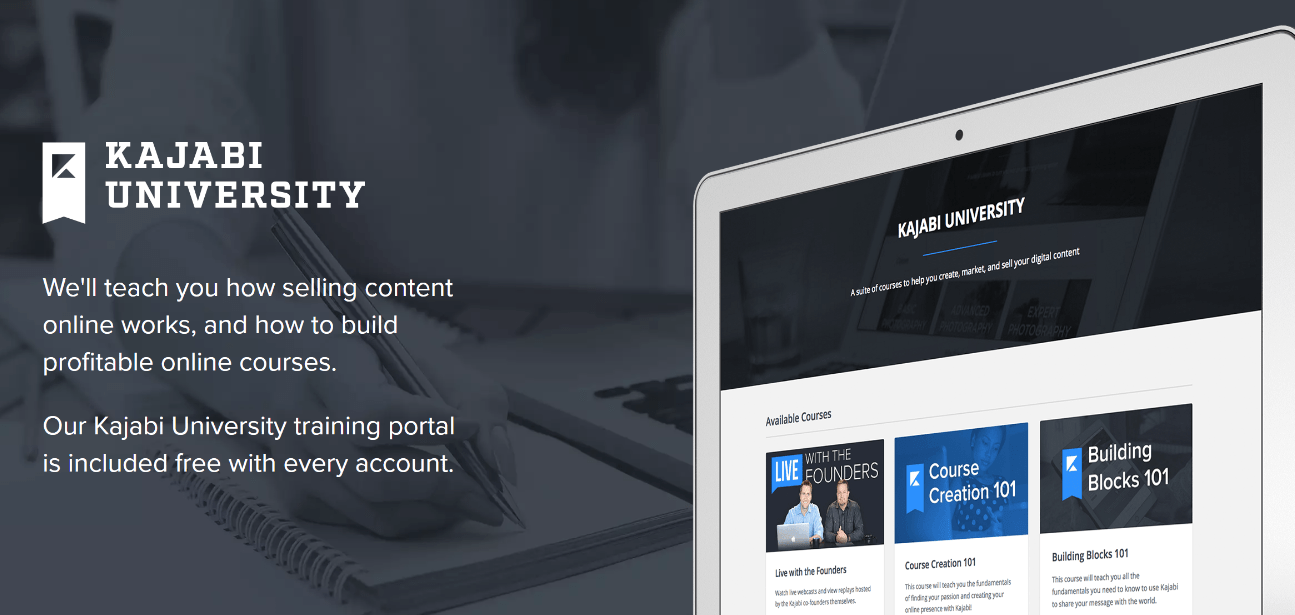
Kajabi University is a set of guided courses that will help you learn about what makes an online business great.
You’ll learn how to make everything from your first coaching program to a great Facebook ad campaign. Choose Your name in the bottom-left part of your Kajabi dashboard, then choose Kajabi University.
Then you can look at all the classes and choose the one you want.
Kajabi vs Kartra: Features Comparison
1. School & Course Marketing
If the site you choose doesn’t have good marketing tools, it will be hard to get your course in front of the eyes of the students you want to reach.
Kartra:
Kartra does best when it comes to marketing and building sales funnels. The platform also has great email marketing and automation tools, making it a great choice for anyone looking for an all-in-one platform that will take care of all their marketing needs.
You can use this platform to automate whole email marketing processes.
Many other built-in tools and third-party apps make it easier to run your online business, like a helpdesk, booking calendars, dynamic OTOs, behavioral advanced marketing, and other advanced marketing features.
Kartra also has a built-in Campaign Marketplace that makes marketing strategies that work easier.
Kajabi:
Kajabi, on the other hand, is mostly about building classes and making membership portals. The platform has great features for email marketing, automation, and advanced marketing. However, many people like it more for its learning management system than its ability to build funnels.
Compared to Kartra, Kajabi doesn’t have as many business tools as Kartra. For example, you can’t unlock movies or use video call-to-actions as much as you can on Kartra, but you can do all these things with Vidyard.
2. Course Creation & Membership Sites
It allows you to create courses that are crucial to the success of your online teaching career; we’ll start there.
Kartra:
Kartra allows you to create access levels, membership portals, and member-only web pages. It includes a membership builder with a simple drag-and-drop interface that is very easy to use.
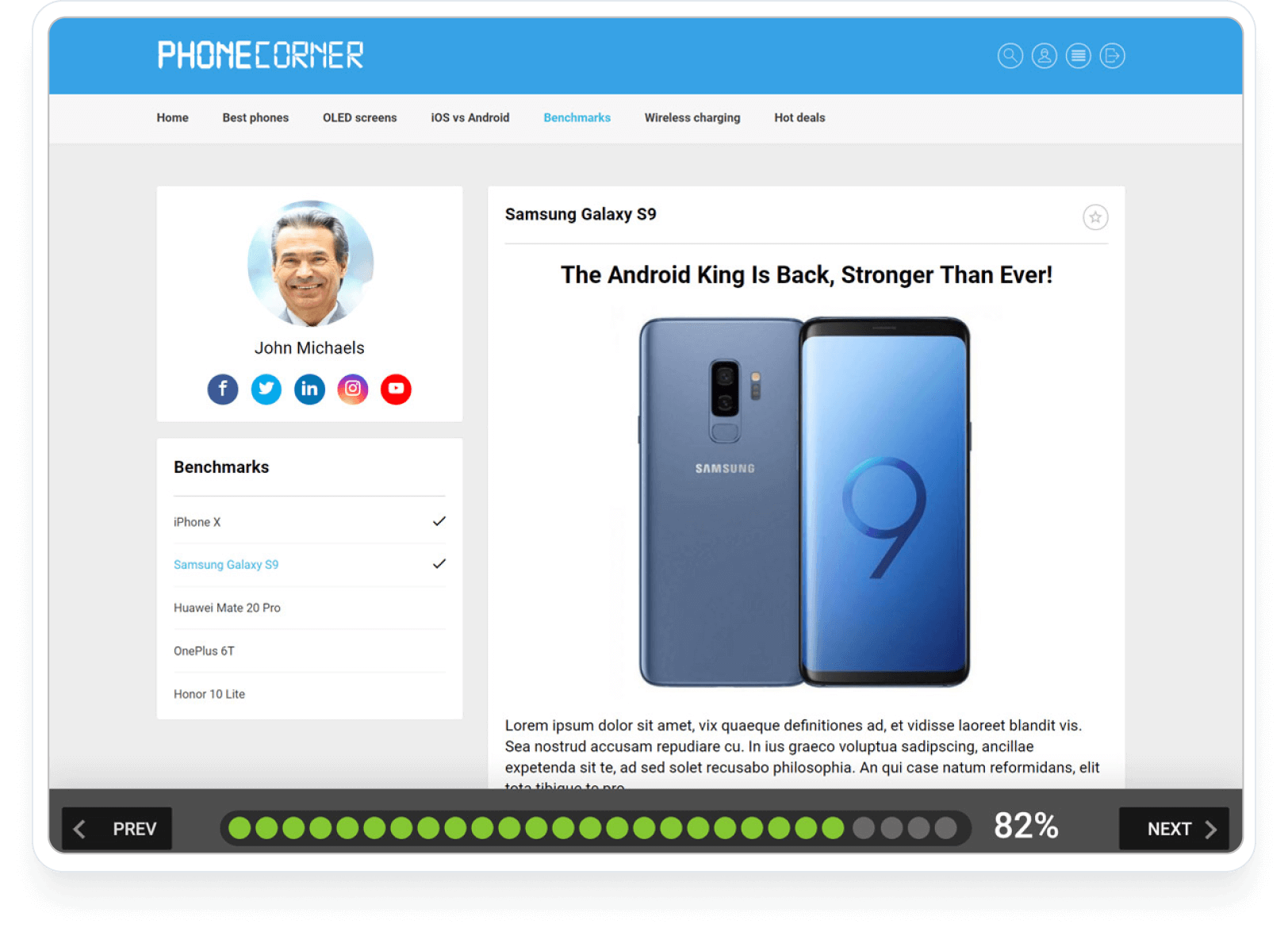
This enables even those without experience to create beautiful, branded membership portals and courses in minutes. Its predesigned course templates are available; you will never have to start from scratch when designing the pages and websites for your courses.
The templates are optimized for mobile devices and follow standard operating procedures for developing effective educational programs.
You can also submit files and movies, embed videos, and other media types, allowing you to provide entire courses using Kartra. It has several membership tiers.
By automating processes and distributing content incrementally to your students, you can simplify the management of your content and the operation of your knowledge business.
Kajabi:
In contrast to Kartra, Kajabi is solely concerned with creating educational programs.
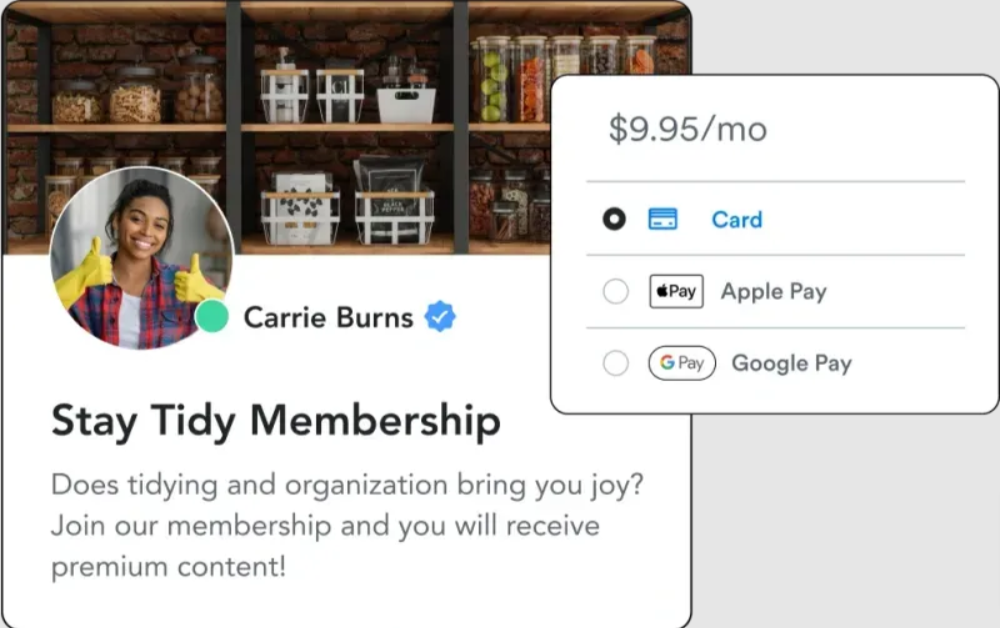
On the other hand, this platform has more robust capabilities for developing membership websites and online courses because it specializes in this area.
For example, in addition to the standard features you’d expect from an online course platform in this category (like a drag-and-drop builder, pre-designed course templates, and the ability to upload various types of media).
Kajabi offers some unique automation features, such as lecture-specific automation.
When a student completes a unit or post, you can tag them, email them, register them for an upcoming event, and do other similar actions.
Ease of Use: Kartra vs Kajabi
Kartra
Kartra has tools on the right side of the screen. However, each tool is divided into smaller parts, making it harder to find what you need. For instance, if you want to create a product, you can follow these steps.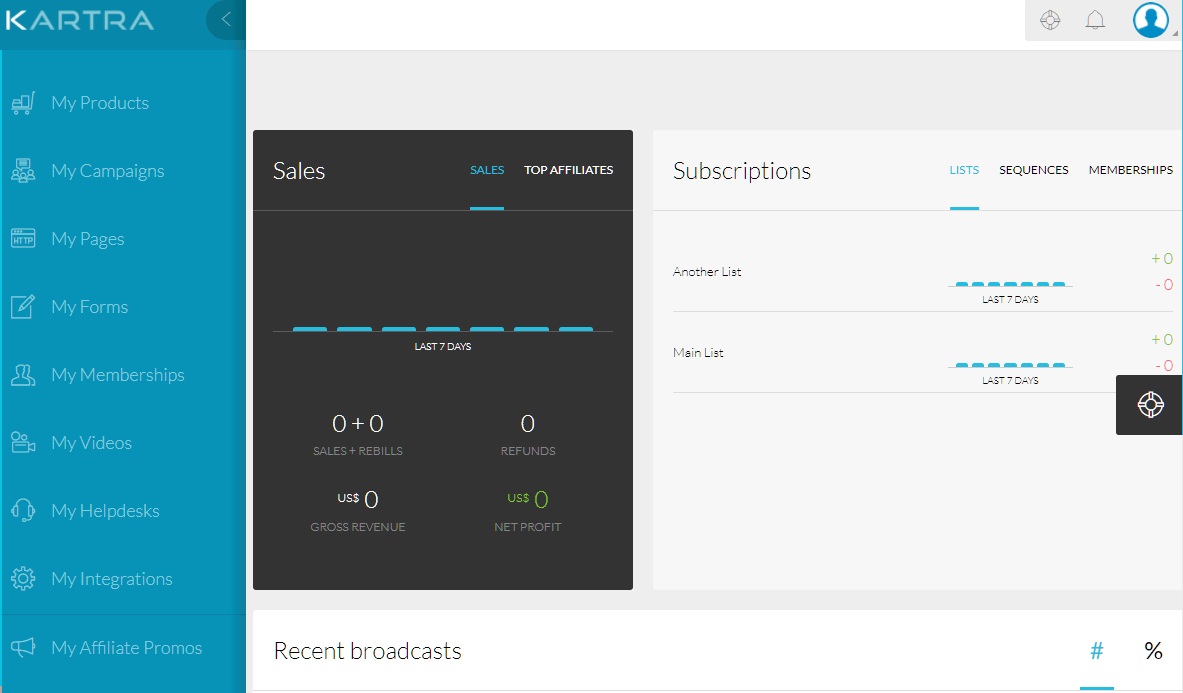
Kajabi
Kajabi is also a user-friendly platform where you can learn new things from the online courses offered by Kajabi. It is easy to use and understand, which benefits users.
Kajabi is a popular platform with pre-made templates that are very easy to use. Kajabi is an online learning platform from which many students who want to learn new things can benefit.
You can even develop or build your business using Kajabi and drive traffic to your Kajabi-built website. In addition, Kajabi has a much more refined dashboard with eye-catching pre-made templates.
Kartra Pros and Cons
Pros
- Kartra is user-friendly and easy to understand
- Offers a variety of exceptional products and services
- Highly recommended for users
- An all-in-one tool with a variety of exceptional tools and features
- It consists of all data in one place, including landing page builder, email marketing, and affiliate program
- It has a great integrated system with a built-in capacity
- Everything in Kartra is drag-and-drop, quick to edit, and easy to use
- Pre-done templates, custom designs, and sections that are easy to work with
- It has a lot of tried and true designs and can be used for any interaction
- Allows to build different kinds of pages like sales pages and squeeze pages and has templates for everything
Cons
- There is no autosave in Kartra. You have to go and save progress manually.
- You can’t create blog posts in the page builder.
Kajabi Pros & Cons
Pros
- Kajabi offers integrated pages that can help with the development of a business.
- Kajabi allows for the easy creation of sales pages, such as a landing page with a video and buttons to join a course.
- Its elements are adjustable and can be moved around to suit the user’s needs.
- It is user-friendly, easy to understand, and highly recommended for non-techy users.
- It offers the ability to create blog posts through video-embedded and text
- Kajabi is a refreshing alternative to WordPress, as it is all integrated into one system
- It allows for viewing of analytics, including data on sales numbers, website visits, and opt-in visits
- Kajabi offers the ability to separate profit from offers and offer products in different ways and at prices.
Cons
- Does not have a credit system
- No live-streaming feature in the student community
- Unable to import quiz questions from an external file
- No assessment options are available in online courses
- Unable to create opinion polls or set events for users.
Related Post- Groovefunnels vs Kajabi
Customer Support: Kajabi vs Kartra
Kartra Support:
Kartra is an all-in-one platform that is simple to use and allows you to store all customer information for your business. Customer service responds quickly.
However, there are issues with responsive time with Kartra because there may be issues with the team and the users.
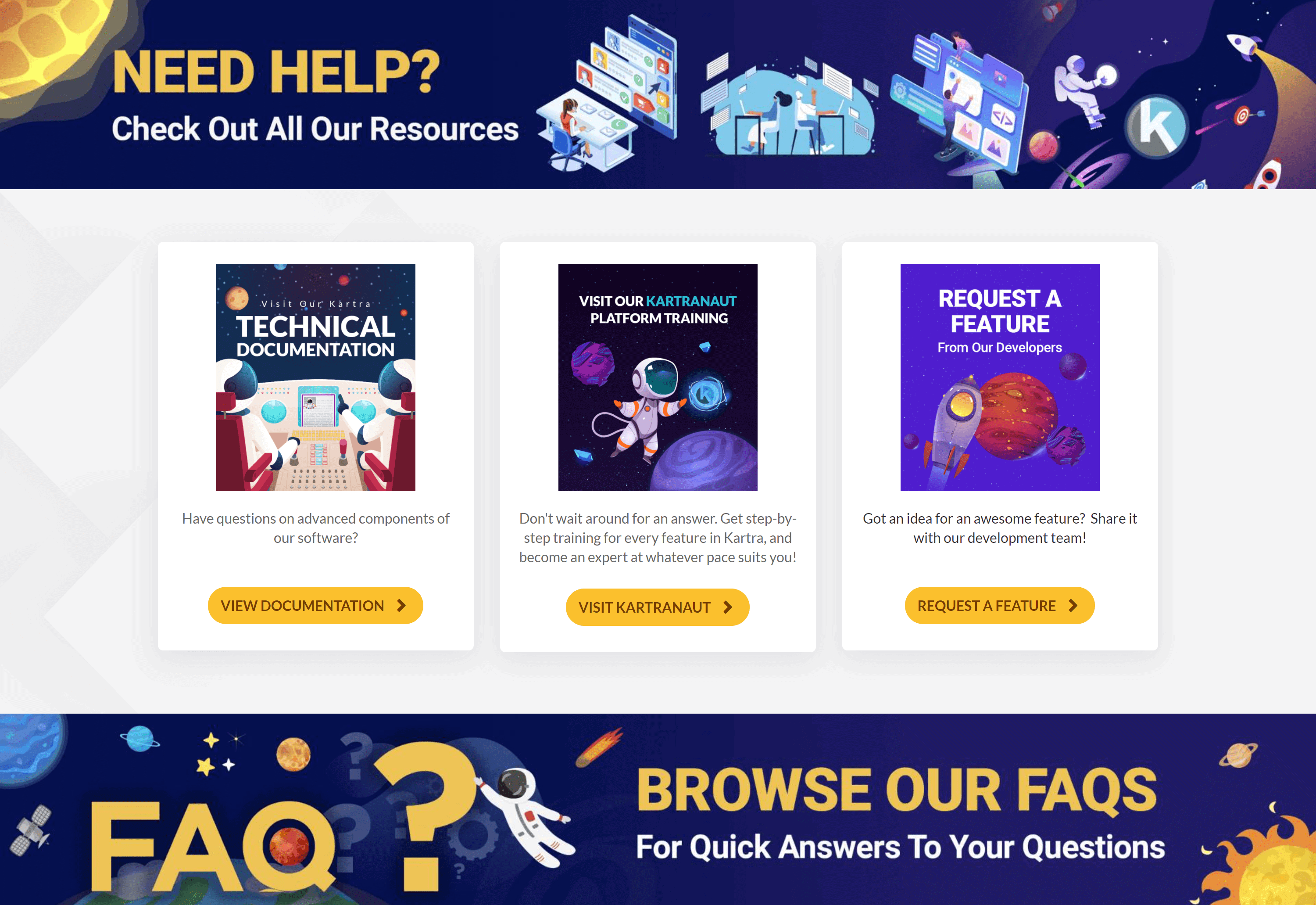
Aside from the all-inclusive email marketing platform, list building, web hosting, page building, and much more, the best feature is knowing if you need help or support. Kartra is here to help.
Through their features and individualized customer support, they give you every advantage under the sun to succeed in your business.
Kajabi Support:
Customer Support in Kajabi is excellent because it provides beneficial services to users and responds quickly to all user inquiries.
The customer support team’s response time is also quick and efficient. The team is well-maintained and efficiently trained to solve user problems.
One of the best features of Kajabi is that it has a live chat option where it can respond to user questions.
If you have purchased the pro plan, you will also benefit from it because it provides round-the-clock services. Many of them agree that Kajabi has one of the best customer support services, which assists with problem resolution.
If you need help launching an online course or are stuck with any work, the support group responds quickly and will assist you in answering any questions.
Winner:
Kartra and Kajabi provided excellent customer service, but Kajabi has consistently outperformed Kartra, so Kajabi takes this as well.
Compared to Kajabi, Kartra’s customer support is adequate but lacks responsiveness.
Check Out Other Comparisons:
- Kartra vs Builderall
- Kartra vs ClickFunnels
- Kartra vs Infusionsoft
- Leadpages Vs Kartra vs ClickFunnels
Conclusion | Is Kartra Better Than Kajabi?
Kartra is ideal for both experienced entrepreneurs aiming to elevate their existing businesses and newcomers seeking to start on the right foot. It’s a comprehensive platform offering tools for scaling, like introducing new products and optimizing contact lists.
However, realizing Kartra’s full potential requires dedicated time and effort; it’s not a shortcut to instant success but rather a tool for gradually building a powerful marketing system.
On the other hand, Kajabi, while also an all-in-one solution, focuses more on customization and structure. It excels in creating and managing different web pages, hosting courses, managing email lists, and more. Kajabi is particularly effective for automating and monetizing digital content, making it a strong choice for content creators and educators.
In summary, choose Kartra for a robust, scalable marketing solution demanding active engagement, or opt for Kajabi for a more content-centric, user-friendly platform with strong automation capabilities.


