Are you in the process of building a website and debating between Kartra vs WordPress as your preferred platform? Making the right choice is crucial, as your website’s platform plays a significant role in its performance, functionality, and overall success.
In this comprehensive comparison, we’ll dive deep into the features, benefits, and drawbacks of both Kartra and WordPress, helping you make an informed decision that aligns with your specific needs.

Content Outline
Kartra vs WordPress
When it comes to website creation, Kartra and WordPress are two popular options, each with its own set of strengths and weaknesses. Kartra is an all-in-one marketing platform that provides a range of features, including website building, sales funnel creation, email marketing, and more.
On the other hand, WordPress is a widely used content management system (CMS) renowned for its flexibility and vast plugin ecosystem. Let’s explore these platforms further to help you determine which one is best suited for your website.
You Might Also Like:
Pricing Comparison: Kartra vs. WordPress
When choosing a website platform, considering the pricing structure is essential to ensure it aligns with your budget and long-term goals. In this section, we’ll compare the pricing models of Kartra and WordPress to help you make an informed decision.
Kartra Pricing
Kartra offers different pricing plans based on your business needs. Here’s an overview of their pricing tiers:
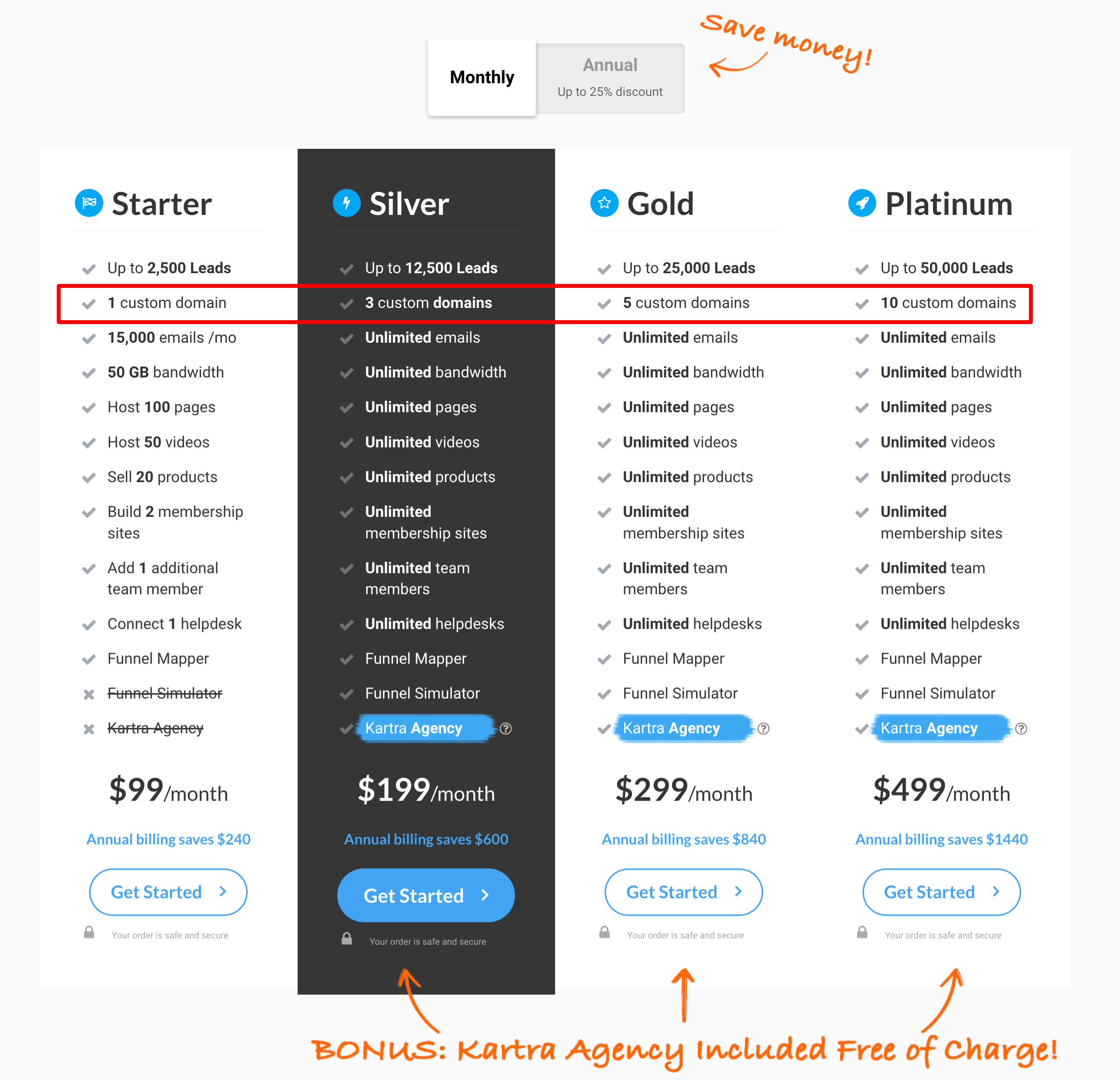
- Starter Plan: Priced at $99 per month, this plan allows you to create up to 2,500 contacts, build 100 pages, and host 50 GB of bandwidth. It also provides access to core features like email marketing, membership sites, and helpdesk support.
- Silver Plan: Priced at $199 per month, this plan supports up to 12,500 contacts, unlimited pages, and up to 125 GB of bandwidth. It includes additional features such as Kartra Agency, affiliate management, and Kartra Mail.
- Gold Plan: Priced at $299 per month, this plan offers up to 25,000 contacts, unlimited pages, and 200 GB of bandwidth. It includes all the features of the Silver plan, along with added benefits like priority support and Kartra Calendars.
- Platinum Plan: Priced at $499 per month, this plan allows you to manage up to 50,000 contacts, create unlimited pages, and host 500 GB of bandwidth. It includes advanced features like Kartra Leads, Kartra Funnels, and Kartra Agency.
While Kartra’s pricing may seem higher compared to other platforms, it’s important to consider the comprehensive suite of tools and functionalities it offers within a single platform. The pricing tiers are designed to accommodate businesses of various sizes, allowing scalability as your business grows.
You Might Also Like:
WordPress Pricing
WordPress offers a range of pricing options to accommodate different needs and budgets. Let’s explore the available plans:
1. Free Plan
The Free Plan includes access to basic features, free themes, and 3GB of storage. However, it does not provide access to more advanced features, and WordPress ads cannot be removed from your website.
2. Personal Plan: $7 per month (or $4 per month if paid annually)
The Personal Plan offers additional benefits, including a free domain for one year, the ability to remove WordPress ads, and the option to collect payments on your website.
3. Premium Plan: $14 per month (or $8 per month if paid annually)
The Premium Plan includes all the features of the Personal Plan, plus live chat support, the ability to earn ad revenue, and the option to upload videos. However, it does not provide access to plugins and advanced SEO tools.
4. Business Plan: $33 per month (or $25 per month if paid annually)
The Business Plan offers everything included in the Premium Plan, along with additional features such as automated site backups and SFTP database access.
5. eCommerce Plan: $59 per month (or $45 per month if paid annually)
The eCommerce Plan unlocks all of WordPress’s features, providing comprehensive functionality for online businesses. It includes features such as extended payment options in over 60 countries, integrations with shipping carriers, and premium design options.
It’s important to note that while WordPress offers various pricing options, Kartra and WordPress are fundamentally different platforms, each with its own unique features and capabilities. The choice between the two depends on your specific needs and goals.
If the features provided by WordPress align with your requirements, it can be a cost-effective choice, especially in the short term. However, if you need a comprehensive platform with a wide range of tools and functionalities to establish and grow your online presence, Kartra may be the more suitable option, even though its plans come at a higher cost.
Consider your specific needs, budget, and long-term goals when making a decision between Kartra and WordPress.
Kartra: Simplified All-in-One Solution
Kartra offers a streamlined approach to website creation and online marketing. It aims to provide a comprehensive suite of tools within a single platform, eliminating the need for integrating multiple services. Here are some key features of Kartra:
1. Website Builder
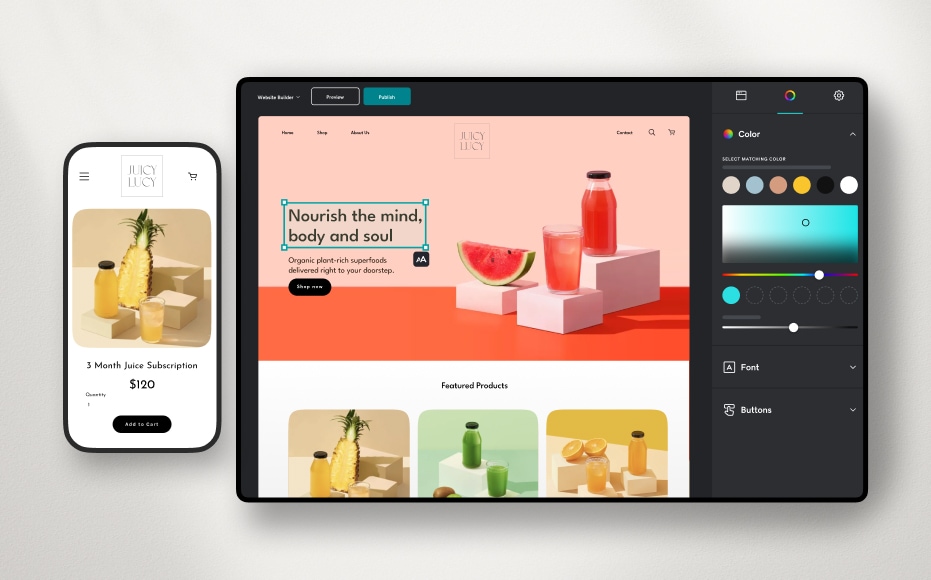
Kartra’s website builder empowers users to create professional and visually appealing websites without the need for extensive technical knowledge. It offers a drag-and-drop interface, pre-designed templates, and customization options to tailor your website to your brand’s aesthetics.
2. Sales Funnel Creation
One of Kartra’s standout features is its ability to create highly effective sales funnels. You can easily design sales pages, lead capture forms, checkout processes, and more, all optimized to drive conversions and maximize revenue.
3. Email Marketing Automation
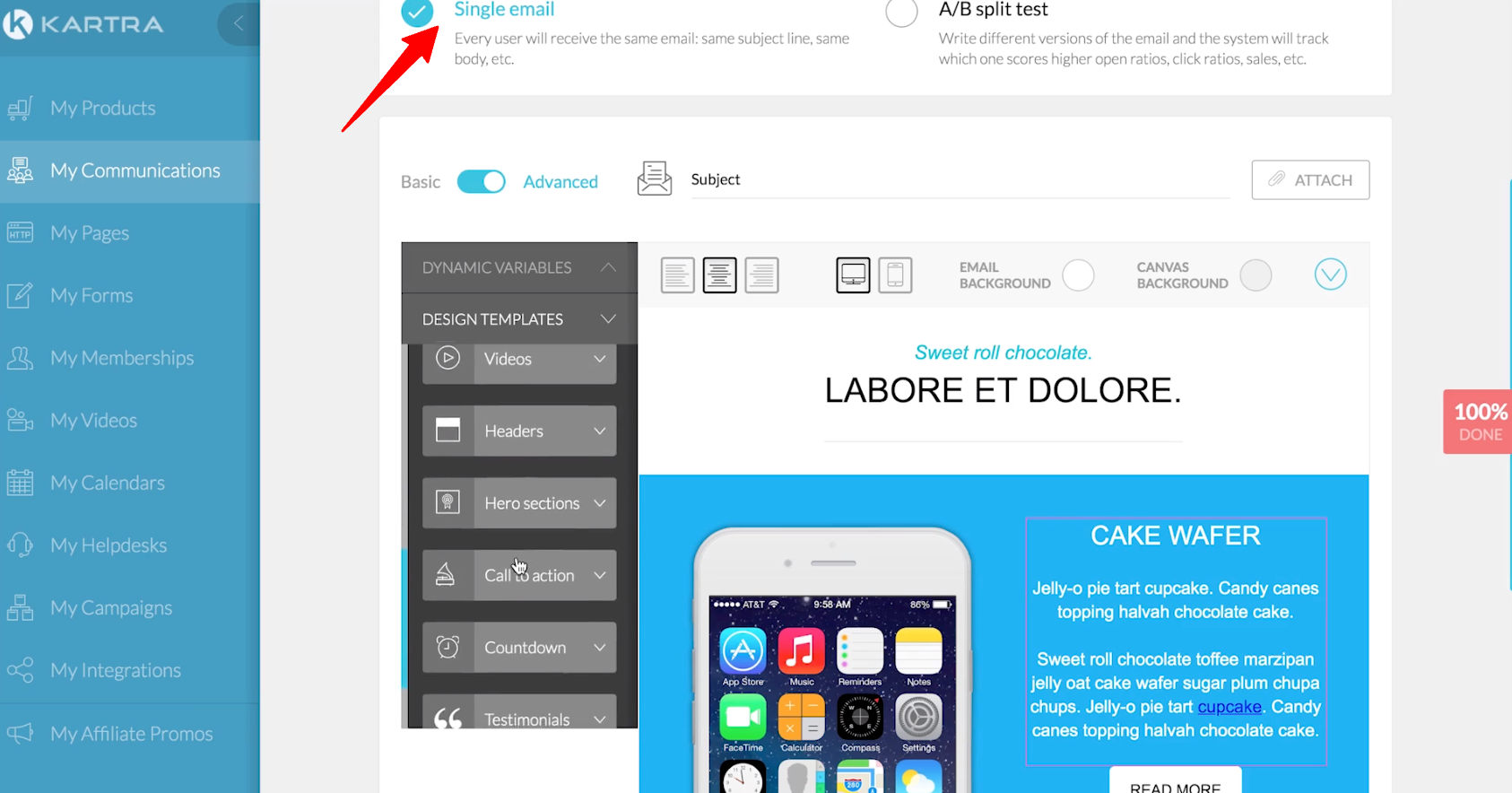
Kartra simplifies email marketing with its built-in automation capabilities. You can create personalized email campaigns, segment your audience, and automate follow-ups to nurture leads and build strong customer relationships.
4. Analytics and Reporting
To monitor the performance of your marketing efforts, Kartra provides comprehensive analytics and reporting tools. You can track website traffic, conversion rates, email open rates, and more, gaining valuable insights to optimize your strategies.
While Kartra offers an all-in-one solution, it’s essential to consider the potential limitations. As a relatively newer platform, it may have a smaller plugin and theme ecosystem compared to WordPress. Additionally, if you require extensive customizations, you may find the options limited within Kartra’s framework.
5. Membership Site Management
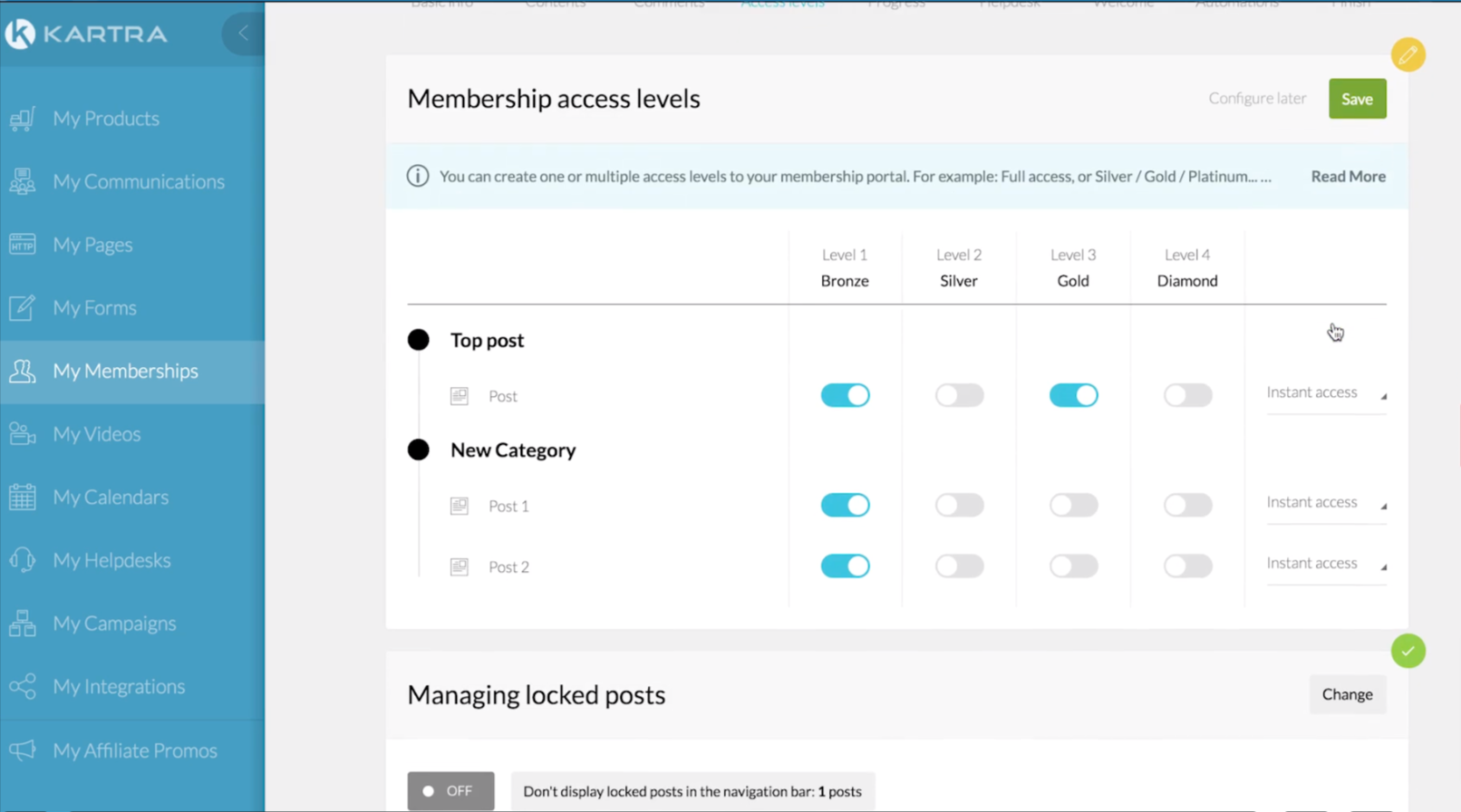
If you plan on offering exclusive content or online courses, Kartra’s membership site management feature makes it easy to create and manage gated content, ensuring a seamless user experience for your subscribers.
WordPress: Versatility and Extensibility
WordPress has long been a popular choice for website development, thanks to its versatility and extensive community support. Let’s explore the key features that make WordPress a compelling option:
1. Robust Content Management System

WordPress provides a user-friendly interface for managing your website’s content. From creating pages and blog posts to organizing media, WordPress offers a straightforward content management system that caters to both beginners and experienced users.
2. Vast Plugin Ecosystem
One of WordPress’s greatest strengths lies in its vast plugin ecosystem. With thousands of free and premium plugins available, you can extend the functionality of your website in almost any way imaginable. From SEO optimization and e-commerce integration to social media sharing and performance optimization, plugins make it easy to tailor your site to your specific needs.
3. Themes for Design Flexibility
WordPress offers a wide range of themes, both free and premium, allowing you to choose a design that aligns with your brand identity and target audience. These themes provide flexibility in terms of layout, typography, color schemes, and more. You can easily customize the appearance of your website to create a unique and visually appealing online presence.
4. SEO-Friendly Structure
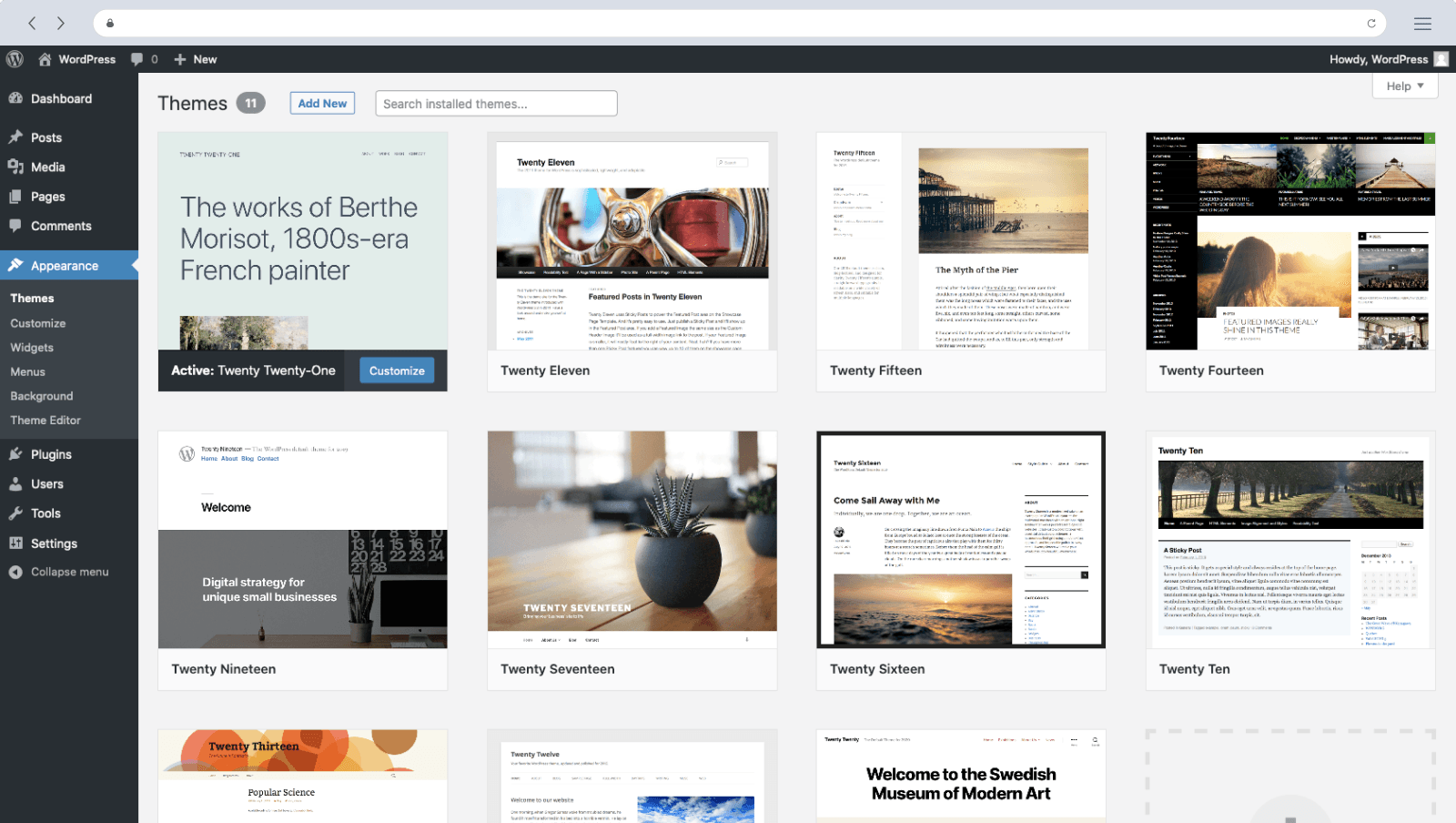
WordPress is known for its strong foundation in search engine optimization (SEO). The platform provides built-in features and plugins that help improve your website’s visibility in search engine rankings. With options for optimizing meta tags, creating SEO-friendly URLs, and generating XML sitemaps, WordPress gives you the tools to enhance your website’s search engine performance.
5. Active Community Support
One of the major advantages of WordPress is its active and passionate community. With millions of users worldwide, you can find support, tutorials, and resources to help you navigate any challenges or questions you may have. The community also contributes to the continuous development of plugins and themes, ensuring that WordPress stays up to date with the latest trends and technologies.
Conclusion: Making the Right Choice
When choosing between Kartra and WordPress for your website, it’s essential to consider your specific requirements and goals. Kartra offers a simplified all-in-one solution that combines various marketing tools within a single platform. It is well-suited for businesses that prioritize ease of use and want seamless integration between their website, sales funnels, and email marketing efforts.
On the other hand, WordPress provides a versatile and extensible platform with a vast plugin ecosystem. It offers greater flexibility for customization and is an excellent choice for businesses that require extensive customization options, scalability, and access to a wide range of plugins for specific functionalities.
Ultimately, the decision between Kartra and WordPress depends on your unique needs and preferences. Take into account factors such as budget, technical expertise, desired features, and long-term scalability. By carefully evaluating these factors, you can choose the platform that best aligns with your goals and empowers you to create a successful and impactful website.


