Let’s dive right into comparing LearnWorlds and Thinkific, two amazing platforms for creating and selling online courses.
Picture this: you’re excited to share your knowledge with the world, but you’re stuck wondering which platform to choose.
On the one hand, we have LearnWorlds, which is known for its interactive tools that make learning fun and engaging.
On the other, there’s Thinkific, famous for its user-friendly interface that makes course creation a breeze. Both are fantastic, but which one will be your launchpad to online teaching success?
Let’s find out as we put LearnWorlds and Thinkific head-to-head in a friendly showdown.
Get ready to discover which platform ticks all your boxes for creating that awesome online course you’ve been dreaming about!
Content Outline
LearnWorlds vs Thinkific: Product Backgrounds
Let’s have a look at the backgrounds of both platforms from scratch so that an individual can make their choice more easily.
What Is LearnWorlds?
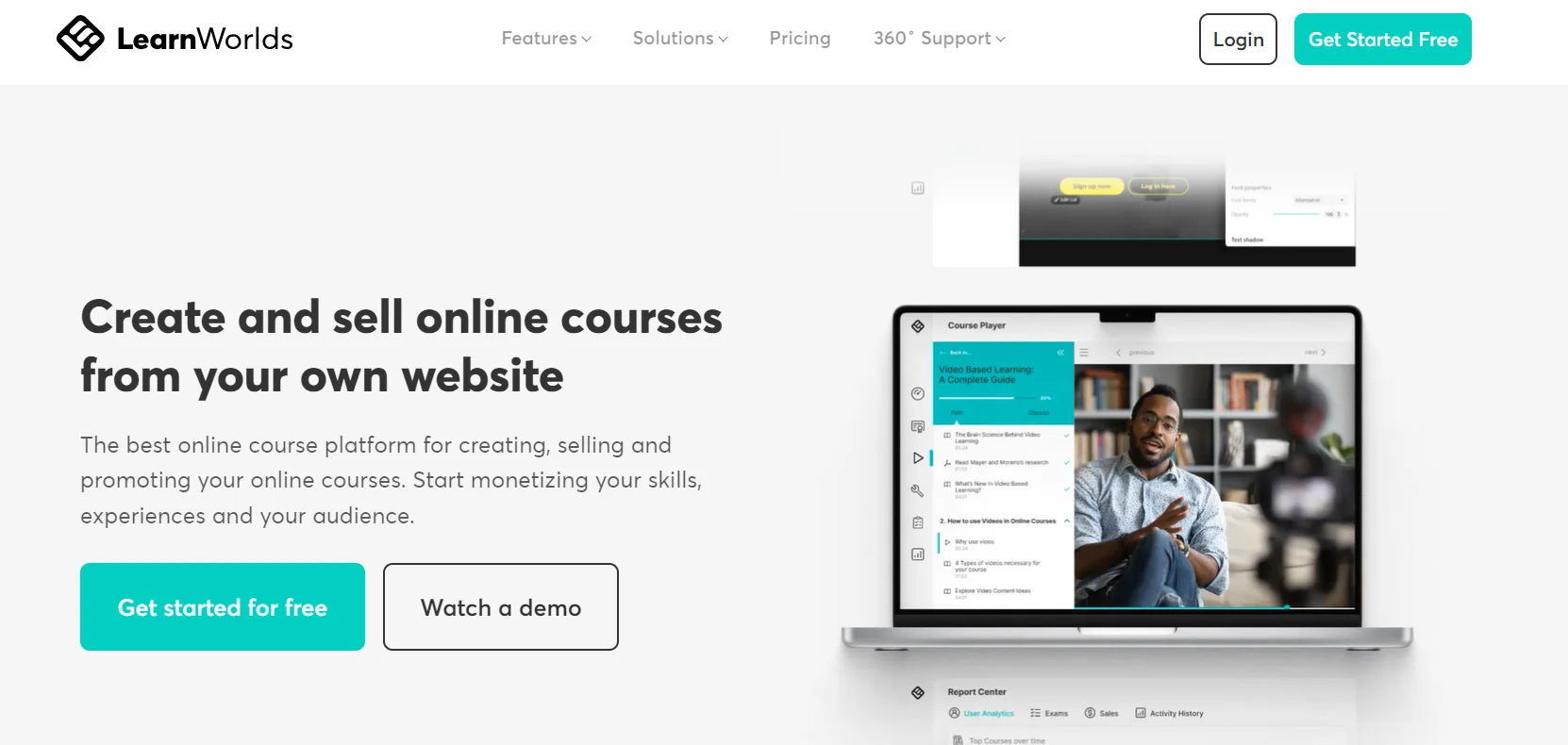
Educators started using LearnWorlds in 2014 as a platform for providing courses. The funding helped it grow rapidly, and it gained traction over the following years.
When it comes to creating intricate and detailed courses, LearnWorlds is one of the best around.
Among its users are small, independent creators as well as large, multi-million dollar companies. However, its advanced features are more suited to larger course providers than beginners.
What Is Thinkific?
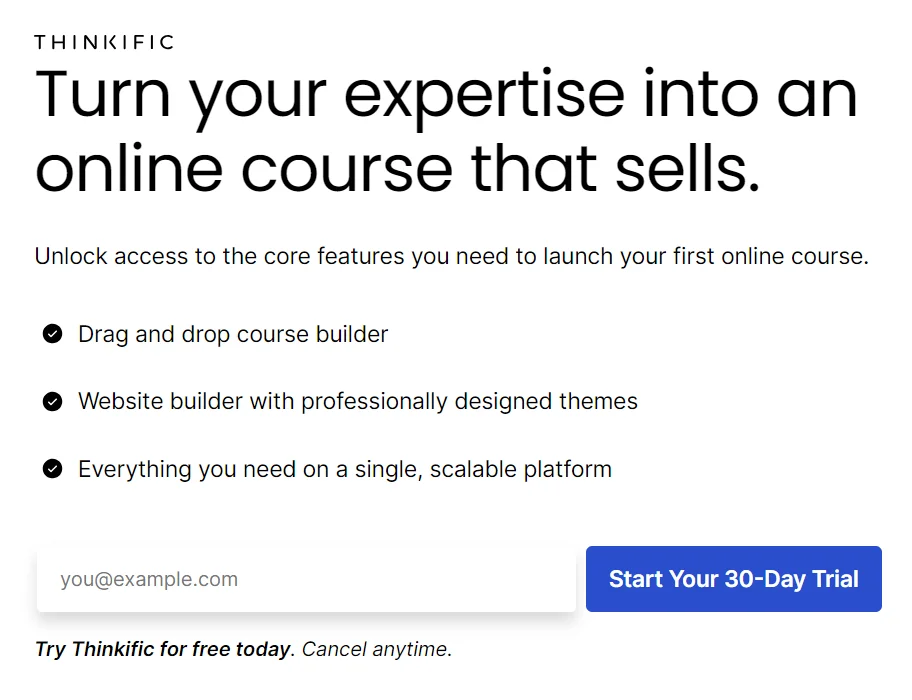
Thinkific is a dynamic software platform that empowers individuals and businesses to create, market, sell, and deliver their own online courses and membership sites—offering a comprehensive set of tools to manage every step of the online education journey.
It is designed to be user-friendly and adaptable to a wide range of educational needs. Users can leverage the platform to share their expertise across various domains, from practical skills like guitar playing and digital marketing to more specialized knowledge areas.
Want to get good deals and discounts on Thinkific? Click here to get the latest coupons and offers on Thinkific and save big on your purchase.
LearnWorlds vs Thinkific Features Comparison
1. Course Creation
It’s high time to explore the field of course creations of both platforms. Let’s dive into this now.
LearnWorlds
LearnWorlds offers a great course creation process. Many platforms exist for creating courses, but few offer the level of detail you can have with this one.
While the interface is somewhat confusing at first, once you get into the course creation process, it becomes relatively simple.
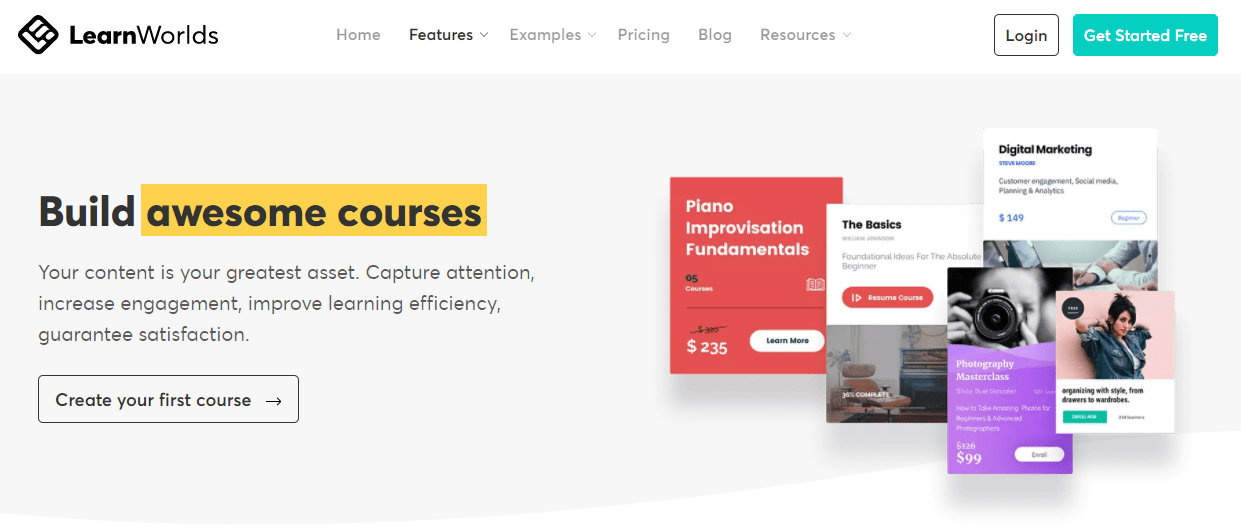
The ability to add a video to your course, making the student experience unforgettable, is one of the big selling points. You have total control over how detailed you want to make your course.
Creating a relatively simple course can be accomplished quickly, or you can go deep and make the most detailed course available.
Thinkific
Thinkific’s course creation has been talked about a lot, but I didn’t believe it until I tried it for myself. The course creator is so easy to use that I was shocked!
It is easy to drag and drop files into the course using the drag-and-drop builder. Adding multimedia to the course is easy since it’s very intuitive.
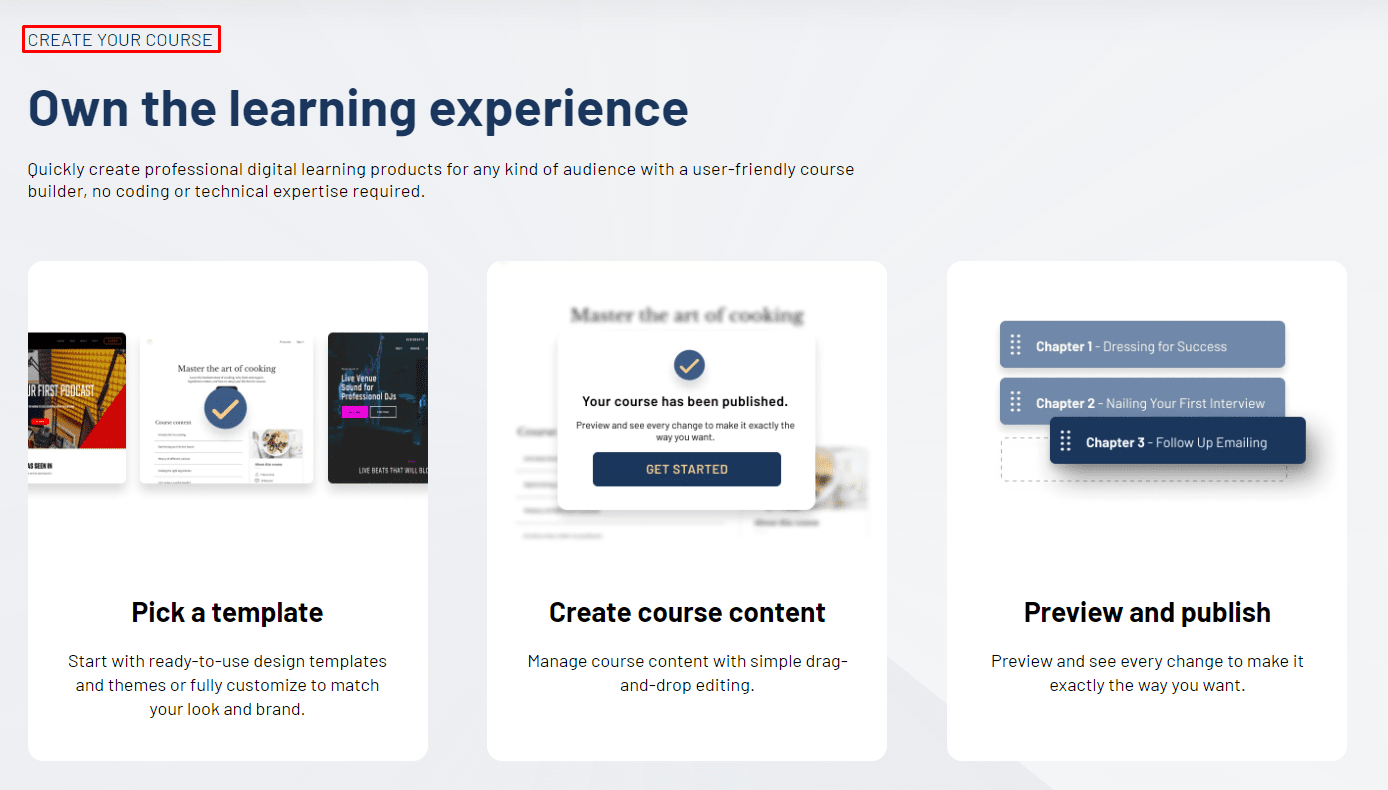
Also, drip content can be added, or you can make certain parts of the course mandatory before they can move on to the next chapter. You have full control over how you build your course.
2. Ease of Use
Let’s know about the user-friendly environment the platforms provide to their users for smooth access, understanding, and installation.
LearnWorlds
It may be intimidating for beginners at first to use LearnWorlds’ interface. It’s easy to get overwhelmed by the amount of information on the starting page.
You’ll quickly discover that it’s quite easy to use once you begin creating your course. You may find the analytics confusing at first. It won’t take long for you to understand it, though.
One thing to keep in mind is that there is no customer support or tutorial, which makes it a bit more difficult.
Thinkific
The Thinkific course builder is one of the best I’ve seen. Its drag-and-drop capability makes it easy to use.
Your content only needs to be uploaded and then dragged into place. It really couldn’t be simpler. In addition, there are various documentation files and instructions available to aid you in your journey.
3. Integrations & Features
Below is a brief comparison of both the platforms on the basis of their features and integrations which apparently make any software ace.
LearnWorlds
You’re going to need some extra integrations even if your platform is premium, like LearnWorlds.
Some of these features are already available in their Basic plan. In comparison, a higher-priced plan might offer better integrations and features.
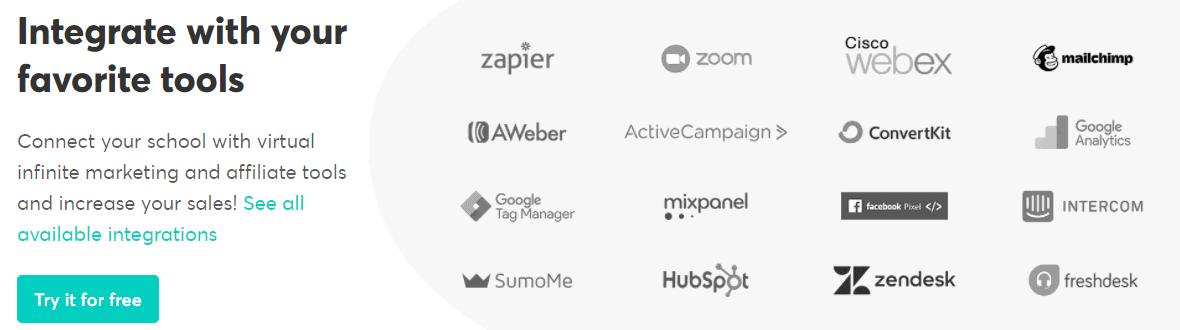
Many integrations, including Google Analytics, Zapier and Google Tag Manager, SumoMe, Hubspot, Intercom, Mailchimp, Mixpanel, and more, are supported.
Compared to other course creation platforms, LearnWorlds is a better choice – SCORM files, Interactive Videos, SSO, no transaction fees, 20+ administrators, and so on.
Thinkific
You can integrate Thinkific with email marketing platforms, such as ConvertKit, AWeber, Mailchimp, and ConstantContact.
Zapier is also available, enabling 1000+ additional integrations. ActiveCampaign and Infusionsoft are also notable integrations.
It depends on the plan you choose which features you will have access to. Although Thinkific has several nice features with the Basic plan, LearnWorlds is superior at higher echelons.
4. Educational Benefits
Let’s dive into the educational benefits these awesome platforms provide to the users.
LearnWorlds
Throughout the process, quizzes, assignments, tests, and exams can be added. The course also allows you to add certifications, and you can do so for every section if desired.
Furthermore, drip content is also available, as well as a built-in community that comes at the lowest pricing level.
Thinkific
Even the free Thinkific plan allows ungraded quizzes and assignments. However, you’ll be able to issue certifications only with more expensive plans.
Advanced features and graded and timed tests are only available with the Growth Plan. Building a community is only possible with the Pro Plan.
5. Marketing Tools
Let’s have a look at the marketing tools both platforms give:
LearnWorlds
Integrations will be necessary for both platforms, especially for email marketing. A few basic tools are available, however.
Customize your sales page or landing page with LearnWorlds. Additionally, you can manage your affiliates and create 1-click funnels.
Thinkific
Additionally, Thinkific offers some basic marketing tools, but you will need emailing tools for a more thorough promotion.
There are similar tools to manage affiliates and sales pages here. In addition to managing your mailing list, you can do so with the Growth plan, but you’ll be better off with one of the integrated tools.
6. School and Course Customization
LearnWorlds:
Provides customizable templates for building professional course websites, with an intuitive course builder and tools for interactive content, assessments, and transcripts. Additional features include live classes and quizzes.
Thinkific:
Delivers pre-built course themes that are mobile-responsive and customizable. It offers drag-and-drop content organization and supports interactive content like videos and quizzes.
LearnWorlds vs Thinkific: How Much Does It Cost?
Now comes the most important thing, which is pricing. So below is a brief description of all the plans and processes.
LearnWorlds Pricing
Let’s know about the various plans of Learnworlds:
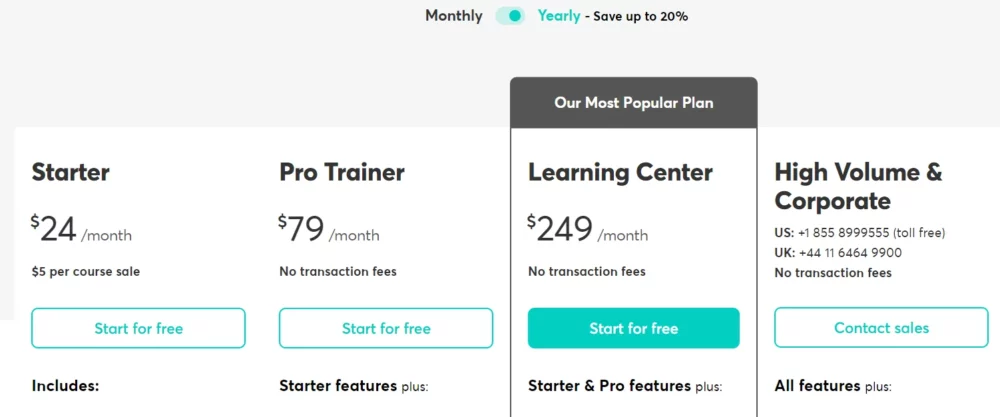
| The Starter Plan | Pro-Trainer Plan | Learning Center Plan | Other Plans |
| You can choose this plan for $24 a month or $29 a month if you wish to pay annually (plus $5 for every course you trade). | When you upgrade to the pro-trainer plan, which costs $79 per month, you will see many advantages. | There are a few extra highlights in the learning center, which costs $249 per month. You can have up to 20 administrators or teachers. | It also offers corporate plans that include extra admins, branded corporate institutes, and dedicated account managers. |
| With this plan, you get one admin account, a personalized domain, a 3-page builder, 4 payment options, a free SSL certificate, and access to 24×7 customer support. | There are no exchange expenses, unlimited courses and landing pages, a complete website builder with web journals, memberships and participation, installment compensations, and more. Zapier and another premium integration tool are available as well. | In addition, you can upload abundant learners with this plan. This plan offers complete white-label options as well. A custom iOS or Android app can be created for an extra fee, as well as interactive video. |
Let’s know about the various plans of Thinkfic:
Thinkific Pricing Plans
They have 3 different enrollment programs:
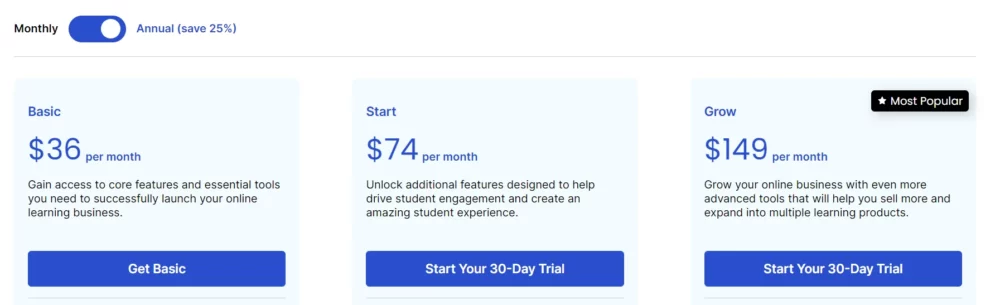
| Basic Plan | Start Plan | Grow Plan |
| Basic Plan for $36 per month provides free access to the Accelerator Program, unlimited courses, the ability to create 1 community with 5 spaces, 1 administrator account, and the option for an unlimited number of students. | Start Plan at $74 per month includes all the features of the Basic plan, such as free access to the Accelerator Program, unlimited courses, and a community with 10 spaces. It also supports 1 administrator and unlimited students with no transaction fees. | Grow Plan costs $149 per month and builds upon the Start plan by including free access to the Accelerator Program, unlimited courses, the ability to create 3 communities with 20 spaces, and support for 2 administrators. |
| There are no transaction fees, and you get email and live chat support. You can also use a branded mobile app, have a custom domain, offer coupons and discounts, and utilize affiliate selling. | The Start plan further offers features like assignments, bundles and add-on packages, memberships, payment plans, live lessons, and advanced course-building options, including advanced website code. | Just like the other plans, you have unlimited students and no transaction fees. However, the Grow plan also provides phone and priority email support. It adds extras such as the ability to remove Thinkific branding, bulk student emailer, bulk enrollments, and API access. |
LearnWorlds vs Thinkific: Support
Let’s have a look at the customer support of both platforms:
Customer Support at LearnWorlds
With the basic plan, you’ll receive 24/5 support, and with more advanced plans, you’ll get 24/7 support. There is, however, no live chat or phone support.
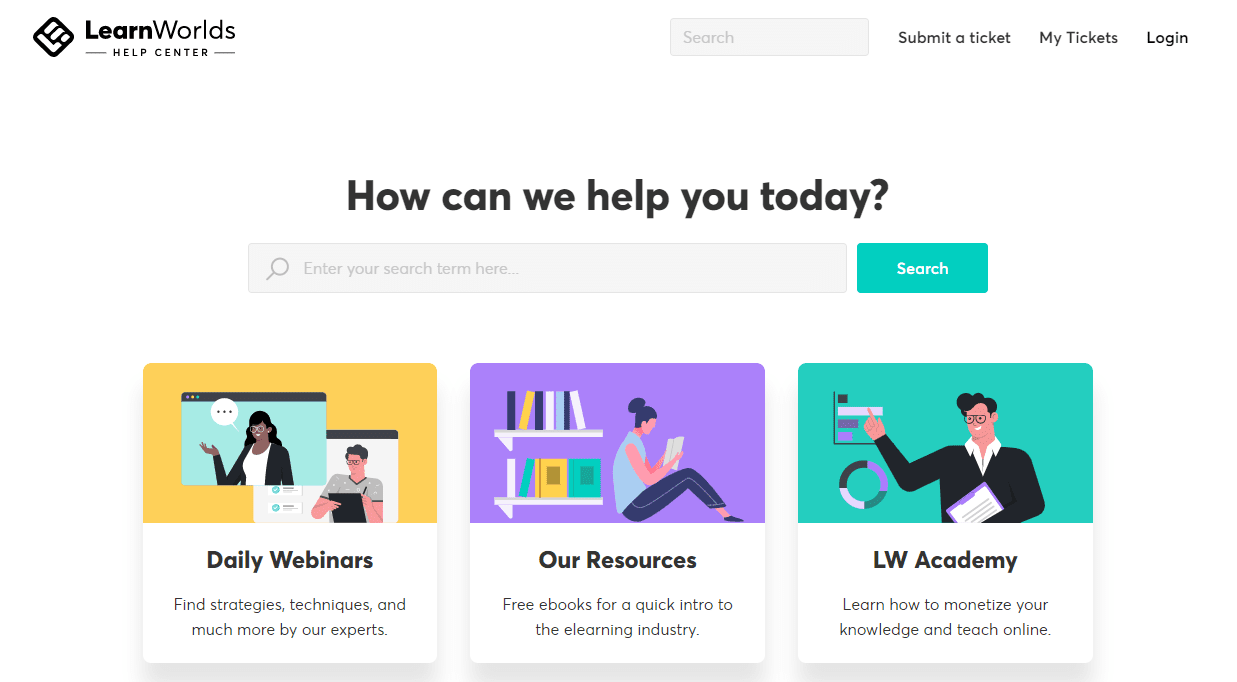
LearnWorlds has fantastic support, however. Support agents are very responsive and friendly, and they are clearly concerned about your experience.
Customer Support at Thinkific
Even on the free plan, Thinkific provides friendly and accommodating customer service. If you have a question, they respond quickly.
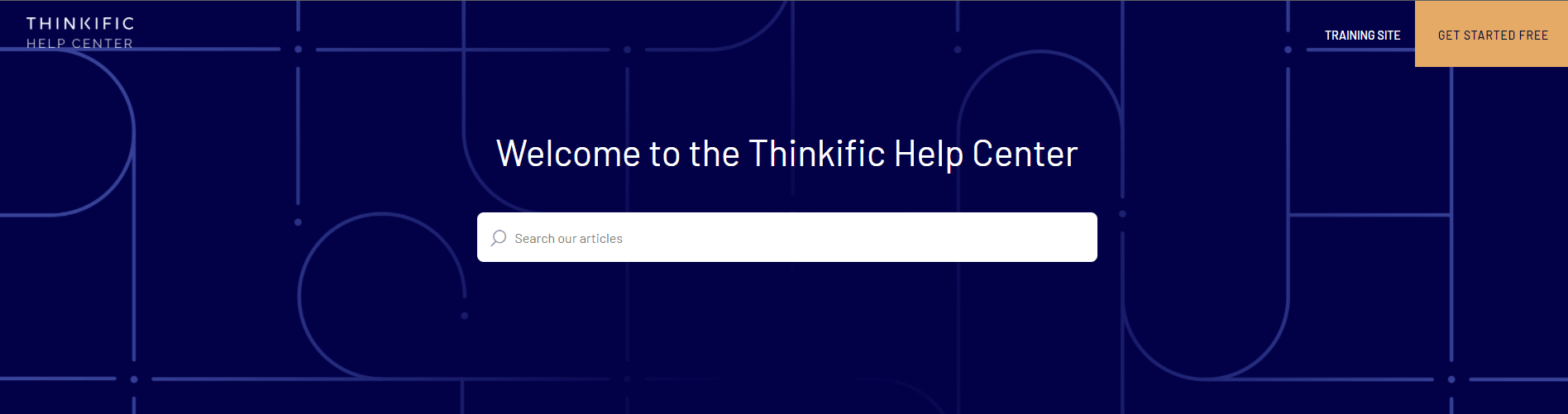
Send them an email, give them a call, or chat with them. However, they aren’t available 24 hours a day.
LearnWorlds vs Thinkific: Pros & Cons
LearnWorlds Pros & Cons
Here are some of the pros & cons of both platforms:
| Pros | Cons |
|---|---|
| 1. Interactive Learning Tools: Offers features like interactive videos and ebooks, enhancing the learning experience. | 1. Limited Content Types in Lessons: Restrictions on combining multiple content types like text, quizzes, and videos in the same lesson. |
| 2. Live Sessions and Integrations: Seamless hosting of live meetings and classes with integrations like Zoom, Calendly, and Webex. | 2. Cluttered User Interface: The platform can feel overwhelming with many options, and settings can be hard to navigate. |
| 3. Custom User Roles and Advanced Access Control: Allows the creation of specific roles like admins, instructors, and more with customizable permission levels. | 3. No Bulk Upload for Course Creation: Cannot import content directly from cloud drives like Dropbox, slowing down course creation. |
| 4. Comprehensive Analytics and Reporting: Detailed reports on user progress, engagement, course insights, and financial metrics. | 4. No Native Mobile App for Lower Tiers: Only available at the highest pricing tier; otherwise, users rely on mobile browsers. |
| 5. White Label and Branding Options: Create a fully branded online academy with custom domain and branding elements. | |
| 6. Course Bundling and Subscription Models: Effective for creating membership models and increasing sales through bundled offers. | |
| 7. Affiliate Management: Scalable affiliate network with detailed tracking and reporting for increased traffic and income. |
Thinkific Pros & Cons
| Pros | Cons |
|---|---|
| User-Friendly Course Creation: Intuitive interface for easy course creation and customization. | Limited Marketing Tools: You may need additional tools for advanced marketing. |
| Comprehensive Features: Includes interactive videos, quizzes, assignments, and resources. | Transaction Fees on Free Plan: Charges on sales made through the free plan. |
| No Transaction Fees on Paid Plans: More profit retention on course sales. | Occasional Slow Video Playback: Some instances of videos loading slowly. |
| Community Engagement: Built-in community features for student interaction. | Limited Design Flexibility: Constraints in page design and text formatting. |
| Flexible Site Builder: User-friendly site building with high customization. | Security Concerns: Issues regarding the security of content have been noted. |
| Advanced Reporting and Analytics: Detailed insights on course performance and student engagement. | |
| Membership Resource Library: Exclusive content creation for members. | |
| Direct Video Upload: Enables easy uploading of videos directly to the platform. |
Quick Links:
Final Verdict: LearnWorlds vs Thinkific 2026
The scores are very tight. The platforms are both great, even though they cater to different audiences.
Thinkific caters to beginners and individuals who are looking to create courses easily, whereas LearningWorlds caters to large organizations seeking more features.


