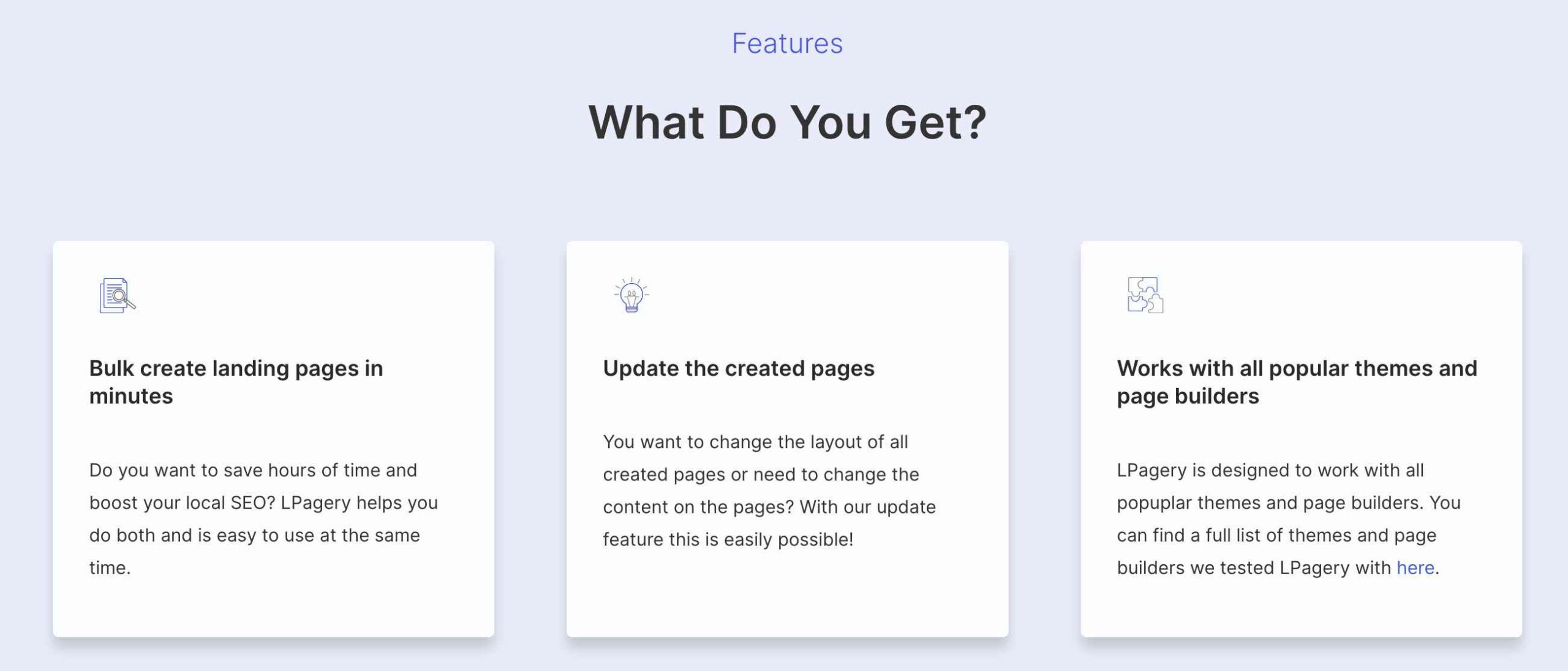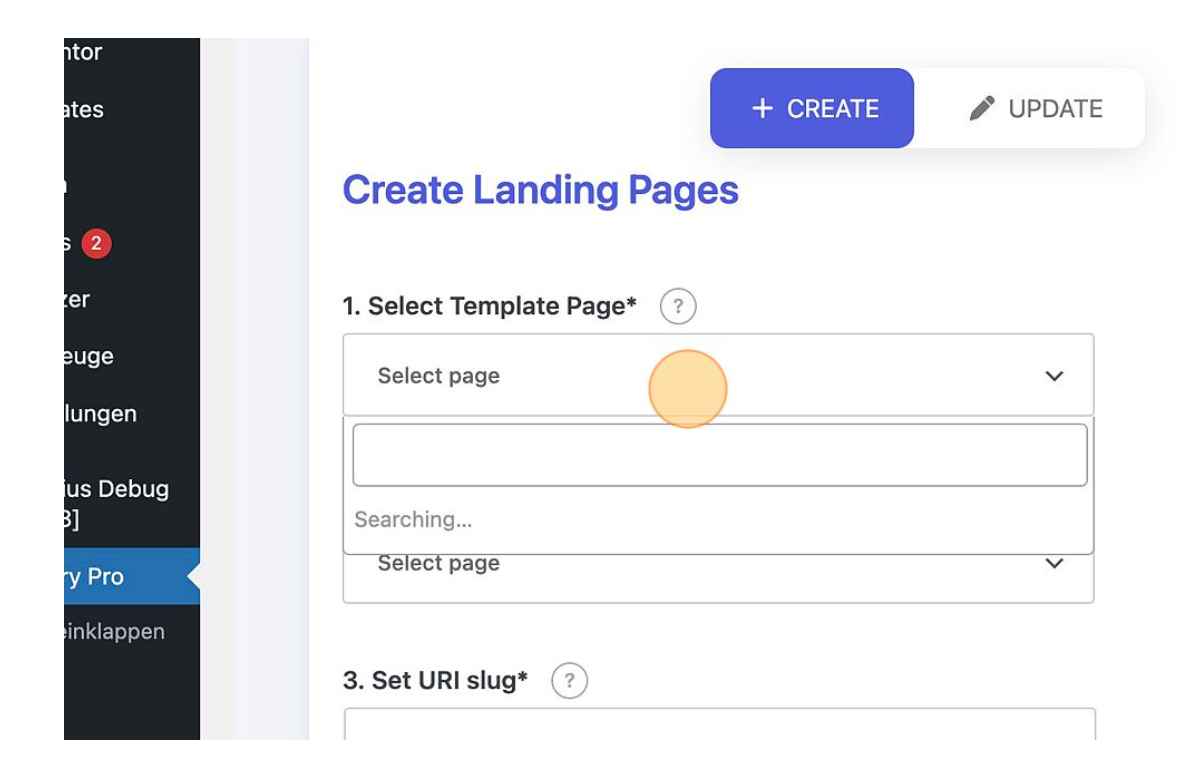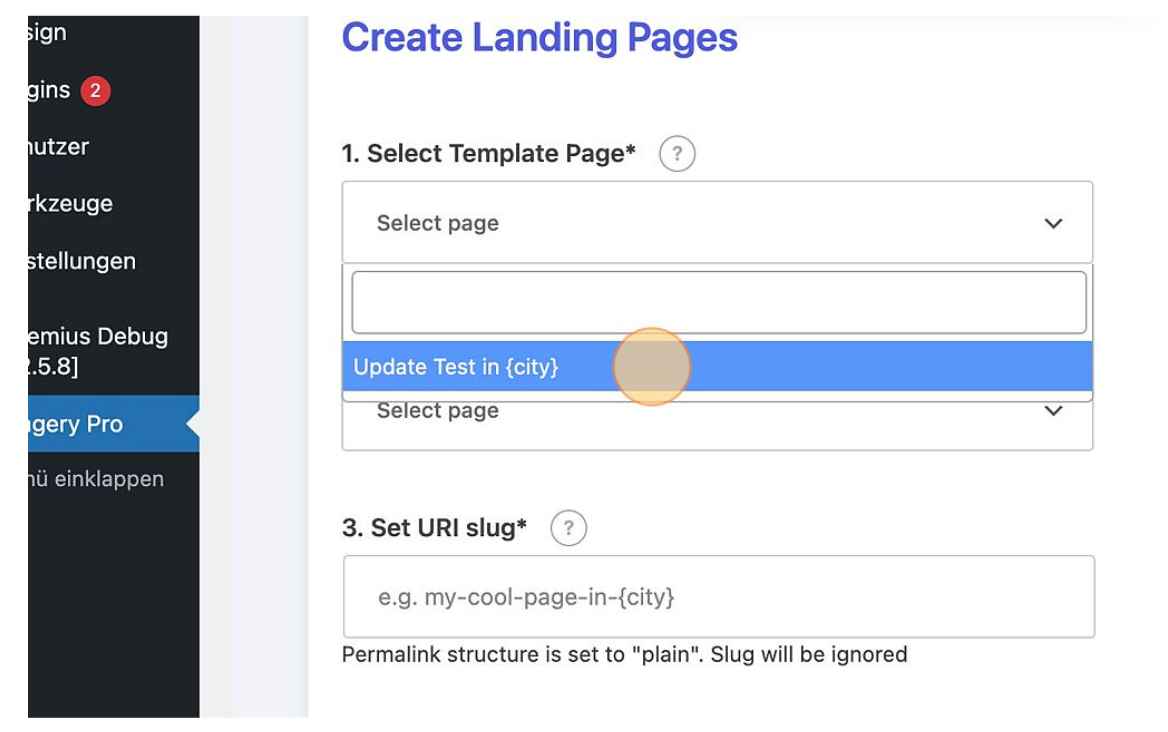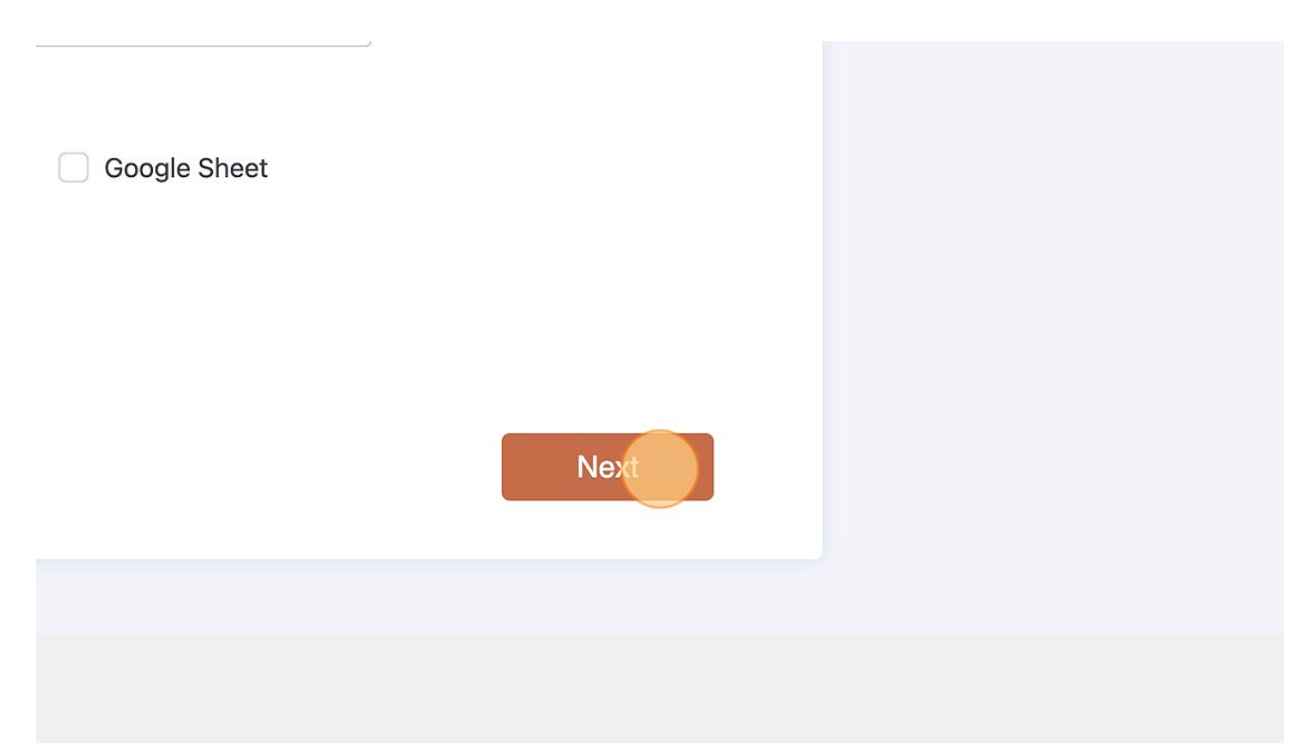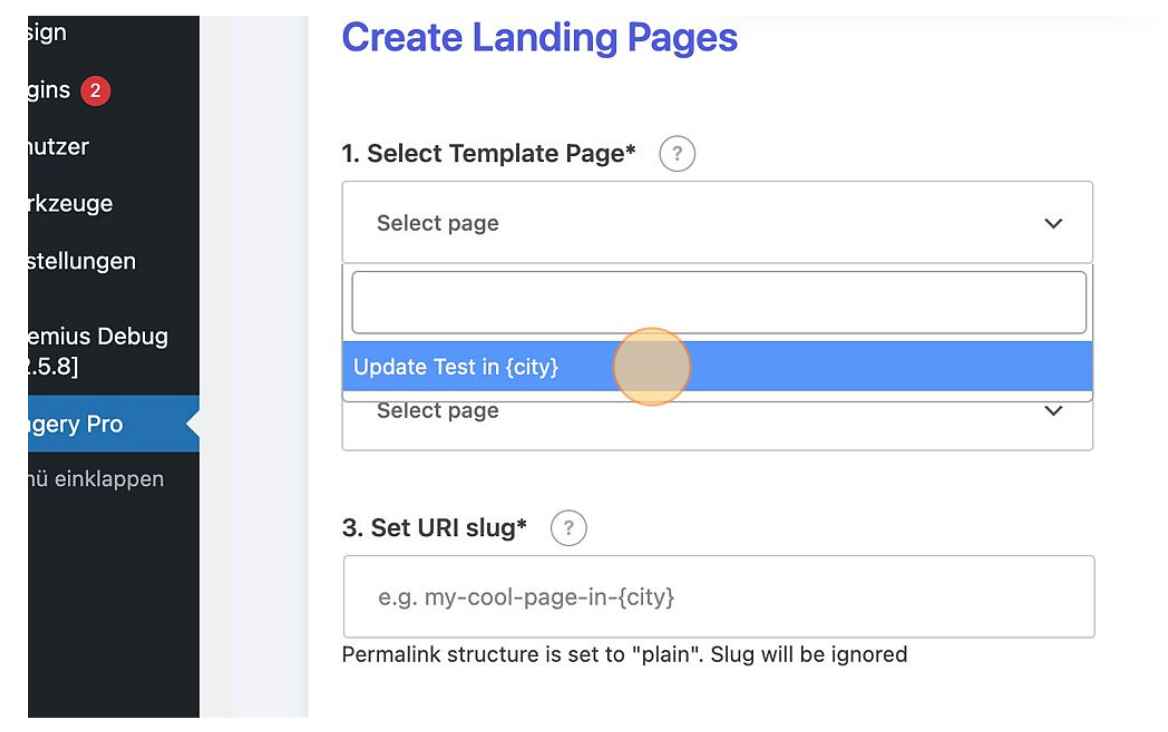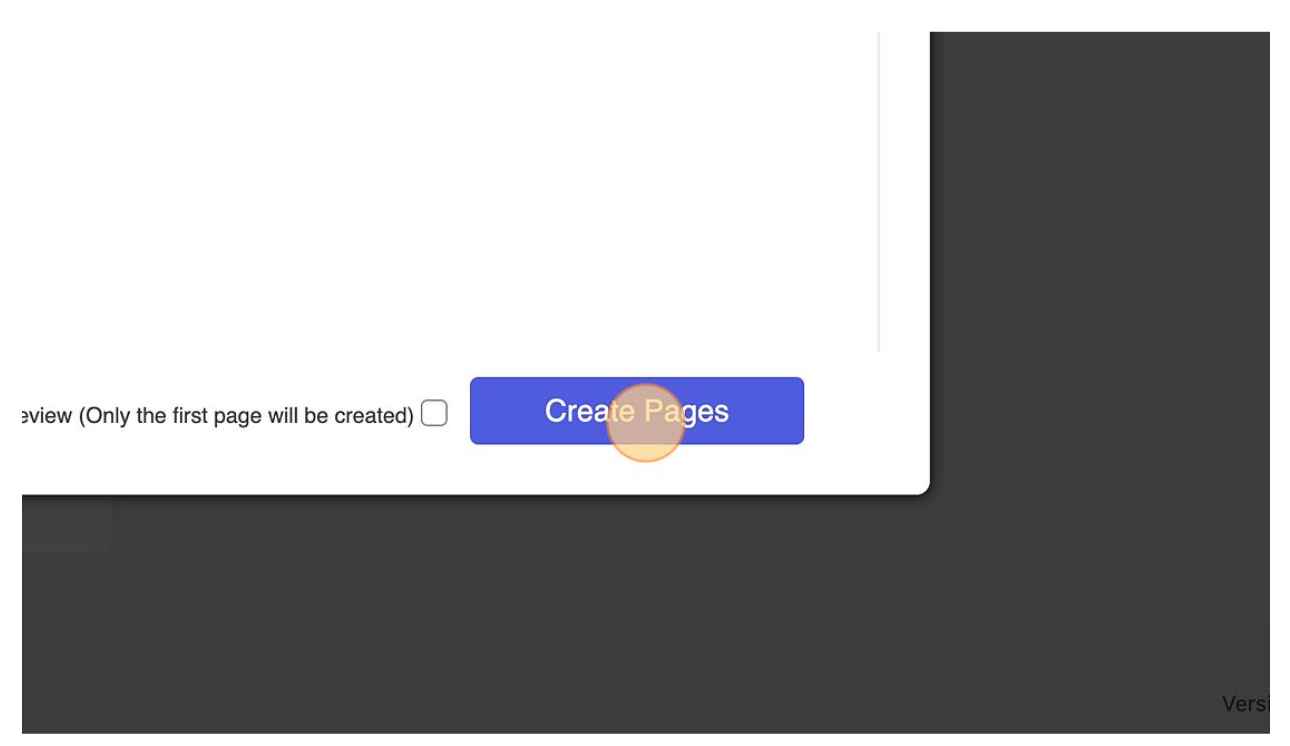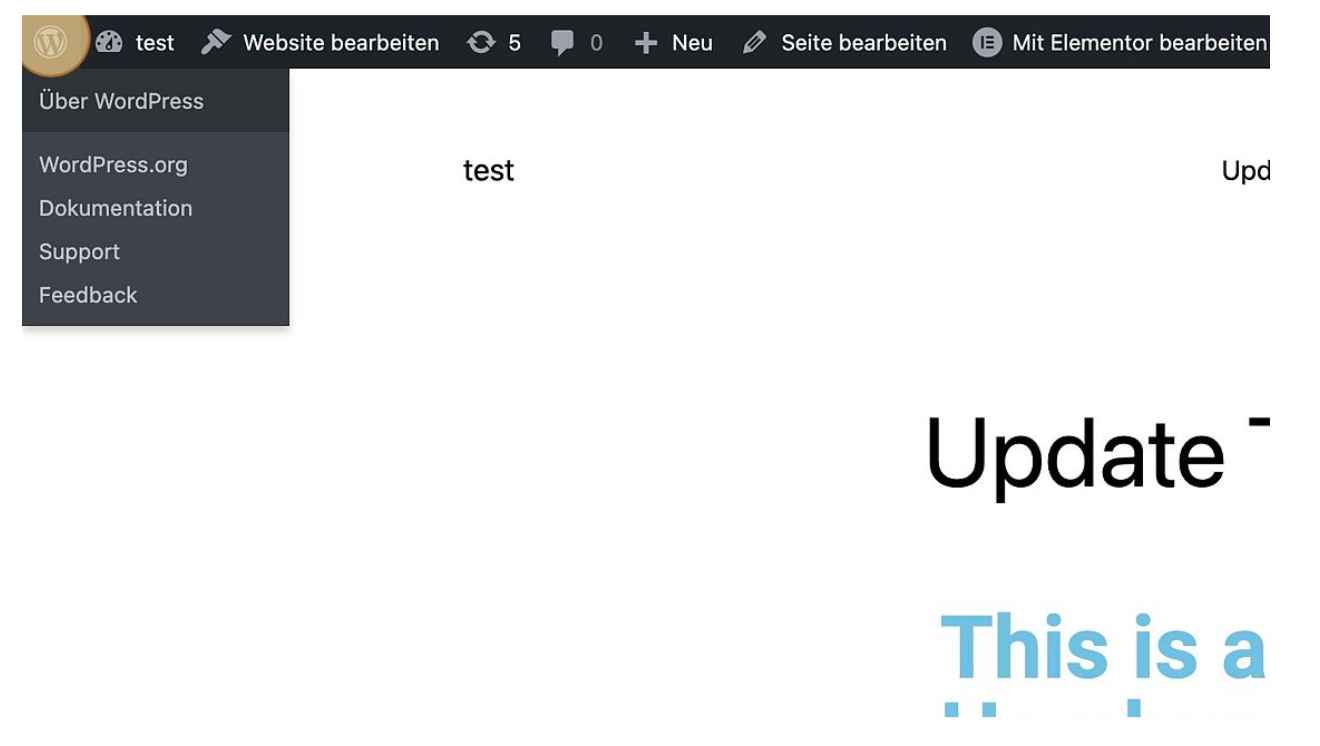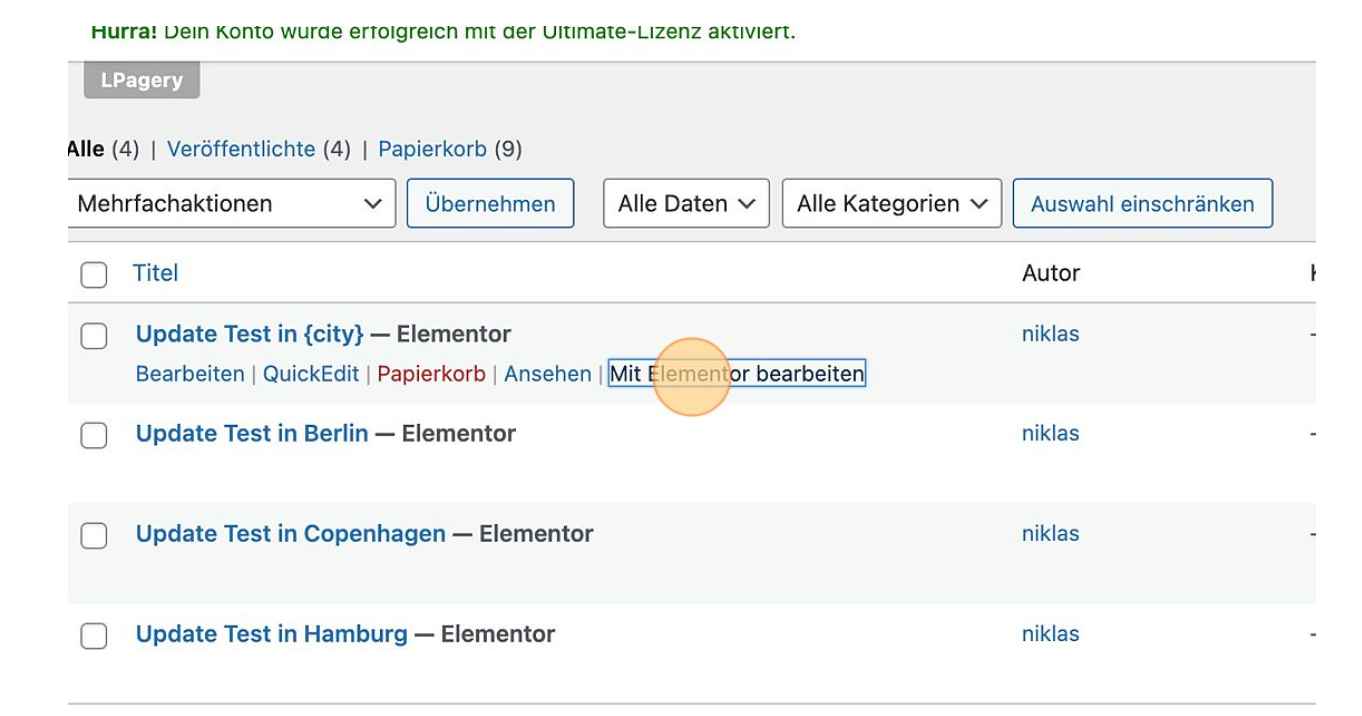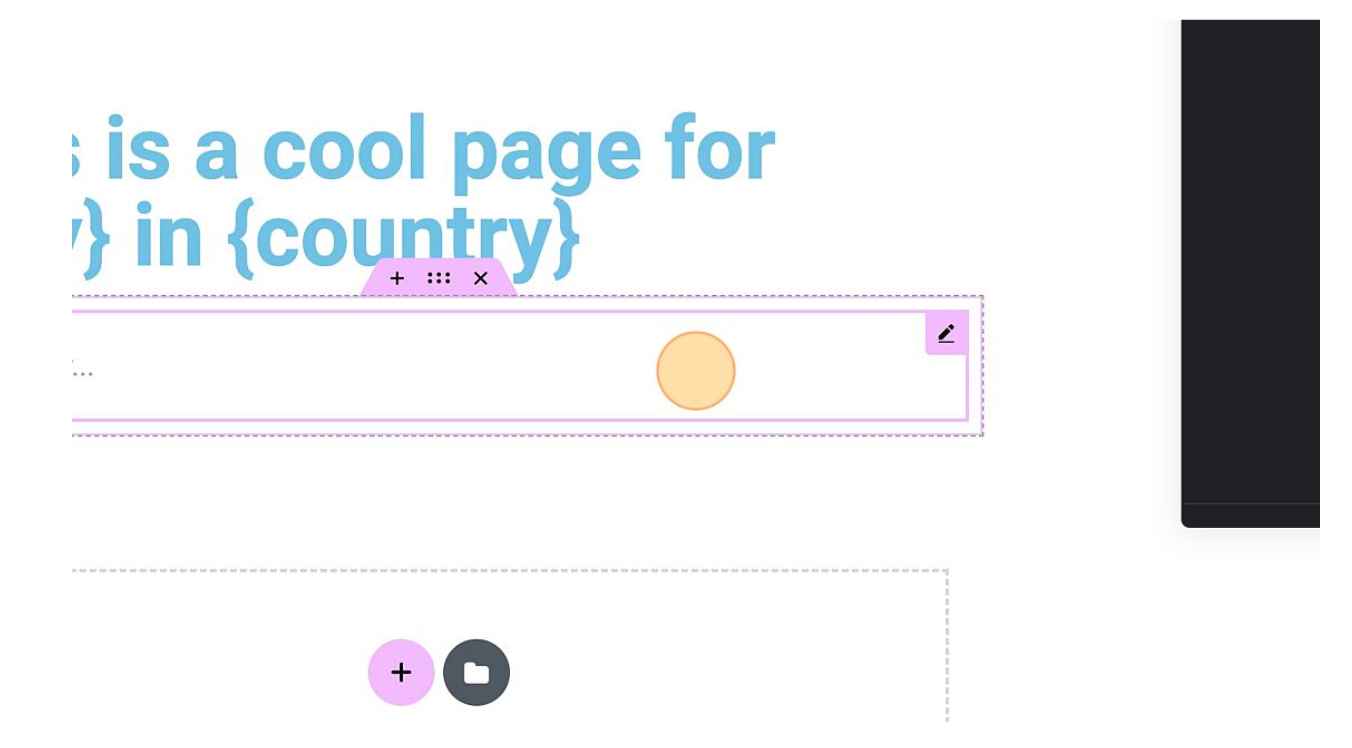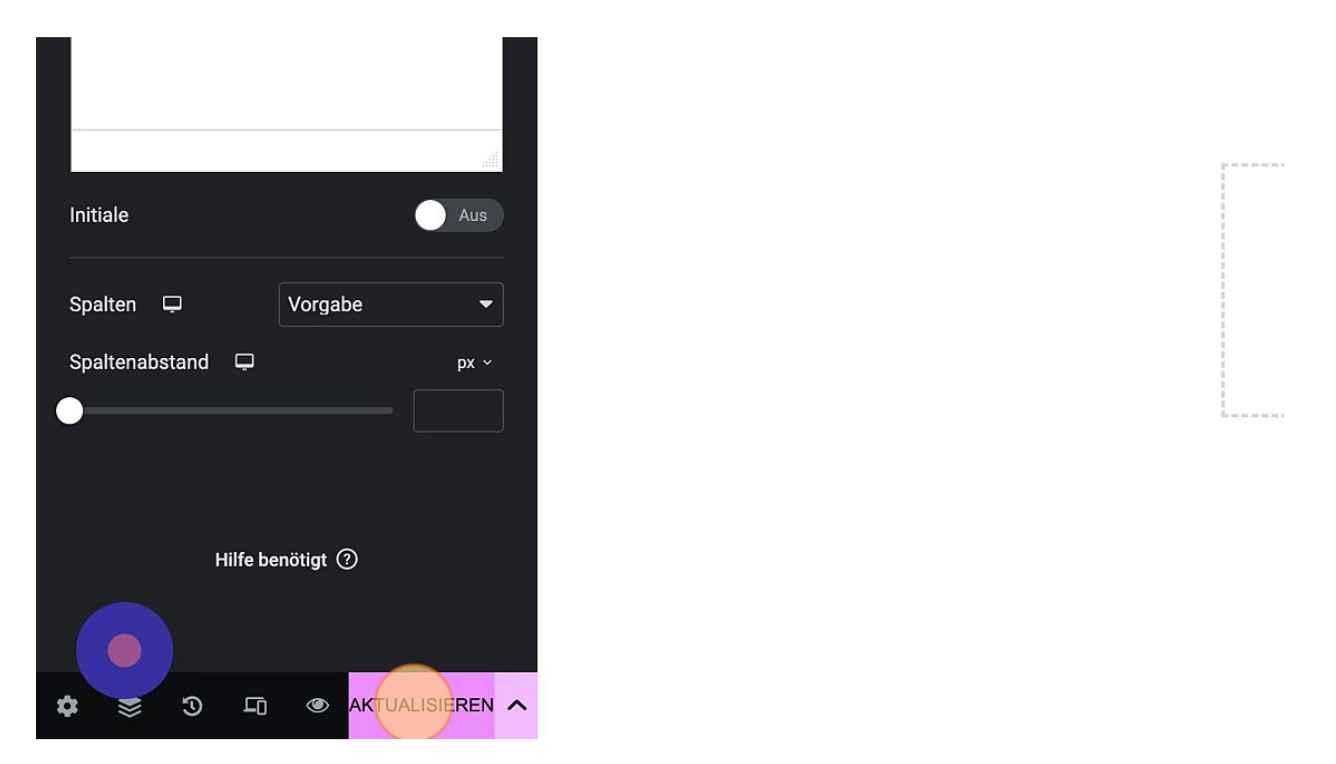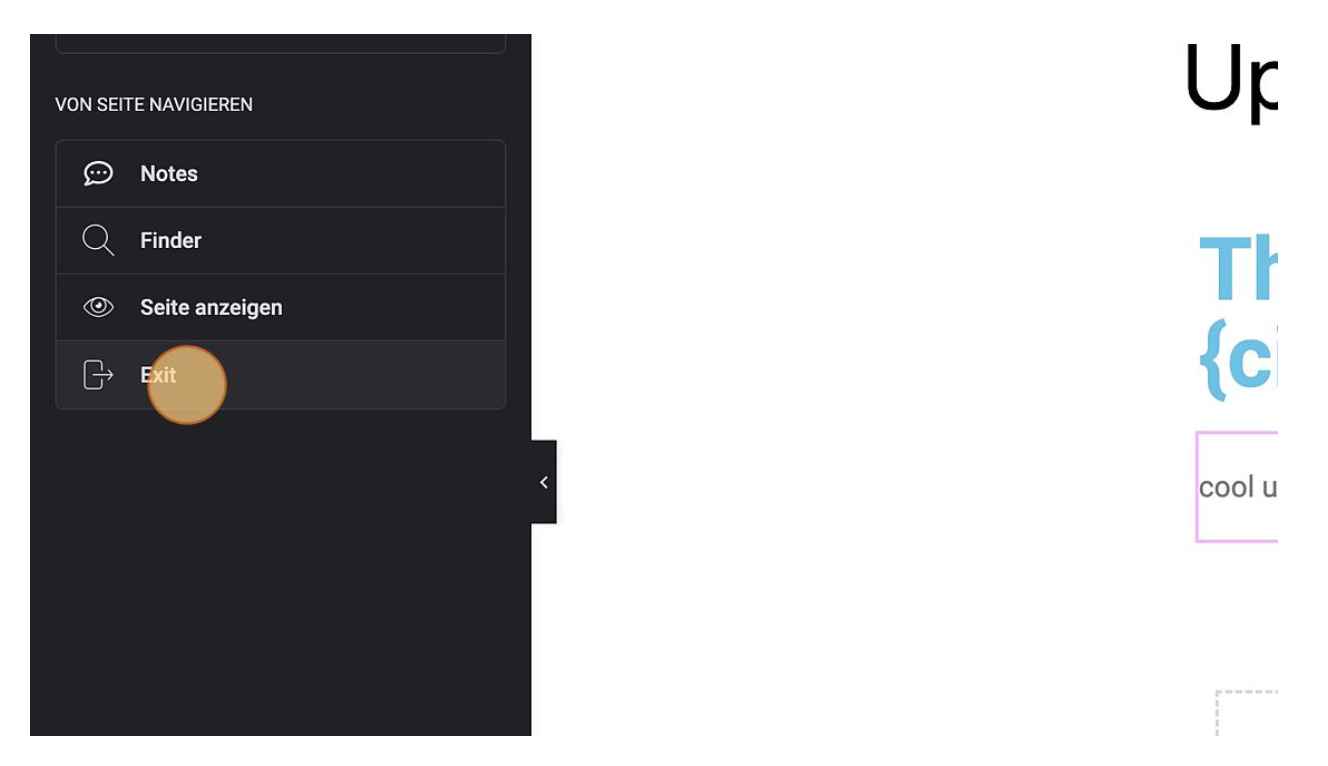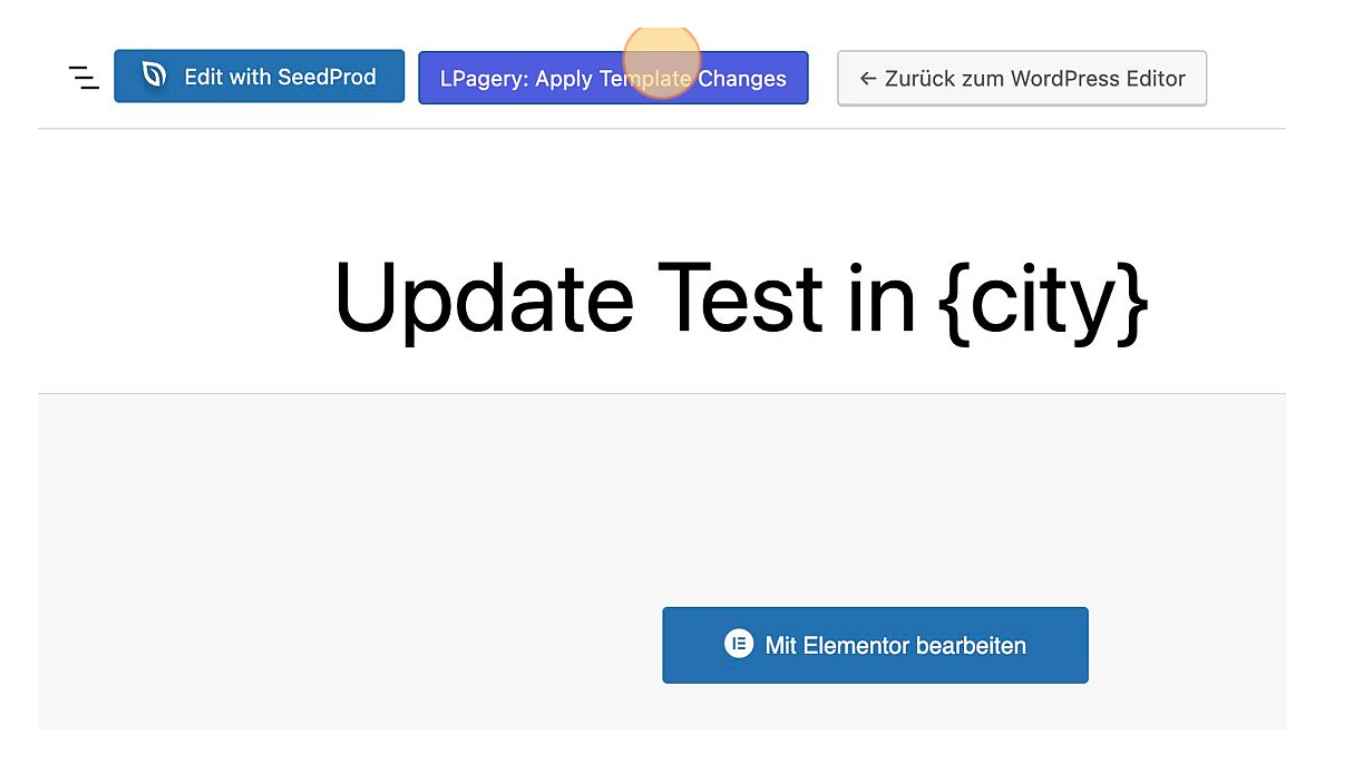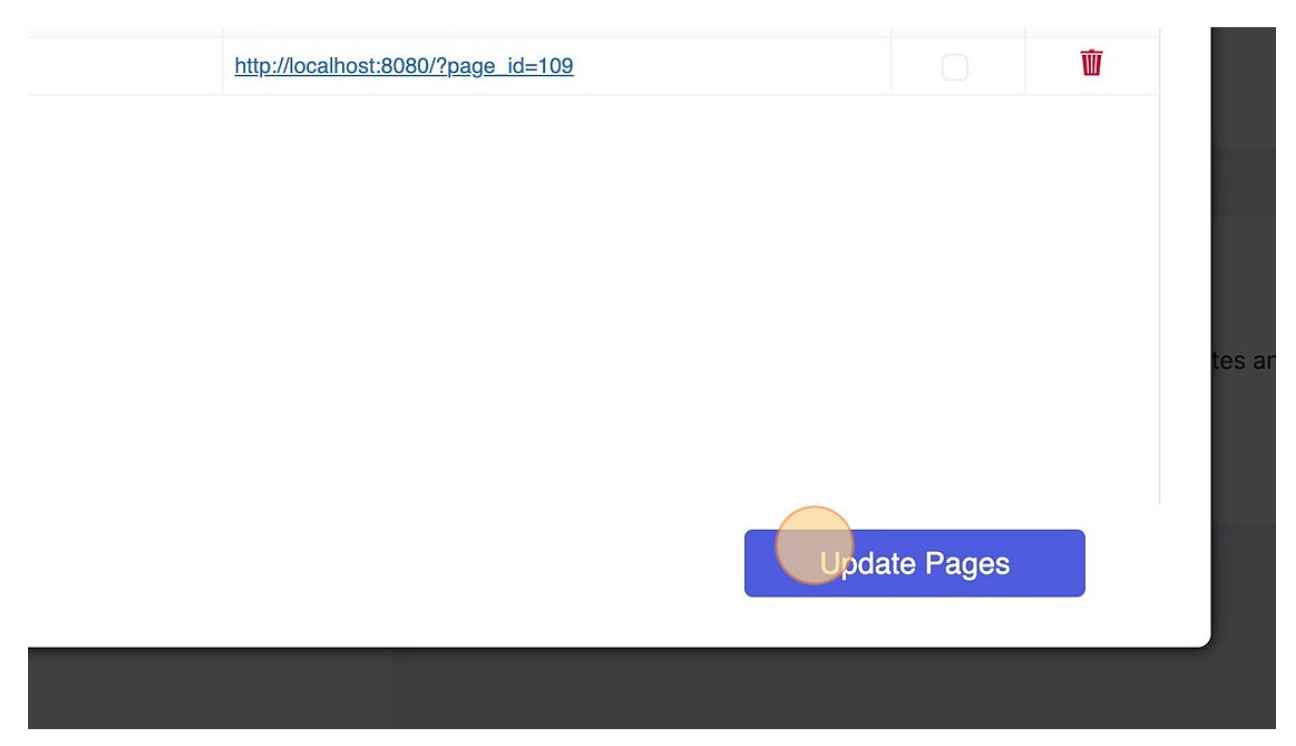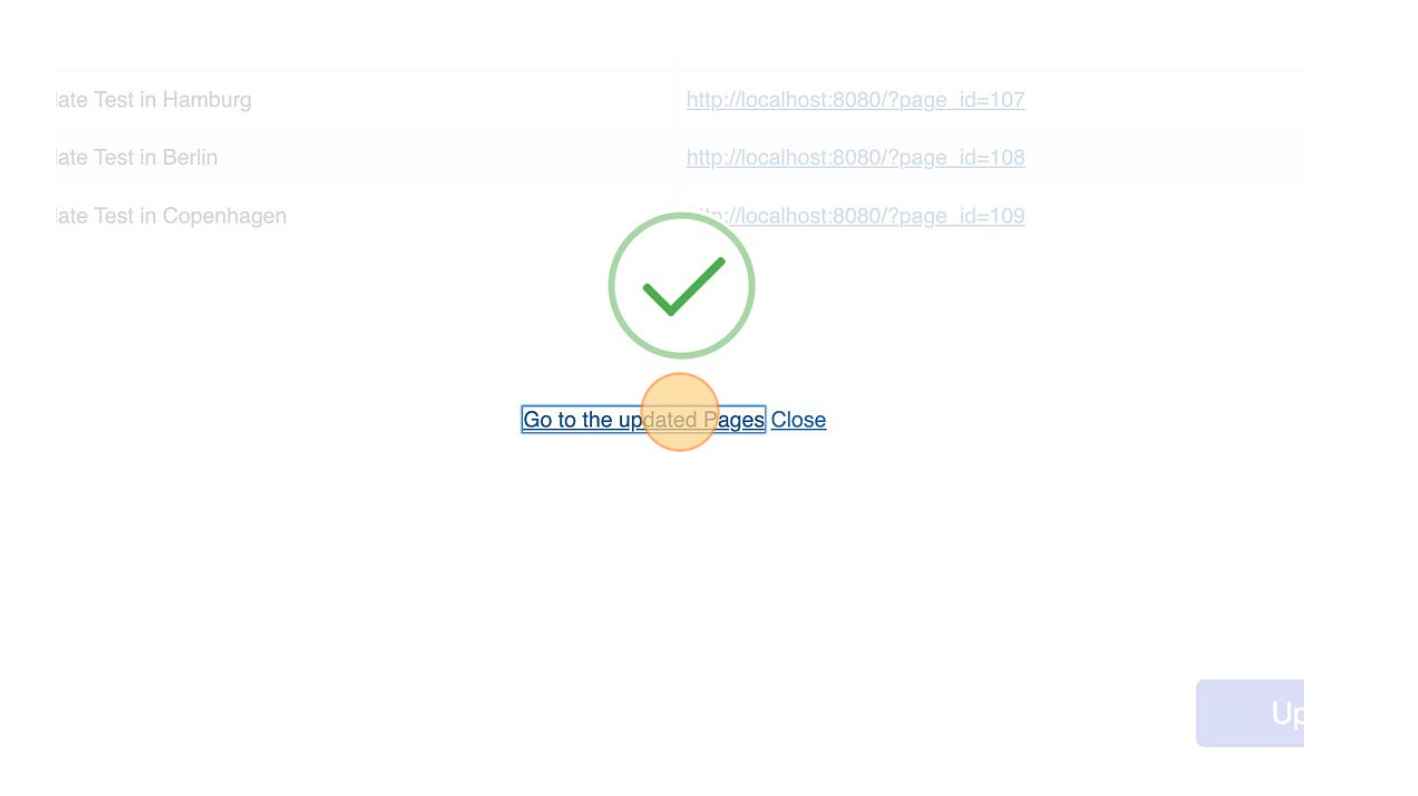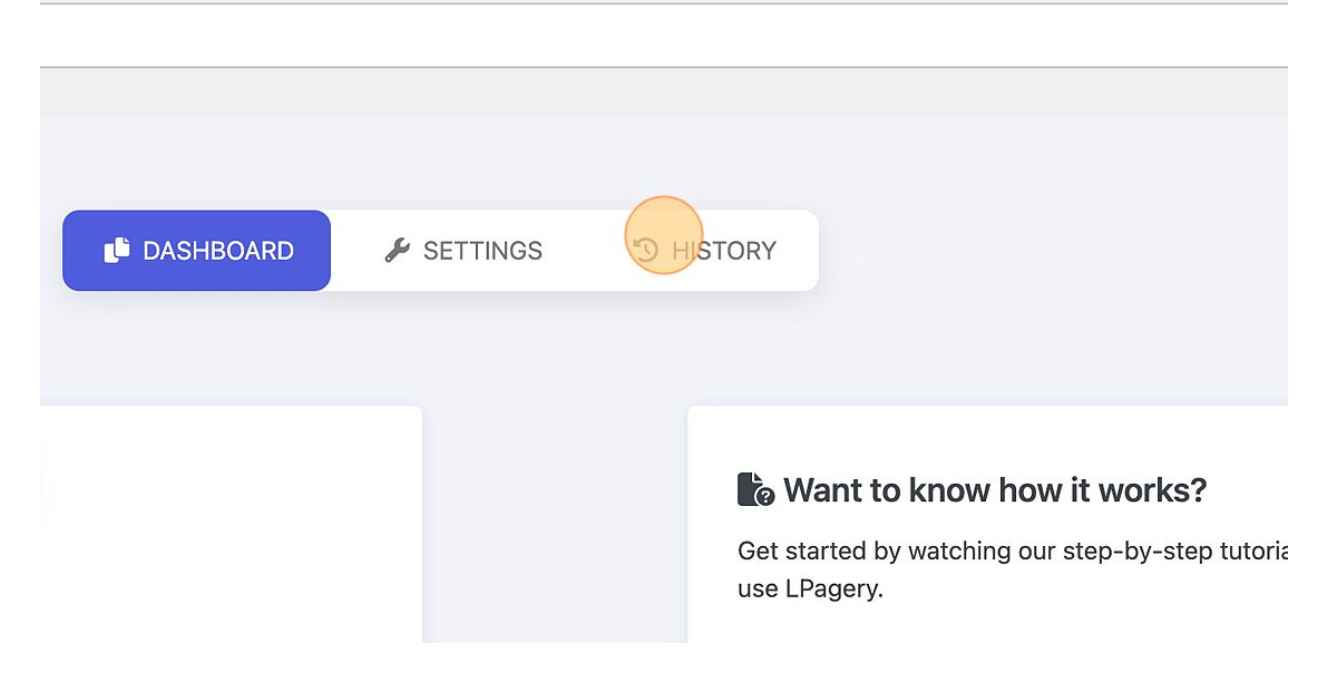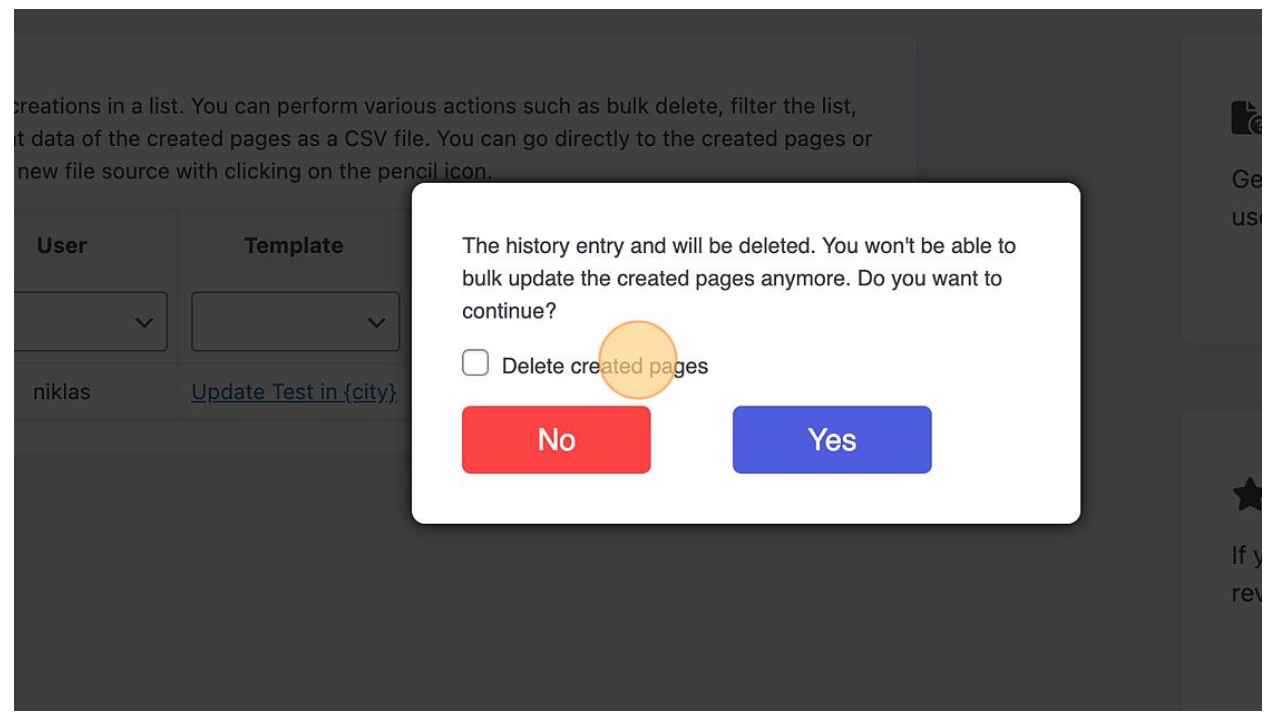As a busy website owner and marketer, I’m always on the lookout for tools that can help me save time and improve my results.
That’s why I was excited to try LPagery, a WordPress plugin that’s designed to make it easy to create location-specific landing pages.
I’ve been using LPagery for a few months now, and I’m really impressed with it. The plugin is incredibly easy to use, and it’s packed with features that make it a valuable tool for any local business, online store, or web agency.
If you’re looking for a way to improve your local SEO, I recommend checking out LPagery. You can read my full review on LPagery, where I discuss all about this amazing plugin.
Content Outline
What is LPagery?
LPagery stands out as the go-to plugin for local businesses, online stores, and web agencies seeking an effortless solution for WordPress.
Designed to enhance your local SEO strategy, LPagery empowers you to create location-specific landing pages, ensuring maximum visibility among potential customers in your targeted region.
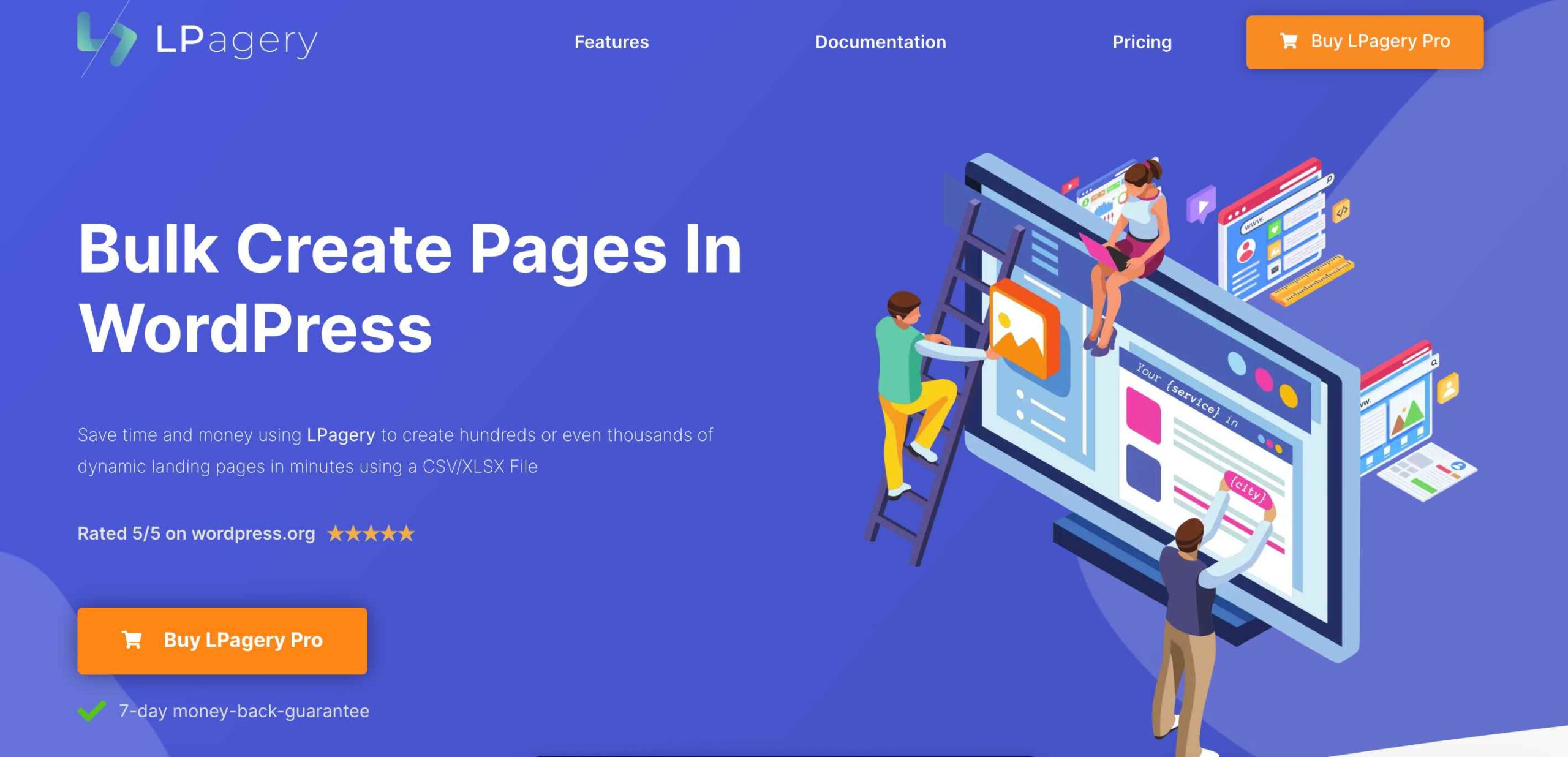
Whether you’re running a local business, managing an online store, or overseeing a web agency, LPagery is your solution to boost your SEO to the next step. You can elevate your online presence, engage with your local audience, and witness the positive impact on your SEO efforts.
One of the things I love most about LPagery is the ease of use. The plugin’s interface is very intuitive, and it’s easy to create new landing pages in just a few minutes. With LPagery, you can save a lot of time as it helps you to create pages in bulk, which I will talk about in detail below.
Another great feature of LPagery is the versatility of input options. The plugin allows me to customize my pages to meet specific criteria, tailoring the content to the unique needs of my audience.
This has been especially helpful for my local SEO efforts, as I’ve been able to create targeted landing pages for each of my locations.
I’m also a big fan of LPagery’s update feature. The update feature lets users update the content and layout of generated pages after they have been created in bulk.
How does LPagery work?
In case you are wondering whether LPagery is difficult to work with, you are absolutely wrong. It is very easy to use, and even a person without technical skills can create web pages with it.
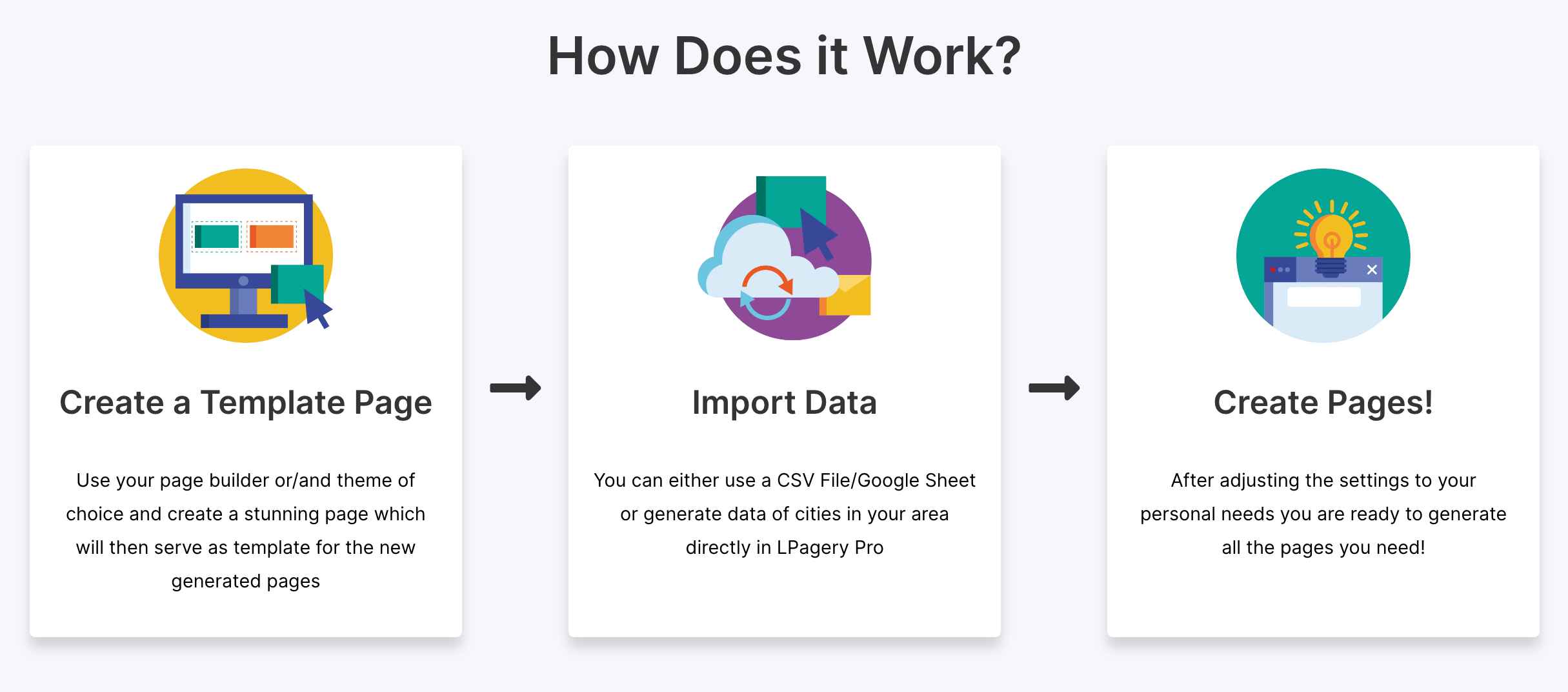
Step 1: Create Your Page Design
Use your favorite page builder or theme to make a cool page. This special page will be the model for all the other pages LPagery is going to make. You get to be creative and make your page look exactly how you want!
Step 2: Add Your Data
Bring in your data. You can do this with a CSV or XLSX file, Google Sheet. You have choices! It’s all about making things easy for you.
Step 3: Watch the Pages Appear
Adjust your settings, hit the button, and see all your pages appear. Effortlessly turn your Template Page into lots of different pages, saving you time and effort.
That’s it – from creating your design to adding data and finally seeing the pages come to life. LPagery makes a possibly tricky process super easy, making sure your website has the pages it needs.
Ready to make your WordPress experience awesome? LPagery is here to help!
How to Update Created Pages
If you’ve used this template to create multiple pages, LPagery Pro lets you update them all in just one click. Make changes to your template, hit that button, and watch the magic happen. All the pages connected to that template get the update instantly.
Pl Note:
The only pages that can be updated are those that have been created after the upgrade to version 1.2.0 or later of LPagery Pro.
The following steps can be taken to make changes to the pages’ settings and data:
1. Go to the dashboard on your LPagery account
2. Select “History” from the menu.
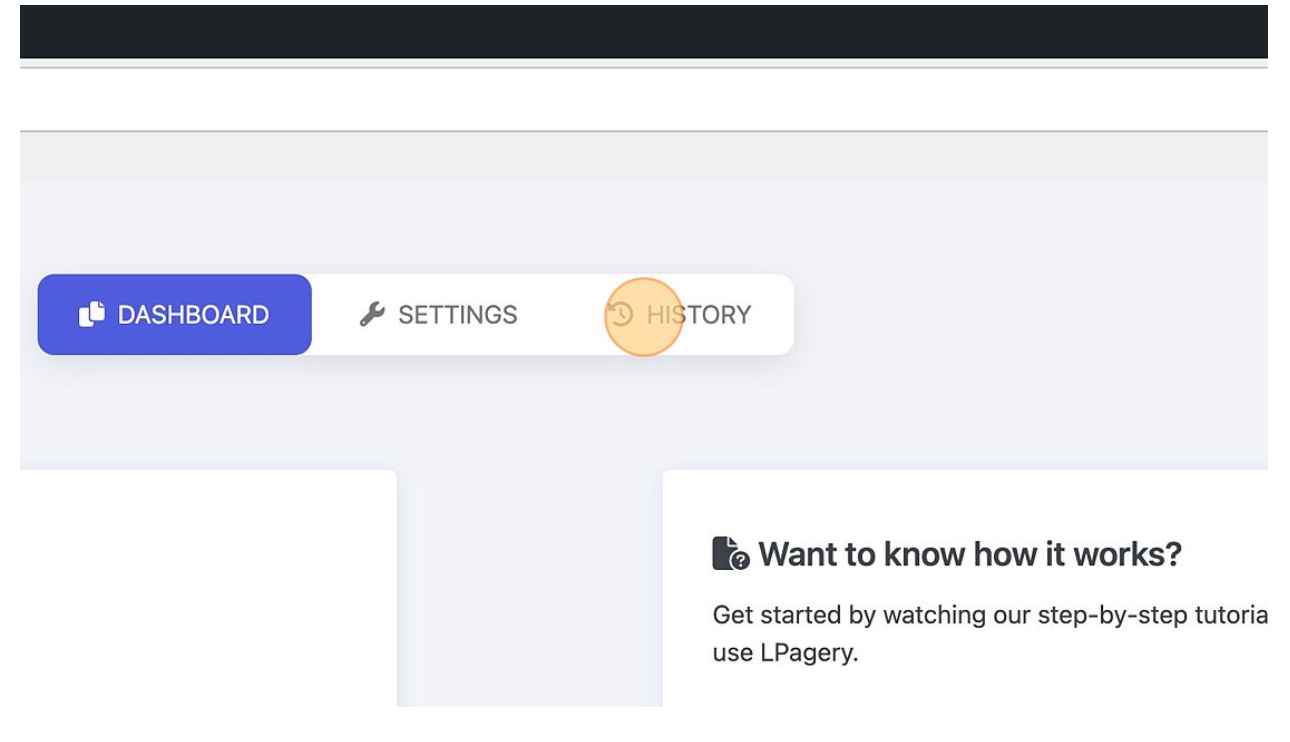
3. Select the pages you want to update and click the edit icon.
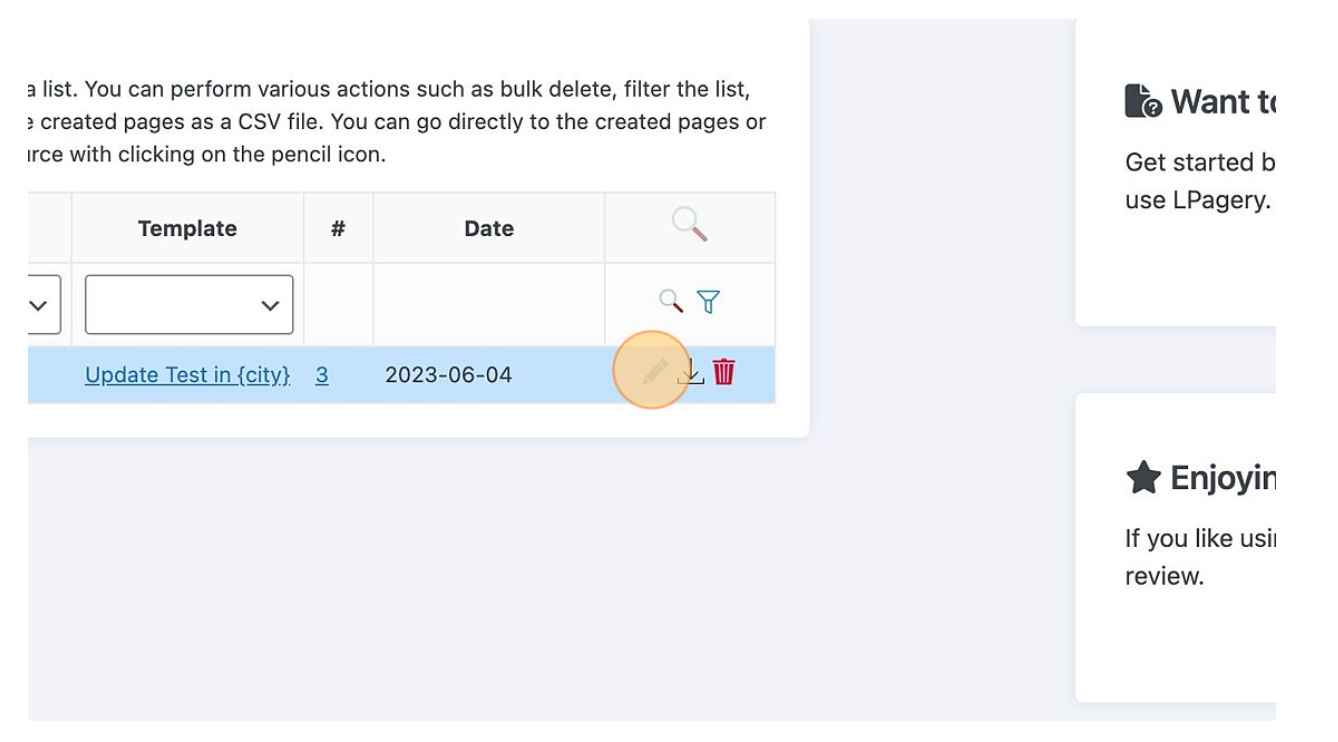
4. Click “Add new input” to upload a new source file and change the settings of the pages according to your needs.
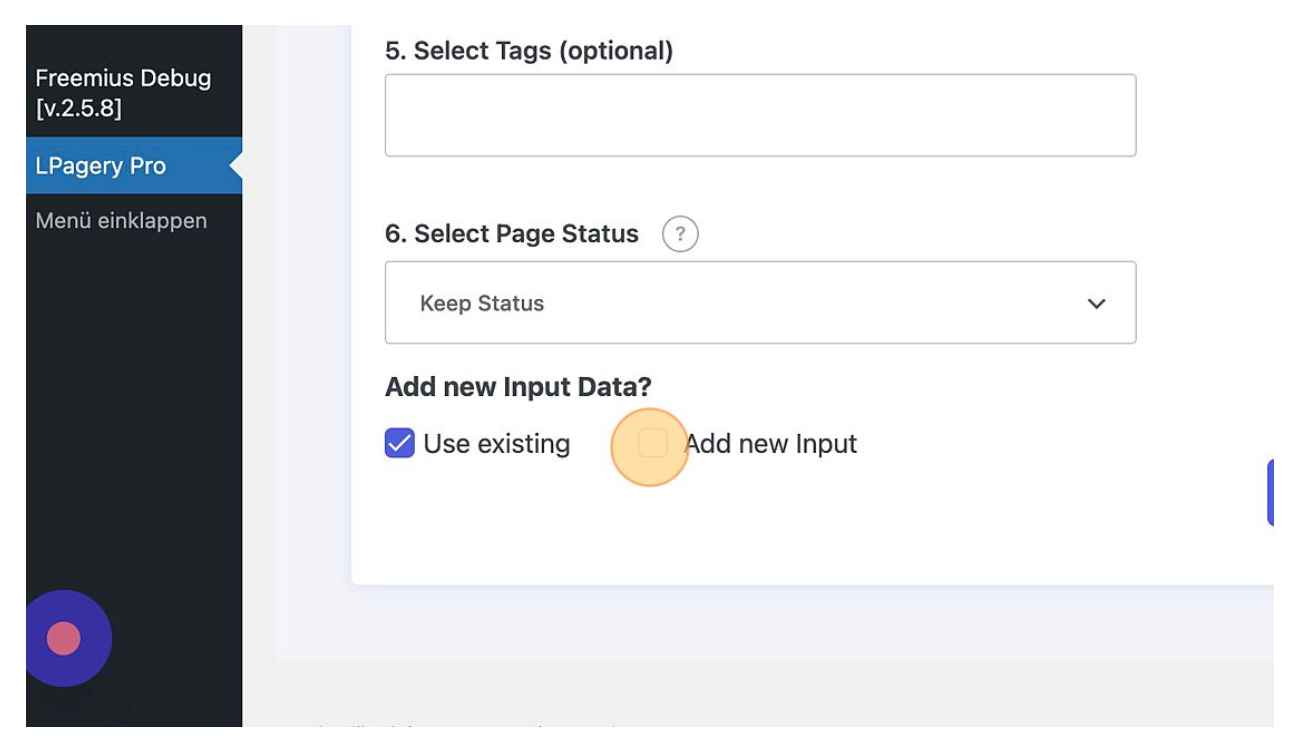
5. Click “Next” once you have uploaded your updated source file.
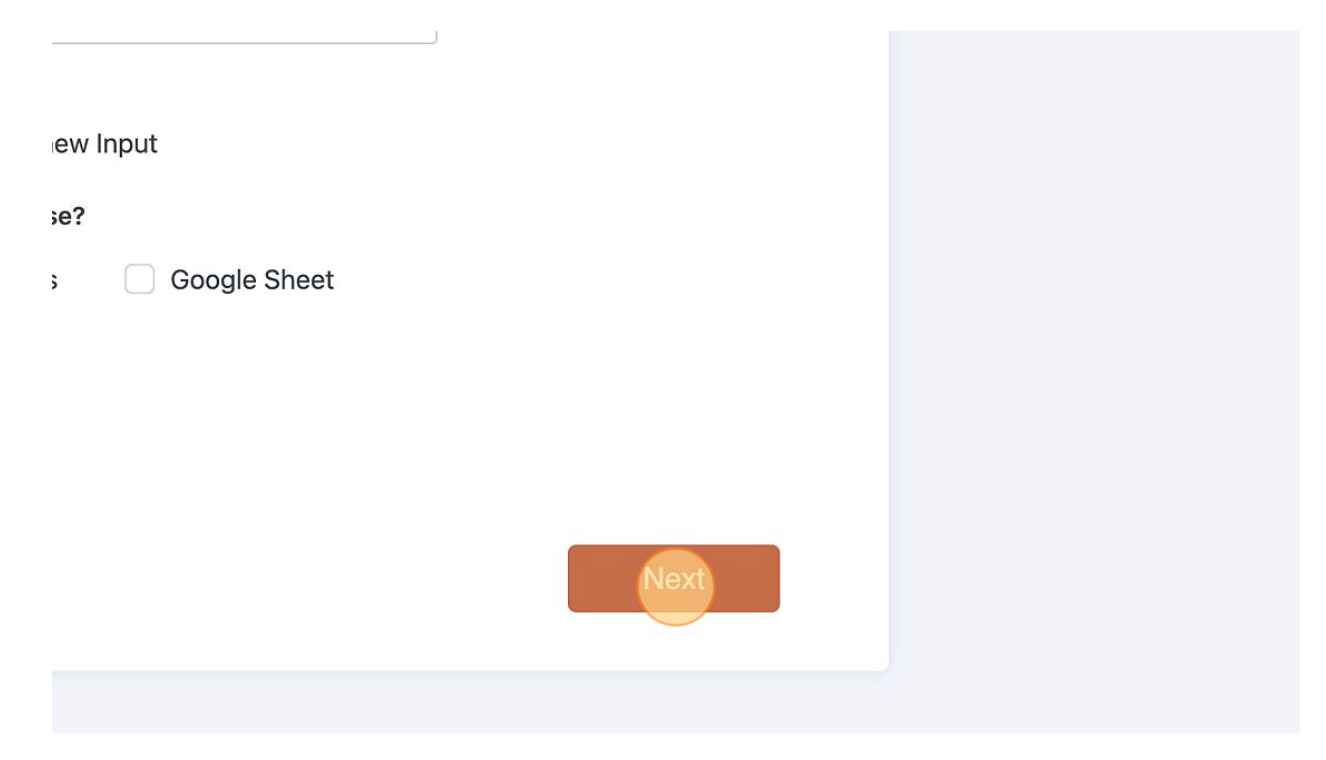
6. Select “Update Pages” from the menu.
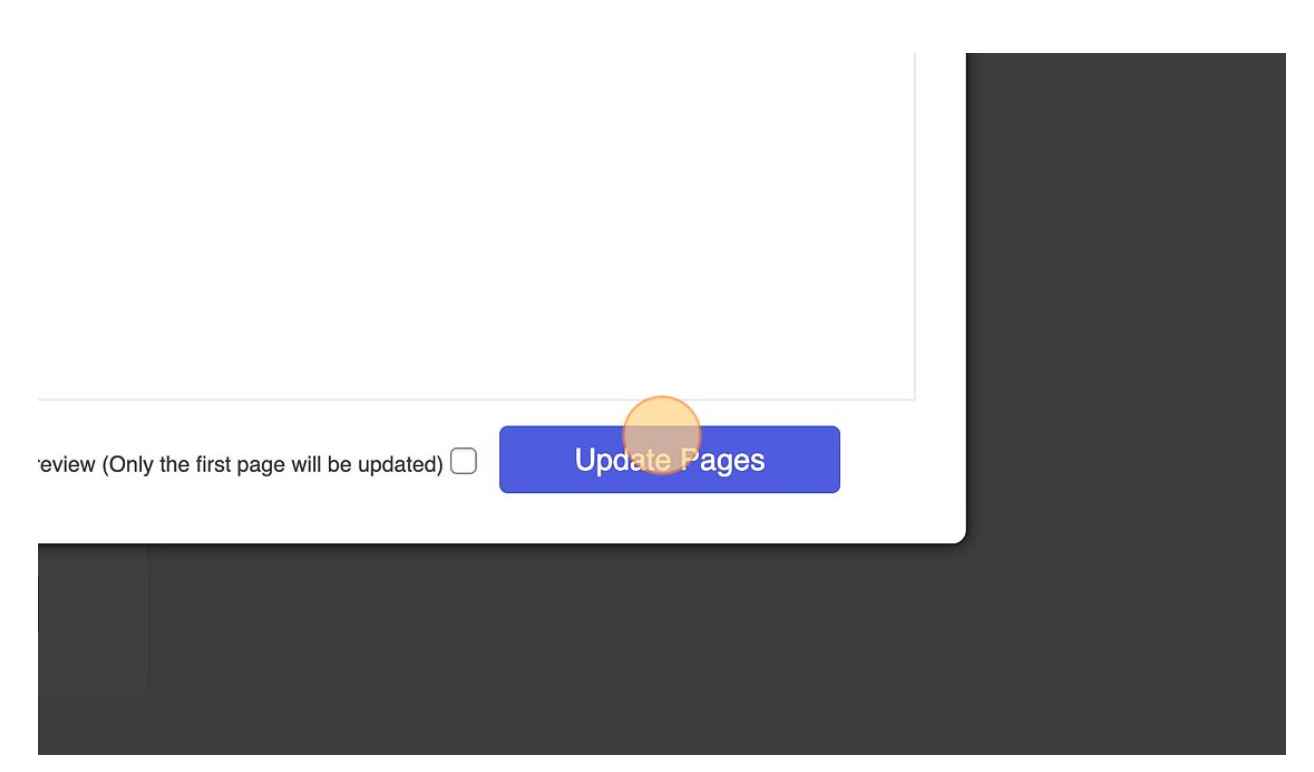
LPagery Pricing
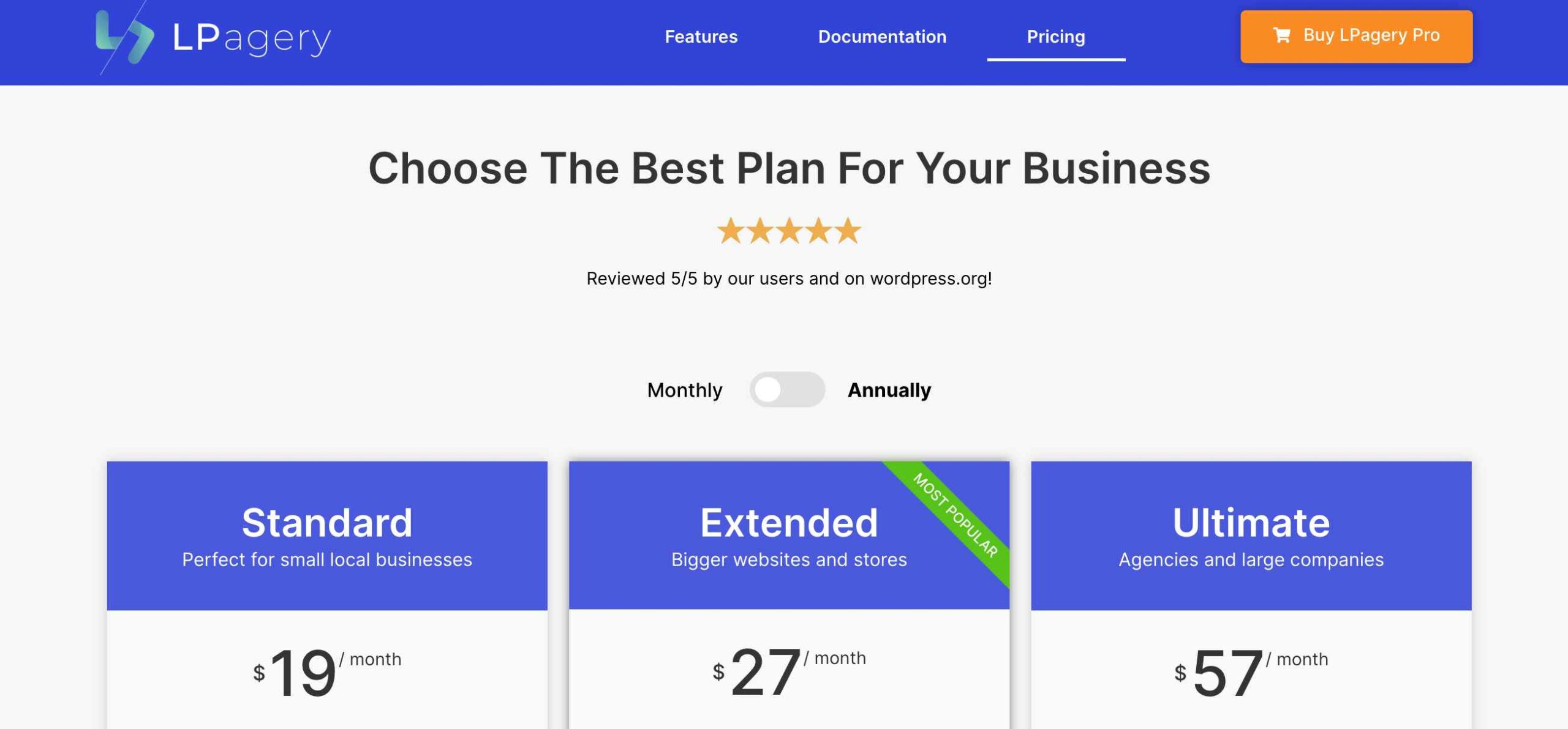
Monthly Plans:
Standard
LPagery Pro’s Standard plan, priced at $19 per month, is tailored to suit the needs of small local businesses.
With the ability to manage one website, utilize five placeholders, and create an unlimited number of pages, this plan offers essential features for local businesses aiming to enhance their online presence.
The unlimited Radius Feature, along with the convenience of CSV upload, allows businesses to efficiently target their local audience.
Additionally, the Bulk Update Created Pages feature, Custom URI Editor, and Google Sheet Sync provide a user-friendly and customizable experience.
Subscribers to this plan also benefit from Priority E-Mail Support, ensuring quick and efficient assistance for their business needs.
Extended (most popular)
For larger websites and online stores, LPagery Pro’s Extended plan, priced at $27 per month, offers an expansive range of features.
With the capability to manage one website and an unlimited number of placeholders and pages, this plan is designed to meet the demands of more extensive online platforms. The Bulk Update Created Pages and Custom URI Editor features provide flexibility and efficiency in managing content.
The integration with Google Sheets simplifies data synchronization, while Priority E-Mail Support ensures prompt assistance for any inquiries or challenges that may arise.
This plan is an excellent choice for businesses with substantial online content and a need for advanced page management capabilities.
Ultimate
Tailored for agencies and large companies, LPagery Pro’s Ultimate plan offers a comprehensive suite of features at $57 per month. With the capacity to manage an unlimited number of websites, placeholders, and pages, this plan is well-suited for entities with diverse online portfolios.
The Bulk Update Created Pages and Custom URI Editor features provide advanced control and customization options. Seamless Google Sheet Sync ensures efficient data management, while Priority E-Mail Support guarantees responsive assistance for any queries or issues.
The Ultimate Plan is the top choice for agencies and large enterprises seeking a robust solution for extensive page creation and management needs.
Quick Links:
Conclusion: LPagery Review 2026
In conclusion, LPagery stands out as a valuable tool for businesses looking to enhance their online presence with localized landing pages.
Its ability to efficiently create multiple pages, boost local SEO, and offer user-friendly customization options makes it a practical choice.
The plugin’s flexibility, compatibility with popular themes and page builders, and support for dynamic content contribute to its overall appeal.
However, users should be mindful of a potential learning curve, especially for those new to WordPress plugins, and consider the ongoing costs associated with subscription plans.
Despite these considerations, the benefits of time savings, improved SEO, and streamlined landing page creation position LPagery as a compelling solution for businesses seeking an effective and user-friendly WordPress plugin.