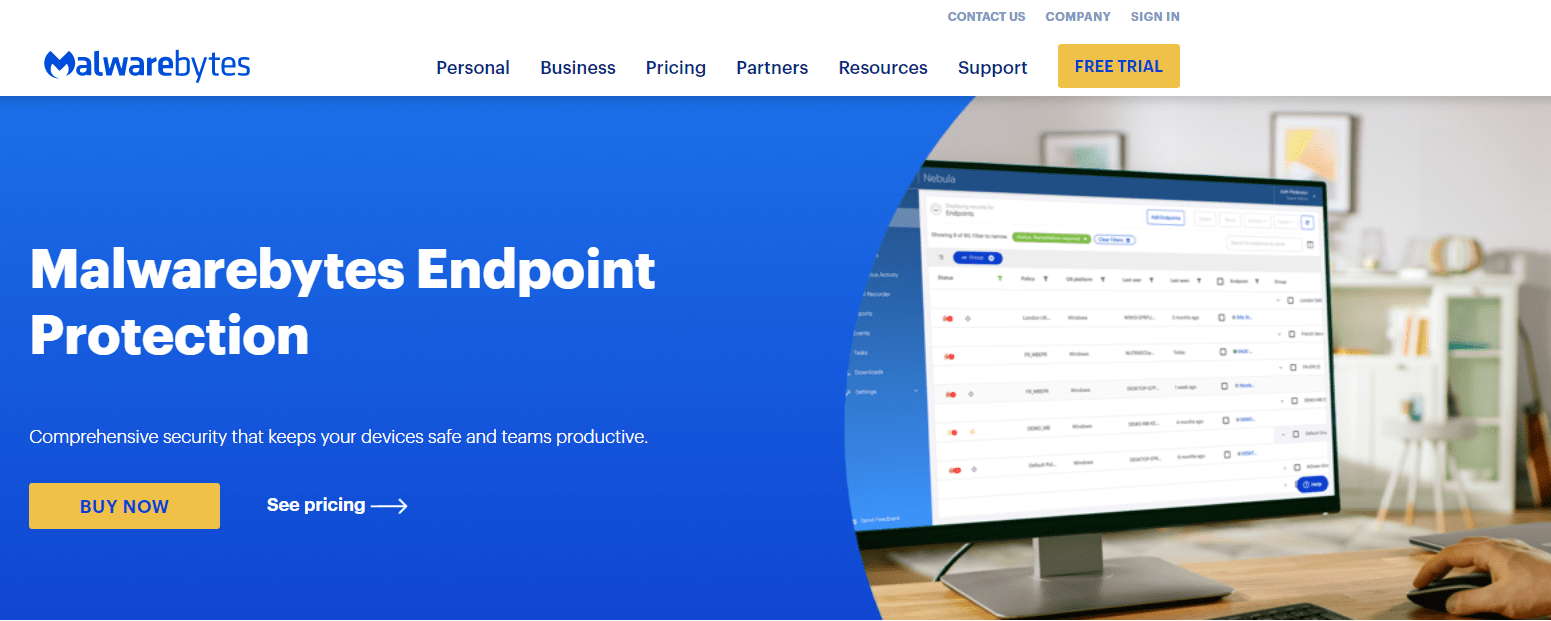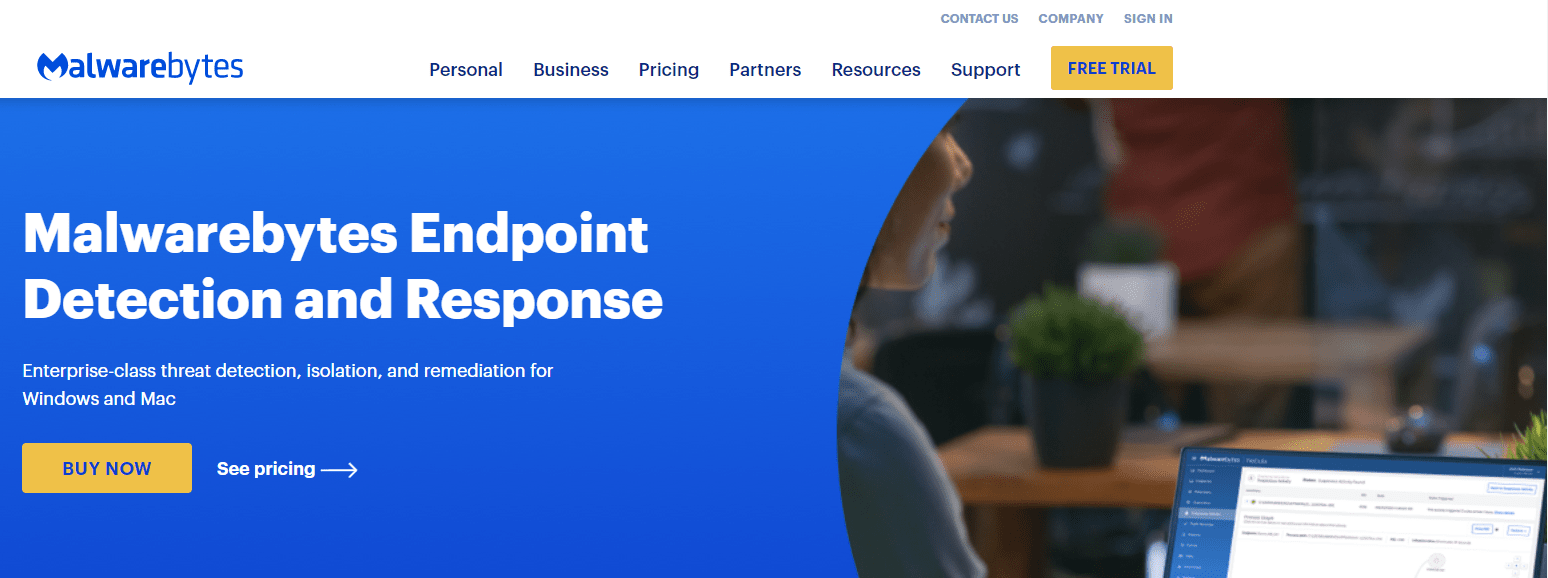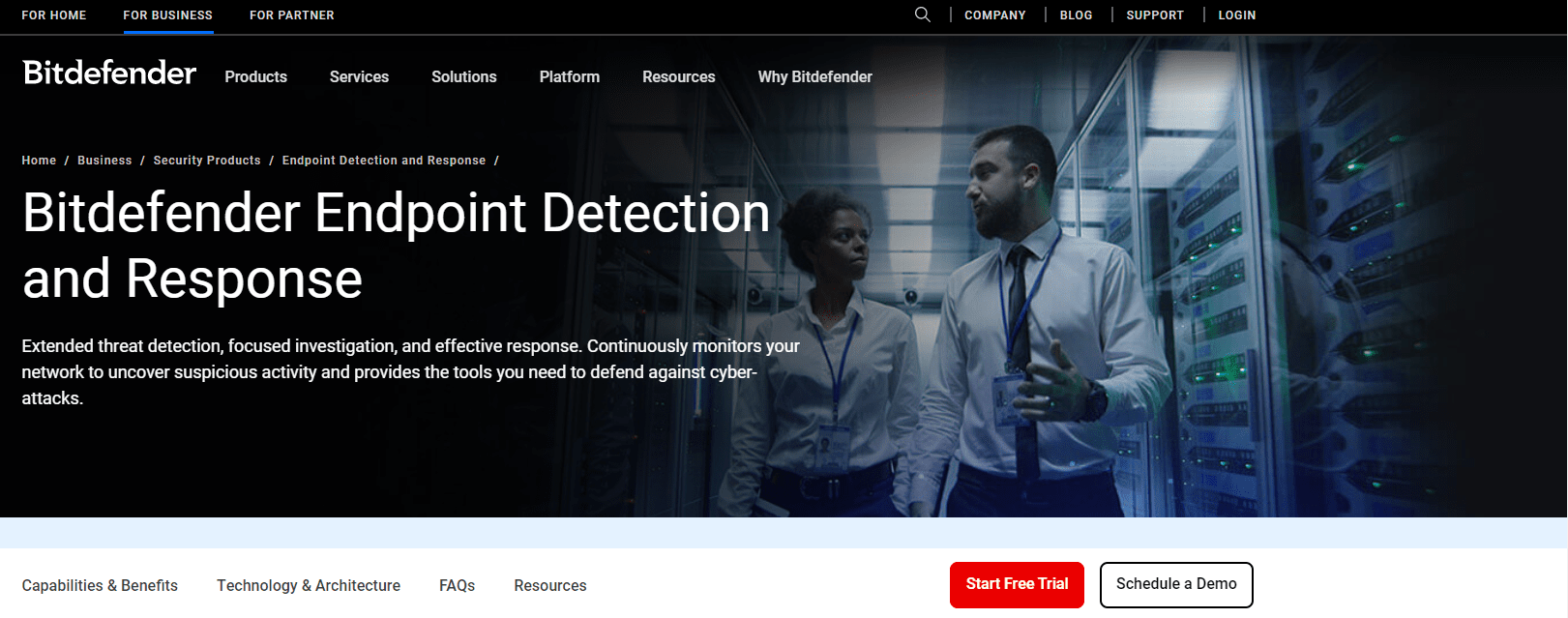Malwarebytes vs Bitdefender? Do you need one over the other? Find out which one is the best software for your needs in this ultimate Malwarebytes vs Bitdefender comparison.
Bitdefender and Malwarebytes have both become well-known brands on the security market with their endpoint detection and response (EDR), the latest antivirus software, and endpoint protection platforms (EPP).
In terms of malware detection and analysis, supported endpoints, and incident response, both vendors offer many of the same capabilities for potential clients.
Although Malwarebytes and Bitdefender offer personal anti-malware protection, our focus remains on the services each vendor offers to businesses and enterprises.
It compares Malwarebytes and Bitdefender with regards to their products, cybersecurity capabilities, client base, pricing, and industry recognition.
Content Outline
Malwarebytes vs Bitdefender: Overview
You can protect your devices from all types of threats and malware using both Malwarebytes and Bitdefender. In addition to supporting Windows, Mac, iOS, and Android, the software also comes with state-of-the-art threat detection technologies.
They both offer great user interfaces, good user usability, and run in the background without slowing down your computer. The list of features offered by Malwarebytes is limited, while the list offered by Bitdefender is comprehensive.
Malwarebytes also covers up to five devices simultaneously, while Bitdefender supports up to 15 devices at once with a single subscription plan.
Malwarebytes vs Bitdefender: Features
The following is a detailed comparison of the features provided by Malwarebytes and Bitdefender:
Malwarebytes Features:
Malwarebytes has a compact and improved form to offer excellent protection against all types of viruses and malware. Bitdefender has a great list of features.
The following are some of the significant features Malwarebytes provides:
- Protection in real-time
- Tools for scanning
- Unaffected by malware
- Identifying malware
- Establishes a blacklist of sites that engage in spammy activities.
- Virus removal
- Prevention of new infections
Among the threats that Malwarebytes can detect, identify, and destroy are:
- Malware
- Trojans
- Ransomware
- PUPs
- Viruses
- Keylogger
- Adware and Plus much more.
The program blocks websites and adds them to a separate blacklist based on virus signature identification and behavior analysis techniques.
Therefore, protecting your devices against any potential hacking or phishing attacks. Also, you will be protected from bad domains and scripting attacks. In addition to online banking, you can access your financial information on these fraudulent sites.
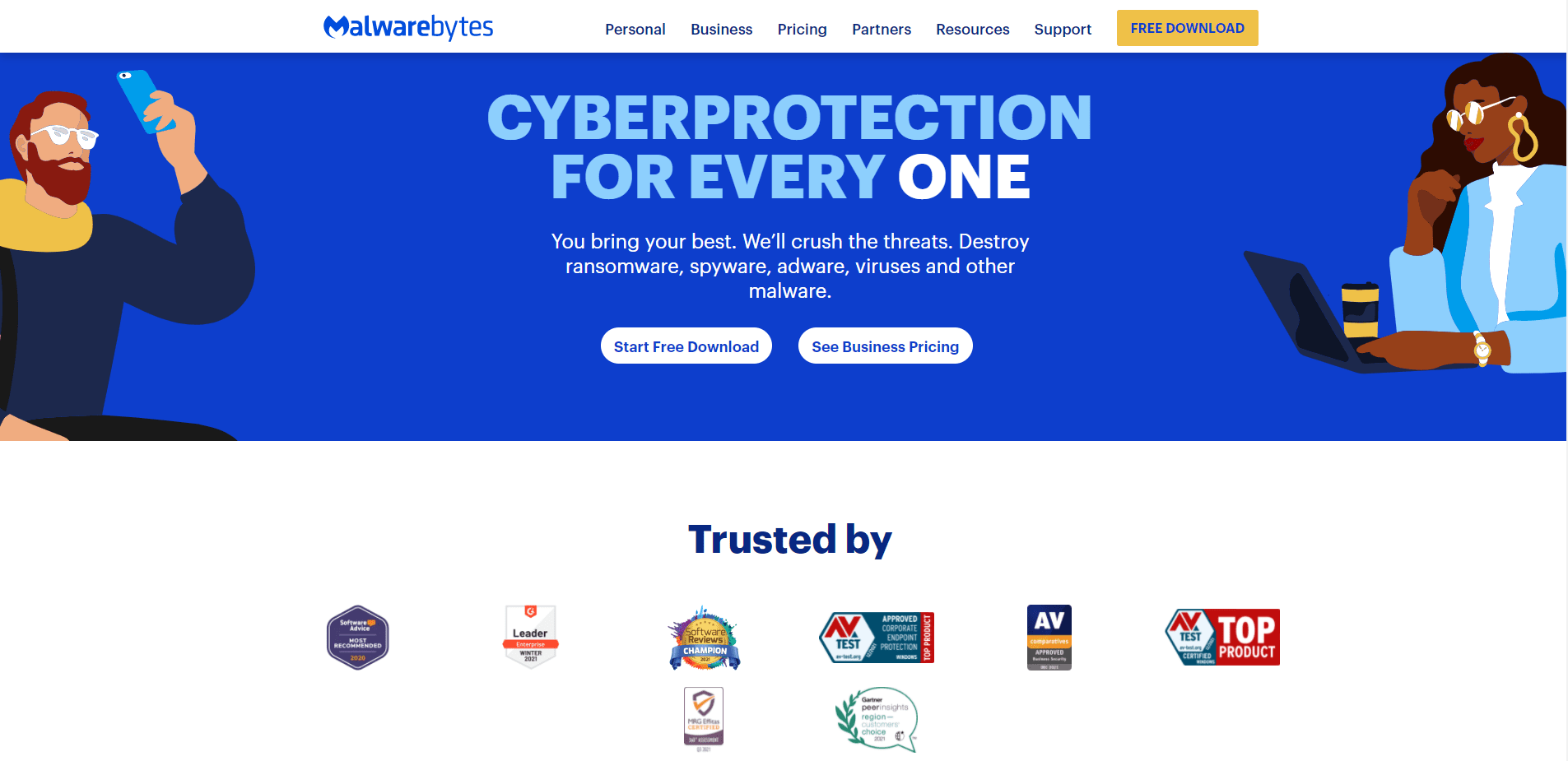
Moreover, the real-time protection works in the background of your device, ensuring that no malicious activities are occurring in the background of your system as well as running regular scans to detect any arising threats.
With Malwarebytes’ HyperScan mode, your system is always on the lookout for active threats, reducing the chances of the system being taken over by some unknown malicious activity.
Lastly, the developers of Malwarebytes have built their software in such a way that viruses, hackers, and malicious software cannot detect Malwarebytes antivirus software or disable it.
Bitdefender Features:
As mentioned above, Bitdefender’s antivirus application offers all the features of Malwarebytes. Bitdefender offers more features than Malwarebytes, so it has a significant advantage in the feature department when compared with Malwarebytes.
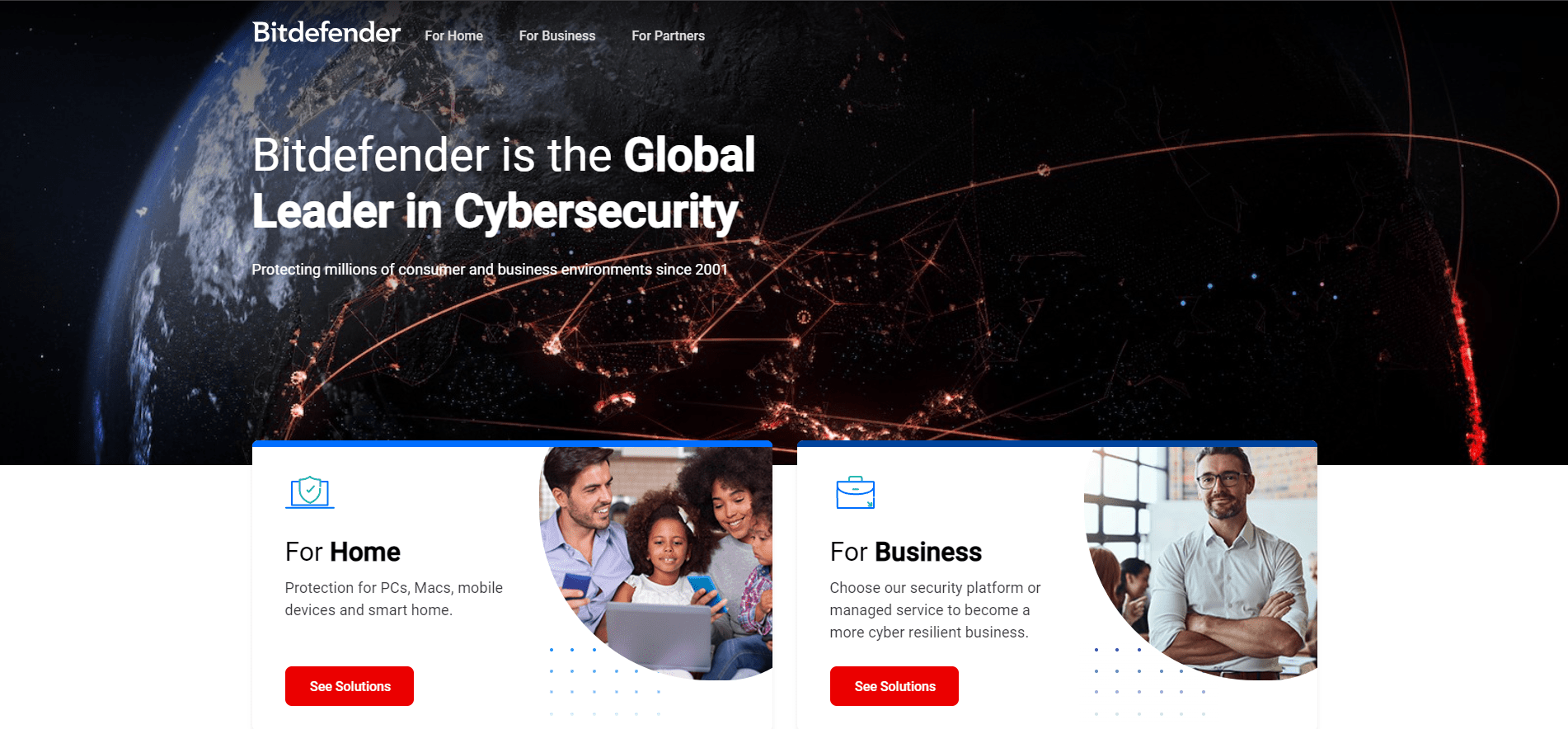
Among Bitdefender’s significant features/functions are the following:
- Shredder for files
- Support for technical issues
- Tools for protecting your privacy
- Database for password managers (encrypted)
- Protection against malware (even on social media)
- Options (Rescue, Game, Battery, Movie, etc.)
- Checking links (secure browsing)
A set of features in Bitdefender prevents ad tracking software from taking over your device and blocks all forms of online tracking, which pose a potential threat to your device.
Password Database and File Shredder are also useful features. All passwords are encrypted with AES-256 encryption, which remains uncrackable even today.
By removing all the bad links, Bitdefender provides social media security. Further, the file shredder feature will also delete data/files of that data that are stored or copied multiple times over the hard drive of your device.
Imagine you get a virus or ransomware on your device. In Bitdefender’s rescue mode, you can clean your system and reboot your PC to repair your device.
Malwarebytes vs Bitdefender: How much does they cost?
Before going more forward, let’s have a look at the price distributions or plans of both the platforms.
Malwarebytes Pricing:
Faster, safer web browsing powered by advanced antivirus and anti-malware software. The below pricing are for premium plan
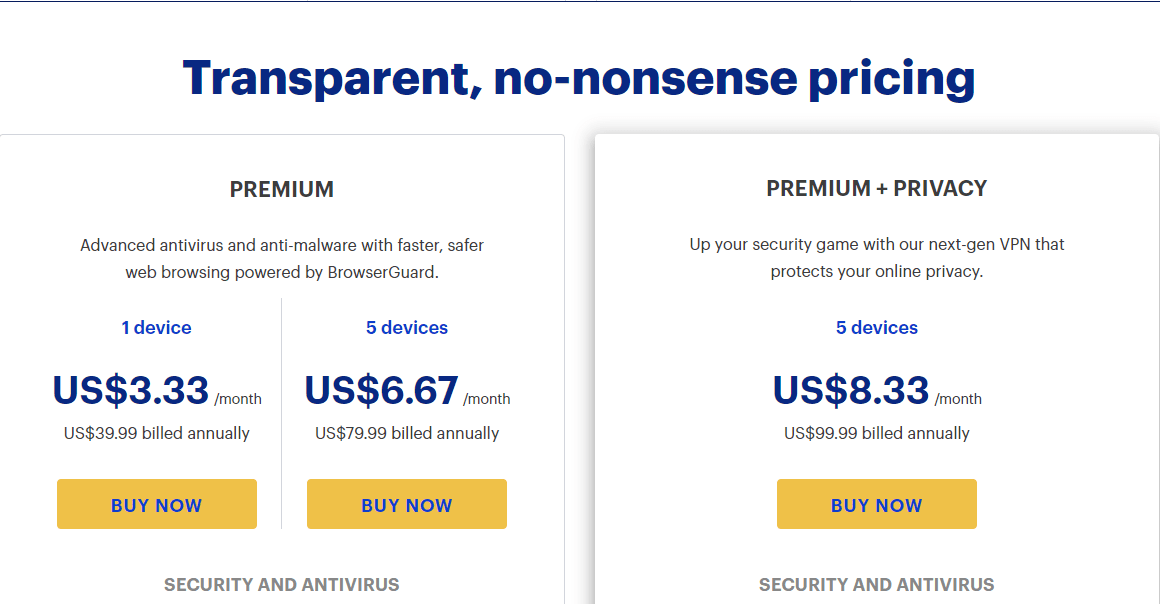
Pricing for 1 device: US$3.33 /month or US$39.99 billed annually.
Pricing for 5 devices: US$6.67 /month or US$79.99 billed annually.
Now, for Premium + Security Plan. Protect your online privacy with our next-generation VPN. For 5 devices, the pricing is US$8.33 /month or US$99.99 billed annually
Bitdefender Pricing:
Its pricing is not as clear-cut as Bitdefender’s, but prospective clients can work with the company’s quote calculator to find out how much a license will cost based on the number of devices it covers (desktops, laptops, mobile devices, file and mail servers).
A custom quote can be requested for clients who wish to cover 100 or more devices. Minimum coverage plans start at five devices.
Bitdefender vs Malwarebytes: Which Software is More Popular?
What is the most popular software out of the two? Malwarebytes claims it protects “over 290,000 users every day” while Bitdefender claims “over 500 million users worldwide.”.
To determine the winner in this category, I will examine market share reports and social media popularity. Every month, OPSWAT publishes an independent report on market share of the leading antivirus companies.
Malwarebytes (13.09%) and McAfee (11.85%) are following closely behind Avast with 17.23% and 17.21% share, respectively, according to the July 2018 report from Avast. With an 8.23% market share, Bitdefender is ranked fifth on the list.
The Bitdefender Facebook fan base is 1.3 million, while the Malwarebytes fan base is 2 million and 50K followers. Bitdefender is more popular than Malwarebytes.
Winner: Malwarebytes
FAQ on Malwarebytes vs Bitdefender
Does Bitdefender have a good future in 2022?
One of the best ways to protect yourself online is by using Bitdefender. The company's cross-platform antivirus security suites provide safety, privacy, and performance-enhancing features. Aside from the malware protection needed, the other features ensure you get a good deal. AV-Test also awarded Bitdefender top marks in its latest evaluations.
How much does Malwarebytes premium cost in 2022?
Upgrading to Malwarebytes premium is highly recommended if you are currently using the free version. You can only get protection for your devices with the free version. Additionally, you are protected against ransomware, malware, and exploits with the premium version.
Bitdefender or Malwarebytes: Which is better?
In both cases, malware and other threats are well protected. In terms of features, Bitdefender products are more powerful. In addition to network threat prevention, global protective network, anti-tracking, password manager, social network protection, and much more, you get more features for protection.
What is the difference between Bitdefender and Malwarebytes?
It is not necessary to have Malwarebytes if you have Bitdefender. You'll have all the protection you need with Bitdefender's full-featured antivirus suite. However, you may need Bitdefender if you already have Malwarebytes. This is because Malwarebytes' functionality is limited.
Are Bitdefender and Malwarebytes compatible?
Certainly. In contrast to other anti-virus suites, Malwarebytes gives you the option of using it with other antivirus software packages. You should, however, avoid running them simultaneously since they could severely impact your system performance
Quick Links:
Conclusion: Malwarebytes vs Bitdefender 2026
The security products from Bitdefender offer more features related to security and more utilities than Malwarebytes. Several independent tests have shown Bitdefender to be more effective than Malwarebytes at detecting malware and reducing system performance impact.
Lastly, both providers provide a free version of their security software. Download one of the free versions of antivirus software if you don’t already have it installed on your computer to protect yourself against viruses. It will save you time and money in the long run.