Let’s dive into our comparison of Webroot vs McAfee as I compare the two market leaders head-to-head.
Content Outline
McAfee vs Webroot: Overview and Background
McAfee Overview
McAfee started in the United States way back in 1987. In 2011, Intel acquired it. Since then, for 30 years, McAfee has become grown enormously and has 7,000 workers all over the world, in 189 different countries.
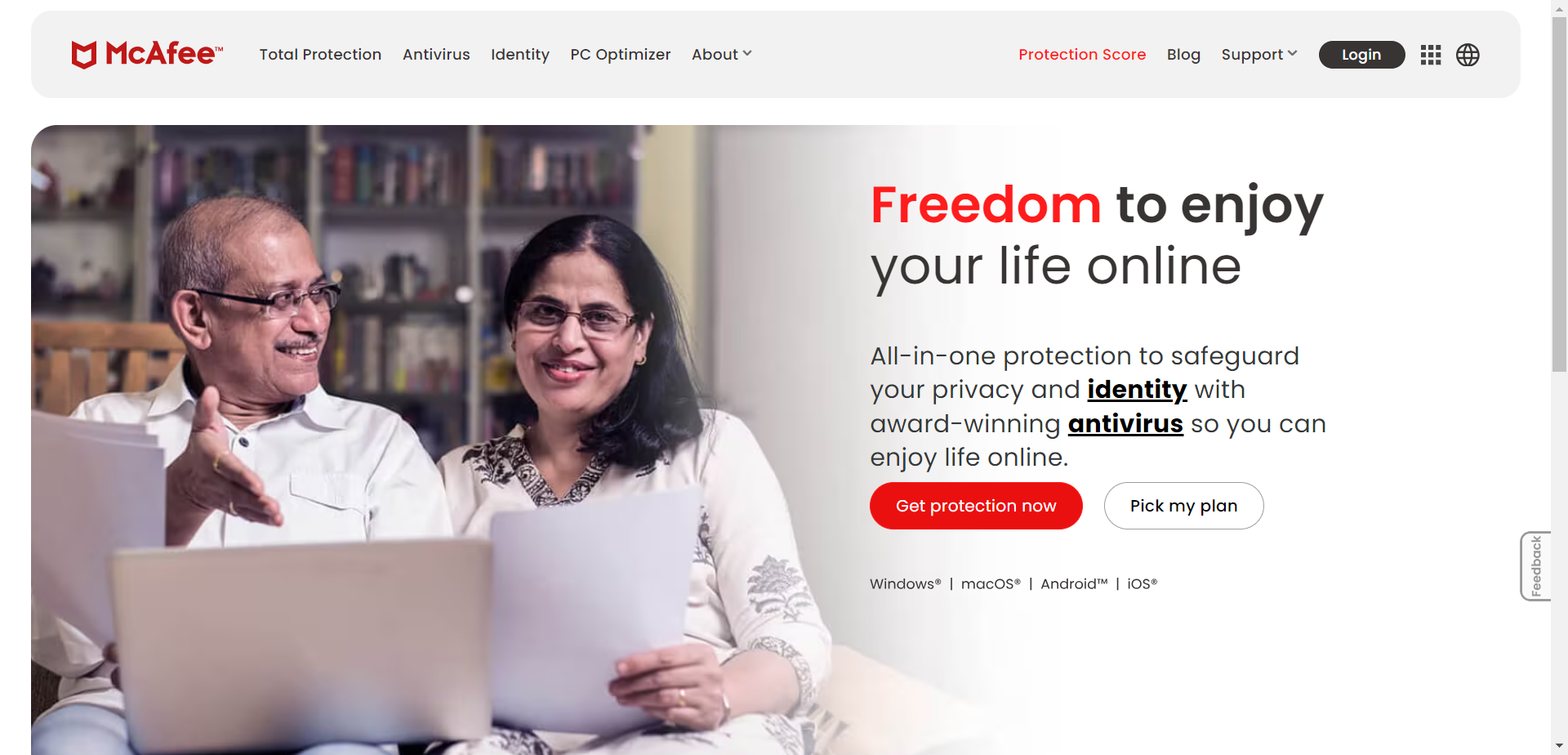
It’s one of the biggest companies that make antivirus software to keep your computer safe. They help protect around 525 million devices that regular people use. McAfee got so big because they made a lot of different products to fight against cybercrime.
Webroot Overview
Webroot started in 1997, and they make antivirus protection for people and businesses all over the world. In 2019, OpenText bought Webroot and its parent company, Carbonite.

OpenText is a company from Canada specializing in software for managing information in big businesses.
Back in 2014, OpenText was the biggest software company in Canada and one of the best places to work in the country.
McAfee vs Webroot: Malware Protection
The most crucial part of a security program is its malware protection. This part, also known as the detection engine, keeps your computer safe from viruses, spyware, ransomware, and other bad stuff, all of which we call “malware.”
To figure out which of the two products is better at protecting against malware, I’ll take a look at the latest tests done by AV-Test and AV-Comparatives. These are trusted labs that check how well antivirus programs work independently.
McAfee did really well in the tests. It got a perfect score of 6 out of 6 because it detected 100% of both kinds of bad stuff (malware) in all the tests they did. That’s amazing!
Unfortunately, Webroot didn’t participate in most of the AV-test evaluations.
Webroot has two important tools: Realtime Shield and Infrared Protection Engine. They team up to stop bad stuff (malware) and even learn to spot new kinds of threats that nobody knows about yet. Realtime Shield watches what you do on your computer and stops attacks, while Infrared Protection Engine learns to recognize dangerous patterns.
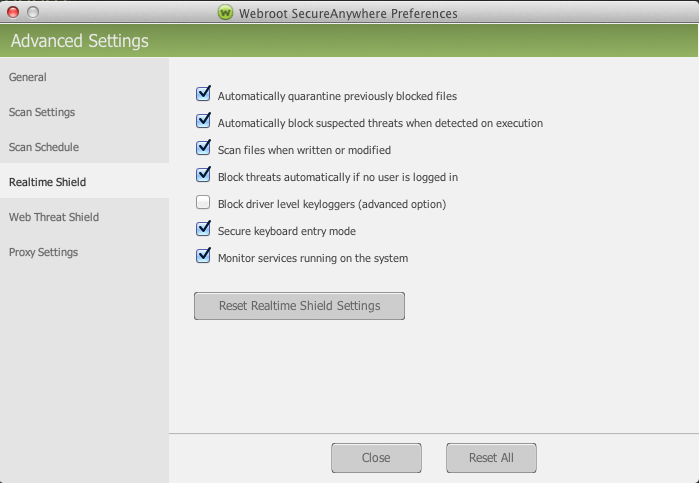
McAfee uses Ransom Guard and File Content Transformation. These tools don’t just protect your computer’s door; they also make sure your important files stay safe. These tools monitor everything happening on your computer to stop changes that malware and ransomware might try to make.
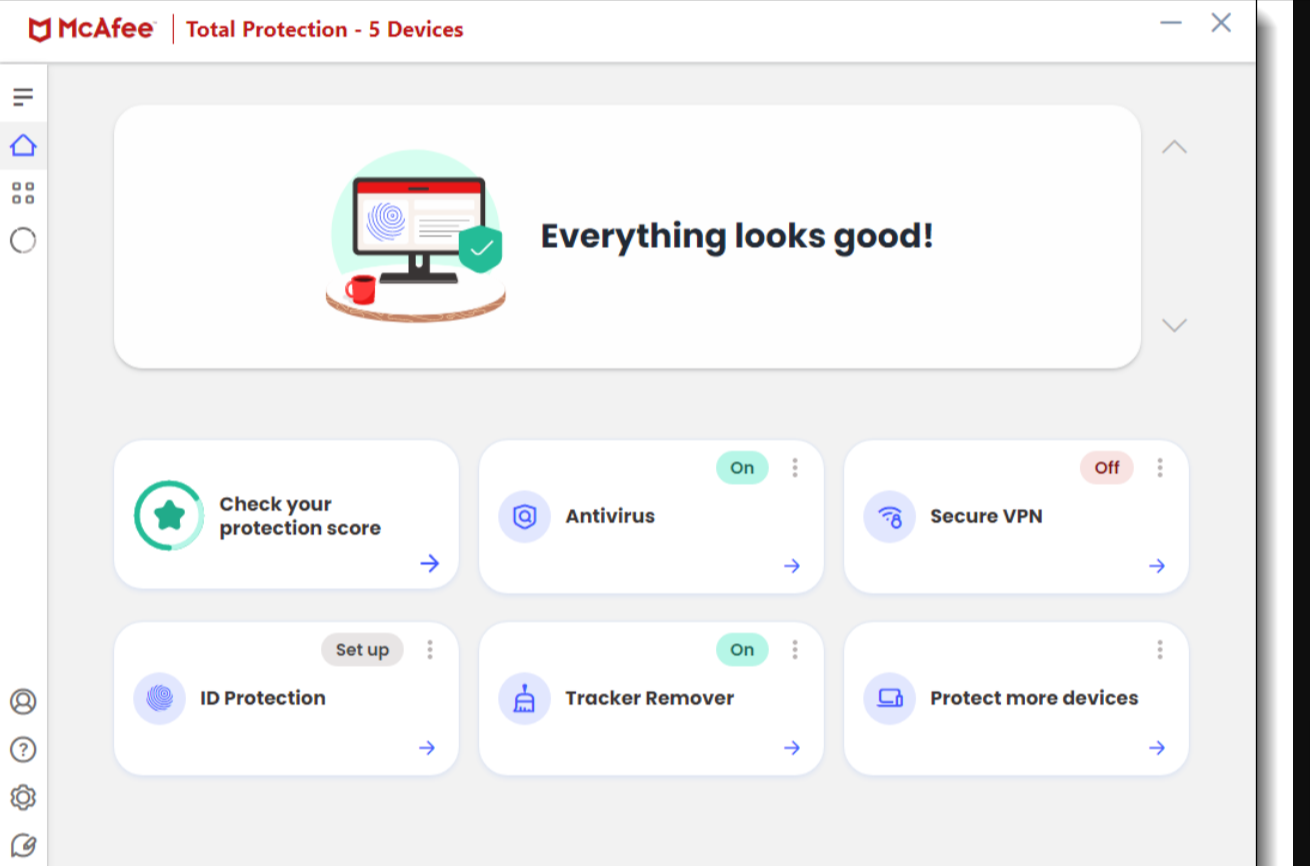
Webroot vs McAfee: Scanning
My team performed scanning of various systems using the two software, and the results were impressive for both.
McAfee Total Protection comes equipped with two scanning options: quick and full scans, along with the option to set up automated scans for added convenience.
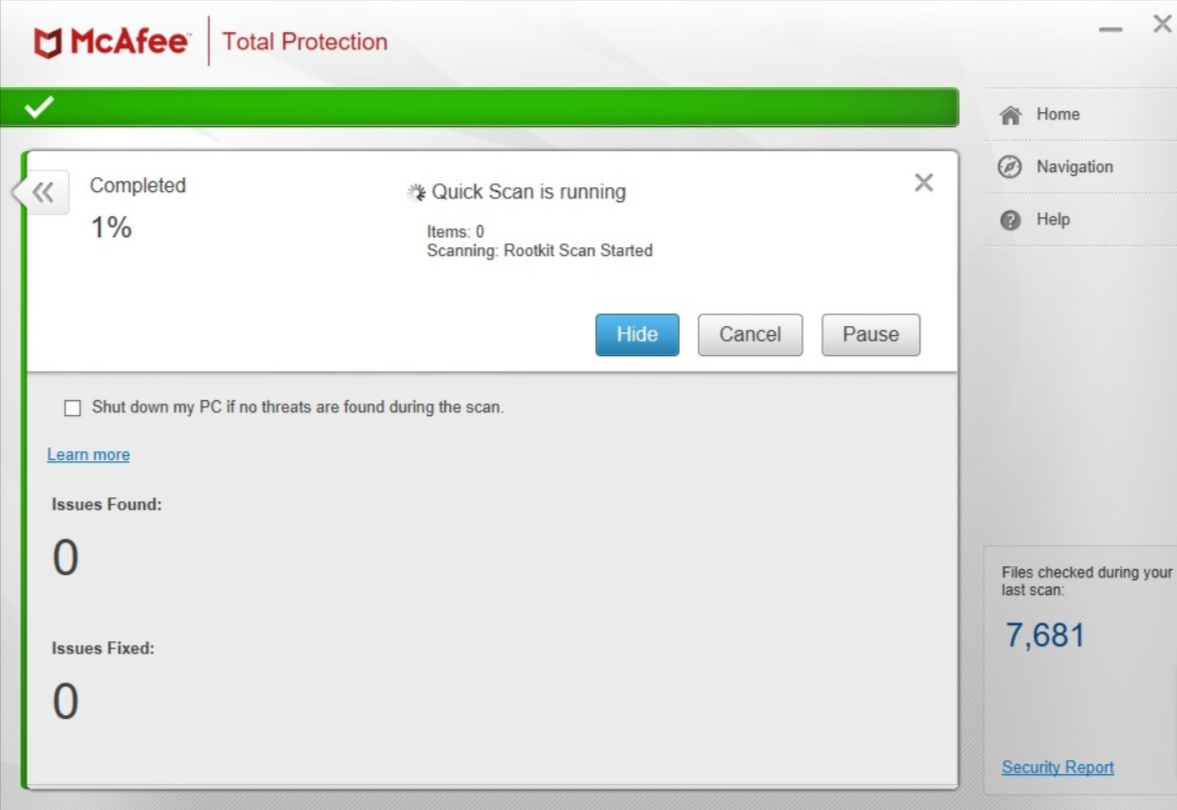
During my testing, a quick scan was completed in a little over 6 minutes, but unfortunately, it didn’t catch the hidden threats injected into the system. However, the full scan proved more thorough, successfully detecting 8 out of 10 malware instances within a reasonable 22-minute timeframe.
McAfee goes the extra mile by including a specialized Vulnerability Scanner that helps identify and update outdated software, enhancing overall system security.
Webroot offers similar scanning options with both quick and full scans available. Webroot allows users to customize deep scans to address deeply hidden issues.
After thoroughly testing both products, it’s clear that McAfee excels in the scanning department. During the inspections, McAfee uncovered 80% of malware, while Webroot lagged a bit behind with a detection rate of 70%.
McAfee vs Webroot: Impact on PC
Antivirus tools are on-premise and hence, you need to run and download it on the system.
When it comes to full scans, McAfee can be pretty demanding on your computer’s resources, often using up as much as 90% to 100% of your CPU power.
It’s worth noticing that the tests we conducted on devices with 8 GB of RAM and 3.99 GHz 4-core CPUs. For older computers and devices, McAfee’s full scan can take a long time and really slow things down.
On the other hand, Webroot is a more user-friendly option that doesn’t put as much strain on your CPU. On average, its full scans only used about 52% of your computer’s power, and it never went above 77%. This means that you can still run other apps on a new device smoothly, and even older PCs won’t be brought to a crawl.
After putting these two antivirus programs to the test, it’s clear that Webroot is the better choice if you want to keep your computer running smoothly. While McAfee scans may find more threats, they can bog down your device with their heavy resource usage.
McAfee vs Webroot: Ease of Use
When you install a program, it should be simple to use, right? Well, both McAfee and Webroot make it easy.
Desktop App
McAfee keeps its familiar look with red and grey colors. It even tells you how many things it’s protecting, so you know it’s working. On the left side, it shows you what’s turned on, so you can see how safe you are. It’s easy to read and understand, which is great for people just starting.
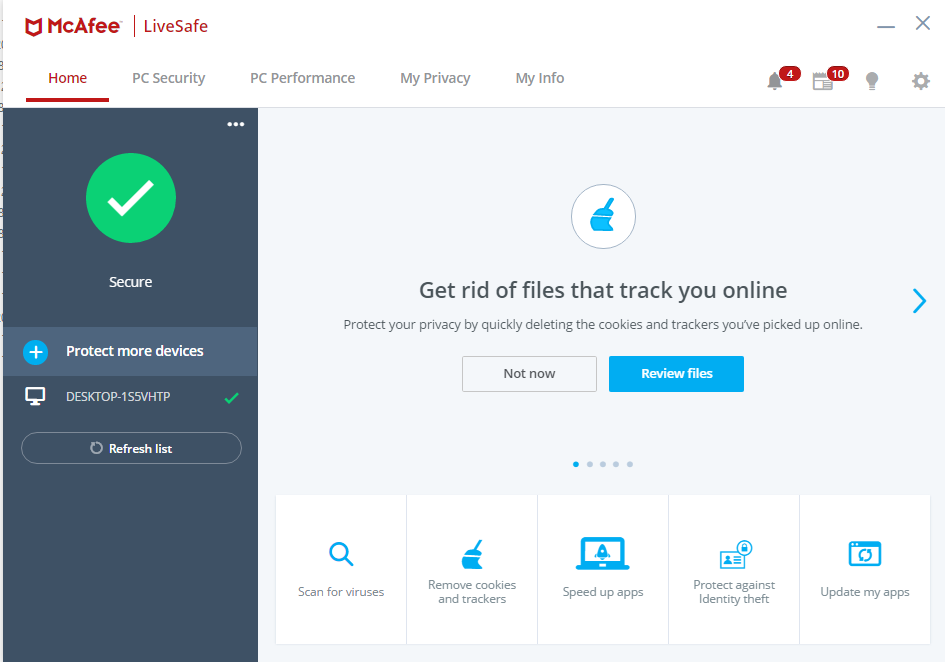
Webroot’s interface is pretty easy, too. It has simple menus that make it easy to find things. The design might not be super fancy, but it gets the job done.
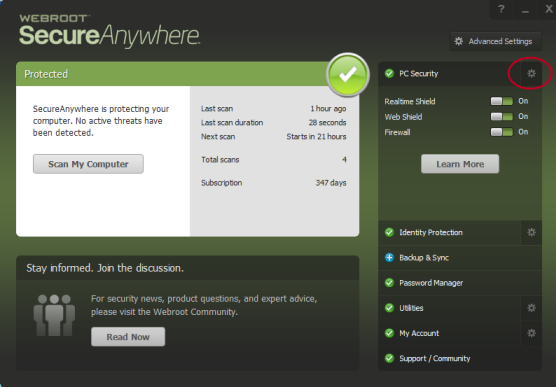
You can quickly access things like identity protection, backups, and passwords on the right side. Plus, you can stay in the loop with the Webroot community by clicking on the bottom.
Both of these software make it simple for you to use them and keep your computer safe.
Mobile Apps
McAfee’s mobile app is all about making things easy and safe for your phone. It brings in some cool new features to keep your mobile device running smoothly. With Memory Booster and Storage Cleaner, it can speed up sluggish phones. Plus, it has Anti-Theft and App Lock features to make sure your device stays secure, even if it falls into the wrong hands.
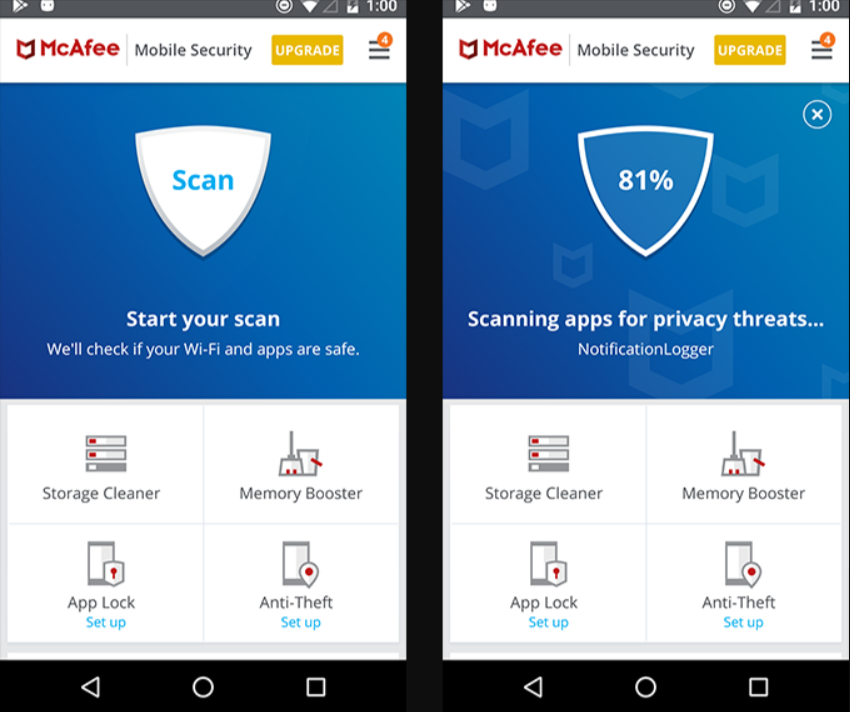
Both Android and iOS users can easily install McAfee’s apps, and there’s even a free version that includes protection against malware, Anti-Theft tools, and Memory Booster, all in one.
But when it comes to Webroot’s mobile apps, they have some cons.
On Android, their scans don’t work as well, and they’re missing important parts of the regular security package, like Webroot’s Realtime Shield. For iOS, it’s even more limited – you only get the Webroot SecureWeb Browser, with no protection against threats from within your device.
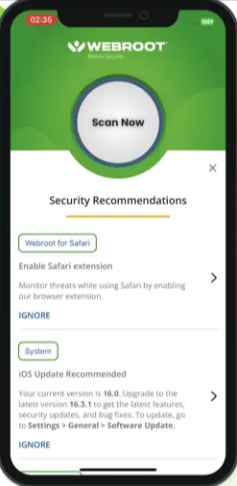
McAfee vs Webroot Features Comparison
Let’s look at the main difference in features between the two antivirus software and how these features stand against each other:
Mcafee Features:
When it comes to extra features that boost your protection, McAfee has some unique ones:
- Password Manager: McAfee provides a secure way to store all your online passwords in one place, ensuring that your personal and private information stays protected.
- McAfee Shredder: This feature is quite special, as many other antivirus programs don’t have it. With the McAfee Shredder, you can delete files and make sure no traces are left behind, helping to keep your information safe.
- Encrypted Storage: McAfee offers encrypted storage, which lets you keep your most private files securely on your computer using strong 256-bit AES encryption.
Webroot Complete solution:
Webroot has some standout features of its own:
- Lightning-fast scans: Webroot is known for its super speedy scans, taking just 20 seconds to check your device. This is much quicker than many other antivirus programs out there, saving you time and ensuring your device stays protected without slowing you down.
- LastPass: Webroot includes LastPass, a trusted password manager. With LastPass, you can keep your passwords and personal information safe and easily accessible when needed.
- 25GB of secure online storage: Webroot offers a generous 25GB of secure online storage. This feature allows you to safely store your important files and photos in the cloud, ensuring they’re protected and accessible whenever you need them.
McAfee vs Webroot: Pricing
Before making a decision, it’s essential to consider the cost of both McAfee and Webroot. Finding software that’s both affordable and effective is crucial because it can simplify future renewals.
Let’s take a look at the prices and packages available for each antivirus program.
McAfee Pricing
Mcafee gives a 30-day free trial along with 30-day money back guarantee.
Here is the pricing table for McAfee:
| McAfee Products | Price |
| McAfee Total Protection (1 Device) | $79.99 per year |
| McAfee Total Protection (5 Devices) | $99.99 per year |
| McAfee Total Protection (10 Devices) | $119.99 per year |
Webroot Pricing:
Webroot gives a 14-day free trial period and a 70-day money back guarantee. Let’s look at the Webroot pricing:
| Webroot Product | Price |
| Webroot Antivirus | $39.99 per year |
| Webroot Internet Security Plus | $59.99 per year |
| Webroot Internet Security Complete | $79.99 per year |
| Webroot Business Products | $150.00 per year |
Mcafee vs Webroot: Customer Support
When you’re new to dealing with antivirus software, it’s important to have solid customer support in case you run into any problems. Here’s how McAfee and Webroot stack up in this department:
McAfee Support
They offer 24/7 support through web chat and phone, so you can get help anytime, day or night. They also have a knowledge base, forum, support hub, and provide advice through social media.
One unique feature is that McAfee can connect technicians remotely to your devices to fix infections, ensuring your system stays malware-free. This is something many competitors don’t offer.
Webroot Support
Webroot provides support over the phone during business hours, which might be a bit limiting if you encounter an issue at other times. They do have an online support section, and if you’re really stuck, you can seek assistance from Webroot’s online user community.
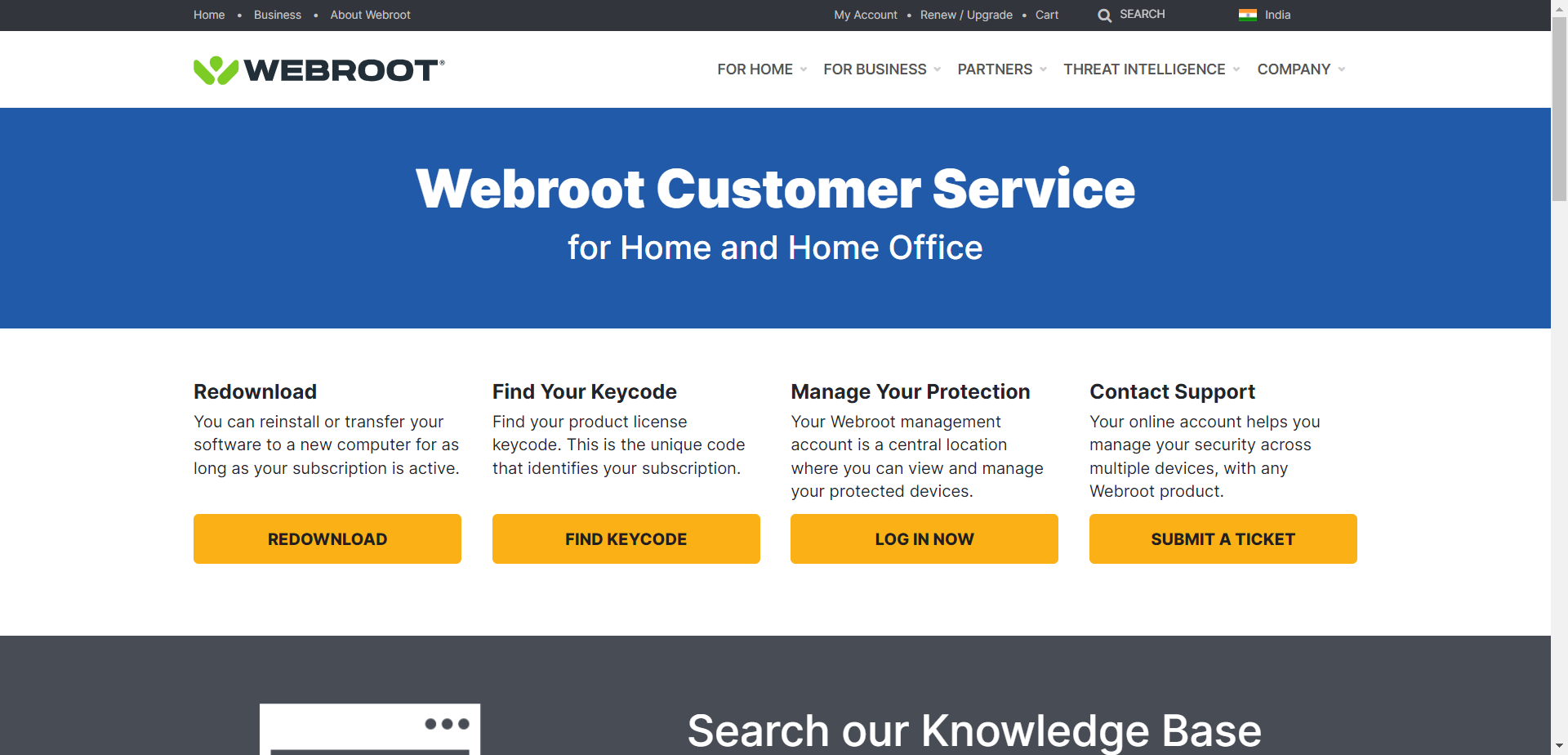
Considering your comfort level with handling antivirus software and your potential need for customer support, McAfee’s 24/7 availability and remote assistance feature could be advantageous.
If you feel confident in your abilities and don’t anticipate needing support outside of business hours, Webroot may still be a viable option.
FAQs:
Is McAfee better than Webroot?
Yes, Mcafee is better than webroot in terms of performance, compatibility as well as the system scanning.
Can Webroot be trusted?
Webroot is indeed a highly recommended antivirus and anti-malware software choice. It comes loaded with lots of great features, and the best part is that its scans are super speedy, so they won't slow down your computer. This makes it a great option for keeping your computer safe without any annoying delays.
Does McAfee work with Webroot?
You can technically use McAfee and Webroot together, but it's not a good idea. When you run two antivirus programs at the same time, they might cause problems because they'll get in each other's way. It's better to choose one antivirus program from one provider to make sure your computer works smoothly and stays safe without any conflicts.
Final Verdict on McAfee vs Webroot Comparison
After checking out everything about McAfee and Webroot, I can say that McAfee is the better antivirus choice. McAfee works well to keep your devices safe, and it’s simple to use. They also have good customer support, and their program is easy for beginners.
Plus, they offer different packages, so you can pick the one that fits what you need best.


