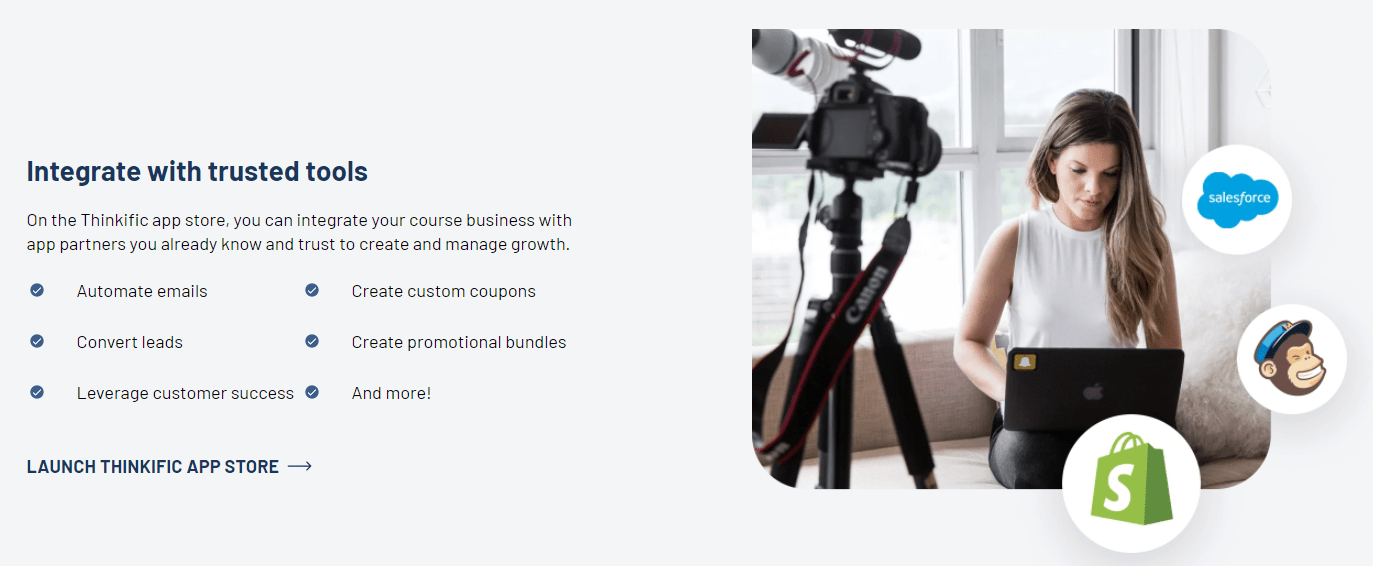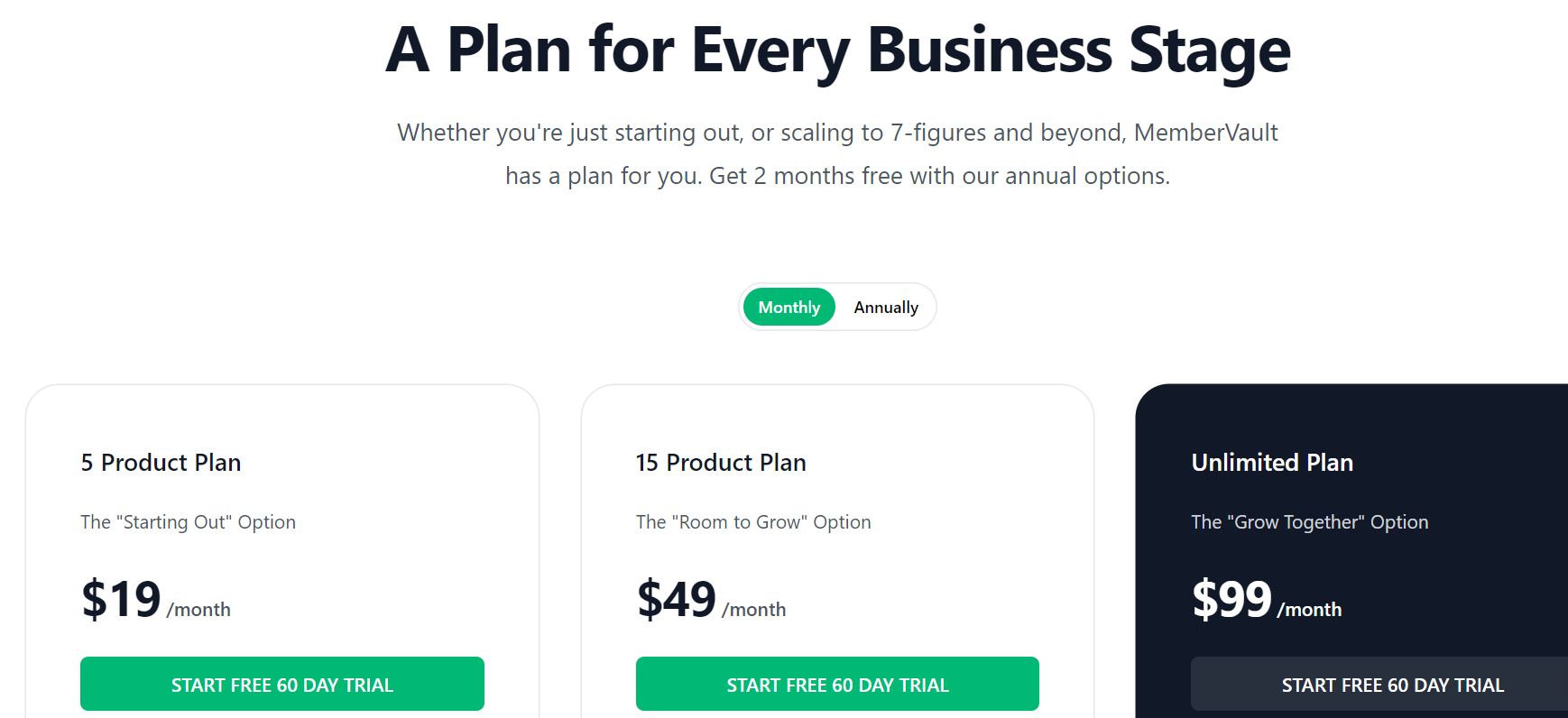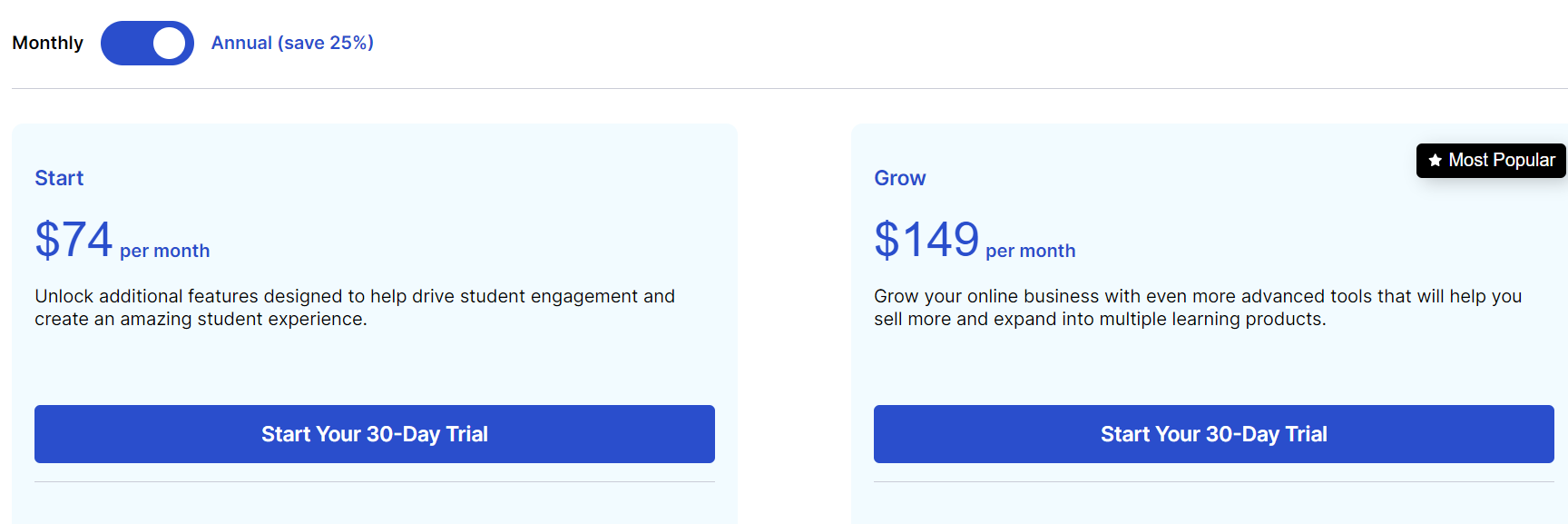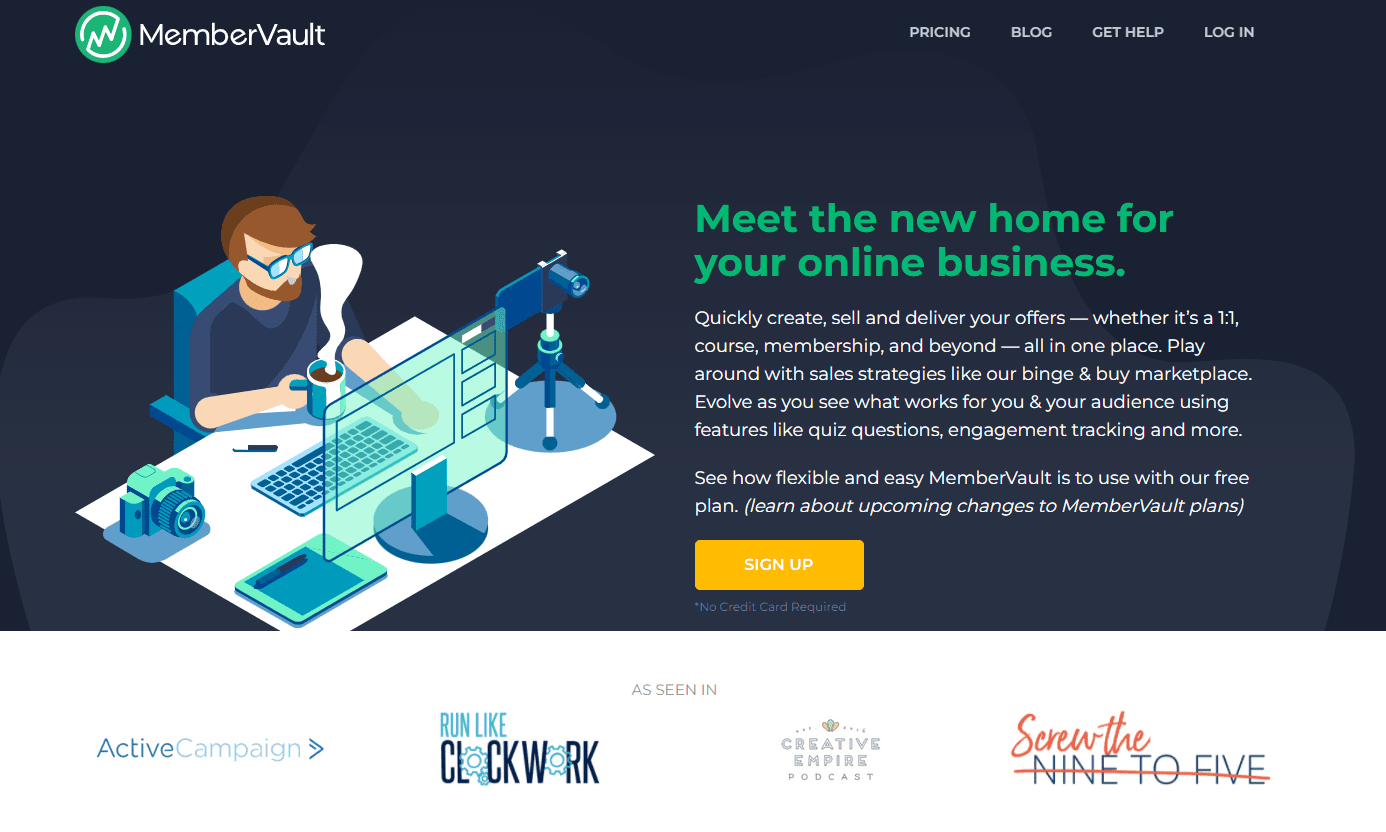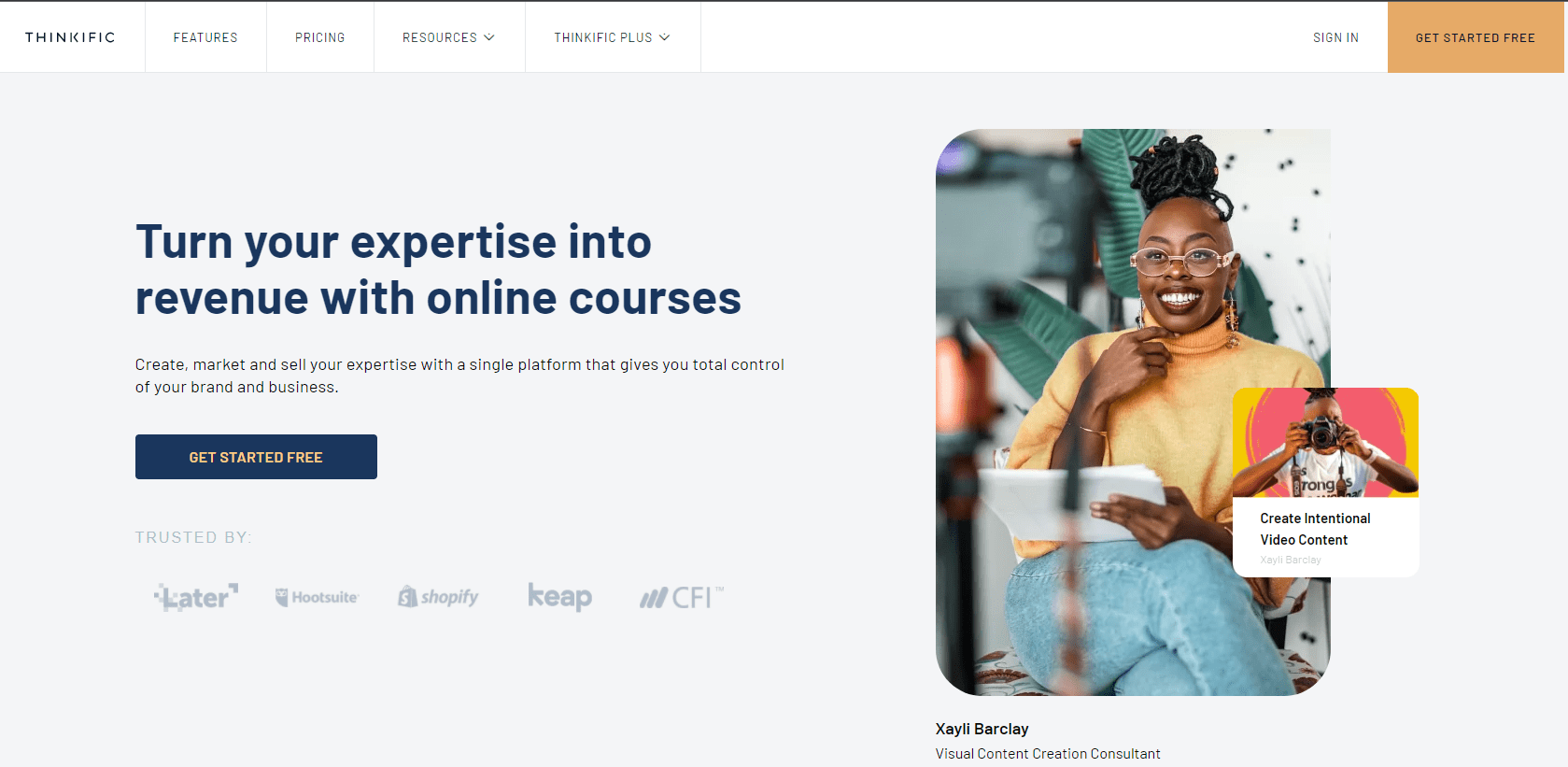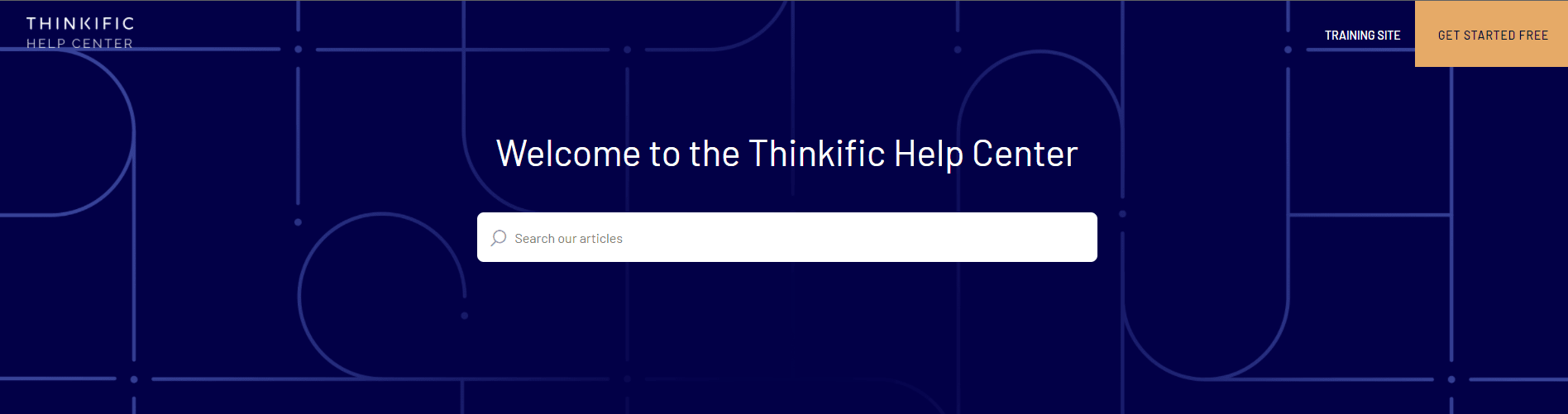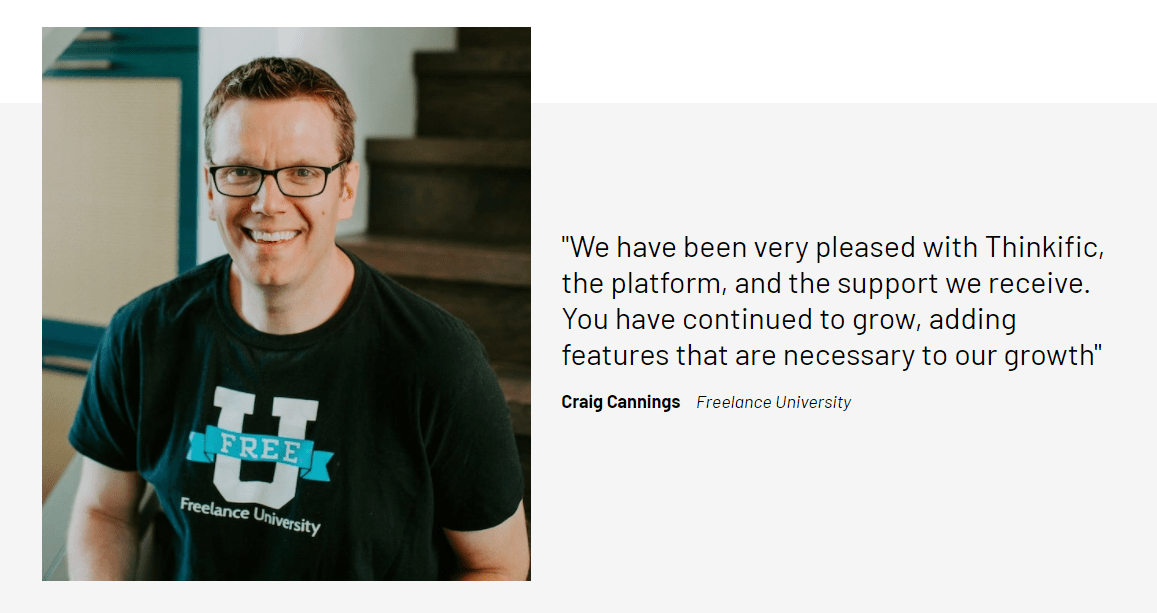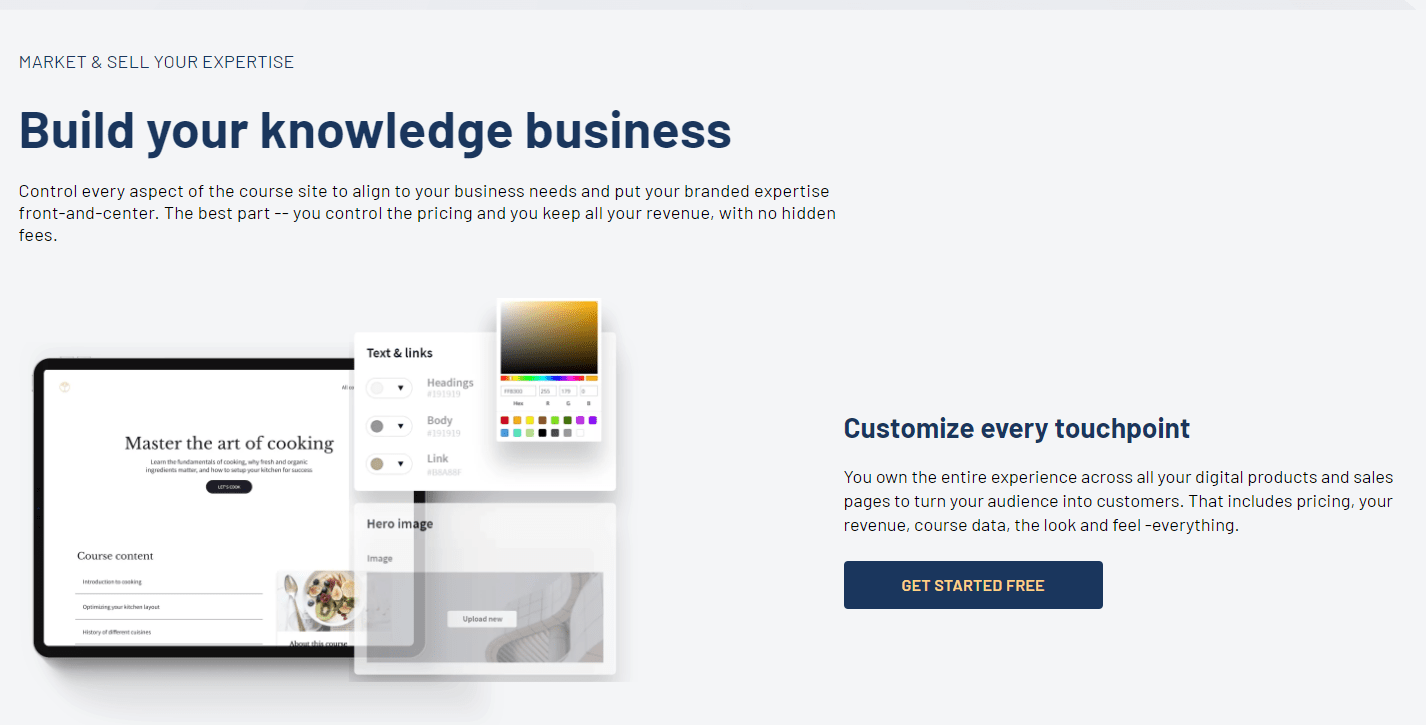Major Differences Between Membervault vs. Thinkific:
The primary distinctions between Membervault and Thinkific are as follows:
Feature
|
Membervault
|
Thinkific
|
| Content-Type |
Limited to video, text, and downloads |
offers 12 different types of information. |
| Integrations |
Nine connectors |
More extensive integrations |
| Course Builder |
No drag-and-drop builder |
Drag-and-drop course builder |
| Pricing model |
Premium plans based on member count |
Subscription plans based on features and courses. |
| Interface Customization |
Unified interface |
Customization options for courses and sales sites. |
Membervault vs Thinkific 2026: Overview
We have compared both Membervault vs Thinkific to help you make an educated decision:
What Is Membervault?
Membervault is a lot of things, but it’s essentially a content management system that enables you to share both free and paid information with your students and customers. This one is for those who seek to impart all their knowledge.
If you’re one of those individuals who wants to get started establishing your new or next course and membership site without having to deal with complex technology, this is the course for you.
If you’ve used other membership sites to exchange courses, goods, or platforms, we may compare them to Thinkific, Kajabi, or Teachable.
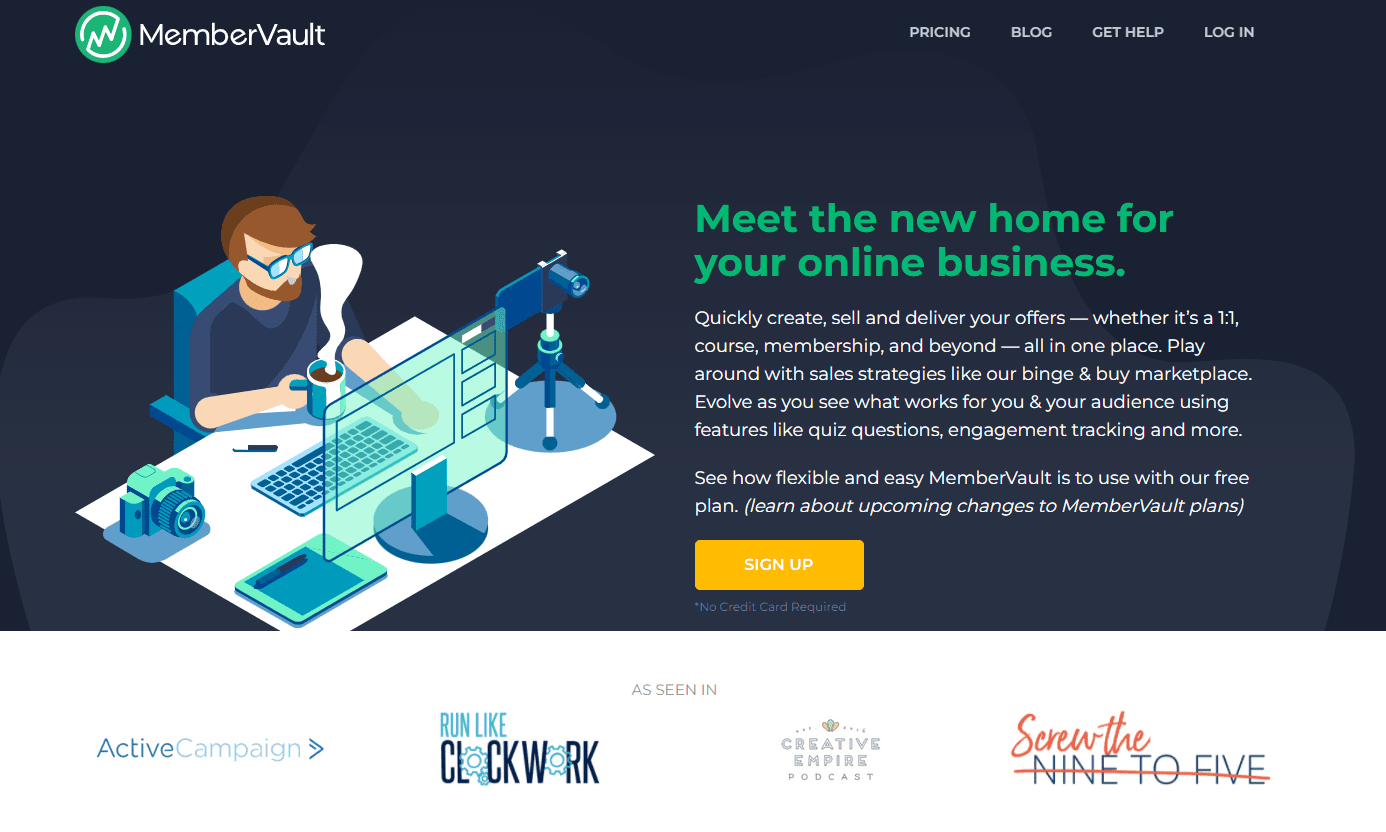
On the other hand, Membervault may be a better match for you and your audience. If you’ve ever worked in the education (or similar) business, you’re well aware of how infuriating it can be to navigate tabs for course sharing.
Although Membervault provides educators with features such as page-by-page footer links and page layout choices, Membervault ensures that educators may calmly impart information.
Additionally, Membervault allows its coding instructors to add additional custom CSS for enhanced functionality.
What Is Thinkific?
Thinkific, like Membervault, Teachable, and Kajabi, is a platform that enables you to share a course, blog post, website, or other content with your audience. Thinkific is more than a beginner’s system; it may also be utilized as a platform for class creators.
As a result, if you’ve worked in a business and have the expertise, Thinkific can aid you in the market.
It is intended for those interested in learning how to construct comprehensive and high-quality courses for their intended audience, as well as students interested in learning how to utilize the Thinkific tools.
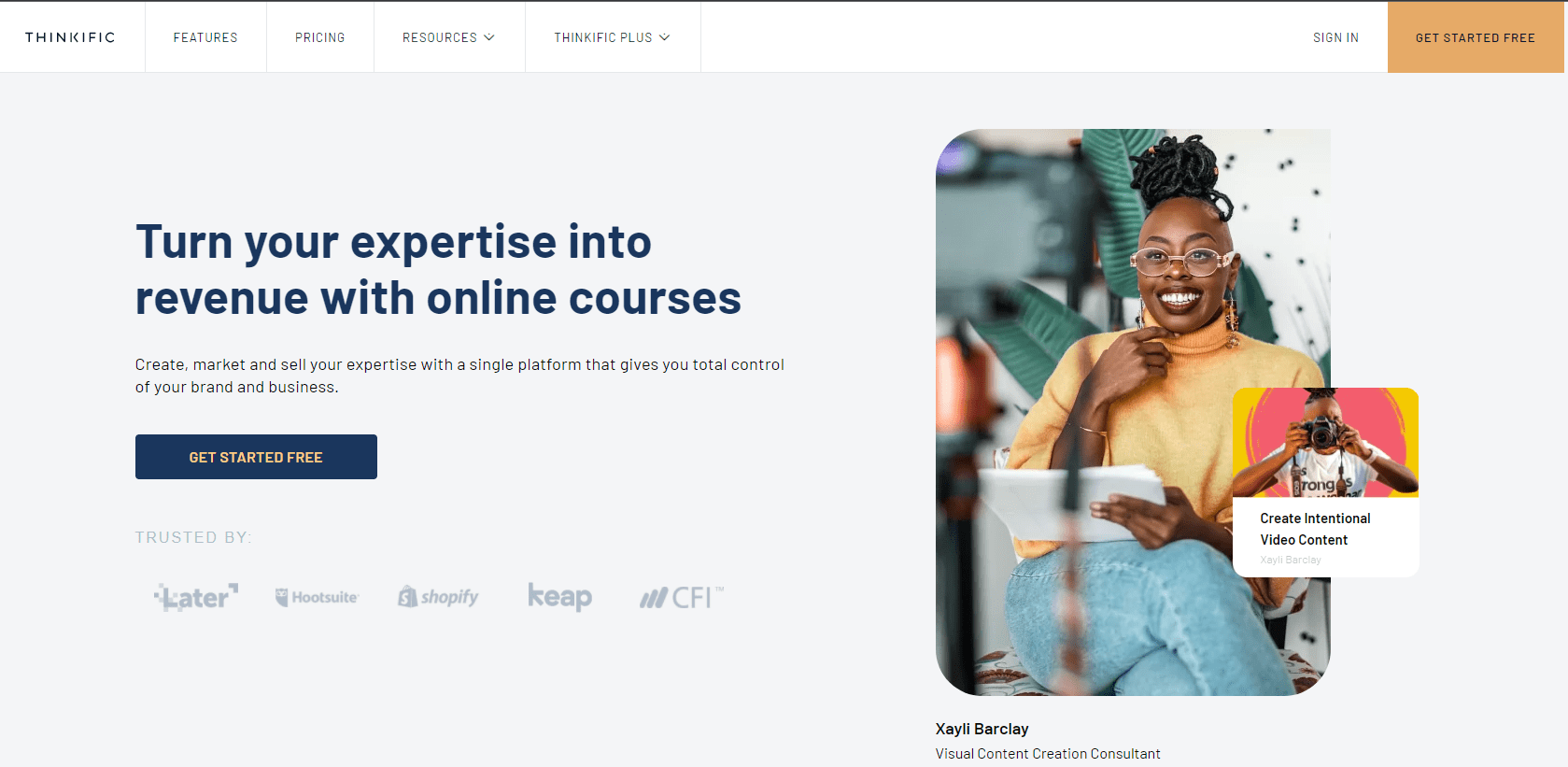
Thinkific, in addition to everything that Membervault has to offer, has education-specific capabilities! Even with a no-fee plan.
Personal data about your students is readily accessible for class-related websites and other uses. Additionally, you’ll be able to initiate discourse and split students into groups.
However, Thinkific allows you to filter out further replies that are not relevant to the course. Spam with an odd response? Thinkific is oblivious to this.
Do you want to send your pupils a customized greeting? That is correct; it is a feature. Is there a method to inform them of higher interactions or changes in their marketplace? This concludes the discussion.
When compared to other free plans, the capabilities included in Thinkific’s basic plan are definitely worth the cost.
Thinkific provides a more convenient approach for users to monitor their progress (and much more) in their learning plan! Thinkific, which is well-known for its examinations and interaction, is designed for those who are serious about learning.
Membervault vs Thinkific: Integrations
According to reports, Membervault has nine interfaces to these top-tier course-sharing platforms.
Mailchimp is one of them, as are many others on the Membervault account plan and menu! Thanks to these connections, more post, menu, and checkout page designs are now available!
Therefore, if you’re interested in joining certain affiliate programs, you’ll locate one or more integrations that will aid you. When it comes to integrations, Thinkific is well-known for being ahead of Kajabi and Teachable.
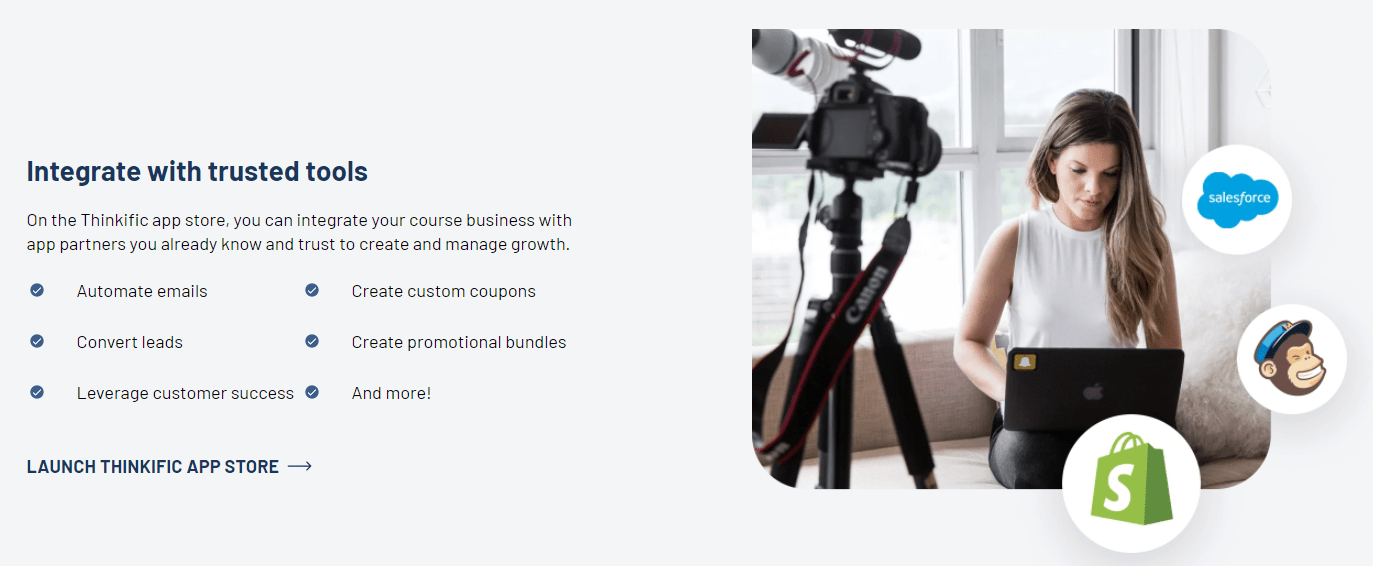
Appropriate upsells? Definitely! Indeed, Thinkific enables you to sell online through email marketing and growth connectors. Their add-ons are definitely worth the investment.
As Thinkific comes, do you hear the bells and upsells ringing? They are definitely on a different page when it comes to providing tools to assist customers in filling up their shopping baskets.
Thinkific will surely elevate your integration game to new heights. They provide services that have been compatibility tested.
How diverse is your sales page? Thinkific wins the reward (along with everyone’s PayPal, which is reasonable).
Why Choose Thinkific Over Membervault?
Why do we have to choose Thinkific over Membervault? Let’s go through these points:
1. Customer Support:
Thinkific’s customer assistance is pretty nice.
On the official website, you may view case studies and article guides before signing up. Additionally, there are publicly accessible product demonstrations and video tutorials.
Additionally, you may visit Thinkific’s Help Center if you are currently a subscriber. There, you’ll discover materials to assist you in learning how to market online courses.
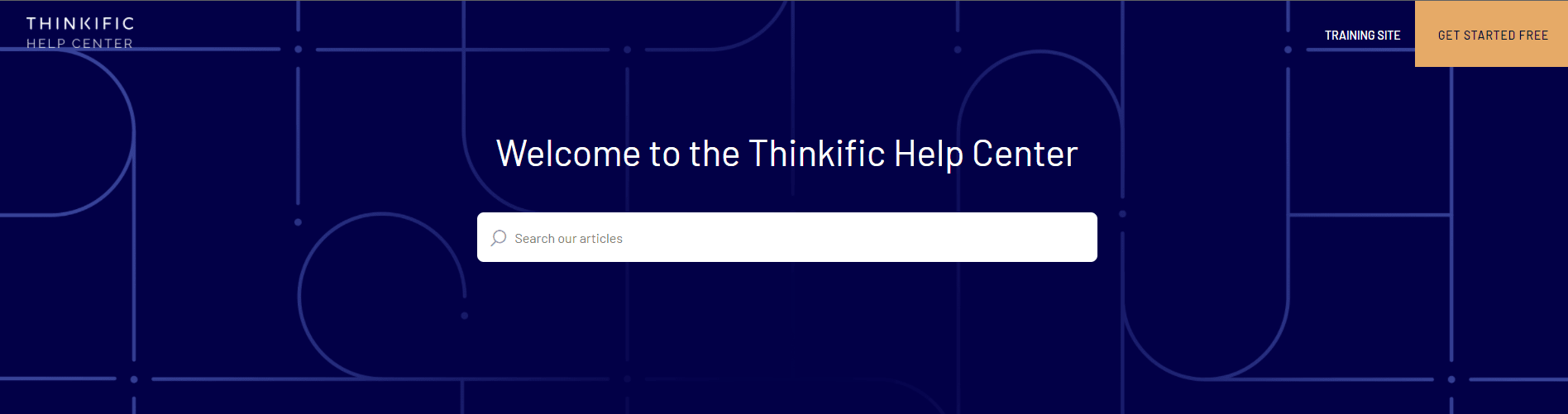
Thinkific provides user guides and training videos to assist you in navigating the interface. Additionally, as indicated before, there are user conversations in which you may express your concerns. Instructors and other users can intervene to assist you.
For more significant concerns, you may submit a ticket to the support staff for assistance. Additionally, if you are a Business plan subscriber or above, you get priority replies.
One caveat is that Thinkific does not provide live chat. You only need to wait patiently for a response to your issue.
2. Student Feedback:
Thinkific places a premium not only on course authors but also on students. That is why, when enrolled in a course, student feedback is strongly encouraged.
An open dialogue between students and teachers will significantly reduce the learning curve associated with the sessions.
On Thinkific, there is a discussion area where students may submit questions regarding their online courses. The course instructors might then respond and explain with responses.
Additionally, students may rank and review the courses they’ve completed. The ranking will also take into account the instructor’s performance. Course teachers may build their credentials on Thinkific in this manner.
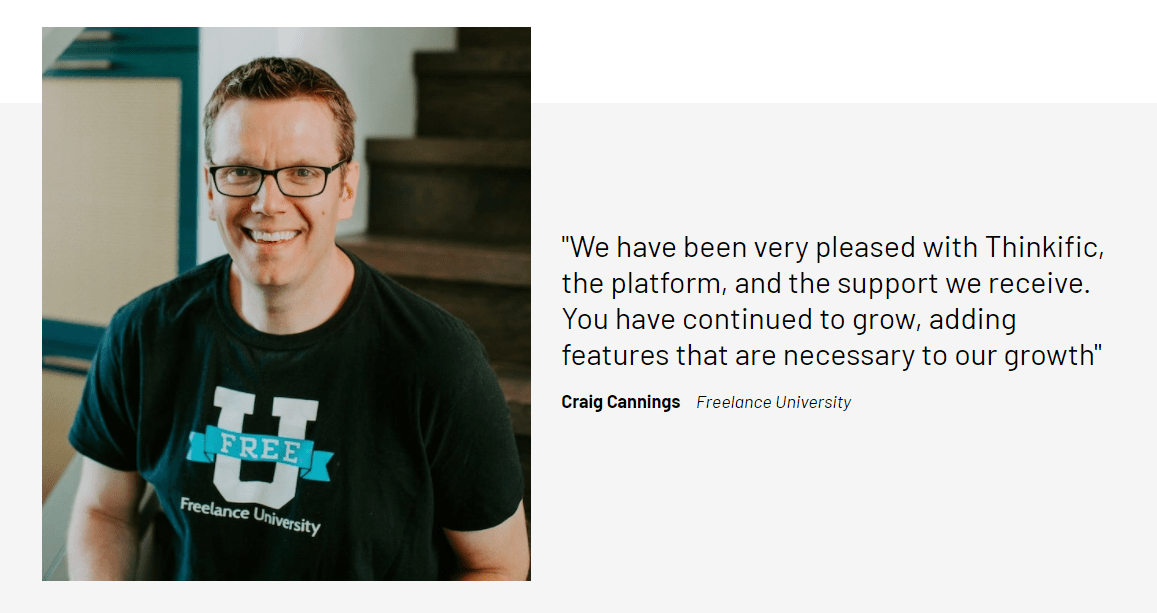
Additionally, the evaluations will assist other students in determining whether or not a course is a good fit for them. It reduces the likelihood of a student abruptly leaving a class in the midst.
And if course designers are concerned that unfavorable ratings may harm their business, they are not required to. They will have the last say on whether a review is published or not. Without your consent, Thinkific will never publish them.
Finally, sending frequent updates to students is an effective method to keep them engaged. Thinkific enables teachers to notify students through push notifications when they publish new courses or materials on the site.
3. Student Management:
A learning management system is ineffective unless it encompasses all facets of online education. That involves monitoring student development.
Thinkific provides an easy-to-use student management solution. It enables you to retrieve your pupils’ contact information and basic information quickly.
Additionally, you can customize the sign-up page for your subscribers by requesting certain information.
Thinkific’s template requests information such as names, email addresses, and phone numbers. If you want more information, alter your options and add a field to the sign-up page.
Once you’ve pooled your subscribers, you may classify them according to the courses to which they subscribed. This allows for much simpler monitoring of them on a course-by-course basis.
When you browse the website, you’ll see that there are other categories to pick from.
You may also like:
4. Sales & Marketing Features:
Thinkific is more than simply an online course production platform; it is also an efficient marketing tool for online courses. As previously said, it has features that make it simple to build and sell courses.
Once your course is published, you may instantly sell it using the Market and Sell option on your dashboard. From there, you may tweak your website to increase your consumers’ conversion rates.
You may enhance the appearance of your checkout and signup pages for users. This way, they’ll be more likely to enroll in an online course.
Additionally, you may customize how your courses are presented on your website. Make them more interesting by categorizing them for easy exploration by users.
Additionally, as mentioned before, you may combine your courses with discount vouchers and freebies. In this manner, your users will be inspired to stay enrolled in your course for an extended period.
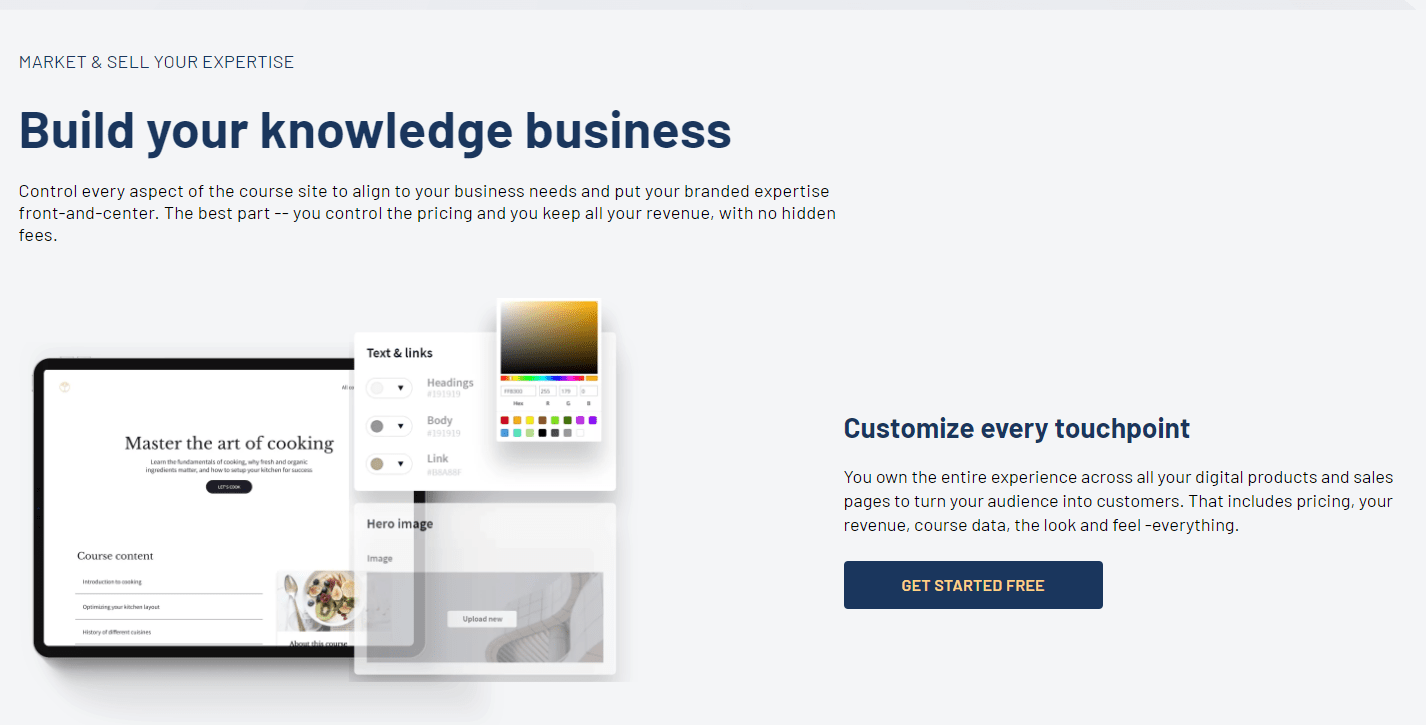
Additionally, Thinkific allows for the creation of a sales widget. It’s just a link to your course platform that you may embed on other third-party websites.
You may also customize them with a certain color scheme and logo to make them more consistent with your business. Additionally, Thinkific enables you to operate an affiliate network to expand your audience reach.
You may generate affiliate links directly on the site, which you can then send to your affiliate partners. These will be the links they utilize to direct their audience to your platform and encourage them to enroll in a course.
Additionally, once the affiliate program is operational, you may monitor its progress directly on the Thinkific website. You’ll have the opportunity to keep track of sales, income, and other commissions.
Finally, you may opt to combine Thinkific with other apps. If you’re considering email marketing campaigns, Aweber is an excellent platform that may be integrated with your account.
5. Payment Options:
In terms of payment, Thinkific integrates Stripe and PayPal into your site. You may quickly get your money in as little as 1–2 days with these third-party payment processors.
This is in stark contrast to other online course platforms, which payout on a 30-day basis. With Thinkific, you can effortlessly payout.
Additionally, your students have the option of making a one-time payment or enrolling in an installment subscription plan. Additionally, you may provide bundles, discounts, and coupons in addition to the payment method customers pick.
Simply keep in mind that with the one-time payment option, your subscribers will also pay a one-time transaction charge. The same is true for the installment subscription plan, except that transaction costs are spread out over the payment term.
6. Pre-Made Templates:
In terms of the course site builder, Thinkific offers a deluge of pre-designed layouts and course templates. It saves you the time and expense of designing your website entirely from scratch.
The platform gives template options based on the sort of Thinkific course you’re developing. If you’re creating an introductory course, for example, you may use a tiny course template. You may choose a review-style template for evaluations and culmination.
There are also several layout and theme templates to pick from. Additionally, after you’ve selected a template that matches your course, Thinkific provides choices for customizing the fonts, colors, and layout of the template’s components.
Again, there is no need for you to enter difficult codes or words. Click on the elements you want to add to your site and drag them to the layout. However, if you want to continue using HTML and CSS, you can.
Additionally, you may change and reorganize the features of your site regularly. The various components may be arranged chronologically to help your pupils choose which lesson to focus on first.
7. Course Site Builder:
Thinkific is about much more than a drag-and-drop editor. Its comprehensive course site builder is adept at setting up and preparing everything.
As previously stated, Thinkific has its own website. This implies that you will not be restricted in terms of uploading. When you use Thinkific, your online storage is almost limitless.
If you’re considering domains, Thinkific enables you to create a unique URL that may be used in conjunction with its subdomain. Your URL will be in the following format: sitename>.thinkific. com.
In this manner, your website will be more memorable and easy to recollect for pupils. Additionally, if you want to avoid the Thinkific subdomain, you may register a distinct, independent domain for your site. You will have to pay a little more for it.
8. Drag & Drop Editor:
The appearance of your courses on your website has a significant impact on conversion rates. That is why we like the drag-and-drop editor included with Thinkific. It simplifies the organization of your website and digital items.
Courses and lessons may be rearranged in any manner you like. There is no need for sophisticated codes or processes. Simply click on the piece you like and drag it to the desired location.
Almost all of the critical features required to elevate the appearance of your site are covered by Thinkific’s editor. You’ll find everything you need on the platform, including logos, color schemes, and fonts.
However, if you want to go the additional mile and further customize your site, you can still insert CSS and HTML codes into Thinkific. It is all up to you.
Additionally, you may utilize the drag-and-drop functionality to add extra resources to your classes. The editor’s uploader accepts almost every kind of media file. You may enhance your course by including audio recordings, quizzes, and PDFs.
Even the question kinds you generate are fully customizable through the editor. Choose the evaluation type you wish to include in your course and drag it there. You may choose from a variety of different sorts, including surveys, type forms, and multiple-choice questions.
Membervault vs Thinkific: Pricing
Membervault and Thinkific are far out of step in terms of cost for course-building tools.
Membervault Pricing
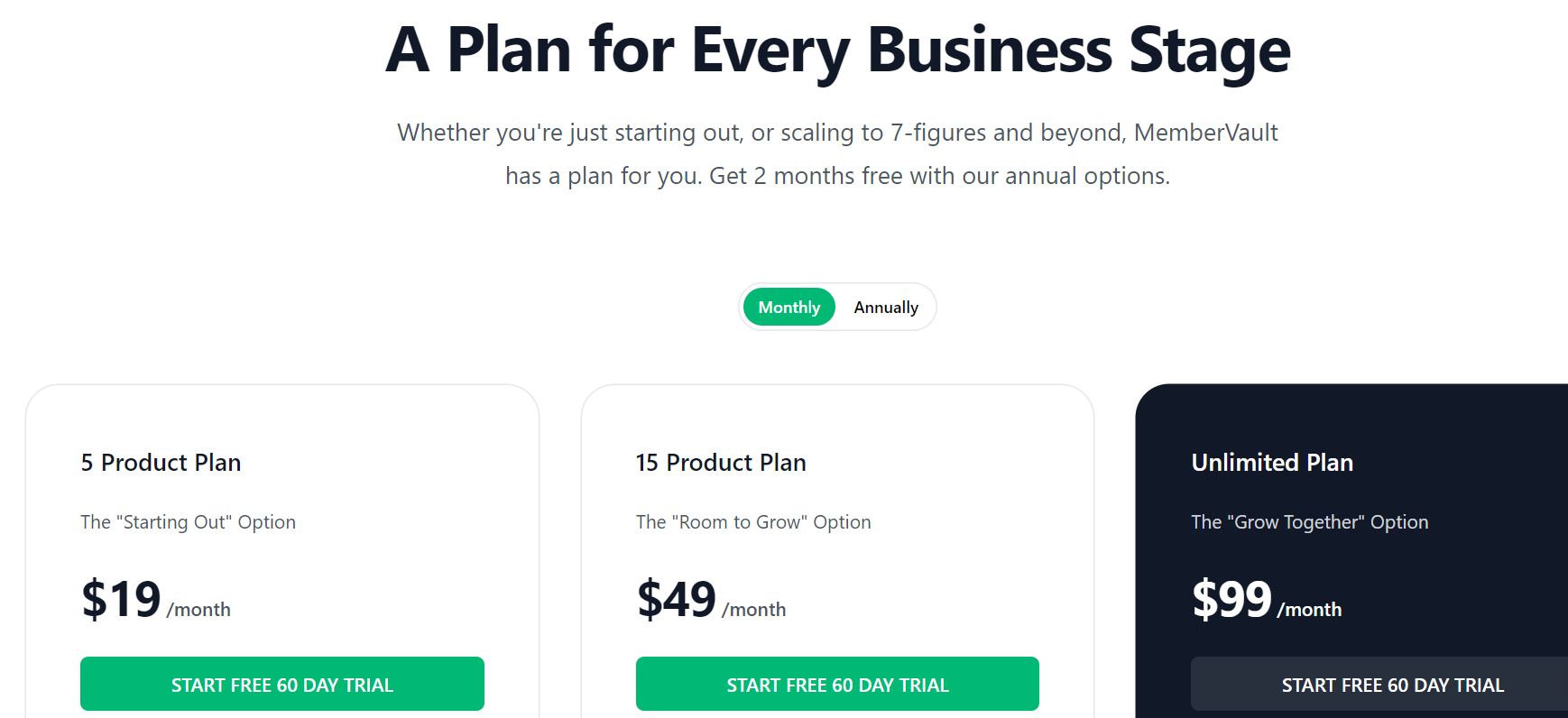
Membervault provides a free account (not a trial, an account!) to the first 100 plan customers. That means you do not need to pay until you reach 101 pupils, at which time the monthly fee will be reduced to $ 19! This is also true for a thousand pupils.
Finally, Membervault provides a Base membership for $ 49 that gives you access to up to 10,000 learners. On the other side, Thinkific might be a little pricey owing to its upsell technique.
Thinkific Pricing
Thinkific subscriptions for the start plan are $ 74 per month, while growThinkific accounts are $ 149 per month. Despite the high pricing and upsell, these are easily justifiable charges.
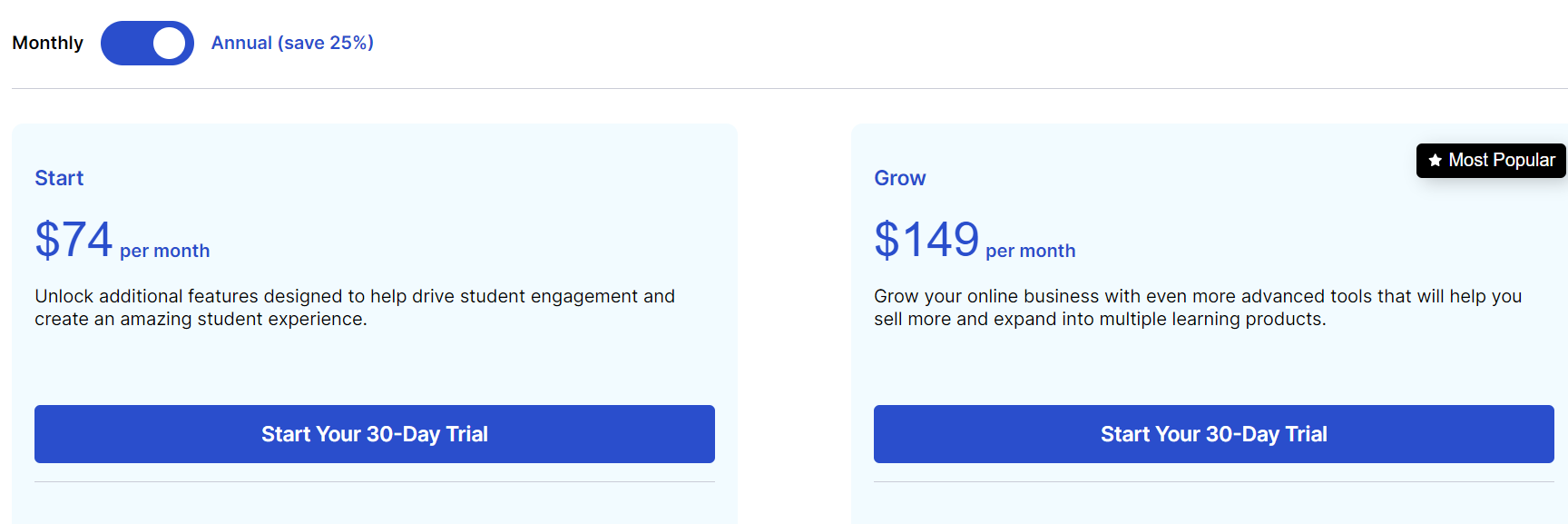
Particularly if you’re the sort of instructor who wants to utilize an upsell to manage a variety of enterprises. While Thinkific offers far more, Membervault is the most affordable option.
Both users may grin their way to their basket and payment page with Membervault’s low-cost plan (and a PayPal account that still has money).
Membervault vs Thinkific: Pros & Cons
Here are some of the pros & cons of both platforms:
Thinkific Pros:
- Through a membership model, you may charge a monthly recurring subscription fee for continued access to a course.
- Domain created just for you. While Thinkific will host your course, you may configure the domain to include it on your website.
- Customizability. You may coordinate your business’s or website’s appearance and feel.
- Telephone assistance. Thinkific is the only platform that supports users through the phone. Additionally, they provide priority phone help on higher-tiered subscriptions.
- It is the only course platform that offers a free alternative and does not charge for transactions. Thinkific’s free plan is excellent. The primary constraint that I noticed is that you are restricted to a single free course.
Thinkific Cons:
- Although there is no native sales funnel builder, you can interface with third-party sales funnel builders such as Clickfunnels and LeadPages.
Membervault Pros:
- Excellent support, community, and weekly Q&A calls are quite beneficial.
- Can act as a near-all-in-one solution for managing your internet company
- Assists you in tracking, categorizing, and learning about your audience on a deep level
- Excellent value for money, with a FREE plan that contains all features.
- The only membership site that I am aware of that is fundamentally gamified
- Can assist you in identifying “hot leads” automatically and pitching them appropriately
- Allows you to have a positive purchasing experience from day one.
- You can centralize all of your offerings – from free challenges to premium 1:1 consultations – in one location.
- Maintains the sense of a small enterprise at a large scale
- A revolutionary membership platform focused entirely on conversational marketing
Membervault Cons:
- At present, deep integrations are quite restricted (although the core ones are there).
FAQs on Membervault vs Thinkific
❓ Does Thinkific have transaction fees?
No, Thinkific does not take a percentage of the revenue generated by your sales.
👀Is MemberVault easy to use?
Additionally, you may automate segmentation depending on how users interact with your content. Despite its strength and capabilities, MemberVault is quite simple to use.
👍Does Thinkific offer training?
Yes. Premier plan subscribers will get a 30-minute onboarding instruction. However, individuals on lower-tier plans may use Thinkific's other services, which include training classes, a support center, a blog, and articles.
Quick Links:
Conclusion: Membervault vs Thinkific 2026
Both services perform almost identically, but Thinkific wins in terms of functionality, customization, simplicity of use, and additional capabilities. The drag-and-drop sales page and course builder are both excellent features.
The user interface is appealing, which is a plus. The educational experience of the student is a success. While the price structure may seem intimidating, there is a free plan available for newcomers. It is, on the whole, a pretty powerful alternative.
As weird as it may seem, Membervault operates quite similarly to other online service marketplaces such as Fiverr or Upwork, except for the marketplace (which is probably the primary reason you’d sell on such sites in the first place).
Membervault’s primary selling point is not customization, nor is its convenience of use, nor are its additional features.
It’s almost certainly a decent match for merchants wishing to offer a digital side product, but we can’t see someone charging hundreds of dollars for Membervault-sold goods.
Membervault’s primary selling factors will likely be its ease of setup and management, as well as its incredibly low cost.
Thinkific is unquestionably my choice.