So you’re interested in creating an online course, which is fantastic! Nowadays, many educators are moving their teaching online.
But before you can start teaching, you need to choose the right tool to create and manage your lessons.
That’s where you are confused right?
And the confusion is between Teachable Vs LearnDash?
We all know that Teachable and LearnDash are both most popular learning management systems (LMS) used to create online courses and deliver them to students. They’re highly regarded in the industry and trusted by many course creators, thus you are bound to be confused.
Since both platforms offer a lot of features, it can be tough to decide which one to use. So, let’s compare Teachable and LearnDash. But first, let’s understand what each of these tools does on its own.
Content Outline
Teachable vs LearnDash : Overview
What is Teachable?
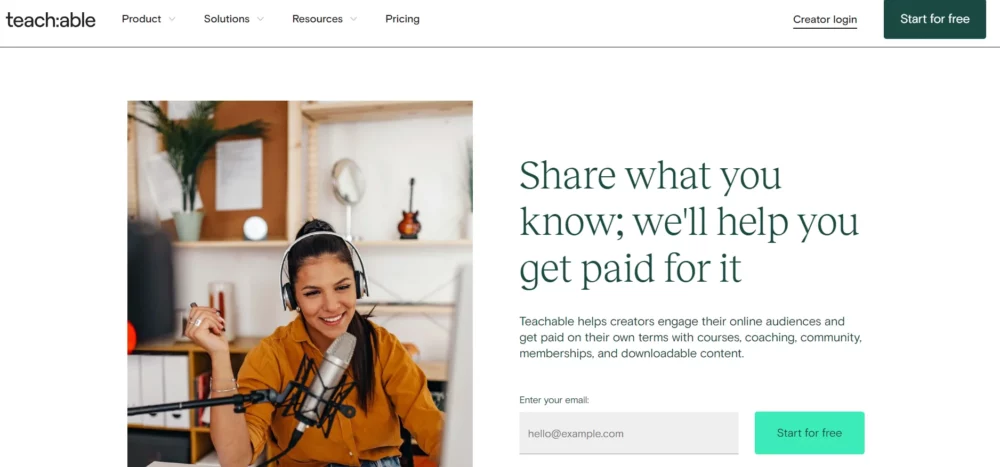
Teachable is a popular platform used by over 124,000 instructors to create online courses. It’s known for its ease of use and has helped instructors reach over 28 million students worldwide.
The main feature of Teachable is its simplicity. Setting up a course is easy, and you can have your online school up and running with just a few clicks. However, you can also take the time to customize your courses and the platform to fit your needs.
Teachable allows you to focus on creating engaging course content without worrying about the technical aspects. You can upload various types of content, such as videos, text, and audio, to create dynamic courses.
Along with course creation, Teachable provides tools for marketing, enrollment management, payment collection, progress tracking, and more, making it a comprehensive solution for running an online school.
What is LearnDash?
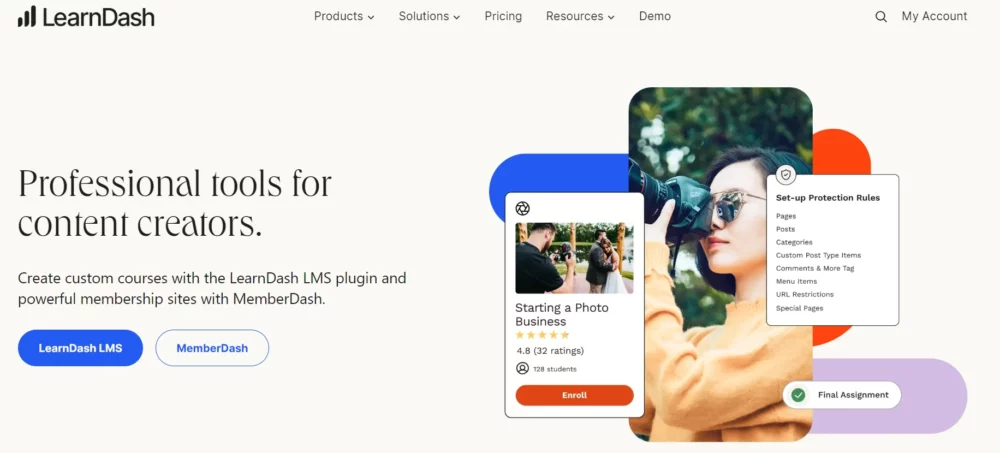
LearnDash is a learning management system (LMS) that works with WordPress websites. Unlike Teachable, which is a standalone platform, LearnDash comes in the form of a plugin that you can add to your WordPress site.
LearnDash was created in 2012 when Justin Ferriman, one of its co-founders, was exploring open-source LMS tools during a client meeting. He saw an opportunity to create an LMS specifically tailored for WordPress users.
Since then, LearnDash has become increasingly popular, thanks in part to the widespread use of WordPress for website building. Many websites around the world use WordPress, creating a demand for LMS tools that integrate seamlessly with the platform.
LearnDash has received recognition for its quality, appearing on lists of the best LMS solutions by various publications. It was even nominated for awards by ELearning! Magazine, highlighting its success and impact in the e-learning industry.
Key Differences between Teachable vs LearnDash
- Teachable stores your courses on its website platform, while LearnDash keeps everything within your WordPress site.
- LearnDash provides more options for customizing quizzes, including using different types of questions.
- Teachable always pays out in USD, but with LearnDash, you can pick the currency you prefer for payments.
- LearnDash offers a broader selection of integrations and additional features you can add to your site.
Teachable vs Learndash: Course builder
Teachable Course Builder
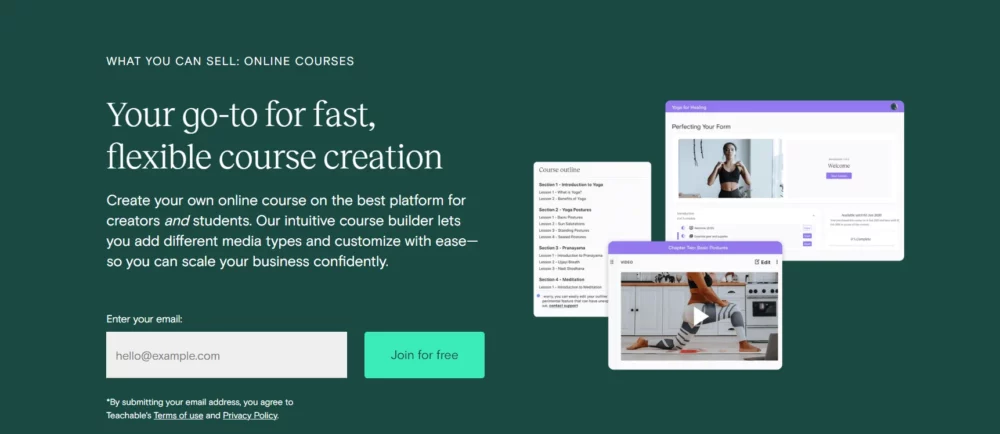
Teachable’s course builder is like a simple website editor. You don’t need to know any fancy coding stuff; you upload your course content, and Teachable does the rest.
On Teachable, you can create different kinds of courses. You can add videos, PDFs, audio files, or just plain text. You can even combine them all in one lesson for your students.
Once you’ve created your course, it needs a home. If you already have a website, you can add your courses there. If you don’t have a website yet, Teachable can help you build one.
Teachable’s website builder is easy to use. You can drag and drop things where you want them, and you don’t have to write any code. But if you do know how to code, you can still make changes with the Power Editor.
When your website is ready, you can choose where to put it. You can use a free Teachable web address, or if you have your website, you can use your domain name. If you have a big business with different parts, you can put your Teachable website as part of your main website.
The websites you make with Teachable work on any device, like phones or tablets. And if you want to reach people who speak different languages, you can do that too.
LearnDash Course Builder
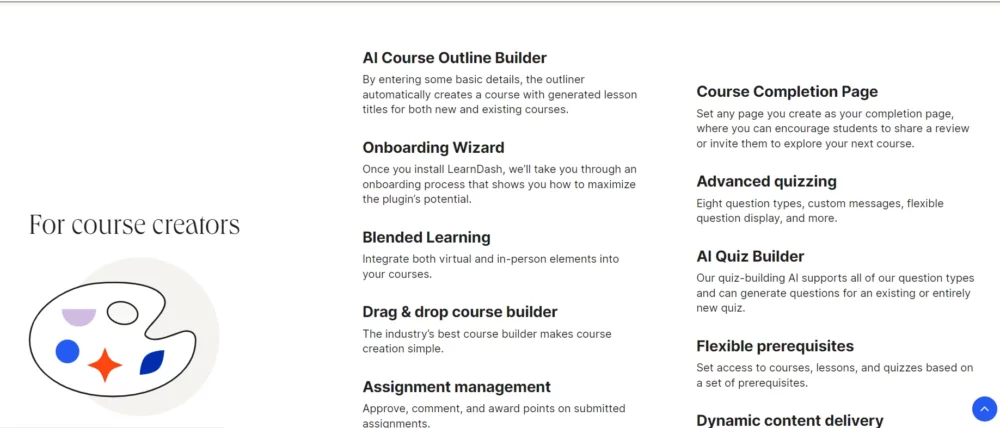
Like Teachable, LearnDash has a course builder that allows you to drag and drop items. This makes it easy to create courses with different sections and lessons.
You can organize your courses in layers. You start by making individual lessons, then group them into modules, and finally combine everything to create your complete course.
You have options on how students access your course. You can either let them see everything at once or guide them through the course step by step.
This is called drip-feeding content, and LearnDash can do it automatically. You can decide when students get access to each lesson, like on a specific date or a certain number of days after they start the course.
Once you set this up, the lessons will be given to them automatically according to your schedule.
Teachable vs Learndash: Gamification
Gamification is a cool way to make learning more fun by adding rewards, badges, and certifications.
LearnDash comes with built-in gamification features and also offers additional plugins to make learning even more exciting.
On the other hand, Teachable doesn’t have these gamification tools, so LearnDash wins in this area because of its more advanced and updated gamification options.
Teachable vs Learndash: Learning Features
Teachable
Teachable offers more than just course creation tools; it also helps make courses engaging for students. One feature is quizzes, where students can assess their knowledge or progress through the course. Teachers can track scores to improve lessons in the future.
To ensure students learn effectively, Teachable allows setting rules like completing lessons in order, achieving a minimum quiz score, or limiting quiz attempts. This ensures students engage with the material properly.
Teachers can also reward students’ progress by issuing certificates. Teachable provides templates for branded certificates that can be customized with logos and colors. Certificates motivate students to complete courses and add value to the course content.
Overall, these features encourage student engagement and completion, benefiting both students and course creators.
LearnDash
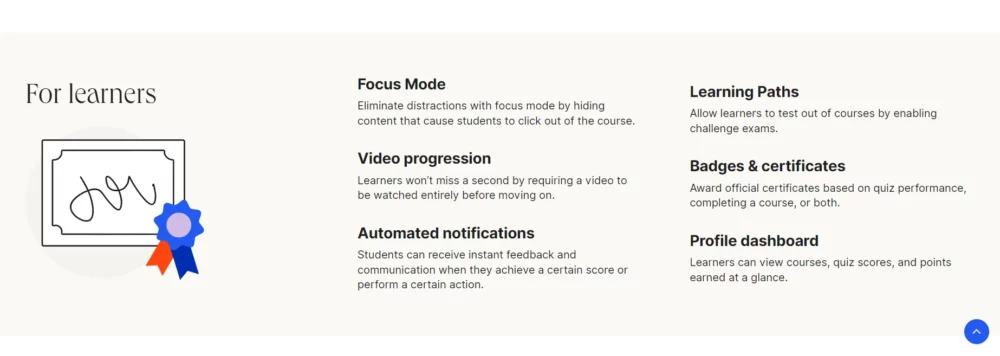
LearnDash offers several features to help students reach their learning objectives.
One feature is Focus Mode, which creates a distraction-free learning environment for students. This helps them concentrate on their lessons, leading to higher completion rates. Plus, you can customize Focus Mode with your branding.
LearnDash’s quiz features are comprehensive, offering eight question types and allowing media in questions and answers. Teachers can also provide custom feedback based on students’ quiz performance.
LearnDash allows teachers to award badges and certificates. These certificates can be personalized with dynamic data like the student’s name, course or quiz name, score, and more, adding a personal touch to the recognition.
Teachable vs Learndash: Administration Features
Teachable Features
You can manage your online school more efficiently with the help of Teachable’s comprehensive administration features.
The Teachable dashboard serves as a central hub for all key data related to your students and revenue. You can easily access analytics for specific periods and track course completion based on student account types.
Users can export dashboard data for their analysis, offering flexibility in data management.
As your online school grows, you may need assistance in managing operations. Teachable allows you to add additional administrators to your account, empowering them to modify courses and handle various tasks. You can even compensate these administrators directly through your Teachable account.
Teachable’s automated enrollment system simplifies enrollment management. Customers can also manually enroll students as needed. The platform’s payment software supports both full and partial refunds, ensuring smooth transaction processes.
LearnDash
LearnDash offers comprehensive administration features to help you manage your online courses effectively.
With LearnDash’s reporting tool, you can access important data such as:
- Time spent by learners on courses
- Quiz attempts, scores, and pass/fail statusEnrollment status and progress for individual learners in each course
- Real-time activity stream showing how customers interact with courses
- Managing assignments is made easy with LearnDash. You can collect and review student submissions for various lessons and topics.
- Assignments can be automatically approved or manually graded by instructors before approval.
As your online school expands, organizing students becomes crucial. LearnDash allows users to group students and assign group leaders to manage them. The reporting tool provides data breakdowns by group once they are created.
Each student is provided with a user profile where they can access their courses, assignments, and other relevant information.
Administrators can utilize these profiles to enroll or unenroll students, assign them to groups, manage points and scores, and more.
Teachable vs LearnDash : Pricing
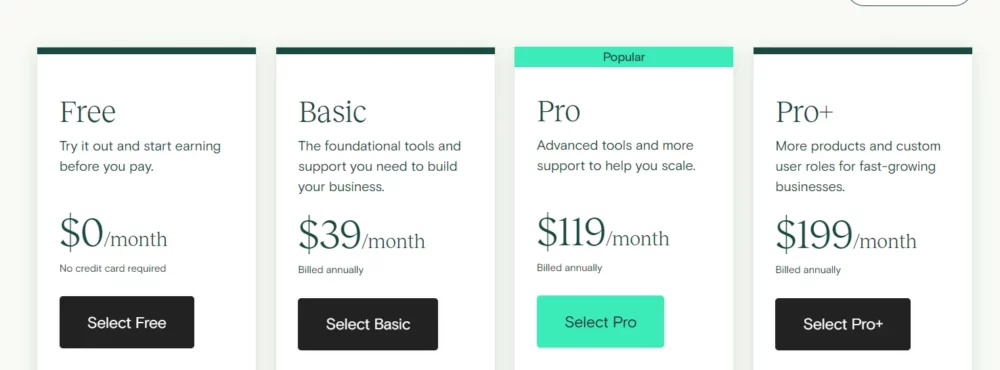
When comparing the pricing of Teachable and LearnDash, both platforms offer different plans tailored to varying needs.
Teachable provides options starting from the Basic Plan, which costs $39/month annually and offers features suitable for new creators, up to the Business Plan, which costs $499/month annually and is ideal for larger organizations with extensive course management needs.
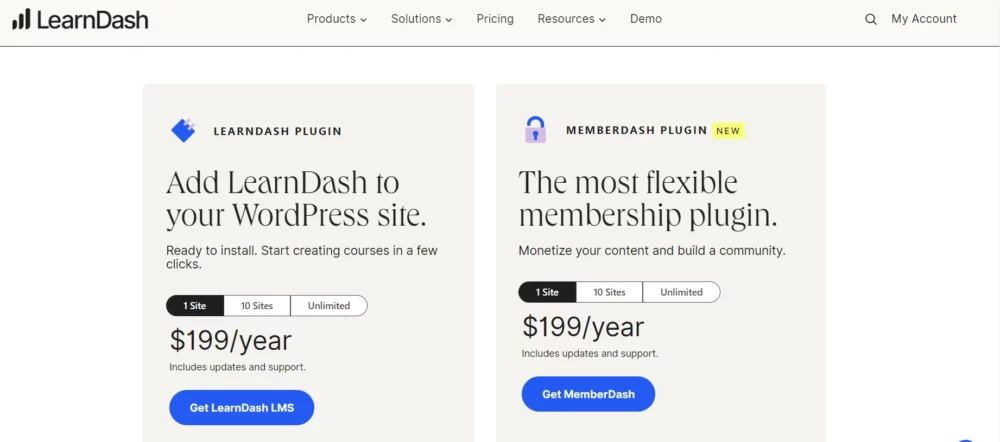
On the other hand, LearnDash offers its Plugin starting at $199/year for use on one site, with options for more sites or unlimited usage.
LearnDash Cloud provides hosting options with plans starting at $25/month annually. Both platforms also offer various add-ons for additional functionalities, with LearnDash offering bundles for discounted prices.
Ultimately, the choice between the two depends on factors like the size of your audience, the scale of your course offerings, and your specific feature requirements.
FAQs
👀Is Teachable an LMS?
Yes, Teachable is a cloud-based learning management system (LMS) meant for freelancers, skilled professionals, and small to medium-sized businesses (SMBs). This software allows users to create and distribute their expertise through online courses, which can include various types of media such as audio, video, text, images, and PDF files.
🤔 Which platform provides better customer support?
Teachable offers various support options, including email support, live chat, and extensive documentation. On the other hand, LearnDash provides support through documentation, community forums, and email support. Users can also access additional support through third-party developers and consultants.
👉 Which platform is better for advanced course features?
Teachable offers features like quizzes, certificates, and drip content. However, its customization options may be limited compared to LearnDash. On the other hand LearnDash provides advanced features such as quiz types, grading, certificates, and gamification. It is ideal for users who need more control over course structure and assessments.
Quick Links:
- Teachable Free Trial
- Teachable Vs Udemy
- Teachable Review🚀
- Teachable vs Thinkific
- Kajabi Vs Teachable
Conclusion
Deciding between Teachable and LearnDash depends on what you need for your business. Here are my views
What they do:
Teachable: Good for making coaching programs and courses. You can also give and evaluate assignments.
LearnDash is better for creating detailed courses with quizzes and certificates. It works well with WordPress, which is good for educators.
How much they cost:
Teachable’s Basic plan is $39 per month, which is $468 annually. If you want coaching programs, this might be worth it.
LearnDash’s Basic plan is $199 per year, which is cheaper if you’re making courses.
So, if you want to offer coaching programs, Teachable could be better even though it costs more. But if you’re just focused on courses, LearnDash gives you more for your money.


