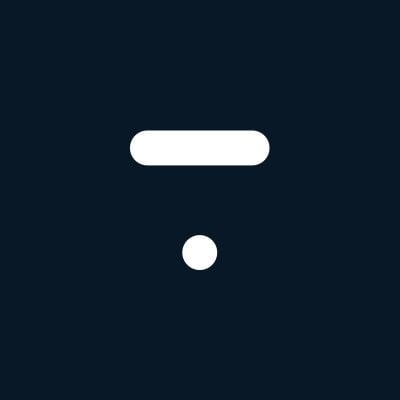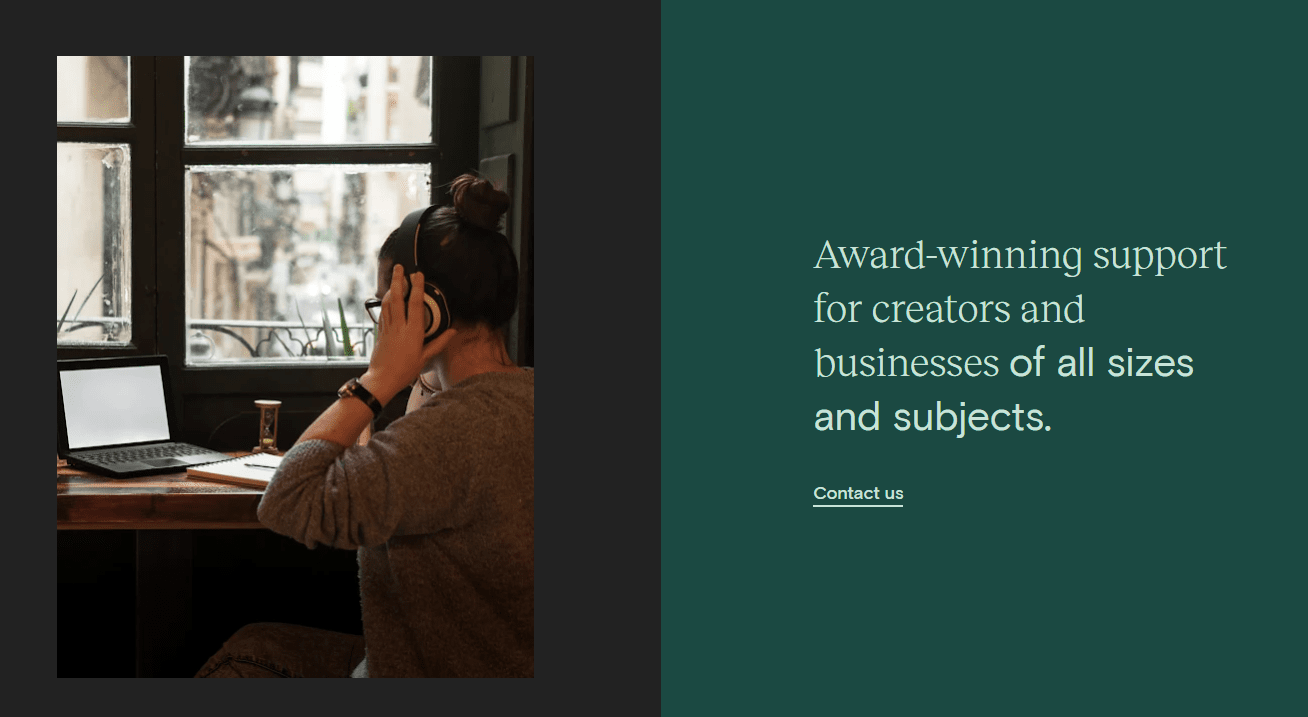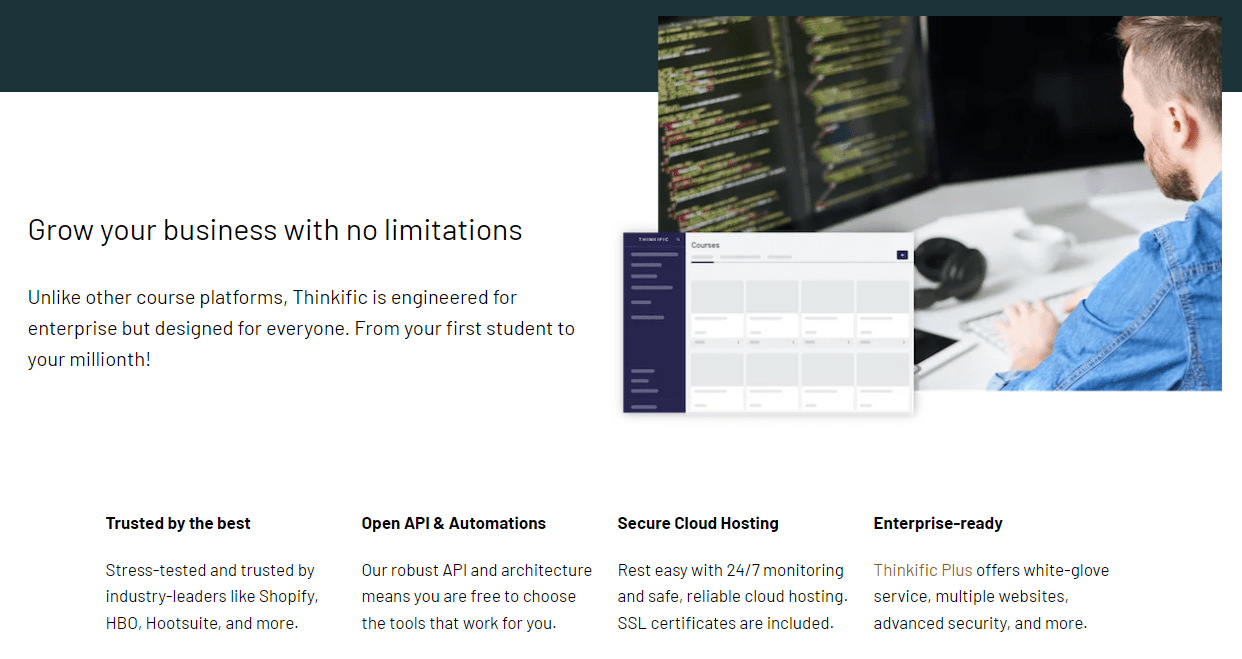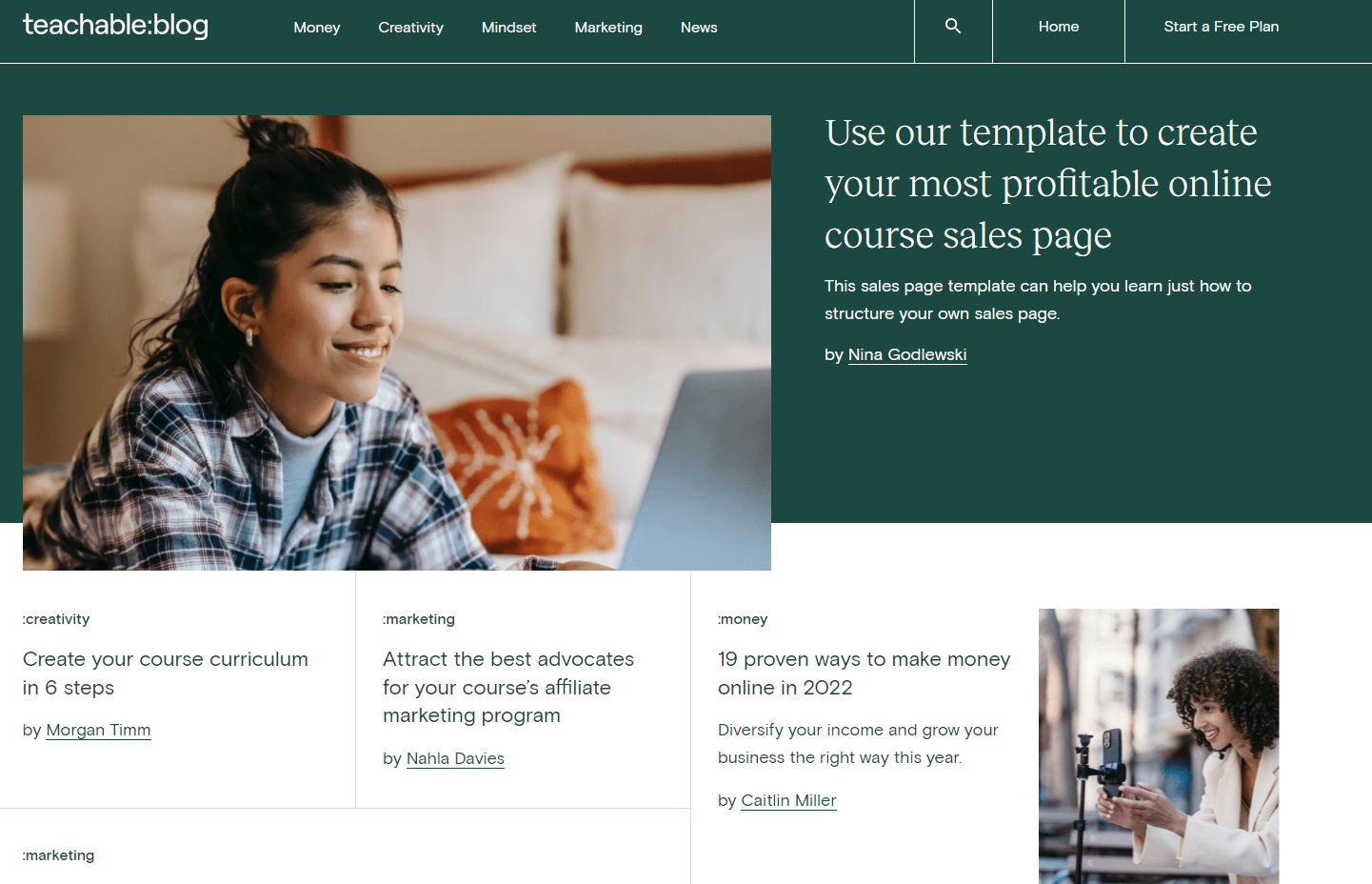Content Outline
Quick Overview On Teachable vs Thinkific
To begin, Teachable and Thinkific both operate as cloud-based learning management systems (LMSs). This implies that instead of hosting your courses on your website, they will do it for you.
There is no need to install software, add plugins, or mess with annoying HTML or CSS code. You may easily avoid the biggest learning curves associated with web design.
Additionally, and perhaps most importantly for education and training organizations, both LMSs serve as e-commerce platforms, allowing you to promote and sell your online courses.
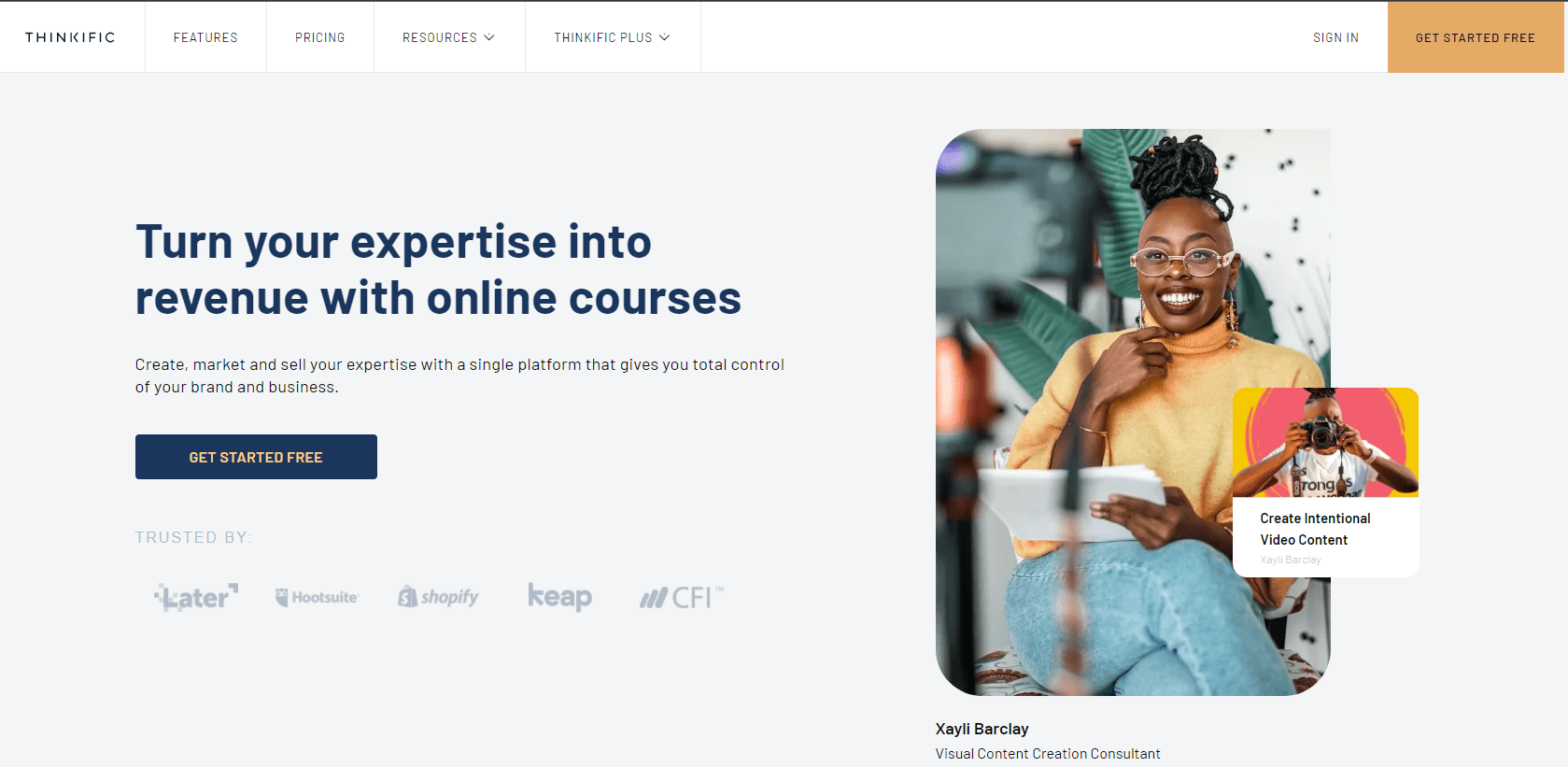
All you need to do is join up (each offers a free trial) and log in to your account to begin creating courses.
Teachable or Thinkific enables you to create and manage material, monitor and control students, and personalize the look and feel of your course and website.
One of the finest features of both of these top-tier options is their ability to serve as all-in-one solutions.
They handle the scary technical parts of course development, website design, and sales! You’ll need your account and, optionally, a domain name to direct it to!
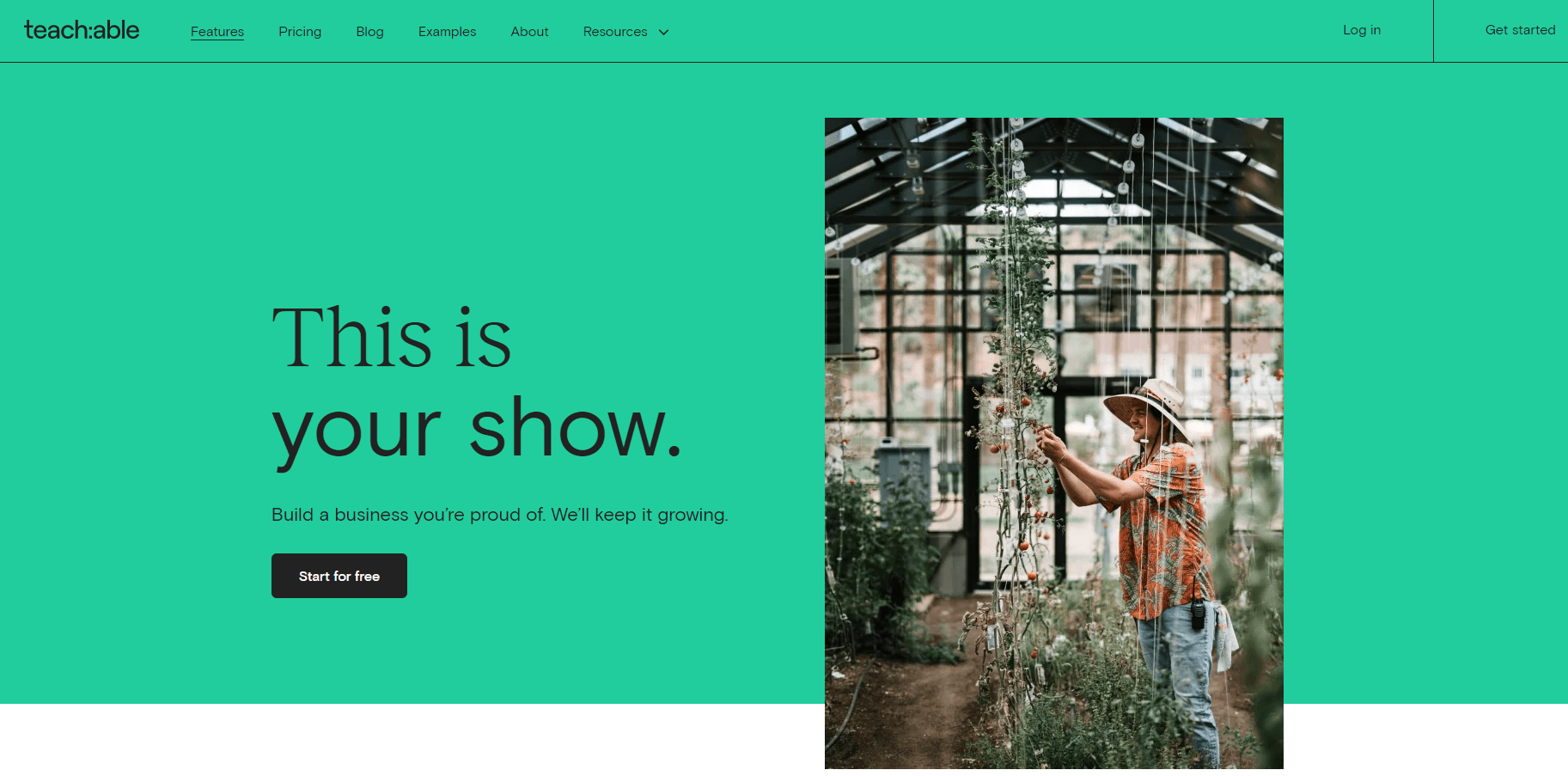
Now, let’s throw the two against one another to see what distinguishes them. This comparison will help you choose which top online course platform is the best fit for your unique circumstances!
Why Choose Teachable Over Thinkific?
- Additionally, it comes with a powerful webhooks management system and other Zapier capabilities.
- Teachable enables you to send automatic email alerts when a lesson/drip material is unlocked.
- You can build a blog directly inside Teachable, which is not possible with Thinkific.
- If you want built-in support for EU VAT, Teachable provides it without the requirement for integration, as Thinkific does.
- Teachable outperforms Thinkific in terms of conversion optimization due to one-step checkouts and upsells.
- Teachable provides an iOS app if you want your students to be able to view your course on the move.
- Teachable enables you to create downloadable files from your course material.
- Teachable allows you to modify your course material in bulk.
- Teachable allows you to import material from cloud storage services such as Google Drive, Dropbox, and OneDrive.
- Students may leave comments directly underneath a lecture, which can assist in increasing student involvement. Thinkific makes it more difficult to start a debate.
- You may improve sales by including testimonials and course assurance badges on your course checkout pages.
For more details on Teachable, you can read our detailed review here.
Why Choose Thinkific Over Teachable?
- You may sell your course on any website by using customizable Sales Widgets.
- Additionally, it integrates seamlessly with Accredible to give a variety of certificate of completion templates and resources. Additionally, there is no additional expense.
- Thinkific’s free Brillium integration enables course developers to create complex tests.
- It has real White Label capabilities, which means that you can more easily personalize your Thinkific site than you can with a Teachable site.
- It has a variety of course formats, including narrated/voiceover presentations and assignment classes.
- You may quickly conduct a poll of students to determine which aspects of your course need improvement.
- Thinkific provides three distinct templates for course building. Additionally, you may create your course from scratch to get the style and feel you like.
- Unlike Teachable, which charges a 5 % transaction fee on all tiers, Thinkific does not.
Want to get the best deals on Thinkific? Then, you must check out this article about Thinkific coupons and get great discounts on your purchase.
Teachable vs Thinkific: How Much Does It Cost?
Thinkific Pricing :
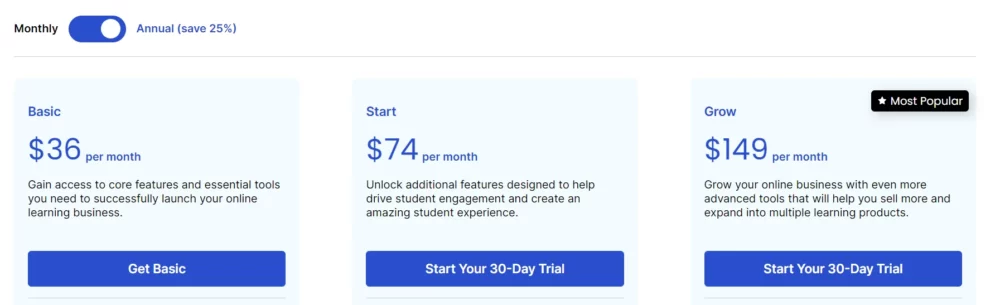
1. Free Plan
Cost: Free
Key Features:
- Create 1 course and 1 community with 2 spaces per community.
- 1 administrator account and unlimited student enrollment.
- 0% transaction fee.
- Email support and a chatbot for 30 days.
Additional features: 100% content ownership, drag-and-drop course builder, user-friendly website themes, integrated e-commerce, app store access, course quizzes and surveys, and access to the Thinkific Academy course.
2. Basic Plan
Pricing: $36 per month
Enhancements from the Free Plan:
- Access to Thinkific’s Accelerator Program.
- Unlimited courses, 1 community with 5 spaces.
- Continuous email and live chat support.
- Branded mobile app as an add-on.
- Custom domain, coupons & discounts, affiliate selling.
- Includes all features of the Free Plan.
3. Start and Grow Plans
Start Plan:
Cost: $74 per month.
Features: Includes everything in the Basic Plan plus assignments, bundles and add-on packages, memberships & payment plans, live lessons, advanced course-building options, and advanced website code editing.
Grow Plan:
Pricing: $149 per month.
Advanced Features: Everything in the Start Plan, plus 3 communities with 20 spaces each, 2 administrator accounts, phone and priority email support, Thinkific branding removal, bulk student emailer, bulk enrollments, and API access.
Teachable Pricing:
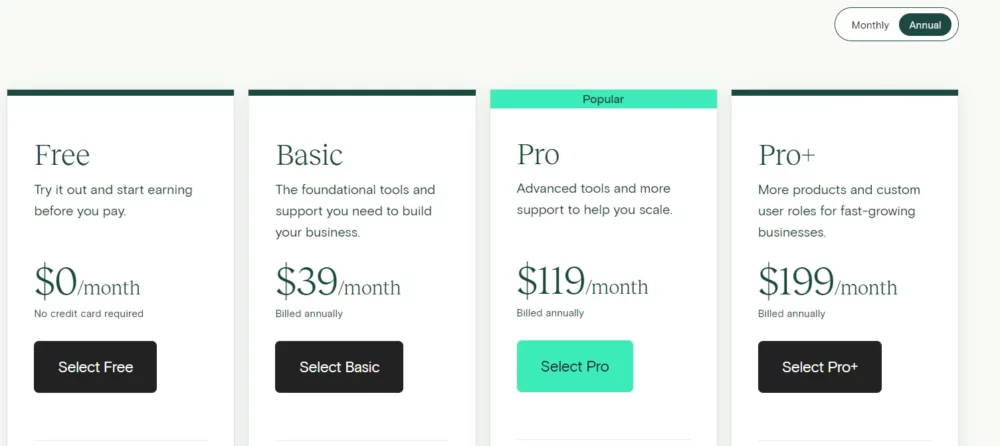
1. Free Plan ($0/month)
- Transaction Fee: $1 + 10% per sale
- Includes: 1 product of each type (course, coaching, downloads), no-code course builder, student referrals, Teachable: pay, 1 admin/author seat
2. Basic Plan ($39/month, billed annually)
- Transaction Fee: 5%
- Includes: Everything in Free Plan, plus 5 products of each type, 1 membership tier, email marketing, coupons, custom domains, Accelerator challenge access
3. Pro Plan ($119/month, billed annually)
-
- Transaction Fee: 0%
- Includes: Everything in the Basic Plan, plus 50 products of each type, unlimited membership tiers, affiliate marketing, live chat support, upsells, API access, removable branding, 5 admin/author seats
4. Pro+ Plan ($199/month, billed annually)
- Transaction Fee: 0%
- Includes: Everything in Pro Plan, plus 200 of each product type, custom user roles
Certainly! When comparing Thinkific and Teachable, the choice largely depends on the user’s needs. Thinkific offers a compelling Free Plan with no transaction fees and a valuable Basic Plan at $36/month, making it ideal for beginners and those expanding their course offerings.
On the other hand, Teachable’s Free Plan includes transaction fees. Still, its higher-tier plans, like the Pro Plan, provide advanced marketing and customization tools, catering to larger businesses or diverse course offerings.
In summary, Thinkific is more suited for those starting or on a smaller scale, while Teachable is better for larger, established users needing advanced features.
FAQs On Teachable vs Thinkific
❓Is Teachable legit?
Teachable is a real business. Ankur Nagpal launched the company in 2014, and it now employs over 170 people to serve over 70,000-course authors.
🧐Can I use Thinkific for free?
The free plan offered by Thinkific is rather substantial. On their free plan, you may have an infinite number of students and create up to three courses. This covers all hosting services for material such as videos. Additionally, you'll have access to their quizzes and surveys, as well as immediate access to any income you generate.
👀Is Teachable good for online courses?
Teachable is a website that you should invest time on.It's certainly one of the best options for creating online courses. To begin, you have a plethora of integration choices with third-party software, which is advantageous since it eliminates the need to start from scratch in certain areas.
✅Does Thinkific take a percentage?
No, Thinkific does not take a cut or commission on the sale of your course. Thinkific earns its revenue entirely via premium plans, which are detailed on their pricing page.
Quick Links:
- Kajabi vs Kartra
- Podia vs Thinkific
- Membervault vs Thinkific
- Best Thinkific Alternative
- Kajabi vs Thinkific
Conclusion: Teachable vs Thinkific 2026
This is one of the closest comparisons I’ve done on this site, and it’s because when you compare Thinkific and Teachable, you’ll see that they have a lot in common. Both are pre-built website systems designed specifically for online courses.
You can interface with a variety of marketing tools, and payment processing is taken care of automatically. Additionally, domain names are supported, and you do not need to secure your hosting.
Having stated that the following are some recommendations:
- Thinkific’s template designs are excellent. Teachable offers a single default design that you may alter.
- Teachable and Thinkific both provide comparable functionality, but I prefer Thinkific’s connectors to Teachable’s sales landing pages.
- Teachable makes the most sense if your only concern is cost.
I’ll recommend Thinkific over Teachable.
That concludes our comparison of Teachable vs Thinkific. Let us know if you have any queries or would like to share your experience with Thinkific or Teachable in the comments section below.