It is quite likely that if you are considering starting your own online course business, you have already started to think about the which one to select from Teachable and Udemy.
Both platforms provide a budget-friendly and convenient way to share your expertise with others. However, there are several clear distinctions between the two.
I am going to give you a brief overview of the differences between Teachable and Udemy so that you may easily determine which course platform is best suited to your needs when creating an online course.
Content Outline
What is the difference between Udemy and Teachable?
Let me break down three key differences between Teachable and Udemy:
Course Creator Platforms vs. Marketplaces:
Teachable is a platform where course creators can build and sell their courses directly to their audience.
On the other hand, Udemy operates as an online marketplace where students browse and purchase courses. This means that on Udemy, your course competes with others for visibility, while on Teachable, you have full control over how your course is marketed and sold.
Control Over Course Content and Listings:
With Teachable, creators have complete control over their course content and how it’s presented to students.
However, on Udemy, you have limited control over how your course appears on their platform. You also need to meet certain criteria and become a premium instructor to sell your course for a fee.
Compensation for Course Sales:
Teachable offers straightforward pricing and payout options. Creators can set their prices for courses and receive their earnings directly.
On the other hand, Udemy uses a revenue share model where instructors receive a percentage of the sales revenue, which can vary widely depending on factors like the source of the lead.
Teachable vs. Udemy: Which is better for course creators?
Before you decide on a platform for your online course, it’s essential to compare the features and prices of different options.
Teachable offers a comprehensive set of tools to help you build, grow, and manage your online course business. In contrast, Udemy provides fewer features and customization options, but its marketplace can attract visitors to your course page.
The table below shows a comparison of the product features and pricing of each platform.
Feature |
Teachable |
Udemy |
| Pricing and Core Features | ||
| Free plan | Yes, it comes with one course | Yes |
| Starting price for paid plans | $39 per month (billed annually) | Udemy is free to use, but they take commission on your sales |
| Unlimited courses | Yes (paid plans only) | Yes |
| Unlimited one-on-one coaching | Yes | No, Udemy doesn’t offer a coaching product |
| Unlimited students | Yes | Yes |
| Digital products and memberships | Yes | No |
| Live course and coaching sessions | Yes | Yes |
| Marketing and Sales Features |
| Coupons | Yes | Yes |
| Upsells | Yes | No |
| Bundles | Yes | No |
| Order bumps | Yes | No |
| Set up free trials for students. | Yes | No |
| Affiliate marketing | Yes | Yes |
| Affiliate payout management | Yes | No |
| Student referral program | Yes | Yes |
| Payment Processing and Taxes | ||
| Payment processing options | Integrates with Stripe, PayPal, Mobile Pay, Google Pay, Apple Pay, and more | Stripe and PayPal integration |
| Dedicated payment gateway | Yes, get paid daily, weekly, or monthly straight to your bank | Yes, paid monthly |
| Payment fraud protection | Yes, with Teachable Pay | Yes |
| Tax handling | The collection and remittance of U.S. sales tax, VAT, GST, and other global sales taxes are included. | No |
| Automatic payouts for your team and tax form handling | The BackOffice supports author revenue shares, affiliate commission payouts, as well as 1099 tax form filing | No, instructors must submit tax forms to Udemy |
| Built-in feature for multiple currencies | Yes, with over 130 currencies accepted in Teachable Payments | Yes, only 27 currencies are accepted in Udemy |
| Course and Content Features | ||
| Drip feature-release course content at specific times | Yes | No |
| Mobile app for students to watch courses anywhere | Yes | Yes |
| Course completion certificates | Yes | No |
| Limit the number of students per course (enrollment caps) | Yes | No |
| Support | ||
| Creator community | Private community that meets weekly and coaches creators | Published Instructor Club and Studio U for aspiring Udemy instructors |
| Customer support | Email and live chat | No live support, only FAQs and how-to articles |
| Onboarding support | Pro users get an onboarding specialist and customer success manager at no extra cost | No |
| Customization and Integration | ||
| Public API | Yes | No |
| The ability to connect with any business tool you need (Email, CRM, Analytics, etc.) | Yes, with the public API | No |
We’ll explore the following features in depth in this section:
- Course Builder
- Course monetization
- Student learning experience
- Back-office functions
- Support resources
Course Builder
Teachable
In Teachable, you can create different types of products: courses, coaching sessions, and digital downloads. To make a course, click on “Courses” and then “New Course.” Inside the course dashboard, you can set up your course page, curriculum, pricing, and more.
Teachable has an easy drag-and-drop builder, making it simple to create and organize your course content. Each section can contain unlimited text, videos, files, quizzes, and feedback forms. You can also schedule when to release course content using the “drip” function.
Coaching sessions and digital downloads are other products you can offer to boost sales and connect with students differently. Just like courses, you can create these products quickly and easily in Teachable. Once your product is ready, hit “Publish” to start sharing it with your audience.
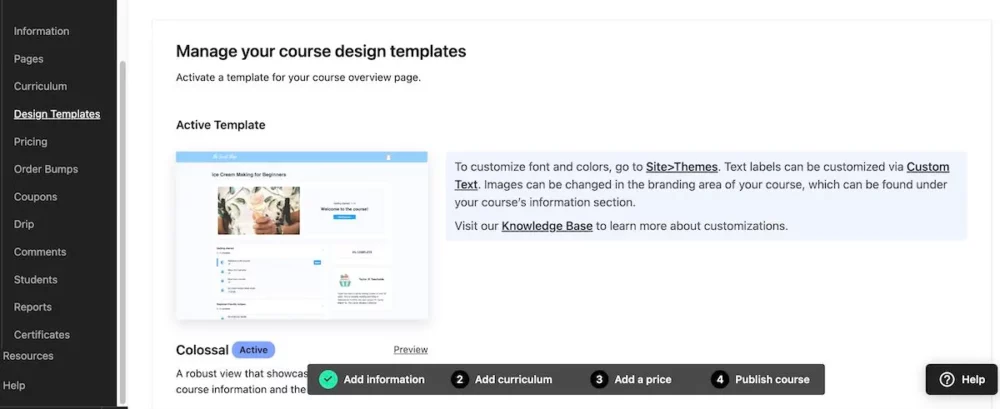
Udemy
The course builder on Udemy is easy to use but has some limitations. First, you need to define your course objectives and who your learners will be. Then, you can create your course by adding sections, lectures, and assignments. However, you can’t schedule content to be released over time.
Udemy has specific rules for video content. Free courses can’t exceed 2 hours in total, while paid courses need to have at least 30 minutes of video content.
When setting up your course, you can choose pricing tiers ranging from $19.99 to $199.99. However, unlike Teachable, you can’t customize pricing options or branding much.
Before you can publish your course on Udemy, you need to submit it for review. Udemy will check if it meets their guidelines, but not all courses get approved.
Student learning experience
Teachable
Teachable offers many features to help creators effectively connect with their students. You can create engaging course content with live video streams, drip content, and more.
To keep students engaged, you can insert quizzes and assignments at important points in the course. You can also collect feedback and interact with students in real time using feedback forms and lecture comments.
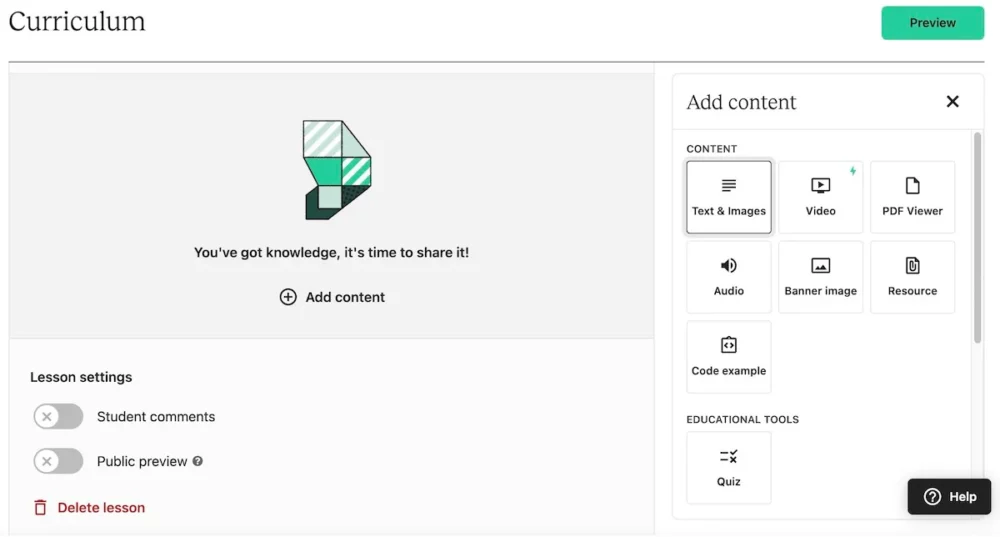
Teachable’s email function allows you to send unlimited updates and announcements to your students, keeping them informed about course updates and other relevant information.
Using the student dashboard, creators can track student performance and course completion rates. This dashboard also provides insights into video engagement rates, helping creators understand which content resonates best with students.
What I really love about Teachable is its ability to issue course completion certificates. You can set requirements for completing the course, and Teachable will automatically issue certificates to students who meet those requirements. This feature is essential for compliance and can motivate students to complete the course.
Udemy
Instructors on Udemy have a few ways to communicate with learners. They can send educational announcements to re-engage learners, but there are limits. Instructors can only send four announcements per month, and they can’t promote other courses in these messages.
Another way to communicate is through direct messages. This tool allows instructors to chat privately with students or other instructors within the course. Additionally, instructors can create an embedded Q&A forum for students to ask questions and get course-specific guidance.
Under the Performance tab on Udemy, instructors can check performance stats, such as minutes taught and active course students. Unlike Teachable, which displays detailed heatmaps and progress reports for each lecture, Udemy only shows average completion rates.
Under the Course Engagement tab, more metrics for courses and lectures are expected to be added soon.
BackOffice functions
Teachable
In Teachable, creators have access to BackOffice functions that handle important business tasks behind the scenes.
Firstly, you can easily get paid through Teachable’s payment gateway, teachable:pay. You can set up your preferred payment schedule—daily, weekly, or monthly. Plus, Teachable offers various payment options for your students, including PayPal, Stripe, Apple Pay, and credit cards. You can even sell your courses in more than 130 currencies.
You can keep track of your earnings with detailed transaction reports available on your Teachable Sales dashboard.
Additionally, you can access monthly statements, upsell sales data, and affiliate earnings. With Teachable, you can monitor traffic sources and conversion data through Google Analytics and Facebook Analytics.
Teachable’s platform includes built-in features to simplify tax management. It automates the process of charging, collecting, and remitting US sales tax and EU VAT for any product sold in your school.
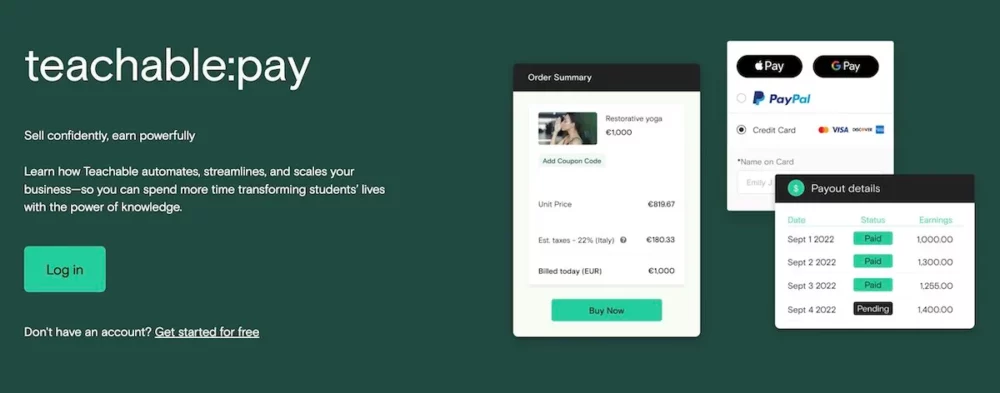
Udemy
When it comes to back-office functions, Udemy and Teachable are quite similar, but there are some differences.
In Udemy, instructors have less flexibility in payout schedules compared to Teachable. They are paid monthly instead of daily or weekly. Both platforms offer similar payment methods for students, but Udemy also has a “buy now, pay later” option, which Teachable lacks.
In their instructor dashboard, Udemy users can access sales and performance data, much like Teachable. Under the Performance tab, metrics such as total revenue, traffic, and conversion data are available. However, for more detailed transactional data like monthly statements and tax withholdings, instructors need to use the Instructor Revenue Report.
Support resources
Teachable
Teachable offers various support resources to assist creators throughout their journey. From the very beginning, you’ll receive personalized support to set up your school and launch your online course business. If you encounter any issues, you can reach out for help via live chat and email support.
All Teachable users, including those on free plans, can access support documentation in Teachable’s Knowledge Base. This includes a vast collection of resources to guide you through your creator journey.
The customer success team also conducts live group coaching sessions three times a week. These sessions cover various topics like marketing, course-building, and landing page design, allowing you to learn from experienced professionals.
Another valuable support resource is the creator community. Paid Teachable users can join teachable:hq, an exclusive member community where they can connect with other creators, build networks, and grow together.
Also, one of the big advantages given to paid users is that they gain access to teachable:u, which offers a comprehensive library of content and mini-courses covering everything from platform usage to advanced creator economy topics.
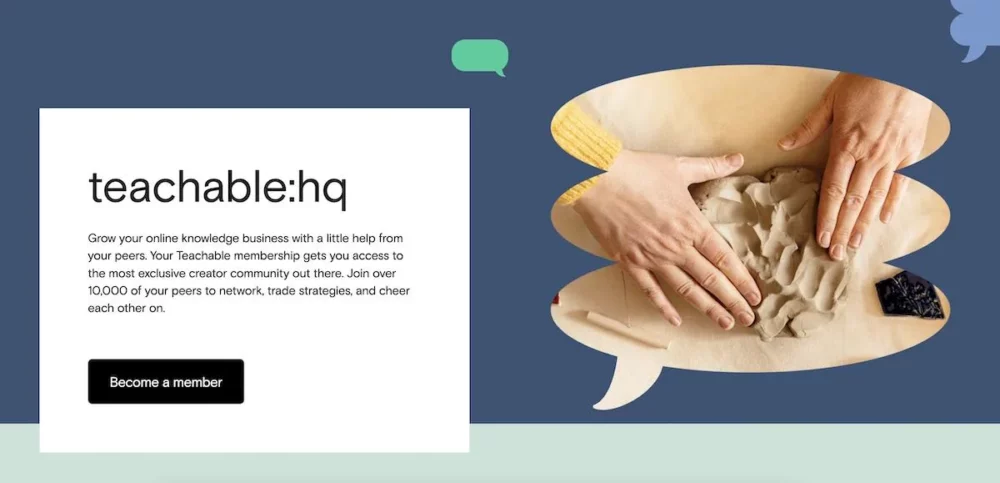
Udemy
Udemy provides some support resources for its users, but they are not as extensive as Teachable’s offerings.
Similar to Teachable’s Knowledge Base, Udemy has a Teaching Center where instructors can find articles on course creation, marketing, and FAQs. However, the Teaching Center doesn’t offer the same level of support and guidance as Teachable’s Knowledge Base. Additionally,
Udemy lacks features like live group coaching sessions, personalized set-up guidance, or live chat support.
Apart from the Teaching Center, Udemy users can access two community spaces–Studio U and the Published Instructor Club. Both spaces allow current and future instructors to connect and learn from one another. However, these community spaces do not provide the same depth of support as Teachable’s resources.
How do you make money on Teachable vs Udemy?
You’ve put in a lot of effort to build your course business, and it’s important to get paid fairly for your knowledge. The way you earn money differs between Teachable and Udemy.
On Teachable, when you sell a course or coaching service, you keep 100% of the sales revenue after taxes and transaction fees (if you’re on the Free or Basic plan).
However, getting paid on Udemy is more complicated. If you sell a course on Udemy’s marketplace, you only get 37% of the total revenue. If your course is bought through a subscription plan, you earn even less. You only get the full revenue (97%) if students buy via your referral link.
Despite being free, Udemy ends up costing you more because you give up a large portion of your earnings. Compared to Teachable, you also have less control over your content and how you make money.
In summary, Udemy is a course marketplace, while Teachable is a robust online course platform. Udemy may be free, but it lacks the tools and support to run a successful online business independently.
With Teachable, you can freely create and sell courses, coaching services, and digital products. Plus, you’ll receive the support and guidance you need to succeed from the start. You can create a free Teachable account and begin selling your courses in just a few minutes.
Teachable vs. Udemy: Which one is best?
Choosing between Teachable and Udemy depends on what you need. Let me show you below:
Teachable:
- It allows a lot of customization
- It lets you reflect your brand, from landing pages to checkout
- Offers an affiliate program (available with the Pro plan)
Udemy:
- A course marketplace with many potential students
- It lets you keep most of your revenue and gain bonus customers
- It provides better apps and access options
So, if you want more control over branding and customization, Teachable might be the way to go.
But if you prefer access to a large pool of potential students and want to keep more of your earnings, Udemy could be the better choice.
FAQs
❓How are Teachable and Udemy different?
Teachable gives you full control over your course marketing and sales strategies. Although creating a course on Udemy is free, there are restrictions. To sell your course for a fee, you need to upgrade to a premium instructor account on Udemy. Additionally, Udemy mandates that instructors meet specific approval criteria before their courses can be published.
👀Is it possible to earn money on Teachable?
Yes, creators can generate income primarily by creating and selling online courses through Teachable. Additionally, creators can explore additional revenue streams by providing coaching services and offering digital products, all within Teachable's platform
🔥Can I sell PDFs on Teachable?
Yes, you can. Teachable allows you to offer various digital goods, including e-books, workbooks, PDFs, templates, and more.
Quick Links
Conclusion
When you use Teachable…
You’re building your brand.
Visitors come to YOUR website with YOUR branding and YOUR face behind the products.
You’re establishing your business’s reputation and creating a loyal customer base that loves you, not another company.
Plus, you have control:
- Over the pricing of your course
- When discounts are applied
- How the sales page looks
- The domain and website branding
- Your marketing funnel
If you’re serious about creating a high-quality, informative, and share-worthy online course that people love…
Choose Teachable.
You’ll make more money and successfully build your brand.


