In this post, get the best VPNs for WiFi Hotspots and enjoy uninterrupted security while browsing online.
Wi-Fi hotspot is also known as Wi-Fi, has made WLAN easily reachable .These days, devices use IEEE 802.11 standards to exchange wireless data. Nowadays it’s impossible to consider our life without Wi-Fi. All the time we require Wi-Fi either we are travelling out or sitting in the café and enjoying the cup of coffee.
We also need hotspot connection while waiting for the flight at airport or waiting for the train’s departure. We also want hotspot connection to connect with friends and family in another country .So there are numerous reasons for the usage of Wi-Fi.
It gives us freedom like home internet .It is the most convenient way to access internet and sharing and exchanging different sorts of information. But like others it has led us to some new dispute.

Content Outline
What problems a user might face using an unprotected Wi-Fi hotspot?
If you believe that http protocols is durable enough to guard you from mischievous interferences than you are right. But also there are websites that do not use the protocols and also it can’t assure 100% security.
5 rules to follow before connecting to public Wi-Fi networks:
Internet is the greatest invention till date, about 62% of the world population uses internet on a regular basis. People of North America and Europe are the most active ones (over 80%) whereas the Asian users are about 50%.
Because of portable devices to access web, need to make Wi-Fi hotspot have become essential. Such Wi-Fi hotspot gets a chance to attack unprotected gadgets. Before using VPN, some assistance are compulsory to follow before using free Wi-Fi hotspot, they are-
- Turn off all the files and folders stored on connected to Wi-Fi devices.
- Make alteration in firewall configuration and block incoming traffic
- Escape insecure connections with mail servers
- Always update your antivirus software.
Still these safeguards are not sufficient enough from cyber-attacks.
What are the Wi-Fi public security risks?
Just by merely connecting to hotspot, people gain access to the global networking system. At the same time, criminals get a chance to enter into your system for acquiring confidential information. Not every device is set to repel cyber-attacks.
For example: consider an unaware user who checks his bank account balance and an unfamiliar person sitting next to him keeps a check and can get into his computer system without authorization in order to swipe all his passwords.

Cyber-theft can happen anywhere, but chances are more when you are connecting your device to a public Wi-Fi. For this it’s necessary to take proper precautions and all possible security measures, otherwise you can lose:
- Personal files(videos, pictures, documents)
Photos and videos theft is common nowadays. Computer crackers use stolen files for various purposes. Example- an American spied on his neighbour and hacked her computer and accounts.
- Account login details:
Nobody will like his private account to be operated publicly. So it’s important to guard it from hackers.
- Contact information
- Banking material, such as names and passwords, credit card details and other data etc.
Soft link statistics, says that about 14% users around globe prefer net banking. On one hand it’s convenient to avoid long queues and on other hand it’s possible to be the victim of hackers, while paying for something.
How to enhance the level of protection?
The answer is with the use of VPN.
It encrypts all your information, like this any opponent trying to spy on your connection would be unable to get any meaningful data because of encryption. When you are using VPN you can access anything like- Facebook, Gmail or a regular http site, none of your data will be revealed.
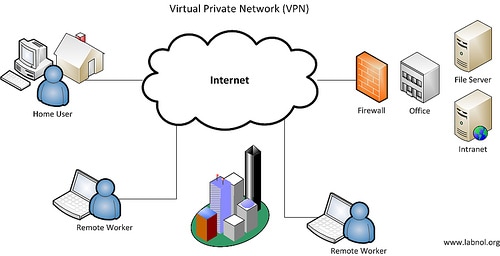
Why do you need VPNs for Wi-Fi hotspots?
A knowledgeable and specialized software person can hack any Wi-Fi network, so there are always lot of issues about Wi-Fi security. Home and office Wi-Fi employs a lot of security for any hacker to hack the system, but still Wi-Fi connections stay unprotected.
For this purpose VPN are used as it makes the Wi-Fi connections less accessible for any experienced hacker. Thus, it’s important to guard yourself from hacking on public places.
Is it possible to use other technologies instead of VPNs?
Mostly net society uses SSL in order to protect data on public places. But for wide-ranging protection Nettie’s uses VPN service ,like this you connect your device with VPN servers directing your internet traffic through an encrypted tunnel from device to server and also in opposite direction.
Subscribing for VPN is better than using SSL because of various reasons:
- After connecting with VPN servers none can monitor even on your IP address, as it makes all the data encrypted.
- You may also configure VPN for automatic launch before connecting to public hotspots , like this you save your time
- Multiple VPN profiles can be arranged on a single gadget.
It is suggested to ignore PPTP, which is known to be the weakest VPN protocol for public hotspot. The reviewed VPN provides you the best service and protection. So VPN are trustworthy for security issues and it safeguards you from any malicious activity.
Features that defines the best VPN in order to stay safe:
- Encryption and security: it offers you protection and security, therefore the best VPN for internet and security issues that offers various features must be chosen. Open VPN protocol should be offered as it is one of the safest VPN.
Other security features includes:
- NAT firewall: it blocks unrequested traffic
- Internet kill switch: it stops all connections when VPN loses its connection.
- No IPv6 or Web-RTC Leaks: dangerous of leaking of IPv6 traffic, IPv6 DNS hijacking, and IP address spoofing results from Web-RTC which can’t be ignored in any case. The best VPN must not leak or should not suspected at any common place
- Unlimited Server switching: select matching servers.
- High connection speed:
VPN has a disadvantage too, i.e. reduced speed, but it’s not that significant. Now days, speed of premium VPNs are very high as compared to NON-VPN users. Thus, use premium VPN with unlimited speed.
- Multiple VPN clients: its offers devoted clients for famous pc platforms- WINDOWS, MAC, LINUX, ANDROID, ios .So always think about your operating system before choosing VPN service for various devices.
- Support: it should offer a friendly interface that concerns about setting. And an approachable support team should be present with whom we can easily contact through various channels. E-mail, on-site contact forms are primary stage for communication. These days live chats is a big add on.
- Guarantee: always use a trial package of respective period of time to see that you are not wasting your money in a worthless service.
After reading all these points now you are all set to make an appropriate choice before choosing VPN.
Therefore, always take an essential step before choosing VPN service. First thing to keep in mind is, look after the number of allowed locations, more the servers offered best will be the service.
You don’t need to think about VPN protocols. There are various variants, three of them listed are:
Open VPN: it is one of the best solutions for traffic encrypting, though it consumes a lot of bandwidth so you have to look after your internet downloading/uploading speed on an average basis. If speed is low choose any other variant, otherwise you have to wait for buffering, lags and hits during heavy traffic.
L2TP/IPSEC: it’s a combination of two best protocols for which provides you protected
Tunnelling, this will make your data encoded and protected. But it is weaker in security as compare to OPENVPN, and also consumes a lot of bandwidth and hence lowers the speed.
PPTP: it is an out-dated- protocol. Its service is not replaceable. With the use of this you will be able to browse in heavy traffic without any buffering, lags, or hits.
Find reliable VPNs for Wi-Fi hotspot:
Check whether it offers a money back assurance or a free trail package. Like this, you will be able check the service before investing in it. However, some VPN companies hamper’s free trial not only in testing period but also in main features such as servers and protocols.
You should also pay attention to bandwidth speed .if the VPN you choose gives you limited speed you won’t be able to browse and play video games without lags. So choose service with great speed and no limitations.
[Updated 2026 [Month]] Best VPNs for WiFi HotSpots with Full Features
Express VPN:

It has servers situated in 94 different countries .It’s one of the firmest VPN service you will find online. It is protected with AES-256-bit CBC for encryption and serves limitless bandwidth and speed so that you can browse at high resolution and speed. It’s the topmost VPN for public hotspot.
The exclusive selling scheme includes: ultra-fast servers, ease of use, 99.9% uptime guarantee and top end online safety. The eye-catching characteristics of this facility are: zero logging policy, friend referral program to get free VPN to lookout, multiple device and OS support and 30 days money back guarantee.
You don’t need to worry about safety, if it fails this happens very rarely, as the dedicated VPN clients features Network Lock (Express VPN’s term for Internet Kill Switch) functionality. The default patching for IPv6 leakage and Web-RTC bug verified by third-party security tools is certainly desirable. The patches prevent IPv6 or Web-RTC leaks. It is included on a range of devices like: LINUX, MAC, WINDOWS, ANDROID, etc.
NORD VPN:
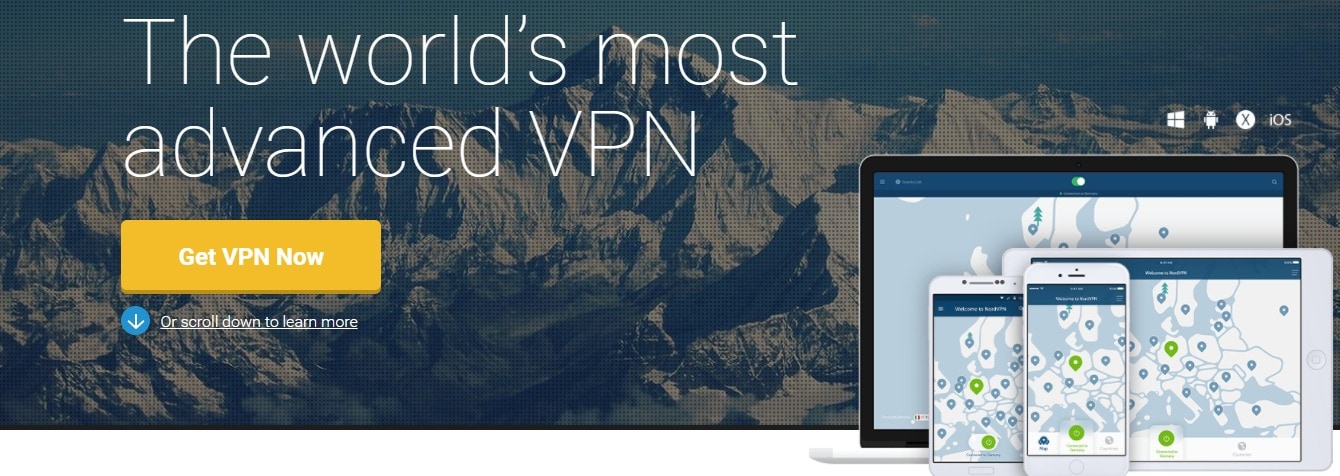
It is doubly encrypted just to make your confidential data more protected while being online. More than 600 server locations in 52 countries in all the continents, except Antarctic are held, and the number is growing day by day. Limitless speed and bandwidth allows you to watch without any obstacles.
It is known for its uncomplicated installation and usage services, any of your data is not kept by the provider and a kill switch is there for your suitability. Its standard package is well-matched with common OES and multiple connections (up to 6 devices together are allowed) for the people who travels a lot. A specialized online sustenance is suggested to the customers and unnamed payment methods as bit-coins are taken.
CYBERGHOST PRO:
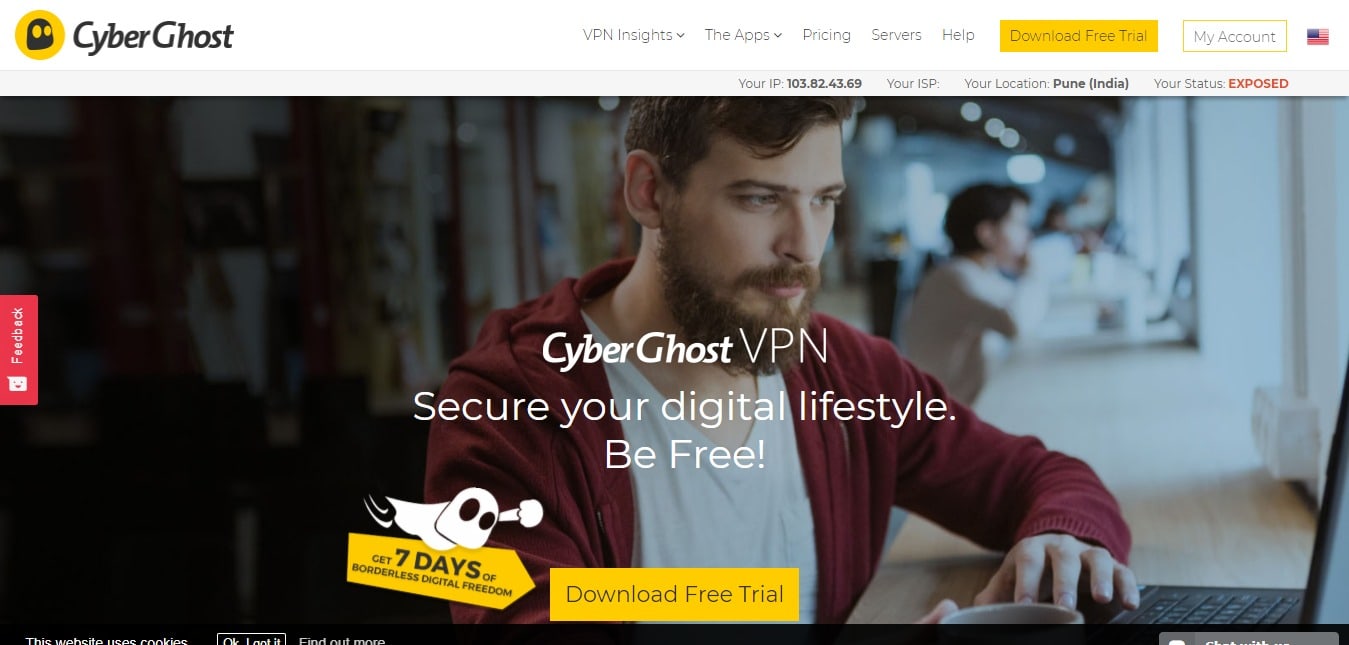
We get ample amount of features at reasonable prices; it provides 30 days money back assurance for the ones to test if it really works up to the expectations. It serves more than 1000 servers around the world, it certifies fastest connections .Like others, and it is also providing double encryption system, making it dependable and protected. It is reputable VPN service which keeps internet service secured, fast and reliable.
BUFFERED VPN:
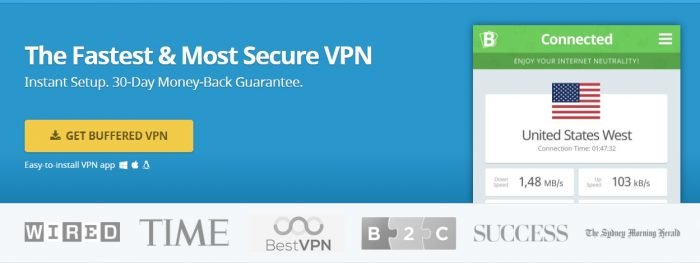
It encrypts your network life and it lets you do whatever you wish without any threat of being supervised and got hooked. It’s a top class method and will move to a new level of internet security .If you are a regular traveller you don’t need to worry about your country limitations any more, as you can directly change your geo-locations.
Besides all this, Buffered VPN has servers in more than 46 countries which allows you to increase the speed and have 3 real-time connections. Its innovative idea will influence those who want protection against hackers or just want to enjoy P2P without over attention.
Private VPN:
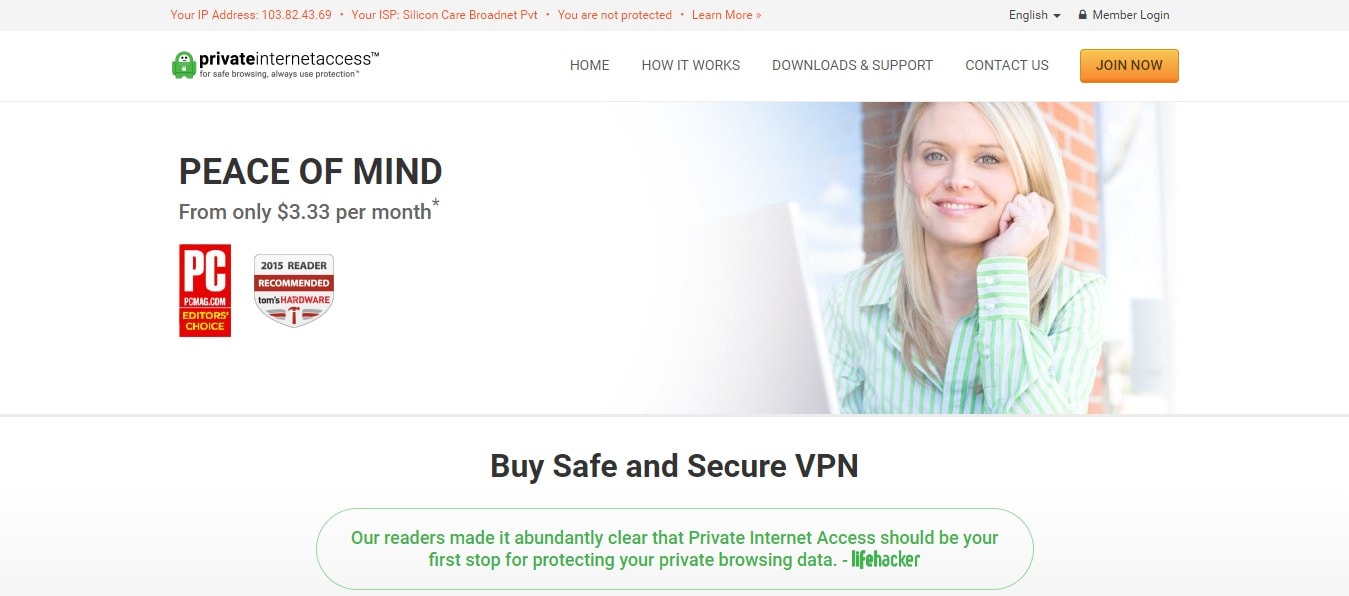
it is respectable among all the VPN s . If you are seriously thinking about the best one, you must surely go for PRIVATE VPN. And if you are unpleased with it’s services you may get all your money back. The reason to use this is:
- Compatible with various devices.
- Hosted by 52 server location
- AES 2048-bit encoded and powerful protocol.
VYPR VPN:
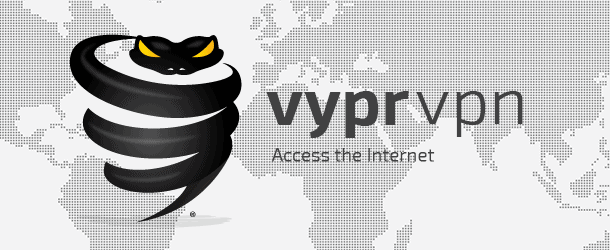
It is offered by golden frog, an internet data storage provider. It offers-
- High server speed, with unlimited bandwidth
- Servers more than 700 which is located in NORTH AMERICA, SOUTH AMERICA, EUROPE, ASIA, AFRICA
- It utilizes popular encryption protocol to make sure of online security
As a conclusion some additional tips are Best VPNs for WiFi HotSpots In 2026 with Full Features
- Choose your network intelligently
- Don’t share
- Use https and SSL
- Use 2 factor authentications.
- Turn off Wi-Fi when not in use.
Hope you enjoy the unrestricted and safe browsing with these VPNs for WiFi Hotspots.
