If you’re a new screenwriter, the most important and essential tool for success is the best screenwriting software.
Screenwriting software provides an intuitive platform to create scripts that are ready for production or simply to take your creative ideas and turn them into a finished screenplay.
Content Outline
Which Screenwriting Software is Best?
With so many platforms available, it can be difficult to know which one is right for you.
That’s why we’ve put together this guide to help you find the best screenwriting software that meets all of your needs.
From industry-standard programs like Final Draft and Celtx to open-source alternatives such as Fade In Professional Screenwriting Software, there’s something out there for everyone.
We’ll discuss the features of each program in depth, as well as how they compare to each other, so you can make the most informed decision possible. Ready to get started? Let’s dive in!
6 Best Screenwriting Software 2024
Let’s have a look at each of them.
1. Kit Scenarist
This is free screenwriting software you may not have heard of since it is still in beta, but it is now accessible for download. It supports exporting to PDF, Word DocX, and Final Draft formats.

A feature that drew our attention that no other screenwriting software has is a clock that estimates the length of your script. Each scene heading gives an estimate of how long the scene is expected to run.
This is not a feature that renders every other screenwriting tool useless, but it is a function we’ve never seen before.
It may be handy, particularly for those writers who prefer to create lengthier scenes than usual. It is also an excellent tool for rapidly evaluating the tempo of your script.
The layout is astonishingly basic, allowing the user to concentrate on what is most important: script creation. Everything seems neat and polished.
You may pay for dedicated cloud storage and a mobile version of the application for your phone so that you can continue creating your script regardless of your location.
Since Kit Scenarist is still in beta, you may encounter a few bugs while the developers continue to iron out the program’s coding.
This is the program’s sole apparent drawback. This might be the ideal screenwriting program for you if you’re seeking something brand-new, free, and with some unique features.
2. Trelby
Trelby is a free, open-source screenwriting application with a simple, minimalist UI. This is the only open-source screenwriting application on our list.

This implies that any user may modify the program’s code to add or remove features. Thus inventions are created.
If you’re seeking software that enables you to create your screenplay as well as do budgeting, cast list creation, and other pre-production duties, this is not the program for you, since it lacks such functions.
The Treble is intended to be basic and clear. If you just want to sit down and write, Trelby is the ideal choice. Trelby deserves praise for being completely free. There are no additional features that need payment.
3. Fade In
Fade In Professional Screenwriting Software, often known as Fade In, is a screenwriting software for writing film and television scripts, stage plays, radio plays, and graphic novels, among other things.

The software’s simplistic appearance allows the user to concentrate only on developing their script.
Although the program is free, you can only work on a single script at a time unless you pay the price. If you are just starting out in screenwriting, the free edition will suffice.
You may also save your script in FDX format, allowing you to share it with anybody who uses Final Draft and is compatible with the format.
The program is accessible for both Mac and Windows users, so compatibility with your device is not an issue.
4. WriterDuet
WriterDuet is software for the creation and editing of scripts and other types of mass media.

This program, which was introduced in 2013 and is a favorite among aspiring filmmakers, has gained popularity over time since its introduction. The software is powered by Firebase.
This enables users to collaborate simultaneously from numerous devices. WriterDuet is an online-based application, however, the software has lately received some free offline functionality.
While it is not deceptive advertising to state that WriterDuet is free, the free title is subject to some restrictions.
WriterDuet, unlike other tools, enables users to create their first THREE scripts for free. After that, you are required to pay either a monthly or yearly cost.
Consequently, if you are a first-time screenwriter, it will take you some time to complete your first, second, and even third screenplays.
By then, you may elect to purchase the full edition of this program or switch to a rival.
WriterDuet allows users to store their scripts in the FDX file format, which is used by 95% of Hollywood studios, producers, and production organizations, so if you get a screenplay request from an industry professional, you can quickly deliver the script in the correct format.
5. Celtx
Celtx is screenwriting and pre-production software meant to produce and manage media projects in a variety of forms, including film and television scripts, stage plays, games, podcasts, and documentaries.

In the film business, it is one of the most well-known screenwriting programs. It is ideal for real-time collaboration on a script due to the fact that its coding has several collaborative elements.
Some capabilities need a monthly subscription charge, but if you’re searching for software that will enable you to simply produce and style documents according to industry standards, Celtx is an excellent choice.
Celtx is accessible on all devices, allowing for writing at home or on the road.
6. Arc Studio Pro
Arc Studio Pro is among the greatest new alternatives for screenwriting software. It provides a straightforward, easy-to-learn interface with professional functionality and a free browser version (yes, totally free).

It is excellent software for both pros and novices. Similar to Google Docs, Arc Studio Pro allows for real-time collaboration among authors.
You may also export your screenplay as a PDF or.fdx file to facilitate collaboration and sharing with other authors using various applications.
The cloud-based program enables you to access and compose your screenplay from the downloading software (Mac and PC), your web browser, or the iOS app on your iPhone or iPad.
In addition, it offers automatic online storage with the choice to save to Google Drive or your hard drive, and you can view your screenplay from almost any internet-connected device.
Arc Studio also provides an excellent outliner for dividing your tale and creating character arcs.
This tool does not include production capabilities like colored pages and revisions with stars, but the Arc Studio team promises that these features will be added shortly.
Quick Links:
- 10 Best Automatic SEO Software
- Top 5 Free Video Capture Software For Windows
- Wondershare DemoCreator Review
- Movavi Video Editor Review
- Beginner’s Guide to Non-Linear Editing Software
Conclusion: Best Screenwriting Software 2024
Choosing the best screenwriting software for you depends on several factors, including your budget, needs, and experience level.
If you’re a beginner, a more user-friendly program such as Celtx or Fade In Professional Screenwriting Software might be your best option.
With so many options available, it’s important to take your time to make the right decision for your needs.
We hope this guide has provided you with enough information to make an informed choice on which screenwriting software is best for you! Good luck!