This blog is about A Honest Dr. Fone Review 2026: Does It Really Work?
Hey, are you looking for the best software that helps you manage data on your devices no matter if it is an iOS device or an Android?
Or did you just delete some data and did not get a backup for the same or just accidentally forgot to restore it on some other device? Don’t you worry I have the best solution for you, the Dr. Fone review?
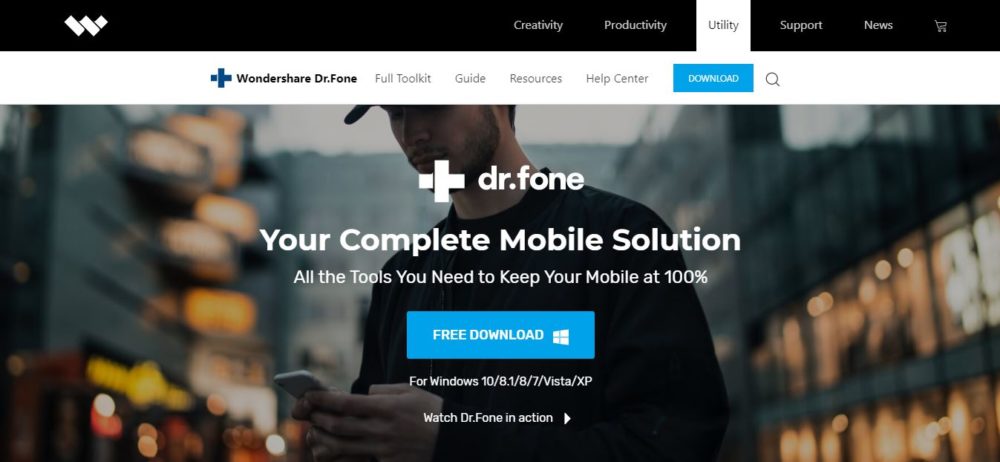
Just before we jump in I have to inform you that data recovery is just one feature out of many other features available but since we cannot cover everything we will learn about data recovery being the most important function of Dr. Fone. Let’s read ahead!
Content Outline
Dr. Fone Review 2026: Does It Honestly Work In-Depth?
About Dr. Fone
This is a great built app to rescue the data that you have lost and also helps you manage your files that are on your device. This app works on iOS devices as well as android ones.
This app was crafted and created by Wondershare and was initially called Data Recovery for iTunes. In the year 2013, this software was renamed as Dr. Fone which was done to make it sound like a doctor’s phone. Aren’t they smart?
Dr. Fone initially began as a third-part backup device basically for iDevice.” But Dr. Fone has done a great evolvement since then, the program was updated many times and the most recent update is a very capable one that helps to retrieve your data and or information for android, iOS devices, and also iPad.
Dr. Fone does not only provide this function but also is capable of performing many more other features.
Dr. Fone Reviews
Let’s study a bit more detailed review while we test this on every device.
Now since Dr. Fone has many features and we cannot test all of them we have chosen some particular functions for conducting this test, also we will not be looking for entire lost data but only some content will be tried to be restored.
Since there are a number of models for both iOS and Android this cannot be performed on each and every device. Hence, only a number of specific devices are tested.
1st Test:
Using Dr. Fone for iOS to Recover or Restore the Data on an iPhone
The data recovery for iPhone is basically done in three subsets; recovery from the phone itself, recovery of data from iTunes, and recovery of data from iCloud.
Firstly let’s see recovery from iPhone:
So, when the test was conducted on the iPhone, it was observed that the entire data was not recovered. The data that was recovered was basically in bits and pieces.
For example, for a test I and my team deleted the contact list from iPhone and when we tried the program to restore the data we found out that only the names from the contact book along with the images were recovered and the most important part the number of the contact was missing.
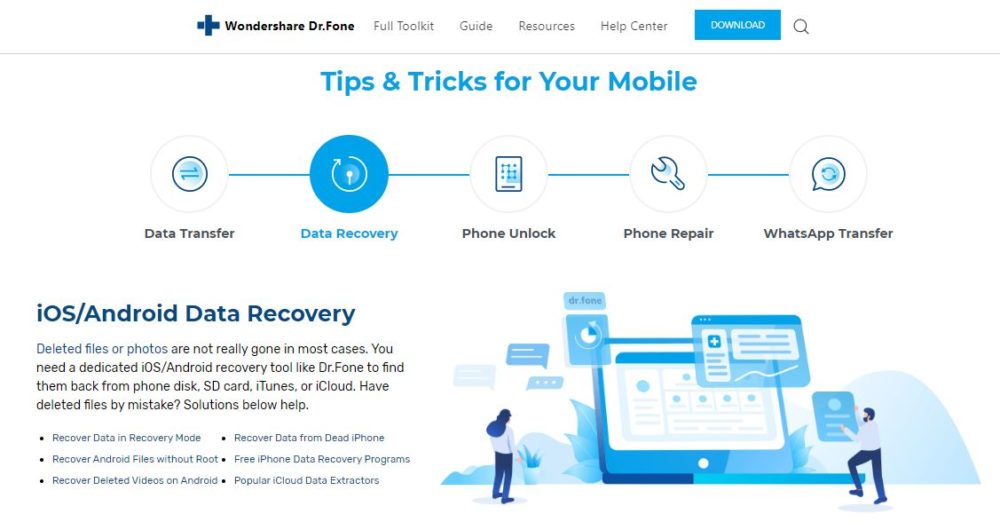
So the conclusion we lead to from this test was that only partial data was been restored and one cannot get back the entire data that was lost.
To this, I would like to add that Wondershare is constantly upgrading its program which is definitely leading to better recovery of data in iOS.
Secondly, we will see the recovery of data from iTunes:
This subset is basically a technique used to get your data with the help of iTunes that is located on your laptop or MacBook. It connects to your PC and helps to restore the data you misplaced or lost.
To use this function you have to keep one thing in mind the program that you run on your laptop or PC must be well synced to your iPhone beforehand.
When this test was conducted it was observed that the recovery rate was quite high and all the lost photos, videos, documents, and the best part contacts and call history was also restored. Isn’t this something great?
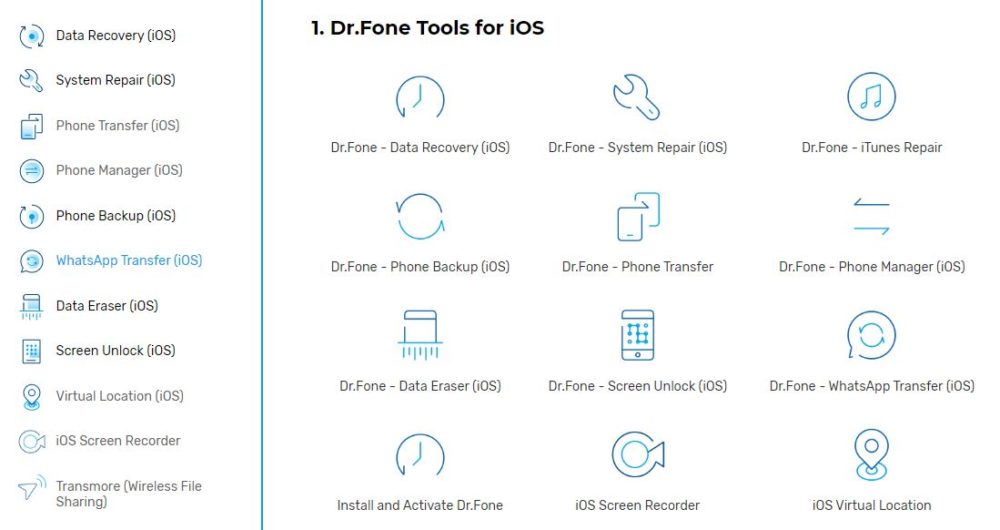
Lastly, we will check on the recovery of data from iCloud:
This technique is more or less similar to the recovery of data from iTunes; all you have to do is provide your Apple ID to recover your data.
One important thing is that you will have to turn off the feature of two-way verification otherwise Dr. Fone will keep notifying you.
Okay, so when I saw this thing where I had to add my Apple ID, I was initially not sure if this would be safe but then I came across a disclaimer from Wondershare the founder of Dr. Fone where they said that they make sure not to save any of our data regarding the Apple ID and you can view their privacy policy for the same.
When the test was done through iCloud it was found that the software found few lost files but not all of them.
If ypu’re in quick pinch, check out the BackupTrans coupons for your Whatsapp backup woes.
2nd Test:
Recovering Lost Data Using Dr. Fone from an iPad
When I planned to test this on iPad I used a higher version compared to the last one. I noticed quite many changes that were good in terms of organizing and simplifying.
Later, I connected this software to my iPad and noticed that it got synced quite well and adapted quickly to iOS. I was very happy to see that and excitedly hit the button and started scanning for data.
I saw a number of images on the software from my favorite trip to Paris, I was super excited and amazed to get those pictures and jumped to save them in my PC, but when I saved those pictures I noticed the quality of those images was definitely not the same, which disheartened me a little bit.
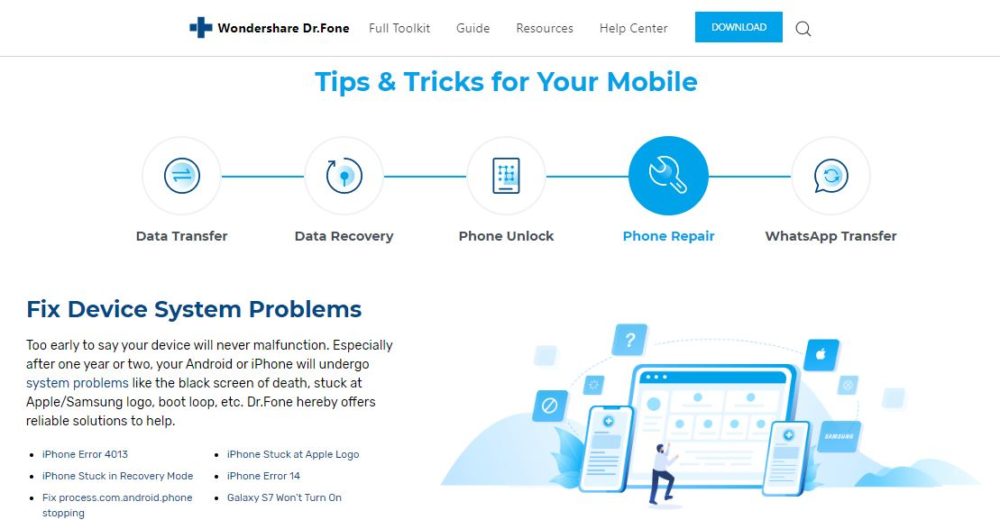
Then it suddenly came to my mind that I never deleted these pictures and they are the pictures that are already available on my iPad and to my shock when I checked my iPad I saw that these already exist pictures.
I tried deleting some pictures after that and also made sure to erase them from the recently deleted album and then conduct a test again.
I was sad to see the results, Dr. Fone recovered some very old bookmarks and websites that I have no clear memory of the same, but it couldn’t recover the photos that I deleted.
The conclusion to write in this Dr. Fone Review Blog, I can draw from this test is that Dr. Fone is definitely not a great choice for iPad. However, the current updates might be able to solve certain issues.
3rd Test:
Recovering Lost Data Using Dr. Fone From an Android Phone
To begin with, let me first inform you that this program does not support all devices from android although it supports quite many from LG and Samsung. Also, it has shown support for a few models of Motorola, Google, HTC, and Sony.
So to be sure if this device works on your smartphone or no I would recommend you try a trial version initially. As mentioned in this Dr. Fone Review, there are various features offered by Dr. Fone.
Moving on, when this program was tested on an android Samsung phone, you have to remember that USB debugging has to be allowed to conduct this scan.
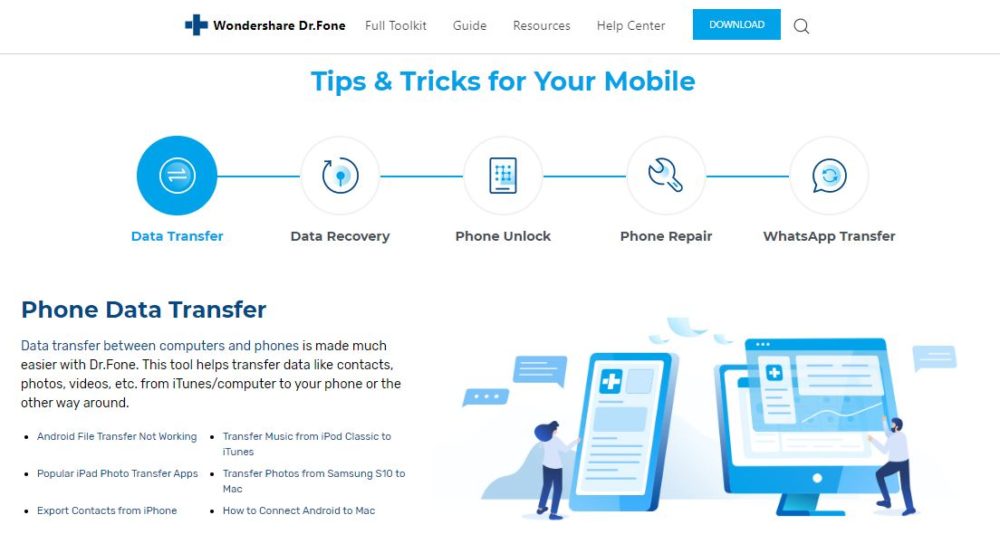
My team deleted many photos, videos, documents, contact numbers, and messages to gain some of the best results from this app.
It was noticed that only a few pictures, contacts, and messages were retrieved which was further seen already available on the device, I really hate this kind of scanning.
I mean what is the motive of showing data that is already available on the device.
This test was also not very great it only recovered a few items from the gallery and certain bookmarks that were not really important, no contacts or text messages were found.
But note with the latest upgrades a lot of things have been changed and this program differs from device to another and version to another.
Click on this link for detailed alternatives of Dr. Fone
Who Should You Buy Dr. Fone?
Let’s begin with the main purpose of why Wondershare designed this app. So, the basic reason for designing this app to recover the data that you have lost or do not have a backup of the data.
In case you have accidentally misplaced your data then Dr. Fone is the best choice for you as it claims to help you to regain your data. This works if you have an android phone or tablet, an iPad, or an iPhone.
It is also said that Dr. Fone helps you get data if your device has been stolen or misplaced in case you have a backup for the same.
The various other tools offered by this program are WhatsApp data transfer, or data on the device before recycling took place or screen recording tasks and many more.
Features of Dr. Fone
I kept saying this above in my introduction that Dr. Fone has a variety of features and data recovery is just a feature amongst those. Wondershare keeps updating features time and again; here is a list of few of them:
-
Viber Backup and Restore
This is a great feature that helps you to restore your data which includes a variety of attachments, Viber texts, and also your call history. This allows you to recover data and save it for a later time.

-
Recovery of System
A system recovery is like a magic wand, have you ever faced this problem with your iPhone that it suddenly just gets blacked out? Or it’s stuck to the apple logo?
If you take this to the service center then they might tell you that your entire data will be erased but Dr. Fone helps you restore all your data in this condition also, which is superb I guess.
-
Full Data Eraser
In case, you want to sell your iOS device and want to erase the data completely from your device, this is a very helpful feature for you.
This helps you to erase the data completely from the device without keeping any backup on your iPhone. This is only adapted for iOS devices.
-
Private Data Eraser
This is also used for deleting the data from your device but the only difference in this and the above feature is that this is done partially and only the selected data can be erased.
-
Kik Backup and Restore
This is a similar feature to Viber Backup, the only difference is that here you can restore data like your message or attachments from the Kik app.
This helps you if you want to change your device and want all the data from the previous device’s Kik application.
-
WhatsApp Backup and Restore
Again, a similar one; this helps you to transfer data from one WhatsApp to another, including all your important files, attachments, messages, etc.

-
Screen Recorder
It is completely self-explanatory. You can record everything going on your screen all you have to do is connect your smartphone to your PC and sync well with the USB to start this.
-
Rooting
Rooting your device changes it completely, this is one very risky feature as once you root your device you might lose the warranty of your device, but with this feature, you can root your device safely perhaps you check the compatibility of your device.
-
Lock Screen Removal
This feature is just exactly as the name suggests. It removes the lock screen which will allow you to use functions in your smartphone and provide you complete access.
This is not compatible with all devices; it is shown to work great on Samsung devices and LG devices. Disclaimer this feature must not be used for any wrong purpose, the person using this must be the owner of the device or must have permission from the owner.
-
Data Backup and Restore
This feature helps you in restoring a variety of data that includes: messages, your gallery, audios, videos, contact list and history, applications, notes, calendar, etc.
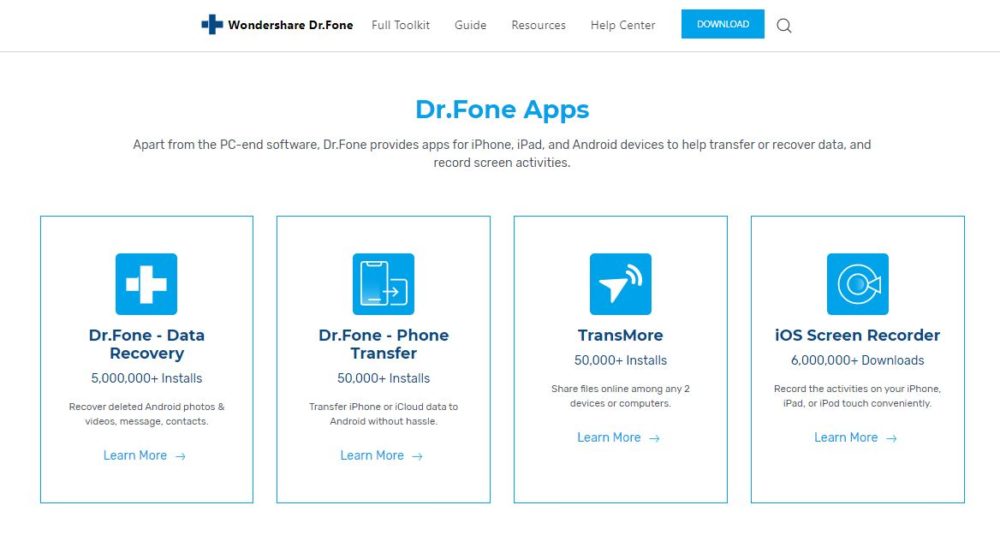
One important part is that this does not restore the data of the applications; it only restores the application itself.
-
Data Extraction
This feature is basically used when your phone is damaged. Dr. Fone tries its best to restore the data though nothing is really promised as it is very difficult.
-
SIM Unlock
This helps you change service providers as per your choice and convenience. Unfortunately, this is a very rare feature and supports very few devices that too from Samsung.
Reasons for Dr. Fone Review 2026
Price:
There are various packages available for you. Windows lifetime package is for $70 and lifetime package for iOS is for $80, android lifetime access is for $50 that is comparatively the cheapest and mac is for $60.
I would say this would rate a 4/5 for me.
Click Here For Detailed Pricing
Effectiveness:
Dr. Fone didn’t really prove itself when the topic of recovery aroused but it has various other features that make this a superb application.
I would rate this 4/5 for the variety of great features it is made up of.
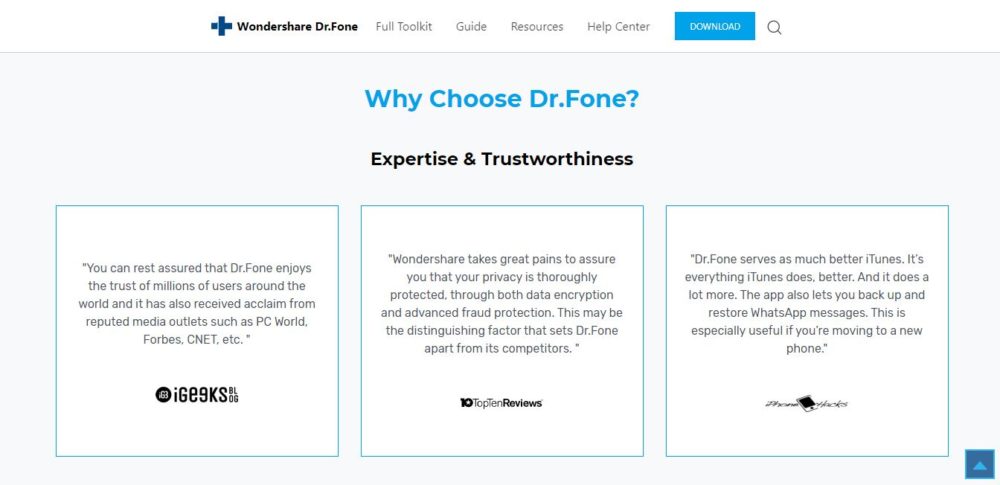
Ease of Use:
This is a very simplified program and super easy to use. You really don’t need to be a techno-savvy to use this program. Wondershare designed it in a way that could be understood by every ordinary person.
I would definitely say that this is a 4.5/5.
Support:
Oh, I would love to mention the support I got from them. They are super helpful and great people. I mailed them about an issue on a Monday and unexpectedly got a reply on Tuesday morning which was really quick and beneficial.
It’s a 4/5 review from me.
Pros and Cons | Dr. Fone Review 2026
Pros | The Best About Dr. Fone
- It comes at very economical pricing.
- It comprises of a variety of features and functions that help in managing devices like iOS and Android very efficiently.
- It helps to easily use the software and to understand well with the use of awesome UI/UX.
- You get quick emails from their team.
Cons | Negatives About Dr. Fone
- After the research was undergone it was observed that not everything could be recovered.
Overall Rating – 4.1/5
Price for Windows or macOS- $19.95+
My Opinion | Dr. Fone Review 2026
Unfortunately, Dr. Fone did not reach the level of its benchmark when it comes to the recovery of the data. It provided data that was already available on the device.
Though it is compatible with android, iOS, Mac it did not provide extremely efficient results when the topic of recovering of data came up. The pictures that were retrieving were not of the original quality.
Quick Links
- The Kibo Code Review – Doubting the Genuineness
- iPhone Flickering Issues Solved – All Working Solutions
- Rakuten Review – How Does Rakuten Work?
- EaseUS Data Recovery Coupon Codes
FAQs | Dr. Fone Review 2026
🙆♀️ Is Dr. Fone safe?
Yes, Dr. Fone designed by Wondershare is definitely a safe choice. The team had hands-on both iOS and android programs and both of them were found to be pretty safe. No viruses were found in this program and no theft of data was recorded. It is a much-protected application.
🙋♀️ Is Dr. Fone for free?
No, Dr. Fone is not a free program though you can use a trial version initially to check. One thing you must note is that the trial version does not provide effective results and is very limited but also the paid one has no guarantee. During the survey, it was found that people called this a scam program which is not correct at all, yes it is agreed that you do not get 100% results and the entire lost data cannot be retained or recovered but some of it can be definitely found and also it has a number of other features.
👍 What are the various alternatives for Dr. Fone ?
- PhoneRescue - This supports both iOS and android and is found to be great when it comes to recovering the data. It costs around $49.95 per license.
- iTunes or iCloud Backup - This is a free option for iPhone, iOS, or Mac devices.
- Stellar iPhone Data Recovery - This program is designed only for iOS and Mac devices and does not support Android devices. Its price is $49.95.
Conclusion | Dr. Fone Review 2026
Dr. Fone has a variety of features that provide a huge help. This is a great program at an economical price which provides a lot even when you spend less.
Hope this Dr. Fone Review 2026 was helpful to you.
