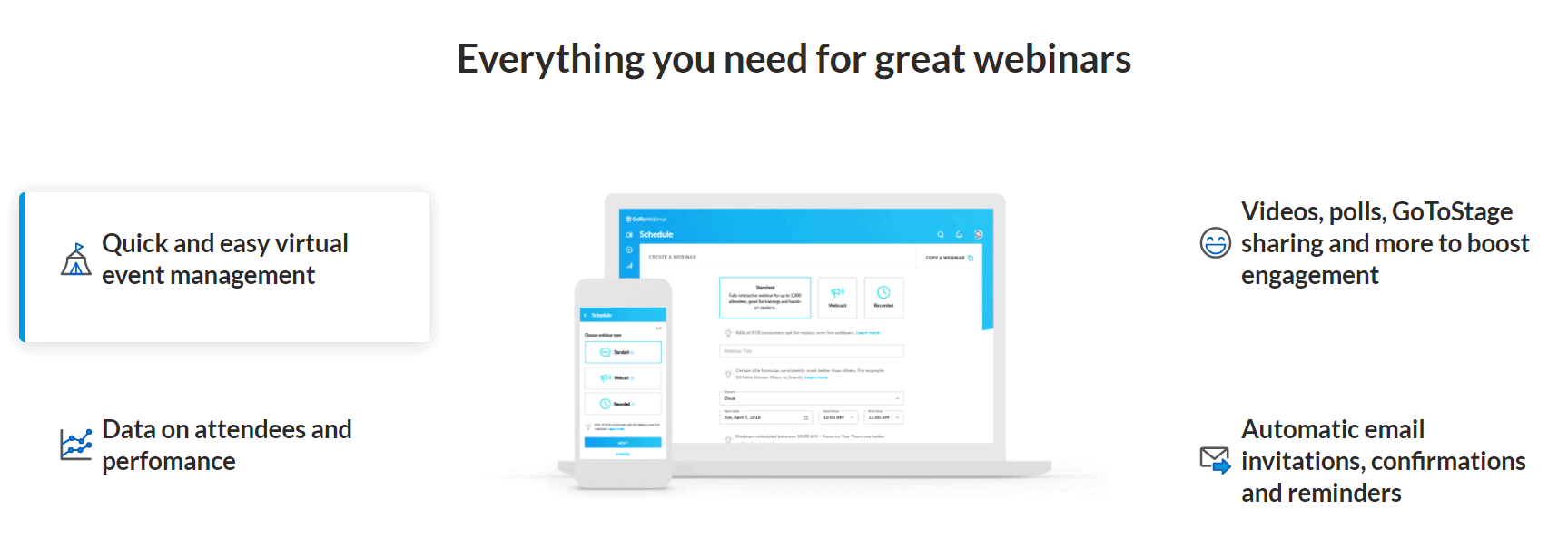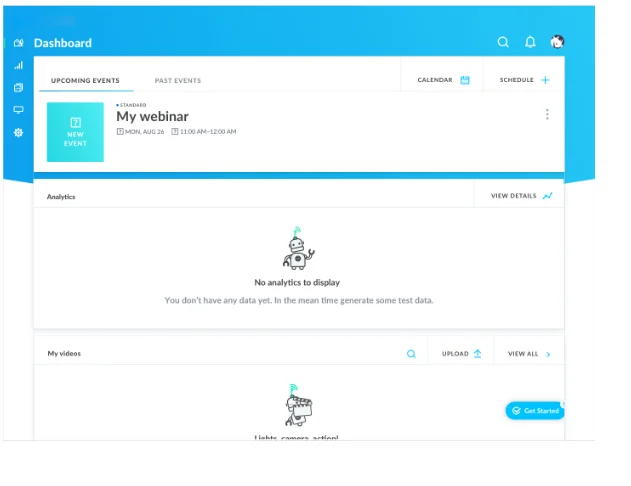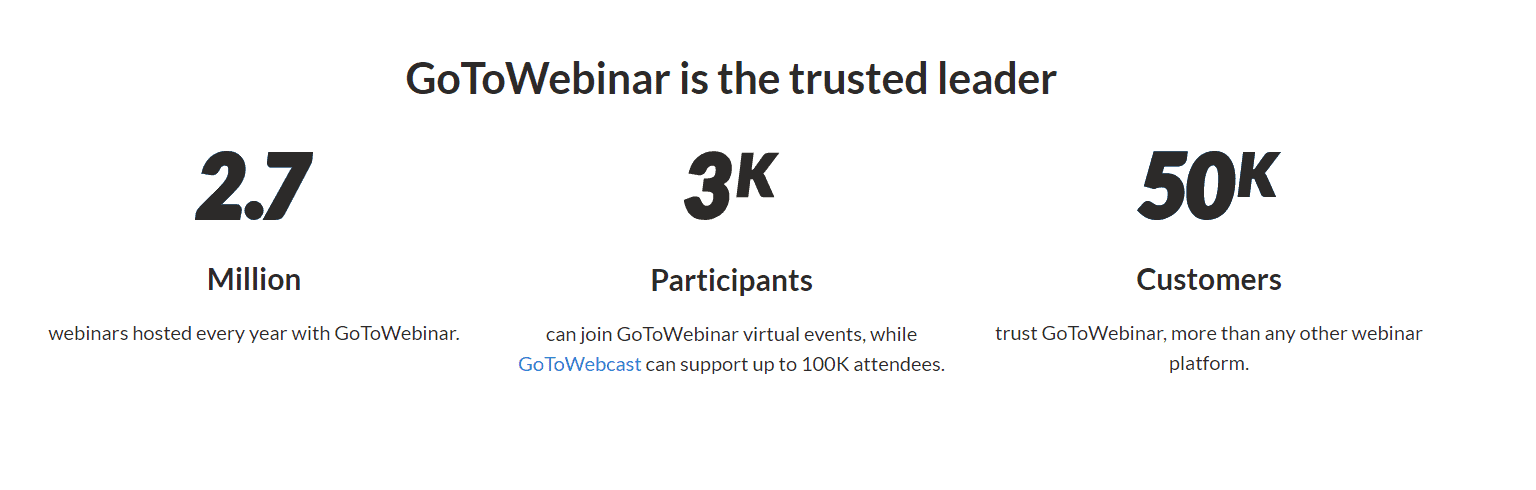Are you looking to capitalize on the latest Webinar technology?
If so, GoToWebinar is a great tool for getting started. Not only will it help you conduct comprehensive webinars quickly and efficiently, but it also provides dynamic features that will help boost attendee engagement.
In this review, we’ll explore what GoToWebinar review has to offer and cover topics such as cost efficiency, time-saving tools, accessibility options, and more.
With its robust features and powerful management capabilities, GoToWebinar is an excellent choice for delivering engaging webinars with ease!
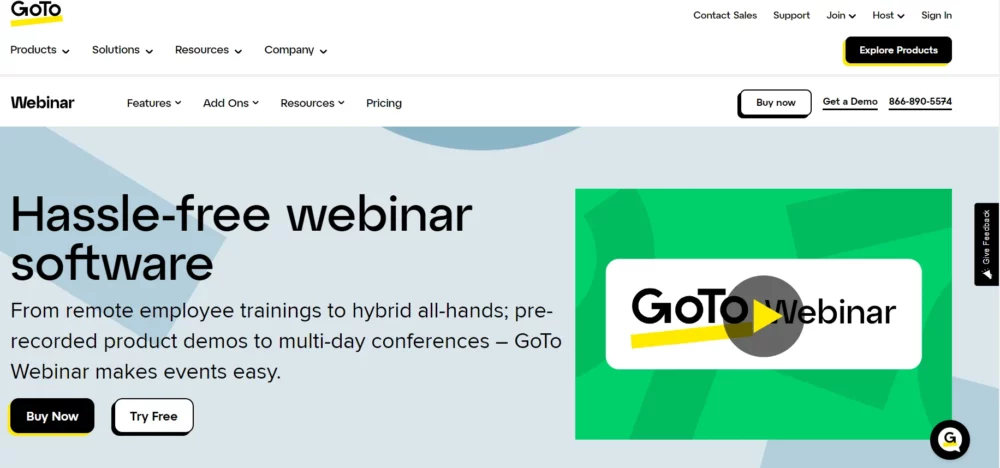
Content Outline
Main Differences Between GoToWebinar and GoToMeeting
1. GoToWebinar is designed specifically for hosting webinars, allowing presenters to broadcast to a large audience with the intention of education, product demonstrations, or marketing. In contrast, GoToMeeting is focused on facilitating online meetings, making it ideal for smaller groups to collaborate in real time, discuss projects, and share information.
2. GoToWebinar can support large numbers of participants, often ranging from 100 to several thousand attendees, depending on the subscription plan. Meanwhile, GoToMeeting is intended for smaller, more interactive sessions, typically supporting up to 250 participants in its most common plans.
3. GoToWebinar offers features like polls, surveys, Q&A sessions, and registration pages designed to engage a wide audience and generate leads. On the other hand, GoToMeeting provides tools for collaboration among participants, such as screen sharing, virtual whiteboards, and meeting recording, focusing on productivity and interaction within a team.
Overview of GoToWebinar👌
GoToWebinar is a leading webinar platform designed to facilitate large-scale online events, such as educational sessions, marketing presentations, and product demonstrations. It enables hosts to easily schedule, manage, and deliver engaging webinars to audiences worldwide.
As an organization, one needs to work remotely as much as possible. Organizations need the best tool to connect as well as to reach out as much as possible to their audience. You can connect with anyone and everyone through the online platform of GoToWebinar.
It allows you to host online meetings with your consumers, pals, and so on. The best feature of the GoToWebinar is that you can have a trial pack without even directly jumping to the subscription plan. In the GoToWebinar, you can enjoy top-notch services in the trial pack.
If you liked it, you could move ahead with the subscription plan, and if not, then just let your trial plan expire.
A webinar enables you to host a particular organization or a company that will share their content with you, whether it is video PowerPoint presentations or any other content with your target audience, and your audience will be able to locate it anywhere.
GoToWebinar allows you to create or host significant events anytime and also enables you to deliver and monitor more than one thousand participants at a time.
It is a perfect software that assists you and helps you reach several audiences, concluding multiple states.
GoTowebinar Types
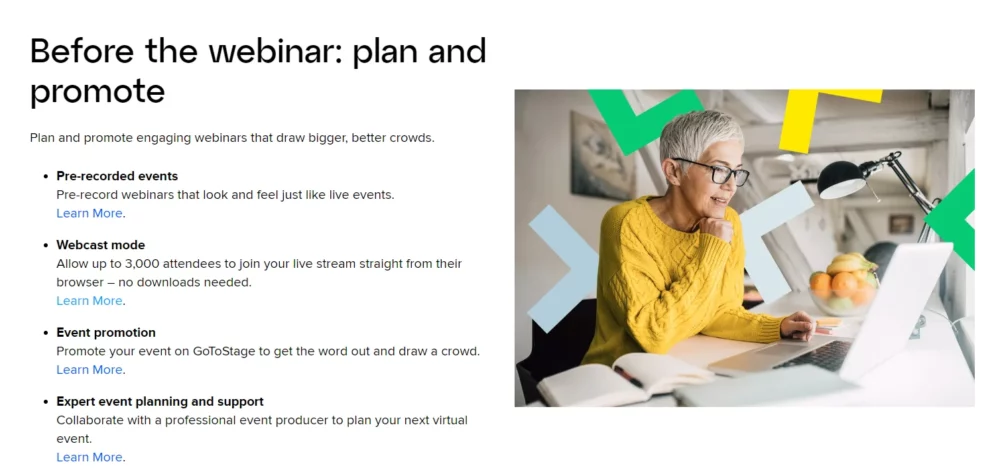
1. Live Webinars
- Description: Live webinars are real-time events where the host presents directly to the audience. This format allows for immediate interaction through Q&A sessions, polls, and live chats, making it ideal for engaging with attendees and fostering a dynamic environment.
- Best For: Product demonstrations, interactive training sessions, live discussions, and marketing presentations where real-time engagement is crucial.
2. Automated Webinars
- Description: Automated webinars are pre-recorded sessions that can be scheduled to play at specified times. This type allows attendees to register and view the webinar as if it were live but without the host needing to be present during the showing.
- Best For Delivering evergreen content, tutorials, or courses that do not require real-time interaction, ensuring your content reaches the audience regardless of scheduling constraints.
3. Webcast Mode
- Description: The webcast mode is designed for broadcasting to very large audiences, with the capability to support thousands of attendees. This format is less interactive than live webinars but is excellent for reaching a broad audience with minimal bandwidth concerns.
- Best For: Large-scale announcements, keynote speeches, and presentations where the primary goal is information dissemination rather than interaction.
4. On-Demand Webinars
- Description: On-demand webinars allow attendees to access and view the webinar content at their convenience immediately after registration or later. This format is generated from recordings of live or automated webinars.
- Best For Providing flexible access to content such as training modules, product information, or educational lectures, catering to audiences across different time zones or schedules.
How does a GoTowebinar presentation work?
GoToWebinar’s presentation tools are crafted for interactive and impactful sessions.
They offer high-definition video streaming for clear visual presentations, advanced screen sharing for live demonstrations, and interactive drawing tools for real-time emphasis on crucial points.
These functionalities allow presenters to engage effectively with their audience, ensuring a dynamic and immersive webinar experience.
GoToWebinar stands out for its ease in setting up and running webinars, making it ideal for presentations and seminars. It offers a unified audio experience without the need for separate headphones, simulating an in-person meeting atmosphere.
The platform’s screen-sharing capability enhances video conferencing, allowing for engaging interactions with up to 1000 participants.
It caters well to both newcomers and seasoned online professionals, supporting various operating systems and mobile devices, and is available in multiple languages, highlighting its versatility as a top webinar solution.
Use GoTowebinar App from Mobile Devices
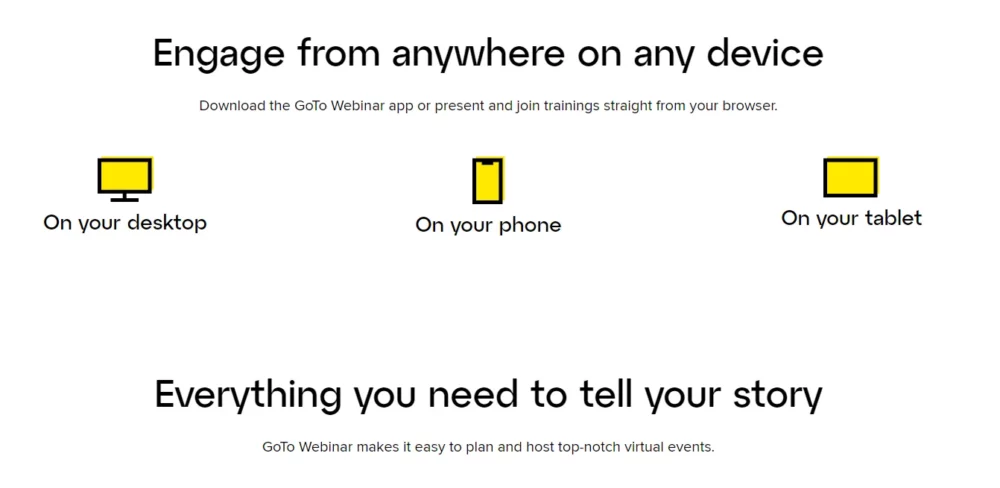
Attendees must use the GoToWebinar app on Android or iOS to join webinars from mobile, enhancing the viewing experience with features like zooming on webcams or slides.
Polls capture full-screen attention, but interaction is limited to Q&A without public chat.
Hosts can’t start webinars via mobile but can manage Q&A and monitor engagement. Additionally, sharing the phone screen is possible, which is ideal for product demos.
This setup emphasizes attendee engagement and host control, with a focus on delivering a focused and interactive webinar experience.
GoTowebinar Integrations
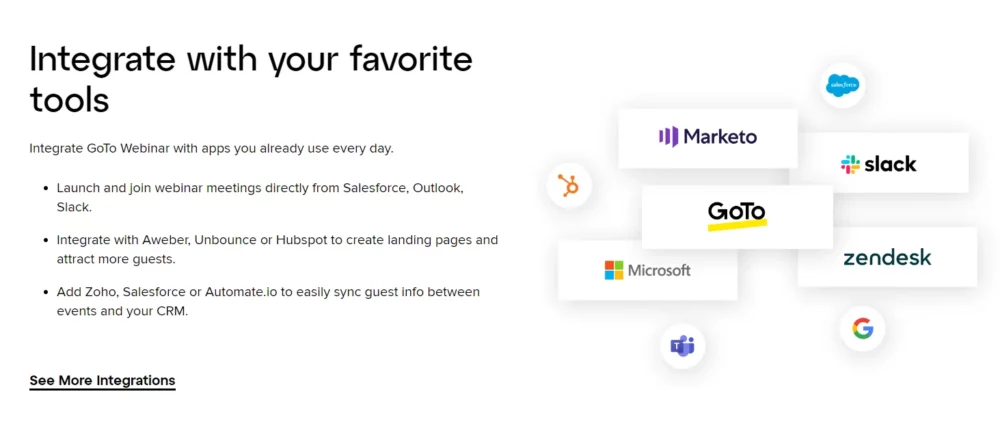
Security💡

GoToWebinar offers you secure meetings that are end-to-end encrypted. You can screen share the data and have control over the data you transmit. GoToWebinars security controls are encrypted and offer you the best privacy.
GoToWebinar offers you the feature of meeting locks. This can help you with the participation of attendees. You do not need to enter unwelcome attendees in your meeting.
It offers you video security so that your connections are secured, and it uses an SRTP with AES-128-HMAC-SHA1-based protocol.
It also offers you passcode-protected security. So, only the people who have the passcode can enter the meeting, and the ones who do not have the passcode can not enter the meeting.
GoToWebinar offers you the facility of participant removal. Suppose you see someone in the meeting whom you do not recognize. You can easily remove the participants from the summit.
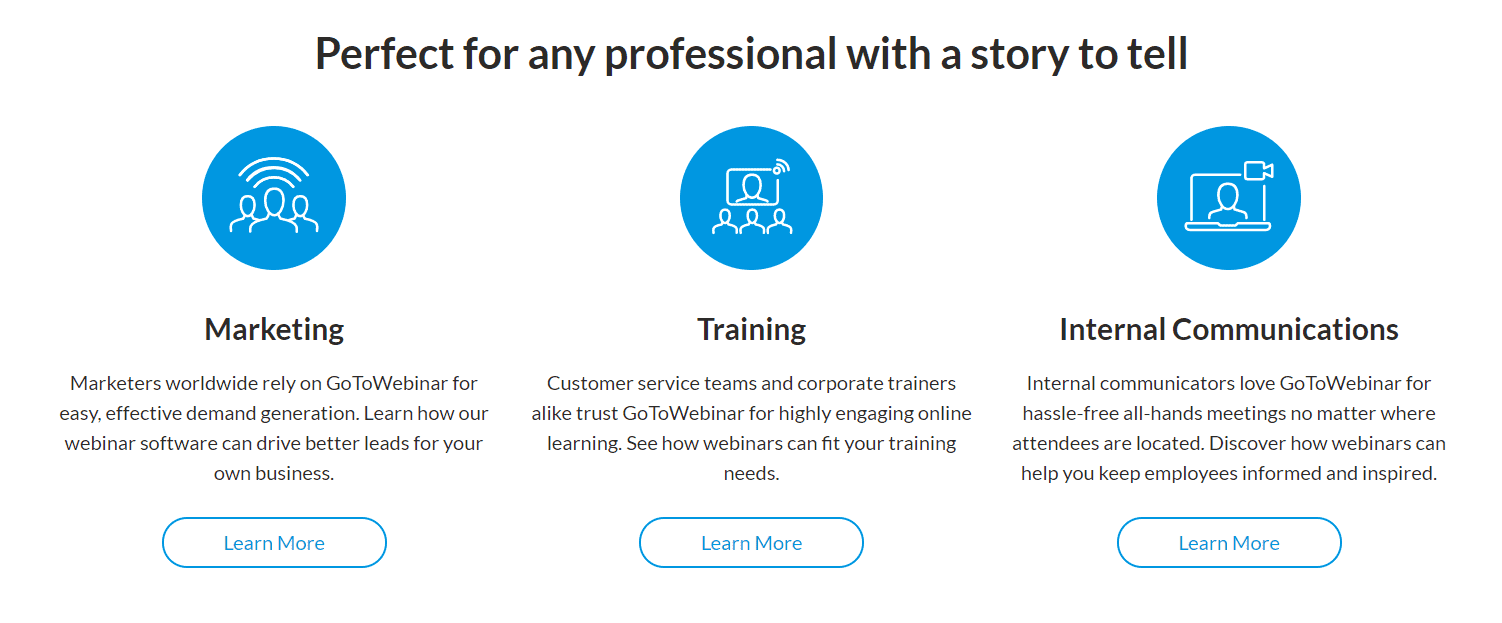
How much does GoTowebinar Cost?
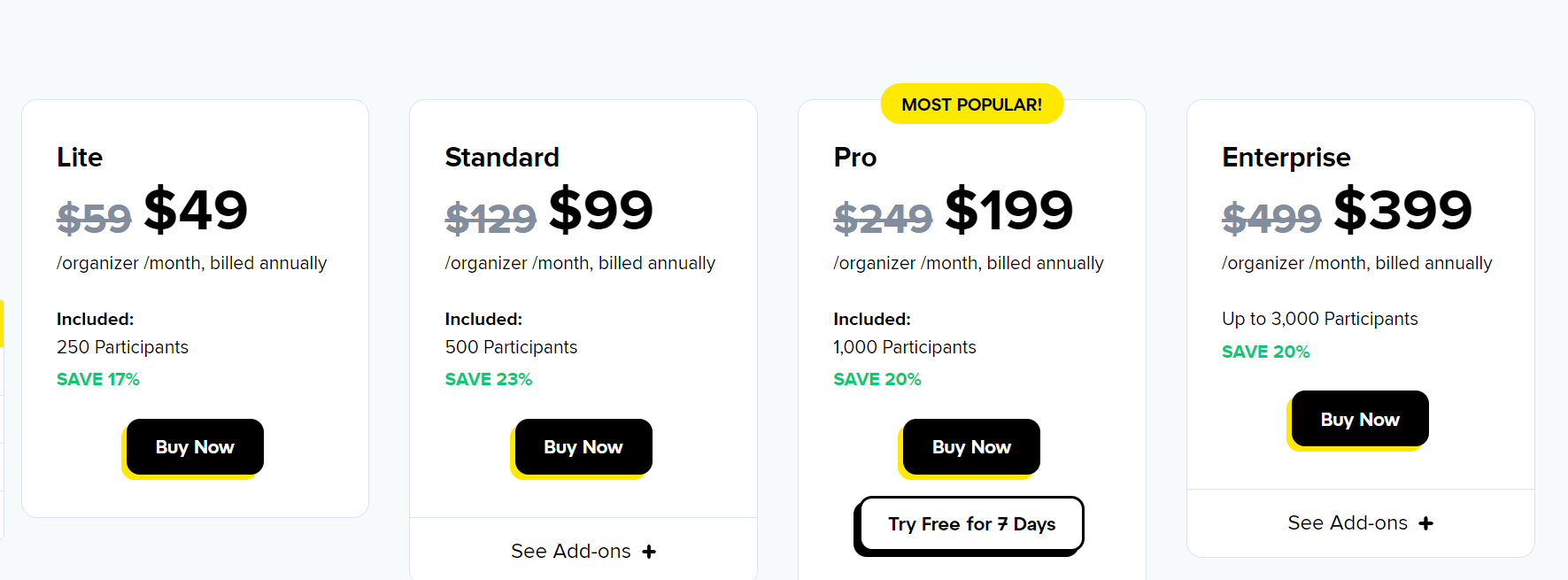
| Plan | Price (Annually) | Participants Included | Discount | Ideal For |
|---|---|---|---|---|
| Lite | $49 per organizer | 250 | Save 17% | Smaller organizations or individuals |
| Standard | $99 per organizer | 500 | Save 23% | Mid-sized businesses or larger groups |
| Pro (MOST POPULAR!) | $199 per organizer | 1,000 | Save 20% | Larger businesses or organizations |
| Enterprise | $399 per organizer | Up to 3,000 | Save 20% | Large enterprises or organizations |
Pros and Cons of GoToWebinar 🙌
| Pros | Cons |
|
|
|
|
|
|
|
|
|
|
|
|
|
|
Customer support at GoToWebinar Review🤔
When it comes to customer support, GoToWebinar will not let you down. It is very easy to use and when it comes to setting the glitches up. It also has a chat option so that you can ask your queries.
The customer support system of GoToWebinar offers you a contact number in case you need to contact them for any information.
According to getapp.com
“It is extremely susceptible to arranging, contracting, circulating, and modifying webinars. All the essential equipment is accessible. You can attach handouts to the webinar, which is very useful, and the polling feature is also great.”
Quick Links
FAQs | GoToWebinar Review
👏Do you need a webinar account to attend a webinar?
If you want to attend a go-to webinar session, it is not necessary to have a GoToWebinar account. Without even having an account, you can hear the session. You can attend as a guest in the session with the link provided to you. You can join the webinar by clicking on the confirmation link of the session.
🤷What is a Go To Webinar?
GoToWebinar is a platform for businesses and sole proprietors, helping them create and deliver online and video conferences with their customers, colleagues, stockholders, and so on
💸 Is Go to Webinar free?
Sign up for a free trial of GoToWebinar and enjoy access to all of our top-notch features. We will notify you before your trial expires, and you can decide to subscribe to a paid plan or let your trial expire.
🔑How can I go to GoToWebinar?
Joining a webinar is free and easy to attend, with these three simple steps. Register. Register for the webinar by clicking on the link in the email invite. Join. At the time of the webinar, click the join link in the confirmation email or your calendar invite. Watch.
⚙️How do I contact my webinar organizer?
If you are having trouble joining a webinar or have questions and comments about the webinar, please reach out to the webinar organizer. Your organizer's email can be found in any of the webinar communication emails (Confirmation email, Reminder email, Registration page, etc.). The email is listed after the Please send your questions, comments, and feedback to the line.
Wrapping up of GoToWebinar review
Overall, GoToWebinar is a great tool for hosting webinars. It has features that allow you to do just about everything you need to make your webinar a success.
The ease of use and affordability make it a great option for small businesses or individual entrepreneurs who want to host a professional webinar without breaking the bank.
Have you used GoToWebinar? What did you think?