Hey everyone! Today, I’m super excited to share my thoughts on iCareFone.
You know how our phones are like our little buddies, always there for us? Well, sometimes they need a bit of extra care to keep them running smoothly. That’s where iCareFone comes in.
From transferring files to backing up data, iCareFone makes these tasks a breeze. I was especially impressed with how it handled my phone’s performance issues.
So, if you’re curious about how iCareFone can make your iPhone experience better, stick around. I’m diving into icarefone Review to help you decide if this is the tool you’ve been looking for

Bottom Line Upfront:
Tenorshare iCareFone is a helpful tool for iPhone users. It does a good job of fixing common iPhone problems, making more space on your device, and making it work better. It offers lots of features like fixing, speeding up, cleaning up, backing up, and blocking ads and iOS system repair. It’s easy to use and the interface is simple.
However, some features like speeding up, cleaning up, blocking ads, and fixing bugs could be better. Still, Tenorshare iCareFone is a great choice for keeping your iPhone running well and in good shape.
Content Outline
About Tenorshare iCareFone
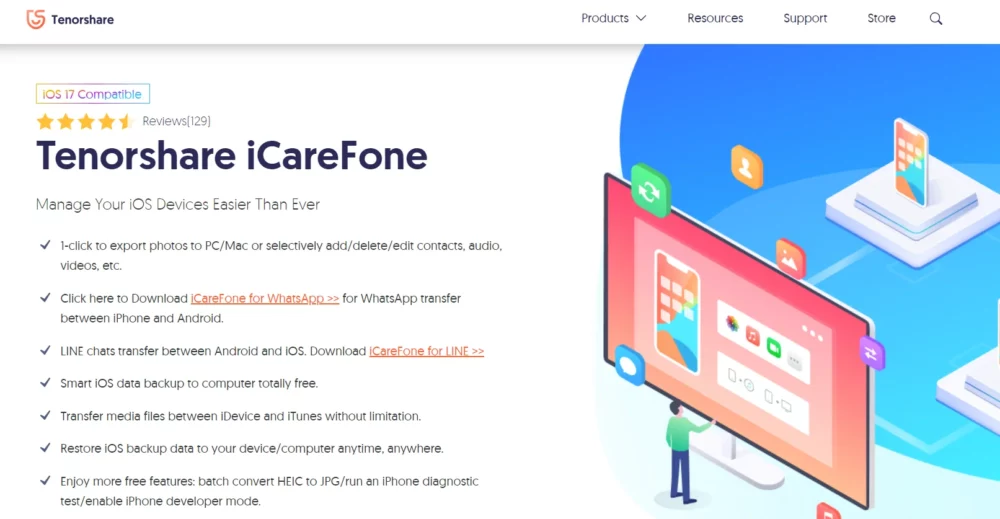
Tenorshare iCareFone is a comprehensive software tool designed to facilitate the management of iOS devices, such as iPhones, iPads, and iPods.
Its primary features include the ability to transfer, backup, and restore data efficiently, making it a valuable asset for iOS users.
The tool is compatible with both Windows and Mac computers, allowing for seamless integration with various operating systems. One of its standout features is the ability to selectively backup and restore iOS data, offering an alternative to traditional methods like iCloud or iTunes.
Users can import documents to the iPhone/iPad/iPod and easily transfer files between iOS devices and iTunes. Users can also independently or group include contacts, books, and bookmarks.
If you need to remove documents or applications, you can remove them in a bunch, helping you free up a lot of space.
Who Should Get Tenorshare iCareFone?
Tenorshare iCareFone is an ideal choice for a range of iOS device users. It caters to individuals who value data security and efficient device management.
Business owners and employees who store essential work-related files on their iPhones, iPads, or iPods will find iCareFone invaluable.
It ensures the protection and restoration of crucial data, offering peace of mind in case of unexpected device issues. Additionally, anyone who treasures the photos and memories stored on their iOS devices can benefit from iCareFone’s easy-to-use data backup feature.
Whether you’re a professional, a businessperson, or simply an iOS enthusiast, iCareFone provides comprehensive iOS benefits, making it a versatile and useful tool for managing and maintaining your Apple devices.
Key Features of Tenorshare iCareFone
1. Data Backup and Restore:
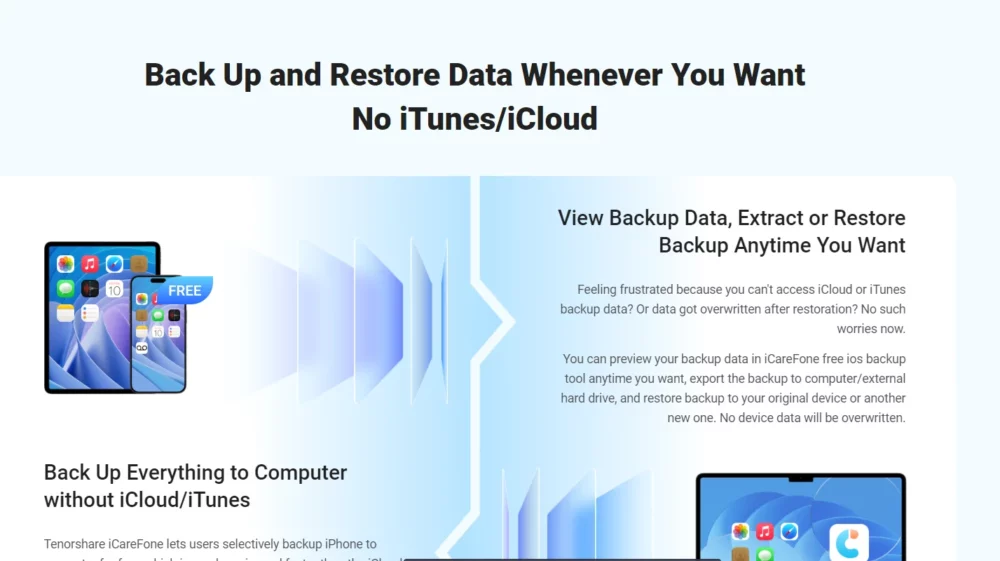
iCareFone allows you to easily back up your iOS device’s data, including contacts, messages, photos, videos, and more. You can also restore this data when needed.
2.iOS System Repair:
It provides tools to repair various iOS system issues, such as being stuck in recovery mode, a black screen, or a device that won’t turn on. This can help you recover your device from various software problems.
3. Data Transfer:
iCareFone enables seamless data transfer between iOS devices, making it simple to switch to a new iPhone or iPad without losing any important data.
4. iOS Cleanup:
This feature helps you clean up unnecessary files and junk data from your iOS device, optimizing its performance and freeing up valuable storage space.
5. File Manager:
It includes a comprehensive file management tool that allows you to browse, manage, and organize files on your iOS device, including the ability to import, export, and delete files.
6. WhatsApp Transfer:
You can transfer WhatsApp chats and attachments between iOS devices and backup or restore WhatsApp data with ease.
7. Fix iTunes Errors:
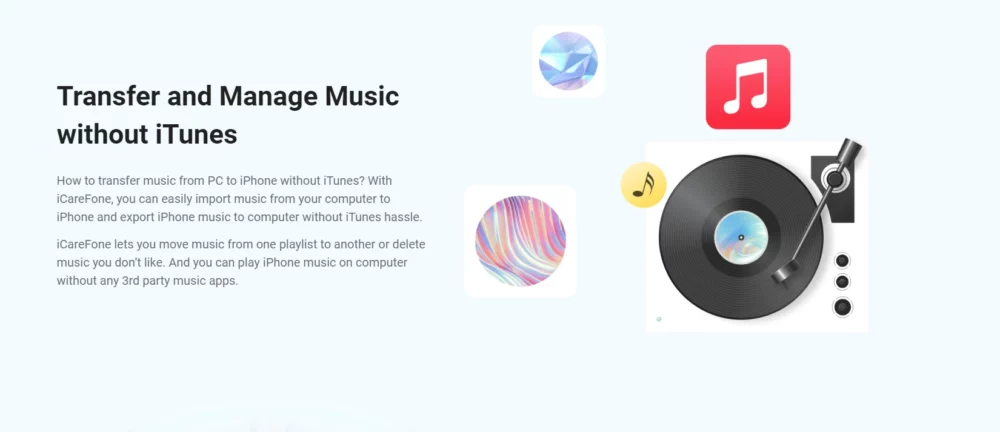
iCareFone can also repair common iTunes errors, ensuring a smooth connection between your iOS device and the computer.
8. One-Click Solutions:
Many functions can be performed with just a single click, making it user-friendly and efficient for both beginners and experienced users.
9. Compatibility:
It supports a wide range of iOS devices and is compatible with the latest iOS versions, ensuring that users with different Apple devices can benefit from its features.
Is Tenorshare icarefone safe to use?
Tenorshare iCareFone is generally considered safe to use when obtained from reputable sources like the official Tenorshare website or trusted app stores.
It is a legitimate and well-known software used by many iOS device users for various purposes, such as data management, backup, and system repair. However, as with any software, it’s essential to exercise caution and follow best practices to ensure your safety:
1. Download from Official Sources: Always download Tenorshare iCareFone from the official Tenorshare website or reputable app stores like the Apple App Store. Avoid downloading cracked or pirated versions from unofficial sources, as they may pose security risks.
2. Use Updated Software: Make sure you are using the latest version of iCareFone, as updates often include security fixes and improvements. Outdated software may have vulnerabilities that malicious actors could exploit.
3. Scan for Malware: Before installing any software, it’s a good practice to run a malware scan on the installer file to ensure it’s clean and free from potential threats.
4. Read Reviews: Look for reviews and user feedback from trusted sources to gauge the reputation and safety of the software. Positive reviews from reputable sources are generally a good sign.
5. Privacy Settings: When using iCareFone or any other software that accesses your iOS device, review and set appropriate privacy settings to control the level of access and permissions granted to the application.
6. Backup Your Data: Before using iCareFone for significant operations like system repair, data transfer, or cleaning, it’s wise to create a backup of your iOS device data as a precautionary measure. This ensures that your data is safe even if something unexpected happens during the process.
7. Use Official Support: If you encounter any issues or have concerns about the safety of the software, reach out to Tenorshare’s official customer support for assistance and guidance.
Tenorshare iCareFone Pricing
Tenorshare iCareFone is accessible for both Windows and macOS devices and can be downloaded from their site. The software accompanies a free trial version for testing, which you can use to look at this software.
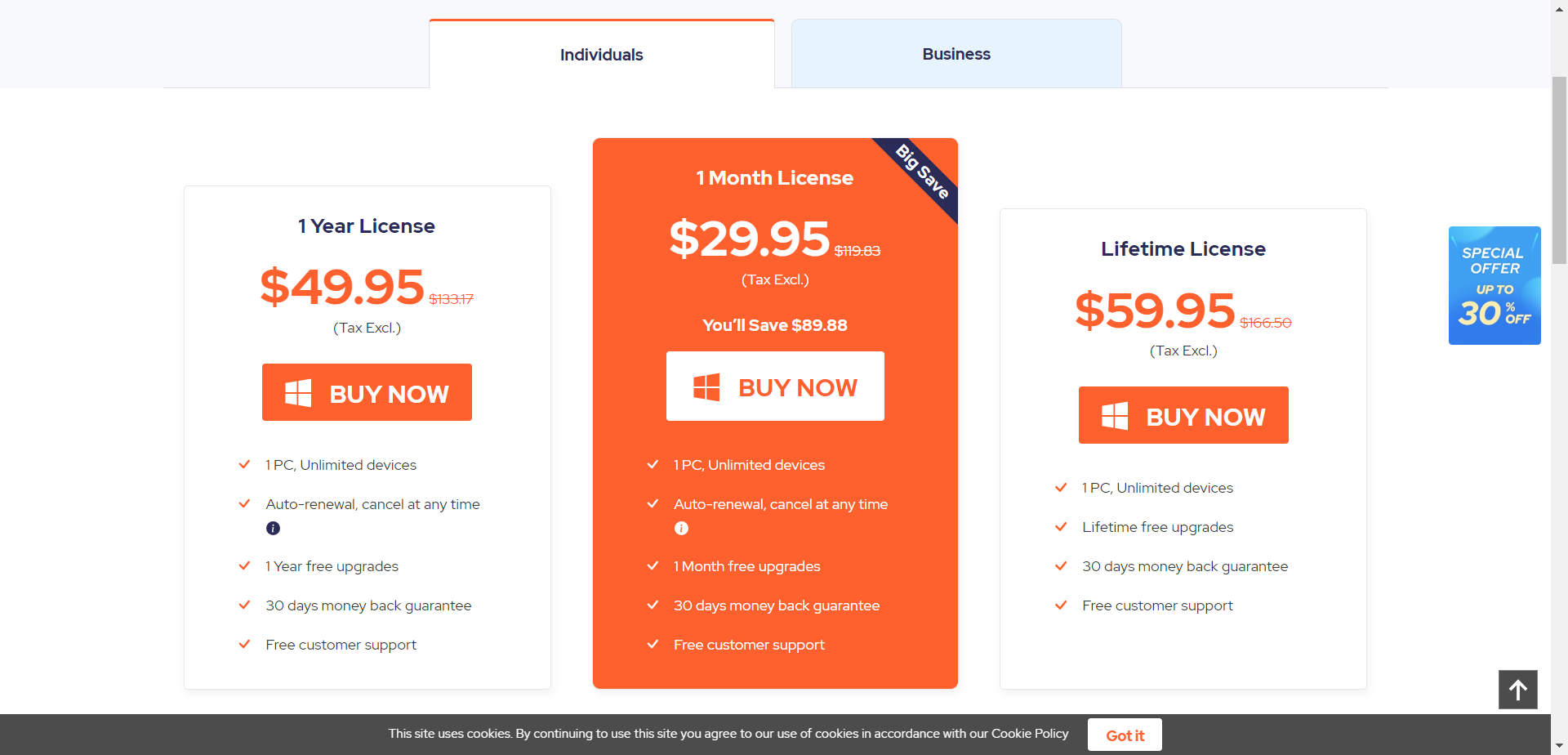
Best Alternatives to iCarefone
1. EaseUS Mobimover
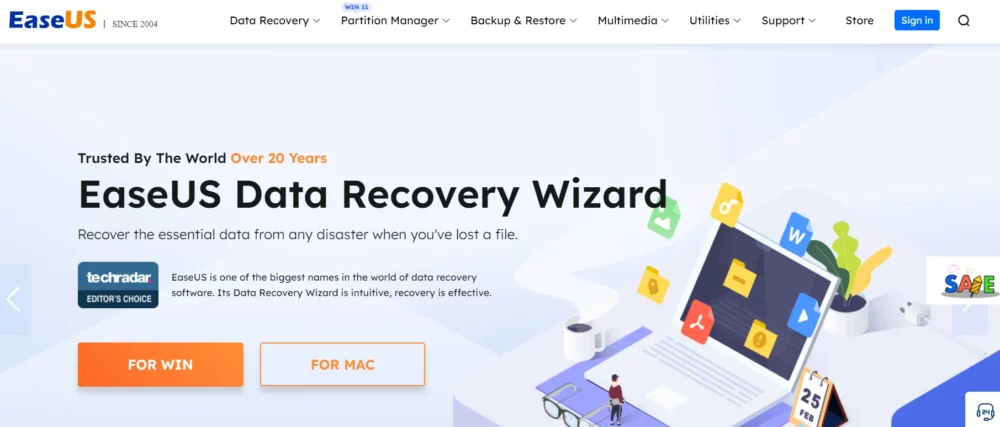
EaseUS MobiMover offers a user-friendly alternative to iCareFone for iOS data management and transfer, with robust features for seamless file sharing between devices.
2. iMazing
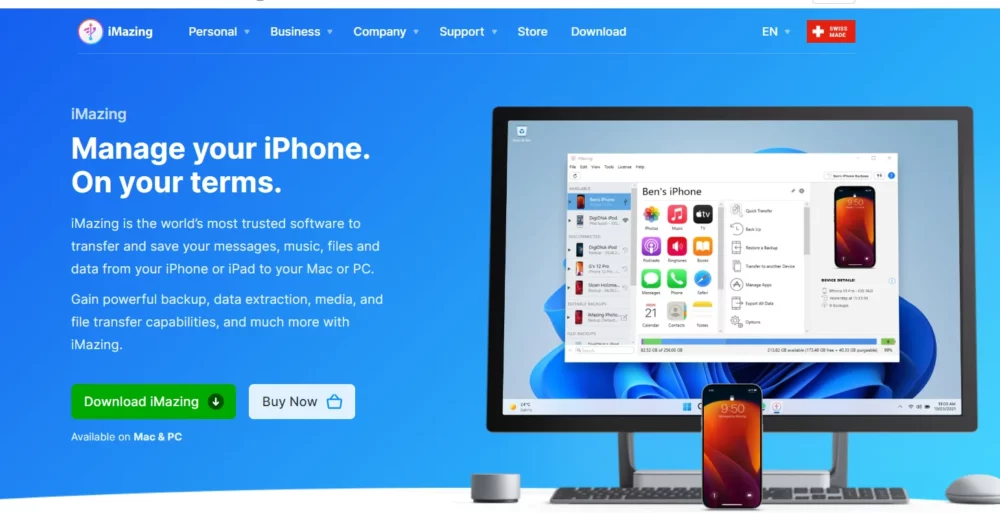
iMazing provides a comprehensive alternative to iCareFone, offering advanced iOS device management, backup, and data transfer capabilities, along with a sleek and intuitive interface.
Besides moving data between your iPhone and computer, it can also get files from your iTunes backups. It works nicely on both Windows and Mac computers. iMazing can be really useful for handling your iOS gadgets in different situations.
3. AnyTrans
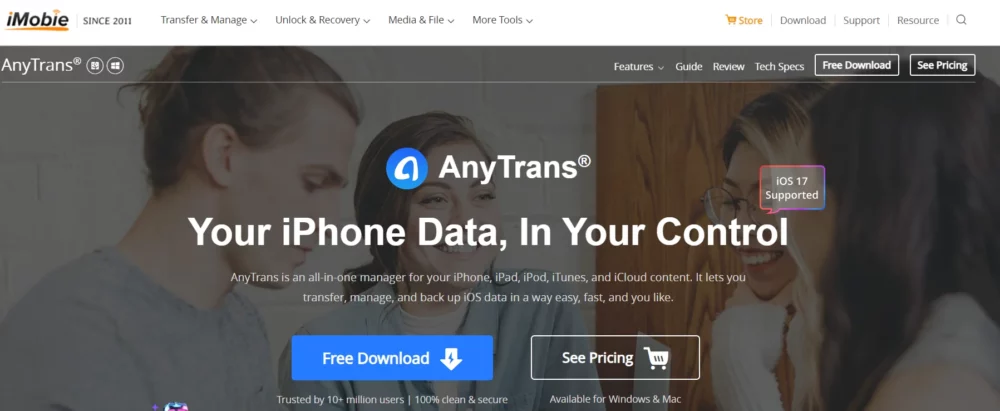
AnyTrans is a versatile alternative to iCareFone, specializing in efficient data transfer and management across iOS devices, offering additional features like media management and app backup.
iMobie AnyTrans is a popular phone data manager for both PC and Mac users. This software offers various useful features, including a ringtone maker and screen mirroring tool, which you might find handy.
FAQs on iCareFone
👀Is iCareFone safe to use on my iOS device?
Yes, iCareFone is generally safe to use on iOS devices. It's a reputable software developed by Tenorshare, and many users have reported positive experiences with it. However, it's essential to download it from the official website or trusted sources to ensure safety.
❓Can iCareFone recover lost data from my iOS device?
Yes, iCareFone has a data recovery feature that can help you recover lost or deleted data from your iOS device, including photos, messages, contacts, and more. It has a high success rate in data recovery.
🤑Is iCareFone a free software, or does it require a purchase?
iCareFone offers a free trial version with limited features. To access its full range of capabilities, you'll need to purchase a license. Pricing may vary depending on the plan you choose.
😶How do I contact iCareFone support if I encounter issues or have questions?
You can usually find contact information for iCareFone's customer support on their official website. They may offer email support, live chat, or a support ticket system to assist you with any problems or inquiries.
Quick Links:
Conclusion: Is iCareFone Good for Data Transfer?
iCareFone stands out as a versatile and reliable iOS management tool.
Its comprehensive feature set, including data recovery, backup, and system optimization, makes it a compelling choice for iOS users.
With a user-friendly interface, consistent updates, and competitive pricing, iCareFone offers a convenient and cost-effective solution to enhance your iOS device’s performance and manage your data efficiently. Whether you’re seeking data security or a performance boost, iCareFone merits consideration as a trusted iOS companion.
I hope this post suits your purpose, and if you like this post, please leave a comment below. Also, share this post on various social media platforms like Facebook, Twitter, and LinkedIn.
