This post is about iMyFone LockWiper Review 2026. Check out whether it is a trustworthy app.
Have you been in a situation when you get locked out of your phone? It is something that has happened to all of us at least once. At times like these iMyFone helps you to easily remove your Apple ID from your iPhone/ iPad.
It also is the best tool when you wish to quickly unlock your screen time and passcodes without losing any data.
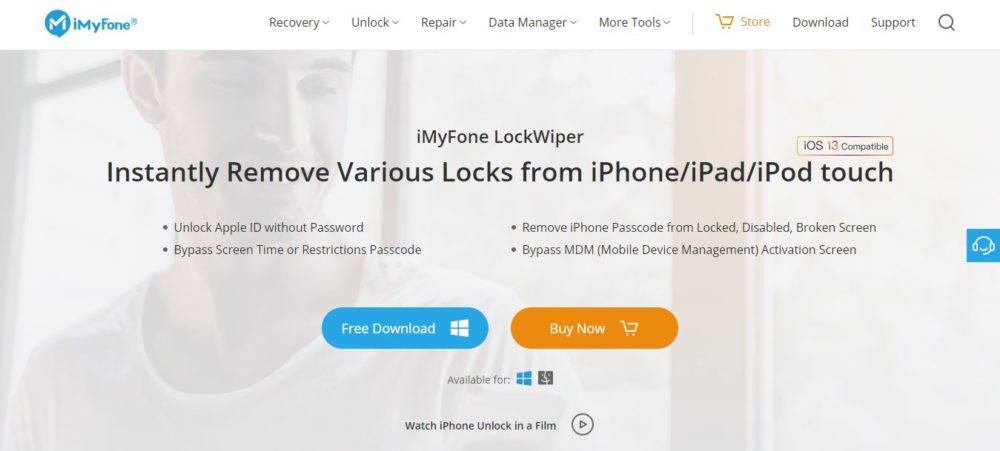
Content Outline
iMyFone LockWiper Review 2026 – Does It Really Unlock The Phone?
What is iMyFone LockWiper?
iMyFone is an application that allows Apple users with data restoration and Erasing services from their device. iMyFone is one of the best Apple solutions as cleaning software.
iMyFone helps to unlock your phone even when you are locked out of your phone. iMyFone LockWiper easily lets you gain access and regain control over your phone.
Is iMyFone LockWiper Secure?
iMyFone is a completely safe app. It is legitimate and available on the iTunes store, so you can stay assured that the app is secure to use.
Software is free of malware or trojan and has all the rights reserved. Being a data recovery application, it requires permission from the user to access the data on the phone.
Is iMyFone LockWiper Free?
No. iMyFone LockWiper has a free trial but to use all of its features the user needs to purchase the premium product. iMyFone LockWiper comes in many packages if you want to purchase.
iMyFone LockWiper for Windows:
The 1-month plan will cost you 29.95$ and can be used on one IOS Device.
The 1-year plan will cost you 39.95$ and can be used on 1 IOS Device.
The Lifetime Plan will cost you 59.95$ and can be used on 5 IOS Devices.
The Lifetime Plan will cost you349.95$ and can be used on Unlimited IOS Devices.

iMyFone LockWiper for Mac:
The 1-month plan will cost you 29.95$ and can be used on 1 IOS Device.
The 1-year plan will cost you 39.95$ and can be used on 1 IOS Device.
The Lifetime Plan will cost you 59.95$ and can be used on 5 IOS Devices.
The Lifetime Plan will cost you 349.95$ and can be used on Unlimited IOS Devices.

iMyFone LockWiper: What’s in it for you?
Now the most important question that pops in our minds what’s in it for me. Well, let us begin by seeing what all we can get with the paid version in this iMyFone LockWiper Review blog.
You can get free technical support for the whole duration of the premium software along with free lifetime updates for the app from the official website.
You can recover your mobile and PC data.
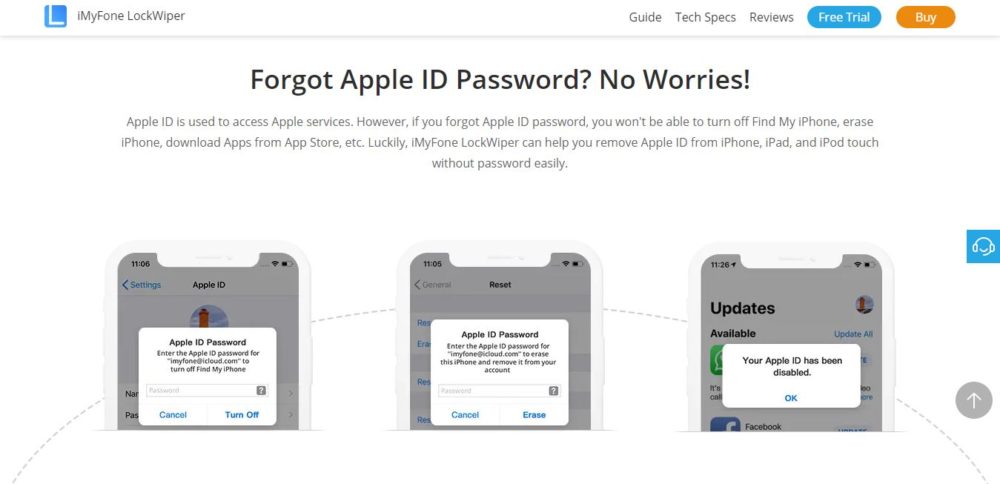
You can fix iPhone software issues.
It allows you to unlock the phone without the password.
The features offered by the Application are worth the price and get the job done as advertised.
Where to Download iMyFone LockWiper?
iMyFone LockWiper application can be downloaded directly from their official website. The products are divided into various categories and price ranges The main website has direct links to all of the software and once you purchase, download links are processed and sent to you.
You can use these links to get the software and enter the unique product key sent to you. This validates your purchase and the required authentication is finished. You can start using the software now.
iMyFone LockWiper Review 2026– Features
Here in this iMyFone LockWiper Review blog, we have mentioned various features. iMyFone LockWiper is the companies most used and famous product. Let us have a look at the features that iMyFone LockWiper offers:
After Removal:
- It allows you to Change Apple ID or create a completely new ID.
- You can have full control over all of your Apple devices from your computer.
- You can use all of your cloud services like cloud storage and all of your Apple Id content.
- You can even wirelessly upgrade your IOS version without loosing your newly acquired ID.
Safety:
- After the ID is removed, your iDevice cant be tracked by its previous Apple Id.
- iMyFone LockWiper will remove the device from the previous iCloud account.
- The newly bypassed device cant be erased remotely by the previous Apple ID user.
- The iPhone unlock app can bypass the 4 digit/6 digit PIN, FaceID, Passcodes, TouchID, numeric codes.
- You can bypass the MDM screen with a single click. iMyFone LockWiper can bypass the MDM screen without username or passwords.
- You can unlock the phone even when you get locked out for entering the PIN incorrectly. Even if your iPhone display’s the disabled phone message iMyFone LockWiper can Unlock it.
- Secondhand iPhones can be unlocked. That means even if you got if off on eBay or from a friend, no worries you can easily unlock it.
- We all have dropped our phones a few what if my screen is broken, worry not iMyFone LockWiper is here to save the day. It can unlock the phone just as easily as a normal iPhone.
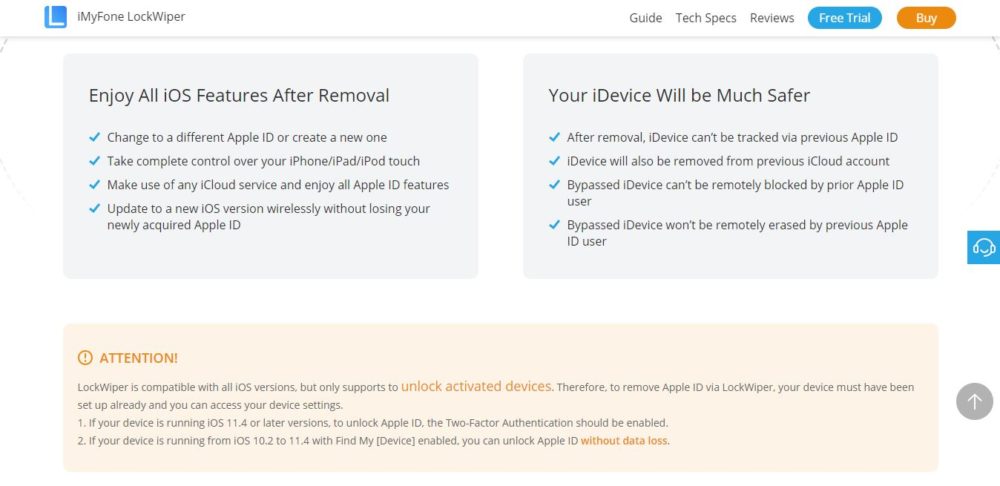
Tenorshare 4uKey VS iMyFone LockWiper VS Dr.Fone Unlock: Which One Is the Best?
iMyFone LockWiper is the best unlocking app that is available at a very affordable price. The app provides tons of features and has an easy to operate user interface which can be used even by beginners.
-
iMyFone LockWiper & 4uKey & Dr.Fone Unlock Review: Comparison & Free Alternatives
| iMyFone LockWiper | Tenorshare 4uKey | Dr.Fone Unlock |
|
|
|
-
How “Unlock Apple ID” Works?
You can unlock your Apple Id by simply connecting your device via USB cable and clicking on the unlock Apple ID button on the iMyFone LockWiper application.
-
How “Unlock Lock Screen Passcode” Works?
To unlock your lock screen passcode, simply open the application and go into the remove screen lock feature, press the start button, and connect your device to the computer. Now all you have to do is to follow the set of instructions on the screen step by step and get the phone unlocked.
-
How “Unlock Screen Time Passcode” Works?
To unlock the screen time passcode select the “Unlock screen time passcode” from the Application. Then connect your device to the computer and then press start to unlock. Follow the set of instructions provided on the screen to unlock your screen time passcode.
Quick Links
- Advanced Web Rankings Review – A Keyword Tracking Software
- Blinkist Coupon Codes | A Book Summary Application
- AppSumo Coupon Codes and Deals – Save Up To 95% Now
FAQs | iMyFone LockWiper Review
💁♀️ Is iMyFone LockWiper safe?
Yes, It is completely safe to use iMyFone LockWiper.
🙇♀️ Is iMyFone trustworthy?
Yes, it trustworthy application with all the necessary licenses. It also provides lifetime technical support and you can get help at any time.
👩🔧 Is iMyFone LockWiper legit?
Yes, with all the rights reserved to operate.
👍 Does iMyFone LockWiper erase data?
Yes, iMyFone LockWiper does have a feature that can erase data.
🤙 Is iMyFone Lockwiper better than 4ukey and Dr. Fone unlock?
Yes, iMyFone LockWiper is better than Dr.Fone and 4ukey.
Conclusion | iMyFone LockWiper Review 2026
iMyFone LockWiper is one of the most popular applications for iPhone data backup, and it also helps you feel confident about your data’s integrity. You never have to worry about losing precious contacts, messages, pictures, videos, or other essential data.
You don’t need any technical assistance to work, and you get access to all iOS features after you clear the user information and lock screen.
Hope you found this iMyFone LockWiper Review helpful.
