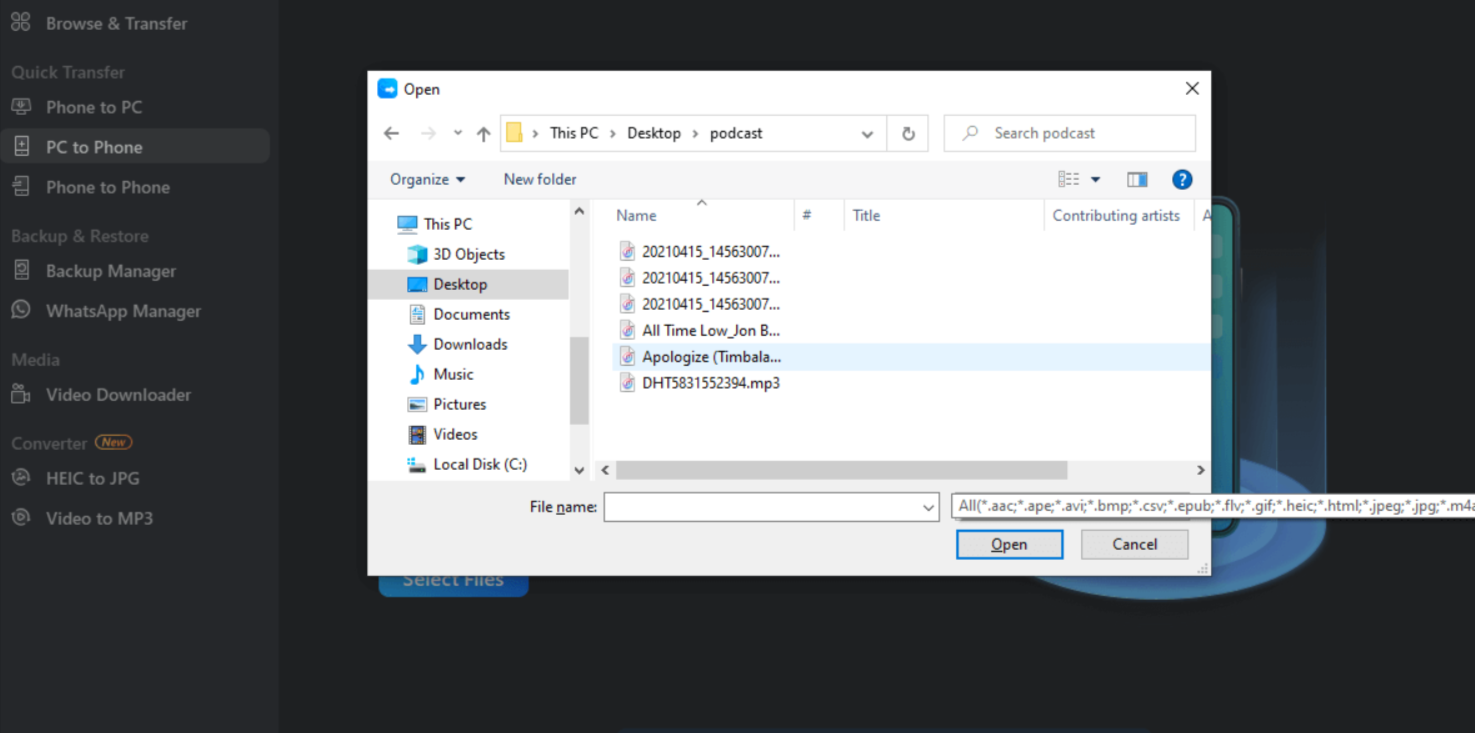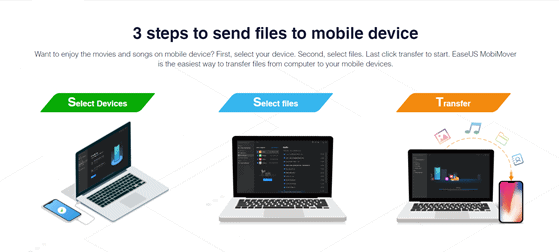Have you ever tried to transfer data from one iPhone to another? Well, I know it’s not a seamless experience for many.
I got introduced to the EaseUS Mobimover software back when I switched to another iPhone. I got friendly with it, and eventually, I decided to write this review.
The purpose of my EaseUS Mobimover review is to tell about its functionalities and usage. By the end of this review, you’ll realize why Mobimover is worth the investment and if it’s good for data transfer between Apple devices. 💰💰
Content Outline
What is MobiMover?
MobiMover is a free software that lets you transfer all your data from the iPhone, sync your devices, and take backups when required. It not only helps you transfer data but also manage it.

You can transfer and take backups of all your contact notes, calendar entries, messages, voicemails, bookmarks, books, videos, photos, audio files, and safari data.
In short, MobiMover can help you transfer any file available on your device to your computer.
If you are currently using any paid software or even iCloud, you should try using MobiMover, as it is always better to have a local data backup and a cloud backup for ease of access.
If something goes wrong with your cloud storage, the loss is very difficult to rectify. It is at such times that a local backup is very useful.
MobiMover also helps you to quickly transfer all the files from your old iPhone to the new one. This feature comes in handy while switching phones and does save you in many cases.
Is Mobimover Safe?
Yes, MobiMover is safe to use.
MobiMover has been tested by independent security companies and is free of viruses and malware. It also uses industry-standard encryption to protect your data during transfer.
Here are some additional reasons why MobiMover is safe to use:
- It is signed with a valid digital certificate, meaning a trusted authority has verified it.
- The software is regularly updated with security patches.
- It has a good reputation among users and security experts.
EaseUS Mobimover Features
One of the major focuses of my MobiMover Review is its list of features. Have a look at the most extensive features of EaseUS Mobimover and how it helps in different types of transfer:
1. Phone to PC
MobiMover also has this cool Quick Transfer feature, split into three parts: Phone to PC, Phone to Phone, and PC to Phone. The Phone to PC lets me save my iPhone data onto my computer.
Whether you want to transfer photos, videos, contacts, and other data, they can be moved to my computer to keep them safe.
2. Phone to Phone
But wait, there’s more to EaseUS MobiMover than just PC to Phone transfer!
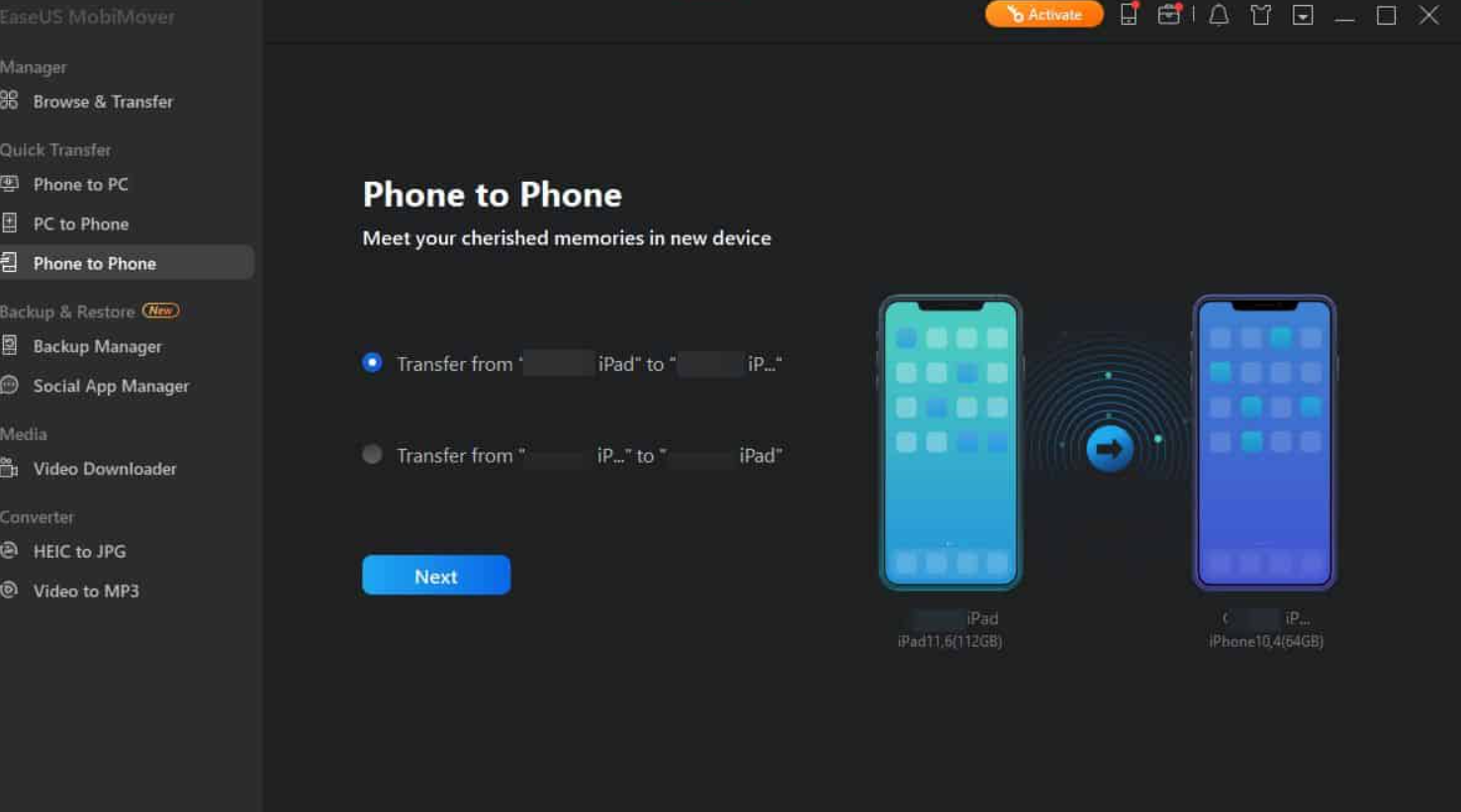
This gem of a tool goes the extra mile. This feature is a great plus whether you are importing or exporting data between two iOS devices.
Picture this: you’re swapping your old iPhone for a brand new one or maybe even switching data to an iPad – MobiMover’s got your back!
Like its other cool features, the Phone-to-phone transfer feature is a real champ. It’s super smooth and made shifting data between my phone a piece of cake.
3. PC to Phone
You can do more with MobiMover! It doesn’t just bring your phone data to your computer – you can also move computer data to your phone. MobiMover lets you pick what you want and move it from your computer to your iPhone or iPad.
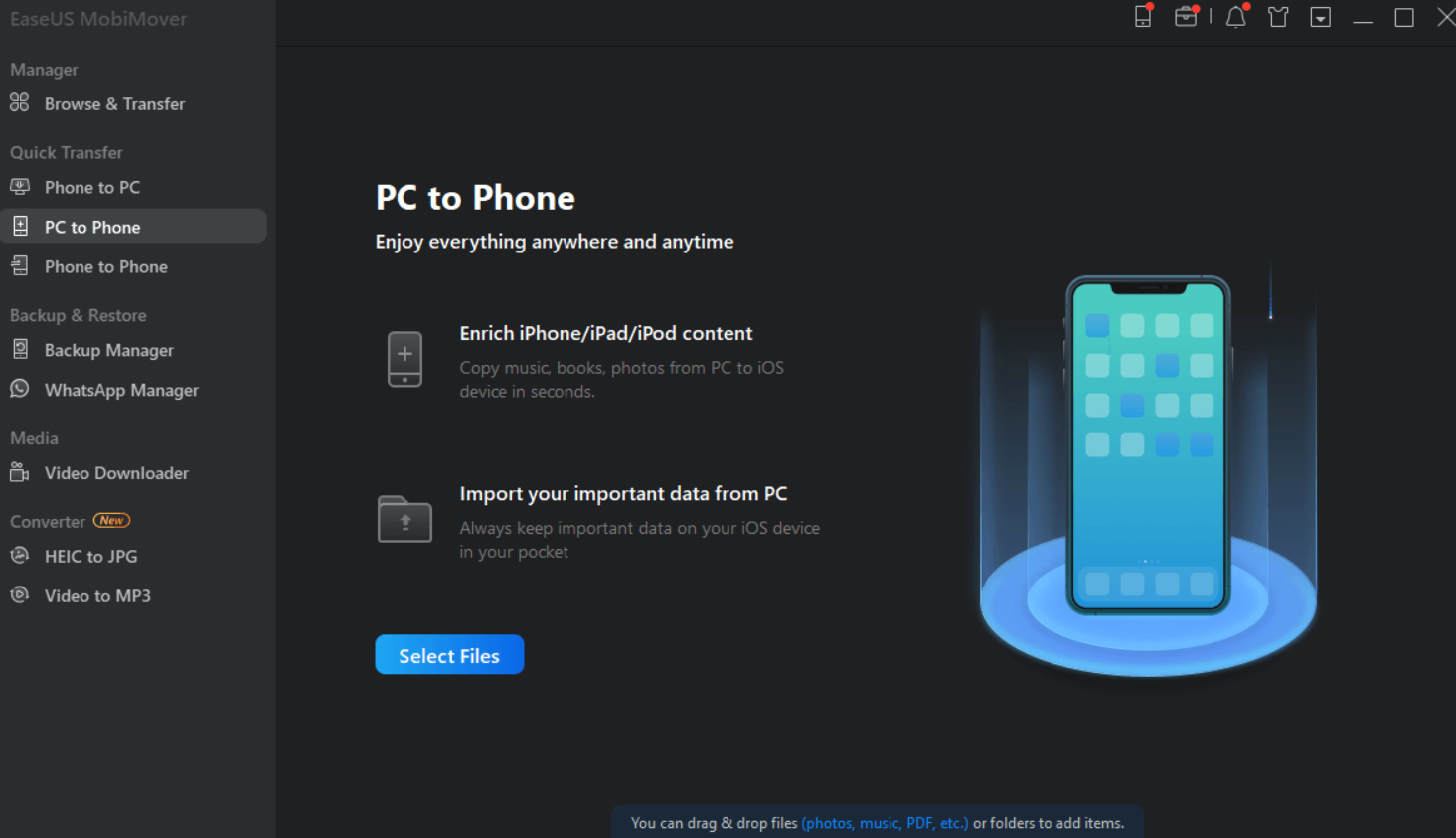
The way it works is really simple and clear. It’s easy to transfer things. This is a fantastic way to share files between your computer and your Apple device.
4. Browse and Transfer
When you plug your phone into EaseUS MobiMover, you can look at your data and move what you want from the main screen. This special thing lets you choose while your device is connected.
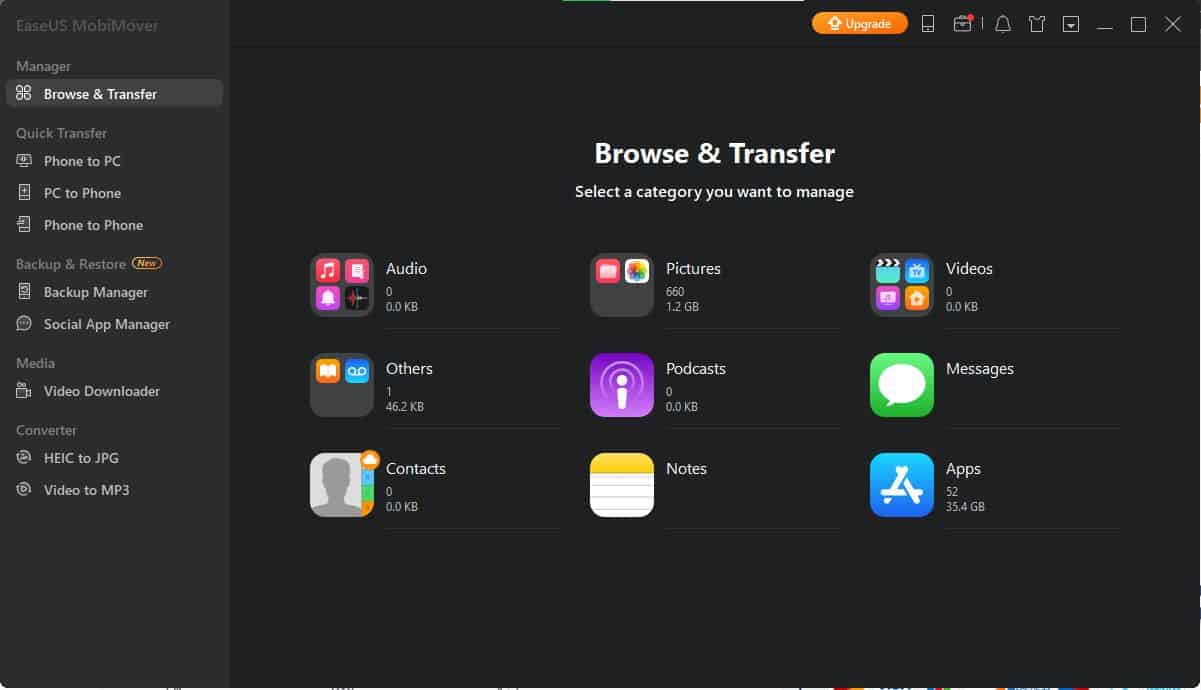
You can do two things: send data from your computer to your iPhone or bring things from your iPhone to your computer. It’s like a data switch.
5. Social App Manager
Social media app data is indispensable.
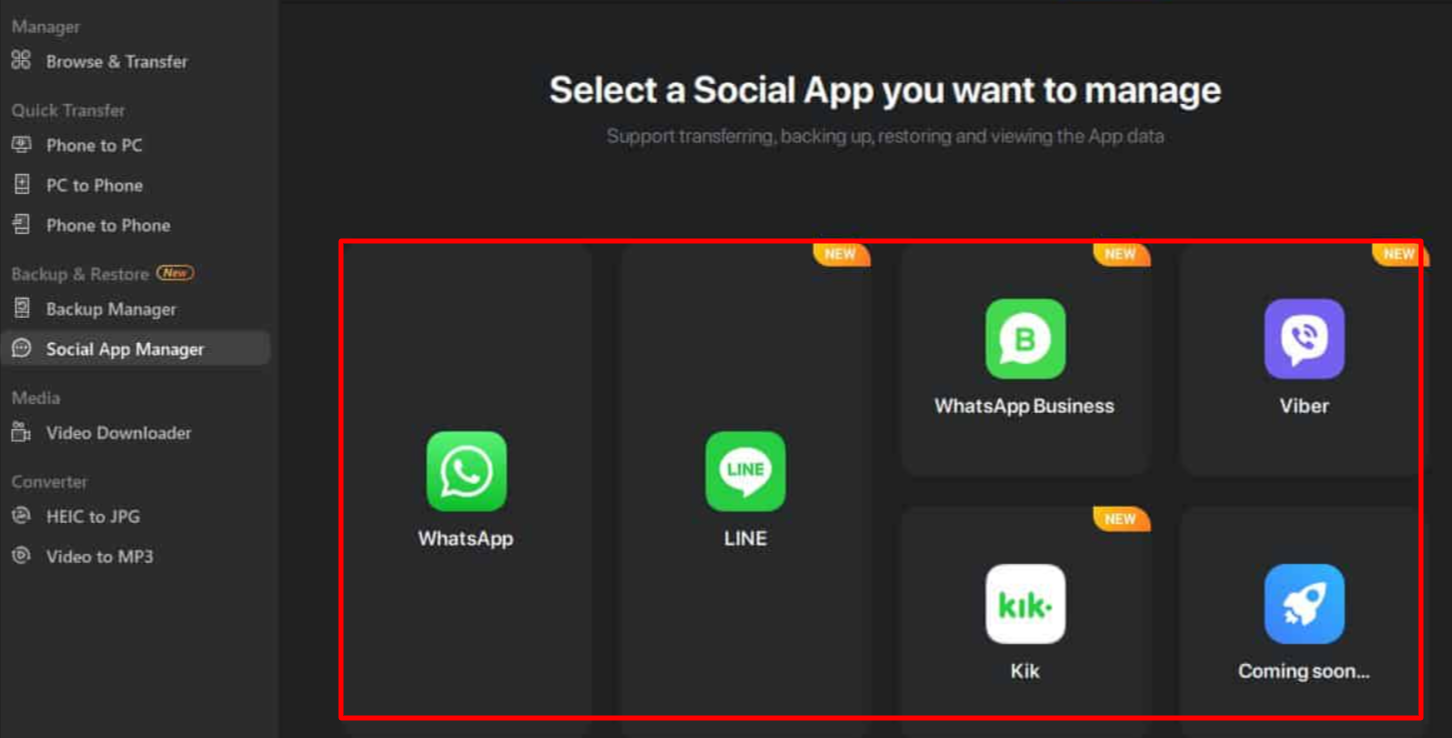
This makes sure your important messages and data stay secure. Some apps store everything on their servers, making accessing them on other devices simple. But some apps don’t do that.
For instance, apps like WhatsApp require you to make your data backups to save your messages. MobiMover’s Social Media Manager comes to the rescue here. You can back up, recover, and even shift data using these apps. This trick works for WhatsApp, WhatsApp Business, LINE, Kik, and Viber.
6. Video Downloader
MobiMover isn’t just about managing data – it has some extra perks that any iOS user will find handy. One of those treats is the MobiMover Video Downloader.
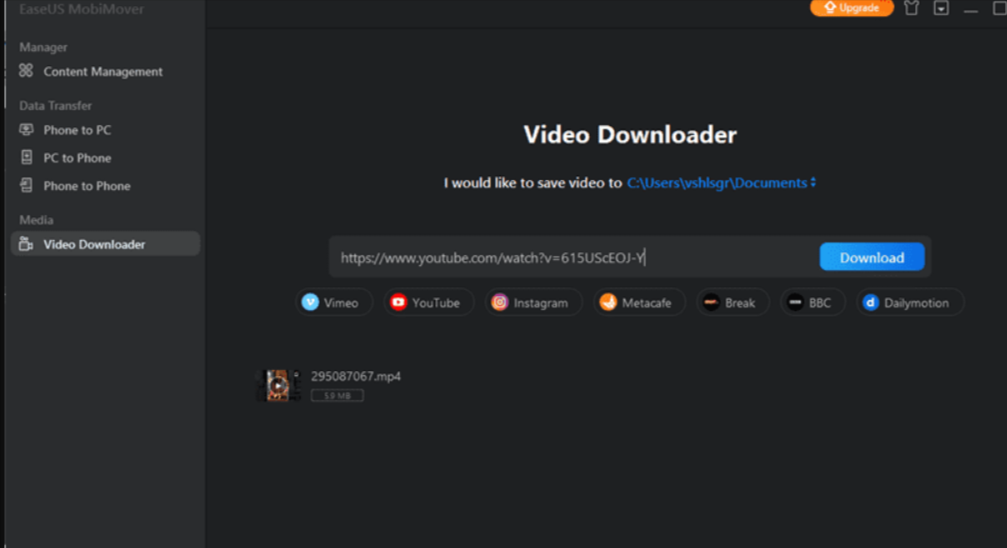
This lets you download YouTube videos and videos from other platforms like Facebook, Twitter, Vimeo, Metacafe, Dailymotion, and SoundCloud.
7. It helps you always to keep your iPhone well organized.
The best feature of EaseUS MobiMover is that it is free and helps you keep your phone organized.
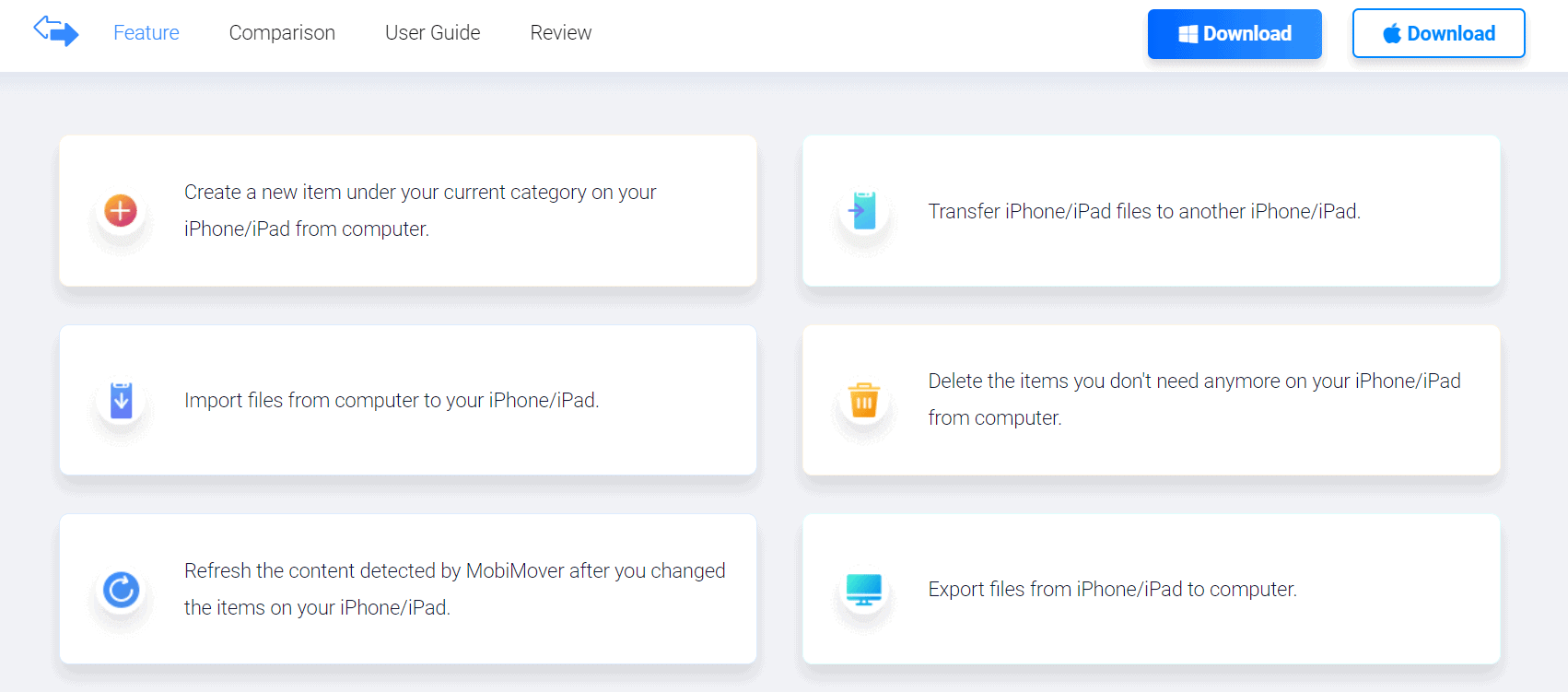
- You can easily transfer your data, add or delete, and edit the thighs on your iPhone or iPad.
- You can create new items and new categories on your iOS device.
- You can transfer your files from one iOS device to another.
- You can easily delete all the unwanted items on your iPhone/iPad through your computer.
- You can easily import and export your files between your iOS device and computer.
- Can’t watch a movie without the internet? Download it now!
MobiMover has a video downloader that helps you download all types of movies and videos. You can easily enjoy your movie offline without the internet now!
8. Transfer and transcode at the same time.
EaseUS Mobi Mover will help you automatically identify the formats of videos available and transcode them into the format your device would support.
This method of transfer and transcode is the easiest method to ensure you don’t face any issues regarding the different formats of videos.
EaseUS MobiMover Pricing
As I said, the software has Windows and Mac tools. It offers different licenses for Windows and Mac users. Here is the plethora of options available.
For Windows:
You can use MobiMover on three computers at once with one license.
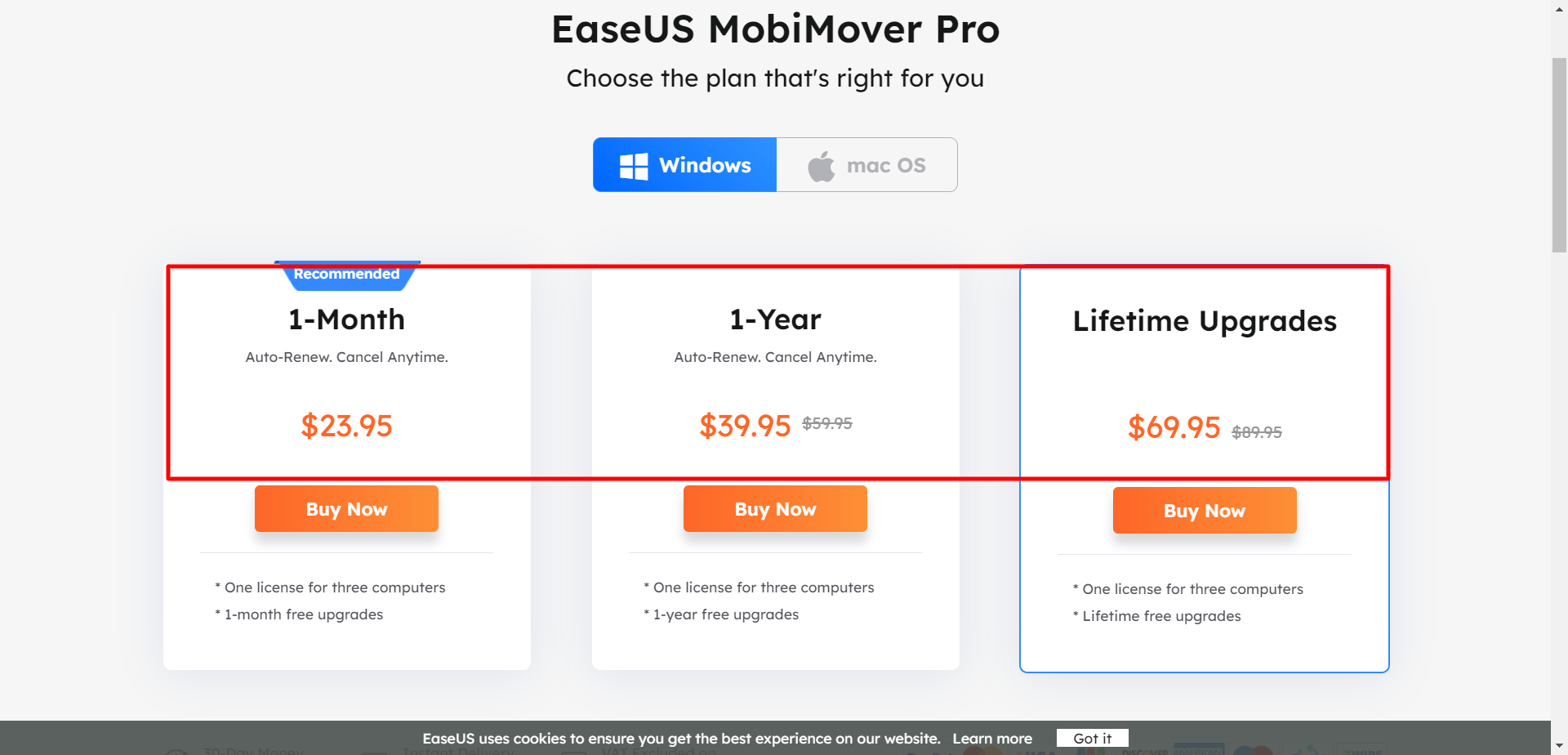
All subscriptions include free upgrades during the subscription period.
- 1-Month Subscription: $23.95
- 1-Year Subscription: $29.95
- Lifetime License: $69.95
For Mac:
Just like a PC, one Mac license covers three computers.
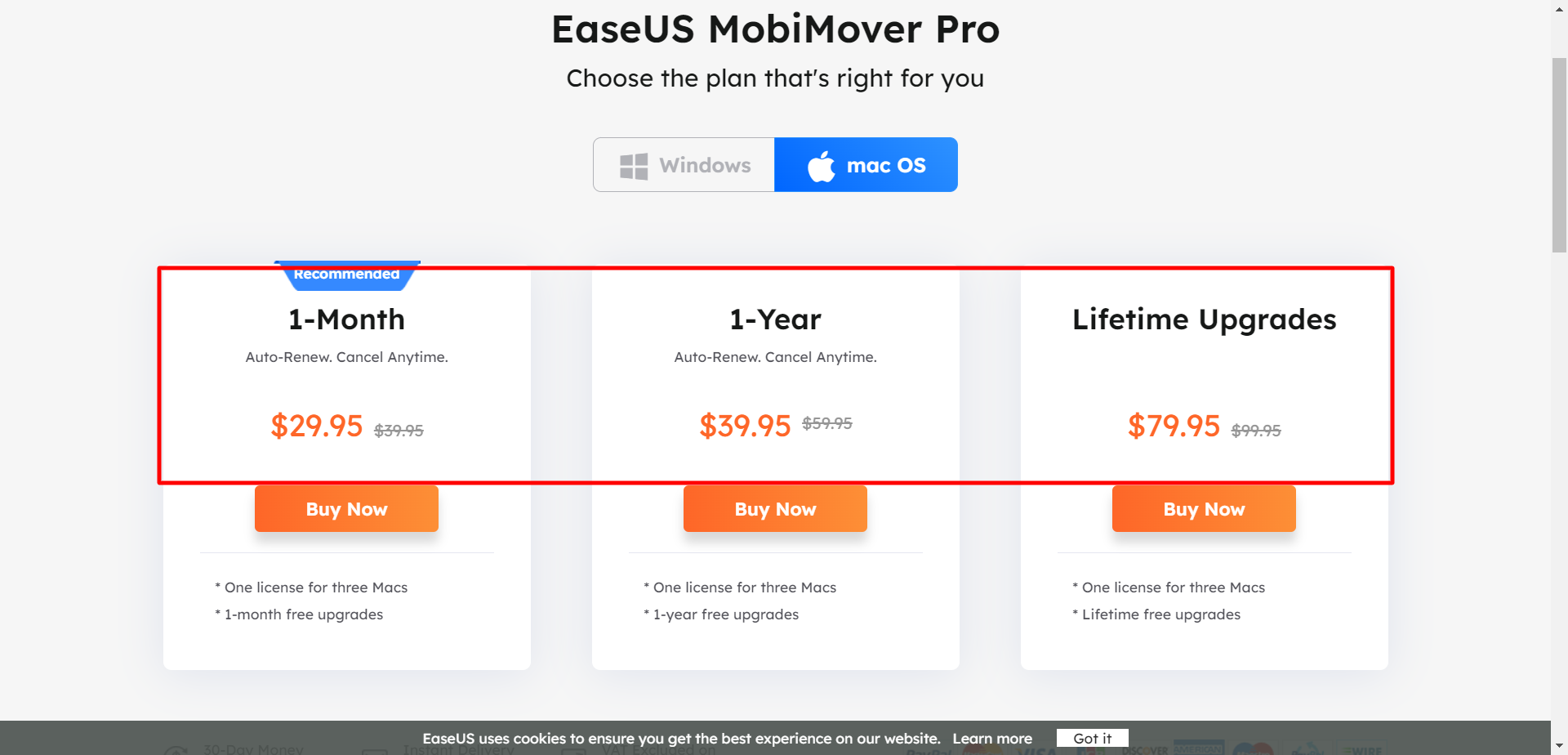
Free upgrades are also included for the subscription duration.
- 1-Month Subscription: $29.95
- 1-Year Subscription: $39.95
- Lifetime Subscription: $79.95
Both PC Windows and Mac plans come with a 30-day money-back guarantee. There’s also a free version available, but it comes with limited data you can do.
EaseUS Mobiover pros & cons
| Pros of EaseUS MobiMover | Cons of EaseUS MobiMover |
|---|---|
| Supports various data types | Primarily designed for iOS devices |
| Intuitive interface for easy navigation | May have limited cloud service support |
| Provides both local and cloud backups | Requires an internet connection |
| Facilitates quick data transfer between iPhones | Advertised as free, but may have limitations |
| Tested and confirmed free of viruses and malware |
Mobimover: Customer Support
The customer support provided by EaseUS for MobiMover is truly exceptional.
If you encounter any issues, head to the EaseUS Support Center, which covers assistance for all their products. When asking for help with MobiMover, you’ll discover many resources, including informative video tutorials, a comprehensive FAQ section, enlightening software articles, and round-the-clock live chat support (available post-subscription purchase).
The EaseUS support center ensures users receive the assistance required to maximize their MobiMover experience.
FAQs on MobiMover Review
😶Is EaseUS MobiMover an app?
Yes, EaseUS MobiMover is indeed an application. It's a user-friendly software designed to facilitate seamless data transfer and management between iOS devices and computers.
👀Is EaseUS MobiMover free?
EaseUS MobiMover is free to use, but the free version has some limits. You can only move 20 files each day. You can move files between your computer and phone and between two phones. It helps you organize your iPhone files and create backups too.
❓Does EaseUS MobiMover require iTunes?
EaseUS MobiMover needs iTunes installed to transfer files, but not in the usual way. However, Mobimover uses iTunes's interface and drivers to transfer files. So, you must have the latest iTunes on your computer for EaseUS MobiMover to work properly.
Also Read:
EaseUS MobiMover Review Wrapping Up
Here’s what I’ve said after using the MobiMover.
EaseUS MobiMover is a handy tool that helps you move files between your iPhone and Mac or between different iPhones. It’s a good choice because it’s faster and more reliable than other methods like iCloud, which can be slower and cost money for storage.
When you use a cable, you won’t face connection problems that can happen with wireless transfers. So, MobiMover is a safe and efficient way to transfer your data.
The process is simple and beneficial because it lets you have your data in multiple places. Moving your data to your Mac gives you the advantage of using more powerful apps to complete your work. So I would say give it a try.