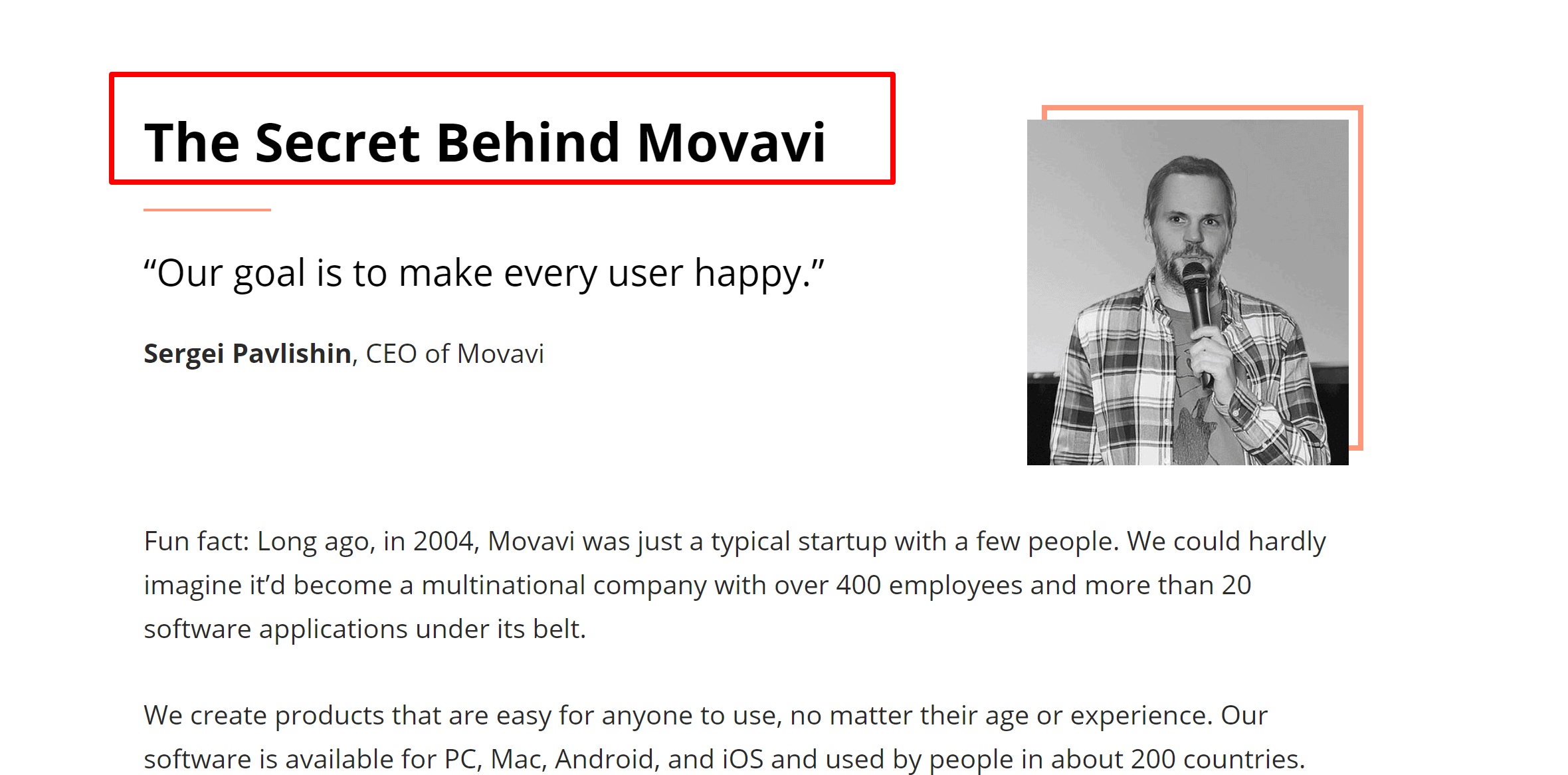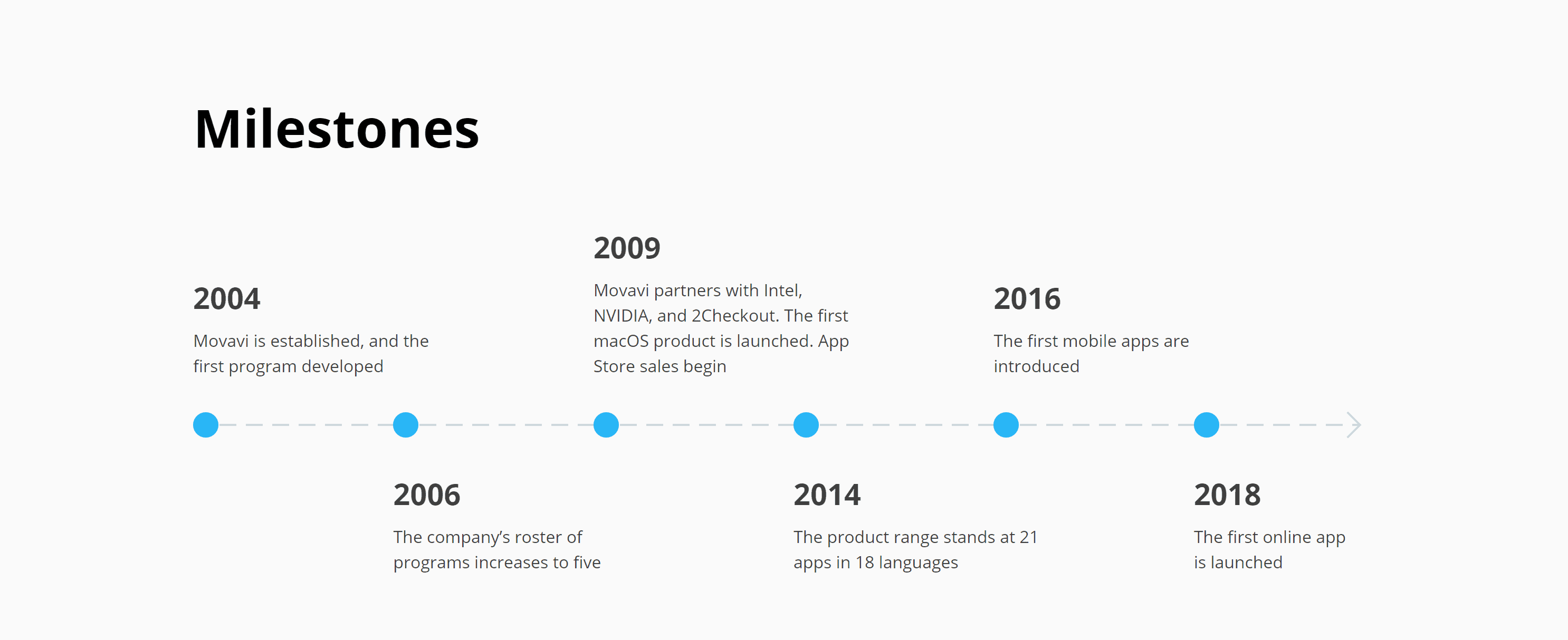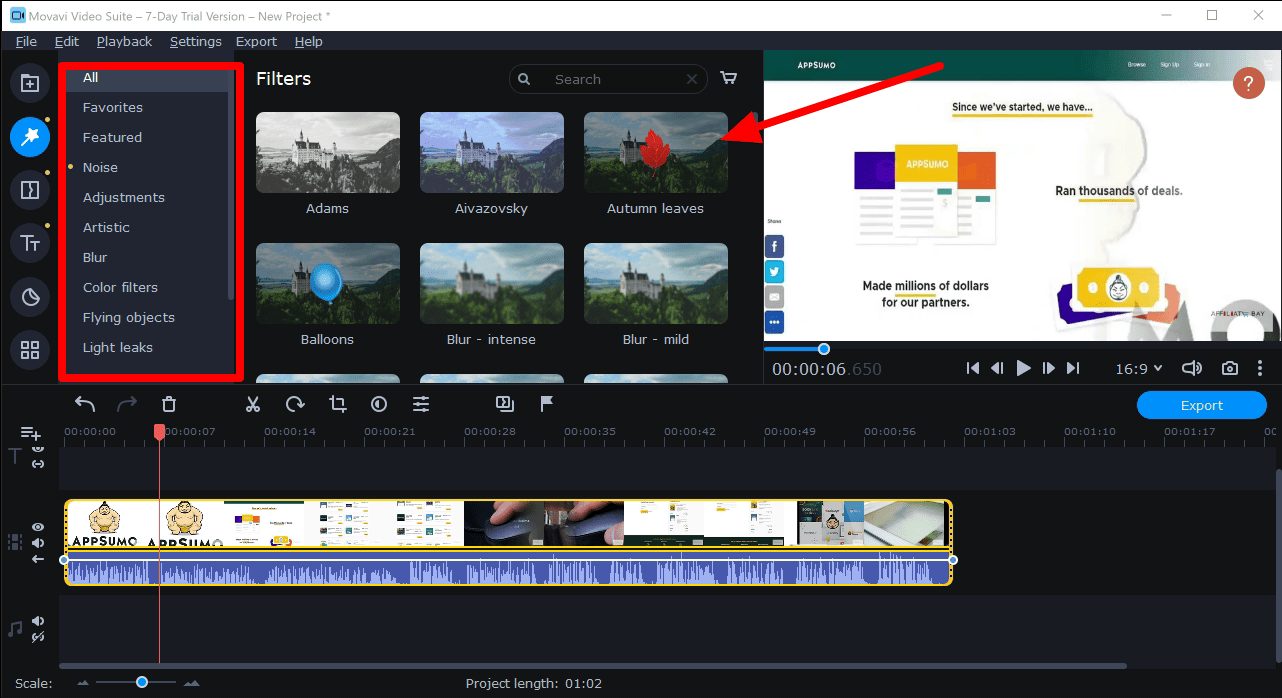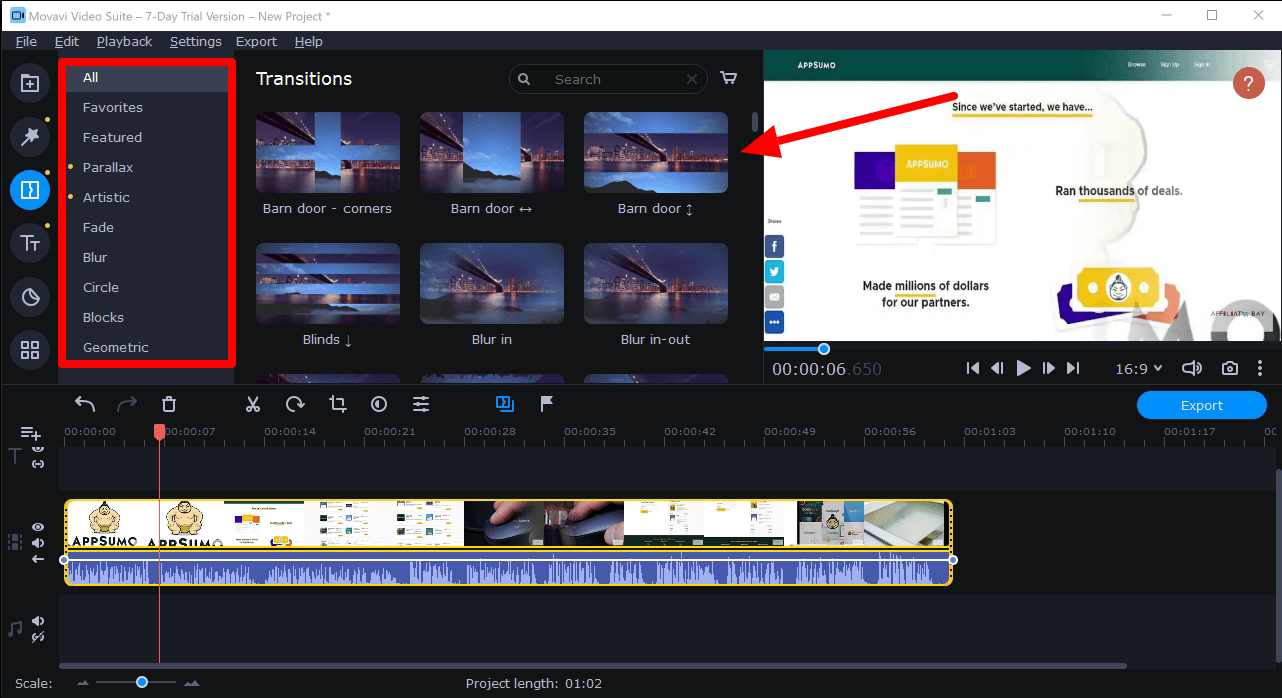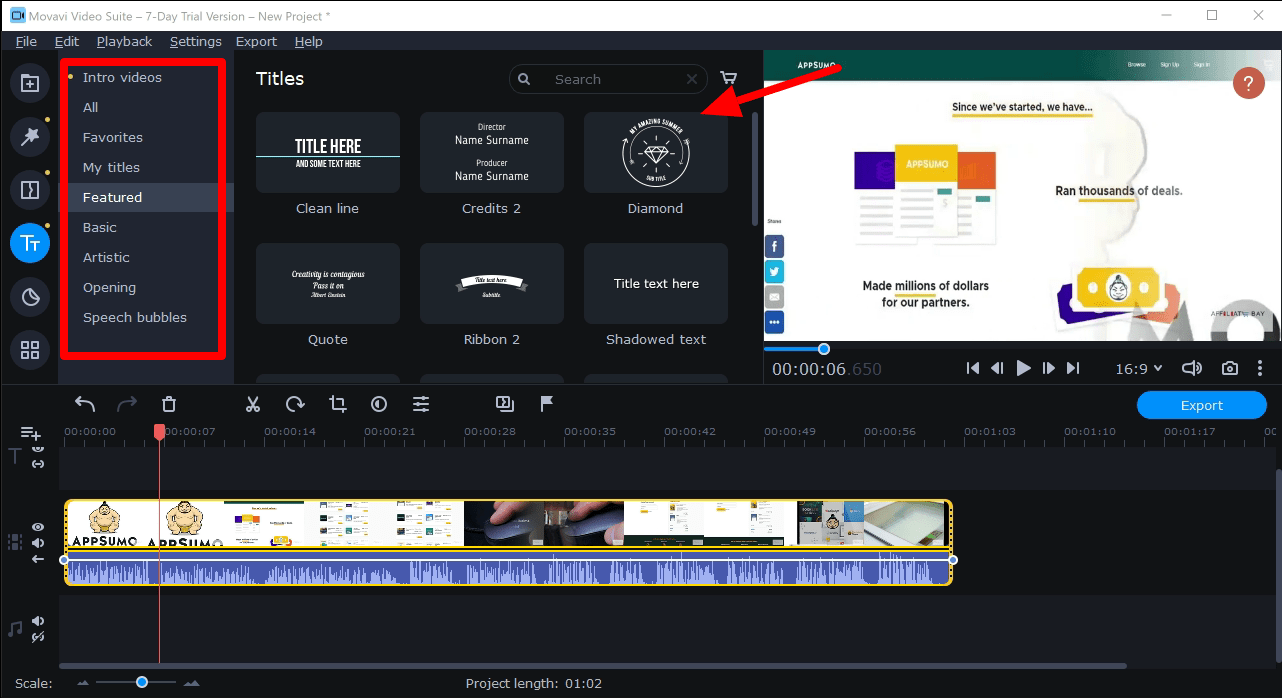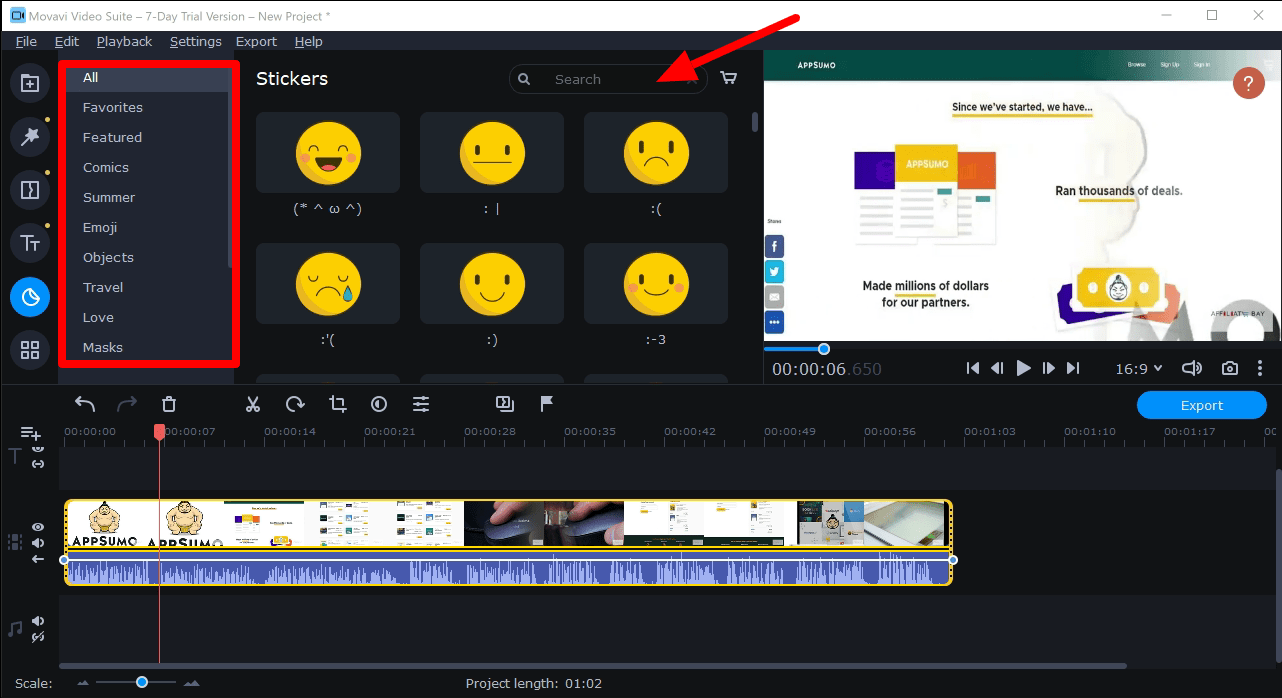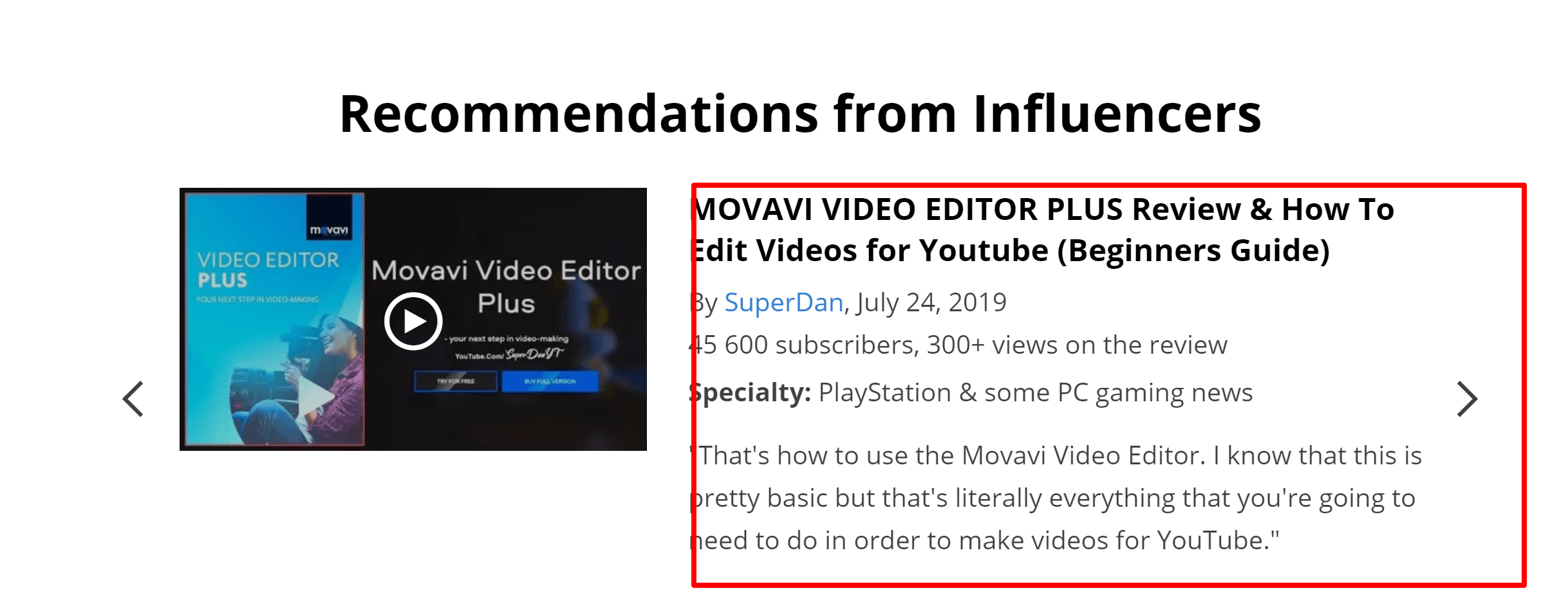Are you one of those who likes to edit the videos before putting them across for others to watch? Are you looking to build your brand with video editing?
According to the U.S. Bureau of Labor Statistics, there is expected to be an 11% growth in the employment of film and video content editors between 2018 and 2028. That’s why a video editing tool like Movavi is getting all the attention it deserves.
Movavi is a video editing tool of the 21st century designed with uniqueness and a modern interface. Movavi can surely help you with your video editing work, especially if you are an amateur.
In this post, I have shared the detailed Movavi Review 2026 and if this video editor software is safe to use! Let us read in detail about the Movavi video editor software to understand how it can work for you.
Content Outline
Movavi Review 2026
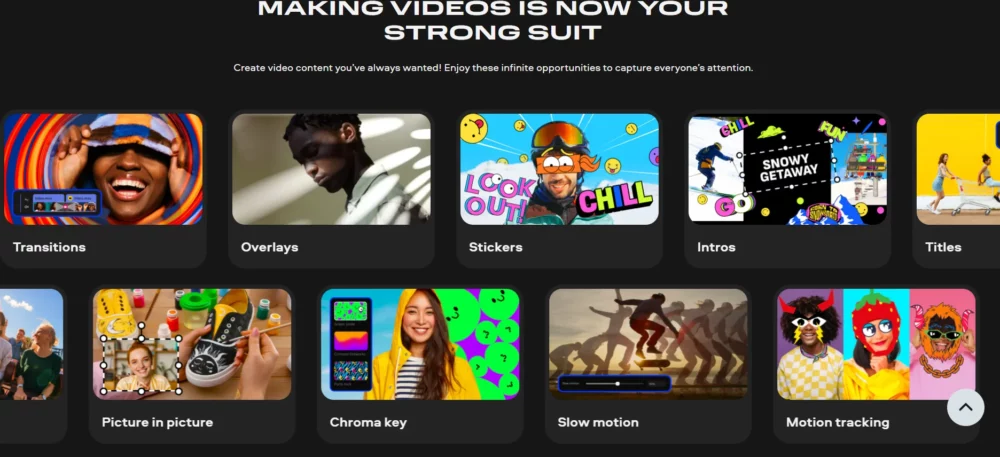
What is Movavi?
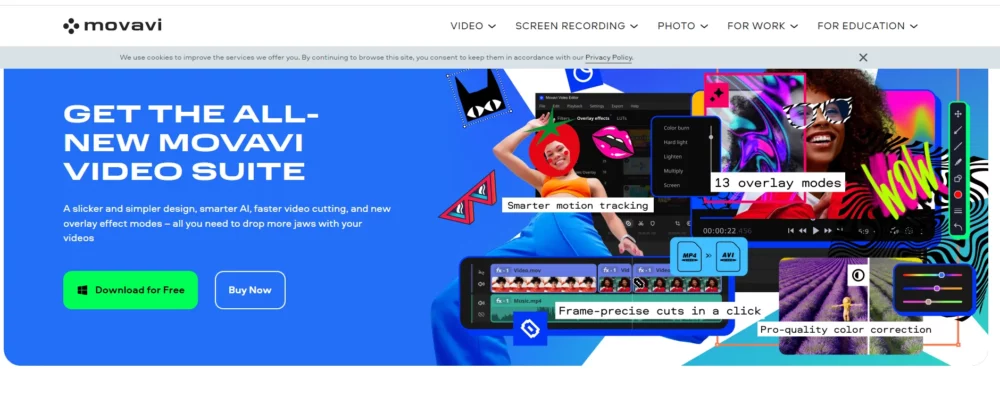
Movavi is a software company known for developing a wide range of multimedia programs that assist users in editing videos, music, and photos on their computers.
Their product line includes tools for video editing, screen recording, photo editing, and multimedia file conversion.
It’s a video editing software suite that can help you trim your videos, add music, and use other editing tools to make your work look more professional.
You might not get all those tools in Movavi that the pro professionals use; however, it has enough tools that you would enjoy as an amateur.
The clipping tool that comes in as a built-in feature is the most attractive feature of Movavi. Using this feature, you can clip a small portion of a video from a lengthy one and make it into a separate video itself.
It allows you to add graphics and music to this new video, thus helping you create a new file. This software also supports different extensions for the file and enables you to edit them in the future.
Currently, It has reached version 12 for Windows and Movavi version 4 for macOS with support for 14 languages.
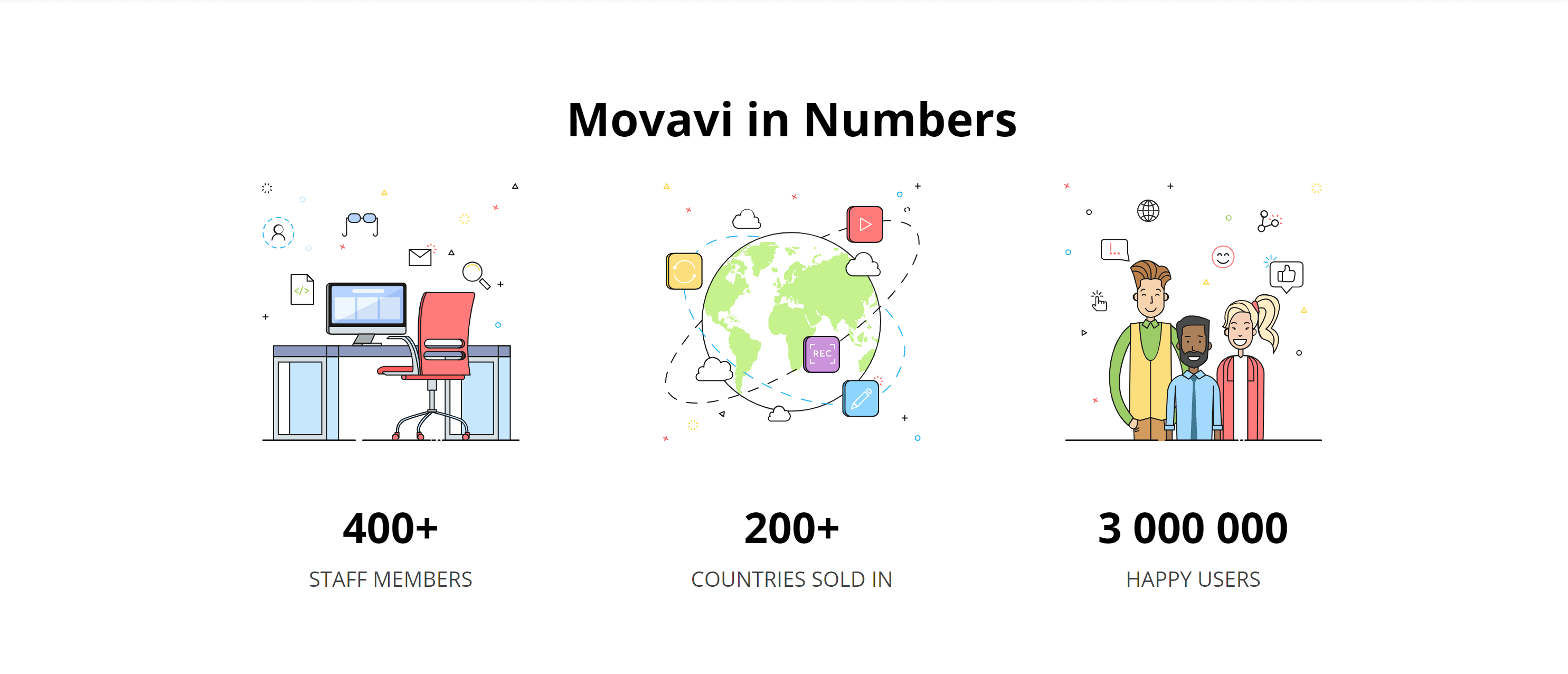
The one thing to be aware of while purchasing this software is that there are different versions available in the market.
If you want the latest version, then you can buy it from the website directly; however, the older versions are available on the Amazon website as well.
Who Is Movavi For?
Be it the amateur or the expert, Movavi has a lot of things to offer you. It comes with tons of features and effects that make editing a breeze.
This video tool is for someone who wants to maximize their video audience by directly sharing it on streaming platforms. For creating engaging, informative, and professionally designed videos, this video editor is an amazing choice.
When it comes to customer support, interface, or pricing, Movavi offers incredible value for money.
Here are some amazing use cases for Movavi editor:
- Video Ads: Movavi video editor lets you create quick and professional-looking video ads within minutes. Just pick your tools, and you will be able to create the video ads.
- YouTube videos: For YouTube video creators, this editor works well for gaming tutorials or other creators who want to add effects or split the videos. It creates footage for a high-quality, professional-looking end result.
- Product Demo Videos: Movavi has a knowledge base that gives a detailed guide for creating step-by-step product guide videos.
Is Movavi Safe To Download?
Yes. Movavi is 100% safe to download. You can download Movavi for free from their official site.
Once you begin the installation process, it will be installed within seconds. The installation wizard wouldn’t ask you for any permissions. Click on Start and the Movavi Video Editor is ready to launch. Here is how the Movavi looks after the launch.
Chances are that you might get lost in the overwhelming number of features that Movavi offers. But stay calm, and you can also try some amazing guides.
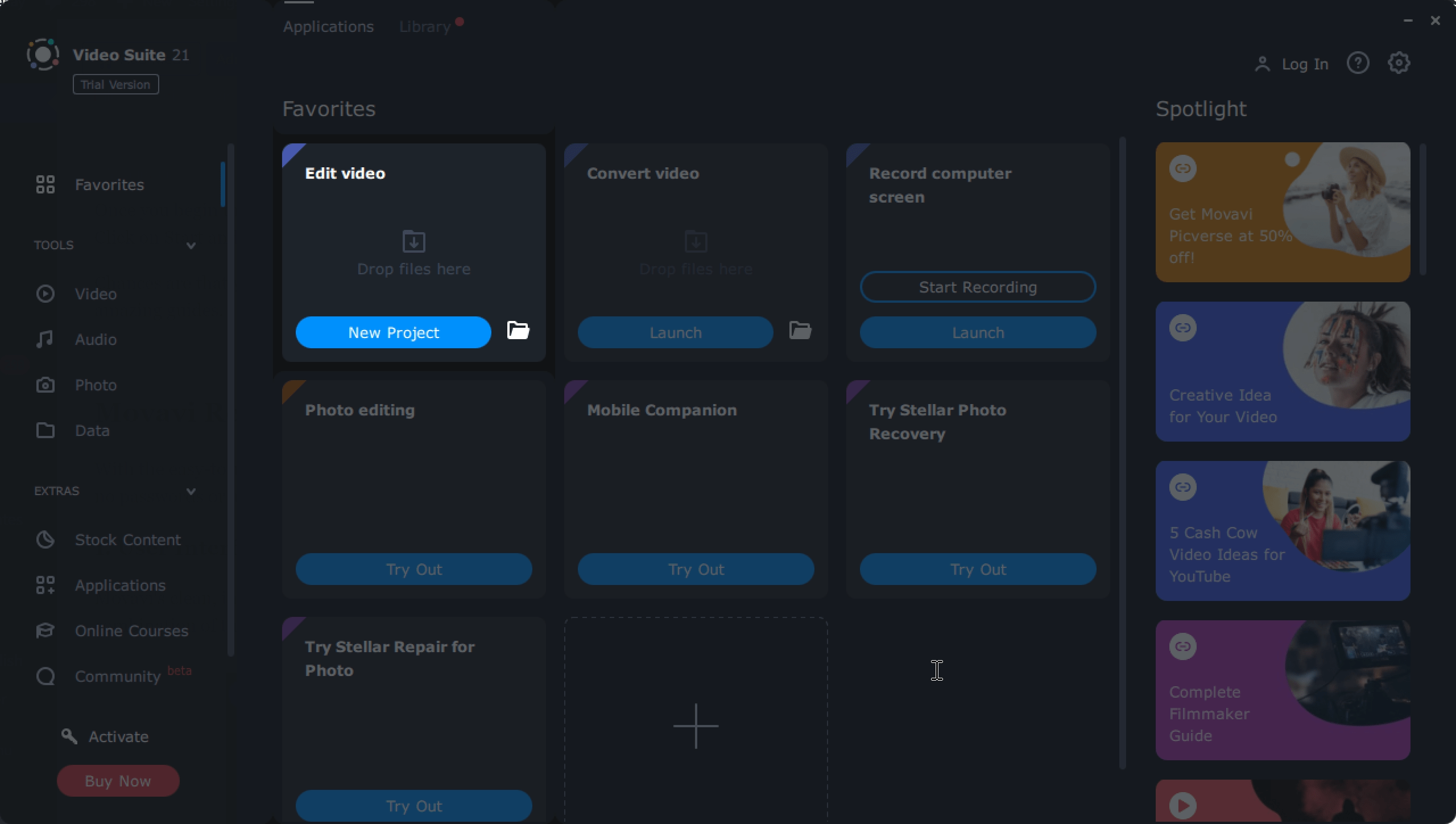
I have given the complete how-to guide of Movavi below in this review. In this review, I will be sharing only about the video editor and video suite software.
Movavi Video Editor Functions
1. User Interface
Movavi’s clean, intuitive interface is easy to learn, even if you have not used a video editor before. The library navigation is a super slick combination of timecode and progress bar.
However, it still has quite a few shortcomings when it comes to making videos with professional results.
The design is simple and modern, with intuitive icons and buttons so to import, cut or adjust the timing of clips. The dashboard has all the tools you need to help turn your videos into awesome projects.
Someone who has earlier used a tool like TechSmith Camtasia will find Movavi fairly easy to use. Both of these tools have almost the same type of interface, and the right side of the editing window has all the editing tools.
If you have just downloaded it, the tool gives a tutorial and set up guide along with the use of each video editing feature.
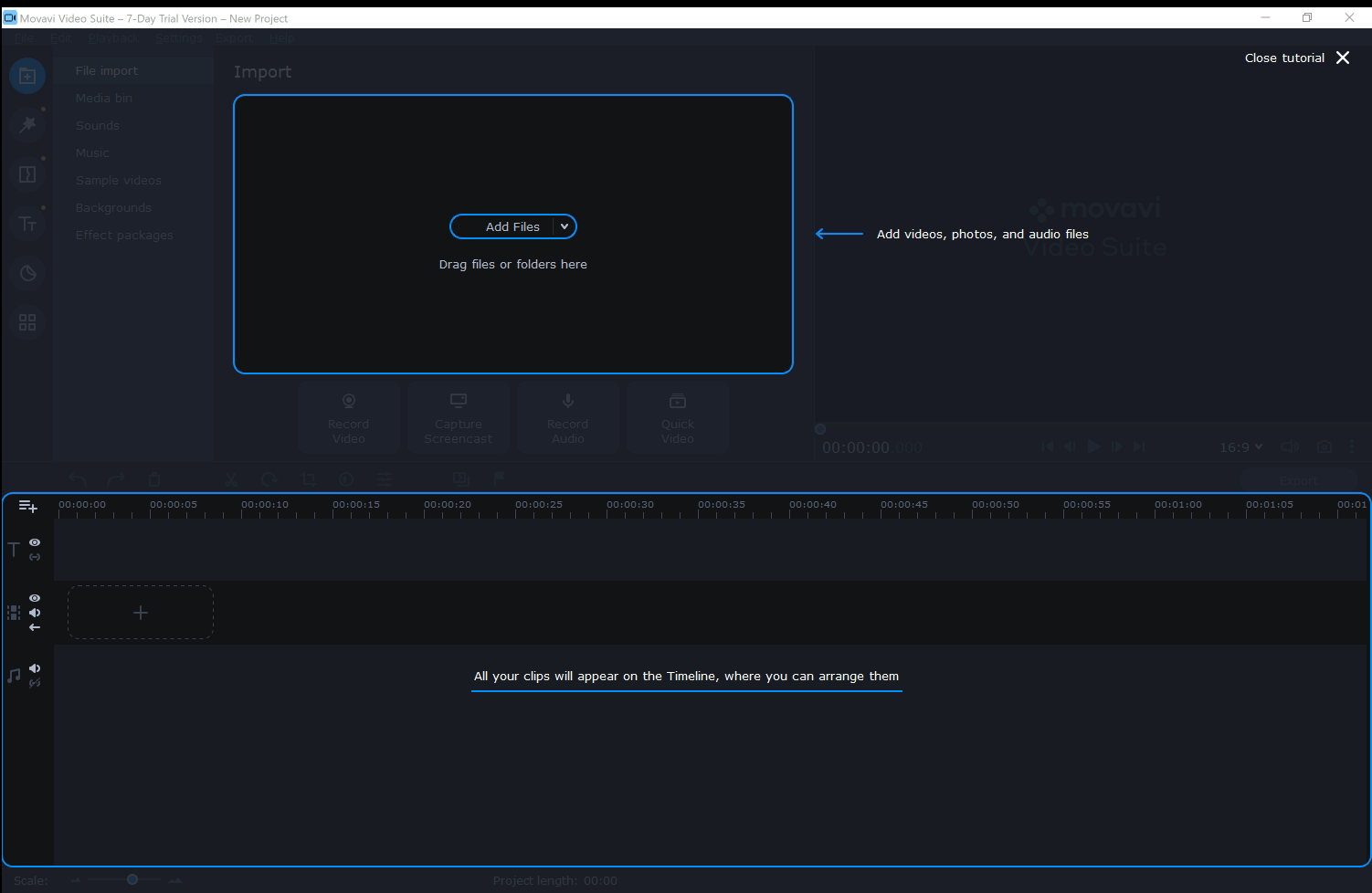
Though the user interface is pretty simple the design becomes fairly easy. If you are looking to learn more, you must check out the Help section or Knowledgebase section to learn more about how Movavi works.
Click on Add Files to import your video, and drag this video to the left-hand panel of the editor.
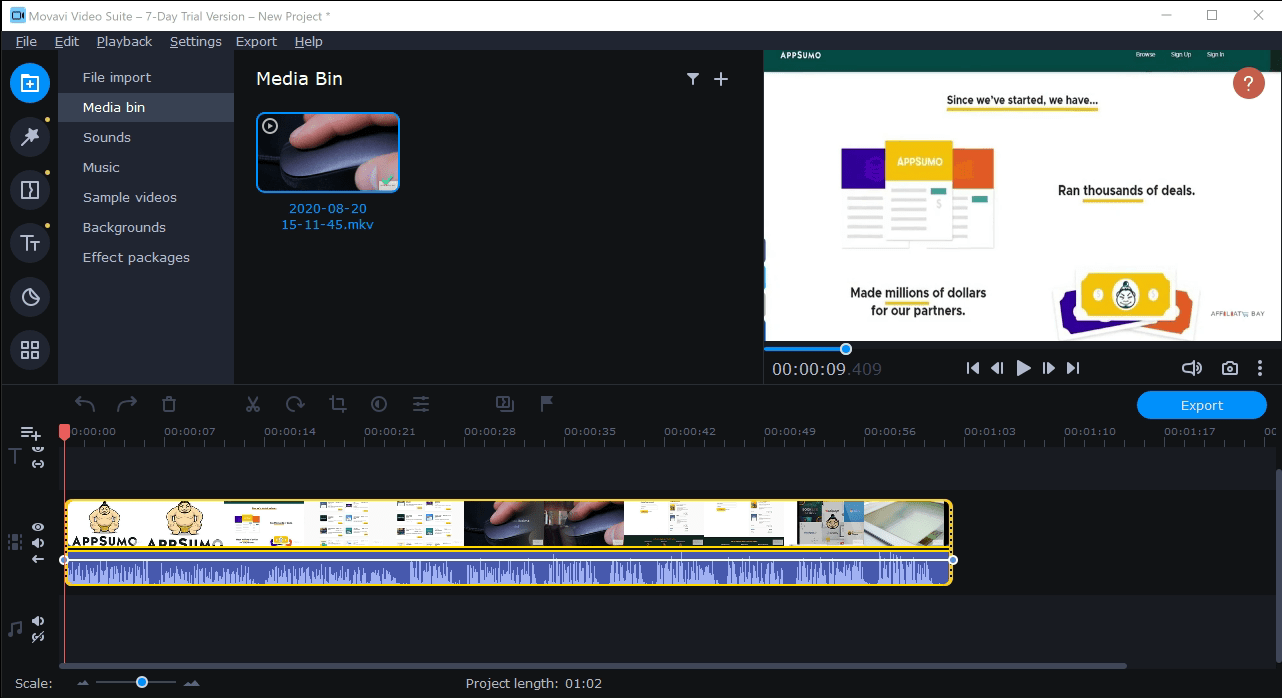
Just like Camtasia, you can trim or edit any part of the video. You can also expand the track, which will eventually increase the length of that part of the section.
2. Screen Capture or Recording Video
Further, the screen capture feature enables us to record the screen. This is a great tool for the presenters or for creating demo videos. Just click on the Capture screencast to start recording your screen. You can either record your whole screen or choose to record the specific part of the screen.
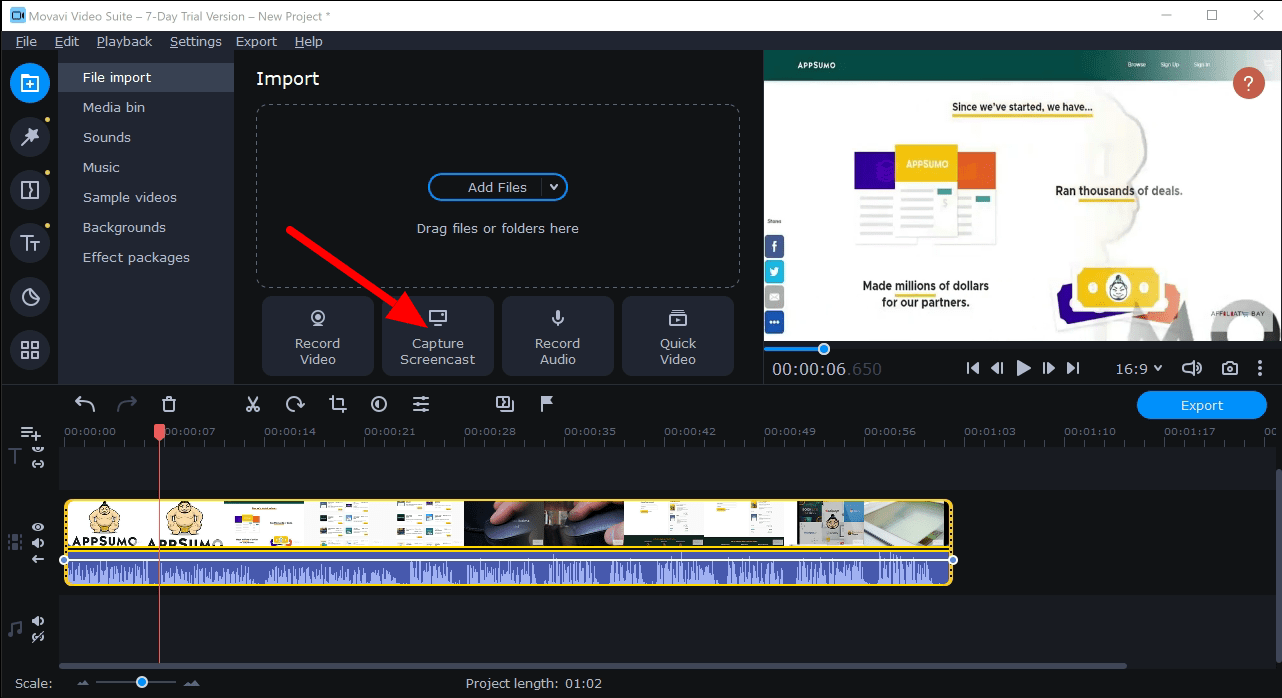
Similarly, recording a video using the webcam could be of great help for Movavi users. By simply clicking on the ‘Record Video’, you can start recording the video. For those making tutorial videos or something, this option is a great plus.
4. Video Effects
The background music can also be added to the video, or even a catchy tune is available. All this is included without having any additional charges or any external paid services.
The editor may be basic in design and interface but includes powerful tools to fulfil all the needs. The video and photo effects have been challenging to use, but the guide has sorted out the problems.
Though the effects seem to be much more basic and straightforward, you can upgrade them to find more in the store. Apart from this, there are a number of additional editing features to add to your video.
Similar to other tools, you can preview and apply changes later.
Now, the editing tools are no less than the wizard.
5. Video Stabilization
One of the most highlighted features of the Movavi video editor is the video stabilization method. It ensures that the camera shakes during recording and does not cause any effect on the video. I even tried to correct and stabilize the video that was shaken. Well, the Movavi editor can stabilize the minor to moderate shakes. You can also choose to increase the accuracy level and stabilization to adjust the video.
Overlay
This option is a great feature to put one video over another layer of the video. To put a picture-in-picture effect, the videos can be edited in the form of different tracks. You can change the position and size of the video by using the tracks.
Once done, save the result and export the video in any format that you want.
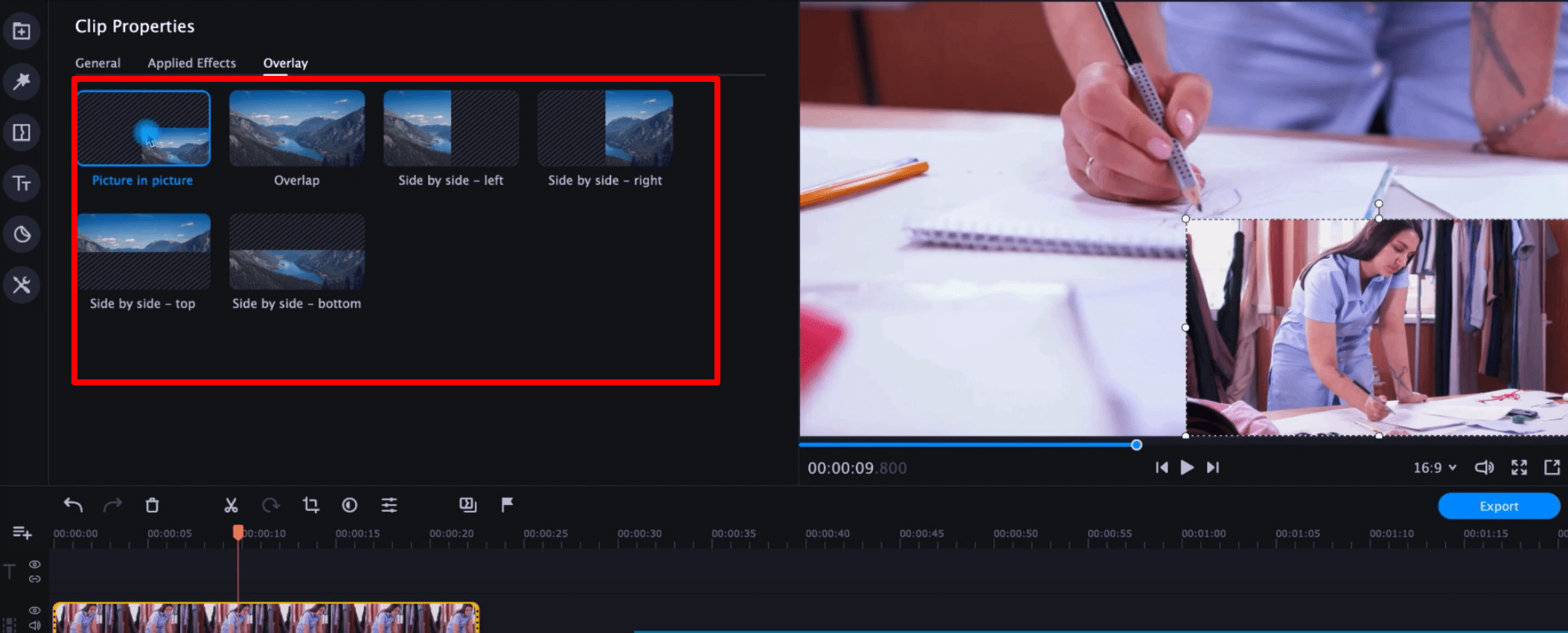
6. Highlight and Conceal
These features are great if you are looking to hide or highlight a specific part of the video. You can use this option to highlight the part of the video by selecting or dragging the cursor on that part of the video. These features are a great plus if you are creating fast-moving videos and want only to highlight certain parts.
7. Chroma Key
Chroma Key can be used to replace the object or background in a video or photo. I was looking for this feature for recording the sessions and webinars. Movavi video suite is indeed one of the most intriguing tools when it comes to features like Chroma key. You can use this feature to replace the green screen or another background with colored backgrounds or other images and videos.
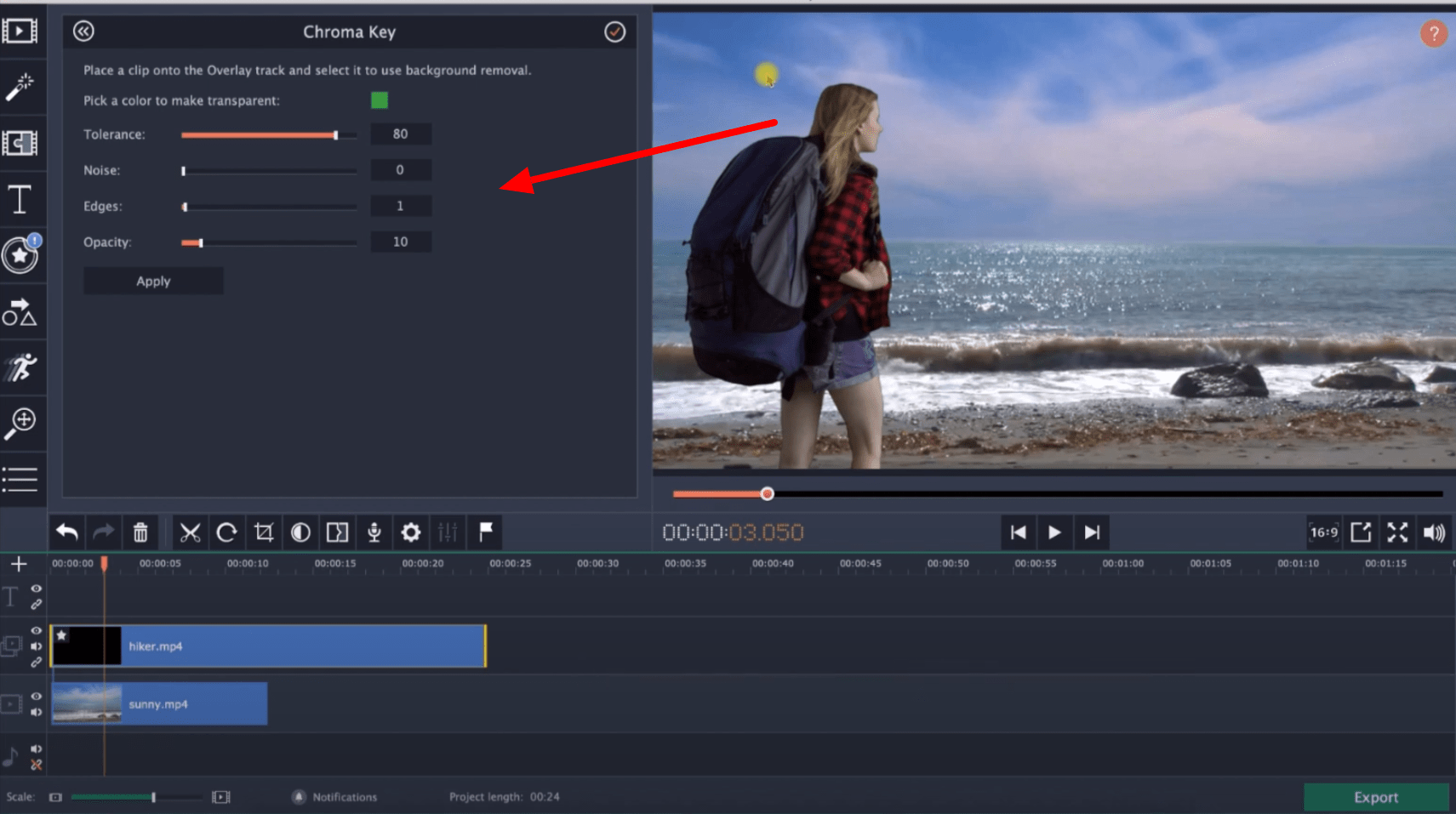
About
Movavi is an amazing video editor that comes with professional video editing tools and comes with a free trial.
💰 Price
$79.95/year
😍 Pros
7-Day trial
😩 Cons
Watermark is present in free version.
Verdict
Movavi is the best video editor with almost no bugs to report! It comes for free and has powerful effects and transitions with various tools for video editing. It is the best tool that I have used in such a pricing.
Project Workflow
One of the drawbacks of Movavi is its Workflow. The interface is not cluttered with options.
The options available are surely the ones everyone was looking for. While it’s a capable video editor, it still lacks many features found in similar video editing programs.
Think of it as making a vacation video for all the social media channels. You don’t even require any other software too.
It is just a workload of seven steps that will be needed to edit a video. However, that doesn’t mean it is the most complicated ones.
All you need is to follow these steps:
Step 1: Add Media to the program.
Step 2: Double-click the video and add it to the track. You can now split the video and form different segments.
Step 3: Add the effects that you want to try. You can preview the changes.
Step 4: Try as many effects and transitions or filters to the video.
Step 5: You can also add the soundtrack or background music to the video slides.
Step 6: Export the video and download it in any format that you want.
If you are looking to learn more about the Movavi editor, check out these How-to guides on Movavi.
The tool also offers a wide range of output options covering all video and audio formats.
The image or video output received will always be positive for users. It’s easy for those who want to start quickly and will enjoy the rendering features and options in their way.
You can also share the video on active streaming platforms. All the videos made and saved can also be shared on Google Drive or all social media accounts. After completing the project, don’t just render it out. Export it to a number of file formats to upload the video to multiple outlets.
How Much Does Movavi Cost?
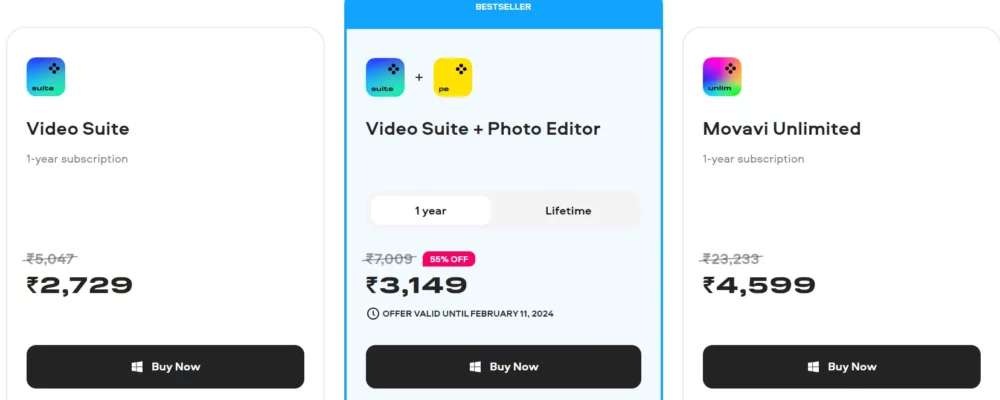
It depends on the product you are willing to buy and the version of it. The video suite with a photo editor costs Rs 3,149 for 1 year.
| Feature/Plan | Video Suite (1-Year Subscription) | Video Suite + Photo Editor | Movavi Unlimited (1-Year Subscription) |
|---|---|---|---|
| Original Price | ₹5,047 | ₹7,009 | ₹23,233 |
| Discounted Price | ₹2,729 | ₹3,149 (55% OFF) | ₹4,599 |
| Offer Valid Until | – | February 11, 2024 | – |
| Included Apps | – Video Editor, Video Converter, Screen Recorder | – Video Editor, Video Converter, Screen Recorder, Photo Editor | – Video Suite, Photo Editor, Slideshow Maker, Gecata, And more! |
| Additional Features | All video-processing apps in one package, 2024 editions | – AI image enhancement, AI photo restoration, and color correction, AI background and object removal | + Effects Store add-ons |
You can go for the Movavi software Suite with a seven-day trial before purchasing it.
Also, Movavi offers a 20% discount on its video suite tool. You can use this discount at checkout.
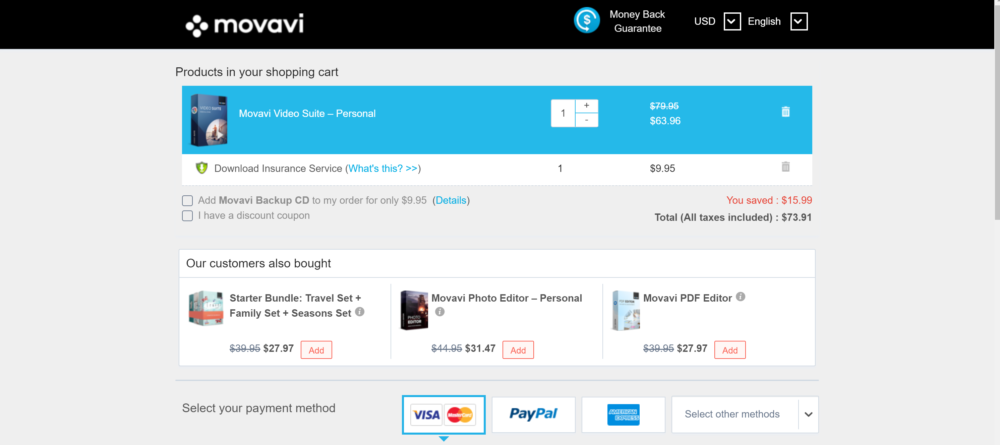
Pros And Cons Of Movavi Video Editor:
| Pros | Cons |
|---|---|
| Intuitive for first-time users | Some video editing enthusiasts find it on the expensive side. |
| Seven-days free trial | Limited control over the effects. |
| Complete set of suite tools for video editing, photo editing, and screen capturing. | |
| The dashboard is pretty intuitive, with navigable tools. | |
| Requires only 4GB of RAM, compared to other editors that might need at least 8GB. | |
| Movavi Video Editor is easy to use, with menus available on the left-hand sidebar and on the timeline at the top. | |
| Offers a 30-Day Money-Back Guarantee. | |
| Many ready-to-use transitions. | |
| Direct upload to YouTube and other streaming platforms. | |
| Available in various languages. | |
| It supports various audio channels: Stereo, Mono, and surround sound. |
Customer Support
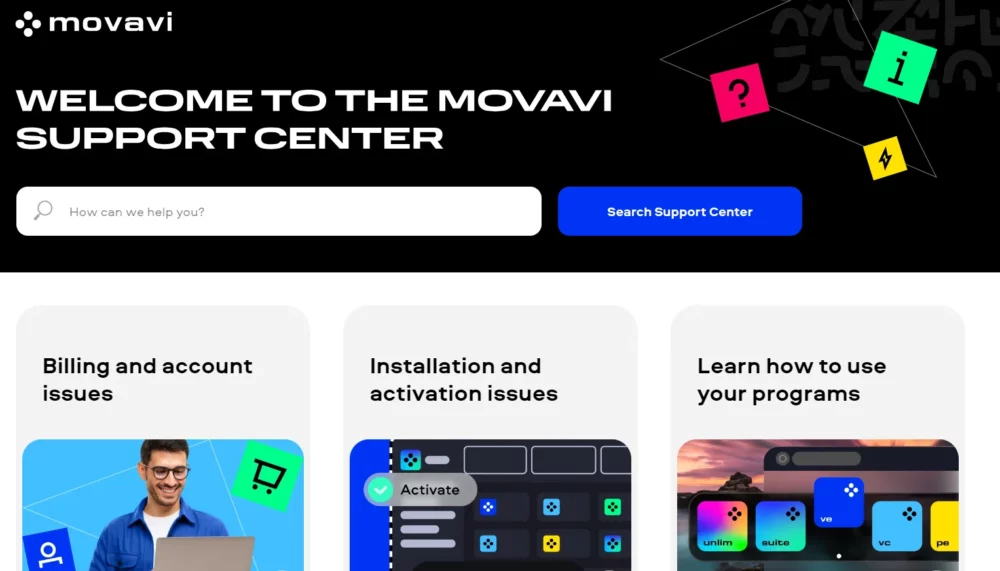
Movavi has friendly people who will always want you to succeed. The support team is available 24*7 for users. Live chat, phone, and email support make it easy for the users to seek the advice or the help they are after.
The software also comes with video tutorials, how-tos, and user manuals. These videos are quite descriptive and would give you details on how to perform specific tasks when editing your videos.
I tried to read each how-to guide, and the guides were pretty impressive and easy to understand for beginners. You can also look for YouTube video tutorials by exploring their Movavi tutorials channel. There are tons of support and FAQ sections that make the support more intriguing.
About
Movavi is an amazing video editor that comes with professional video editing tools and comes with a free trial.
💰 Price
$79.95/year
😍 Pros
7-Day trial
😩 Cons
Watermark is present in free version.
Verdict
Movavi is the best video editor with almost no bugs to report! It comes for free and has powerful effects and transitions with various tools for video editing. It is the best tool that I have used in such a pricing.
FAQs On Movavi Video Editor:
👉 Is Movavi Free To Use?
Movavi can be downloaded and installed for free. Movavi Photo Editor and Movavi Clips are available to all the users. You can download the photos and clips without the watermark for free. However, Movavi Video Suite has watermark videos.
😲 Is Movavi Better than Filmora?
Filmora has rich features with more cinematic features. However, if you want to create a simple video and share it with your friends, or any small events, you can try the Movavi suite tool. Filmora is also more expensive as compared to Movavi editor.
💥 Is Movavi good for YouTube videos?
Movavi is rated as the top video editor by various YouTubers for its top video quality. It can be pushed directly to YouTube using the export option so that you don't need to download it.
⚡ How can you remove the Movavi watermark?
The free version of Movavi editor gives the videos with watermark. The only way to remove the watermark in Movavi videos is to purchase the premium license of the software.
💯 How long is Movavi free trial?
Movai Free trial lasts for seven days with the options to use any feature.
More On Affiliatebay:
Conclusion: Is Movavi Video Editor legit?
Movavi offers a comprehensive and user-friendly suite of multimedia editing tools that cater to both novice and intermediate users.
Its intuitive interface, combined with a complete set of tools for video editing, photo editing, and screen capturing, makes it an appealing choice for first-time users looking to dive into content creation without the steep learning curve associated with more complex software.
Movavi stands out as an accessible and cost-effective solution. The balance between ease of use, comprehensive features, and efficient performance makes Movavi a compelling option for anyone looking to create and edit multimedia content effectively.