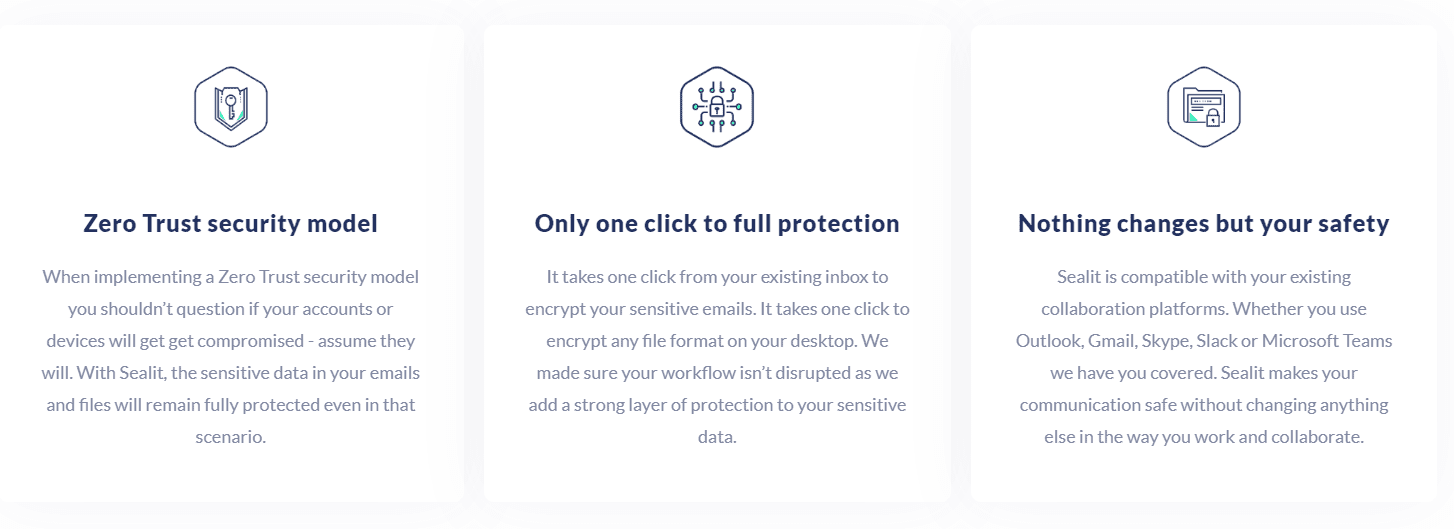Email encryption is a vital part of online security, but knowing which software is the best for your needs can be challenging.
It’s hard to know which email encryption software is the right fit for your business as every program has unique features and benefits, and if you make the wrong choice, you could risk your company’s confidential data.
Sealit is the perfect email encryption solution for businesses of all sizes because it’s easy to use yet provides robust security features that protect your data from prying eyes.
Plus, the Sealit team offers top-notch customer support, so you can rest assured that you’re making the best decision for your business.
Content Outline
Sealit Review: What Is Sealit?
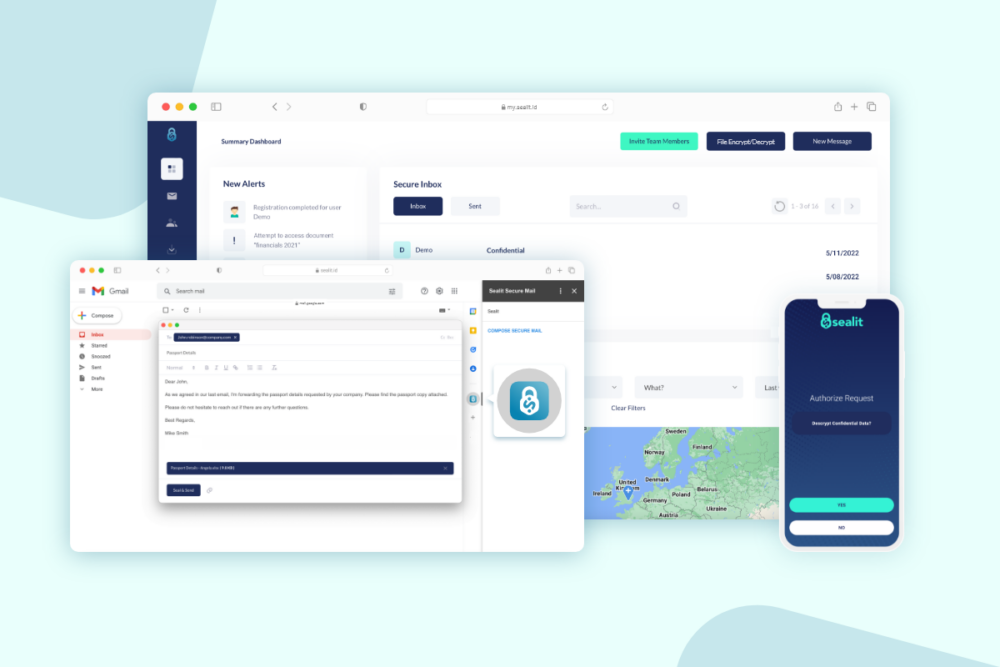
Sealit is an email encryption software that encrypts sensitive emails and files with a single click and no passwords.
It simplifies compliance with industry requirements such as HIPAA and GDPR, ensuring that your organization is always safe.
Using powerful encryption, Sealit emails protect your communications and keep your contacts and their data safe forever.
As a security platform that employs a Zero Trust security approach, even if your device gets hacked, all the necessary information will still remain secure. Sealit protects your emails and files and safeguards your data.
You may also like:
The Main Product Components
Let’s have a look at the key product components that Sealit offers.
1. Email Protection:
No one can guarantee that their email account won’t be hacked, but if it does, Sealit will make sure your sensitive information is invisible to all intruders. Sealit protects your emails with end-to-end encryption, and they will stay protected forever.
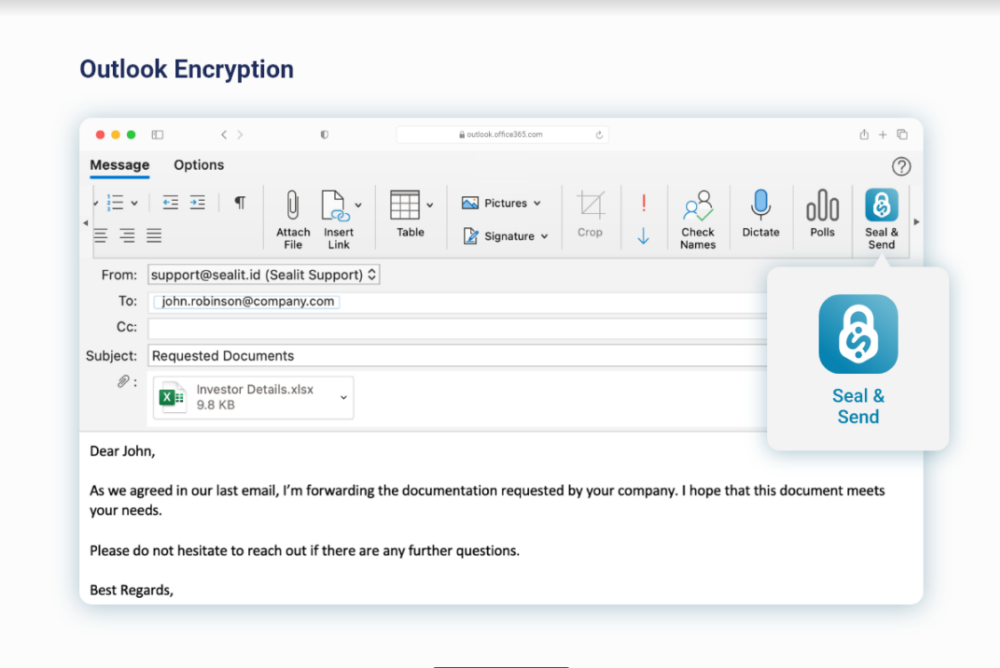
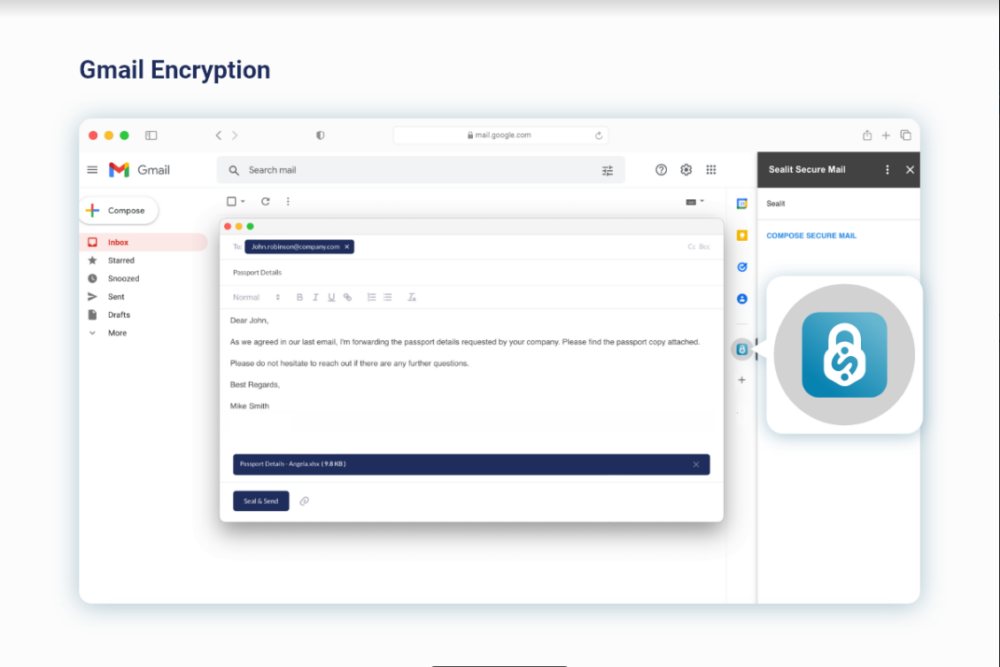
Add-in for Outlook & Gmail
Sealit team believes in seamless solutions.
Other email encryption apps demand an additional email address for sending and viewing encrypted emails. With Sealit, you can finally have everything in your existing inbox.
The security of your data is only one click away, courtesy of their plug-ins.
Biometric decryption
You can secure your emails with a single click but access them in a split second.
The Sealit smartphone application offers frictionless authentication. When you want to decrypt an email, you will be required to scan your fingerprint or facial ID on your mobile device.
Silent Protect
If cyberattacks may be so slick and unobtrusive that they go undetected, so should your email security tool.
Sealit will handle all the hard work for you and safeguard your most valuable asset, your data, after it has been configured.
2. File Security:
The Sealit desktop app and drag & drop option via the Sealit portal will grant complete control over your files.
Even if your file was given to the incorrect person, you don’t need to worry since they won’t be able to access it until you add them to your list of collaborators.
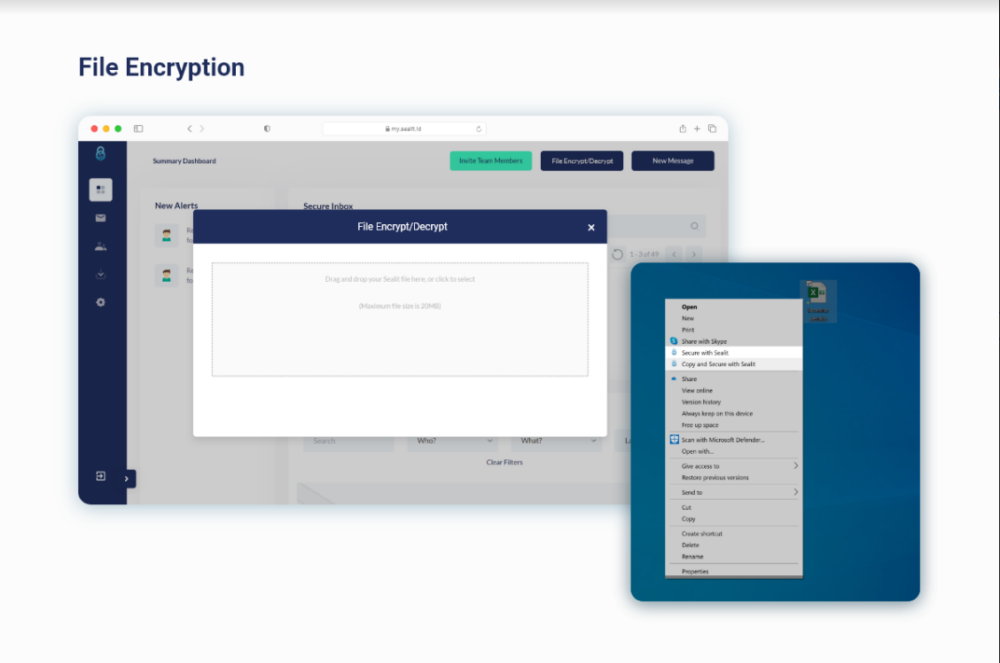
Works Even When Offline
Continue to work on your encrypted files, whether online or offline. Sealit mobile application verifies regardless. Sealit guarantees that you remain secure, productive, and disconnected from the internet.
Seamless collaboration
When collaborating on a file, it is necessary to access it repeatedly during the day; thus, validating access each time might seem intrusive. To ensure a seamless process, remember file access for one day.
One-Second Verification
Using biometrics as the authentication method, Sealit’s mobile app enables fast and straightforward access for all file collaborators while keeping your data hidden from the public.
All file formats are supported
Every file type might include confidential information.
Use the Sealit desktop application to protect any file type, including.xlsx,.doc,.pptx,.jpg and.pdf. No need to worry about file size since even the protection of the most extensive files will not slow you down.
3. Active Monitoring:
The majority of our data is now stored digitally. The majority of our business communications occur online.
As the frequency of cyberattacks rises fast, data security has become a global responsibility; safeguard your emails and files before they get into the wrong hands.
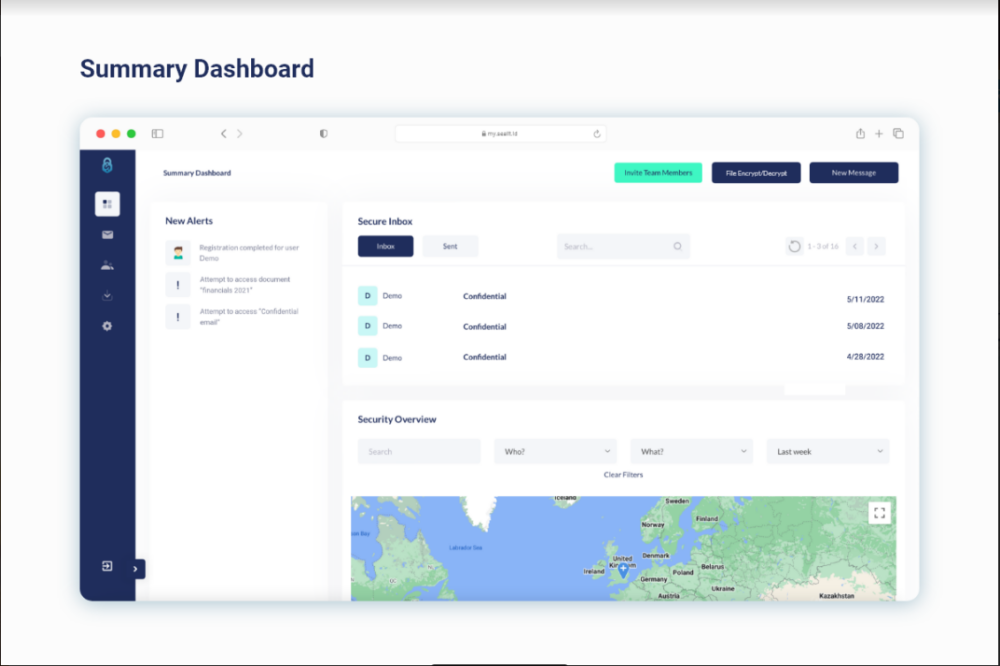
Sealit doesn’t store your data
Unlike other companies, cyber security solutions do not need to keep any of your data. You may choose access restrictions during setup and continue to use your standard storage solutions.
Analytics
Track who has accessed your emails and files. Authorize the email addresses and devices that may access your Sealit account. Gain a comprehensive understanding of all activity around your most valuable asset, your data.
Secure inbox
Simply logging into your Sealit account will get you access to an inbox containing your Sealit emails solely.
5-min onboarding
The easy onboarding process for Sealit takes no more than 5 minutes. After logging in to your account on the Sealit online portal, you will be taken through the sign-up procedure.
FAQs on Sealit Review
Sealit does not save your passwords or contact information. They only keep your email address when you link your Outlook add-in to your Sealit account. Sealit has no access to the email password you provide when connecting to your email provider. This is possible using OAuth (open standard authorization framework for token-based authorization on the internet). Once your email account is linked to Sealit, contact information such as names, email addresses, and profile photographs are transferred from your email account to your Sealit account. This enables Sealit to display a list of contacts you may like to share file access when you encrypt files in their desktop software. Sealit does not save any information about your contacts and utilizes them to enhance your Sealit app experience.
Yes, you can. The recipients of your Sealit email will be encouraged to download the Sealit mobile application. The free Sealit app is used to authenticate the recipient and enable them to access the encrypted email you send.
They have customized Sealit to be ideal for any organization or person that wants complete control over their data. However, their products are used mainly by businesses in the most data-sensitive areas, including real estate, technology, legal and financial services, health care, accountancy, etc.
You may collaborate and share secure files with any existing application. They have you covered whether you use Outlook, Gmail, Zoom, Microsoft Teams, Skype, Dropbox, or any other platform. With Sealit, nothing changes except for the security of your data, so you can continue to operate as usual.
Outlook can send Sealit emails for all Microsoft Exchange, Gmail, and other providers. This enables you to send encrypted emails from your current mailbox using your email address.
Sealit emails are exactly like your regular emails - but secure. With Sealit, you can easily encrypt with a single click right from your mailbox. Once you have secured your emails using Sealit, they will stay secure. Does Sealit store my data?
Can I send Sealit emails to someone who doesn't use Sealit?
Who can use Sealit?
Which file exchanging platforms support sending Sealit files?
Which email providers is Sealit compatible with?
What are Sealit emails?
Quick Links:
Conclusion: Sealit Review 2026
Sealit’s Zero Trust data security is an excellent solution for collaborators to exchange essential emails and files with no passwords and failsafe encryption.
Sealit is well suited for enterprises and people that need to transmit confidential information without risking compromise.