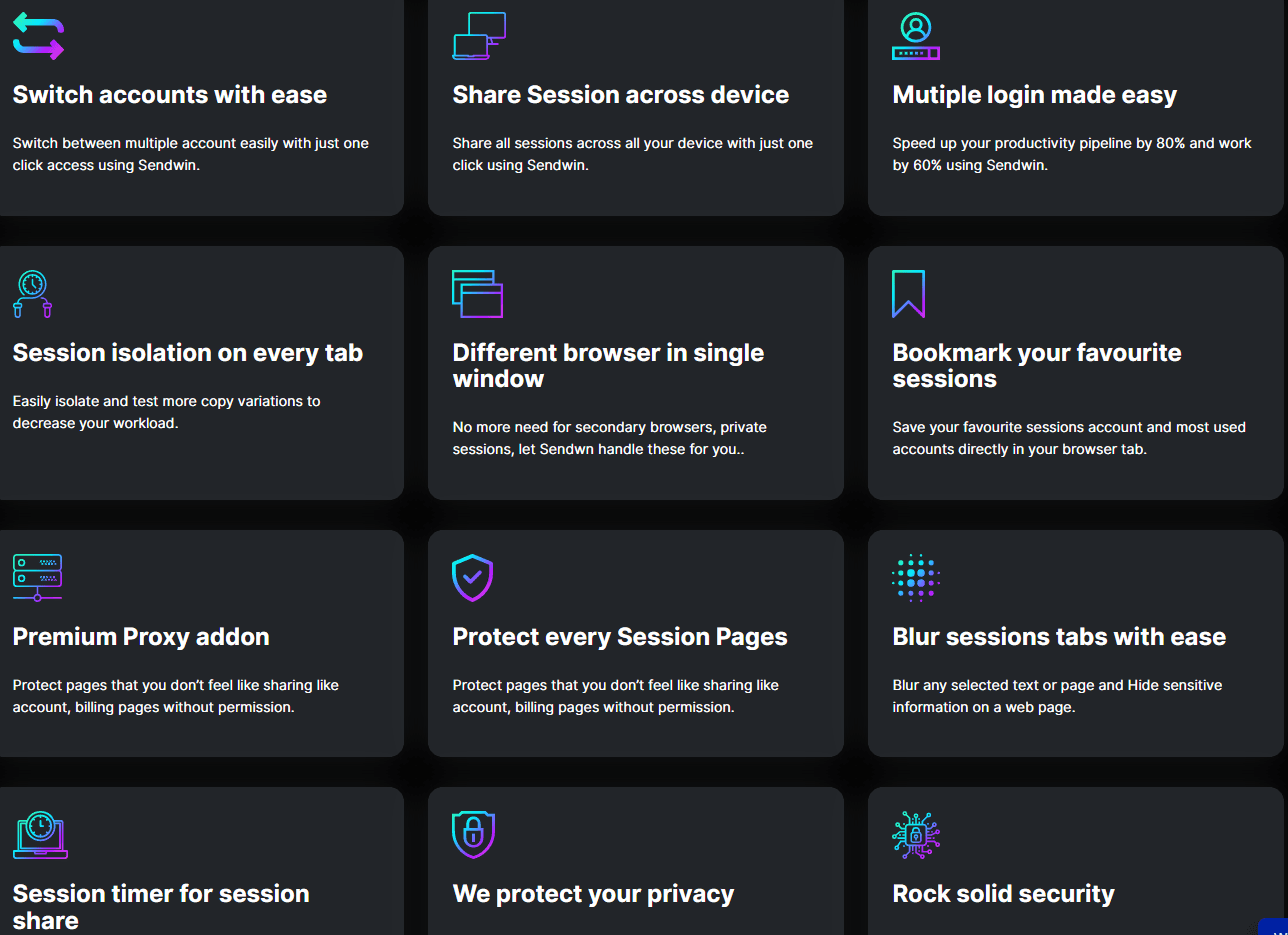This article will provide an in-depth evaluation of Sendwin Review.
Are you fed up with jumping between clean tabs and browsers to access the session from your various accounts?
Managing several accounts from a single profile is sometimes a tiresome chore, and sharing sessions without sharing a password might compromise the security of sensitive data.
Additionally, the ongoing hassle of assigning projects to each tab in each of those sessions puts you on edge about your account’s security.
Introducing Sendwin, a powerful chromic addon that enables you to access numerous tasks from a single profile and share your sessions in a single click.
Content Outline
Sendwin Review: What is Sendwin?
Sendwin is a software application created by Techrosh LLC that enables users to manage numerous accounts from a single web browser.
Sendwin is a program that enables you to log into your favorite websites with several accounts. It allows you to log into many accounts simultaneously. No additional browsers or private sessions are required. Sendwin will take care of these details on your behalf.
In other words, if you have two Facebook accounts (for example), you may access both accounts concurrently from the same browser window or tab. As a result, switching between browsers/windows is no longer required.
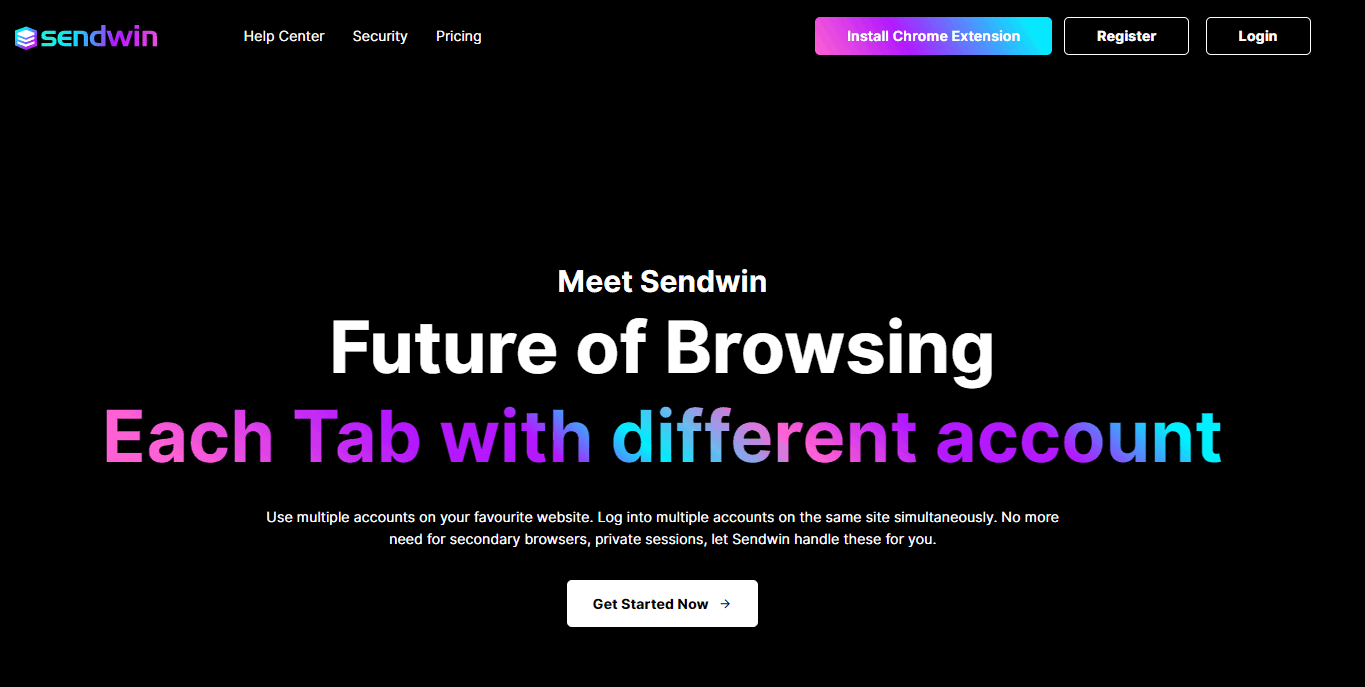
Sendwin is an excellent Sessionbox alternative and an extension I wish I’d discovered sooner since I regularly handle numerous social media accounts.
I no longer have to move between Opera and Chrome with separate logins. Additionally, this prevents two browsers from running concurrently on my PC, fighting for resources.
This is particularly important if you have several Google accounts and utilize Google Drive since downloading anything from Drive will be difficult if another Google account is active.
While it is a much-needed app in my daily life at the moment, it does not provide enough value to warrant adding a recurring subscription to an already lengthy list.
Now, let us proceed.
What Can Sendwin Help You With?
Sendwin is a multi-login platform that enables users to manage several accounts from a single browser. Sendwin is here to assist you.”
1. Session Isolation On Every Tab: Isolate and access all of your online accounts quickly and easily from a single browser session. From several Facebook profiles to various email addresses and much more.
2. Multiple Login Made Easy: Sendwin accelerates your productivity pipeline by 80 % and your work by 60 %.
3. Share Session Across Device: Sendwin accelerates your productivity pipeline by 80 % and your work by 60 %.
4. Switch Accounts With Ease: Sendwin lets you switch between several accounts with a single click. The simple interface enables rapid switching between many websites and accounts, allowing you to do more than ever. Managing several sessions has never been simpler than with Sendwin.
Sendwin Review: Pricing Plans
They have three pricing plans to offer:
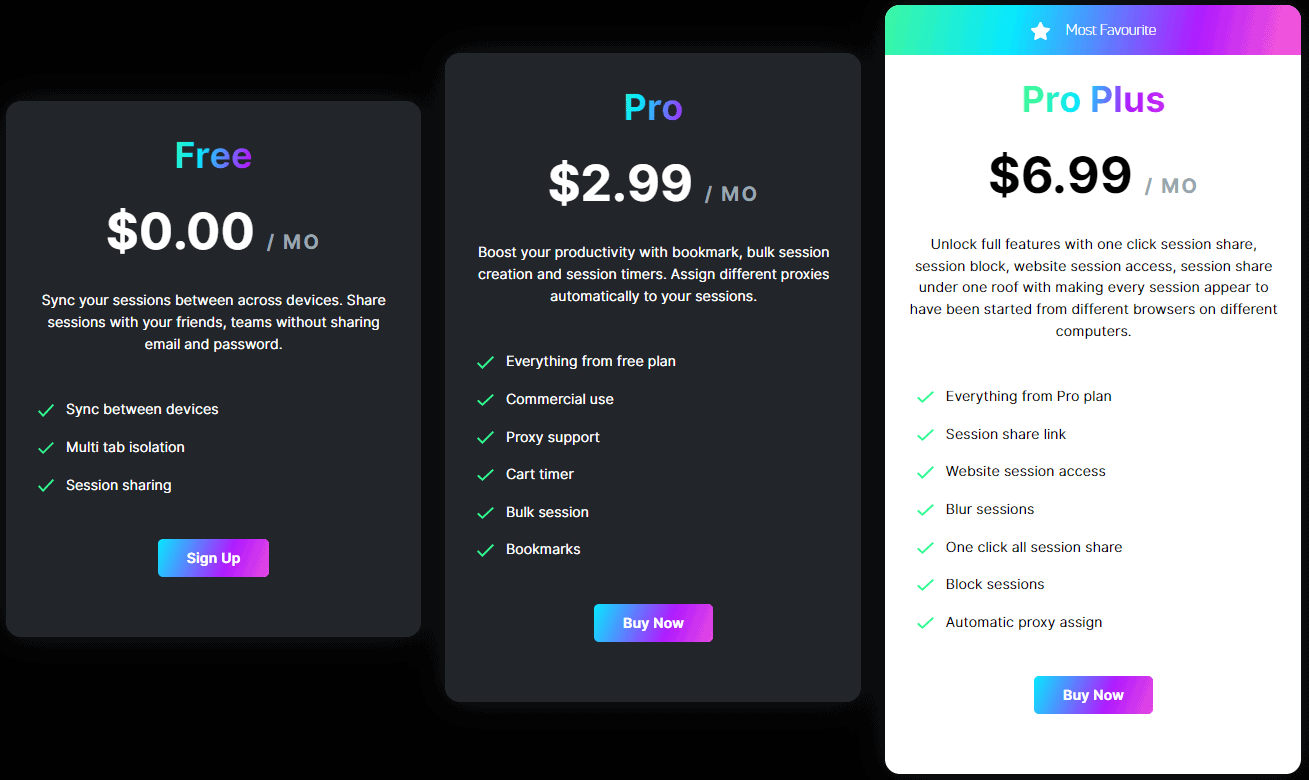
1. Free ($ 0 per month if paid monthly and $ 0 per month if paid yearly): Sync your sessions across several devices—share sessions with friends and teams without disclosing your email address or password.
This will include session sharing, multi-tab isolation, and sync between devices.
2. Pro ($ 2.99 per month if paid monthly and $ 2.49 per month if paid yearly): Utilize bookmarks, bulk session creation, and session timers to increase your productivity. Automatically assign various proxies to your sessions.
This includes everything from the free plan, bookmarks, bulk sessions, cart timers, proxy support, and commercial use.
3. Pro Plus ($ 6.99 per month if paid monthly and $ 6.49 per month if paid yearly): Unlock all capabilities with a single click, including session sharing, session blocking, website session access, and session sharing under a single roof, while making each session seem to have begun from a separate browser on a different machine.
This will include everything from the Pro plan plus automatic proxy assign, block sessions, one-click all session share, blur sessions, website session access, and session share link.
FAQs on Sendwin Review
❓What if I'm not satisfied with Sendwin?
Sendwin offers a hassle-free 30-day money return guarantee; just contact their support service and they will expeditiously handle the refund.
👀How are my sessions secure?
On your device, sensitive portions of your session are encrypted and decoded. Sendwin never transmits your cookies or any other sensitive data to our servers in an unencrypted format. The keys that were necessary to decrypt your data are stored on your device and are never sent to our servers or data storage locations. Sendwin makes use of free and open-source cryptography libraries and algorithms (AES-256 for symmetric operations and RSA 2048 for bit asymmetric operations). Components are constantly connected securely through the Google Cloud architecture.
🧐What is Sendwin?
Sendwin is a multi-login platform management application that enables users to manage several accounts from a single browser. Sendwin, on the other hand, may save you a lot of time. I do not need to log out and re-login each time I need to access several Social Media Profiles. Another incredible tool has been added to my arsenal.
Quick Links:
Final Verdict: Sendwin Review 2026
I hope you found this Sendwin review informative. When you utilize Sendwin, you may visit your favorite website from several accounts. You may use several accounts to view the same website concurrently.
By using Sendwin, you can do away with the requirement for additional browsers and secret sessions. Sendwin is the greatest multi-login option, so try it to increase your productivity.
Sendwin uses your Sendwin account to synchronize your sessions across many browsers securely. Begin a session here and continue in any Chrome browser.
Sendwin supports multiple logins through Chrome. It is possible to enter into many accounts on the same website concurrently using Sendwin without exchanging passwords.
There will be no need to launch several browser tabs or private sessions. Sendwin will take care of all of this for you.