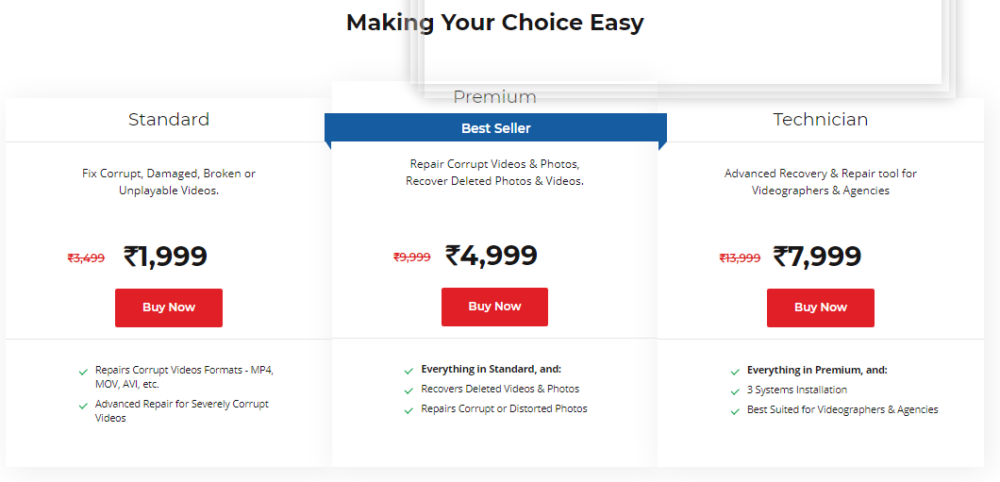Summary: Stellar Video Repair is an easy, secure, and quick, a professional tool intended to repair damaged or corrupt Video Files.
This dedicated Video Repair solution promises efficient recovery of QuickTime MOV Files as well as other files such as M4V, 3GP, MP4, etc. This do-it-yourself tool also ensures Data Integrity, so no compromise risk.
Have you faced a corrupt QuickTime MOV Video File issue?
If yes, then read on to know more.
Content Outline
What is Stellar Video Repair?
Stellar Video Repair Review 2026 Should You Buy It?
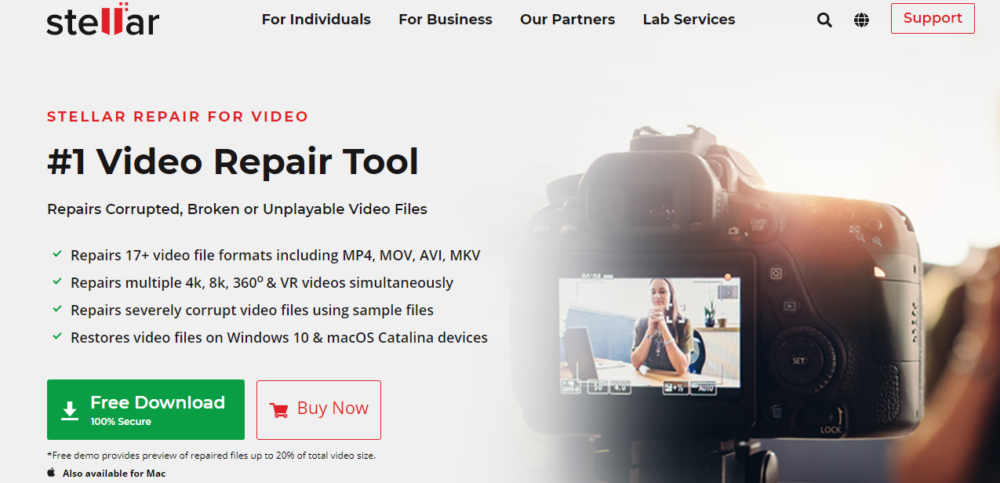
Stellar Video Repair is a powerful and reliable, professional tool to repair damaged or corrupt Video Files.
This do-it-yourself software repairs varied File format Video Files captured from digital cameras.
One of the key traits of this software is its flexibility to repair multiple video files at once without any hassle.
What makes it more worth is its ability to extract the videos and audios that are not working well and repair them. It would then mix the repaired part altogether mixing it to make the HD video.
Read about some quick features of Stellar Video repair software:
- Repairs a large number of video formats such as F4v, MOV, MP4, M4A, etc on MAC
- Repairs video formats such as ASF, MP4, 3GP, WMV, and many others on Windows.
- Repairs multiple videos simultaneously
- Repairs a frame of audio or video and mix it making it in HD format.
- Repairs videos that are stored in your Memory card or storage devices.
- Supports English, French, and German
- Special 20% discount for students
- Which Operating System supports Stellar Video Repair?
Stellar Video Repair works in complete harmony with Windows as well as Mac operating systems.
When can you use Stellar Video Repair?
You can use Stellar Video Repair under the following Video Loss scenarios.
- Header Corruption
- Virus Attack
- Memory Card Error
- File Transfer Error
- Compression issues
- Read/Write Errors
- Improper System Shutdown
- Changes made in the file formats
- What are Stellar Video Repair Supportable Storage Media Devices?
- Stellar Video Repair supports various storage media devices including Hard Disks, External Hard Drives, Flash
- Drives, Memory Cards, etc.
Which File Formats Stellar Video Repair Supports?
Stellar Video Repair several file formats for both Windows and Mac Users.
- For Windows Users: ASF, WMV, MOV, M4V, MP4, 3GP, F4V, 3G2, etc.
- For Mac Users: MOV, MP4, M4V, F4V, M4A, etc.
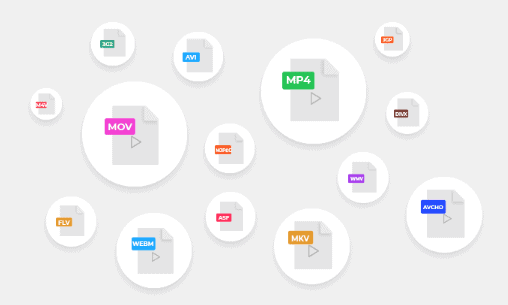
What does Stellar Video Repair Claim to Repair?
This powerful software is bundled with high-end features and strong algorithms to repair the following—
- Videos Files Header Corruption
- Video Files Sound Section Corruption
- Video Movement Error
- Video Frames Corruption
- Video Slider Movement Error
- Video Files Corrupt Data
What are the prominent features of Stellar Video Repair software?
Instant Multiple Video Files Repair Support
Backed by advanced mechanisms, Stellar Video Repair lets you repair several video Files at once with a single click. It ensures efficient recovery irrespective of whether the Files are of the same Format or different Formats.
Benefits of Standard Plan
- Save Times
- No need to cater to different Files separately
- Preview Pre and Post Repair
This software allows you to preview your videos both before and after repair. Based on this, users can quickly ensure whether the issues have been resolved or not.
In the case of Mac, it uses Quick Look, and in the case of Windows, it uses Quick Look Viewer to preview the files.
Benefits of Premium Plan
- Helps Gain Satisfaction.
- Flexible Saving Option
- The software comes with no restraints. Here, users have the power to save the repaired Files at the destination of their choice.
After the video file gets restored, you are notified with the confirmation message with the location path of the saved files.
You can save your files anywhere in the device such as memory cards, HDDs, or other storage locations.
Benefits of Technical Plan
- Added Convenience
- Intuitive Interface
What amazed me the most about this software is the user-friendly interface and handy layout!!.
The interface of this software is straightforward, easy-to-use, and boasts an interactive approach. A beginner can easily use it to repair its damaged or corrupt Video Files via a few simple clicks. It will not be erroneous to state this tool as a self-explanatory utility.
The interface gives you the wide choice to select a complete scan or partial scan, or even scan the video format that you want to. You can also stop your scan and continue later from where you left.
You can easily choose from the list of videos you want to repair and click on the “Repair” button. This process may take a few minutes.
Meanwhile, you can check the status of the ongoing repair in a small window. After the repairing has finished, you can select the files which you want to restore and remove the files which you don’t need.
Benefits:
- Can be used by both Home and Professional Users.
- Functionality
This software is user friendly and has you can any format of files with just a click.
You can easily install this software which proceeds with the user agreement license and choosing the desired path for your software. You can choose among the list of formats you want to edit the video.
Moreover, the software has got products that enable photo and JPEG photo recovery. To conclude, this software has the ability to withstand all kinds of corruption; header, formation, slider, duration movement, and others.
Key Features: Stellar Video Repair Review
- 100% Secure
- You can use this software without any risks of virus or malware threats or Trojan.
- No need to worry about security hacks or any broken videos.
Repair Videos shot from any device
Don’t worry if you have corrupted video shots from your android or Apple, DSLR, drone cameras or Go Pros camera. All you have to do is to transfer the corrupted videos to your Windows and MAC and install the software to edit or repair your videos.
Repair severely corrupted files
Even if your video file is hit by the most effective virus or malware, you can still repair it without hassle. This software analyses the corrupted file’s format and the device from which it was shot and creates a sample file of any size of the same format and device of the corrupted device to repair that file.
Professional Video Repairing
You can’t just run out or complain about the features this software gives. It has got several repairing options that can repair any issues such as it can repair the sound section in the video file, repair movements in the video, or even different videos in just a few minutes.
Is Stellar Video Repair Safe?
Stellar Video Repair is a 100% safe and secure application. Any user type can rely on it without any second thought. It can easily be launch on a Desktop as well as a Laptop with great ease.
This stand-alone program does not include any threats or malicious processes or apps with it. Being a read-only tool, it completely inhibits actions such as drive damage and data writing on the device.
What is the Repair Quality of Stellar Video Repair?
Thanks to its cutting-edge features and capabilities that ensure to handle various corruption or damage condition in a hassle-free manner. This tool promises to repair Files efficiently in a short span of time with utmost clarity and excellence.
How compatible is Stellar Video Repair?
Stellar Video Repair works in complete harmony with the latest versions of both Mac and Windows Operating support
For Windows:
Windows 10, 8.1, 8, 7, Vista, and XP
For Mac:
macOS Sierra 10.12, 10.11, 10.10, 10.9, 10.8, and 10.7
Why is Stellar Video Repair a Better Alternative?
Inevitably, several free methods are available for Video Repair like VLC Repair. But, when compared with Stellar Video Repair they are unable to scale up due to the following reasons—
- Works perfectly in both major and minor Data Loss scenarios
- Software-directed
- Free from manual intervention
- Free from risks of data loss
- Promises Data Integrity
- Secure, fast, and efficient
- Self-explanatory
- No need to be well-versed with the technical know-how
- Can be used by beginners as well as professionals
How Does Stellar Outlook PST Repair Work?
Being a do-it-yourself software, the functionality of Stellar Video Repair is easy. Follow the steps below for repair —
1. A Transparent analysis
It is a three steps Repair process.
Steps are as follows:
- 1.Add the damaged or corrupt Video File
- 2.Preview and Repair the damaged or corrupt PST File
- 3. Save the Repaired Video File
2. An in-depth Functionality Analysis
- Download, Install and Launch
- Simply Download and Install the software
- Now, to use it for repair and recover video register it using the Activation Key
- After registration, double-click on its icon to run it
- Now, the software is ready to use.
3. Add Damaged or Corrupt Video Files for Repair
- Launch Stellar Video Repair
- Click the Repair video button
- Under the Video Repair window, select the Add option
- Under File dialog Box, click Browse to add the desired Video files for repair
- In case you have mistakenly added a wrong Video File, click on the Remove option to delete it
- Preview it to get a glimpse of its exact damage or corruption
- Now, Files are ready for preview
4. Preview the Damaged or Corrupt Video Files Before Repair
- Go to List of Video Files
- Select the desired File that you want to view
- Click Preview
- A preview of the selected file can be seen efficiently in Quick Look Viewer
- Now, Files are ready to Repair
5. Repair Selected Files
- Select the Files
- Click Repair button
- A list of all repaired files will enlist in the List of Video Files.
- Now, Files are ready to be Saved.
6. Save Repaired Video Files
- Click Save button
- On successful completion, a confirmation message depicting the location of saved Video Files will be shared
- Click the link to navigate to the saved file
- The Repair process is complete.
Other Stellar Products:
Other than Stellar video repair software, stellar also gives other products that are essential for our devices. Like the multi-functional video repair, this company gives its user other attractive products which are:
-
Windows Data Recovery-
You can recover lost or deleted emails, office documents, presentations, and other files, restore data from various external storage such as HDD, CD & DVD, Memory card, or USB. Also, if some partition or volume is missing or corrupted, you can recover the missing partition.
-
MAC Data Recovery-
Like Windows, you can recover the data from MAC. This software is compatible with any of the MAC devices; iMac, MacBook Air, MacBook Pro, and Mac Pro. Recover data from any inaccessible or encrypted volume.
-
Phone Recovery-
Just like the video repair software, the photo recovery software works to recover audio, digital images, or sound files with few clicks. Recover lost or deleted photos with the original date-time and file name. Recover lost pictures from DSLR or drone cameras too.
-
JPEG Repair Software-
Apart from the photo recovery, repair photos with. JPG or. JPEG extension. You can repair split, blurred, or pixelated photos with just a few clicks. You can also fix JPEG photos from the corrupt storage media.
FAQs | Stellar Video Repair Review
👉 Is stellar video repair safe?
Stellar Repair for Video is a 100% safe and secure tool, free from any kind of virus, malware, or Trojan. You can free download this video repair tool on a Windows or Mac system without any apprehensions, and fix broken or damaged MP4, MOV, F4V, FLV, DIVX, WEBM videos, etc.
🙋♀️ What is the best video repair software?
Very few of us may know that VLC Media Player which is one of the leading applications to play video and audio files, also helps repair damaged video files in MP4, MOV, AVI, and QTRM formats.
🤷♂️ How do I fix corrupted videos?
Right-click on the corrupt. Change the file format to. Launch VLC >> Click on Tools and select Preferences. Switch to Input/Codecs section; Inputs/Codecs Settings window will open. Under the files section, select Always fix in the Damaged or incomplete AVI file option and click Save.
🤔 Is stellar repair for Outlook Safe?
It's good to have Stellar Repair for Outlook as a backup. This recovery tool has 100% integrity in saving and extracting mailbox information from your corrupted PST files. Overall, this tool removes your worries over mailbox data loss, making Stellar Repair for Outlook worthy of a perfect score.
Quick Links:
- Quick Way To Customize Screensaver Settings Windows 10
- InsTube Review- Download Free Video/Music From Youtube
- 5 Best Professional Video Softwares by Cloudswave
Final Thoughts: Should You Buy Stellar Video Repair? YES
Videos may tend to get corrupt or damaged or result in loss or inaccessibility. At that moment, the only thought that clicks the mind is what’s next and how to regain it.
The Data Recovery Market is flooded with viable solutions for corrupt or damaged Video; here, Stellar Video Repair deserves special mention.
This quick video Repair tool works flawlessly and the user can easily repair their damaged or corrupt video Files within a stipulated time-frame. Most importantly, it is secure, fast, efficient, robust, and reliable.
The most user-friendly and what attracted me the most is its ability to repair any format of videos on any operating system. This best Video Repair tool is one sure-shot solution to repair damaged or corrupt Video files and ensure smooth video running.
If you have some good or bad about this software, please share it with us in the comment box.