Businesses rely heavily on data analytics and reporting to make informed decisions. However, managing data from multiple platforms and integrating it into one place can be overwhelming. Supermetrics has emerged as a leading solution for businesses looking to streamline their data integration and reporting processes.
Supermetrics is a data analytics tool that connects with various platforms, pulling marketing and sales data into visualization tools, spreadsheets, and data warehouses.
Whether you’re managing digital marketing campaigns or analyzing business performance, Supermetrics helps consolidate data for better reporting and analysis.
This Supermetrics review will explore features, pricing, pros, and cons, helping you understand its value.
Content Outline
What is Supermetrics?
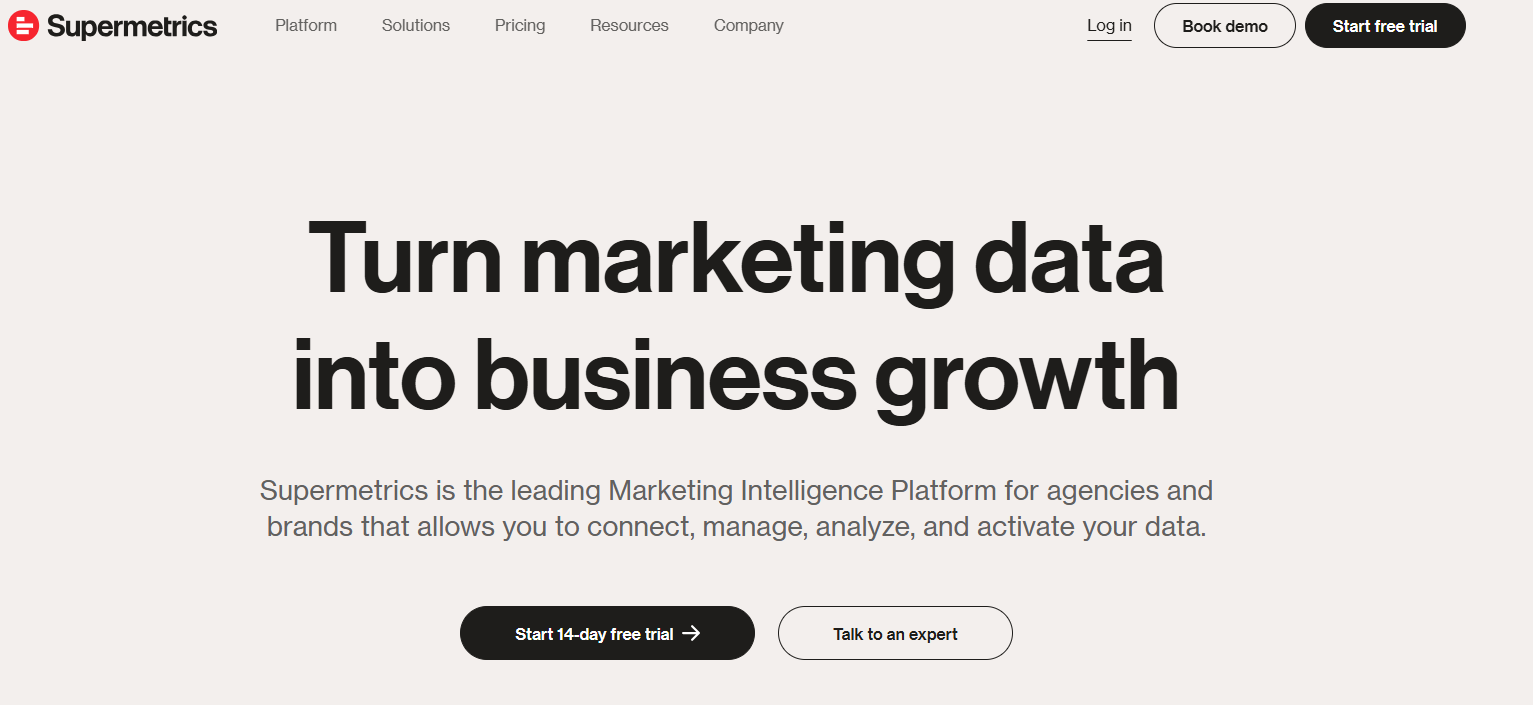
Supermetrics is a data integration platform that collects and transfers data from multiple sources like social media platforms, ad networks, and analytics tools into a centralized location. It allows businesses to automate data collection and reporting, saving time and improving accuracy.
Supermetrics integrates seamlessly with popular tools like Google Sheets, Excel, Power BI, Looker Studio (formerly Google Data Studio), BigQuery, and Snowflake. Its ability to aggregate data from dozens of platforms makes it a favorite among marketers, data analysts, and business teams.
The platform’s primary goal is to simplify data management and reporting. Instead of manually exporting data from each platform, Supermetrics automates the process, ensuring businesses have real-time access to the metrics they need.
How Does Supermetrics Work?
Supermetrics works by connecting with data sources and transferring the data into a destination of your choice. The process is simple and efficient:
1. Choose a Data Source:
Supermetrics supports a wide range of data sources, including Facebook Ads, Google Analytics, LinkedIn Ads, HubSpot, Shopify, and more. Users can select the sources relevant to their campaigns.
2. Select a Destination:
Once the data source is selected, users can choose where to send the data. Supermetrics integrates with tools like Google Sheets, Excel, Power BI, Looker Studio, and data warehouses like BigQuery and Snowflake.
3. Customize Queries:
Supermetrics allows users to create customized queries to pull specific data points. This ensures that users get only the metrics they need, reducing clutter and improving focus.
4. Automate Data Transfers:
With automation features, Supermetrics can regularly update the data in the destination tool, ensuring real-time accuracy without manual intervention.
5. Visualize and Analyze:
Once the data is imported into a visualization tool like Power BI or Looker Studio, users can create dashboards, charts, and reports to analyze performance and make data-driven decisions.
Who is Supermetrics For?
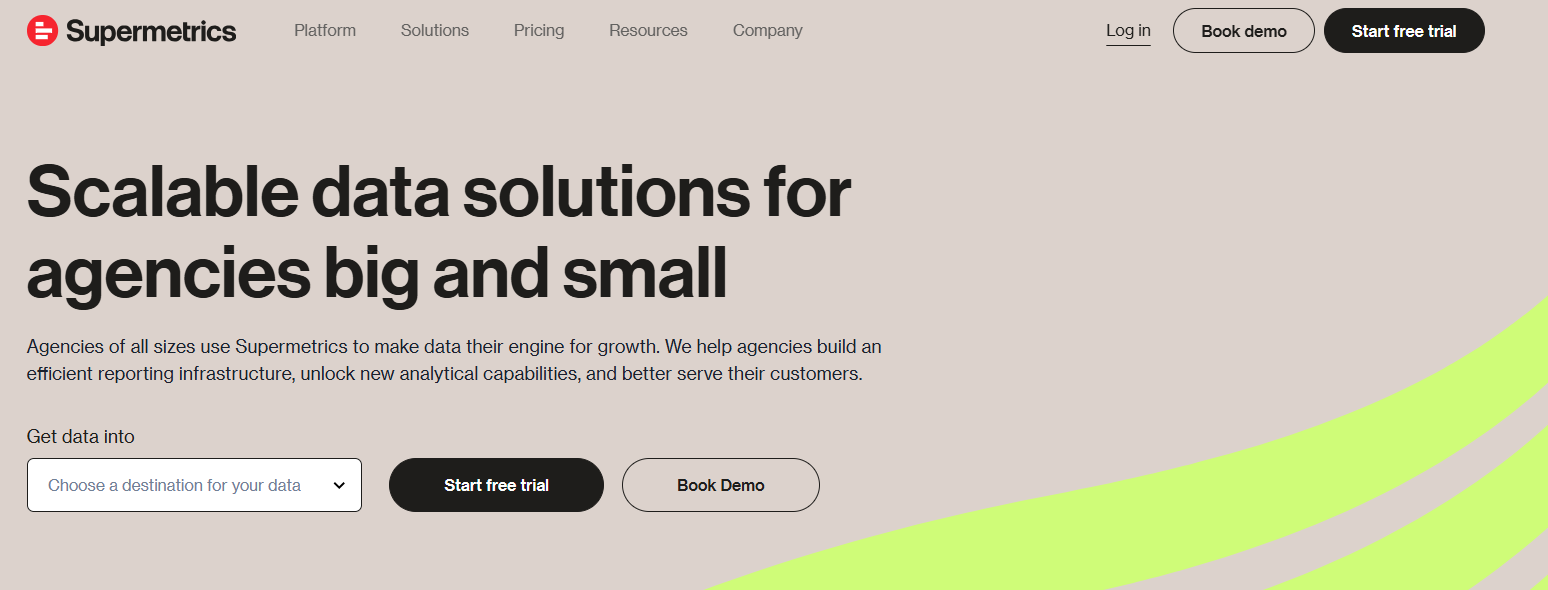
Supermetrics is designed for anyone who works with marketing, sales, or business data. Here’s who benefits the most:
1. Digital Marketers:
Supermetrics simplifies campaign tracking by pulling data from platforms like Facebook Ads, Google Ads, and LinkedIn Ads into one place. Marketers can create unified reports without switching between platforms.
2. Data Analysts:
With integrations to data warehouses like BigQuery and Snowflake, Supermetrics is a powerful tool for analysts handling large datasets.
3. Small Businesses:
Supermetrics’ affordable pricing plans make it accessible for small businesses. Its integration with tools like Google Sheets and Excel ensures that businesses can manage data without advanced infrastructure.
4. Agencies:
Marketing agencies handling multiple clients can use Supermetrics to automate reporting and provide clients with up-to-date performance metrics.
5. Enterprise Teams:
For large enterprises, Supermetrics supports scalable data warehousing solutions, helping teams manage data across multiple departments and campaigns.
Supermetrics – Best Features
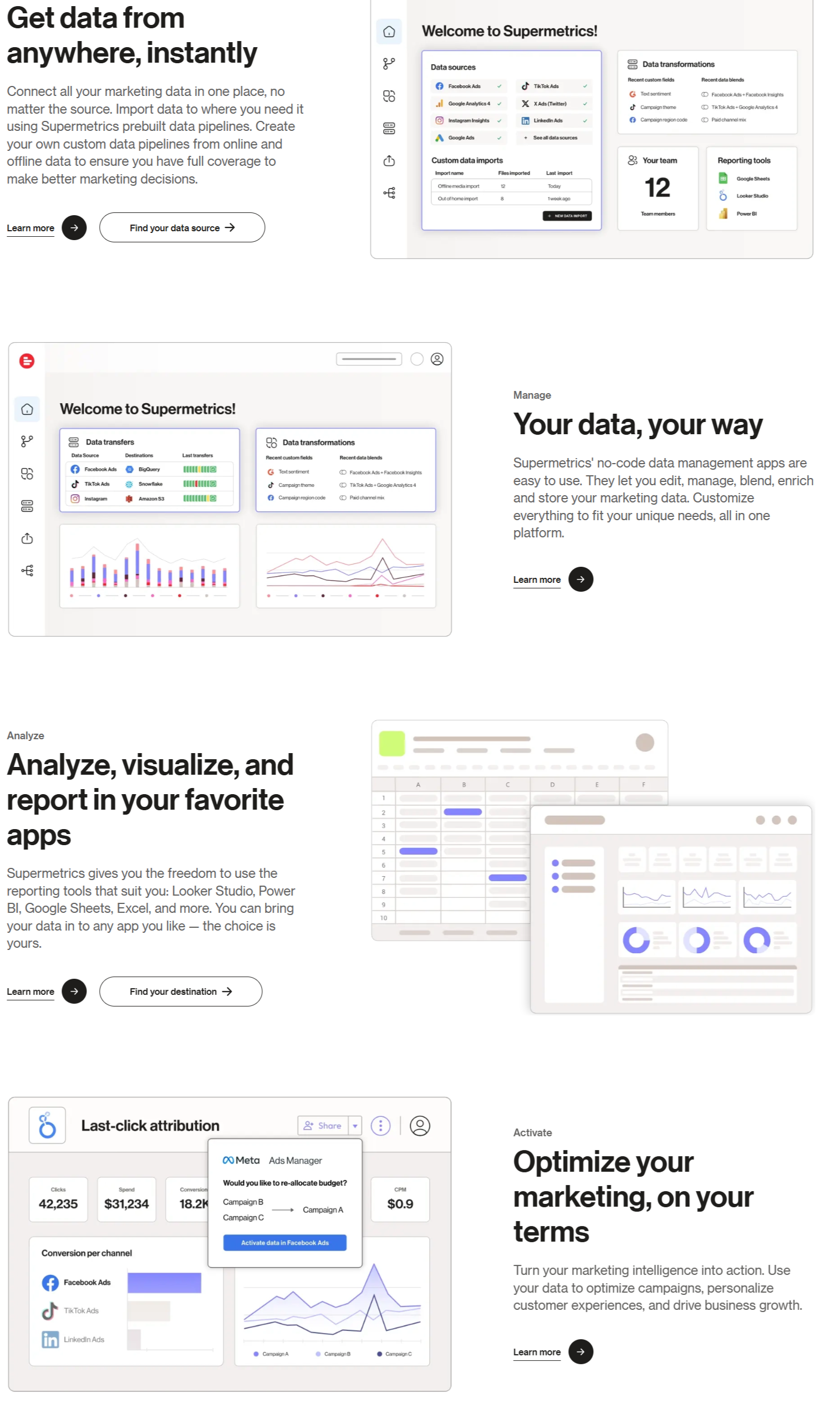
Supermetrics stands out for its robust features that simplify data collection and reporting. Let’s explore its best features:
1. Wide Range of Data Sources:
Supermetrics supports over 80 data sources, including social media platforms, ad networks, and CRMs. This ensures that businesses can collect all their marketing and sales data in one place.
2. Flexible Destinations:
Users can send their data to spreadsheets (Google Sheets, Excel), visualization tools (Power BI, Looker Studio), or data warehouses (BigQuery, Snowflake).
3. Customizable Queries:
Supermetrics allows users to tailor their queries, ensuring that they extract only the metrics and dimensions they need. This flexibility makes reporting more focused and actionable.
4. Automation and Scheduling:
Users can schedule data transfers to run automatically, ensuring reports are always up-to-date without manual updates.
5. Real-Time Data:
With automated refreshes, Supermetrics ensures that users have access to real-time data, making it easier to track campaign performance.
6. Integration with BI Tools:
Supermetrics integrates seamlessly with business intelligence tools like Power BI and Looker Studio, enabling advanced visualization and analysis.
7. Data Warehousing Support:
For businesses with large datasets, Supermetrics supports data warehousing platforms like BigQuery, Snowflake, and Amazon Redshift, ensuring scalability.
Supermetrics Pricing
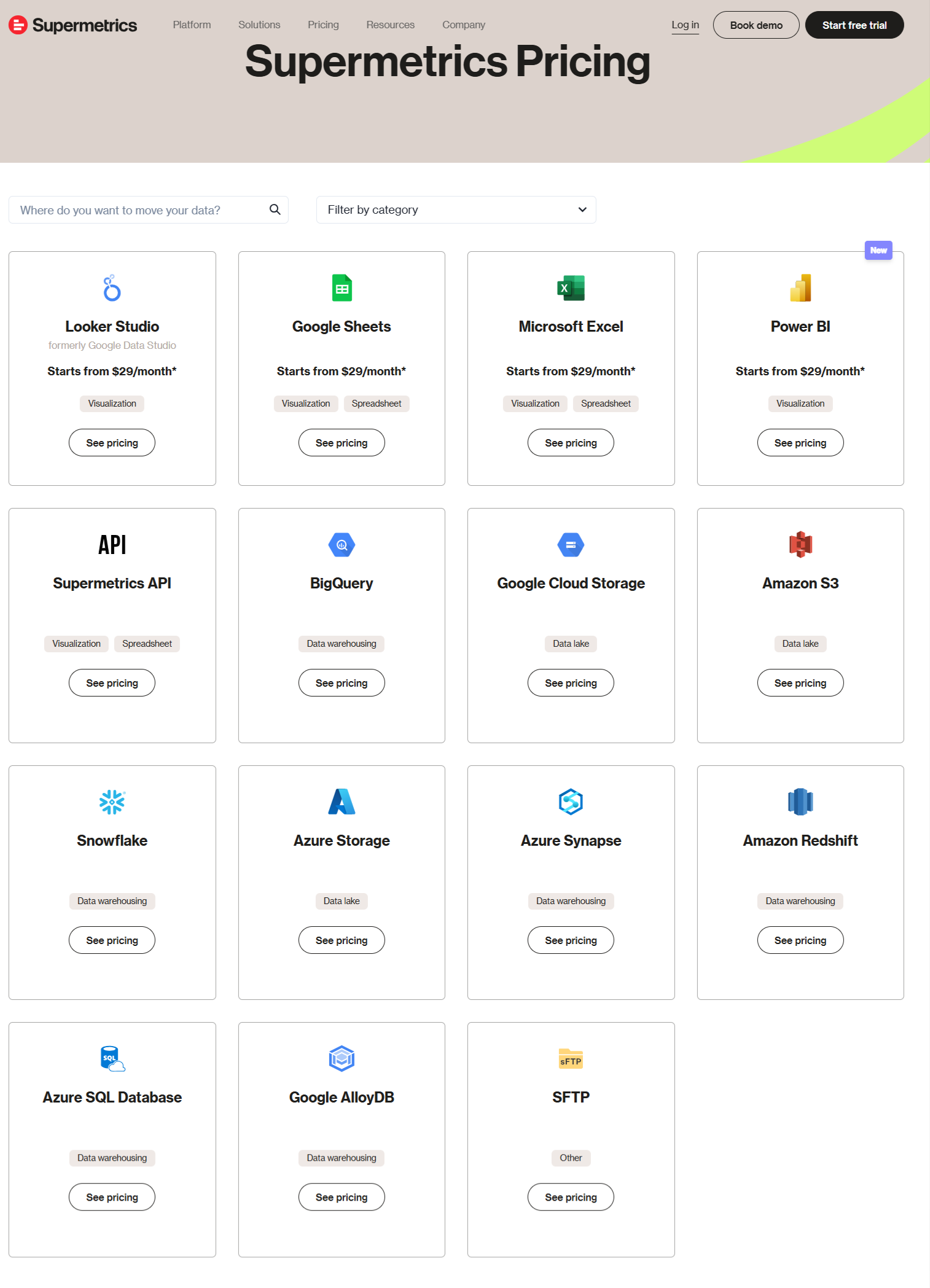
Supermetrics offers flexible pricing plans tailored to different needs. Pricing typically starts at $29/month, depending on the data source and destination. Here’s an overview of its pricing structure:
1. Entry-Level Plans:
Starting at $29/month, these plans are designed for individuals or small businesses using tools like Google Sheets or Excel.
2. Advanced Plans:
For data visualization tools like Power BI or Looker Studio, pricing starts at $99/month, offering more advanced features.
3. Enterprise Solutions:
For large-scale data warehousing solutions, pricing is custom and depends on the number of data sources and the volume of data transferred.
4. API Access:
Supermetrics also offers API access for businesses looking to integrate data directly into their custom systems.
Supermetrics Online Marketing Reporting
Since it can gather and combine KPIs and indicators from a large number of data sources (currently about 70), supermetrics is a trusted tool for many digital marketing teams. You will soon run across a drawback, though, while creating a reporting dashboard: Supermetrics lacks an integrated data visualisation tool.
Supermetrics makes data integration and importation easier, but it lacks the capabilities necessary to provide visual reports.
You’ll need to use an outside platform like Looker Studio (previously Google Data Studio) to transform your raw data into an easily readable, visual format.
Because of its numerous integration possibilities with both Google and non-Google platforms, Looker Studio is now the preferred choice for the majority of Supermetrics customers.
You may use Looker Studio to create reports from the ground up or modify pre-made templates to fit your requirements. To construct customised dashboards, the platform also lets you add filters, change dimensions, and alter data ranges.
Despite its flexibility, you are ultimately using two different tools: Looker Studio for reporting and Supermetrics for data integration. For teams looking for a smooth workflow, this might feel fragmented.
Although this method is efficient, it emphasizes the necessity of combining Supermetrics with a powerful visualisation tool in order to obtain comprehensive marketing reporting solutions.
Supermetrics Pros and Cons
Why Do I Recommend Using Supermetrics?
Supermetrics is an invaluable tool for businesses and marketers looking to simplify data management. Its ability to pull data from multiple platforms into a centralized location saves time, reduces errors, and ensures consistency in reporting.
Whether you’re creating dashboards in Power BI or analyzing data in Google Sheets, Supermetrics makes the process seamless.
Another major advantage of the platform is its scalability. Small businesses can start with affordable spreadsheet integrations, while larger enterprises can leverage its data warehousing solutions for more advanced analytics. Supermetrics’ automation features further enhance its value, ensuring users can focus on analysis rather than manual data collection.
For marketing agencies, Supermetrics is a game-changer. Its ability to handle multiple clients and provide automated reporting streamlines workflows and improves client satisfaction.
Quick Links,
Conclusion, Supermetrics Review 2026
Supermetrics is a versatile and reliable data integration tool that simplifies reporting and analytics for businesses of all sizes. Its wide range of integrations, customizable queries, and automation capabilities make it a must-have for marketers, analysts, and agencies.
While its pricing may seem high for businesses using multiple data sources, the time and effort saved make it a worthwhile investment. If you’re looking to streamline your data workflows and improve reporting accuracy, Supermetrics is an excellent choice.
Whether you’re a small business or a global enterprise, Supermetrics has the tools to meet your needs and help you make data-driven decisions.
