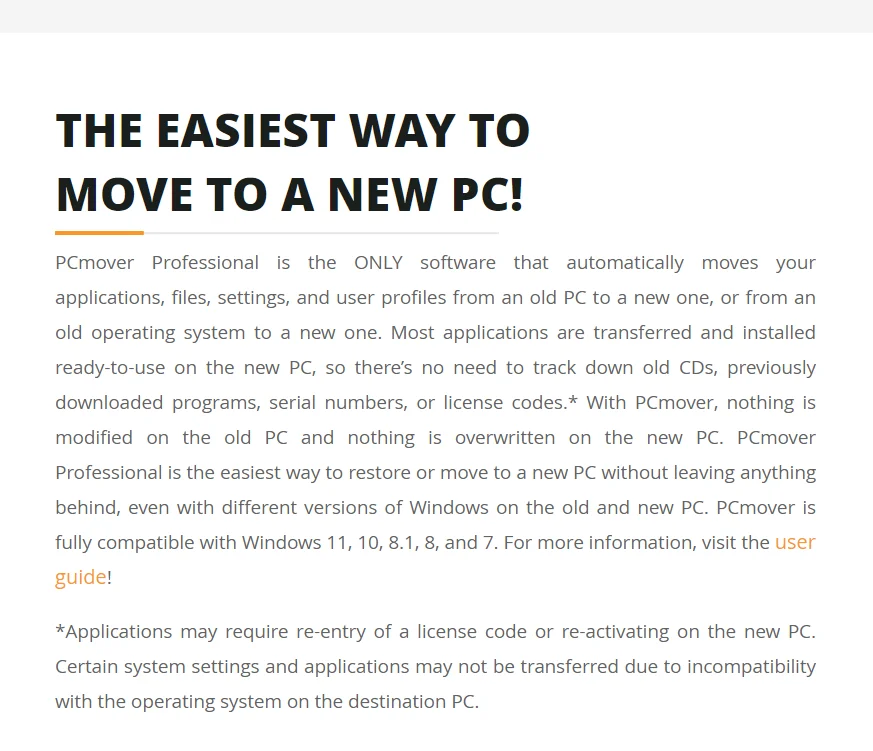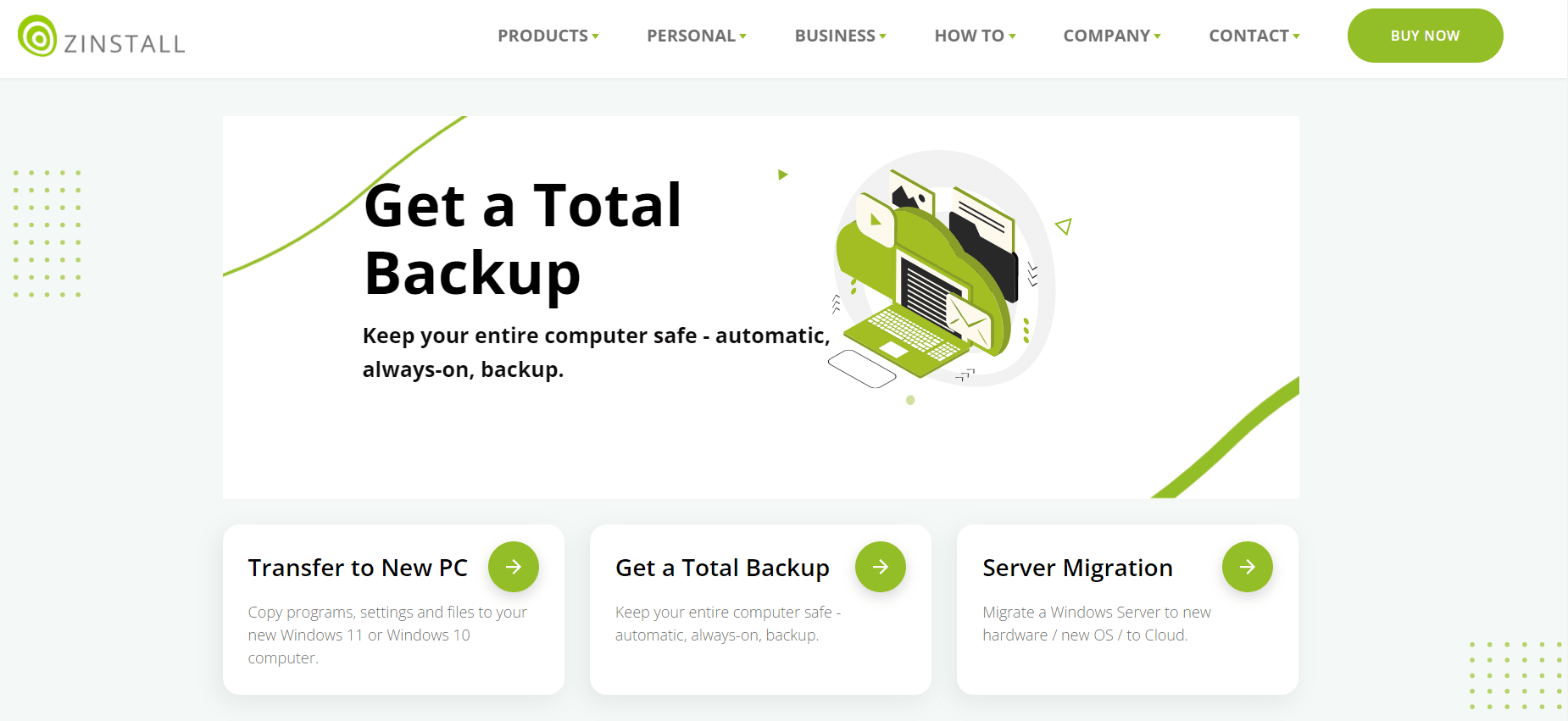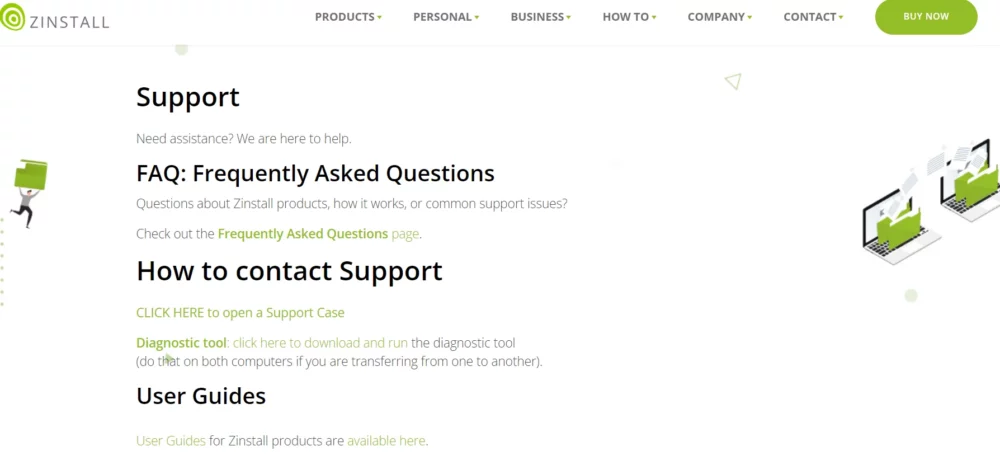Ever had to move all your stuff from an old computer to a new one? It’s like packing up a house for your digital life! I recently faced this challenge and decided to try two popular software options: Zinstall and PCmover.
I wanted to see which one makes this techy move smoother and less of a headache. So, I’ll be sharing my experience, comparing the ease, speed, and overall experience with both tools.
Whether you’re a tech newbie or a bit of a computer whiz, this review is all about making your next computer move as easy as pie!
Let’s dive into the digital moving world of Zinstall Vs PCmover.
Zinstall vs PCMover: Overview
Zinstall Quick Overview
| Feature |
Description |
| Product Type |
Software Migration Tool |
| Primary Use |
Transfers applications, settings, and files from one computer to another or from an older operating system to a newer one. |
| Target Users |
Suitable for both individual users and businesses, it is especially useful for those upgrading or changing their computers while wanting to preserve their existing setup. |
| Key Features |
Full application migration, Transfers settings and preferences, Moves files and documents, Supports various Windows versions. |
| System Requirements |
Compatible with various versions of Windows, including Windows 10, 8, and 7. |
| Usability |
It is designed to be user-friendly, with a straightforward process that guides users through the migration. |
| Support |
Offers customer support for troubleshooting and assistance during migration. |
| Licensing |
Paid software with different licensing options depending on the user’s needs. |
| Additional Services |
May offer services like WinWin, which specifically focuses on transferring from PC to PC, and Server Edition for server migration. |
Zinstall is known for its ability to seamlessly transfer software and data across different systems, making it a go-to solution for many who are upgrading their computers or changing their operating systems without wanting to lose their current setup.
PCMover Quick Overview
| Feature |
Description |
| Product Type |
Data Transfer Software |
| Primary Use |
Facilitates the transfer of data, settings, and applications from one computer to another or when upgrading to a newer operating system. |
| Target Users |
Ideal for individual users and businesses looking to migrate their data and applications efficiently during a PC upgrade or replacement. |
| Key Features |
Automatic transfer of applications, files, and settings, Selectivity in data transfer, Easy-to-use interface, Multiple transfer scenarios |
| System Compatibility |
Compatible with a wide range of Windows operating systems, including Windows 10, 8/8.1, and 7. |
| Usability |
User-friendly with a simple step-by-step wizard to guide users through the migration process. |
| Support |
Provides customer support for assistance during data migration and troubleshooting. |
| Licensing |
Available in various versions (such as Home, Professional, and Enterprise) with differing features and pricing structures. |
| Special Features |
Some versions offer additional capabilities like in-place upgrades, restoring from an image or old hard drive, and undoing features for the migration process. |
PCmover is widely recognized for its ability to simplify the PC migration process, particularly for users who are not tech-savvy.
It offers a convenient way to transfer all relevant data from an old PC to a new one without leaving anything behind, ensuring a smooth transition for users upgrading their hardware or operating system.
Zinstall vs PCMover: Basics
Both programs are capable of transferring data from one device to another, but neither one does so to the same extent, nor does it come with the same features.
PCMover has a proven track record and is a well-known company, whereas Zinstall is not nearly as well-known as PCMover. PCMover, on the other hand, is only capable of moving specific apps and data, while Zinstall claims to move everything.
Although users have complained about Zinstall’s unreliable nature and the lack of customer support, there is no such feedback for PCMover.
Also, the price difference between PCMover and Zinstall is much higher, with PCMover’s basic plan costing $39 and Zinstall’s $169. How do they differ from each other? What are their functions? What is the best one?
We can judge that by looking at their individual features! Let me take you through the significant points in detail here.
Zinstall vs PCMover: Features
Let’s have a brief look at the features of both platforms individually.
PCMover Features:
We have to point out that features differ according to the version of PCMover that you choose.
The Express version is the cheapest, but that doesn’t mean it has no useful features. The contrary is true; it has a lot of features that users appreciate.
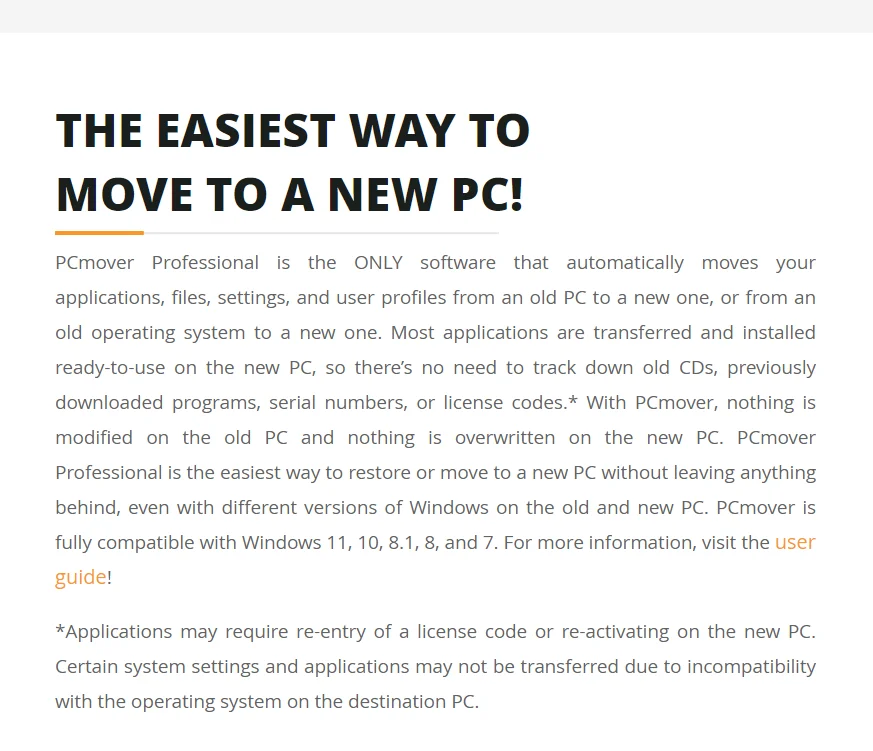
You can choose which files, folders, user accounts, and settings you wish to transfer to your new computer using this software. It is compatible with both older and newer versions of Windows.
The following are some of the features included in PCMover:
- Compatibility: Windows 10, 8.1, 8, 7, Vista, and XP
- An easy-to-use interface
- There is an option to choose what data you wish to transfer (files, folders, user accounts, settings)
- Optional transfer of old devices to new devices, old operating systems to new operating systems on the same computer, and restoring the contents of an old hard disk to a new device
- In case of a migration error, undo the transfer
- Data on the old device remains the same
- When the transfer is complete, you can receive an email notification or a notification on your phone.
- The old data can be directly transferred to the new device/operating system by native migration.
- Phone support is available 24 hours a day, seven days a week
However, PCMover also has some less-than-stellar features. One of the reasons is that it doesn’t transfer your antivirus software and some of the programs linked to your old computer hardware.
Partitions are also not supported. Finally, it doesn’t support the transfer of images and programs. There are several versions of PCMover, each with its own features. Let’s see what they have to offer.
Windows Store Edition
- Selectivity of folders
- Assistance with transfers for free
- The transfer is limited to files
Express
- Selectivity of folders
- Assistance with transfers for free
- Multiple user selections
- User transfers between domains
- There is an undo option
- Transfer of files and settings
Home
- Selectivity of apps
- Selectivity of folders
- Assistance with transfers for free
- There is an undo option
- Provides file, app, and settings transfer
Professional
- Discount for multiple licenses
- Selectivity of apps
- Selectivity of folders
- Assistance with transfers for free
- Selectivity for multiple users
- Transfer of domain users
- Option to undo
- Transfers apps, settings, and files
- Upgrades in place
- Restoring an image from an old operating system to a new one
- Using non-working devices to recover data
Windows Upgrade Assistant
- Selectivity of apps
- Selectivity of folders
- Assistance with transfers for free
- Multiple user selections
- Users transfer domains
- Option to undo
- Transfers apps, settings, and files
- Upgrade in place
Image and Drive Assistant
- Selectivity of apps
- Selectivity of folders
- Assistance with transfers for free
- Selectivity for multiple users
- Transfer of domain users
- Option to undo
- Transfers apps, settings, and files
- Upgrades in place
- Restoring an image from an old operating system to a new one
- Using non-working devices to recover data
Business/Enterprise
- Discount for multiple licenses
- Selectivity of apps
- Selectivity of folders
- Selectivity for multiple users
- Users transfer domains
- Option to undo
- Apps, files, and settings are transferred
- Upgrades in place
- Restoring an image from an old operating system to a new one
- Data recovery from non-working devices
- File support for policy documents
Zinstall Features:
Zinstall claims to be able to transfer all of your documents, photos, music, software applications, emails, accounts, preferences, and settings from one device to another.
This creates the illusion of your new computer being the same as your old one. Data remains on the old device after the transfer.
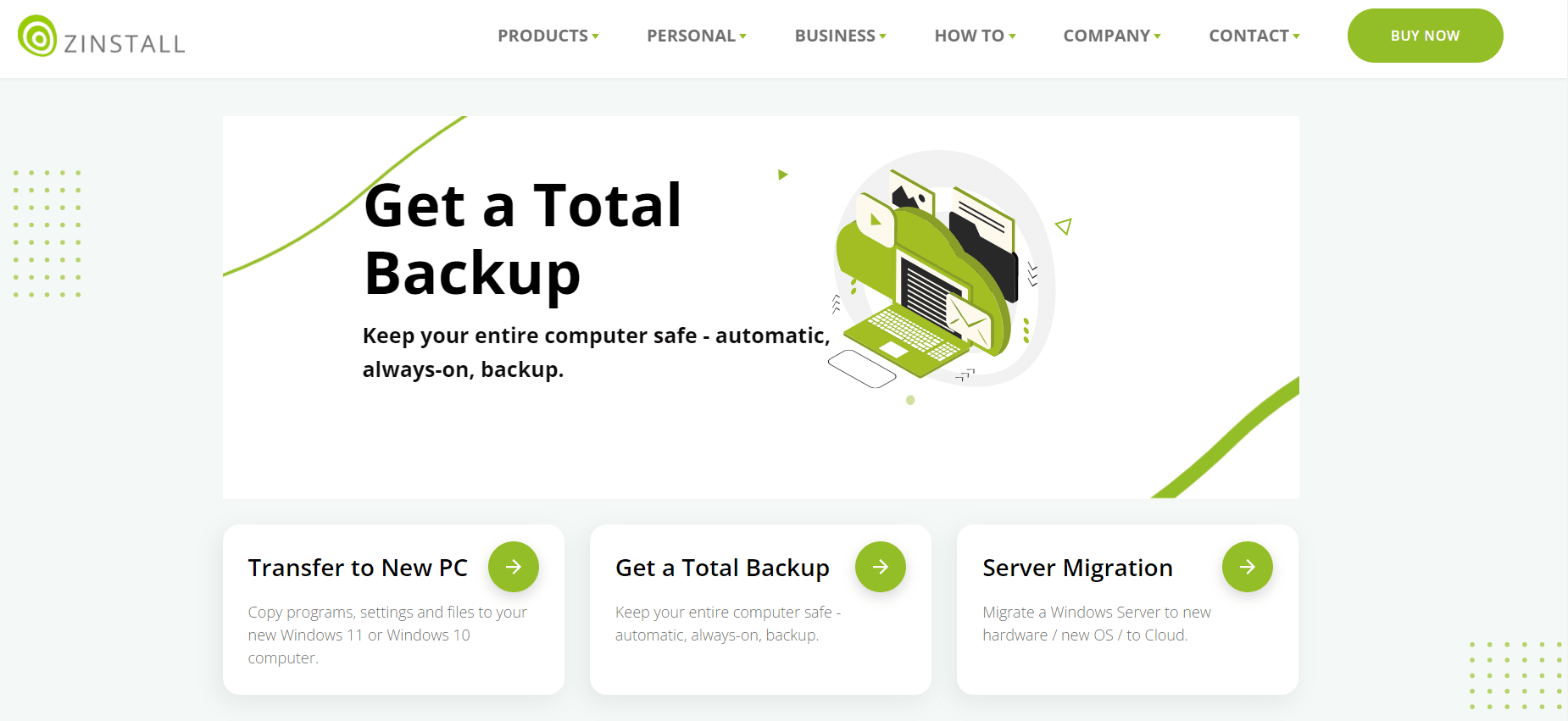
It has the following features:
- Windows 10/8/8.1, Windows 7, and Windows Vista (32-bit and 64-bit) compatible
- Windows versions can be transferred
- A device can be transferred from its hard drive or an old device
- Data transfer is supported, except for licensing
- Transfers files by selecting them
- Easy to use
- An easy-to-use setup wizard with a user-friendly interface
- Transfer of automatic funds
- Technology of the highest quality
- 100 percent transfer guarantee
- Technical support is available 24/7
Although all of these features look wonderful, there are also a few less-than-ideal aspects we cannot ignore. Another is the fact that no data is actually transferred but rather cloned (copied) of the same.
Let’s start with the fact that it is expensive; licenses are not transferred, so you would have to re-enter the license keys for programs like Microsoft Office, Adobe, and others that require license keys.
Zinstall vs PCMovers: Features Comparison
These two programs come with a wide range of features, as can be seen in the table below. It is possible to select files, folders, user profiles, and settings to transfer between both of them.
As well as supporting most Windows versions, these programs allow data transfer from old devices or hard drives to new ones. Their user-friendly interfaces and 24/7 technical support make them both highly desirable.
There are several versions of PCMover, which is probably the first thing we notice as a difference between them. You can choose the version that best suits your/your company’s needs from among the various versions because each version contains partially different features.
Additionally, it will send a notification after the transfer has been completed, has an undo option, and is compatible with all Windows versions.
Unlike PCMover, Zinstall supports all kinds of data transfers, compared to PCMover, which does not transfer music.
PCMover pros & cons
| PCmover Pros |
PCmover Cons |
| 👍Transfers files, applications, and settings |
👎Does not move antivirus or anti-spyware programs |
| 👍Option to undo transfers |
👎No partition creation or adjustment during migration |
| 👍Easy-to-follow process |
👎Complexity for non-English speakers or less tech-savvy users |
| 👍Multiple migration options (older to newer PC, old OS to new OS, etc.) |
👎It can be slow, taking up to 24 hours for large data sizes |
| 👍Native migration (no need to reinstall files, folders, settings) |
|
| 👍Free transfer assistance |
|
| 👍Folder and application selectivity |
|
| 👍Multiple user profile selectivity |
|
| 👍Transfer domain users (Express version) |
Also, Read This:
Zinstall pros & cons
Zinstall Pros
|
Zinstall Cons
|
| 👍Wide Windows Compatibility |
👎High Price |
| 👍Comprehensive Data Transfer |
👎No Free Trial or Straightforward Refund Policy |
| 👍User-Friendly |
👎Does Not Transfer System Drivers/Licensing |
| 👍Customizable Options |
👎Potential Technical Issues |
| 👍Backup and Restore Functionality |
👎Limited Features Relative to Price |
| 👍24/7 Support and Detailed Guides |
👎Outdated Website and Software Design |
| 👍One-Time Purchase, No Subscription Required |
Zinstall vs PCMover: How much do they cost?
Both programs are available in a variety of packages, so you can pick the one that best suits your or your business’s needs. There are different prices for each package, so let’s examine each one.
Zinstall Pricing Plans:
- Zinstall WinWin – $129
- Migration Kit Pro – $189
- Zinstall FullBack – It provides a free trial, and buying the version costs a $14.90 monthly payment.
- Zinstall Windows 10/11 Upgrade Companion – $189
- Zinstall Easy Transfer – $59
- Zinstall WinServe product costs $790, and winserv service costs $1390.
Customer Support of Zinstall
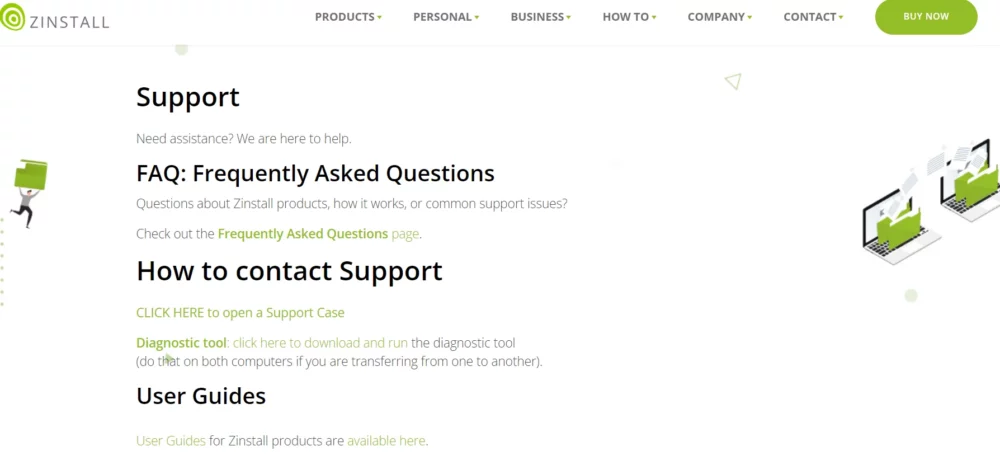
Zinstall is known for its direct and hands-on approach to customer support. They offer personalized assistance, mainly through email or over the phone. Many users appreciate the detailed and attentive help they receive, which is especially useful for the more complex aspects of data migration they handle.
The company prides itself on providing solutions tailored to individual needs, but this personalized service might mean responses can take a bit of time, depending on the complexity of your issue.
PCMover Pricing Plans:
- Windows Store Edition – FREE
- Express – $29.95
- Home – $39.95
- Professional – $59.95 just for the download, $69.95 for the physical version and cable, $230 for 5 packs, $420 for 10 packs, and $900 for 25 packs.
- Windows Upgrade Assistant – $29.95
- Image and Drive Assistant – $39.95
- Business/Enterprise – contact them.
Customer Support of Pcmover
PCmover, created by Laplink, provides a range of support options to its users. They have a comprehensive FAQ and help section on their website for those who prefer to find answers themselves.
For more direct assistance, PCmover offers support via email, live chat, and phone. Their wide availability across different support channels means you can get help in the way that suits you best, though the quality and speed of support can vary.
FAQ On Zinstall vs PCMover
👀Can PCmover transfer my antivirus or anti-spyware programs?
No, PCmover does not move antivirus or anti-spyware programs. You'll need to deactivate these programs on your old PC and reactivate them on your new one.
❓Which Windows versions are compatible with Zinstall?
Zinstall is compatible with various Windows versions, including Windows XP, Vista, 7, 8, 8.1, and 10, in both 32-bit and 64-bit formats.
😶What is Zinstall's refund policy?
Zinstall does not explicitly offer a straightforward money-back guarantee. They guarantee a successful migration, and technical support is available to assist in case of issues.
⏲️How long does a transfer take with PCmover?
The duration of the transfer depends on the size of the data and the speed of your drive. It can take as long as 24 hours for large data sizes.
🤑 Is there a refund policy for PCmover?
Yes, PCmover includes a 30-day money-back guarantee.
Quick links:
Conclusion: Zinstall vs PCMover 2025
What is the most valuable service? PCMover has more features and costs much less than Zinstall, so I think it provides a better value.
The solution to the problem Zinstall solves is real-world, but I’m not convinced $129 is worth it. The wording of the “guarantee” also did not impress me, and I think it was meant to mislead people.
PCMover is more trustworthy and has a better value than Zinstall because it offers more features, a lower cost, and a money-back guarantee. In fact, if you purchase a PCMover in its basic form, you will save more.