Explore Teachable pricing plans to find the right fit for you as a course creator. Teachable offers five plans, ranging from free to $665 per month, making it a budget-friendly option for entrepreneurs and educators.
In this article, I will summarize each plan based on my experience in the eLearning industry to help you choose the best one for your needs. You can start with the free plan to see if Teachable is right for you.
Content Outline
About Teachable
Teachable is a comprehensive platform designed for creating, marketing, and selling online courses.
It provides everything you need to share knowledge, build an audience, and generate income from educational content.
Here’s what makes Teachable stand out:
- Easy Course Creation: Use drag-and-drop builders and templates to create professional courses without technical expertise.
- Monetization Tools: Offer flexible payment options like one-time purchases, subscriptions, or payment plans.
- Marketing Features: Boost sales with built-in email marketing, affiliate programs, and customizable coupons.
- Student Management: Track student progress, issue certificates, and foster engagement through discussions.
- Integrations: Seamlessly connect with tools like Zoom, Google Analytics, and Mailchimp to enhance course delivery.
Teachable is perfect for solo creators, educators, entrepreneurs, and businesses scaling their digital education efforts.
It offers a scalable, user-friendly solution to turn your expertise into revenue.
How Much Does Teachable Cost?
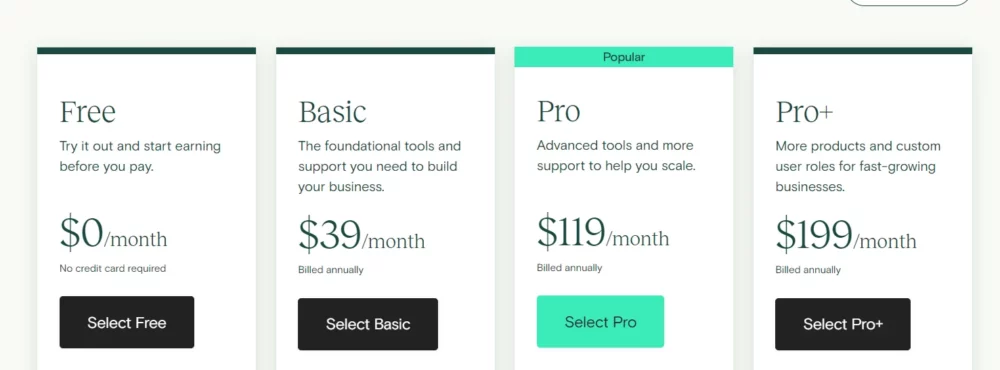
Teachable offers 5 plans, from free to $499 per month. But if you pay yearly, you get a 33% discount.
Here’s the current Teachable pricing:
- FREE
- Basic: $59/month or $39/month billed yearly
- Pro: $159/month or $119/month billed yearly
- Pro+: $249/month or $199/month billed yearly
- Depending on the plan, there might be extra fees when you sell your courses.
1. Free Teachable Plan
Teachable’s Free Plan is perfect for new creators who want to try online course creation without spending money. It’s a no-cost option that allows you to publish one product of each type (like a course or coaching service), making it great for beginners or those testing things out.
Even if you’re not tech-savvy, Teachable’s simple course builder and web pages are easy to use. Plus, it has integrated payment processing and tools for student referrals, making things convenient.
However, the Free Plan has some limitations. One big downside is the transaction fee of $1 plus 10%, which can reduce your earnings as your courses become more popular.
Also, you can only publish one product of each type, and there’s only one admin and author seat, so scalability might be an issue as your audience grows.
Thus, the Free Plan is a good way to start with Teachable, but if you want to grow or offer more, you’ll probably need to upgrade to a paid plan eventually.
3. Teachable Pro+ Plan
$199/month, billed annually or $249/month for a month-to-month plan.
The Pro+ Plan from Teachable is the ultimate choice for creators who are serious about their online courses. It’s designed for those who want to take their teaching to the next level and have big ambitions for their brand.
With the Pro+ Plan, you can publish as many products as you want, whether they’re courses, coaching sessions, or downloads. This means you have endless possibilities to share your knowledge and expertise with your audience.
What makes the Pro+ Plan stand out is the dedicated account manager. This person is there to provide you with personalized support and guidance whenever you need it. They can help you with everything from setting up your courses to marketing them effectively.
Plus, with priority support, any issues you encounter will be dealt with quickly and efficiently.
Another great feature of the Pro+ Plan is white labeling. This allows you to offer your courses under your brand, which adds to your credibility and helps you stand out from the competition.
However, it’s important to think carefully before you choose the Pro+ Plan. It’s a premium offering, so you need to be sure that you’re ready to make the most of all its features.
It’s ideal for creators who already have a sizable audience and want to offer a wide range of courses. If you’re starting out, you might be better off with a simpler plan until you’re ready to scale up.
4. Teachable Enterprise: Premium Support for Businesses
FAQs
❓Is there a Teachable free trial?
Teachable doesn't offer a traditional free trial, but they have a free plan available with basic features. This allows users to explore the platform before committing to a paid plan.
👀Does Teachable offer monthly and yearly payment options?
Yes, Teachable offers both monthly and yearly subscription options for all their plans.
🤔Are there any sales or discounts for Teachable?
Occasionally, Teachable may offer discounts, especially during events like Black Friday and Cyber Monday.
💳What payment methods does Teachable accept?
Teachable accepts major credit cards, PayPal, and sometimes Google Pay for payment.
👉Does Teachable have a refund policy?
Yes, Teachable offers a 30-day refund policy on paid plans.
🔥What are some standout features of Teachable?
Teachable offers various features to customize the online learning experience, including branding, email marketing, affiliate marketing, graded quizzes, and more. Additionally, their plans provide users with significant creative control over their content, making course creation and selling straightforward and user-friendly.
QuickLinks:
- Teachable vs Thinkific
- Kajabi Vs Teachable
- GoHighLevel Pricing
- EverWebinar Pricing
- Kartra Vs Kajabi
- Teachable Review
Conclusion
In conclusion, Teachable offers a range of pricing plans suited for different needs and budgets.
From the free plan for beginners to the higher-tier plans with advanced features, there’s something for everyone.
While the free plan is a good starting point, paid plans offer more tools and flexibility for creators to grow their online courses.
Whether you’re just starting out or looking to expand your online teaching business, Teachable’s pricing options provide a scalable solution for creators of all levels.
