Mobile phones and the internet have transformed our lives in many ways.
As flip phones and pagers became sleek smartphones and laptops, brands discovered that the best way to connect with consumers is through the devices they use daily. That’s where Web Push notifications come in.
So, in this article, I will talk all about Web Push notifications and how they can help your business.
Content Outline
What are Web push notifications?
Web push notifications are small alerts that pop up on a user’s desktop, tablet, or phone when they have their web browser open.

These notifications help websites stay connected with users even after they’ve left the site, boosting engagement and conversions, and improving the online experience.
Unlike emails, web push notifications are easier for users to sign up for and harder to miss. Users need to have their browser open to receive these notifications, but they don’t need to be on the specific website that sends them.
What’s the difference between web push and mobile push notifications?
Web push notifications are not just for desktop computers—they can also show up on tablets and Android devices (but not on Apple devices).
The term “web” refers to the way these notifications are sent through a web browser like Chrome or Safari.
Because of this, web push notifications only work if the user’s browser is open.
However, mobile push notifications are sent directly to a device’s operating system (such as iOS or Android), so these can only be used by businesses that have their own smartphone apps.
Any company with a website can send web push notifications by integrating with a web push service.
Many companies use third-party services to easily add this feature to their site and to ensure they have a dependable system for managing and improving their messaging.
Elements of a Web Push Notification
Web push notifications usually have a title, message, a link, an image, an icon, the website name, and action buttons. They look different depending on the operating system and browser.
Even though they are small, brands carefully plan these notifications to send the right message, visuals, and calls-to-action (CTAs) at the perfect time.
Understanding the Permission Process
Before websites can send web push notifications, visitors must agree to receive them. Getting this permission is tricky.
Some companies use the browser’s default permission prompt, which pops up as soon as a visitor arrives.
Others customize the prompt and wait until the visitor has explored the site a bit. Waiting to show the permission request until after the visitor has viewed a few pages can make them more likely to agree.
What are the High-Level Benefits?
Web push notifications provide several advantages for any business with a website. Below I have explained them in detail:
1. High Visibility
Web push notifications stand out and grab a user’s attention amidst other distractions. They appear directly on a user’s desktop, even if they are not currently visiting your website.
This makes them hard to ignore compared to emails, which can easily get lost in a spam folder. The immediate visibility ensures that your message reaches the user promptly.
2. High Opt-in Rate
Unlike email subscriptions, web push notifications do not require users to provide personal information like their email address.
This lowers the barrier for users to opt in because they don’t have to share their contact details.
As a result, web push notifications have a much higher opt-in rate—five times higher than email subscriptions, which typically have an opt-in rate of only two percent.
3. Versatility
Web push notifications are incredibly versatile and can be used for various purposes:
- Sending level-up challenges to online gamers
- Triggering reminders for items left in online shopping carts
- Sharing breaking news alerts
- Promoting limited-time offers
This versatility makes web push notifications useful across different industries, enhancing the digital experience for site visitors.
4. Real-time Communication
Web push notifications are delivered in real-time whenever the user’s browser is open.
Given that the average internet user spends almost seven hours online daily, this ensures your message reaches them throughout the day. Unlike emails that can sit unread in an inbox, web push notifications are likely to be seen immediately.
This real-time nature is valuable for sending urgent messages like:
- Breaking news
- Live game updates
- Limited-time offers
- Messages from colleagues
5. Unique Audience
Web push notifications often attract a distinct and valuable audience segment, especially younger and more tech-savvy users.
Since these notifications are browser-based, they are particularly effective in reaching people who spend a lot of time online.
For instance, 99 percent of 18 to 29-year-olds in the U.S. are internet users, compared to only 73 percent of seniors.
This makes the web push an excellent tool to engage a younger audience, which is crucial for many brands.
Web push can complement other channels like email to diversify and expand your audience.
6. Low Opt-Out Rate
Web push notifications are not only easy to subscribe to but also have a low opt-out rate. Studies show that fewer than 10 percent of users who opt in to web push notifications will opt out within a year.
This creates an opportunity to build long-term relationships with subscribers and improve user retention rates. Once users subscribe, you can enhance your strategy to keep them engaged.
Use Cases
Web push notifications can be a powerful tool for various scenarios. Here are some examples of why they are worth implementing:
- Reminding users about items left in their shopping cart
- Alerting users to breaking news or live updates
- Promoting special offers and discounts
- Engaging gamers with new challenges
Your communication strategy will be more effective if you include these notifications because they capture users’ attention, boost engagement, and drive action.
Web Push Examples by Industry
1. E-commerce
E-commerce businesses greatly benefit from using web push notifications to improve the buyer’s journey and boost online sales.
Here’s a detailed explanation of how e-commerce companies use web push notifications, explained:
- Real-Time Order Updates
E-commerce businesses use web push notifications to keep customers informed about their orders in real-time. This ensures that buyers know the status of their items from the moment they purchase them until they are delivered.
The updates can include:
Receipts: Confirming the purchase has been made.
Tracking Information: Providing details on where the package is and its estimated delivery time.
Delays: Informing customers if there are any unexpected delays in the shipping process.
Delivery Confirmations: Notifying customers when their package has been delivered.
Order Cancellations: Alerting customers if their order has been canceled for any reason.
- Flash Sales and Deals
E-commerce businesses can use web push notifications to share information about flash sales or special deals. These notifications can be personalized based on a visitor’s behavior on the website.
For example, if a visitor frequently browses a specific category, they might receive a notification about a sale in that category. This targeted approach helps in attracting the right customers to the right deals, increasing the chances of making a sale.
- Abandoned Cart Notifications
One of the most common and effective uses of web push notifications in e-commerce is to remind customers about items left in their shopping carts.
If a visitor adds items to their cart but doesn’t complete the purchase, the business can send a reminder notification. This nudge can encourage the customer to return to the website and complete their purchase.
These abandoned cart notifications have a direct impact on sales, making them a popular and valuable tool for e-commerce businesses.
2. Travel, Logistics, & Transportation
In the travel industry, there are many things that travelers need to stay updated on. Web push notifications are used to share important information and offers. Here’s how they are beneficial:
- Sharing Travel Deals
Travel websites use web push notifications to inform customers about special travel deals. This could include discounts on flights, hotels, or vacation packages. These notifications help travelers save money and make timely decisions.
- Real-Time Updates
Web push notifications provide real-time updates to travelers. This includes information about flight delays, gate changes, or any other important updates related to their trip. These notifications help travelers stay informed and adjust their plans accordingly.
- Personal Itinerary Changes
Travel websites use web push notifications to alert customers about changes to their personal travel plans.
For example, if there is a change in a flight schedule or a hotel booking, travelers will be notified immediately. This ensures they are always aware of any changes to their itinerary.
- Highlighting Trending Destinations
Travel websites also use web push notifications to highlight trending travel destinations. They share information about popular places to visit and new travel packages. This helps to inspire travelers and encourage them to explore new destinations.
- Driving Interest and Traffic
By sending interesting and educational notifications, travel companies can drive more interest in their offerings. This leads to more people visiting their website and exploring travel options.
3. Media & Publishing
The media and publishing industry uses web push notifications for good reasons. These sites need to attract visitors to read their articles, and web push notifications are a great way to bring people back.
- Boosting Traffic
Web push notifications help media sites increase traffic by sending instant alerts to subscribers. This encourages visitors to return to the site to read new articles.
- Breaking News Updates
News and entertainment sites often send breaking news updates to subscribers. These notifications are based on the subscriber’s location and time zone.
For example, if there is an emergency, crime alert, local event, natural disaster, or election happening nearby, subscribers will get notified immediately. This keeps them informed about important events in their area.
- Personalized Content
Media companies also send notifications tailored to each subscriber’s interests. This means subscribers receive updates about the topics they care about most, making the notifications more valuable and engaging.
4. SaaS Desktop Apps
Desktop apps can greatly benefit from using web push notifications to provide immediate communications and timely reminders.
These apps are designed to make work easier and more efficient, and web push notifications play a key role in this by allowing users to see and respond to messages, task reminders, and real-time updates quickly.
Here’s how they work:
- Enhancing User Experience
Web push notifications are an essential part of desktop apps because they provide real-time updates and reminders. This timely and convenient functionality helps users stay on top of their tasks and communications.
- Real-Time Communication for SaaS Providers
SaaS (Software as a Service) providers that offer messaging features can use web push notifications to enhance team communication.
For example, a small notification in the corner of a user’s screen can remind them of an upcoming meeting, alert them to a message from their manager, or notify them of a new task assignment.
- Attention-Grabbing and Non-Intrusive
These notifications are designed to catch the user’s attention without taking over the entire screen.
They are perfect for scheduling, collaboration, and messaging apps because they provide necessary information in a way that is easy to notice and respond to without being disruptive.
How to Optimize Your Web Push Notification Campaign?
Let’s explore how marketers and eCommerce managers can optimize their web push notification campaigns for maximum clicks and conversions.
1. Use Rich Push Templates
Engage users by using rich push templates. These templates include:
- An image
- An eye-catching CTA (Call to Action) button
- A website icon
- Emojis
2. Focus on the CTA Button
The CTA button is crucial because it directs users to a specific page. Test different CTA texts to see what works best. For example:
- “Buy Now” for eCommerce sites
- “Read More” for publishers
- “Discover Now” for travel and booking websites
3. Redirect Users to the Relevant Page
Make sure your notifications lead users to the right page. For instance, a cart abandonment notification should take users to their cart, not the home page.
4. Optimize Your Landing Page
Ensure your landing page matches the promise of the notification. If users find your landing page irrelevant, they may disengage and unsubscribe.
5. Speed Up Page Load
A fast-loading page is essential. If a page takes more than three seconds to load, it can lead to a high abandonment rate. Aim for quick load times to improve user experience.
6. Create a Cross-Device Campaign
Spread your notification campaign across all devices. Since people use multiple screens, covering every device increases the chances of conversion.
7. Use Emojis
Strategically use emojis to enhance the look, feel, and appeal of your notifications.
8. Personalize Notifications
Personalize your notifications with details like the user’s name and their recent activity on your website. Personalized messages are more effective than generic ones.
9. Optimize Send Times
Send notifications when users are most likely to be online and ready to take action. This increases the chances of engagement.
10. Segment Your Audience
Segment your users based on their interests and behavior. Send relevant messages to each segment to boost conversions.
11. Use Frequency Capping
Avoid overwhelming users with too many notifications. Use frequency capping tools to limit the number of notifications sent to each user.
12. Always A/B Test
Test different elements of your notifications, such as images, titles, text, and CTA buttons. This helps you find out what users like best.
By following these tips, you can create effective web push notification campaigns that engage users and drive conversions.
Quick Links:
- Apple IOS Notification
- What is Proximity Marketing and How Does It work?
- How to Calculate Customer Lifetime Value (CLV)?
- What Is Geo-Targeted Marketing?
Get Started with CrowdMob
CrowdMod will greatly enhance your web push notifications. It provides real-time updates, timely reminders, and personalized messages to keep users engaged and informed.
With CrowdMod, you can improve communication, boost traffic, and streamline workflows, making it an essential tool for any business looking to leverage the power of web push notifications.
Related Videos: