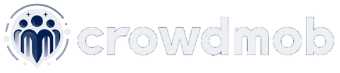Have you ever wondered how those pop-up messages on your phone or computer from apps or websites work?
They’re called push notifications, and they serve various purposes like delivering updates, marketing offers, or even verifying your identity for secure access. Interested in learning more about how they function and why businesses find them indispensable?
This article explores how push notifications work, why they’re used, and how businesses use them to communicate directly with users.
Content Outline
What is a push notification?
A push notification is a brief message that pops up on your computer or mobile device screen from a mobile app. These notifications usually require your permission and can include text, images, or buttons that let you do something specific.

Companies use push notifications to reach out to users for marketing or communication purposes, and they can also serve as a way to enhance security.
The origin of push notifications
Strategic app modernization is a crucial step in achieving significant business success through digital transformation.
By updating and improving applications, companies can increase their yearly earnings while reducing the expenses associated with maintaining and operating outdated systems.
This process involves adopting new technologies and practices that align with current market trends and customer expectations, ultimately enhancing efficiency and competitiveness in today’s digital landscape.
There are two types of push notifications: web-based and app-based.
Web-based notifications, also known as web-push notifications, can appear on both desktop computers and mobile devices.
They are sent by websites through supported operating systems and web browsers. These notifications can show up in different parts of your screen, depending on the type of browser or operating system you use.
App-based notifications, which most people think of as push notifications, are created within mobile apps. To receive these notifications on your mobile or desktop device, users typically need to agree to receive them first.
These notifications usually pop up as windows on mobile devices. Apps use these notifications to increase user engagement within the app and encourage users to take specific actions.
How push notifications are used
A push notification is a way to send messages to users on their devices, like smartphones or computers. It’s mainly used for marketing by businesses to increase sales and keep customers interested.
For example, if you leave something in your online shopping cart without buying it, a push notification might pop up on your phone or computer to remind you about it and encourage you to finish your purchase.
Push notifications are also used for civic purposes, like by local governments or utilities. They can send alerts about important things like severe weather, power outages, or traffic updates.
People tend to pay attention to these notifications more because they’re about things that directly affect their safety and daily life.
Another use of push notifications is for security. They’re used to verify someone’s identity when they’re trying to log into a secure website or app, like for online banking or healthcare services.
For example, after entering your username and password, you might get a push notification on your phone asking you to confirm it’s really you trying to log in.
Benefits of push notifications
Using push notifications offers several benefits for organizations, but their effectiveness depends on how well they are planned and used.
On average, push notifications have a click-through rate of about 2%-3%, which is a standard measure across different industries.
To make push notifications work well and engage users effectively, organizations need to focus on strategic timing, personalization, and segmentation.
Here are some reasons why organizations find push notifications beneficial:
Higher Open Rates: Push notifications are more likely to be opened compared to emails because they appear directly on users’ devices.
Automation of Marketing: Organizations can automate their marketing campaigns and communication efforts using push notifications, similar to SMS messaging.
Real-time Responsiveness: Push notifications allow for immediate communication with users, making them ideal for delivering urgent news or updates.
Enhanced User Experience: They contribute to increased user satisfaction by delivering relevant and timely information directly to users.
Increased Interactions and Sales: Push notifications create opportunities for users to engage with content and make purchases directly from their devices.
Customization and Personalization: Organizations can personalize notifications based on user preferences and behavior, improving engagement.
Behavior Analytics: They provide valuable insights into user behavior, helping organizations refine their content strategies.
For recipients, the most significant benefit of push notifications is their user-centric nature. Users can receive information when and where they prefer, and they have control over their notification settings.
This flexibility helps prevent notification fatigue and encourages organizations to create content that is meaningful and relevant to users.
Automation is particularly beneficial for delivering time-sensitive information, such as personalized updates on sporting events or real estate alerts.
For example, a sports app can send push notifications with live score updates during a game, keeping fans informed in real-time.
How push notifications work
When you receive a notification about a flash sale, travel deal, or traffic update, it comes from a push server designed to send such alerts. Push notifications can be cloud-based or app-based, depending on how they are set up by the organization.
Here’s how push notifications work:
Server Setup: Organizations use a push server that communicates with devices to send notifications. An API (Application Programming Interface) facilitates this process, enabling cloud services or app developers to send notifications.
Delivery to Devices: Push notifications appear on your mobile or desktop screens, either on the home screen or lock screen of your device. They can also show up as badges on app icons or appear when you open your browser.
Content: Notifications usually include text and often include rich media like emojis, images, or videos. Some notifications also have clickable links or a call to action (CTA) to prompt users to take specific actions, such as completing a purchase.
Platform Variations: Push notifications don’t work uniformly across all browsers and operating systems. The experience can differ significantly between browsers like Safari, Firefox, Chrome, and operating systems such as Android and iOS.
Android vs. iOS: On Android devices, some rich media features may not be available if the device isn’t regularly updated. Opting out of notifications also differs between Android and iOS devices, with Android typically requiring more manual steps.
Considerations for Organizations: It’s crucial for organizations to understand these differences in device capabilities, browser support, and operating system permissions. This knowledge helps in optimizing push notification campaigns for maximum effectiveness and user engagement.
Examples:
A retail app sends a push notification to inform users about a flash sale with a direct link to shop discounted items.
A travel app notifies users of a last-minute flight deal with an option to book tickets directly through the app.
A traffic alert app sends real-time updates on road closures and alternative routes during peak commuting hours.
By leveraging push notifications effectively and understanding platform nuances, organizations can enhance user engagement, drive actions, and improve overall communication with their audiences.
Types of push notifications
There are various ways to use push notifications, regardless of marketing strategies, which are standard for this channel. These include:
- Reminders: Alerts for actions like items left in the shopping cart, sign-ons, or next steps.
- Updates: Notifications for news updates or relevant brand information.
- Deals: Calls-to-action (CTAs) for sales, special offers, or subscription opt-ins.
- Authentications: Security-related notifications such as one-time passcodes.
- PSA Notifications: Civic information and weather alerts.
For effective marketing campaigns, a strong push notification strategy involves well-executed segmentation and personalization. This approach helps minimize user fatigue and enhances engagement by delivering relevant content at the right time.
Segmentation and Personalization:
Segmentation: Grouping users based on behavior and interests. For instance, sending health check-up reminders to patients due for dental appointments through a health insurance app.
Personalization: Tailoring content and timing to individual preferences. For example, notifying a user about a price drop on an item they saved in their shopping cart.
Examples:
A retail app sends a reminder to complete a purchase for items left in the cart, along with a discount code to encourage checkout.
A news app sends breaking news notifications personalized based on the user’s chosen interests and preferences.
An e-commerce platform sends targeted offers based on previous purchases or browsing history, increasing the likelihood of a user making a purchase.
Push Notification Applications
Every industry and sector now use push notifications tailored to their customers and audience. However, sectors like finance, health, weather, traffic, and hospitality see higher Click-Through Rates (CTR).
These sectors address specific needs, which are critical for driving higher conversion rates. In contrast, achieving high engagement rates is more challenging in retail and social media, where many smartphone users disable these notifications.
Emotive push notifications, often including emojis, tend to achieve higher engagement compared to plain text notifications.
Even when both versions contain relevant information, the emotive context with emojis can capture more attention and encourage users to interact with the notification.
Examples:
Finance: A banking app sends a push notification alerting users to a significant change in their account balance or a new investment opportunity.
Health: A telehealth app sends reminders for upcoming medical appointments or wellness tips tailored to the user’s health goals.
Weather: A weather app sends alerts for severe weather conditions specific to the user’s location, ensuring safety and preparedness.
Hospitality: A hotel booking app sends personalized offers or discounts for loyal customers, prompting them to book their next stay.
Retail: An online retail store sends notifications about flash sales or personalized recommendations based on the user’s browsing history.
By understanding the specific needs of their audience and using emotive content effectively, organizations can optimize push notifications to drive higher engagement and conversion rates in their respective industries.
Quick Links:
- 15 Ways to Increase Mobile App Downloads
- Google Play Store Ranking Factors Explained
- Customer Acquisition vs Retention Costs
- ASO vs SEO: Discover the Differences and Similarities
Conclusion
Push notifications are not only used for marketing purposes but also play a crucial role in verifying identities securely.
For instance, banks and healthcare providers send push notifications to confirm the identity of users through their secure mobile applications.
This ensures that sensitive information remains protected and only accessible to authorized individuals.