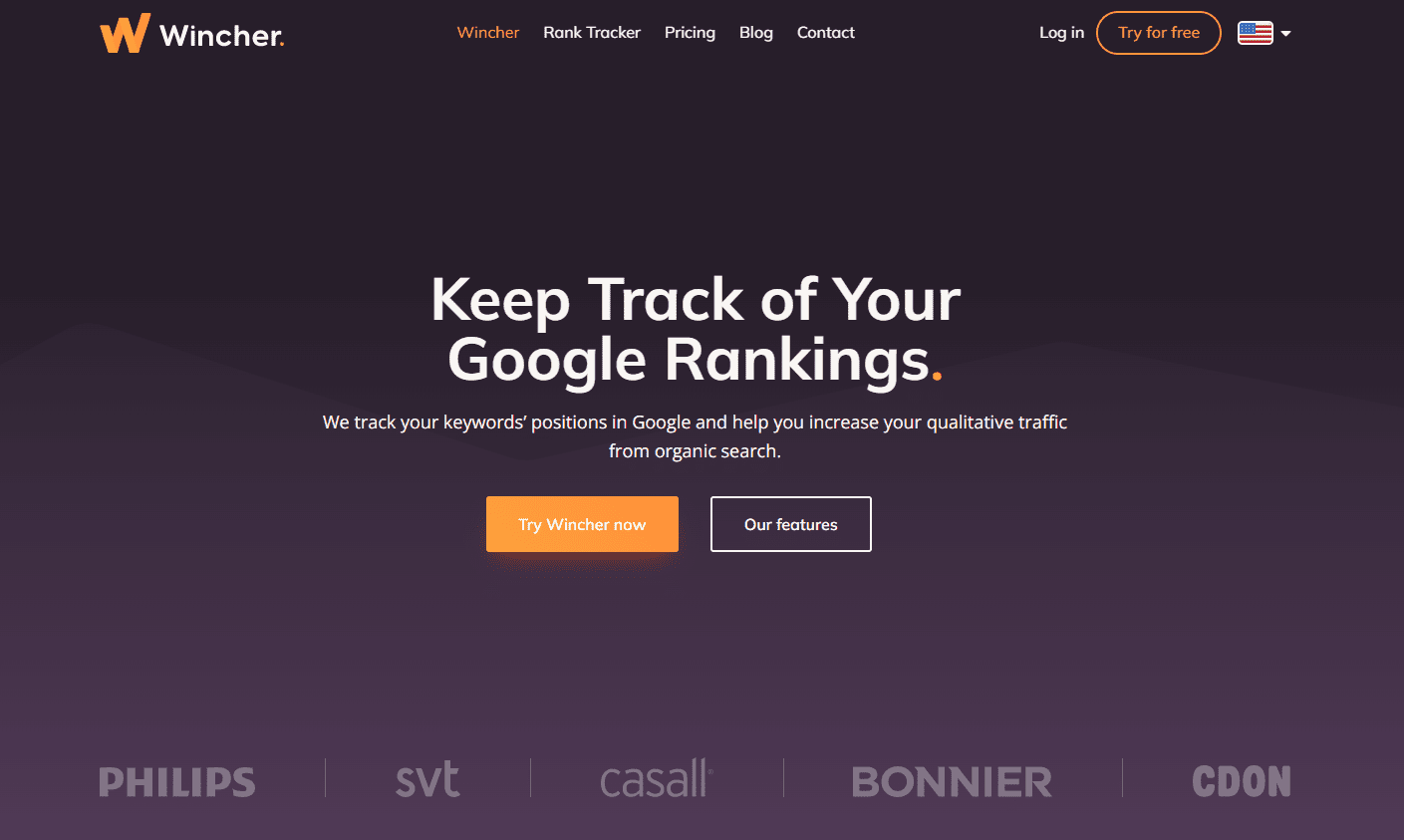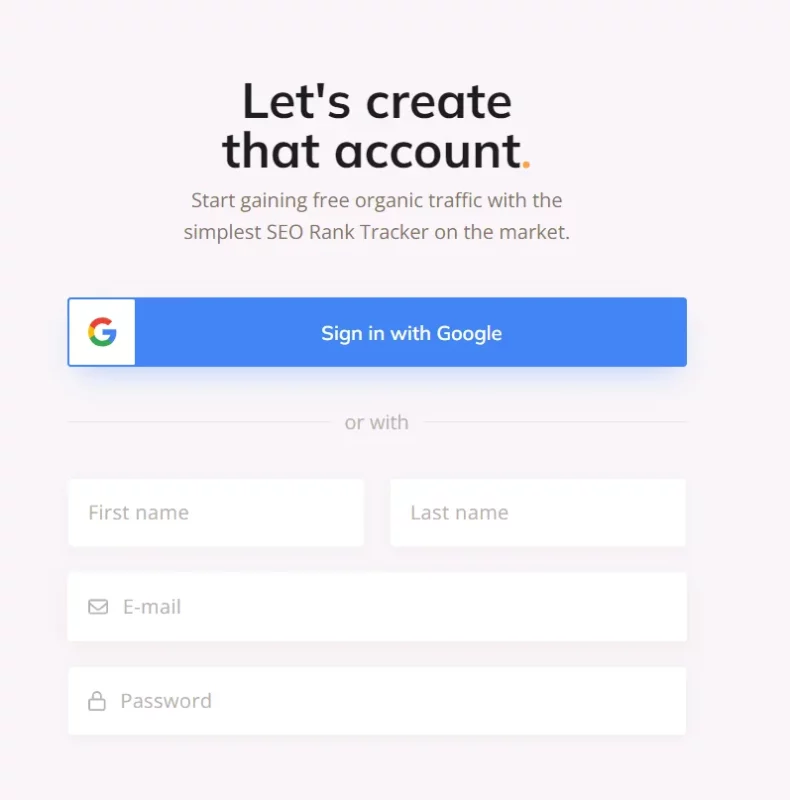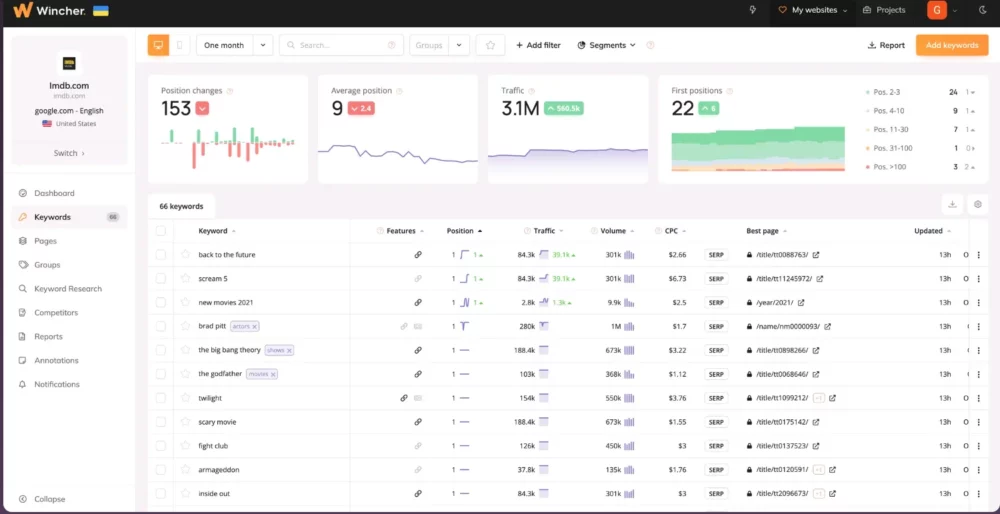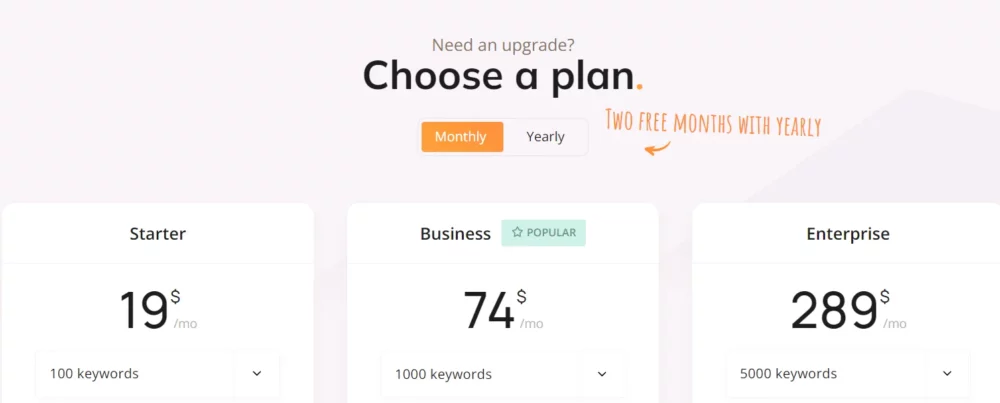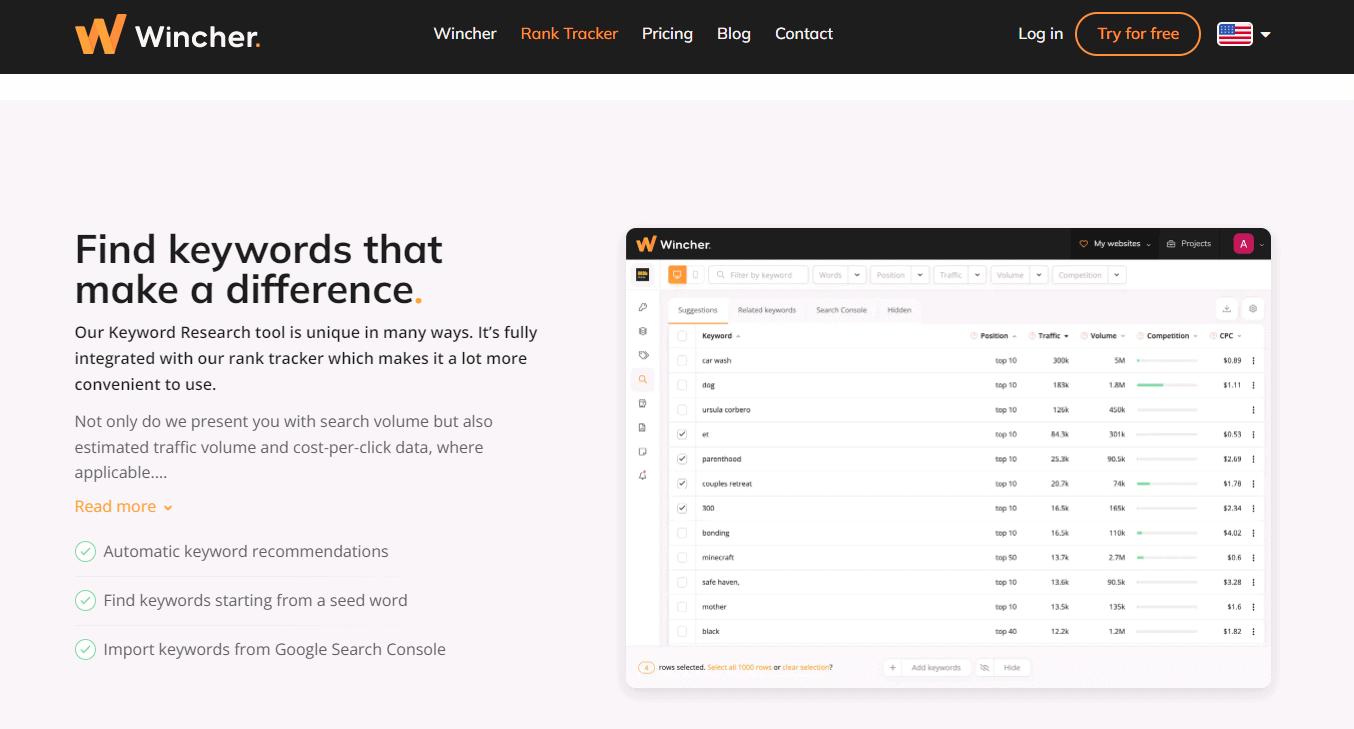Hey there! Today, I’m super excited to share my thoughts on Wincher.
If you’re like me, always looking for ways to boost your website’s visibility online, you’ve probably heard about SEO tools.
That’s where Wincher steps in. It’s this cool tool that helps track how your website ranks on Google. I decided to give it a try, and let me tell you, it’s been a game-changer.
It’s simple to use, even for someone who isn’t a tech whiz.
In this Wincher review, I’ll break down how Wincher has made a difference for my website. Whether you’re running a small blog or a big online store, stick around to see if Wincher is the right fit for you.
Here we go.
Wincher Review: What is Wincher?
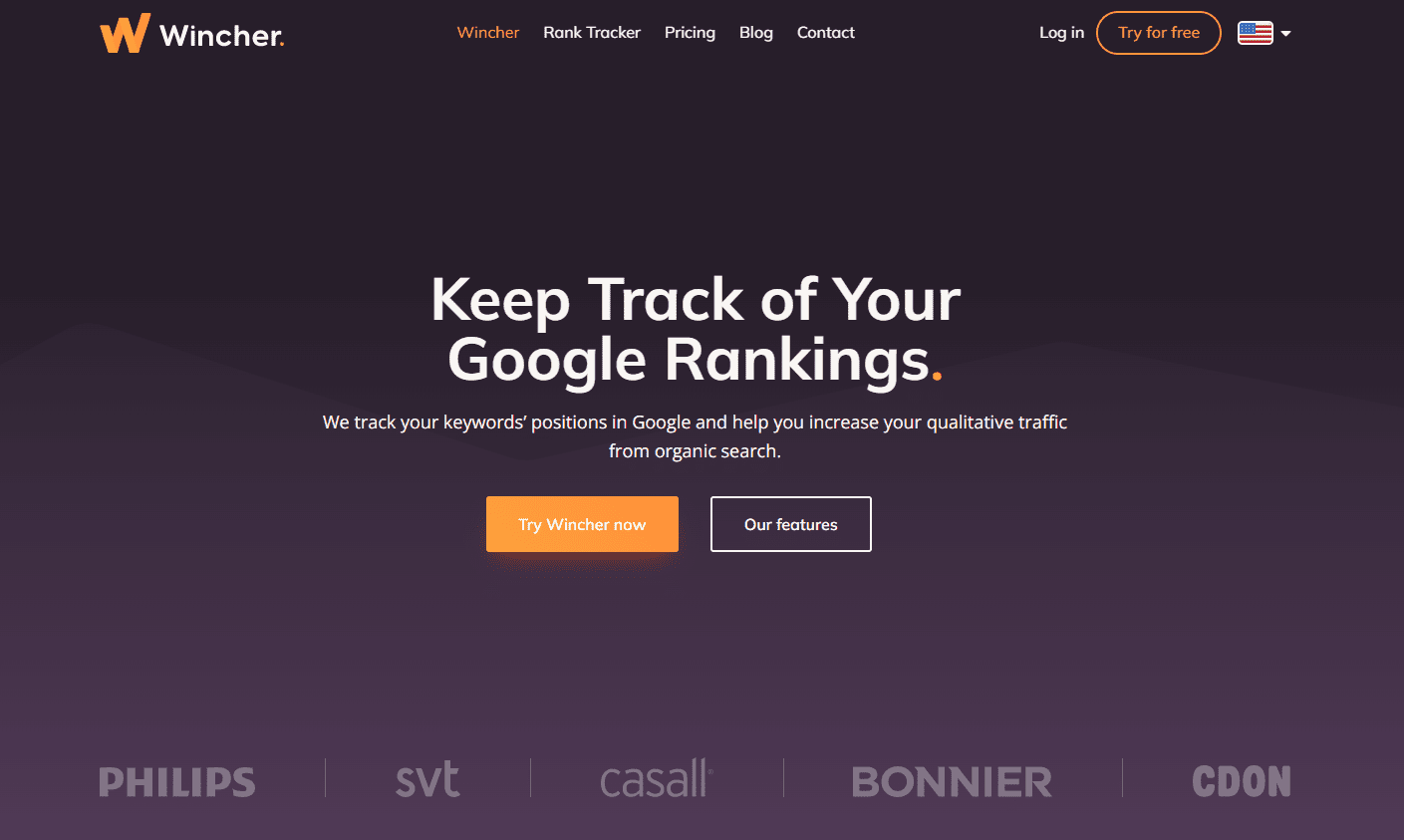
Wincher is a search engine optimization (SEO) tool and rank tracker designed to help website owners and digital marketers monitor their website’s performance in search engine rankings. It provides insights into how a website is performing in search engine results pages (SERPs) for specific keywords and phrases.
Apart from allowing you to check online positions, the tool also includes the following features:
- Keyword research for free & unlimited
- On-page SEO checker that is free and unlimited
- Customization of automated reports
- Plugin for WordPress for free
Moreover, Wincher is one of the most accurate rank trackers available on the internet.
How to use Wincher?
Step 1: Go to Wincher to create your free trial account before we get started. It doesn’t require your credit card information; verify your email address.
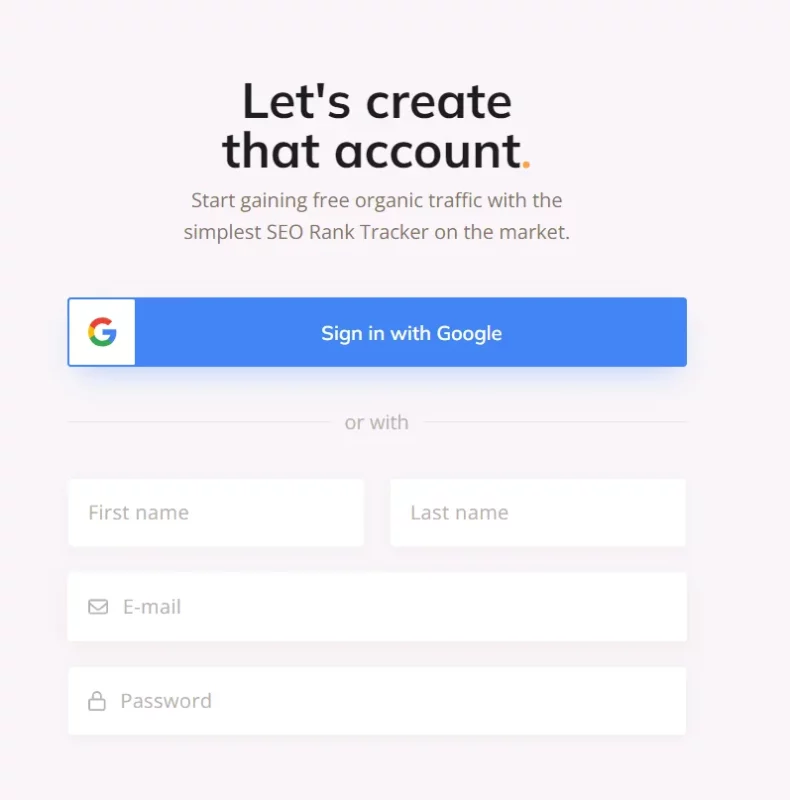
Step 2: After creating your account, you can add the websites you’d like to monitor, choose which device to monitor the ranking on (mobile or desktop), and select the country.
If you need more geo-specific tracking solutions, Wincher allows you to track your position in specific cities and areas.
Wincher offers several options for adding keywords to the rank tracker:
- Wincher can suggest keywords, or you can manually type them.
- CSV file or Google Search Console can be used to import data.
- The keywords you already track with Wincher can be imported from another website.
- Using the Keyword Research tool, find relevant keywords.
Step 3: By clicking on “Add keywords,” you can select the best option for you. With no effort on your part, you will receive daily rank-tracking updates.
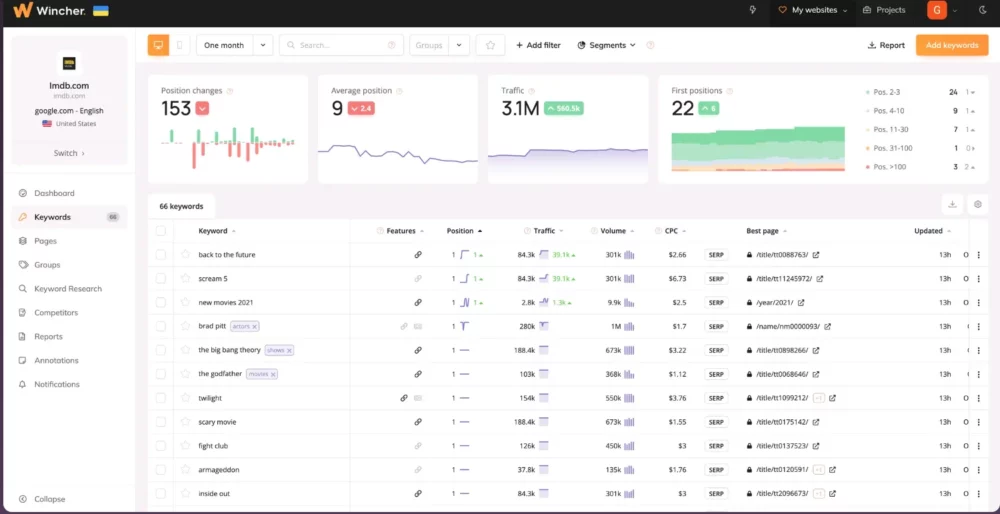
Step 4: Create keyword groups for similar and related terms to help organize how the data is presented. Using this method, you can separate keywords according to their ranking on Google.
Features offered by Wincher
Here’s a closer look at what Wincher actually does and how accurate it is at ranking keywords.
1. Local Rank Tracking
Local businesses must monitor their SERP positions in their local area. In 180 countries, Wincher allows you to keep track of over 100k locations.
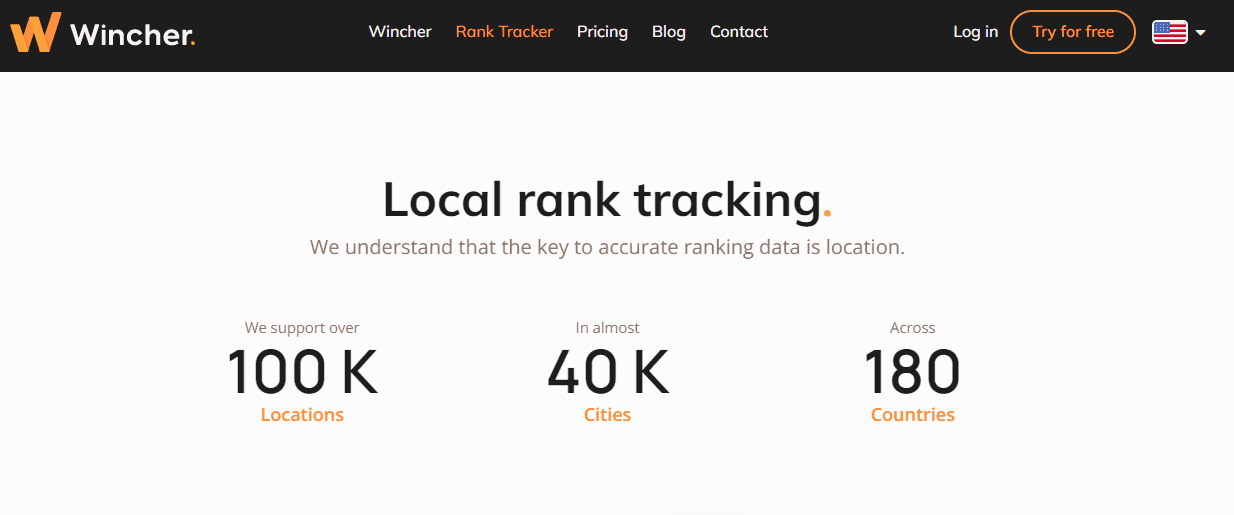
The feature is more than enough for bloggers and small businesses.
2. On-Demand Data Update
All data is updated every 24 hours without exceptions by Wincher. However, Google SERPs are subject to rapid change. You sometimes have to react as quickly as possible by getting the latest ranking position as possible. You can manually update the rankings using Wincher.
In this scenario, you might have just made changes to a blog post or page on your site within the day and want to see if it has improved its ranking for a particular keyword. Wincher makes it possible!
3. Competitor Tracking and Automated Alerts
Wincher’s Competitors feature lets you see your competitors’ rankings for the same keywords you rank for. Additionally, the tool displays the average position and search volume of your competitors for the keywords.

It is from this vantage point that you can discover what your competitors are doing, as well as how you can outmaneuver or even outrank them!
Should you build links on some of your pages in order to rank higher than your competitors, or should you instead create content focusing on new keywords? Wincher collects the data for you to answer these questions!
4. Keyword Research Tool
As well as keyword rank tracking, it also has keyword research features that will help you target search terms so you can optimize your site accordingly. Wincher is primarily a keyword tracking tool before we look at its keyword research tool.
Comparing Wincher to other SEO tools, such as SEMrush, is unfair because SEMrush provides more comprehensive features for your SEO campaign.
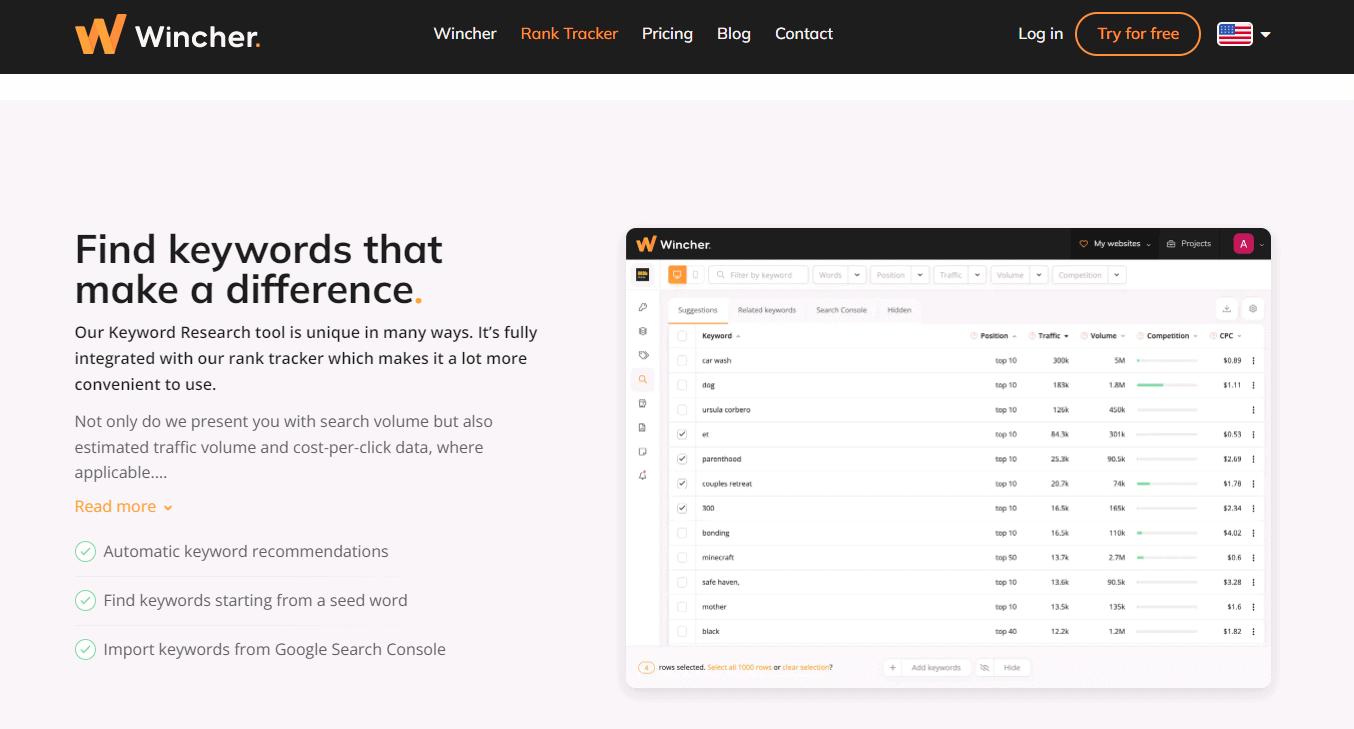
It’s a basic tool, however, and it can help you find relevant keywords and provide you with useful suggestions.
Typing your seed word in the Related keywords field will reveal terms that you don’t rank for, which you can consider re-optimizing content for or creating new content for.
As a free bonus, it’s a nice addition to the rank tracker. Your website may rank for some surprising keywords you had no idea you were ranking for.
5. User Permissions
There are often additional costs associated with multiple users on your account for SEO tools. As part of any Wincher plan, you can enable the feature for multiple users.
Users can create various projects and receive specific permissions from here. For instance, you can give a new user the responsibility of managing all sites and assign him or her a specific task.
Additionally, there is the External user’s feature. The interesting thing about this feature is that you can restrict certain users from viewing other projects, unlike Multiple users.
It’s only available in the Enterprise plan for those who run an agency and have many different clients.
6. On-Page SEO Tool
Wincher’s on-page SEO checker, which is also part of the keyword research tool, will help you determine how well your webpage is optimized for a specific keyword. In addition to your score, Wincher provides an extensive list of tips to improve your ranking.

You can use this method to optimize your content to rank for the keywords you wish to target. The reason they aren’t ranking higher on SERPs is no longer a mystery!
7. WordPress Plugin
You can download the WordPress plugin if you run a WordPress site. Rank for and track keywords associated with up to ten keywords, even with the free version.
For free users, you can track up to seven days of ranking history, but with a paid subscription, you can track up to five years.
In addition, you can monitor your search engine rankings from your WordPress dashboard using a neat keyword table.
Wincher Pricing Plans
There are three Wincher plans: Starter, Business, and Enterprise.
Depending on how many keywords you wish to track and what features you need, you can select the right option.
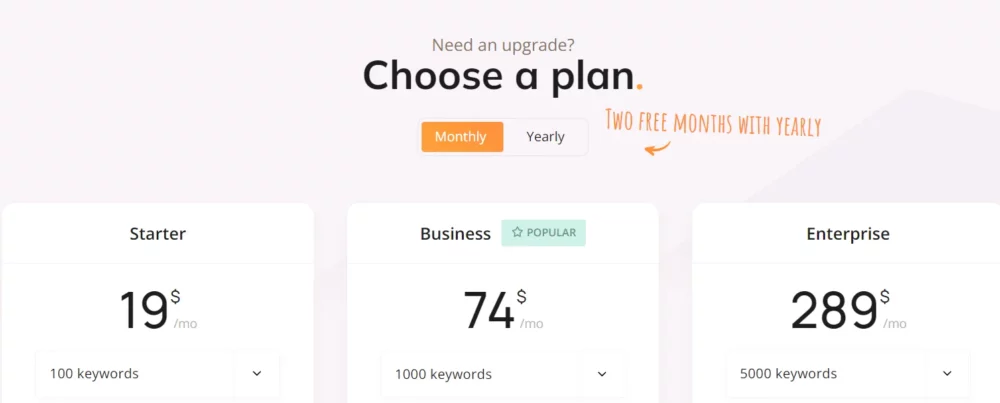
| Plan |
Starter |
Business (Popular) |
Enterprise |
| Price (Per Month) |
$19 |
$74 |
$289 |
| Keywords |
100 |
1000 |
5000 |
| Ranking Updates |
Daily |
Daily |
Daily |
| Websites |
2 |
Unlimited |
Unlimited |
| Users |
No |
Multiple |
Multiple |
| White-Labeled Reports |
No |
Yes |
Yes |
| On-Demand Updates |
No |
Yes |
Yes |
| API Access |
No |
Yes |
Yes |
| Keyword Gap Analysis |
No |
Yes |
Yes |
| Share of Voice |
No |
Yes |
Yes |
| Preferred Page Tracking |
No |
Yes |
Yes |
| Position History Import |
No |
Yes |
Yes |
| External Users |
No |
No |
Yes |
| Project Permissions |
No |
No |
Yes |
| Priority Support |
No |
No |
Yes |
| Free Trial |
Try for free |
N/A |
N/A |
Wincher Pros & Cons
Pros of Wincher
1. User-Friendly Interface: Wincher is known for its simple and intuitive design, making it easy for users of all skill levels to navigate and utilize its features effectively.
2. Accurate Keyword Tracking: It provides precise and up-to-date tracking of keywords, which is essential for monitoring and improving website performance in search engine rankings.
3. Competitor Analysis: Wincher offers robust competitor analysis features, allowing users to track and compare their website’s performance against that of their competitors.
4. Integration with WordPress and Yoast SEO: This integration simplifies tracking and optimizing keyword performance directly from the WordPress admin panel, making it highly convenient for WordPress users.
5. Customizable Reports: The tool allows for the generation of customizable and white-labeled reports, catering to the diverse needs of individual users and digital agencies.
Cons of Wincher
1. Limited Range of Features: Some users might find that Wincher has a more restricted range of features and functionalities compared to some of its more comprehensive competitors.
2. Lack of Integration with Certain Platforms: There may be limitations in Wincher’s compatibility with certain popular platforms or tools, which could be a drawback for users who rely on those specific integrations.
3. Customer Support Concerns: Some users have reported experiences of slow or unresponsive customer support, which could be a significant consideration, especially for users who require frequent assistance.
FAQs
❓What is Wincher and why is it important?
Wincher is an SEO tool that allows you to monitor your website's positions on search engine results pages (SERPs) for specific keywords. It helps identify common SEO mistakes, offers keyword suggestions, and is known for its accurate rank tracking. It's important for optimizing content and staying ahead of competitors
🧐How accurate are Wincher's rank-checking results?
Wincher is highly regarded for its accuracy in tracking Google rankings and assessing SEO performance, using incognito mode for precise results
✅Is Wincher easy to use?
Wincher is designed to be user-friendly and intuitive, suitable for users without advanced technical or SEO knowledge
👍Can Wincher provide reports for digital agencies and marketing managers?
Yes, Wincher allows the creation of customizable and white-labeled reports, ideal for client reporting and performance tracking for digital agencies and marketing managers
Quick Links:
Conclusion: Wincher Review 2026
Wincher is a comprehensive, accurate, and user-friendly SEO tool that offers significant value at a competitive price.
Its features cater to a wide range of SEO needs, making it an excellent choice for anyone looking to improve their online visibility and stay ahead in the digital marketplace.
After thoroughly exploring the features and capabilities of Wincher, I find myself highly recommending it for several compelling reasons. Wincher stands out in the crowded field of SEO tools for its user-friendliness, accuracy, and comprehensive features.
Moreover, Wincher’s competitor analysis feature is a game-changer. You should definitely give it a try.