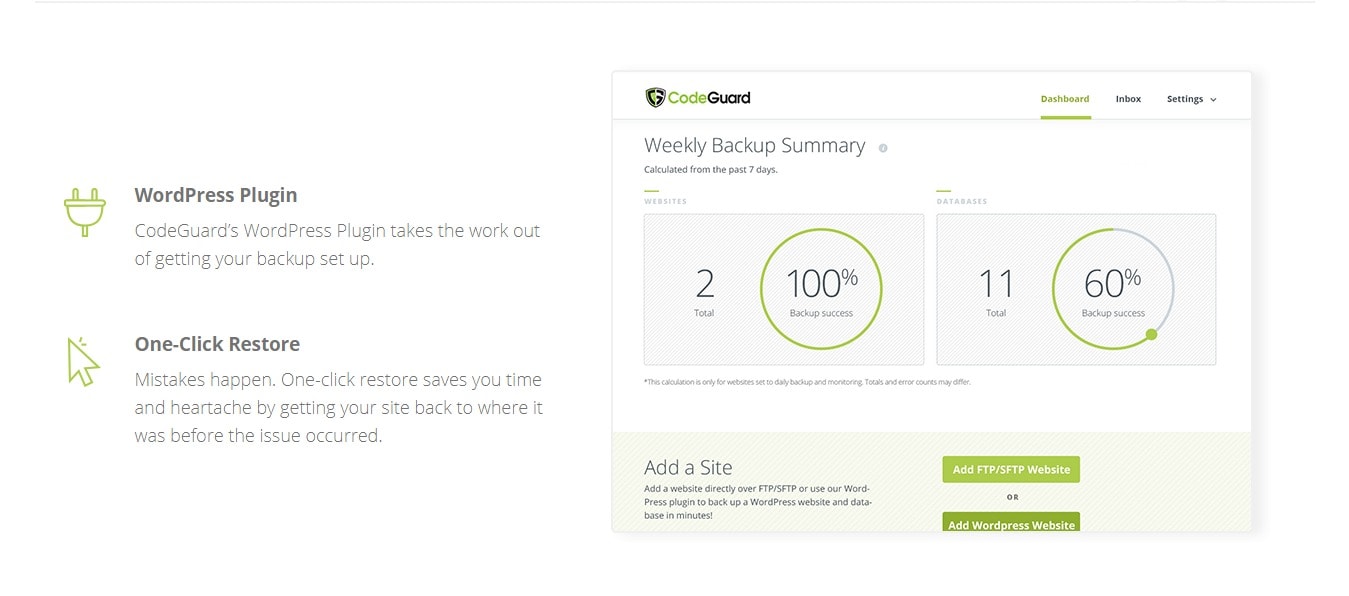Content Outline
How Does CodeGuard Work?
Your data through CodeGuard is fully encrypted using AES256- bit encryption; it backups your entire file in some of the hosting packages. Your entire database is completely backed up by the CodeGuard only.
It monitors the sites of clients in case any changes are made and, if any, automatically backs up the changes that are made on that particular site. You will be notified of these activities via mail whenever there will be any modification or addition or any deletion made by the clients on the sites.
Are you looking to purchase CodeGuard with the best deals? Then you must check out this article, where I have shared all the latest coupons and discounts for CodeGuard that you can use and get the best offers.

One can simply restore all the previous versions or can have access to all the previous settings of the sites from any previously created pictures or snaps.
You can also restore an individual file, too, with the snaps created by CodeGuard earlier. Database restores can be easily made by CodeGuard so that you can recover from the database corruption issues.
It reduces a lot of loads on the hosting packages as it determines what changes are made and backups up only the changes that are made at that very particular moment.
With its automated notification feature, you will be notified, at what time files on your sites are renewed, it protects your sites from some unauthorized modification.
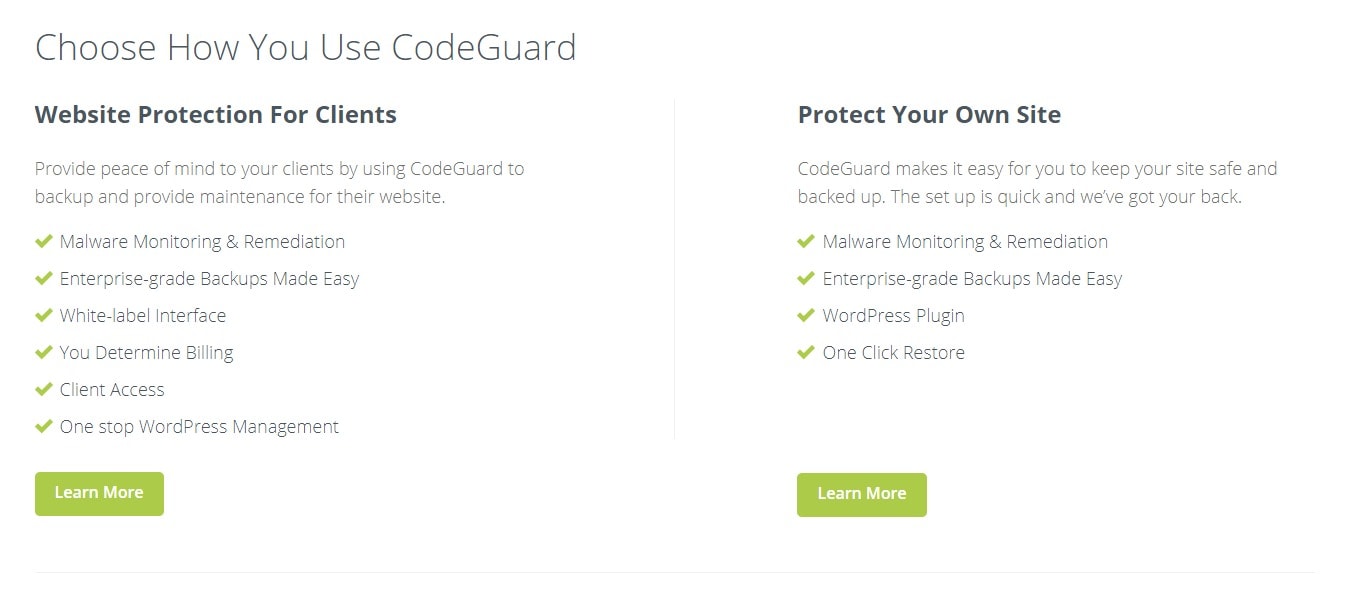
CodeGuard Features
- Backups – As already discussed above, CodeGuard provides a facility for making initial backups of your sites, and this backup feature will continue throughout as the site will go through some minor changes.
- Monitoring – It keeps a check on your site; any changes made to it will be recorded, or if any hackers try to do some of their malicious work will be caught. All the changes made to the websites will be informed to the client with an alert mail. This also keeps you informed on the progress made on backups.
- Restorations – It simply means restoring your previous version if you don’t like the current update. So, CodeGuard provides you with this facility. You can simply revert to any of the previous versions of the sites if you don’t like the facility of the new updates with a single click.
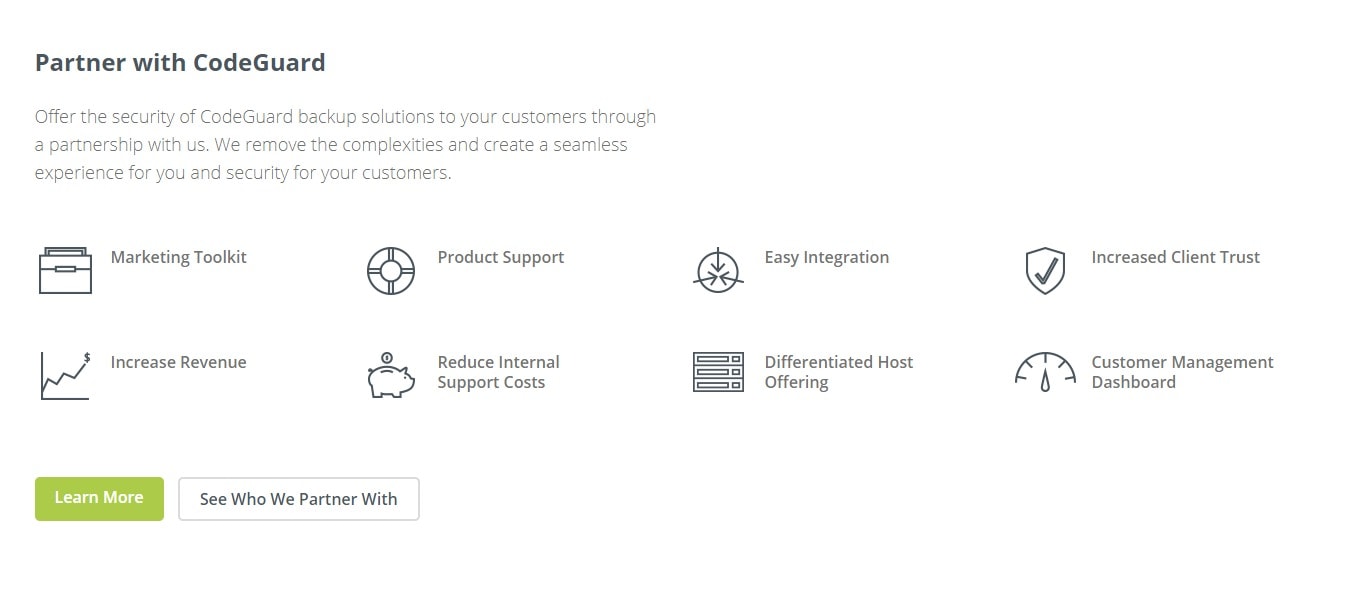
Why You Should Try CodeGuard?
So basically, your website can be protected by using CodeGuard. This will solve all your problems faster and in an easier way.
Using one of its features called CodeGuard innovative alert change, you can reduce the unbillable time and can spend a lot of time identifying the cause of the issues that are caused by your customers.
Just with a single click on restore options, all the backups will be created, and your site will be restored with the previous settings that were earlier implemented by you.
- Get your Sucuri Coupon Code now and save money. Get protected and secure from all the viruses and malware with Sucuri.
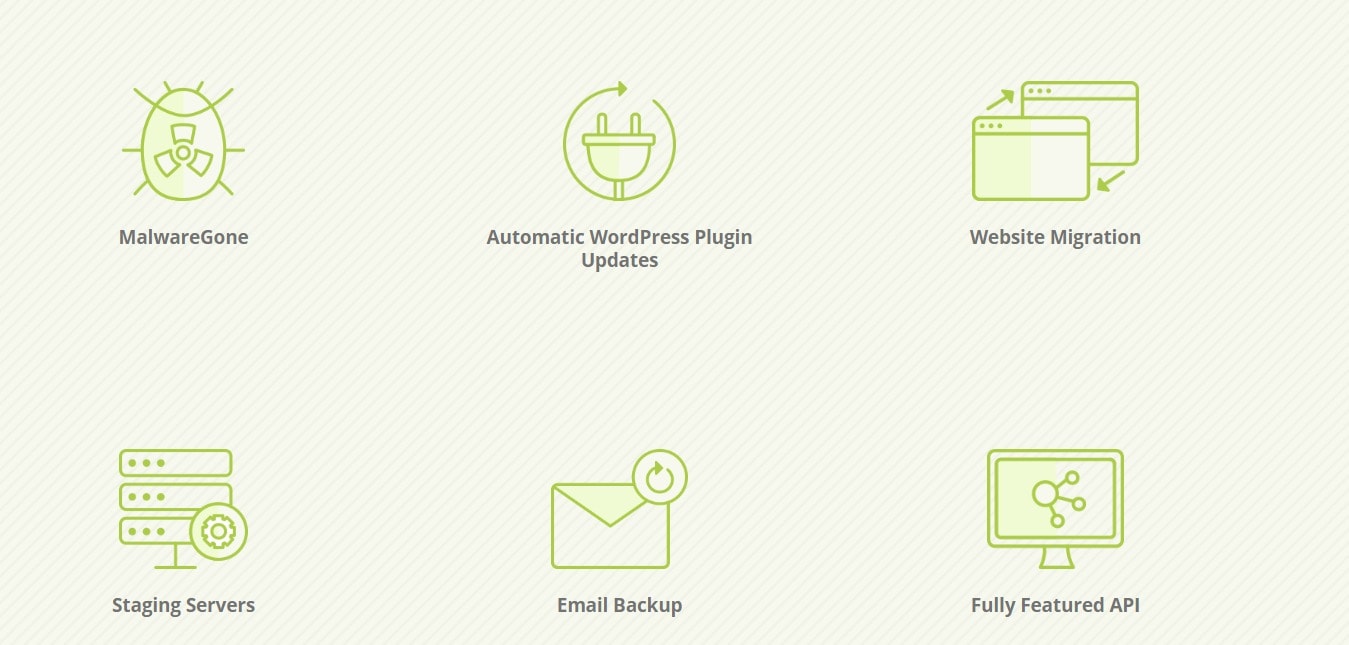
You must have seen that the clients are his own worst destroyers. As file deletion overwrites and simple human errors are the causes that hinder the site more drastically than the hackers that everyone is afraid of.
So, by using CodeGuard, you can always protect the client from themselves.
It will automatically add revenue streams to your business that will never let the clients go down. Reselling the same things to your clients is easy.
For that, you need to activate their sites or just make an update of their sites, and then after that add CodeGuard as a line item, and if any case these two things are not achieved simply show kind of videos to your clients which would clearly explain to them why they need it so that they can purchase without a second thought.